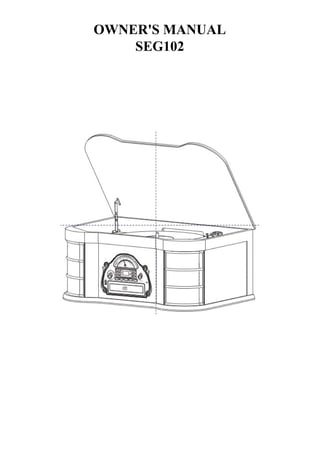
SEG102
- 1. OWNER'S MANUAL SEG102
- 2. CAUTION TO PREVENT FIRE OR SHOCK HAZARD,DO NOT USE THIS PLUG WITH ANEXTENSION CORD,RECEP TACLE OR OTHER OUTLET UNLESS THE BLADES CAN BE FULLY INSERTED TO PREVENT BLADE EXPOSURE.TO PREVENT FIRE OR SHOCK HAZARD,DONOT EXPOSE THISAPPLINACE TO RAIN OR MOISTURE. IMPORTANT SAFETY INSTRUCTIONS 1.) Read these instructions. 2.) Keep these instructions. 3.) Heed all warnings. 4.) Follow all warnings. 5.) Do not use this apparatus near water. 6.) Clean only with dry cloth. 7.) Do not block any ventilation openings.Install in accordance with the manufacturer's instructions. 8.) Do not install near any heat sources such as radiators,heat registers,stoves,or other apparatus (including amplifiers)that produce heat. 9.) Do not defeat the safety purpose of the polarized or grounding type plug. A polarized plug has two blades with one wider than the other. A grounding type plug has two blades and a third grounding prong.The wide blade or the third prong is provided for your safety.if the provided plug does not fit into you outlet,consult an electrician for replacement of the obsolete outlet. 10.) Protect the power cord from being walked on or pinched particularly at plugs,convenience receptacles,and point where they exit from the apparatus. 11.) Only use attachments / accessories specified by the manufacturer. 12.) Unplug this apparatus during lightning storms or when unused for long periods of time 13.) Refer all servicing to qualified service personnel.Servicing is required when the apparatus has been damaged in any way,such as power-supply cord or plug is damaged,liquid has been spilled or objects have fallen into the apparatus,the apparatus has been exposed to rain or moisture,does not operate normally,or has been dropped. 14.) This appliance shall not be exposed to dripping or splashing water and no object filled with liquids such as vases shall be placed on the apparatus. 15.) Do not overload wall outlet.Use only power source as indicated. 16.) Use replacement parts as specified by the manufacturer. 17.) The product may be mounted to a wall only if recommended by the manufacturer. 18.) Upon completion of any service or repairs to this product,ask the service technician to perform safety checks.
- 3. IMPORTANT NOTES Avoid installing this unit in places exposed to direct sunlight or close to heat radiating appliances such as electric heaters, on top of other stereo equipment that radiates too much heat, places lacking ventilation or dusty areas, places subject to constant vibration and/or humid or moist areas. Do not attempt to clean this unit with chemical solvents as this might damage the finish. Use a clean dry cloth. Operate controls and switches as described in the manual. Before turning On the power, make certain the AC power cord is plugged in. Store your CDs, In a cool area to avoid damage from heat. When moving the set, be sure to first disconnect the power cord. PREPARATION FOR USE UNPACKING AND SET UP ● Carefully remove the unit from the display carton and remove all packing material from the unit. ● Unwind the AC power cord and extend it to its full length. ● Unwind the FM Antenna wire and extend it to its full length. ● Place the unit on a stable, level surface, convenient to an AC outlet, out of Direct sunlight, and away from sources of excess heat, dust, moisture, humidity or strong magnetic fields. ● Raise the lid to expose the phonograph. The phonograph has been secured for shipment with a transit screw. Use a coin or screwdriver to turn the transit screw clockwise. This will allow the Turntable to “float”. ● Remove the opaque white plastic stylus cover from the phonograph stylus by sliding it Forward and down. ● Discard the stylus cover. ● Remove the twist-tie that was used to secure the tone arm during shipment. ● Release the tone arm lock lever. ● Connect the plug to your AC outlet. POWER SOURCE This product is designed to operate on 230V 50Hz AC only. Attempting to operate this system from any other power source may cause damage to the system, and such damage is not covered by your warranty. NOTE: You will note that this system is equipped with domestic standard AC power 2-pin plug. If this plug does not fit into your existingAC outlet, do not try to defeat this safety feature by filing the wide blade to make it fit into your outlet. If this plug will not fit into your outlet, you probably have an outdated non-polarized AC outlet. You should have your outlet changed by a qualified licensed electrician. PROTECT YOUR FURNITURE This model is equipped with non-skid rubber 'feet' to prevent the product from moving when you operate the controls. These 'feet' are made from non-migrating rubber material specially formulated to avoid leaving any marks or stains on your furniture. However certain types of oil based furniture polishes, wood preservatives, or cleaning sprays may cause
- 4. the rubber 'feet' to soften, and leave marks or a rubber residue on the furniture. To prevent any damage to your furniture we strongly recommend that you purchase small self-adhesive felt pads, available at hardware stores and home improvement centers everywhere, and apply these pads to the bottom of the rubber 'feet' before you place the product on fine wooden furniture. IMPORTANT: Raising and Lowering the Lid To open the lid, raise it as far as it will go until the lid support bracket locks in the open position. To close the lid, lift it upward slightly until the lid support bracket unlocks, and then gently lower the lid. TO AVOID DAMAGING THE CABINET OR THE LID, NEVER FORCE THE LID CLOSED. ALWAYS RAISE THE LID TO RELEASE THE LID SUPPORT BRACKET. LOCATION OF CONTROLS AND INDICATORS FRONT PANEL 1) Phonograph Lid 2) Phonograph Lid Support Bracket 3) Turntable 4) Tuning Control 5) UKW/FM Dial Scale. 17) SKIP FWD. Control Button 6) UKWFM ST. Indicator. 18) OPEN/CLOSE Control Button 7) MW Dial Scale. 19) Pick-up 8) FUNCTION Button 20) LCD Display 9) USB Socket 21) REC Control Button 10) RANDOM Control Button 22) FOLDER +10 Control Button 11) REPET Control Button 23) FOLDER -10 Control Button 12) PROGRAM Control Button 24) Speakers 13) PLAY/PAUSE Control Button (Eject/Fast 25) ON/OFF-VOLUME Control Forward) 26) PHONE Jack 14) STOP Control Button 27) POWER Button 15) CD Drawer 28) AC Power Cord 16) SKIP REV. Control Button 29) AUX IN 3.5mm Jack
- 5. 30) FM Antenna 31) LINE OUT Jack(R/L) PHONOGRAPH: 1) Turntable 2) 45 RPM Adapter 3) Transit Screw 4) Cue Lever 5) Speed Selector (33 / 45 / 78 RPM) 6) Tone arm Lock 7) Tone arm with Stylus REMOTE CONTROL OPERATION: R1.OPEN / CLOSE R2.RECORD R3.REPEAT R4.PLAY / PAUSE R5.DN/FB (SKIP REV) R6.DN/FF (SKIP Forward) R7.STOP R8.TRACK -10 R9. TRACK +10 R10.RANDOM R11.DELETE R12.PROGRAM NOTE: ALL of the buttons on the remote control have the same function as these buttons in the unit. This remote control just used for CD/MP3 and USB mode. OPERATING INSTRUCTIONS ATTENTION 1) Turn on the unit: Press the “POWER” switch (left side of the unit) to pos. “I”. 2) Turn off the unit: Press the “POWER” switch (left side of the unit) to pos. “O”. RADIO OPERATION 1.Press POWER button to set the system on. 2..Set the function selector(AM/FM/PH/CD/USB) to AM or FM position. 3.Rotate the TUNING control to tune the desired radio station. If you tune to an FM stereo station, the FMST. Indicator will light and reception will be in stereo. If you tune to a weaker FM station, the reception will automatically switch to mono. 4. Adjust the VOLUME control to a desired level. Antenna Information The AM antenna is inside the cabinet. If AM reception is unsatisfactory try repositioning the cabinet slightly until the internal antenna is picking up the strongest signal. The FM wire antenna is located on the back of the cabinet. If necessary, adjust the position and direction of this
- 6. antenna until you find the position that provides the best reception. CD OPERATION NOTE: You may level hold the PLAY/PAUSE button to change the playing mode between CD and USB. 1.)Press POWER button to set the system on 2.)Set the Function selector(AM/FM/PH/CD/USB) to the CD position. 3.)Press the OPEN/CLOSE button to open the CD drawer.'NOd' will be shown on the disc if has no disc in the CD drawer 4.)Place your disc(MP3 is compatible) in the CD drawer with the label side facing up. 5.)Press the OPEN/CLOSE button again to close the CD drawer. The disc will spin for a few seconds while the player is reading the disc, then the disc stops spinning and start to play the first track on the disc. The playing track number, Cd and the folder name will be shown on the screen 5 seconds in turn during the playback. For example: ‘001'’Cd’’F01'. 6.)Press the SKIP REV.(DN/FR) or SKIP FWD.(DN/FF) button to choose play the desired track. 7.)Adjust the VOLUME to the desired level. 8.)Playback will continue until the end of this disc. You may stop at any time by pressing the STOP button. USB OPERATION 1. )Press POWER button to set the system on. 2. ) Set the Function selector(AM/FM/PH/CD/USB) to the USB position. 3. )Plug the U disk into the USB socket, level hold the PLAY/PAUSE button for 3 seconds to enter into USB mode, ‘USb’ will be shown on the screen 1 second. The player will begin to play the first song on the USB. the playing track number, USb and the folder name will be shown on the screen 5 seconds in turn during the playback. For example: ‘001'’USb’’F01'. 4. ) PLAY/PAUSE, SKIP REV. / SKIP FWD.(DN/FR, UP/FF) and STOP buttons are the same function as in CD playback. NOTE: By using USB during recording or playback mode, pls. stop the playback function first and turn off the system, then take out off the USB from the USB socket avoid damage the USB and the system. The time of reading the USB by the system will based on files in your USB, the longer if more, the shorter if smaller.
- 7. PLAY CONTROL IN CD/MP3/USB MODEL: 1. Place your CD or MP3 disc in the drawer or insert USB card. Will automatism playback. Play will continue until the end of the DISC or USB card. When the disc ends, the display again shows the total number of tracks on the disc or USB card. You may also stop playback at any time by press the STOP button. 2. Adjust the OFF/VOLUME control to the desired level. 3. In play model: Press the SKIP FWD button on the unit front panel or UP/FF button on the remote control to begin the next song. 4. Press the SKIP REV button on the unit front panel or DN/FB button on the remote control to begin the previous song that has just been played. 5. Press the FOLDER +10 or FOLDER -10 button to skip forward or recede 10 tracks in CD/MP3/USB MODEL. SELECTING THE FOLDER PLAYBACK FOR MP3/USB: In stop model: Press FOLDER +10 or FOLDER -10 button to selected the FOLDER+ or FOLDER- to confirm the FOLDER tracks number. Press PLAY/PAUSE button to playback. The song number and folder number of your selected track will be shown consecutively in every 2 seconds. Your may also stop playback at any time by press the STOP button. SELECTING YOUR DESIRED PART FOR CD/MP3/USB: Depress and hold SKIP FWD or SKIP REV button on the unit front panel or UP/FF or DN/FB button on the remote control to select your desired part of the currently playing track and then release the buttons. The playback will resume normal from that point. PAUSE CONTROL IN CD/MP3/USB MODEL: In CD/MP3/ USB playing mod: Press the PLAY/PAUSE button once. Play stops but the disc continues to spin and the LCD indicator of the track number will flashs. Press the PLAY/PAUSE button once more to cancel pause and of track number stop flashing. RECORD CD/MP3/PHONO/AUX IN FUNCTION: In CD/MP3/ USB/PHONO and AUX IN playing mode, select to the desired track songs. Insert USB and press REC button once . the unit displays <rEC>, and the REC indicator lamp will shows. Press REC button once more to confirm record to USB and the REC indicator lamp will flashs. The unit can be recorded songs for your select favorite songs numbers. If want to cancel press STOP button. CANCEL USB SONGS OPERATION The unit plays the song in USB: You dislike, pressing and hold the STOP button or DELETE button on the remote control 2 seconds to cancel, the unit LCD will be displays <DEL>. REPEAT PLAYBACK IN CD/MP3/USB MODE: In CD/MP3/USB play mode: Press REPEAT button once will play the present track repeat playback and the repeat
- 8. indicator lamp will shows and flashs. Press the REPEAT button second time, will start repeat-all-song and the repeat indicator lamp stop flashes. To cancel repeat playback: Press the REPEAT button third, until the repeat Indicator lamp goes off. Repeat playback is also cancelled by pressing the STOP button. RANDOM PLAYBACK IN CD/MP3/USB MODE: In CD/MP3/USB play mode: Press RANDOM button to start random playing function random indicator lamp will be shown. Press this button again will cancel the random function. PROGRAM FUNCTION IN CD/MP3/USB MODE: This feature allows you to program of the CD 20 tracks and MP3/USB 99 tracks on a disc for playback in any desired order. In CD/MP3/USB stop model: Press the PROGRAM button to enter the program mode. The program number briefly shows '0 0 1', and the program indicator lamp flash. Press the SKIP FWD or SKIP REV button on the unit front panel or UP/FF or DN/FB button on the remote control to select the first track number you wish to enter in the program memory, example: Track number'008'. When the desired track number appears on the display, press the PROGRAM button again to memorize the track. The program number briefly shows '0 0 2', then program indicator lamp will shows and flashes. Repeat step of the above, select a different track number each time until you have entered up to CD 20 tracks and MP3/USB 99 tracks in the program memory. Press the PLAY/PAUSE button to begin programmed playback. The PROGRAM indicator lamp stop flashing. Playback will begin with the first track you have programmed and will continue until the last programmed track has been played. The programmed sequence may be cancelled by press STOP button twice. PHONO FUNCTION OPERATION: This system includes a full-size, 3-speed, belt-drive turntable. You can play 33, 45, and 78 RPM records. 1.)Press POWER button to set the system on. ‘PHO’ will be shown on the display. 2.)Set the function selector(AM/FM/PH/CD/USB) to the PHONO position. 3.) Make sure that you have removed the stylus cover from the stylus and have released the Tone Arm Lock that secured the tone arm to the tone arm rest. 4.) Set the turntable Speed Selector to the appropriate speed, 33, 45, or 78 RPM. If you are playing 45 RPM singles , place the 45 RPM adapter on the centre spindle. 5.)Place your record on the centre spindle. 6.) Raise the CUE lever to lift the tone arm off its rest. Move the tone arm to the edge of the record. The turntable
- 9. starts automatically. Use the CUE lever to gently lower the tone arm onto the record. 7.)Adjust the VOLUME control to the desired level. 8.) When the tone arm reaches the end of the record it automatically returns to the tone arm rest and the record player stops. 9.)When you finish listening, press POWER button again to set the system off. NOTE: Do not turn or stop the turntable manually. Moving or jarring the Turntable without securing the Tone Arm clamp could result in damage to the Tone Arm. IMPORTANT! •TO PROTECT THE TURNTABLE FROM DAMAGE DURING TRANSPORTATION, A SILVER TRANSIT SCREW IS LOCATED AT THE UPPER RIGHT OF THE TURNTABLE PLATFORM. •BEFORE PLAYING, PLEASE USE A SCREWDRIVER TO TURN THE TRANSIT SCREW IN CLOCKWISE DIRECTION (SCREW GOING DOWN) COMPLETELY TO UNLOCK THE TURNTABLE. •TO LOCK THE TURNTABLE AGAIN FOR TRANSPORTATION, PLEASE TURN THE SCREW IN COUNTER- CLOCKWISE DIRECTION. •REMOVE THE ROUND PAPER CARD ON THE TURNTABLE BEFORE PUTTING YOUR RECORD ON THE CENTER SPINDLE. AUX IN FUNCTION OPERATION: Select to the PHONO function. Insert two ends of cord into “AUX IN” socket of unit and corresponding socket of your external device respectively. Operate external device as usual and through the speaker of unit can hear the songs from the external device. LINE OUT OPERATION This system includes a set of LINE OUT sockets (L/R) which allow you to record from the Radio or phonograph of this system to an external recording device such as a cassette recorder. Mini-Disc, etc. In any play mode, insert the audio cable (not include) into the matching “LINE OUT” socket of the unit, operate SEG102 as usual, and through the speakers of B, you can hear the sound exported from SEG102.
- 10. USB RECORDING OPERATION CD RECORDING 1. Rotate the OFF/VOLUME control clockwise until a ‘click’ is heard, and set the volume to a low level. 2. Set the function selector(AM/FM/PH/CD/USB) to CD position, place CD disc into the CD drawer, press PLAY/PAUSE to play the disc. 3. Press SKIP FWD. or SKIP REV. button to choose record the desired track. 4. Plug U Disk into USB socket, press RECORD button once to enter into Record mode, ‘rEC’ indicator remains ‘On’. Press RECORD button twice will start to record the playing track into USB, the track will be re-start play from start to record the playing track into USB, the track will be re-start play from the beginning of the selected track. ’rEC’ will be shown on the display and ‘rEC’ indicator flashes. 5. Press STOP button will cancel the record function. Press STOP button once will stop RECORD mode, and ‘rEC’ indicator goes ‘Off’, press twice will stop CD playing. NOTE: When the player Playback MP3 disc, the display will show ‘Cd’. PROGRAM RECORDING This feature allows you choose the desired tracks to be recorded at one time. 1. Program tracks you want to record, procedures are the same as those of program playback step 1-4 on page 10. Program indicator remains ‘On’. 2. Press SKIP FWD. or SKIP REV. button to choose the desired on in the programmed tracks. 3. Plug U Disc into USB slot. Press PLAY/PAUSE button to begin play the programmed tracks, press RECORD button twice to start record. ‘rEC’ indicator flashes. The display will show the playing track number, ‘Cd’ and folder name of the track selected. For example: ‘001'’Cd’’F01'. 4. Press STOP button once will cancel the record function and ‘rEC’ indicator goes ‘Off’. Otherwise the recording will be from the first track to the end of the programmed tracks. 5. After the last track has been recorded, the player stops and the display shows the total number of tracks on the disc and ‘Cd’ 5 seconds in turn. The program sequence has been canceled in the memory. The program indicator goes ‘Off’. PHONO RECORDING 1. Set the function selector (AM/FM/PH/CD/USB) to "PH" position. . "PHO" will be shown on the display. 2. Plug U dick into USB socket , place the record on the turntable center and play the record. Press "RECORD" button twice (or on the remove control) to enter into record mode. The player will re-start play the first point of the track to be selected ."rEC" will be shown on the display and "rEC" indicator remain flash. The recording will be from the first to the end of the phono record. 3. Press STOP button once will stop record mode , and "rEC"indicator goes off. "PHO"will be shown on the display and phono record will continue to playback. AUX IN RECORDING 1.t the function selector (AM/FM/PH/CD/USB) to "PH" position. . Insert the audio cable into matching "AUX IN" socket of the unit(SEG102) Operate the unit as usual and through the speaker of SEG102. 2.Plug U dick into USB socket , place the record on the turntable center and play the record. Press "RECORD" button twice (or on the remove control) to enter into record mode. The player will re-start play the first point of the
- 11. track to be selected ."rEC" will be shown on the display and "rEC" indicator remain flash. The recording will be from the first to the end of the phono record. 3. Press STOP button once will stop record mode , and "rEC"indicator goes off. "PHO"will be shown on the display and phono record will continue to playback. COMPACT DISC CARE To remove a disc from its storage case, press down on the centre of the case and lift the disc out, holding it carefully by the edges. Fingerprints and dust should be carefully wiped off the disc s recorded surface with a soft cloth. Unlike conventional vinyl or shellac records, compact discs have no grooves to collect dust and microscopic debris, so gently wiping with a soft cloth should remove most particles. Wipe in a straight line from the inside to the outside of the disc. Small dust particles and light stains will have absolutely no effect on sound reproduction quality. Clean the disc periodically with a soft, lint-free, dry cloth. Never use detergents or abrasive cleaners to clean the disc. If necessary, use a CD cleaning kit. Never affix labels to the surface of compact discs or write on them, except very gently with specialist CD-R Pens. CARE OF THE CABINETS You should care for the cabinet as you would care for any piece of fine furniture. When the cabinet becomes dusty, wipe it with a soft, non-abrasive dusting cloth. If the cabinet becomes smudged with finger prints, you may use any good quality commercial dusting and polishing spray cleaner. However, avoid spraying the plastic or metal parts of this system. We recommend that you spray the cleaner onto your dusting cloth not directly onto the cabinet to avoid getting any of the spray on the plastic or metal parts.
