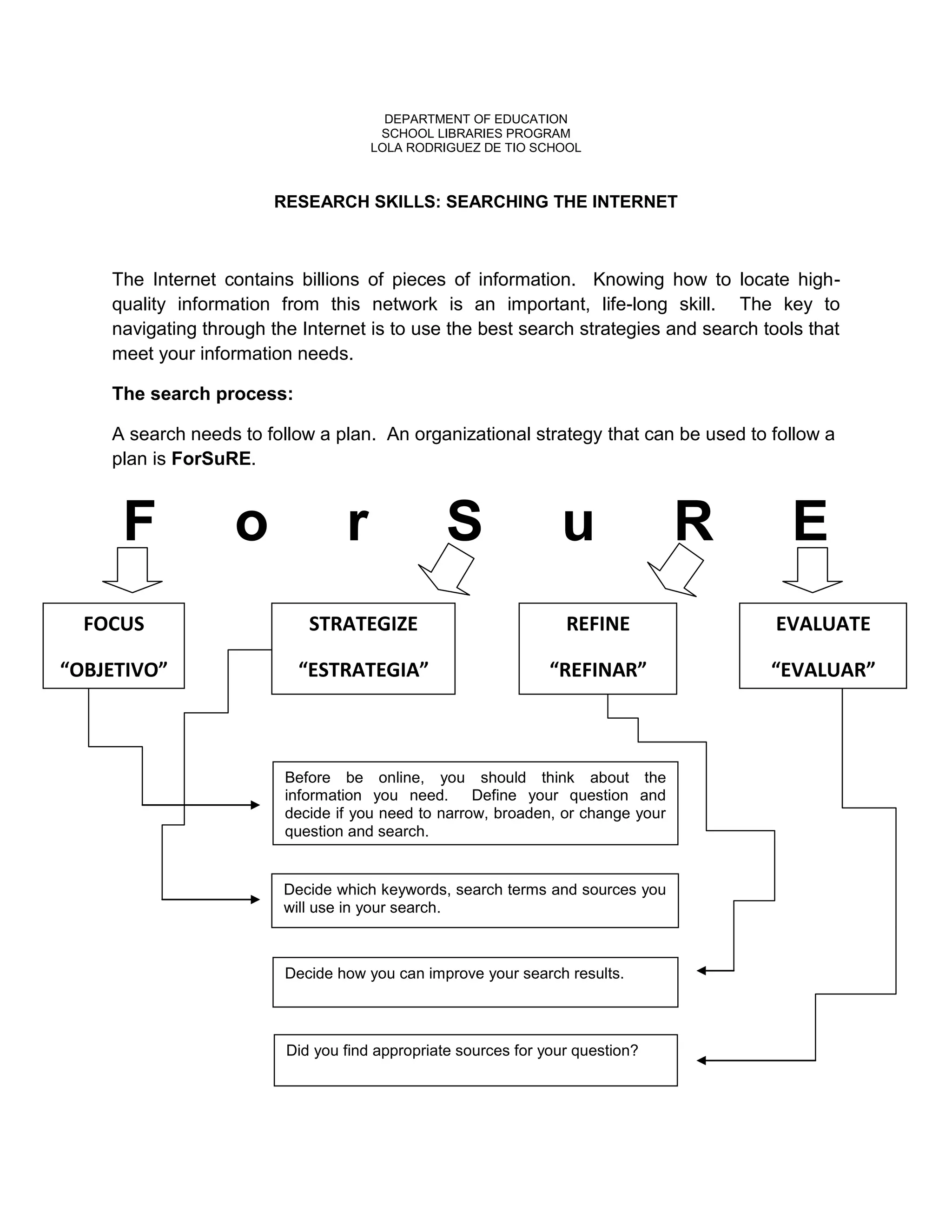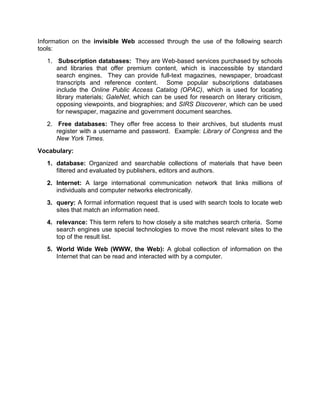Here are the key points assessed in the document:
I. Using ForSuRE
A. ForSuRe is an organizational strategy to follow a search plan with four steps: Focus, Strategize, Refine, Evaluate.
B. Questions to ask at each step:
- Focus: What information do I need? How can I define my question?
- Strategize: What keywords/search terms/sources will I use?
- Refine: How can I improve my search results?
- Evaluate: Did I find appropriate sources for my question?
II. Search Engines & Metasearch Engines
A. Search engines directly search the web. Metasearch engines gather results from multiple search engines