SDL Trados: Two TMs for the Price of One
•Download as PPT, PDF•
1 like•1,189 views
To use your SDL Trados translation memory (TM) for translating in both directions, you need to create a duplicate TM with the reversed language order. You can do it easily in three steps with Translator's Workbench. Here is how you do it.
Report
Share
Report
Share
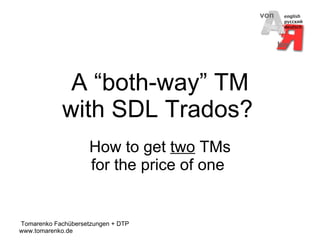
Recommended
FIT XXth World Congress in Berlin - SDL Tools Workshop

Workshop presentation delivered by Paul Filkin for the SDL Language Technology tools session at the FIT XXth World Congress in Berlin. August 2014
Recommended
FIT XXth World Congress in Berlin - SDL Tools Workshop

Workshop presentation delivered by Paul Filkin for the SDL Language Technology tools session at the FIT XXth World Congress in Berlin. August 2014
Transcription protocol v.1.2

Cam Sharp Jones, Joseph Hooker Correspondence Project Transcription Protocol, based on previous guidelines issued by the Wallace Project.
Translate a file in 10 easy steps with SDL Trados Studio 2017

These 10 quick and simple steps will help you translate a file in SDL Trados Studio 2017.
CenitHub Presentations | 3- Translator

One of the main features in CenitHub are the powerful transformation tools. That allow transform any to any format.
The future of DSLs - functions and formal methods

I have used domain-specific languages to empower non-programmers in healthcare, finance, aerospace, automotive and public administration for years. My approach relies on growing the DSL from a functional programming core, combining the flexibility and power of an algorithmic language with domain-specific constructs that range from temporal data types, state machines and data models to polymorphic dispatch between versions of calculation rules. I rely on the open source MPS workbench to define the languages and their IDE. I am looking to incremental model transformations to desugar domain-specific constructs back to a minimal core language in realtime. That core language will have an interpreter for in-IDE execution and a compiler for deployment. The language will be integrated with formal methods to verify properties of programs, enabling advanced analyses for DSL users. In this talk, I will demo some existing DSLs, provide an illustration of how they are built, and demo prototypes of the future approach while discussing their integration with formal methods.
Text compression

Lossless Compression ,Text compression (lossless) , Run-length Encoding , Huffman Coding , Shannon-FANO Coding.
More Related Content
Similar to SDL Trados: Two TMs for the Price of One
Transcription protocol v.1.2

Cam Sharp Jones, Joseph Hooker Correspondence Project Transcription Protocol, based on previous guidelines issued by the Wallace Project.
Translate a file in 10 easy steps with SDL Trados Studio 2017

These 10 quick and simple steps will help you translate a file in SDL Trados Studio 2017.
CenitHub Presentations | 3- Translator

One of the main features in CenitHub are the powerful transformation tools. That allow transform any to any format.
The future of DSLs - functions and formal methods

I have used domain-specific languages to empower non-programmers in healthcare, finance, aerospace, automotive and public administration for years. My approach relies on growing the DSL from a functional programming core, combining the flexibility and power of an algorithmic language with domain-specific constructs that range from temporal data types, state machines and data models to polymorphic dispatch between versions of calculation rules. I rely on the open source MPS workbench to define the languages and their IDE. I am looking to incremental model transformations to desugar domain-specific constructs back to a minimal core language in realtime. That core language will have an interpreter for in-IDE execution and a compiler for deployment. The language will be integrated with formal methods to verify properties of programs, enabling advanced analyses for DSL users. In this talk, I will demo some existing DSLs, provide an illustration of how they are built, and demo prototypes of the future approach while discussing their integration with formal methods.
Text compression

Lossless Compression ,Text compression (lossless) , Run-length Encoding , Huffman Coding , Shannon-FANO Coding.
Similar to SDL Trados: Two TMs for the Price of One (20)
Translation Management System - Effection Contribution from a writer

Translation Management System - Effection Contribution from a writer
7. Trevor Cohn (usfd) Statistical Machine Translation

7. Trevor Cohn (usfd) Statistical Machine Translation
Translate a file in 10 easy steps with SDL Trados Studio 2017

Translate a file in 10 easy steps with SDL Trados Studio 2017
Introduction to Technical Documentation Localization with Acclaro

Introduction to Technical Documentation Localization with Acclaro
SDL Trados: Two TMs for the Price of One
- 1. A “both-way” TM with SDL Trados? How to get two TMs for the price of one
- 2. To use your TM for translating in and from both languages, you need to reverse the translation direction.
- 3. As Trados TMs work only in one direction (source language -> target language), the obvious solution would be to swap source and target.
- 4. Here is how you do it.
- 5. Step 1. Open the TM you want to use for translating in the opposite direction and export TM data from Trados Workbench. E.g. German -> Russian
- 7. For convenience’s sake you can use .txt format. (You can always open and check the .txt file with TextPad or MS Word.) Pay attention to the sequence of source and target segments: <Seg L=DE-DE>... <Seg L=RU-RU>... That is what you want to get…
- 8. Step 2. Create a new TM. Make sure to swap the source and target languages (Russian -> German). (You can also use the existing TM with source and target languages as required.)
- 10. Step 3. Import the TM data.
- 11. You can also export the new TM data and check the segments in the new .txt file: <Seg L=RU-RU>... <Seg L=DE-DE>... That is what you had in the beginning…
- 12. That’s it.
