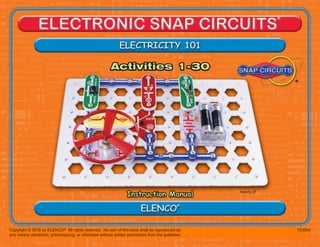
SCHL1-with-answersV2WEB.pdf
- 1. Copyright © 2018 by ELENCO® All rights reserved. No part of this book shall be reproduced by 753043 any means; electronic, photocopying, or otherwise without written permission from the publisher. Activity 27
- 2. -1- 1. Most circuit problems are due to incorrect assembly, always double-check that your circuit exactly matches the drawing for it. 2. Be sure that parts with positive/negative markings are positioned as per the drawing. 3. Be sure that all connections are securely snapped. 4. Try replacing the batteries. 5. If the motor spins but does not balance the fan, check the black plastic piece with three prongs on the motor shaft. Be sure that it is at the top of the shaft. ELENCO® is not responsible for parts damaged due to incorrect wiring. Basic Troubleshooting Note: If you suspect you have damaged parts, you can follow the Advanced Troubleshooting procedure on page 6 to determine which ones need replacing. Batteries: Use only 1.5V AA type, alkaline batteries (not incl.). Insert batteries with correct polarity. Non-rechargeable batteries should not be recharged. Rechargeable batteries should only be charged under adult supervision, and should not be recharged while in the product. Do not mix alkaline, standard (carbon-zinc), or rechargeable (nickel-cadmium) batteries. Do not mix old and new batteries. Remove batteries when they are used up. Do not short circuit the battery terminals. Never throw batteries in a fire or attempt to open its outer casing. Batteries are harmful if swallowed, so keep away from small children. Basic Troubleshooting 1 Parts List 2 How to Use It 3 DOs and DON’Ts of Building Circuits 4 Advanced Troubleshooting 5 Summary of Parts & Circuit Diagram Symbols 6-8 Activity Listings 9 Activities 1 - 30 10 - 37 Vocabulary 38-40 End of Unit Test 41-43 WARNING: SHOCK HAZARD - Never connect Snap Circuits® to the electrical outlets in your home in any way! Table of Contents WARNING: Always check your wiring before turning on a circuit. Never leave a circuit unattended while the batteries are installed. Never connect additional batteries or any other power sources to your circuits. Discard any cracked or broken parts. WARNING TO ALL PARTS WITH A SYMBOL - Moving parts. Do not touch the motor or fan during operation. Do not lean over the motor. Do not launch the fan at people, animals, or objects. Eye protection is recommended. ! ! WARNING: CHOKING HAZARD - Small parts. Not for children under 3 years. Meets academic standards for elementary science. ! ! ! Conforms to ASTM F963-96A Snap Circuits® Electricity 101 is a tool for opening the exciting world of electronics. Following the Learn by Doing® concept, electronics will be easy to understand by building circuits as you learn about them.This book emphasizes the practical applications of electronics, without bogging down in mathematics. This book is as much about science as about electronics. It will take about 3 hours to complete this book. Why should you learn about electronics? Electronics plays an important and increasing role in our everyday lives, and so some basic knowledge of it is good for everyone. Learning about it teaches how to do scientific investigation, and the activities develop basic skills needed in today’s world.
- 3. Important: If any parts are missing or damaged, DO NOT RETURN TO RETAILER. Call toll-free (800) 533-2441 or e-mail us at: help@elenco.com. Customer Service 150 Carpenter Ave. Wheeling, IL 60090 U.S.A. Qty. ID Name Symbol Part # Qty. ID Name Symbol Part # r 1 Base Grid (11.0” x 7.7”) 6SCBG r 1 Red Light Emitting Diode (LED) 6SCD1 r 2 2-Snap Wire 6SC02 r 1 Lamp, 2.5V or 3V 6SCL1 r 2 3-Snap Wire 6SC03 r 1 Battery Holder - uses 2 1.5V type AA (not included) 6SCB1 r 1 4-Snap Wire 6SC04 r 1 Speaker 6SCSP r 1 5-Snap Wire 6SC05 r 1 Music Integrated Circuit 6SCU1 r 1 6-Snap Wire 6SC06 r 1 NPN Transistor 6SCQ2 r 1 r 1 Motor Fan 6SCM1 6SCM1F r 1 100W Resistor 6SCR1 r 1 r 1 Electromagnet Iron Core Rod 6SCM3 6SCM3B r 1 100kW Resistor 6SCR5 r 1 Slide Switch 6SCS1 r 1 Jumper Wire (Black) 6SCJ1 r 1 Press Switch 6SCS2 r 1 Jumper Wire (Red) 6SCJ2 r 1 Photoresistor 6SCRP You may order additional / replacement parts at our website: www.snapcircuits.net M3 6 5 4 3 2 S1 S2 RP R5 R1 Q2 U1 SP B1 L1 D1 -2- Parts List (Colors and styles may vary) Symbols and Numbers M1
- 4. How to Use It -3- The Electronic Snap Circuits® Home Learning Kit has 30 projects. They are simple to build and understand. The Snap Circuits® kit uses building blocks with snaps to build the different electrical and electronic circuits in the projects. Each block has a function: there are switch blocks, lamp blocks, battery blocks, different length wire blocks, etc. These blocks are in different colors and have numbers on them so that you can easily identify them.The circuit you will build is shown in color and with numbers, identifying the blocks that you will use and snap together to form a circuit. For Example: This is the switch block which is green and has the marking on it as shown in the drawings. Please note that the drawing doesn’t reflect the real switch block exactly (it is missing the ON and OFF markings), but gives you the general idea of which part is being used in the circuit. This is a wire block which is blue and comes in different wire lengths. This one has the number , , , , or on it depending on the length of the wire connection required. To build each circuit, you have a power source block number that needs two (2) “AA” batteries (not included with the Snap Circuits® kit). A large clear plastic base grid is included with this kit to help keep the circuit blocks properly spaced.You will see evenly spaced posts that the different blocks snap into.You do not need this base to build your circuits, but it does help in keeping your circuit together neatly. The base has rows labeled A-G and columns labeled 1-10. Next to each part in every circuit drawing is a small number in black. This tells you which level the component is placed at. Place all parts on level 1 first, then all of the parts on level 2, then all of the parts on level 3, etc. Place the fan on the motor whenever that part is used, unless the project you are building says not to use it. Some circuits use the jumper wires to make unusual connections. Just clip them to the metal snaps or as indicated. Note: While building the projects, be careful not to accidentally make a direct connection across the battery holder (a “short circuit”), as this may damage and/or quickly drain the batteries. S1 2 3 4 5 6 M1 B1
- 5. DOs and DON’Ts of Building Circuits -4- After building the circuits given in this booklet, you may wish to experiment on your own. Use the projects in this booklet as a guide, as many important design concepts are introduced throughout them. Every circuit will include a power source (the batteries), a resistance (which might be a resistor, lamp, motor, integrated circuit, etc.), and wiring paths between them and back.You must be careful not to create “short circuits” (very low-resistance paths across the batteries, see examples below) as this will damage components and/or quickly drain your batteries. Only connect the IC using configuration given in the projects, incorrectly doing so may damage it. ELENCO® is not responsible for parts damaged due to incorrect wiring. Here are some important guidelines: ALWAYS use eye protection when experimenting on your own. ALWAYS include at least one component that will limit the current through a circuit, such as the speaker, lamp, electromagnet, music IC (which must be connected properly), motor, photoresistor, or resistor. ALWAYS use the LED and switches in conjunction with other components that will limit the current through them. Failure to do so will create a short circuit and/or damage those parts. ALWAYS disconnect your batteries immediately and check your wiring if something appears to be getting hot. ALWAYS check your wiring before turning on a circuit. ALWAYS connect the music IC using configurations given in the projects or as per the connection descriptions for it. NEVER connect to an electrical outlet in your home in any way. NEVER leave a circuit unattended when it is turned on. NEVER touch the motor when it is spinning at high speed. For all of the projects given in this book, the parts may be arranged in different ways without changing the circuit. For example, the order of parts connected in series or in parallel does not matter — what matters is how combinations of these sub-circuits are arranged together. Examples of SHORT CIRCUITS - NEVER DO THESE!!! WARNING: SHOCK HAZARD - Never connect your Snap Circuits® set to the electrical outlets in your home in any way! Placing a 3-snap wire directly across the batteries is a SHORT CIRCUIT. When the slide switch (S1) is turned on, this large circuit has a SHORT CIRCUIT path (as shown by the arrows). The short circuit prevents any other portions of the circuit from ever working. ! ! ! NEVER DO! NEVER DO! NEVER DO! NEVER DO! ! NEVER DO! ! This is also a SHORT CIRCUIT.
- 6. Advanced Troubleshooting (Adult supervision recommended) -5- ELENCO® is not responsible for parts damaged due to incorrect wiring. If you suspect you have damaged parts, you can follow this procedure to systematically determine which ones need replacing: 1. Lamp (L1), motor (M1), speaker (SP), and battery holder (B1): Place batteries in holder. Place the lamp directly across the battery holder, it should light. Do the same with the motor (motor + to battery +), it should spin to the right at high speed. “Tap” the speaker across the battery holder contacts, you should hear static as it touches. If none work then replace your batteries and repeat, if still bad then the battery holder is damaged. 2. Jumper wires: Use this mini- circuit to test each jumper wire, the lamp should light. 3. Snap wires: Use this mini- circuit to test each of the snap wires, one at a time.The lamp should light. 4. Slide switch (S1) and Press switch (S2): Build activity 1, if the lamp (L1) doesn’t light then the slide switch is bad. Replace the slide switch with the press switch to test it. 5. 100W resistor (R1) and LED (D1): Build activity 6 except initially use the speaker (SP) in place of the LED, you will hear static if the resistor is good. Then replace the speaker with the LED and see that it lights. 6. Music IC (U1): Build the circuit shown here. Turn it on and the LED (D1) flickers for a while and stops, it should resume if you spin the motor (M1) or push the press switch (S2). 7. NPN transistor (Q2), 100kW resistor (R5), and Photoresistor (RP): Build the mini-circuit shown here. The LED (D2) should only be on if the press switch (S2) is pressed; if otherwise then the NPN is damaged. Replace the 100W resistor (R1) with the 100kW resistor (R5).The LED should light when the press switch is pressed; otherwise the 100kW resistor is damaged. Replace the 100kW resistor with the photoresistor. The LED should light when the press switch is pressed and there is light on the photoresistor; otherwise the photoresistor is damaged. 8. Electromagnet (M3): Use the circuit for activity 18, and place the iron core rod in the electromagnet.When you push the press switch (S2), a metal paperclip or small iron nail should be attracted to the iron core rod; if no attraction then the electromagnet is damaged. ELENCO® 150 Carpenter Avenue Wheeling, IL 60090 U.S.A. Phone: (847) 541-3800 Fax: (847) 520-0085 e-mail: help@elenco.com Website: www.elenco.com You may order additional / replacement parts at: www.snapcircuits.net
- 7. Summary of Parts & Circuit Diagram Symbols Dry Cell Produces electrical energy using a chemical reaction. The larger terminal (on the left) is positive (+). A single cell is often called a battery, but strictly a battery is two or more cells joined together. 2 Cell Battery (B1) Batteries supply electrical energy. A battery is more than one cell. Wire (2, 3, 4, 5, & 6 snap wires, red and black jumper wires) Used to pass current very easily from one part of a circuit to another. A 3- snap wire is shown here. Wires joined A ‘blob’ should be drawn where wires are connected (joined), but it is sometimes omitted. Wires connected at ‘crossroads’ should be staggered slightly to form two T-junctions, as shown on the right. Wires not joined In complex diagrams it is often necessary to draw wires crossing even though they are not connected. Often the ‘bridge’ symbol shown on the right is used because the simple crossing on the left may be misread as a join where you have forgotten to add a ‘blob’! -6-
- 8. Summary of Parts & Circuit Diagram Symbols Lamp (L1) A transducer that converts electrical energy to light. It contains a special wire that glows bright when a large electric current passes through it. The upper symbol is used for a lamp providing illumination, for example a car headlamp or flashlight bulb. LED (D1) Light Emitting Diode A transducer that converts electrical energy to light. Resistor (R1 100W and R5 100kW) A resistor restricts the flow of current through a circuit. Photoresistor (RP) A resistor whose value changes as light shines on it. On-Off Switch (S1) A mechanical switch that allows current to flow only when it is in the closed (on) position. Push Switch (push-to-connect S2) A push switch allows current to flow only when the button is pressed. -7-
- 9. Summary of Parts & Circuit Diagram Symbols Motor (M1) A transducer that converts electrical energy to kinetic energy (motion). Speaker (SP) A transducer that converts electrical energy to sound. An electrical signal creates mechanical vibrations, which create variations in air pressure, which travel across the room to your ears. Music Integrated Circuit (U1) A module that converts electrical energy to Music. It contains a specialized sound-generation circuit with resistors, capacitors, and transistors.The descriptions for the music IC module is given here for those interested, see the projects for connection examples: Electromagnet (M3) with Iron Core Rod A coil of wire, which acts like a magnet when an electric current flows through it. Placing an iron bar inside increases the magnetic effects. NPN Transistor (Q2) A device that switches or amplifies electrical current. (+) HLD OUT (–) TRG Music IC: (+) - power from batteries (–) - power return to batteries OUT - output connection HLD - hold control input TRG - trigger control input Music for ~20 sec on power-up, then hold HLD to (+) power or touch TRG to (+) power to resume music. Music IC -8-
- 10. -9- Activity # Description Page # 1 Electric Light and Switch 10 2 Motor and Switch 12 3 Lamp and Fan in Series 13 4 Lamp and Fan in Parallel 14 5 Lamp, Speaker, and Fan in Parallel 15 6 Light Emitting Diode 16 7 One Direction for LED 17 8 Conduction Detector 18 9 Morse Code 19 10 Flying Saucer 20 11 Decreasing Lift 20 12 Two-Speed Fan 21 13 Musical Doorbell 22 14 Musical Alarm 23 15 Happy Birthday with Light 24 16 Spinning Rings 25 17 Strobe the House Lights 25 18 The Electromagnet 26 19 This OR That OR Both 27 20 This AND That 28 21 Music AND Gate 29 22 Neither This NOR That 30 23 NOT This AND That 30 24 Reflection Detector 31 25 Math Game 32 26 LED Night Light 33 27 Motor Running LED 34 28 Light Activator 35 29 Sounds, Light, and Motion 36 30 Simple Water Alarm 37 Activities Listing Objectives: As a result of completion of activities 1 - 30 in this kit, students will: Understand basic information about electricity as a form of energy Control the flow of electricity through a number of circuits and devices Identify the path of electricity through a circuit Identify the parts of a circuit Repair a non-functioning circuit Transform electrical energy into light, sound, and motion Identify series and parallel circuits Determine if materials are conductors of electricity or insulators Observe the effect of resistance on the brightness of a bulb or LED Study the motion of a motor Produce and study sound from a speaker Draw and label circuit diagrams Build a Morse Code sender (telegraph using light instead of sound) Send and receive messages in Morse code, and decode messages received Observe the effect of fluorescent light on a spinning disc Observe the effect of electricity on a temporary magnet (electromagnet) Use a transistor to switch devices on or off Make a circuit that detects the presence of water Have a better understanding of the scientific method of investigation
- 11. -10- Activity 1 Electric Light and Switch Materials List Quantity Description 2 2-Snap Wires 1 3-Snap Wire 1 Battery Holder (B1) with 2 AA batteries (not included) 1 Lamp (L1), 2.5V or 3V 1 Slide Switch (S1) Build the circuit shown on the left by placing the parts with a black 1 next to them on the board first. Then add the parts with a 2. Install two AA type batteries (not included) in the holder (B1). What happens when you close the switch? The lamp turns on. What happens when you open the switch? The lamp turns off. Now build this circuit with some of the same parts. What do the two circuits have in common? They are the same electrically. How can you tell when electricity is flowing through the circuit? The lamp will light. Explain how the switch works. When the switch is closed (ON) it closes the gap, electricity flows through the circuit and the lamp lights. When the switch is open (OFF) there is gap so the electricity cannot flow and the lamp is off. What could you do to open and close this circuit without a switch? Remove a battery or disconnect a part. Give two examples of switches used in everyday life. 1. Light Switch 2. Door Bell
- 12. -11- Use the circuit diagram symbols to draw the two circuits you have made on the previous page. Diagram 1 Diagram 2 Tell why these three circuits will not light the bulb, then explain a way to fix the circuits. A. B. C. Circuit A will not light the bulb because The lamp is shorted by the 3-snap. Repair by: Removing the 3-snap that is causing the short. Circuit C will not light the bulb because Missing the 3-snap from the lamp to the switch creates an open circuit. Repair by: Add the missing 3-snap. Circuit B will not light the bulb because Missing the 2-snap from the battery to the lamp creates an open circuit. Repair by: Add the missing 2-snap.
- 13. -12- ! WARNING: Moving parts. Do not touch the fan or motor during operation. ! WARNING: Do not lean over the motor. Activity 2 Motor and Switch Materials List Quantity Description 2 2-Snap Wires 1 3-Snap Wire 1 Battery Holder (B1) 1 Motor (M1) and Fan Blade 1 Slide Switch (S1) Build the circuit pictured on the left by placing all parts with a black 1 next to them on the board first. Then assemble the parts with a black 2. Place the motor (M1) with the “+” side as shown. What happens when you close the switch? The fan spins, What happens when you open the switch? The fan stops spinning, What is the electrical energy changed into? Mechanical - the spinning motor How is this circuit similar to the lamp circuit in Activity 1? Turns electrical energy into another form of energy. Think of several examples of tools or toys powered by a motor. Drill, electric saw, remote control car, drone Use the circuit diagram symbols to draw the circuit shown below. Circuit Diagram
- 14. -13- ! WARNING: Moving parts. Do not touch the fan or motor during operation. ! WARNING: Do not lean over the motor. Activity 3 Lamp and Fan in Series Materials List Quantity Description 2 3-Snap Wires 1 Battery Holder (B1) 1 Lamp (L1) 1 Motor (M1) and Fan Blade 1 Slide Switch (S1) Build the circuit pictured on the left. Place all the parts with the black 1 next to them on the board first, then the parts with the black 2. What happens when you close the switch? The lamp lights and the motor spins. What happens when you open the switch? The lamp turns off and the motor stops. Open the switch.Take the fan off the motor. Close the switch. Describe What happens. The motor spins faster and the lamp turns off. The voltage drop is higher across the motor and lower across the lamp, so there is not enough voltage to light the lamp. The circuits in Activity 1, 2, and 3 were series circuits. In a series circuit all of the parts are placed on the board one after the other. Use the circuit diagram symbols to draw the circuit shown below. Circuit Diagram
- 15. -14- Materials List 1 2-Snap Wire 1 3-Snap Wire 1 4-Snap Wire 1 Battery Holder (B1) 1 Lamp (L1) 1 Motor (M1) and Fan Blade 1 Slide Switch (S1) ! WARNING: Moving parts. Do not touch the fan or motor during operation. ! WARNING: Do not lean over the motor. Build the circuit shown on the left. Place the motor (M1) with the “+” side as shown. Use the circuit diagram symbols to draw the circuit here. What happens when you close the switch? The lamp lights and motor spins. What happens when you open the switch? The lamp turns off and the motor stops. Unscrew the lamp. What happens to the motor? The motor spins faster. Screw the lamp back in. Open the switch. Remove the fan blade from the motor. Close the switch. What happens to the lamp? The lamp shines brighter. How is a parallel circuit different from a series circuit? In a parallel circuit, the voltage across each of the components is the same, and the total current is the sum of the currents through each component. In a series circuit, the current through each of the components is the same, and the voltage across the circuit is the sum of the voltages across each component. Activity 4 Lamp and Fan in Parallel
- 16. -15- Materials List 1 2-Snap wire 1 4-snap wire 1 5-snap wire 1 Battery Holder (B1) 1 Press Switch (S2) 1 Lamp (L1) 1 DC motor (M1) & Fan Blade 1 Speaker (SP) ! WARNING: Moving parts. Do not touch the fan or motor during operation. ! WARNING: Do not lean over the motor. Use the circuit diagram symbols to draw the circuit here. What happens when you press the switch S2? The motor spins and the lamp lights.You hear some clicking sounds from the speaker generated by the motor. Circle the number of paths that exist for the electric current to follow? 1 2 3 4 5 6 Put the fan on the motor when the motor stops spinning. Press the switch. What changes do you notice? The lamp is not as bright and the sound is louder. What is the purpose of the speaker in the circuit? The speaker is another path for current to flow. . Remove the speaker from the circuit. What changes do you notice? The fan spins faster and the lamp is brighter. Unscrew the lamp. Press the switch. What effect does this have on the motor? The motor spins faster and you now have a series circuit. Don't leave the circuit on too long or it will drain the batteries. Do you think the lights in your home are wired in series or parallel? Parallel Build the circuit shown on the left. Place the motor (M1) with the “+” side as shown. Activity 5 Lamp, Speaker, and Fan in Parallel
- 17. -16- Materials List 1 Battery Holder (B1) 1 LED (Light Emitting Diode, D1) 1 100W Resistor (R1) 1 Slide Switch (S1) Draw the circuit using the circuit diagram symbols. Is this a series or parallel circuit? How do you know? It is a series circuit. There is only one path for current to flow. What happens when you close the switch? The LED lights. How is this circuit like the circuit in Activity 1? How is it different? They are both series circuits. This circuit has an LED instead of a lamp. What is the function of the resistor? The resistor limits the current. List several devices you have seen that use LEDs in them. Flash light, TVs. Cell Phone. Why are LEDs used instead of a incandescent light bulbs in these devices? They use less energy and last longer. Build the circuit pictured on the left. Activity 6 Light Emitting Diode
- 18. -17- Rebuild the circuit used in Activity 6, but put the LED facing in the opposite direction as shown here. What happens when you close the switch? The LED does not light. What path is the electric current following? The current does not flowing because the LED is in backwards. LEDs, like batteries, are marked with a polarity or “+” symbol. This side of the LED must always connect to the circuit parts that go to the “+” side of the battery to make the LED light.. What effect did turning the LED around have on the flow of electric current? Placing the LED backwards blocks the flow of current. . Activity 7 One Direction for the LED
- 19. Material Prediction Test Result Clean steel nail Rusty nail Piece of chalk Rubber eraser Plastic straw Brass paper fasteners Copper penny Aluminum foil strip Rubber band Material Prediction Test Result Key Cardboard strip Wooden craft stick Plastic ruler Metal paperclip Plastic coated paperclip String Pencil lead from a mechanical pencil -18- Materials List 2 2-Snap Wires 1 Battery Holder (B1) 1 LED (D1) 1 100 Ohm Resistor (R1) 1 Red Jumper Wire 1 Paper clip (uncoated) Build the circuit as shown. Listed below are items that you will place across the terminals one at a time to determine if they are conductors (allow electricity to flow) or insulators (prevents the flow of electricity). Use the jumper wire shown to bridge the gap when testing small items such as a penny. First predict which materials are conductors or insulators by filling in the blue column in the table below. To make sure the circuit is working properly, place a paper clip across the opening between the two 2 snap wires as shown here. The LED should light up. When you place the paper clip across the terminals as shown, current flows from the batteries through the resistor, then the LED, then back to the batteries. The paper clip completes the circuit. Test each item and write the result (conductor or insulator) in the green column. What do all conductors have in common? They allow electricity to flow. List 2 examples of uses for conductors. Connecting lights. Making switches. Which materials are good insulators? Chalk, Rubber, Plastic, Cardboard, String, List 2 examples of insulators used in everyday life. Plastic cover on electrical wires. Air separating electrical components & circuits. Activity 8 Conduction Detector
- 20. -19- Materials List 1 3-Snap Wire 1 Battery Holder (B1) 1 Lamp (L1) 1 Press Switch (S2) Build the circuit as shown. You can send a message to your partner using Morse code shown in the box above. At first you should only use the letters from a to z and the numbers. Morse code is a series of dots and dashes representing the letters of the alphabet. A telegraph sends messages with sound signals. Your sender uses light instead. If you only hold down the press switch for a short time, you get a "dot". If you hold the switch down for a longer time you get a "dash". Using the code, write a sentence to send to your partner. Remember to pause between words. Since your partner is new to decoding Morse code, try to send your message slowly so your partner has time to write it down. After your partner decodes your message, your partner will write a message to send to you to decode. How does a telegraph work? A telegraph sends messages with sound signals. across a wire. How is your telegraph similar to an actual telegraph? They both open and close a switch to send a message. How is it different? It sends messages with light signals. Why were telegraphs important in the past? It was the only way for people to communicate over long distance. Why are telegraphs less important today? Most devices are wireless. Name two devices used for communication over great distances. Radio and Satellite. Since December 2003, Morse Code has included the @ symbol: it is a combination of a and c: o--o-o and is the first change to the system since before World War II. Activity 9 Morse Code
- 21. -20- Build the circuit as shown. Place the motor (M1) with the “+” side on the left. Close the slide switch. Allow the motor to run until it reaches maximum speed, then open the slide switch to turn off the current. Be careful not to look directly down on the fan when it is spinning. What happens? The fan flys up. Why do you think this happened? As the motor slows enough the fan disconnects from the motor top and flys off. Note that the polarity of the motor is reversed. The positive terminal of the battery is connected to the negative terminal of the motor. Materials List 2 2-Snap Wires 1 3-Snap Wire 1 Battery Holder (B1) 1 Motor (M1) and Fan Blade 1 Press Switch (S2) Build the circuit and slide the switch (S1) to on. Compare this circuit to activity 10. What does the lamp do to the motor in the circuit? The lamp slows the motor down. When the motor has reached maximum speed, slide the switch off. What happens? The motor stops spinning and the fan doesnt fly off. Is this a series circuit or parallel circuit? Series circuit. Materials List 2 2-Snap Wires 1 Battery Holder (B1) 1 Lamp (L1) 1 Motor (M1) and Fan Blade 1 Slide Switch (S1) Activity 10 Flying Saucer Activity 11 Decreasing Lift
- 22. Materials List 2 3-Snap Wires 1 Battery Holder (B1) 1 Lamp (L1) 1 Motor (M1) and Fan Blade 1 Slide Switch (S1) 1 Press Switch (S2) What is the path of the current through this circuit when only the slide switch is closed? The current flow through the motor and lamp. What happens when you close the press switch? The S2 switch shorts out the lamp, turinng it off. Is this a series or parallel circuit? Series What is the purpose of the lamp in this circuit? The lamp adds resistance to the circuit rand reduces the amount off electricity flowing so the motor spins slower. If you have a multiple speed fan at home, how can you increase or decrease the speed? Change its control switch setting for faster or slower. Build the circuit shown on the left. Place the motor (M1) with the “+” side as shown. -21- Activity 12 Two-Speed Fan
- 23. -22- A B C D E 1 2 3 4 5 6 7 8 9 1 6 U1 MUSIC IC 5 + B1 3V S1 SWITCH SLIDE S2 SWITCH PRESS 2 3 1 2 R1 RESISTOR 100Ω 3 2 SPEAKER (STANDING) SP 1 2 2 1 2 1 2 2 2 1 2 D 1 + Materials List 2 2-Snap Wires 2 3-Snap Wire 1 5-Snap Wire 1 6-Snap Wire 1 Battery Holder (B1) 1 100 Ohm Resistor (R1) 1 LED (D1) 1 Slide Switch (S1) 1 Press Switch (S2) 1 Speaker (SP) 1 Music Integrated Circuit (U1) 1 Red Jumper Wire Build the circuit as shown. Use the circuit diagram symbols to draw the circuit here. When you close the slide switch, what happens? The song plays once and then stops. To simulate a doorbell, push the button on the press switch. Do you need to hold the button down to keep the music playing? No, it plays once and stops. What kinds of toys do you think could have integrated sound circuits? Cars, handheld video games, dolls. Activity 13 Musical Doorbell
- 24. -23- Materials List 2 2-Snap Wires 1 3-Snap Wire 1 4-Snap Wire 1 6-Snap Wire 1 Battery Holder (B1) 1 Slide Switch (S1) 1 Press Switch (S2) 1 Speaker (SP) 1 Music Integrated Circuit (U1) Build the circuit as shown. When you close the slide switch, the music integrated circuit should play one song and then stop. Is this louder or softer than the music in activity 13? Louder Why? The R1 resistor is not used. How are the circuits in activity 13 and 14 different? The music IC continues to play if S2 is pressed. What happens when you hold the press switch down? The musics plays. What happens when you release the press switch? The music stops. What can you do to keep the song playing? Hold the press switch down. Replace the press switch with a 3-snap or jumper wire. Activity 14 Musical Alarm
- 25. -24- Materials List 2 2-Snap Wires 2 3-Snap Wires 1 4-Snap Wire 1 5-Snap Wire 1 6-Snap Wire 1 Battery Holder (B1) 1 LED (D1) 1 Press Switch (S2) 1 Speaker (SP) 1 Music Integrated Circuit (U1) Build the circuit as shown. Use the circuit diagram symbols to draw the circuit here. What happens when you push the press switch? The music plays. How can you change the length of time the Song & LED stay on? Yes, it depends how long you press the switch down . Are the LED and Speaker connected in series or in parallel? They are connected in series. Activity 15 Happy Birthday with Light
- 26. -25- Materials List 2 2-Snap Wires 1 3-Snap Wire 1 Battery Holder (B1) 1 Motor (M1) with Fan Blade 1 Press Switch (S2) 1 Printed disc cutout Describe what you see when the press switch is pushed. The lines form four colored circles. Is this a series or parallel circuit? It is a series circuit. Build the circuit as shown. Place the motor (M1) with the “+” side on the right. Cut out the disc. Using Scotch tape, attach the disc to the fan blade with the printed side up. Place the fan blade and disc on the motor. Now, turn off the lights and shine a flashlight on the spinning disc. Release the press switch. How does the disc look under flashlight light? _________________________________________________________________________________________ Normal house lights blink at a rate of 30 times a second. How is this different from the flashlight? The flashlight uses DC current so it doesnt blink. In direct current (DC) the electric charge (current) only flows in one direction. House lights use AC current. The electric charge in alternating current (AC) changes direction periodically. Use the circuit from activity 16. Place the circuit under a normal house light. Start the disc spinning and release the press switch. What do you notice happening with the disc? ____________________________ Cut this out from page 46 Activity 16 Spinning Rings Activity 17 Strobe the House Lights
- 27. -26- Materials List 2 2-Snap Wires 1 3-Snap Wire 1 Battery Holder (B1) 1 Electromagnet (M3) 1 Iron Core Rod 1 Press Switch (S2) 1 Paperclip (uncoated) Build the circuit as shown, and place the iron core rod in the electromagnet (M3). Push the switch (S2) and touch the paper clip to the iron core rod in the electromagnet. Let go off the paper clip so only the magnet holds the paper clip in place. Release the switch (S2) to stop the flow of current. What happens to the paper clip when the current is turned off? It falls off. How is an electromagnet like a permanent magnet? They both have a magnetic field. How is an electromagnet different than a permanent magnet? An magnetic field in a electromagnet is created using an electric current -- created by electricity. How are electromagnets used in real life? They are used in motors, speakers, hard disk drives and generators. Current flowing in a wire creates a magnetic field around the wire. The field is increased when the wire is made into a coil. If a piece of iron, such as a nail or rod, is inserted into the coil it makes the magnetic field stronger. Activity 18 The Electromagnet
- 28. -27- Materials List 2 2-Snap Wires 2 3-Snap Wire 1 Battery Holder (B1) 1 LED (D1) 1 100 Ohm Resistor (R1) 1 Slide Switch (S1) 1 Press Switch (S2) Use the table on the right to determine what happens for each combination. Enter under the heading "D1" the words "ON" or "OFF" for each switch Position shown on the left. This table is called a "Truth Table". What do you think the name of a circuit with the same truth table would be called? ______ AND Gate X OR Gate ______ NOT Circuit _______ IF Gate This logic is no good for a two way light switch because once one switch is closed the other has no affect on the light. Where would this type of logic be useful in the home? Think about home protection from people that might want to break into your house. ______________________________________________________________________________________________________ Optional activities related to computers and electronic logic. Build the circuit shown on the left. What are the three positions of the switches that make the LED light up? Think of all the possible switch positions. TRUTH TABLE S1 S2 D1 OFF OFF OFF ON OFF ON OFF ON ON ON ON ON Activity 19 This OR That OR Both
- 29. -28- Materials List 1 3-Snap Wire 1 Battery Holder (B1) 1 LED (D1) 1 100 Ohm Resistor (R1) 1 Slide Switch (S1) 1 Press Switch (S2) Build the circuit as shown. What do you have to do to make the LED light up? Use the Truth Table to help you with your answer. Turn both switches on. Is this a series or parallel circuit? Series Combinations of Logic Circuits and electronic switches are used to add and multiply numbers together in modern computers. The computer circuits are made of tiny transistors in massive integrated circuits. The integrated circuit shown below has been enlarged many times to show you the circuits. It's actual size is smaller than the head of a pin. S1 S2 D1 OFF OFF OFF ON OFF OFF OFF ON OFF ON ON On Activity 20 This AND That
- 30. -29- Materials List 2 2-Snap Wires 2 3-Snap Wires 1 5-Snap Wire 1 Battery Holder (B1) 1 Slide Switch (S1) 1 Press Switch (S2) 1 Speaker (SP) 1 Music Integrated Circuit (U1) Build the circuit as shown. What do you need to do to turn on the music? You need to turn S1 on and press switch S2. This concept is important in computer logic. If condition X AND condition Y are true, then execute instruction Z. Let condition X = S1 is ON Let condition Y = S2 is ON TRUTH TABLE Let instruction Z = Play Music S1 S2 SP OFF OFF OFF ON OFF OFF OFF ON OFF ON ON ON Activity 21 Music AND Gate
- 31. -30- Materials List 1 2-Snap Wires 1 4-Snap Wire 1 5-Snap Wire 1 Battery Holder (B1) 1 LED (D1) 1 100 Ohm Resistor (R1) 1 Slide Switch (S1) 1 Press Switch (S2) Which combination makes the LED go on? Both switches must be off. This is called a NOR circuit, which is short for NOT this OR that. Like the OR and AND, it is an important building block in computers.Compare the TRUTH TABLES for the OR and the NOR. What do you notice about the D1 Column? The D1 results for the OR gate is opposite the NOR gate Build the circuit as shown. Test the combinations of the slide switch and press switch. Fill in, TRUTH TABLE Materials List 2 2-Snap Wires 1 3-Snap Wire 1 5-Snap Wire 1 Battery Holder (B1) 1 LED (D1) 1 100 Ohm Resistor (R1) 1 Slide Switch (S1) 1 Press Switch (S2) Compare your observations with the AND circuit in activity 22. The D1 results are opposite the AND gate in project 22. NAND stands for NOT this AND that. This is another important building block in computers. Build the circuit as shown. Test the combinations of the slide switch and press switch. Fill in, TRUTH TABLE S1 S2 D1 OFF OFF ON ON OFF OFF OFF ON OFF ON ON OFF S1 S2 D1 OFF OFF ON ON OFF ON OFF ON ON ON ON OFF Activity 22 Neither This NOR That Activity 23 NOT This AND That
- 32. -31- Materials List Build the circuit as shown. Place it where there will be no room light hitting the photoresistor (RP), such as under a piece of paper, or under the table. Turn on the switch. What happened? The light turns on and you may hear some noise if enough light shines on the photorestor (RP). Take a small mirror and hold it over the lamp and photoresistor (RP). Try and reflect the light from the bulb into the top RP hole. What happened? The speaker sounds. You have made a reflection detector. What happens as more light is reflected onto the photoresistor? The sound is louder. The photoresistor (RP) is a light- sensitive resistor, its value changes from nearly infinite in total darkness to about 1000Ω when a bright light shines on it. Use a white card or piece of paper to reflect light instead of the mirror. What do you think will happen? The sound is not as loud and may turn off. Try the card as a reflector. What happened? The sound turns off because paper reflects less light than a mirror. Optional extension activities. Activity 24 Reflection Detector 2 2-Snap Wires 2 3-Snap Wires 1 4-Snap Wire 1 5-Snap Wire 1 6-Snap Wire 1 Battery Holder (B1) 1 Lamp Socket (L1) with Bulb 1 Photoresistor (RP) 1 Slide Switch (S1) 1 Speaker (SP) 1 Music Integrated Circuit (U1) 1 Small mirror
- 33. -32- Cut the math disc and paper pointer from page 46. Attach the math disc to the fan blade. Bend and attach the pointer to the speaker so it sticks up over the math disc as shown above. Each player uses a pencil and paper to keep score on a sheet of paper or note pad. Start with all of the players at zero score. Each player gets a turn to press the switch, which will cause the disc to spin. Release the press switch. When the disc stops turning the paper pointer will be pointing to a wedge with a number on it. In each game below first player to reach or exceed 100 wins. SIMPLE MATH: Add number to your score and the turn moves to the next player. EASY MATH: Add white and blue numbers to your score but subtract red numbers from your score. Turn ends MIDDLE MATH: Add white, subtract red, multiply score by blue. Turn ends. ADVANCED MATH: Add white, multiply by red, divide score by blue. Only keep two decimal places. If the pointer is pointing to a line instead of a wedge of color, add 9 to your score and spin again. Materials List 2 2-Snap Wires 2 3-Snap Wire 1 4-Snap Wire 1 Battery Holder (B1) 1 Motor (M1) and Fan Blade 1 Press Switch (S2) 1 Speaker (SP) 1 Math disc cutout 1 Paper pointer cutout Build the circuit as shown. Place the motor (M1) with the “+” side on the right. POINTER Cut these out from page 46 Activity 25 Math Game
- 34. -33- Materials List 1 2-Snap Wire 2 3-Snap Wires 1 4-Snap Wire 1 5-Snap Wire 1 6-Snap Wire 1 Battery Holder (B1) 1 LED (D1) 1 NPN Transistor (Q2) 1 100K Ohm Resistor (R5) 1 Photoresistor (RP) 1 Slide Switch (S1) Build the circuit as shown. Cover the RP Photo Resistor with a piece of paper. Turn the switch on. What happened? The LED turns on. Remove the paper over RP and place the unit in the light. What happens? The LED is very dim or may turn off. Place the circuit in a dark room. What happens? The LED turns on bright. Turn on the room light. What Happens? The LED is very dim or may turn off. Is this circuit similar to an automatic night light? Yes. Activity 26 LED Night Light
- 35. -34- Materials List 2 2-Snap Wires 1 4-Snap Wire 1 5-Snap Wire 1 6-Snap Wire 1 Battery Holder (B1) 1 LED (D1) 1 NPN Transistor (Q2) 1 100K Ohm Resistor (R5) 1 Motor (M1) and Fan Blade 1 Slide Switch (S1) 1 Press Switch (S2) Build the circuit as shown. Place the motor (M1) with the “+” side to the left. Turn the S1 slide switch on. Is the LED on? No Is the motor running? No Push the S2 Push Button Switch. Is the LED on? Yes Is the motor running? Yes Remove the motor and repeat the experiment. Does the LED act differently? Explain The LED is not as bright. Removing the motor changes the resistance, so the current at the base of the transistor is less. Activity 27 Motor Running LED
- 36. -35- Materials List 2 2-Snap Wires 1 4-Snap Wire 1 5-Snap Wire 1 6-Snap Wire 1 Battery Holder (B1) 1 LED (D1) 1 NPN Transistor (Q2) 1 100K Ohm Resistor (R5) 1 Slide Switch (S1) Build the circuit as shown. Turn on the switch (S1). Does the LED (D1) glow? Yes Use the symbols to draw the circuit here. Adjust the light on the photoresistor (RP) by covering with your hand. What happens? The LED turns off. Activity 28 Light Activator
- 37. -36- Materials List 2 2-Snap Wires 2 3-Snap Wires 1 4-Snap Wire 1 5-Snap Wire 1 6-Snap Wire 1 Battery Holder (B1) 1 LED (D1) 1 Motor (M1) with Fan Blade 1 Slide Switch (S1) 1 Speaker (SP) 1 Music Integrated Circuit (U1) Build the circuit as shown, with the “+” side of the motor (M1) on top. Turn on the slide switch. What happens? The speaker sounds, LED lights and the fan spins. When the sound stops, what happens? The LED and motor turn off. Are the sound, light, and motion circuits connected in series or parallel? Parallel What happens when you remove the 4 snap wire on level 3 and why? Only the speaker sounds. Explain what you think are the functions of the various components in this circuit. Music IC (U1) - converts electrical energy to Music. Motor (M1) - converts electrical energy into kinetic energy (motion). Slide switch (S1) - allows current to flow only when it is closed (ON) position. Batteries (B1) - produce an electrical voltage using a chemical reaction. LED (D1) - converts electricity into light. Speaker (SP) - converts electrical energy into sound. Snap wires - pass current from one part of the circuit to another. Activity 29 Sounds, Light, and Motion
- 38. -37- Materials List 2 2-Snap Wires 2 3-Snap Wires 1 5-Snap Wire 1 6-Snap Wire 1 Battery Holder (B1) 1 Slide Switch (S1) 1 Speaker (SP) 1 Music Integrated Circuit (U1) 1 Black Jumper Wire 1 Red Jumper Wire 1 Small cup of water 1 Teaspoon of table salt Build the circuit as shown, but leave the jumper wires out of the cup of water. Turn on the switch. What happens? The music IC is not connected to power so there no sound or light. Place the ends of the jumper wires in the cup of water. Now what happens? The speaker sounds and the LED lights. If the alarm did not sound, add 1 teaspoon of table salt to the water. Place the ends of the jumper wires in the salt water. What happens? The speaker sounds and the LED lights. Try holding the ends of the jumper wires with your fingers. Does your body set off the alarm? No, your body has too much resistance. Are you a conductor or insulator for this circuit that uses only 3 volts? You are an insulator. Activity 30 Simple Water Alarm
- 39. -38- Vocabulary For Snap Circuits® Electricity 101 Atoms - the building blocks of matter. Atoms are composed of smaller particles, neutrons with no charge, protons with a positive charge, and electrons with a negative charge. The neutrons and protons make up the nucleus of the atom and the electrons zip around the nucleus. Circuit - a series of wires or electric devices that form a closed path for the flow of electricity. You are not able to see current moving through a circuit, but you can see the effects when a bulb lights or a motor spins. A circuit needs a source of electric energy traveling through it to operate electric devices. Computer - an electronic device that stores, processes, and receives information in the form of ones and zeroes. Conductors - materials such as metals with loosely held electrons in their atoms. The electrons are able to move from atom to atom fairly easily. The flow of electrons through a conductor is called electric current. All metals are conductors. Some non- metals such as graphite (a form of carbon) are also conductors. Current - a measure of how fast electrical energy is flowing through a circuit. Diode - a device which allows electric current to flow in only one direction. Dry cell - electrochemical cell usually made with a zinc can, a carbon rod, and a chemical paste. A cell has a positive and negative terminal. The dry cell converts chemical energy into electrical energy. If the terminals are connected to a wire, direct current will flow until the chemicals are used up and the dry cell is dead. Most people refer to dry cells as batteries.
- 40. -39- Electricity - moving electrons produce electric current. Electricity and magnetism are closely related. Electricity can be produced by a moving magnet. Electricity moving through a wire creates a magnetic field around the wire. Electric current can be direct (DC) or alternating (AC). Batteries produce direct current. The electricity in your house is alternating current. Electromagnet - a large coil of wire, which acts like a magnet when a current flows through it. Placing an iron bar inside increases the magnetic effects. Electronics - the use of electrons to control, communicate or process information. An electronic signal is a varying electric current. The parts in electronic circuits change the flow of electricity. Some slow the flow down, others speed up the flow. Energy - Energy can change from one form to another. Electrical energy can be changed to mechanical energy, energy of movement, when current is run through a motor. It can be changed to heat and light when current runs through a lamp. Insulators - materials which do not allow electric current to flow through them under normal conditions. Examples are glass, rubber, and plastic. Integrated circuit - a circuit that has been made on a small semiconductor chip (silicon). It has many diodes, transistors and resistors which are very tiny. In this kit you have a blue music integrated circuit U1. Lamp- In your kit a lamp is a small light bulb which screws into the lamp socket. The lamp has a filament of wire inside which glows when an electric current flows through it. LED - Light Emitting Diode. A diode allows electricity to flow in only one direction, and only if the voltage exceeds a turn-on threshold. LEDs have a semiconductor inside, a material which only allows some electricity to flow. LEDs only need a small amount of electricity to light up so they are put in a circuit with a transistor. Many electronic devices use LEDs as indicator lights. They are often seen on CD players, televisions, and radios.
- 41. -40- Motor - a device which converts electricity into mechanical motion. Electricity is closely related to magnetism, and an electric current flowing in a wire has a magnetic field similar to that of a very, very tiny magnet. Inside the motor is three coils of wire with many loops. If a large electric current flows through the loops the magnetic effects become concentrated enough to move the coils. The motor has a magnet on a shaft so, as the electricity moves coils to align them with the permanent magnet, the shaft spins. Parallel circuit - a circuit with a number of separate paths for electricity to flow through. Resistance - anything that opposes the flow of electricity in a circuit. The wires in a circuit provide some resistance, as do lamps, motors, speakers, LEDs, transistors, and integrated circuits. It is expressed in ohms. Semiconductor - a material, usually silicon, which only lets some electrons flow through it. Series circuit - a circuit with only one path for electricity to flow through. All of the parts in a series circuit are connected one after the other. The light bulbs in a series circuit become dim as more lights are added. When resistance increases, current decreases. Terminals - the point where connections are made to an electrical device. For example, a dry cell has two terminals. One is positive and the other is negative. Transistor - a device which either amplifies an electronic signal, or switches current on and off. Transistors found in computers and most electronic devices act as switches. One computer chip can hold millions of transistors. Voltage - a measure of how strong an electric charge between materials is. It can be thought of as the electrical pressure pushing electric current through a circuit. It is expressed in volts.
- 42. -41- End of Unit Test for Snap Circuits® Electricity 101 Name___________________________________ Date_____________________ 1. Look at the four circuit diagrams. A. Which bulbs will light up? B,C,D B. What could you do to repair this circuit? Replace the 2-snap wire with a 3-snap wire. C. What could you do to repair this circuit? Remove the 3-snap wire. D. What could you do to repair this circuit? Remove the 3-snap wire on the right. C D B A
- 43. -42- 2. What is a circuit? A series of wires or electric devices that form a closed path for the flow of electricity. 3. What does a switch do in a circuit? Allows current to flow only when it is in the closed (on) position. 4. What is the function of the battery in a circuit? Batteries supply electrical energy to the circuit. 5. In a series circuit with a motor and a lamp will the motor spin faster with or without the lamp? The motor will spin faster since there less resistance. 6. Label each of the following items as a conductor or an insulator. Material Conductor or Insulator Steel nail Conductor Brass fastener Conductor Piece of chalk Insulator Plastic straw Insulator Penny coin Conductor Strip of aluminum foil Conductor Material Conductor or Insulator Pencil lead Conductor Rubber eraser Insulator Cardboard strip Insulator Wooden craft stick Insulator String Insulator Coated paper clip Insulator
- 44. -43- 7. What do all of the conductors have in common? Allow electric current can pass easily. 8. List two uses for insulators in everyday life. Glass, rubber 9. Label the following four circuits as series or parallel. A. Parallel B. Series C. Parallel D. Series 10. If a lamp and a motor are in the same series circuit, how does the resistance of the motor affect the brightness of the lamp? Increasing the resistance the current goes down so the lamp is not as bright. 11. Draw a picture of a light operated Morse code sending circuit. 12. List 3 uses for electricity in your life. a. House lights b. Cell phone c. Air conditioner
- 45. -44- Page 22 for Activity 16 Page 29 for Activity 25
- 46. -45-
- 47. -46-