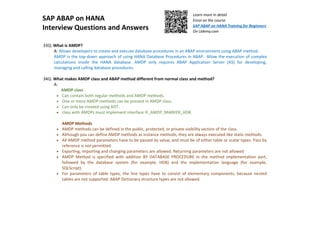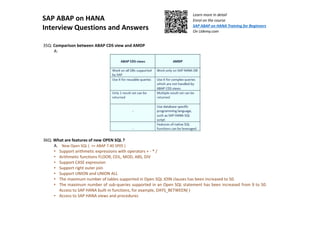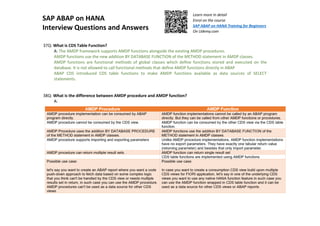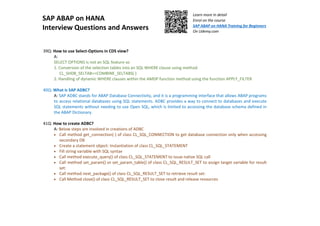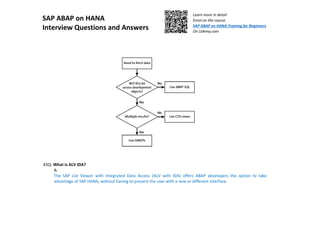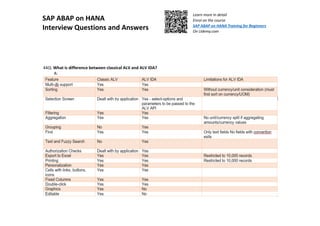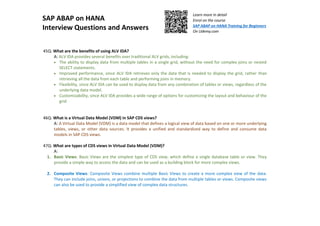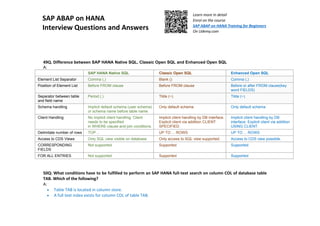The document provides information about SAP ABAP on HANA through a question and answer format. It begins with 16 questions about topics such as what SAP HANA and SAP ABAP on HANA are, the differences between traditional ABAP and ABAP on HANA, and the main features of SAP HANA. It then provides another 14 questions and answers about additional topics such as code push down, SAP ADT, debugging ABAP programs, CDS views, and AMDPs. The document is intended to help learners gain knowledge about SAP ABAP on HANA through this Q&A structure.
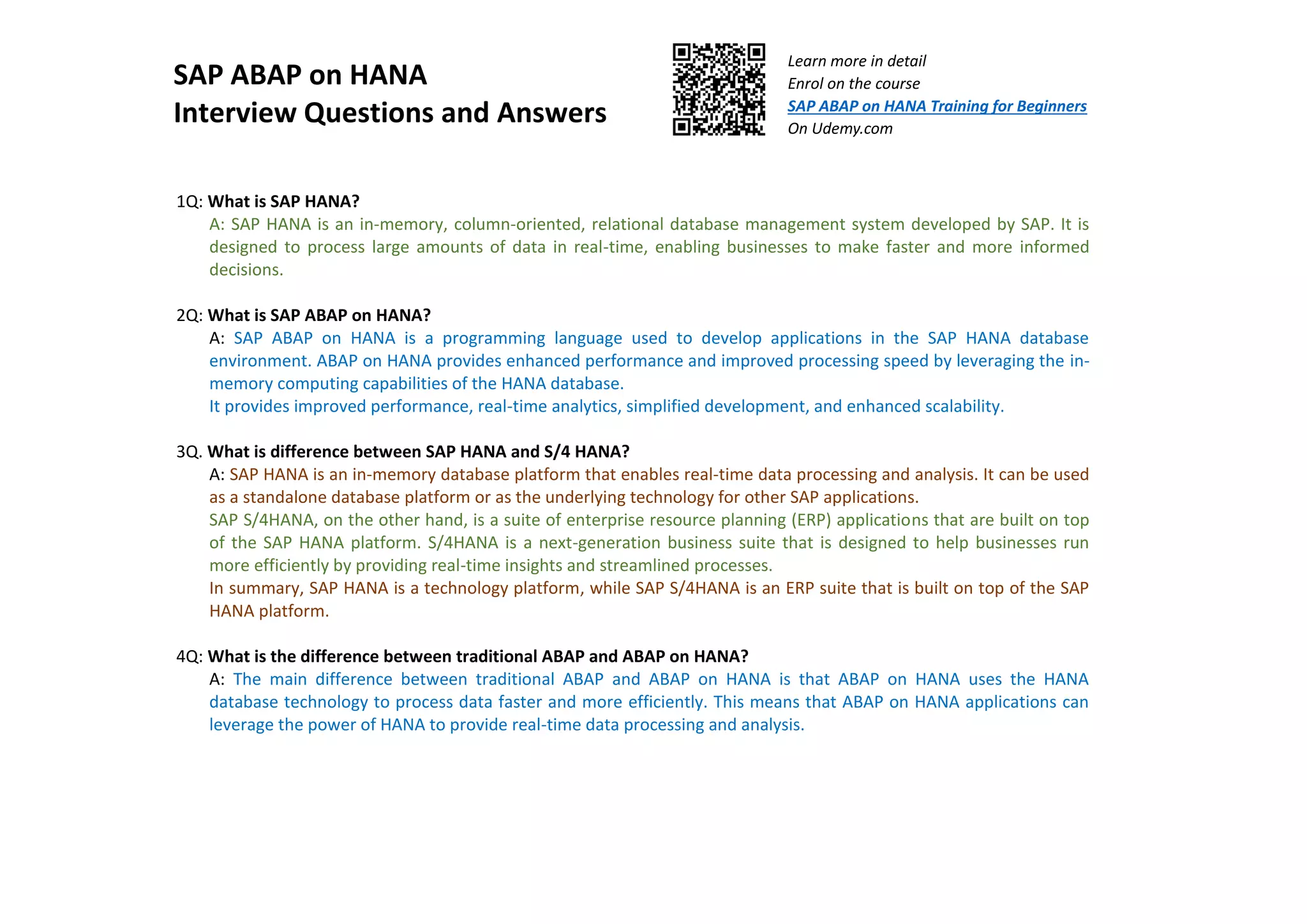

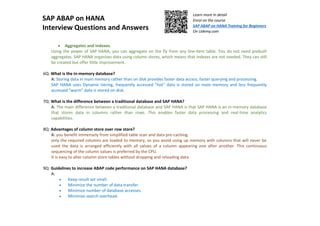
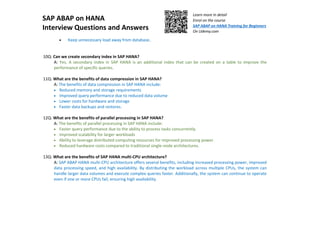


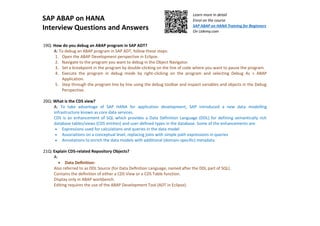

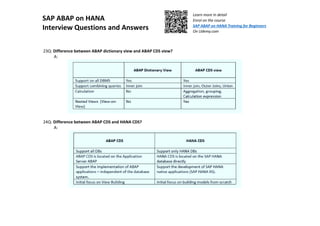
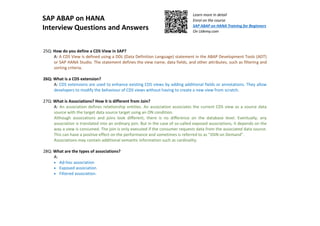
![SAP ABAP on HANA
Interview Questions and Answers
Learn more in detail
Enrol on the course
SAP ABAP on HANA Training for Beginners
On Udemy.com
29Q: What is Union and union all?
A: UNION joins the result sets of two queries.
The rows of the result set of the query after UNION are inserted into the result set of the query before UNION.
If the addition ALL is not specified, all duplicate entries are removed from the results set. They are not removed if
ALL is specified.
30Q: How CDS view and SQL view are related?
A: A CDS View is defined in a DDL Source, which is a new type of repository object.
Upon activation of a DDL Source, two objects are created: the SQL View and the CDS View.
The SQL View is visible as an object in the ABAP Dictionary where it cannot be edited and only reveals a fraction of
the information available in the DDL source. It serves as a representative of the database object.
The CDS View carries more semantics than its SQL view. It is not created on the Database and it is not visible in the
ABAP Dictionary. It can, however, be consumed via open SQL.
31Q: What is the use of Annotation?
A: Annotations enrich the CDS definition with metadata.
It starts with character @.
The annotation specifies the properties and semantics of an entity and its behaviour when it is consumed.
32Q: What is the cardinality in an association?
A: Cardinality in an association represents the number of occurrences of an entity that can be associated with
another entity. The possible values for cardinality are:
• [0..1]: zero or one occurrence of the entity can be associated with the current entity.
• [1]: exactly one occurrence of the entity can be associated with the current entity.
• [0..n]: zero to many occurrences of the entity can be associated with the current entity.
• [1..n]: one to many occurrences of the entity can be associated with the current entity](https://image.slidesharecdn.com/sapabaponhanaquestionandanswer1683603113-230820121423-50ad50ed/85/Sap_abap_on_hana_question_and_answer__1683603113-pdf-11-320.jpg)