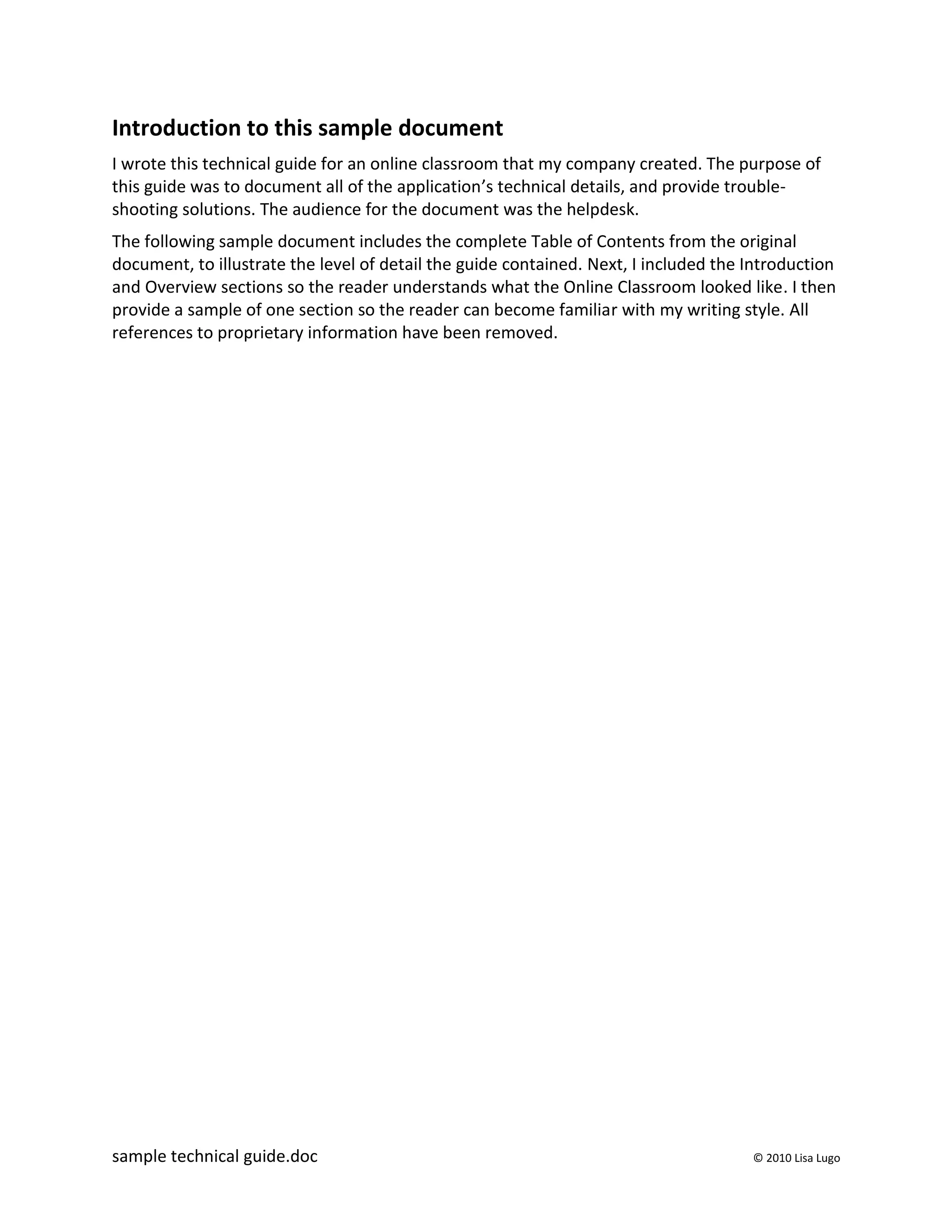The document provides a summary of a technical guide for an online classroom application. It includes the table of contents, an introduction describing the classroom features, and an overview section labeling the main areas of the classroom interface. It also provides an excerpt about uploading content, describing the allowed file formats and the process for uploading files and URLs. The purpose is to troubleshoot issues for a helpdesk supporting users of the online classroom.