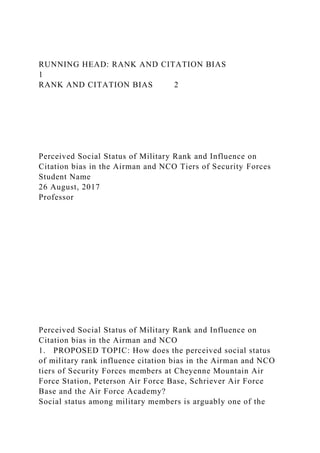
RUNNING HEAD RANK AND CITATION BIAS .docx
- 1. RUNNING HEAD: RANK AND CITATION BIAS 1 RANK AND CITATION BIAS 2 Perceived Social Status of Military Rank and Influence on Citation bias in the Airman and NCO Tiers of Security Forces Student Name 26 August, 2017 Professor Perceived Social Status of Military Rank and Influence on Citation bias in the Airman and NCO 1. PROPOSED TOPIC: How does the perceived social status of military rank influence citation bias in the Airman and NCO tiers of Security Forces members at Cheyenne Mountain Air Force Station, Peterson Air Force Base, Schriever Air Force Base and the Air Force Academy? Social status among military members is arguably one of the
- 2. most important aspects of military heritage. Instilled from day one at basic training, recruits are taught to be respectful, listen to orders and act in a dignified manner. In technical training, Security Forces members are taught about law enforcement, base security and combat tactics. Maintaining objectivity during traffic stops and security enforcement is paramount to operations. What happens when social status and law enforcement meet? How does a person’s rank affect persuasive measures, instructions or citations used by Security Forces? In the military there is a great sense of rank structure. Humans rely heavily on social hierarchies to determine their behavior, as well social status may affect motivation and wellbeing in humans (Zink et al., 2008, p. 273). When two ideas of social responsibility are challenged it can create cognitive dissonance. Those that are higher ranking are expected to be respected and treated differently than those that are lower ranking. In Security Forces low ranking individuals often enforce rules and laws on military instillations. Within the career field itself members are expected to have higher standards and hold themselves above reproach. What happens when a low ranking Security Forces member comes in contact with a high ranking member and must provide enforcement? Will the Security Forces member be affected by the perception of authority as to the severity of the citation? Will the Security Forces member operate objectively and enforce equally? Would the Security Forces member issue the same citation for the same infraction that was caused by two members of different rank? In examining these questions the fairness of citation issuing will be determined. Social status in humans can effect physiological changes and hormone levels as well as behaviors of fairness and differences in social interactions, in the military social status is easily seen in the rank structure (Siart, Pflüger, & Wallner, 2016, p. 1). This study will look into the effects of perceived social status (rank) on citation bias among Security Forces members in the local Colorado Springs area. 2. RESEARCH HYPOTHESIS: Individuals in the Airman tier
- 3. will display more bias in their citations than those individuals in the NCO tier. NULL HYPOTHESIS: There will be no observable difference in bias between the Airman and NCO tiers. During this study there should be several observations made. First there should be direct correlation between lower ranking Security Forces members and the lesser severity of traffic citation given to higher ranking individuals. This result should be caused by the lack of experience and perceived authority of the higher ranking individuals. Additionally as the rank of a Security Forces member increases the bias should decrease. This should be the result of increased experience as well as decreased effects of perceived status on their decision making process. Rank is an independent variable in this study, while citation severity is the dependent variable. The controlled variable or constant will be the infraction (e.g. speed infraction of five miles per hour over the speed limit). The severity of the citation should depend on the violators rank. 3. PARTICIPANTS: Selected from Colorado Springs area military bases. Due to the variety of military personnel in terms of race, gender and age no specific demographic in this area would be selected. Rather two groups of Security Forces would be chosen. The first group in the Airman tier (Airman Basic through Senior Airman) and the Non Commissioned Officer (NCO) tier (Staff Sargent through Technical Sergeant). Due to the Senior Non Commissioned Officer (SNCO) tier being at the upper portion of the enlisted rank structure this tier will not be selected. Race, gender and age will vary among the participants. General racial statistics can offer some insight into what potential races will participate based on overall Air Force statistics. Approximately 70% of the participants can be expected to be white, 14% Black or African American, 3.8% Asian and the remainder American Indian, Hawaiian, or mixed race (Air Force Personnel Center, 2017). Average age of participants according the Air Force wide demographics will be averaging 28 years old with the majority
- 4. being blow 26 years old due to lower tiers having younger individuals present. Finally, based on gender statistics approximately 19.7% of the participants will be women with the remaining 80.3% being men (Air Force Personnel Center, 2017). These statistics reflect overall Air Force Enlisted numbers and should be taken as approximate representations of Security Forces specific demographic numbers at the target locations of Peterson Air Force Base, Schriever Air Force Base, Cheyenne Mountain Air Force Station and the Air Force Academy. The process for selection will be volunteer based opportunity for involvement disseminated from leadership elements to ensure maximum amount of personnel have the opportunity for involvement. The target participants will be at least twenty five personnel in the Airman tier and twenty five in the NCO tier. The reason behind selecting these specific tiers is that these are the personnel making most contact with the public and performing law enforcement duties. Those in the SNCO tier are not the primary law enforcers on military installations. 4. SAMPLING METHOD: A Stratified Random Sampling method will be used to identify the two groups of the Airman and NCO tiers. The purpose of this project is to gain perception on a specific sample and later apply it to the overall Security Forces population. The sample chosen will only be from the bases in the Colorado Springs area. Because there are four bases this will provide an adequate number of individuals to participate. Determining how the sample population responds to the stimulus throughout the project will provide insight into how the overall population will react, also this will explain several aspects of the overall population (Leedy & Ormrod, 2016, p. 159). Though the information may be useful in determining trends within the overall population, the study will be limited to one geographical region. Provided every member in the local area is notified of the opportunity this will give the sample population equal opportunity for participation. An easy method to ensure this would be email notification followed up by
- 5. personal contact with potential participants. The target number of total participants is fifty, with twenty five in the Airman tier and twenty five in the NCO tier. These two groups will identify the strata within the research study. Depending on the number of respondents these numbers can be adjusted, however equal numbers in each tier will be important in determining differences between the two groups when it comes to bias. From the respondents an equal number of each will be taken for the research study. Additionally, an equal number of the separate ranks can be taken to further study the possible change of bias as ones rank increases. One benefits for this type of study would be a decreased estimation error as may be present in a simple random sampling (The Pennsylvania State University, 2017). Though these samples are not a representation of the overall Air Force population in terms of rank proportion, the purpose of the study is to collect information that is not dependent on relation to overall population. Other methods of sampling may not be as useful. It is important in this study to have an equal number of each rank tier, the tiers are the stratified populations within the study. References Air Force Personnel Center. (2017, June 30). Air Force Demographics. Retrieved from http://www.afpc.af.mil/Air- Force-Demographics/ Leedy, P. D., & Ormrod, J. E. (2016). Practical research: Planning and design [Vitalsource Ebook] (11th ed.). Retrieved from https://bookshelf.vitalsource.com/#/books/9781323484418/cfi/6/ 22!/4/2/2/[email protected]:0.00 The Pennsylvania State University. (2017). 6.1 How to Use Stratified Sampling | STAT 506. Retrieved from https://onlinecourses.science.psu.edu/stat506/node/27 Siart, B., Pflüger, L. S., & Wallner, B. (2016). Corrigendum: Pulling Rank: Military Rank Affects Hormone Levels and Fairness in an Allocation Experiment. Frontiers in Psychology, 7(1750). doi:10.3389/fpsyg.2017.00955
- 6. Zink, C. F., Tong, Y., Chen, Q., Bassett, D. S., Stein, J. L., & Meyer-Lindenberg, A. (2008). Know Your Place: Neural Processing of Social Hierarchy in Humans. Neuron, 58(2), 273- 283. doi:10.1016/j.neuron.2008.01.025 Sheet1InputsEquipment & shipping & installation costs$710,000,000The salvage value of the fixed assets (7.5%)$53,250,000Units sold, Year 12,500,000Annual change in units sold, after Year 18.50%Sales price per unit, Year 1$260.00Annual change in sales price, after Year 12.50%Variable cost per unit (VC), Year 1$205.00Annual change in VC, after Year 12.50%Nonvariable cost (Non-VC), Year 1$0Annual change in Non-VC, after Year 10.00%Project WACC12.25%Tax rate26.70%Working capital as % of next year's sales10.00% Accelerated DepreciationDepreciable basis:$710,000,000Rate/year10%18%14%12%9%7%7%7%7%7 %3%Dollars/year$71,000,000$127,800,000$102,240,000$81,79 2,000$65,462,000$52,327,000$46,505,000$46,505,000$46,576, 000$46,505,000$23,288,000Cash FlowsVariables Used in the Cash Flow Forecast01234567891011Unit sales2,500,0002,712,5002,943,0633,193,2233,464,6473,759,142 4,078,6694,425,3564,801,5115,209,6395,652,459Sales price per unit$260$267$273$280$287$294$302$309$317$325$333Variab le cost per unit$205$210$215$221$226$232$238$244$250$256$262Cash Flows At End of YearInvestment Outlays at Time = 001234567891011Equipment-$710,000,000Initial investment in working capital-65,000,000Net Cash Flows Over the Project's LifeSales revenues = Units × Price/unit$650,000,000$722,881,250$803,934,310$894,075,445 $994,323,654$1,105,812,194$1,229,801,386$1,367,692,866$1,5 21,045,429$1,691,592,648$1,881,262,473Variable costs = Units × Cost/unit512,500,000569,964,063633,871,283704,944,101783,9 85,958871,890,383969,651,0931,078,373,2211,199,285,8191,33
- 7. 3,755,7411,483,303,104Depreciation: Accelerated, from table above71,000,000127,800,000102,240,00081,792,00065,462,000 52,327,00046,505,00046,505,00046,576,00046,505,00023,288,0 00Operating profit (EBIT)$66,500,000$25,117,188$67,823,027$107,339,344$144,8 75,696$181,594,810$213,645,293$242,814,645$275,183,610$31 1,331,906$374,671,369Taxes on operating profit 17,755,5006,706,28918,108,74828,659,60538,681,81148,485,81 457,043,29364,831,51073,474,02483,125,619100,037,256Net operating profit after taxes$48,744,500$18,410,898$49,714,279$78,679,739$106,193, 885$133,108,996$156,602,000$177,983,135$201,709,586$228,2 06,287$274,634,114Add back depreciation71,000,000127,800,000102,240,00081,792,00065,4 62,00052,327,00046,505,00046,505,00046,576,00046,505,0002 3,288,000Salvage value (taxed as ordinary income)53,250,000Tax on salvage value-14,217,750Change in WC: Outflow (–) or recovery (+)-7,288,125-8,105,306- 9,014,113-10,024,821-11,148,854-12,398,919-13,789,148- 15,335,256-17,054,722-18,966,983188,126,247Project net cash flows: Time Line- $775,000,000$112,456,375$138,105,592$142,940,165$150,446, 918$160,507,031$173,037,077$189,317,852$209,152,878$231,2 30,864$255,744,305$525,080,611 2. Sens.ERROR:#REF!Section 11.5 Sensitivity AnalysisTab 2 extends the basic model (shown in Tab 1) to include sensitivity analysis. Tab 2 also illustrates special cases of sensitivity analysis, incuding breakeven analysis, one-way data tables with multiple outputs, and two-way data tables. We also include a brief tutorial for Data Tables.For ease of reference, we repeat Figure 11-1, Analysis of an Expansion Project: Inputs and Key Results (Dollars in Thousands)Part 1. Inputs and Key ResultsInputsBase-CaseKey Results Equipment cost$3,400NPV $36Salvage value, equipment, Year 4$300IRR10.35%Opportunity cost$0MIRR10.23%Externalities (cannibalization)$0PI1.01Units sold, Year
- 8. 1550Payback3.41Annual change in units sold, after Year 14.00%Discounted payback3.98Sales price per unit, Year 1$11.60Annual change in sales price, after Year 12.00%Variable cost per unit (VC), Year 1$6.00Annual change in VC, after Year 12.00%Nonvariable cost (Non-VC), Year 1$2,000Annual change in Non-VC, after Year 12.00%Project WACC10.00%Tax rate40.00%Working capital as % of next year's sales12.65%If you change any of the blue values above, the model below will change instantly, causing changes in NPV and other output variables. You can see the effect in the Key Results box shown above. If you change an input value but later want to return to the base case, use Scenario Manager to select the Base-Case. In Excel 2003, select Tools, Scenarios. In Excel 2007, select Data, What-If-Analysis, Scenario Manager.For ease of reference, we repeat Figure 11-2. Analysis of a New (Expansion) Project: Cash Flows and Performance Measures (Dollars in Thousands)Part 2. Cash Flows and Performance MeasuresVariables Used in the Cash Flow Forecast01234Unit sales550572595619Sales price per unit$11.60$11.83$12.07$12.31Variable cost per unit$6.00$6.12$6.24$6.37Nonvariable costs (excluding depreciation)$2,000$2,040$2,081$2,122Cash Flows At End of YearInvestment Outlays at Time = 001234Equipment- $3,400Initial investment in working capital-807Opportunity cost, after taxes0Net Cash Flows Over the Project's LifeSales revenues = Units × Price/unit$6,380$6,768$7,179$7,616Variable costs = Units × Cost/unit3,3003,5013,7133,939Nonvariable costs (excluding depreciation)2,0002,0402,0812,122Depreciation: Accelerated, from table below1,1221,530510238Operating profit (EBIT)- $42-$303$875$1,316Taxes on operating profit -17- 121350526Net operating profit after taxes-$25- $182$525$790Add back depreciation1,1221,530510238Opportunity cost, after taxes0000Cannibalization or complementary effects, after taxes0000Salvage value (taxed as ordinary income)300Tax on
- 9. salvage value (SV is taxed at 40%)-120Change in WC: Outflow (–) or recovery (+)-49-52-55963Project net cash flows: Time Line-$4,207$1,048$1,296$980$2,171Project EvaluationResults NPV $36IRR10.35%MIRR10.23%Profitability index1.01Payback3.41Discounted payback3.98Calculations for PaybackYear:01234 Cumulative cash flows for payback- $4,207-$3,159-$1,863-$883$1,288 Discounted cash flows for disc. payback-$4,207$952$1,071$736$1,483 Cumulative discounted cash flows-$4,207-$3,255-$2,183-$1,447$36 Accelerated DepreciationDepreciable basis:$3,400Rate/year33%45%15%7%Dollars/year$1,122$1,530 $510$238SENSITIVITY ANALYSIS (Section 11.5)Risk in capital budgeting really means the probability that the actual outcome will be worse than the expected outcome. For example, if there were a high probability that the expected NPV as calculated above will actually turn out to be negative, then the project would be classified as relatively risky. The reason for a worse-than-expected outcome is, typically, because sales were lower than expected, costs were higher than expected, or the project turned out to have a higher than expected initial cost. In other words, if the assumed inputs turn out to be worse than expected, then the output will likewise be worse than expected. We use data tables below to examine the project's sensitivity to changes in the input variables.Following is a tutorial for constructing a Data Table to be used in sensitivity analysis. This section may be skipped if you already know how to construct data tables.Instructions for Constructing Data Tables:Step 1:DeviationSalesNPV Set up the Data Table by typing in the labels and numbers shown here. The column for sales price/unit is the input range and the column for NPV is the output range. Data Tables take each input value and then automatically calculate a new output based on the input. Be sure to type in the actual sales price of $11.60 and not a formula. Every year we have students who make this mistake! Don't be one of them!from BasePrice/unit-30%0%$11.6030%Step 2:DeviationSalesNPV Enter the formula =$B$117*(1+A116)
- 10. into the light green cell and then copy it into the light blue cell. This sets up the input range's values of sales prices for which you want new NPV's to be calculated. It is ok to have a formula in the input range, but be sure that none of these inputs is a formula that refers back to the actual value of sales in the input section of the worksheet.from BasePrice/unit- 30%$8.120%$11.6030%$15.08Step 3:DeviationSalesNPV Enter into the tan cell a formula that refers to the cell in the results section which shows the NPV for the given set of inputs. In this example, that is =$I$15. Notice that the tan cell will show the current value of NPV.from BasePrice/unit$35.84- 30%$8.120%$11.6030%$15.08DeviationSalesNPVNow use your cursor to hightlight the range we show in gray (this is called the Data Table range); notice that this highlighted range includes the cells for the new inputs for price and the cell for the reference to NPV.from BasePrice/unit$35.84- 30%$8.120%$11.6030%$15.08With the range still highlighted, open the Table dialog box. In Excel 2003, you go the Main Menu, select Data, then Table. In Excel 2007, select Data, What-If-Analysis, then Data Table.This next step is a bit tricky, so be careful. The cursor in the dialog box will be blinking in the "Row input cell:" box. Here you have to tell Excel if the inputs in your Data Table are arranged in a row or a column. Excel assumes a row, but this is not correct in our example-- your inputs are in a column, Column B. So, you click on the "Column input cell" box, causing the cursor to blink in that box.Excel wants to know where the input variable, sales price, first enters the model. If you look up in the Input Data section, you will see that it enters in cell E21, so you type E21 in the Column input cell (or click on cell E21 to enter it). Here's the final, completed, dialog box:When you click OK, Excel will calculate NPV at the three input values specified in your Data Table, insert them in the table, leaving the Data Table as shown below.DeviationPriceNPVfrom Base$35.84-30%$8.12- $3,838.740%$11.60$35.8430%$15.08$3,910.42We used Data Tables to create inputs for the sensitivity graph. (First, be sure
- 11. the Base-Case scenario is showing.) Note that the portion of the rows that are in the Data Tables are shown in shaded colors.Deviation Mike Ehrhardt: Change the cells below to get different deviations. All other inputs will be updated automatically.EquipmentNPVDeviationUnit SalesNPVDeviationSales Price/unitNPVfrom Base$36from Base$36from Base$36-30%$2,380$716-30%385-$1,791- 30%$8.12-$3,8390%3,400360%550360%11.603630%4,420- 64530%7151,86330%15.083,910DeviationVC/UnitNPVDeviatio nNon-VCNPVDeviationProject WACCNPVfrom Base$36from Base$36from Base$36-30%$4.20$2,083-30%$1,400$1,209- 30%7.00%$3610%6.00360%2,000360%10.00%3630%7.80- 2,01130%2,600-1,13730%13.00%-254The following graph is meaningful only if the scenario is set to the Base-Case.Figure 11-3. Sensitivity Graph for Solar Water Heater Project (Dollars in Thousands)Data for Sensitivity Graph DeviationNPV with Variables at Different Deviations from Basefrom BaseEquipmentPriceUnitsVC/UnitNon-VCWACC-30%$716- $3,839-$1,791$2,083$1,209$3610%$36$36$36$36$36$3630%- $645$3,910$1,863-$2,011-$1,137- $254Range$1,361$7,749$3,655$4,095$2,346$615Tornado DiagramsTornado diagrams are another way to present results from sensitivity analysis. The first step is to rank the range of possible NPV's for each of the input variables that is being changed. In our example, the range for sales price/unit is the largest and the range for WACC is the smallest. The ranges for each variable are then plotted, with the largest range on top and the smallest range on the bottom. It is helpful to also plot a vertical line showing the base-case NPV. We present a tornado diagram in Figure 11-4. Notice that the diagram is like a tornado in that it is widest at the top and smallest at the bottom, hence its name. The tornado diagram makes it immediately obvious which inputs have the biggest impact on NPV. Additional data for Tornado DiagramScratch for Tornado
- 12. Diagram BelowRank of Range of NPV from Sensitivity Table AboveEquipmentPriceUnitsVC/UnitNon-VCWACCBase NPV =Y-axisRank264531$368For diagram below264531366264531361Figure 11-4. Tornado Diagram for Solar Water Heater Project: Range of Outcomes for Input Deviations from Base-Case (Dollars in Thousands)NPV Breakeven AnalysisIn breakeven analysis, we find the value of the input variable that produes a zero NPV. It is easiest to do this with Goal Seek. For example, the screen shot below shows the Goal Seek inputs we used to set the cell for NPV to a value of zero by changing the cell for the sales price. We repeated this for the other inputs.Table 11-1. NPV Breakeven Analysis (Dollars in Thousands)InputInput Value that Produces Zero NPVSales price per unit, Year 1$11.57Variable cost per unit (VC), Year 1$6.03Annual change in units sold, after Year 13.58%Units sold, Year 1547Nonvariable cost (Non-VC), Year 1$2,018Project WACC10.35%Data Tables: Multiple Outputs for a Single InputData tables can easily be extended to show multiple outputs for a single input. Simply add an additional column with a cell reference to the desired additional output. Highlight the specified values for the input and highlight all the columns for the output as we show shaded in gray below (be sure to also highlight the cell references above the outputs). Then use the Data, Tables, and set "Column input" to the cell refernce of the desired input. Example: NPV and IRR for Changes in Sales Price% DeviationSALES PRICEfromSalesNPVIRRBase CasePrice$3610.4%-30%$8.12- $3,839-45.0%-15%$9.86-$1,901- 11.3%0%$11.60$3610.4%15%$13.34$1,97327.8%30%$15.08$3, 91042.8%Two-Way Data Tables: Two Inputs and One OutputData tables can also be extended to show the output given two inputs. Put one set of input variables in the left-most column of the data table (shown in a red font below) and the other set of inputs in the top row of the data table (shown in white font); put the cell reference to the output you want (like NPV) in the intersection of the row and column for inputs (we
- 13. show this in a pale green font). Highlight the range that includes the specified values for the inputs, as shown in the gray shaded region below (this will also highlight the cell reference for the output). Then use the Data, Tables, and set "Row input" to the cell reference for the inputs shown in the table's row E19 for units sold) and set "Column input" to the cell refernce for the input shown in the table's column E21 for sales price). Example: NPV for Changes in Sales Price and Units Sold% Deviation from Base Case-30%-15%0%15%30%% Deviation fromNPV cell referenceUnits SoldBase Case$36385468550633715-30%Sales Price$8.12-$4,504-$4,171- $3,839-$3,506-$3,174-15%$9.86-$3,148-$2,525-$1,901-$1,278- $6550%$11.60-$1,791-$878$36$949$1,86315%$13.34- $435$769$1,973$3,177$4,38230%$15.08$921$2,416$3,910$5,4 05$6,900 Price -0.3 0 0.3 -3838.7448808082895 35.836539226936111 3910.4179592621649 Units -0.3 0 0.3 -1791.4880445614981 35.836539226936111 1863.1611230153703 VC/Unit -0.3 0 0.3 2083.0933754737289 35.83 6539226936111 -2011.4202970198558 Non-VC -0.3 0 0.3 1208.9157551274893 35.836539226936111 -1137.2426766736166 Equipment -0.3 0 0.3 716.21367193644983 35.836539226936111 -644.54059348257761 WACC -0.3 0 0.3 360.566849929417 35.836539226936111 - 253.98814890681342 % Deviation from Base
- 14. NPV ($) Price -3838.7448808082895 35.836539226936111 3910.4179592621649 6 6 6 Units -1791.4880445614981 35.836539226936111 1863.1611230153703 4 4 4 VC/Unit 2083.0933754737289 35.836539226936111 - 2011.4202970198558 5 5 5 Non-VC 1208.9157551274893 35.836539226 936111 - 1137.2426766736166 3 3 3 Equipment 716.21367193644983 35.836539226936111 - 644.54059348257761 2 2 2 WACC 360.566849929417 35.836539226936111 - 253.98814890681342 1 1 1 Base NPV = 35.836539226936111 35.836539226936111 35.836539226936111 8 6 1 NPV 1 2 3 1 2 4
- 15. 3 3 3. Scen.ERROR:#REF!Section 11.6 Scenario AnalysisTab 3 extends the basic model (shown in Tab 1) to include scenario analysis. On this tab we modify the Tab 1 Basic Model in several ways (but note that only the accelerated depreciation case is analyzed here).We add worst-case and best-case scenarios, including the probability that each scenario will occur, as shown below in Figure 11-5. Management determined that some of the inputs were not likely to stray far from the base-case levels, and the NPV was not terribly sensitive to them anyway, so in our analysis we change only 6 inputs: equipment cost, units sold in Year 1, annual change in units sold after Year 1, sales price per unit, variable cost per unit, nonvariable cost, and the tax rate. Management gathered advice from experts in their marketing, operations, logistics, HR, accounting, and finance departments for the probability of each scenario and the values to use for the worst-case and best-case scenarios.We show these base-case, worst-case, and best-case value in the input columns for scenarios in Figure 11-5 below, identified by the cells with larger, non-black fonts. If you change any input for any scenario, the key results shown immediately below the input column will be updated, but our analysis focuses only on the 7 critical inputs determined by management.If you change an input for the Base-Case scenario in Column E below, it will make changes in the analysis section for the Base-Case shown below Figure 11-5. If you make a change in the inputs for the Worst-Case scenario (in Column G below), it will make changes in the analysis section for the Worst-Case shown in yellow to the right and below Figure 11-5. Similarly, if you make make a change in the inputs for the Best-Case scenario (in Column I below), it will make changes in the analysis section for the Best-Case shown in green to the right and below Figure 11- 5.Analysis for Worst and Best Scenarios in yellow and green boxes below and to the right.Figure 11-5. Inputs and Key Results for Each Scenario (Dollars in Thousands)Don’t change
- 16. any values in the yellow box below. If you want to change an input, do it in Column G to the left.Don’t change any values in the green box below. If you want to change an input, do it in Column I to the left.Scenarios:Worst-Case ScenarioBest-Case ScenarioInputs:BaseWorstBestInputsWorstInputsBestProbabilit y of Scenario50%25%25%Equipment cost$3,400$4,250$2,550Equipment cost$4,250Equipment cost$2,550Salvage value, equipment, Year 4$300$300$300Salvage value, equipment, Year 4$300Salvage value, equipment, Year 4$300Opportunity cost$0$0$0Opportunity cost$0Opportunity cost$0Externalities (cannibalization)$0$0$0Externalities (cannibalization)$0Externalities (cannibalization)$0Units sold, Year 1550412688Units sold, Year 1412Units sold, Year 1688Annual change in units sold, after Year 14.00%- 6.00%14.00%Annual change in units sold, after Year 1- 6.00%Annual change in units sold, after Year 114.00%Sales price per unit, Year 1$11.60$8.70$14.50Sales price per unit, Year 1$8.70Sales price per unit, Year 1$14.50Annual change in sales price, after Year 12.00%2.00%2.00%Annual change in sales price, after Year 12.00%Annual change in sales price, after Year 12.00%Variable cost per unit (VC), Year 1$6.00$7.50$4.50Variable cost per unit (VC), Year 1$7.50Variable cost per unit (VC), Year 1$4.50Annual change in VC, after Year 12.00%2.00%2.00%Annual change in VC, after Year 12.00%Annual change in VC, after Year 12.00%Nonvariable cost (Non-VC), Year 1$2,000$2,500$1,500Nonvariable cost (Non-VC), Year 1$2,500Nonvariable cost (Non-VC), Year 1$1,500Annual change in Non-VC, after Year 12.00%2.00%2.00%Annual change in Non-VC, after Year 12.00%Annual change in Non- VC, after Year 12.00%Project WACC10.00%10.00%10.00%Project WACC10.00%Project WACC10.00%Tax rate40.00%50.00%30.00%Tax rate50.00%Tax rate30.00%Working capital as % of next year's
- 17. sales12.65%12.65%12.65%Working capital as % of next year's sales12.65%Working capital as % of next year's sales12.65%Key Results:BaseWorstBestKey Results:WorstKey Results:BestNPV $36-$5,847$13,379NPV -$5,847NPV $13,379IRR10.35%Not found112.01%IRRNot foundIRR112.01%MIRR10.23%-100.00%60.30%MIRR- 100.00%MIRR60.30%PI1.01-0.244.51PI- 0.24PI4.51Payback3.41Not found1.00PaybackNot foundPayback1.00Discounted payback3.98Not found1.09Discounted paybackNot foundDiscounted payback1.09Analysis for Base-Case Scenario shown in blue box below.BaseWorst-Case ScenarioBest-Case ScenarioVariables Used in the Cash Flow Forecast01234Variables Used in the Cash Flow Forecast01234Variables Used in the Cash Flow Forecast01234Unit sales550572595619Unit sales412387364342Unit sales6887848941,019Sales price per unit$11.60$11.83$12.07$12.31Sales price per unit$8.70$8.87$9.05$9.23Sales price per unit$14.50$14.79$15.09$15.39Variable cost per unit$6.00$6.12$6.24$6.37Variable cost per unit$7.50$7.65$7.80$7.96Variable cost per unit$4.50$4.59$4.68$4.78Nonvariable costs (excluding depreciation)$2,000$2,040$2,081$2,122Nonvariable costs (excluding depreciation)$2,500$2,550$2,601$2,653Nonvariable costs (excluding depreciation)$1,500$1,530$1,561$1,592Cash Flows At End of YearCash Flows At End of YearCash Flows At End of YearInvestment Outlays at Time = 001234Investment Outlays at Time = 001234Investment Outlays at Time = 001234Equipment-$3,400Equipment-$4,250Equipment- $2,550Initial investment in working capital-807Initial investment in working capital-453Initial investment in working capital-1,262Opportunity cost, after taxes0Opportunity cost, after taxes0Opportunity cost, after taxes0Net Cash Flows Over the Project's LifeNet Cash Flows Over the Project's LifeNet Cash Flows Over the Project's LifeSales revenues = Units × Price/unit$6,380$6,768$7,179$7,616Sales revenues = Units ×
- 18. Price/unit$3,584$3,437$3,295$3,159Sales revenues = Units × Price/unit$9,976$11,600$13,489$15,685Variable costs = Units × Cost/unit3,3003,5013,7133,939Variable costs = Units × Cost/unit3,0902,9632,8412,724Variable costs = Units × Cost/unit3,0963,6004,1864,868Nonvariable costs (excluding depreciation)2,0002,0402,0812,122Nonvariable costs (excluding depreciation)2,5002,5502,6012,653Nonvariable costs (excluding depreciation)1,5001,5301,5611,592Depreciation: Accelerated, from table below1,1221,530510238Depreciation: Accelerated, from table below1,4031,913638298Depreciation: Accelerated, from table below8421,148383179Operating profit (EBIT)-$42- $303$875$1,316Operating profit (EBIT)-$3,408-$3,988-$2,784- $2,515Operating profit (EBIT)$4,539$5,323$7,359$9,047Taxes on operating profit -17-121350526Taxes on operating profit - 1,704-1,994-1,392-1,257Taxes on operating profit 1,3621,5972,2082,714Net operating profit after taxes-$25- $182$525$790Net operating profit after taxes-$1,704-$1,994- $1,392-$1,257Net operating profit after taxes$3,177$3,726$5,152$6,333Add back depreciation1,1221,530510238Add back depreciation1,4031,913638298Add back depreciation8421,148383179Opportunity cost, after taxes0000Opportunity cost, after taxes0000Opportunity cost, after taxes0000Cannibalization or complementary effects, after taxes0000Cannibalization or complementary effects, after taxes0000Cannibalization or complementary effects, after taxes0000Salvage value (taxed as ordinary income)300Salvage value (taxed as ordinary income)300Salvage value (taxed as ordinary income)300Tax on salvage value (SV is taxed at 40%)- 120Tax on salvage value (SV is taxed at 40%)-150Tax on salvage value (SV is taxed at 40%)-90Change in WC: Outflow (–) or recovery (+)-49-52-55963Change in WC: Outflow (–) or recovery (+)191817400Change in WC: Outflow (–) or recovery (+)-205-239-2781,984Project net cash flows: Time Line- $4,207$1,048$1,296$980$2,171Project net cash flows: Time Line-$4,703-$283-$64-$737-$410Project net cash flows: Time
- 19. Line-$3,812$3,813$4,634$5,256$8,705Project EvaluationProject EvaluationProject EvaluationResults Results Results NPV $36NPV -$5,847NPV $13,379IRR10.35%IRRERROR:#NUM!IRR112.01%MIRR10.23 %MIRR-100.00%MIRR60.30%Profitability index1.01Profitability index-0.24Profitability index4.51Payback3.41PaybackERROR:#N/APayback1.00Discou nted payback3.98Discounted paybackERROR:#N/ADiscounted payback1.09Calculations for PaybackYear:01234Calculations for PaybackYear:01234Calculations for PaybackYear:01234 Cumulative cash flows for payback-$4,207-$3,159-$1,863- $883$1,288 Cumulative cash flows for payback-$4,703- $4,986-$5,050-$5,787-$6,198 Cumulative cash flows for payback-$3,812$1$4,635$9,892$18,597 Discounted cash flows for disc. payback-$4,207$952$1,071$736$1,483 Discounted cash flows for disc. payback-$4,703-$257-$53-$554-$280 Discounted cash flows for disc. payback- $3,812$3,466$3,830$3,949$5,946 Cumulative discounted cash flows-$4,207-$3,255-$2,183-$1,447$36 Cumulative discounted cash flows-$4,703-$4,961-$5,013-$5,567-$5,847 Cumulative discounted cash flows-$3,812-$346$3,484$7,434$13,379 Accelerated Depreciation Accelerated Depreciation Accelerated DepreciationDepreciable basis:$3,400Rate/year33%45%15%7%Depreciable basis:$4,250Rate/year33%45%15%7%Depreciable basis:$2,550Rate/year33%45%15%7%Dollars/year$1,122$1,530 $510$238Dollars/year$1,403$1,913$638$298Dollars/year$842$ 1,148$383$179Scenario analysis extends risk analysis in two ways: (1) It allows us to change more than one variable at a time, hence to see the combined effects of changes in several variables on NPV, and (2) It allows us to bring in the probabilities of changes in the key variables.Figure 11.6 (shown below) presents the cash flows for each scenario (the cash flows are obtained from the 3 scenarios' analsyes conducted above in the blue, bright yellow, and green boxes). It also shows the NPV for each scenario. Using the NPV and probability for each
- 20. scenario, we calculate the expected NPV, the standard deviation, and the coefficient of variation. Later in the analysis we consider the possibility of abandoning the project if the worst case occurs, but our present analysis assumes that we cannot abandon the project.Note: the scenario analysis below is meaningful only if the values in the input section in Cells E37:E51 are set to the original base-case.Figure 11-6. Scenario Analysis: Expected NPV and Its Risk (Dollars in Thousands)Predicted Cash Flows for Alternative ScenariosCalculating σ step-by-stepQuick NPV and sProb:01234WACCNPVDeviationSqrd devSqrd*prob Best25%- $3,812$3,813$4,634$5,256$8,70510.00%$13,379114781317556 42$32,938,910Base50%- $4,207$1,048$1,296$980$2,17110.00%$36- 18653478447$1,739,224 Worst 25%-$4,703-$283-$64-$737- $41010.00%-$5,847-774860037190$15,009,298Expected NPV =$1,901Variance =$49,687,432$1,901 =Expected NPVStandard Deviation (SD) =$7,049σ =$7,049$7,049 = Standard Deviation (SD)Coefficient of Variation (CV) = Std. Dev./Expected NPV =3.71Scratch work for chartWorst-Case- $5,84725%-$5,8470%Most-Likely$3650%$360%Best- Case$13,37925%$13,3790%Expected NPV$1,9010%$1,901- 15%Scenario ManagerRather than have 3 sets of analyses, it is possible to have only one set and use the Excel feature called Scenario Manager. (To open the Scenario Manager dialog box in Excel 2003, select Tools, Scenarios; in Excel 2007, select Data, What-if-Analysis, then Scenarios.) If you open the Scenario Manager dialog box, you see the box shown below:You can select a scenario, click "Show", and the values for that scenario will be substituted into the input cells in Column E (E35:E51). So if we had not repeated the analysis in Columns K through AC, Scenario Manager makes it easy to show any set of inputs in a single model for analysis. Scenario Manager also makes it easy to create a summary of all scenarios using the Summary feature in the dialog box shown above. For example, if you select Summary, you will see the box below:We selected the
- 21. cells with key results, E53:E58. When you click OK, the output of the summary will be created in a new worksheet; this new worksheet is "8. Scenario Summary". It provides the same key results as the three separate analyses did, but you need only to create one analysis with multiple sets of inputs saved as scenarios. We encourgage you to explore the Scenaro Manager feature in our Excel Tutorial.Figure 11-6. Scenario Analysis: Can AbandonPredicted Cash Flows for Alternative ScenariosCalculating σ step-by- stepProb:01234WACCNPVDeviationSqrd devSqrd*probBest25%- $3,812$3,813$4,634$5,256$8,70510.00%$13,379$11,153124,39 9,61631,099,904Base 50%- $4,207$1,048$1,296$980$2,17110.00%$36- $2,1904,796,4862,398,243Worst -$4,703-$283-$64-$737- $41025%-$4,703-$283$500$0$010.00%-$4,547- $6,77345,877,34211,469,336If abandon, can liquidate for $500 at t = 2.Expected NPV =$2,226Variance =44,967,482Standard Deviation (SD) =$6,706σ =$6,706Coefficient of Variation (CV) = Std. Dev./Expected NPV =3.01Figure 11-7. Decision Tree with Multiple Decision PointsFirm can abandon the project at t = 2WACC =10.0%Time Periods, Cash Flows, Probabilities, and Decision PointsWACC =10.0%0123456WACC =10.0%Product: NPVCalculating σ step-by-step1st InvestProb.2nd InvestProb.3rd InvestInflowInflowInflowInflowNPVJoint Prob x Joint ProbDeviationSqrd devSqrd*prob45%- $3,812$3,813$4,634$5,256$8,705$10,50336%$3,781$25564782 $23,32180%-$50040%-$4,207$1,048$1,296$980$2,171- $52532%-$168-3694136490414367693.00407027- $10015%Stop$0$0$0$0-$55512%-$67- $3,59312909858$1,549,18320%Stop$0$0$0$0$0-$10020%-$20- 3546125775472515509Expected NPV =$3,526Sum = variance8455707Standard Deviation (SD) =$2,908Sq root of Var = σ$2,908Coefficient of Variation (CV) = Std. Dev./Expected NPV =0.82
- 22. 1 Probability Distribution of Scenarios: Outcomes and Probabilities Worst-Case -5847.4708240748023 -5847.4708240748023 0.25 0 Most-Likely 35.836539226936111 35.836539226936111 0.5 0 Best-Case 13379.382149246569 13379.382149246569 0.25 0 Expected NPV 1900.8961009064096 1900.8961009064096 0 -0.15 NPV 1 2 1 2 3 3 3 2 4. Sim.ERROR:#REF!Section 11.7 Scenario AnalysisNote: this section is relatively technical and some instructors may choose to skip it with no loss in continuity.Monte Carlo simulation is similar to scenario analysis in that different values of key inputs are used. Unlike scenario analysis, Monte Carlo simulation draws a trial set of input values from specified probability distributions and then computes the NPV for this trial. This process is repeated for hundreds, or even thousands, of trials,
- 23. with key results (like NPV) saved from each trial. After running the number of desired trials, the NPVs from the trials can be averaged to estimate the project's expected NPV; the trial results can also be used to provide a histogram showing the project's possible outcomes.Panel A, shown in the blue-bordered box below and slightly to the right, shows the inputs from the previous scenario analysis. It also shows the expected value and standard deviation for those inputs based on the probability of each scenario. To compare apples and apples, we will assume that the inputs for the simulation analysis are drawn from a normal distribution with the same expected value and standard deviation as the inputs from the scenario analysis (these are shown Figure 11-7 in blue in Columns C and D below. However, any of the the blue values in Columns C and D may be changed by the user if desired. Cell D53 also has the input for the assumed correlation between units sold in Year 1 and changes in units sold in later years.Fgirue 11-7, shown in the box below, also shows the trial inputs and key results. The inputs are shown in red and are drawn from a normal distribution with the mean and standard deviation specified in Columns C and D. We do this in a 2-step process. Column E shows a standard normal random variable created with Excel's random number generator. Column F transforms the standard normal random variable into a normal random variable with the desired mean and standard deviation. To see updated values,hit the F9 key.Figure 11-7: Inputs and Key Results for the Current Simulation Trial (Dollars in Thousands)Panel A: Values from Scenario Analysis and Their Expected Values and Standard DeviationsTo change an input, change one of the blue values in Columns C or D. To see an updated set of trial values, hit the F9 key. Inputs and key results will update for the current trial.Inputs for Simulation Probability DistributionsRandom Variables Used in Current Simulation TrialInputs from Scenario Analysis for Comparison to SimulationExpected Value of InputStandard Deviation of InputStandard Normal Random Variable
- 24. Mike Ehrhardt: The RAND() function generates a random number between 0 and 1. When this value is the argument in the NORMSINV function, the NORMSINV interprets the value as the cumulative probability of a standard normal distribution. Then the NORMSINV function finds a standard normal variable Z such that its the probability of drawing a value of Z or less is equal to the argument. This means the formula =NORMSINV(RAND()) returns a random standard normal variable. Value used in Current TrialBaseWorstBestExpected Value of InputStandard Deviation of InputProbability of Scenario50%25%25%Inputs:Equipment cost$3,400$601- 0.69$2,987$3,400$4,250$2,550$3,400$601Salvage value, equipment, Year 4$300$300$300$300Opportunity cost$0$0$0$0Externalities (cannibalization)$0$0$0$0Units sold, Year 1550980.5059955041268855098Annual change in units sold, after Year 14.00%7.07%-0.13 Mike Ehrhardt: We must use a slightly different formula to get a standard normal for the annual change in units that is correlated with the unit sales in the first year. We do that by forming a variable that is a combination of the standard normal variable for units in the 1st year and an uncorrelated standard normal, with the "weights" in the combination depending on the desired correlation.3.08%4.00%-6.00%14.00%4.00%7.07%Sales price per unit, Year 1$11.60$2.05- 0.05$11.51$11.60$8.70$14.50$11.60$2.05Annual change in sales price, after Year 12.00%2.00%2.00%2.00%Variable cost per unit (VC), Year 1$6.00$1.061.33$7.41$6.00$7.50$4.50$6.00$1.06Annual change in VC, after Year 12.00%2.00%2.00%2.00%Nonvariable cost (Non-VC), Year 1$2,000$3540.38$2,136$2,000$2,500$1,500$2,000$354Annual change in Non-VC, after Year 12.00%2.00%2.00%2.00%Project WACC10.00%10.00%10.00%10.00%Tax rate40.00%7.07%- 0.2038.60%40.00%50.00%30.00%40.00%7.07%Working capital
- 25. as % of next year's sales12.65%12.65%12.65%12.65%Assumed correlation between units sold in Year 1 and annual change in units sold in later years:r =65.00%Key Results Based on Current TrialKey ResultsBaseWorstBestNPV -$1,342$36- $5,847$13,379IRR-4.95%10.35%Not found112.01%MIRR- 1.14%10.23%-100.00%60.30%PI0.651.01-0.244.51PaybackNot found3.41Not found1.00Discounted paybackNot found3.98Not found1.09Panel B: Project Analysis for Current Trial in SimulationVariables Used in the Cash Flow Forecast01234Unit sales599617636656Sales price per unit$11.51$11.74$11.97$12.21Variable cost per unit$7.41$7.55$7.71$7.86Nonvariable costs (excluding depreciation)$2,136$2,179$2,223$2,267Cash Flows At End of YearInvestment Outlays at Time = 001234Equipment- $2,987Initial investment in working capital-872Opportunity cost, after taxes0Net Cash Flows Over the Project's LifeSales revenues = Units × Price/unit$6,891$7,245$7,617$8,009Variable costs = Units × Cost/unit4,4354,6634,9025,154Nonvariable costs (excluding depreciation)2,1362,1792,2232,267Depreciation: Accelerated, from table below9861,344448209Operating profit (EBIT)-$666- $941$44$378Taxes on operating profit -257-36317146Net operating profit after taxes-$409-$578$27$232Add back depreciation9861,344448209Opportunity cost, after taxes0000Cannibalization or complementary effects, after taxes0000Salvage value (taxed as ordinary income)300Tax on salvage value (SV is taxed at 40%)-116Change in WC: Outflow (–) or recovery (+)-45-47-501,013Project net cash flows: Time Line-$3,858$532$719$426$1,639Project EvaluationResults NPV -$1,342IRR-4.95%MIRR-1.14%Profitability index0.65PaybackERROR:#N/ADiscounted paybackERROR:#N/ACalculations for PaybackYear:01234 Cumulative cash flows for payback-$3,858-$3,326-$2,607- $2,182-$543 Discounted cash flows for disc. payback- $3,858$483$594$320$1,119 Cumulative discounted cash flows-$3,858-$3,375-$2,780-$2,461-$1,342 Accelerated
- 26. DepreciationDepreciable basis:$2,987Rate/year33%45%15%7%Dollars/year$986$1,344$ 448$209How the Simulation WorksWe use a Data Table to perform the simulation (the Data Table is below shaded in lavender). When the Data Table is updated, it will insert new random variables for each of the inputs we allow to change in Figure 11-7 above, run the analysis in Panel B above, and then save the NPV for each trial. (We also save the input variables for each trial so that we can verify that they are behaving as we expect.) We set the first column of the Data Table (the variable to be changed in each row) to numbers from 1-100. We don't really use these numbers anywhere in the analyis, but if we tell the Data Table to treat these as the Column inputs, Excel will recalculate all items in the Data Table, including the random inputs and the resulting NPV. In other words, we "trick" Excel into doing a simulation. We tell Excel to insert each of the Column inputs in the Data Table into the cell immediately below this box. This cell isn't linked to anything else, but each time Excel updates a row of the Data Table, all the random values will be updated.Column input cell to "trick" Excel into updating random variables in Data Table:1 Mike Ehrhardt: Do not delete or change this cell or row.Don't change the the red cell.Excel normally updates all values in a Data Table each time any cell that is related to the Data Table changes. In our case, we have random variables in the Data Table, so each time any cell in the worksheet makes a calculation, the Data Table is updated. If the Data Table has many rows, updating it can take up to 20 or 30 seconds. This is ok when we want to update the Table, but it is annoying to wait 30 seconds any time we make any changes in the worksheet. The "check box" explained below helps with this annoyance.To put random variables in the Data Table for the simulation, the box shown below must be checked; otherwise, the Data Table contains only zero's and doesn't update when the sheet makes a calculation (other than the first time you check this box or if
- 27. you insert or delete rows or columns). If the box is unchecked and you check it, the check mark won't show up until the Table is updated, so don't get impatient and click it twice. After you have checked the box, the Data Table will update any time you change a cell in the worksheet. So to make the Data Table update, make sure the box is checked and then hit the F9 key.Put a check in the box below to put trials into the data table; otherwise, the data table will have only zeros.FALSERemember to uncheck the box above when you are through with the simulation, or the Data Table will recalculate any time you make a change in the worksheet, which will slow down all other calculations in the worksheet. You don't need to change anything in this section. It will be updated automatically if you do a simulation. The summary of the simulation results and the histogram are based on the simulation trials n the Data Table below and are updated automatically when you do a simulation. Note: If results ae all zeros, go back to row 144 and "check" the box by clicking it with your cursor.Figure 11-8 Summary of Simulation Results (Thousands of Dollars)Number of Trials =0Simulated Input VariablesEquipment costUnits sold, Year 1Annual change in units sold, after Year 1Sales price per unit, Year 1Variable cost per unit (VC), Year 1Nonvariable cost (Non-VC), Year 1Tax rateKey Results:NPV Average$000.0%$0.00$0.00$00.0%$0Standard deviation000.0%0.000.0000.0%$0Maximum000.0%0.000.0000.0 %$0Minimum000.0%0.000.0000.0%$0Correlation with unit salesERROR:#DIV/0!Median$0Probability of NPV > 0ERROR:#DIV/0!Coefficient of variationERROR:#DIV/0!Scratch work for chart: see comments.Count Mike Ehrhardt: This column counts the umber of simulation trials with NPVs greater than the bottom of range and less than top the top of the range.Range bottom
- 28. Mike Ehrhardt: This column of data contains the ranges into which the NPV's are grouped. The numbers shown are the bottoms of each range. The ranges are automatically selected so that the ranges will fit the data for the particular simulation. Mike Ehrhardt: The RAND() function generates a random number between 0 and 1. When this value is the argument in the NORMSINV function, the NORMSINV interprets the value as the cumulative probability of a standard normal distribution. Then the NORMSINV function finds a standard normal variable Z such that its the probability of drawing a value of Z or less is equal to the argument. This means the formula =NORMSINV(RAND()) returns a random standard normal variable. 100Percent Mike Ehrhardt: This column shows the percent of trials with NPVs in the range. Mike Ehrhardt: We must use a slightly different formula to get a standard normal for the annual change in units that is correlated with the unit sales in the first year. We do that by forming a variable that is a combination of the standard normal variable for units in the 1st year and an uncorrelated standard normal, with the "weights" in the combination depending on the desired correlation.$00ERROR:#DIV/0!$00ERROR:#DIV/0!$00ERROR :#DIV/0!$00ERROR:#DIV/0!$00ERROR:#DIV/0!$00ERROR:# DIV/0!$00ERROR:#DIV/0!$00ERROR:#DIV/0!$00ERROR:#DI V/0!$00ERROR:#DIV/0!$00ERROR:#DIV/0!$00ERROR:#DIV/ 0!$00ERROR:#DIV/0!$00ERROR:#DIV/0!$00ERROR:#DIV/0! $00ERROR:#DIV/0!$00ERROR:#DIV/0!$00ERROR:#DIV/0!$0 0ERROR:#DIV/0!$00ERROR:#DIV/0!$00ERROR:#DIV/0!$00E RROR:#DIV/0!$00ERROR:#DIV/0!$00ERROR:#DIV/0!$00ER ROR:#DIV/0!$00ERROR:#DIV/0!$00ERROR:#DIV/0!$00ERR OR:#DIV/0!$00ERROR:#DIV/0!Sum- 0ERROR:#DIV/0!Output of Simulation in Data TableTrial NumberEquipment costUnits
- 29. sold, Year 1Annual change in units sold, after Year 1Sales price per unit, Year 1Variable cost per unit (VC), Year 1Nonvariable cost (Non-VC), Year 1Tax rateNPV 00000000100000000200000000300000000400000000500000000 60000000070000000080000000090000000010000000001100000 00012000000001300000000140000000015000000001600000000 17000000001800000000190000000020000000002100000000220 00000002300000000240000000025000000002600000000270000 00002800000000290000000030000000003100000000320000000 03300000000340000000035000000003600000000370000000038 00000000390000000040000000004100000000420000000043000 00000440000000045000000004600000000470000000048000000 00490000000050000000005100000000520000000053000000005 40000000055000000005600000000570000000058000000005900 00000060000000006100000000620000000063000000006400000 00065000000006600000000670000000068000000006900000000 70000000007100000000720000000073000000007400000000750 00000007600000000770000000078000000007900000000800000 00008100000000820000000083000000008400000000850000000 08600000000870000000088000000008900000000900000000091 00000000920000000093000000009400000000950000000096000 0000097000000009800000000990000000010000000000 0 0 0 0 0 0 0 0 0 0 0 0 0 0 0 0 0 0 0 0 0 0 0 0 0 0 0 0 0 0 0 0 0 0 0 0 0 0 0 0 0 0 0 0 0 0 0 0 0 0 0 0 0 0 0 0 0 0 NPV ($) Probability Must be checked to put random variable in data table for simulation 5. ReplacementERROR:#REF!Section 11.9 Replacement AnalysisAs this model is set up, the cost of the new machine, the salvage value of the old machine, the tax rate, the WACC,
- 30. and the operating costs before depreciation for the new machine can be varied and the output will automatically recalculate. Only these input variables, in BLUE TYPE, should be changed unless you want to modify the model, which could be a fairly big job.Note that the projects analyzed here are not related at all to the projects on other Tabs.Figure 11-9. Replacement AnalysisApplies to:Part I. Inputs:Both MachinesOld MachineNew MachineCost of new machine$2,000After-tax salvage value old machine$400Sales revenues (fixed)$2,500Annual operating costs except depreciation$1,200$280Tax rate40%WACC10%Depreciation1234Totals:Depr. rates (new machine)33%45%15%7%100%Depreciation on new machine$660$900$300$140$2,000Depreciation on old machine$400$400$400$400$1,600∆: Change in depreciation$260$500-$100-$260$400Part II. Net Cash Flows Before Replacement: Old Machine01234Sales revenues$2,500$2,500$2,500$2,500Operating costs except depreciation1,2001,2001,2001,200Depreciation400400400400 Total operating costs$1,600$1,600$1,600$1,600Operating income$900$900$900$900Taxes 40%360360360360After-tax operating income$540$540$540$540Add back depreciation400400400400Net cash flows before replacement$0$940$940$940$940Part III. Net Cash Flows After Replacement: New Machine01234New machine cost:- $2,000After-tax salvage value, old machine$400Sales revenues$2,500$2,500$2,500$2,500Operating costs except depreciation280280280280Depreciation660900300140 Total operating costs$940$1,180$580$420Operating income$1,560$1,320$1,920$2,080Taxes 40%624528768832After-tax operating income$936$792$1,152$1,248Add back depreciation660900300140Net cash flows after replacement- $1,600$1,596$1,692$1,452$1,388Part IV. Incremental CF: Row 51 - Row 38-$1,600$656$752$512$448Part V. EvaluationNPV =$308.51IRR =19.33%MIRR =14.96%Part VI. Alternative
- 31. Calculation for Net Cash FlowsNew machine cost- $2,000Salvage value, old machine400Net cost of new machine- $1,600Other operating cost savings = Old — New$920$920$920$920 A-T savings = Other cost savings × (1 — Tax rate) 552552552552∆ Depreciation = (New — Old)260500-100-260Depr'n tax savings = ∆ Depreciation × Tax rate 104200-40-104NCF = A-T cost savings + Depr'n tax savings-$1,600$656$752$512$448The Net Cash Flow time line is the sum of the larger, boldfaced, boxed, red numbers. The cash flows on Row 64 are IDENTICAL to those on Row 53. 6. Dec. TreesERROR:#REF!Section 11.10 Decision TreesTab 5 extends the scenario analysis (shown in Tab 3) to incorporate the possibility of abandoning the project if demand is low. We also provide an introduction to real options. For convenience, we repeat the scenario analysis before addressing abandonment.See Tab 3 for details concerning the scenario analysis.Analysis for Worst and Best Scenarios in yellow and green boxes below and to the right.Figure 11-5 (Repeated from Tab 3) Inputs and Key Results for Each Scenario (Dollars in Thousands)Don’t change any values in the yellow box below. If you want to change an input, do it in Column G to the left.Don’t change any values in the green box below. If you want to change an input, do it in Column I to the left.Scenarios:Worst-Case ScenarioBest-Case ScenarioInputs:BaseWorstBestInputsWorstInputsBestProbabilit y of Scenario50%25%25%Equipment cost$3,400$4,250$2,550Equipment cost$4,250Equipment cost$2,550Salvage value, equipment, Year 4$300$300$300Salvage value, equipment, Year 4$300Salvage value, equipment, Year 4$300Opportunity cost$0$0$0Opportunity cost$0Opportunity cost$0Externalities (cannibalization)$0$0$0Externalities (cannibalization)$0Externalities (cannibalization)$0Units sold, Year 1550412688Units sold, Year 1412Units sold, Year 1688Annual change in units sold, after Year 14.00%- 6.00%14.00%Annual change in units sold, after Year 1-
- 32. 6.00%Annual change in units sold, after Year 114.00%Sales price per unit, Year 1$11.60$8.70$14.50Sales price per unit, Year 1$8.70Sales price per unit, Year 1$14.50Annual change in sales price, after Year 12.00%2.00%2.00%Annual change in sales price, after Year 12.00%Annual change in sales price, after Year 12.00%Variable cost per unit (VC), Year 1$6.00$7.50$4.50Variable cost per unit (VC), Year 1$7.50Variable cost per unit (VC), Year 1$4.50Annual change in VC, after Year 12.00%2.00%2.00%Annual change in VC, after Year 12.00%Annual change in VC, after Year 12.00%Nonvariable cost (Non-VC), Year 1$2,000$2,500$1,500Nonvariable cost (Non-VC), Year 1$2,500Nonvariable cost (Non-VC), Year 1$1,500Annual change in Non-VC, after Year 12.00%2.00%2.00%Annual change in Non-VC, after Year 12.00%Annual change in Non- VC, after Year 12.00%Project WACC10.00%10.00%10.00%Project WACC10.00%Project WACC10.00%Tax rate40.00%50.00%30.00%Tax rate50.00%Tax rate30.00%Working capital as % of next year's sales12.65%12.65%12.65%Working capital as % of next year's sales12.65%Working capital as % of next year's sales12.65%Key Results:BaseWorstBestKey Results:WorstKey Results:BestNPV $36-$5,847$13,379NPV -$5,847NPV $13,379IRR10.35%Not found112.01%IRRNot foundIRR112.01%MIRR10.23%-100.00%60.30%MIRR- 100.00%MIRR60.30%PI1.01-0.244.51PI- 0.24PI4.51Payback3.41Not found1.00PaybackNot foundPayback1.00Discounted payback3.98Not found1.09Discounted paybackNot foundDiscounted payback1.09Analysis for Base-Case Scenario shown in blue box below.BaseWorst-Case ScenarioBest-Case ScenarioVariables Used in the Cash Flow Forecast01234Variables Used in the Cash Flow Forecast01234Variables Used in the Cash Flow Forecast01234Unit sales550572595619Unit sales412387364342Unit sales6887848941,019Sales price per unit$11.60$11.83$12.07$12.31Sales price per
- 33. unit$8.70$8.87$9.05$9.23Sales price per unit$14.50$14.79$15.09$15.39Variable cost per unit$6.00$6.12$6.24$6.37Variable cost per unit$7.50$7.65$7.80$7.96Variable cost per unit$4.50$4.59$4.68$4.78Nonvariable costs (excluding depreciation)$2,000$2,040$2,081$2,122Nonvariable costs (excluding depreciation)$2,500$2,550$2,601$2,653Nonvariable costs (excluding depreciation)$1,500$1,530$1,561$1,592Cash Flows At End of YearCash Flows At End of YearCash Flows At End of YearInvestment Outlays at Time = 001234Investment Outlays at Time = 001234Investment Outlays at Time = 001234Equipment-$3,400Equipment-$4,250Equipment- $2,550Initial investment in working capital-807Initial investment in working capital-453Initial investment in working capital-1,262Opportunity cost, after taxes0Opportunity cost, after taxes0Opportunity cost, after taxes0Net Cash Flows Over the Project's LifeNet Cash Flows Over the Project's LifeNet Cash Flows Over the Project's LifeSales revenues = Units × Price/unit$6,380$6,768$7,179$7,616Sales revenues = Units × Price/unit$3,584$3,437$3,295$3,159Sales revenues = Units × Price/unit$9,976$11,600$13,489$15,685Variable costs = Units × Cost/unit3,3003,5013,7133,939Variable costs = Units × Cost/unit3,0902,9632,8412,724Variable costs = Units × Cost/unit3,0963,6004,1864,868Nonvariable costs (excluding depreciation)2,0002,0402,0812,122Nonvariable costs (excluding depreciation)2,5002,5502,6012,653Nonvariable costs (excluding depreciation)1,5001,5301,5611,592Depreciation: Accelerated, from table below1,1221,530510238Depreciation: Accelerated, from table below1,4031,913638298Depreciation: Accelerated, from table below8421,148383179Operating profit (EBIT)-$42- $303$875$1,316Operating profit (EBIT)-$3,408-$3,988-$2,784- $2,515Operating profit (EBIT)$4,539$5,323$7,359$9,047Taxes on operating profit -17-121350526Taxes on operating profit - 1,704-1,994-1,392-1,257Taxes on operating profit 1,3621,5972,2082,714Net operating profit after taxes-$25- $182$525$790Net operating profit after taxes-$1,704-$1,994-
- 34. $1,392-$1,257Net operating profit after taxes$3,177$3,726$5,152$6,333Add back depreciation1,1221,530510238Add back depreciation1,4031,913638298Add back depreciation8421,148383179Opportunity cost, after taxes0000Opportunity cost, after taxes0000Opportunity cost, after taxes0000Cannibalization or complementary effects, after taxes0000Cannibalization or complementary effects, after taxes0000Cannibalization or complementary effects, after taxes0000Salvage value (taxed as ordinary income)300Salvage value (taxed as ordinary income)300Salvage value (taxed as ordinary income)300Tax on salvage value (SV is taxed at 40%)- 120Tax on salvage value (SV is taxed at 40%)-150Tax on salvage value (SV is taxed at 40%)-90Change in WC: Outflow (–) or recovery (+)-49-52-55963Change in WC: Outflow (–) or recovery (+)191817400Change in WC: Outflow (–) or recovery (+)-205-239-2781,984Project net cash flows: Time Line- $4,207$1,048$1,296$980$2,171Project net cash flows: Time Line-$4,703-$283-$64-$737-$410Project net cash flows: Time Line-$3,812$3,813$4,634$5,256$8,705Project EvaluationProject EvaluationProject EvaluationResults Results Results NPV $36NPV -$5,847NPV $13,379IRR10.35%IRRERROR:#NUM!IRR112.01%MIRR10.23 %MIRR-100.00%MIRR60.30%Profitability index1.01Profitability index-0.24Profitability index4.51Payback3.41PaybackERROR:#N/APayback1.00Discou nted payback3.98Discounted paybackERROR:#N/ADiscounted payback1.09Calculations for PaybackYear:01234Calculations for PaybackYear:01234Calculations for PaybackYear:01234 Cumulative cash flows for payback-$4,207-$3,159-$1,863- $883$1,288 Cumulative cash flows for payback-$4,703- $4,986-$5,050-$5,787-$6,198 Cumulative cash flows for payback-$3,812$1$4,635$9,892$18,597 Discounted cash flows for disc. payback-$4,207$952$1,071$736$1,483 Discounted cash flows for disc. payback-$4,703-$257-$53-$554-$280 Discounted cash flows for disc. payback-
- 35. $3,812$3,466$3,830$3,949$5,946 Cumulative discounted cash flows-$4,207-$3,255-$2,183-$1,447$36 Cumulative discounted cash flows-$4,703-$4,961-$5,013-$5,567-$5,847 Cumulative discounted cash flows-$3,812-$346$3,484$7,434$13,379 Accelerated Depreciation Accelerated Depreciation Accelerated DepreciationDepreciable basis:$3,400Rate/year33%45%15%7%Depreciable basis:$4,250Rate/year33%45%15%7%Depreciable basis:$2,550Rate/year33%45%15%7%Dollars/year$1,122$1,530 $510$238Dollars/year$1,403$1,913$638$298Dollars/year$842$ 1,148$383$179Note: the scenario analysis below is meaningful only if the values in the input section in Cells E16:E30 are set to the original base-case.Recall from Tab 3 that we can find the value of the project under the assumption that the project must be operated its full life. For convenience, we repeat that analysis below.Figure 11-6 (Repeated from Tab 3). Scenario Analysis: Cannot AbandonPredicted Cash Flows for Alternative ScenariosCalculating σ step-by-stepQuick NPV and sProb:01234WACCNPVDeviationSqrd devSqrd*prob Best25%- $3,812$3,813$4,634$5,256$8,70510.00%$13,379114781317556 42$32,938,910Base50%- $4,207$1,048$1,296$980$2,17110.00%$36- 18653478447$1,739,224 Worst 25%-$4,703-$283-$64-$737- $41010.00%-$5,847-774860037190$15,009,298Expected NPV =$1,901Variance =$49,687,432$1,901 =Expected NPVStandard Deviation (SD) =$7,049σ =$7,049$7,049 = Standard Deviation (SD)Coefficient of Variation (CV) = Std Dev/Expected NPV =3.71Now assume that the project may be terminated (abandoned) at Year 2 if the demand is low. The net after-tax cash flow from salvage, legal fees, liquidation of working capital, and all other termination cost/revenues is $500 and is shown at Year 2 for the low demand scenario. As shown in Figure 11-9, the ability to abandon a project can add significant value to its NPV.Figure 11-10. Simple Decision Tree: Can Abandon Project in Worst-Case ScenarioPredicted Cash Flows for Alternative ScenariosCalculating σ step-by-
- 36. stepProb:01234WACCNPVDeviationSqrd devSqrd*probBest25%- $3,812$3,813$4,634$5,256$8,70510.00%$13,379$11,153124,39 9,61631,099,904Base 50%- $4,207$1,048$1,296$980$2,17110.00%$36- $2,1904,796,4862,398,243Worst -$4,703-$283-$64-$737- $41025%-$4,703-$283$500$0$010.00%-$4,547- $6,77345,877,34211,469,336If abandon, can liquidate for $500 at t = 2.Expected NPV =$2,226Variance =44,967,482Standard Deviation (SD) =$6,706σ =$6,706Coefficient of Variation (CV) = Std Dev/Expected NPV =3.01Figure 11-11. Decision Tree with Multiple Decision PointsFirm can abandon the project at t = 2WACC =10.0%Time Periods, Cash Flows, Probabilities, and Decision PointsWACC =10.0%0123456WACC =10.0%Product: NPVCalculating σ step-by-step1st InvestProb.2nd InvestProb.3rd InvestInflowInflowInflowInflowNPVJoint Prob x Joint ProbDeviationSqrd devSqrd*prob45%- $3,812$3,813$4,634$5,256$8,705$10,50336%$3,781$6,9764866 8922$17,520,81280%-$50040%- $4,207$1,048$1,296$980$2,171-$52532%-$168- 4051164139415252460.98569415-$10015%Stop$0$0$0$0- $55512%-$67-$4,08116654799$1,998,576- 3526.483691141620%Stop$0$0$0$0$0-$10020%-$20- 3626131513842630277Expected NPV =$3,526Sum = variance27402125Standard Deviation (SD) =$5,235Sq root of Var = σ$5,235Coefficient of Variation (CV) = Std Dev/Expected NPV =1.48 1 1 2 1 2 3 3 3
- 37. 2 7. App. ADEPRECIATION TABLESERROR:#REF!Depreciation percentages personal property (i.e., assets otherActual IRS Depreciation Percentages for Personalthan real estate) estate), rounded for convenience.PropertyClass of InvestmentClass of InvestmentOwnership Year3-Year5-Year7-Year10- YearOwnership Year3-Year5-Year7-Year10- Year133%20%14%10%133.33%20.00%14.29%10.00%245%32% 25%18%244.45%32.00%24.49%18.00%315%19%17%14%314.8 1%19.20%17.49%14.40%47%12%13%12%47.41%11.52%12.49 %11.52%511%9%9%511.52%8.93%9.22%66%9%7%65.76%8.9 2%7.37%79%7%78.93%6.55%84%7%84.46%6.55%97%96.56% 106%106.55%10.00%18.00%14.40%11.52%9.22%7.37%6.55%6 .55%6.56%6.55%3.28%113%113.28%100%100%100%100%100 .00%100.00%100.00%100.00%MACRS for Residential Real PropertyMonth Property Placed in ServiceYear12345678910111213.485%3.182%2.879%2.576%2. 273%1.970%1.667%1.364%1.061%0.758%0.455%0.152%2- 273.636%3.636%3.636%3.636%3.636%3.636%3.636%3.636%3. 636%3.636%3.636%3.636%281.970%2.273%2.576%2.879%3.1 82%3.458%3.636%3.636%3.636%3.636%3.636%3.636%290.00 0%0.000%0.000%0.000%0.000%0.000%0.152%0.455%0.758%1 .061%1.364%1.667%99.99%99.99%99.99%99.99%99.99%99.96 %99.99%99.99%99.99%99.99%99.99%99.99%MACRS for Nonresidential Real PropertyMonth Property Placed in ServiceYear12345678910111212.461%2.247%2.033%1.819%1. 605%1.391%1.177%0.963%0.749%0.535%0.321%0.107%2- 392.564%2.564%2.564%2.564%2.564%2.564%2.564%2.564%2. 564%2.564%2.564%2.564%400.107%0.321%0.535%0.749%0.9 63%1.177%1.391%1.605%1.819%2.033%2.247%2.461%100.00 %100.00%100.00%100.00%100.00%100.00%100.00%100.00%1 00.00%100.00%100.00%100.00%Rounded Percentages Used in AnalysisProperty Life (in years):39Depreciation in Year 1 (assuming half-year convention):1.30%Rounded Depreciation in Years 2-39:2.60%Depreciation in Year 40:1.30%
- 38. 8. Scenario SummaryScenario SummaryCurrent Values:Base- Case Scenario in Column EShow Worst-Case in Column EShow Best-Case in Column ECreated by Mike Ehrhardt on 5/17/2009 Modified by Mike Ehrhardt on 5/17/2009Created by Mike Ehrhardt on 5/17/2009 Modified by Mike Ehrhardt on 5/17/2009Created by Mike Ehrhardt on 5/17/2009 Modified by Mike Ehrhardt on 5/17/2009Changing Cells:$E$35BaseBaseWorstBest$E$3650%50%25%25%$E$37$3 ,400$3,400$4,250$2,550$E$38$300$300$300$300$E$39$0$0$0 $0$E$40$0$0$0$0$E$41550550412688$E$424.00%4.00%- 6.00%14.00%$E$43$11.60$11.60$8.70$14.50$E$442.00%2.00 %2.00%2.00%$E$45$6.00$6.00$7.50$4.50$E$462.00%2.00%2. 00%2.00%$E$47$2,000$2,000$2,500$1,500$E$482.00%2.00%2 .00%2.00%$E$4910.00%10.00%10.00%10.00%$E$5040.00%40. 00%50.00%30.00%$E$5112.65%12.65%12.65%12.65%Result Cells:$E$53$36$36-$5,847$13,379$E$5410.35%10.35%Not found112.01%$E$5510.23%10.23%- 100.00%60.30%$E$561.011.01-0.244.51$E$573.413.41Not found1.00$E$583.983.98Not found1.09Notes: Current Values column represents values of changing cells attime Scenario Summary Report was created. Changing cells for eachscenario are highlighted in gray. Introducing Uncertainty ------~----~----~- ---~ ----~------------ Introducing Uncertainty If we lived in a world of perfect certainty, the catfish fillet project would be accepted without question. After all, it appears that it will increase shareholder wealth by $91,272.55.
- 39. Unfortunately, the world is not certain. Even in this simplified example, it should be clear that many sources of uncertainty may arise. For example, the marketing department doesn't really know that the finn will sell 200,000 pounds of catfish fillets in the first year. Likewise, it doesn't know that it will be able to get the assumed $2.50 per pound or that demand will grow at an annual rate of 8% per year. Consumer demand may be far less than expected. This could lead to a double whammy: Not only would unit demand be less than expected, but the wholesale price would likely be less than $2.50 per pound. Poor first year acceptance could also mean lower subsequent growth rates. These and many other uncertainties naturally result in uncertainty surrounding our expected annual cash flows that, in tum, results in uncertainty surrounding the estimated NPV In such an uncertain world, it is helpful to develop models that allow us to determine how much uncertainty surrounds our estimate of the NPY. For example, we might like to make an educated guess as to the probability that the NPY will actually tum out to be less than zero. The following sections will lead us to an answer to this question. Sensitivity Analysis As noted above, many uncertain variables exist in our catfish fillet example. In fact, we could say that virtually all of the variables are uncertain, as are many others that we have not explicitly considered. However, some of these variables have
- 40. more of an impact on the NPY than others. Since it would take a lot of time and effort to generate precise forecasts of every variable, it is helpful to concentrate on only the most important variables. Sensitivity analysis is the tool that helps us to identify the variables that deserve the most attention. The idea is to make small changes in variables, one at a time, and observe the effect on the NPY (or any other decision criteria). For example, we might change the selling price from $2.50 per pound to $2.25 (a change of -I 0%) and then calculate that the NPY would decline to $34,291.68. Record this fact and reset the selling price to its original value. Now, reduce the terminal value of, the land to $315,000 (a change of -10%) and note that the NPY declines to $77,146.59. Reducing the selling price by 10% leads to a much bigger decline in the NPY than does a similar reduction in the terminal value of the land. Therefore, we should devote more resources to accurately determining the selling price, and not spend much time estimating the value of the land. There are two problems with the procedure outlined above. First, by making only a single small change to each variable, we may miss nonlinear relationships. Second, to carry out this procedure for each uncertain variable would be cumbersome. We would have to change a ,
- 41. 365 CHAPTER 12: Risk and Capital Budgeting variable, write down the resulting NPV, reset the variable to its original value, change another variable, write down the resulting NPV, and so on. To solve the first problem, we can simply make several changes in each variable, both up and down. For example, we could change the selling price per pound by -30% to +30% in, say, 10% increments. This, however, exacerbates the second problem by making the analysis even more onerous. Fortunately, Excel provides a solution. Using Data Tables A data table is an Excel tool that automatically performs the process described previously. To see how they work, let's set up a simple example. Suppose that we wish to see what happens to the expected NPV as the sell ing price varies from $1.50 to $3.50 per pound. To start, enter $1 . 50 in G5 and $ 2.00 in H5.4 Now use AutoFill to create the rest of the price series. The next step is to enter a formula into F6. In this case, we are interested in the NPV so we need to enter: =NPV (B14, C2 8: G2 8) +B2 8. FIGURE 12-3 THE DATA TABLE DIALOG Box
- 42. DataTable ~ow ",put cell: [$~i?~~~__ [ .~ !;oIumn ",put cell: r ... . _l~] t:2.Cj[ ~ I When we execute the data table command, Excel will automatically substitute the values from G5:K5 into our model (in cell B9) one at a time and record the resulting NPVs in the table. Select F5:K6 (this is the entire area of the table, including the NPV formula) and then choose Data !able... from the What-If Analysis button on the Data tab. In the resulting dialog box, type B 9 into the !!cow input cell edit box as shown in Figure 12-3. After clicking the OK button, this section of your worksheet should look like the one in Exhibit 12-3. EXHIBIT 12-3 THE DATA TABLE FOR DIFFERENT PRICES $1.50 $2.00 $2.50 $3.00 $3.50 (136.650 91) (22,689.18) 91,272.55 205,234.27 319,196.00 -----_._--_._--- 4. The data table can be created anywhere on this worksheet, but it cannot be in another worksheet. You can get around this limitation by carefully constructing your formulas.
- 43. 366 Introducing Uncertainty The values in G6:K6 are the NPYs. For example, if the price per pound was $1.50 the NPY would be -$136,650.91. Similarly, if the price was $3.50 the NPY would be $319,196. If necessary, you can change any or all of the prices in row 5 and the table will automatically update. Note that the original NPY formula in F6 is not a part of the table per se, and it might confuse some people. It is only there so that Excel knows what formula to use when calculating the table. We can easily hide this value by simply selecting F6 and changing the font color to white. This will make the table easier to read. Excel allows for other types of data tables than we have demonstrated here. The data table in Exhibit 12-3 is called a row-oriented one-variable table because our prices are in a row. If the prices were in a column instead, we could create a column- oriented one-variable table. To create a column-oriented table, the only difference is that you would enter the changing cell (89) into the ~olumn input cell edit box (see Figure 12-3). The result would be exactly the same, except for the orientation table. We can also create two-variable data tables that allow for two changing variables. The procedure is similar, but
- 44. you should check the online help for the details. Since we have more than one uncertain variable in our catfish fillet problem, we will need several data tables. It will also be helpful, for comparison purposes, to deviate a bit from the methodology described above. Specifically, we can set up several data tables based on percentage changes in our uncertain variables. This will make it easier to compare the result from a change in unit sales to the result from a change in the growth rate. EXHIBIT 12-4 THE INPUT AREA SET UP FOR SENSITIVITY ANALYSIS Frozen Catfish Fillet Project Inputs Cost of Land Cost of Buildings & Equipment MACRS Class Life of Project (Years) Terminal Value of Land Terminal Value of Buildings & Equipment First Year Catfish Sales (lbs) Price per Pound
- 45. Unit Sales Growth Rate Variable Costs as % of Sales Fixed Costs Tax Rate WACC 250,000 400,000 20 5 350,000 200,000 200,000 2.50 8% 60% 80,000 35% 10%
- 46. Sensitivity % 0% 0% 0% 0% 0% 0% 367 CHAPTER 12: Risk and Capital Budgeting Let's start by changing the input area of the worksheet so that it can accommodate this type of sensitivity analysis more easily. In 05 enter: Sensitivity %, and then in 06:011 enter: 0 % in each cell. Change 86 so that it has a formula rather than a number: = 3 5 0 0 0 0 * (1 +0 6) . Now if we put 10% into 06, for example, the terminal value of the land will change from $350,000 to $385,000. Make similar changes in cells 87:8 II so that those values change as we change the corresponding percentages. Your input area should now look like the one in Exhibit 12-4. Note that we will be doing the sensitivity analysis on only six of the variables. At this point, we can proceed in a similar manner as we did above'. Let's first create a percentage-based data table for the terminal value of the land. Go to A38 and enter: Terminal Val ue of Land. In 838:H38 enter a series of numbers from -30% to +30% in
- 47. 10% increments (-30%,-20%, -10%, etc.). In A38, enter the Nrv function: =NPV(B14,C28:G28)+B28. We have now set up the table and all that remains is to select it and execute the Data Table ... command. In this case the row input cell is 06, which is the percentage that corresponds to the terminal value of the land. The data table will plug -30% into 06, which will change the terminal land value in 86 resulting in a different NPY. Next, it will plug in -20% and so on. Using the same procedure, create data tables for each of the uncertain variables, each time changing the row input cell (07, 08, etc.). You should end up with six data tables as shown in Exhibit 12-5. Note that, as mentioned above, we have hidden the original NPY formula so that the table is easier to read. EXHIBIT 12-5 DATA TABLES FOR THE UNCERTAIN VARIABLES A I B J c I D I E I II I G J H 37 lerminal Value of Land ·30% 48.895 Sensitivity Tables -~OO;() ·10%
- 48. 63.021 77.147 0% 91.273 10~i;l 105.399 20% 119.524 30% 133,650 38 '3; '40 'it nrValue of Buildings & l.quipmcnt -3()~·u 67.057 -20% ·!O% 75.129 83.201 0(1'(, 91,273 10%)
- 49. 99.345 20110 107AI7 30% 115A88 f-;jt '44 First Year Catfish Sales (Ibs) -30/% -20% ·10% O~·1u IO(}';) 20% 30% '45 (N.670) (22.689) 34.292 91.273 148.253 205.234 262.215 '46 f-'-=- ~ Price per Pound ·30% ·20% ·10')', 0% 101}'0 20lJo 30% 48 (79.670) (22/,89) 34,292 91.273 148.253 205.234 262,215 ~ ~ 'itc..;:..;;.. Unit Sales Growth Rate -30~·~) 66.954 ·20%) .] O~··(l 74.941 83.046 01% 9l.173 10(%
- 50. 99,620 20% 108,091 30% 116.686 ~ 53r-;r Variable COSlS as 0;(1 ofSales ·30% 347,686 -20~"o ·10% 262,215 176,744 O~··;I 91,273 lorvo 5,801 20°;;) (79,670) 30% ( 165,141) ---._---- ----- ----~
- 51. 368 Introducing Uncertainty Sensitivity Diagrams Some people can look at thc data tables and see at a glance that the most important variables are the unit sales, price per pound, and the variable cost as a percentage of sales. Others, however, find it helpfu I to create charts of the data. The most appropriate type of chart for this analysis is a Scatter chart. We can either create a separate chart for each variable or put all of the variables in one chart. To create one chart that shows all of the variables, we must first start with a chart of one of the variables. Select B38:H38, and then Ctrl+c1ick each of the NPY series. Create a Scatter chart and place it somewhere convenient in the worksheet. For this example problem, it turns out that some of the lines overlap, so it is impossible to tell them apart on the chart. This is not generally the case. However, even when we don't have this problem, it can be much easier to see which variables are most important if they are all in separate charts. This is particularly true when we have a lot of variables. FIGURE 12-4 SENSITIVITY DIAGRAMS FOR EACH VARIABLE
- 52. Sensltn il~ Diaj!nlln: Land Valli" ..;> ~_lll.(l(I(1 Z '<.Ii). 0 ~ ,(HI(j11 17[11;110 =t==117oll()fl '" .10"0 -111"0 1(1"" ')erc{'lIhtgi.> CIHlRj:!,C Sen<dli,-il) Dlanram: Prtcepcr Pound ,.'11.(11)11 ;> e, ~ , til1l' 1 WOOII 0 lit 1100 " ] 170 (I{lO)
- 53. 117(1 (100) ,'II",. ·111",. 10"" 1("" '" Percentage Change Z * Sensili'it) Diagram: Buildin!.sand Equipment ,111101I 11111(1 ~ 1111111>1) 0 " ,(I(j(1I1 ~ , IIOIIr ;> =t=I ~II (1111 I '" ru-, I'erecntage ("IHinge
- 54. "iemiti"it) llillgram: Growth Rate ' ~ II 1)1Ii I > c, ~ 'II mu, Z rmnoo " <IIIHII! (7(1ei!". ~ 0 ~11'1111011' '11"" (0"" H"" 'II"" Pereenrage Cnaugc Scnsith it~ Diagram: t nu "illle'i (Ih ..) ..;> ~ '!I 11(111 I _~ II 11111 ' " ;11.11111) <i! r-'looOJ II'''" Percentage Change Z * Sensith it) Diagram:
- 55. var Cos to; 3 'Yo of Sale'" ~ _~". (II)I! Z " I '''Itl)(t c '11'1011 (~Ii (10(11 ~ ~I i ~II 'lilO1 Perccutage Change Creating a separate chart for each variable is more time consuming, and you need to make sure that the scaling of the axes is the same in each chart. The advantage to this approach is that it is much easier to identify the individual data series. As can be seen in Figure 12-4, the lines with the steepest slopes are the same as those previously identified as the most important variables. In order to make this comparison, it is vital that the axis scaling is identical in each chart. To make creating all of these charts easier, you can copy and paste the first one and then simply change the data ranges. To change the data series in a chart, 369 -------- ~ .~,.._- -,,-_..
- 56. CHAPTER 12: Risk and Capital Budgeting right-click in the chart and choose Select Data ... In the dialog box, select a series and then click the ~dit button to change the data ranges. An alternative to the visual approach is to LIse the SLOPE function to determine the slope of each line. This function calculates a regression equation and returns the slope. It is defined as: SLOPE(KNOWN_Y'S, KNOWN_X'S) where KNOWN_Y'S and KNOU'N_X'S are the Y and X data ranges, respectively. For our purpose, the Y variables are the NPVs, and the X variables are the percentage changes. For example, we can use =SLOPE (B3 9: H3 9, B3 8: H3 8) to find that the slope of the line for the terminal land value is 141,259.60. This can then be numerically compared to the slopes of the other lines. The larger the slope, the more important the variable. Note that if any of the slopes might be negative, then it is helpful to LIse the ABS function to return the absolute value of the slope. Adding this function to the formula will change it to: =ABS (SLOPE ( B39 : H39, B38 : H3 8) ) . This allows us to compare magnitudes without regard to signs. Clearly, the most important variables are the unit sales, price per pound, and the variable cost as a percentage of sales. These are the variables that we will use in our scenario analysis in the next section.
- 57. Scenario Analysis The sensitivity analysis has identified the three most important variables, but we've only seen their impact on the NPV in isolation. A scenario analysis will allow us to see the combined effects of changing all of these variables simultaneously. Suppose that after seeing the sensitivity analysis report, a meeting was held to determine three possible scenarios. The best and worst cases are shown in Table 12-3 along with the base case, which represents the original expectations. It also shows the probability that each scenario will actually occur. TABLE 12-3 THREE SCENARIOS .. Variable Worst Case 20% Base Case 6()% Best Caw 20% ......••.. Unit Sales 125,000 200,000 275,000 Price per Pound $2.25 $2.50 $2.65 Variable Cost % 65% 60% 55% Note that the worst case scenario is one in which all of the
- 58. variables are at their worst possible values. Similarly, the best case assumes that all of the variables take on their best possible values simultaneously. While such outcomes are unlikely, they are useful for determining the extreme boundaries around the expected NPY. 370 Team Final Project Cost of Capital, Capital Structure, and Capital Budgeting Analysis 1. Purpose of the project: In this project, you are supposed to be a financial manager to apply the knowledge obtained from the Financial Management (FINC6352) course to estimate the cost of debt, cost of preferred stock, cost of common equity, capital structure, and the weighted average cost of capital (WACC) for a publicly- traded corporation of your choice. You will use the estimated WACC as the discount rate to perform capital budgeting analysis for a hypothetical project (the information is given below) that is under consideration by the selected company, and decide whether the project should be accepted. 2. Outline for the project: (1) Executive Summary (10 points) - Summarize the major findings, results, and the analysis of the report. (2) Financial Ratio Analysis (40 points) You are expected to apply the knowledge obtained in Financial Management and Financial Statement Analysis (ACCT6351) to the key financial ratios of the selected company.
- 59. - Perform trend analysis of the key financial ratios (i.e., liquidity ratios, asset management ratios, debt management ratios, profitability ratios, market value ratios) of the company during the most recent 5-year period. - Perform industry (or benchmark companies) comparison analysis of the key financial ratios of the company in the most recent year. - Based on the financial ratio analysis results, discuss/evaluate the financial performance of the company. (3) Estimate Capital Structure (25 points) - Estimate the firm’s weights of debt, preferred stock, and common stock using the firm’s balance sheet (book value) in the most recent year. - Estimate the firm’s weights of debt, preferred stock, and common stock using the market value of each capital component in the most recent year. (4) Compute Weighted Average Cost of Capital (WACC)(35 points) - Estimate the firm’s before-tax and after-tax component cost of debt; (Note: If the information about the current corporate tax rate is not available, you need to estimate the tax rate based on the historical tax payments). - Estimate the firm’s component cost of preferred stock; - Use three approaches (CAPM, DCF, bond-yield-plus-risk- premium) to estimate the component cost of common equity for the firm. - Calculate the firm’s weighted average cost of capital (WACC) using the market-based capital weights. (5) Cash Flow Estimation (40 points) - We assume that the company you selected is considering a new project. The project has 11 years’ life. This project requires initial investment of $680 million to purchase equipment, and $30 million for shipping & installation fee. The fixed assets fall
- 60. in the 10-year MACRS class. The salvage value of the fixed assets is 7.5% of the purchase price (including the shipping & installation fee). The number of units of the new product expected to be sold in the first year is 2,500,000 and the expected annual growth rate is 8.5%. The sales price is $260 per unit and the variable cost is $205 per unit in the first year, but they should be adjusted accordingly based on the estimated annualized inflation rate of 2.5%. The required net operating working capital (NOWC) is 10% of sales. Use the corporate tax rate obtained in Step (4) for the project. The project is assumed to have the same risk as the corporation, so you should use the WACC you obtained from prior steps as the discount rate. Note: you may revise the partial model in the file Ch11 P18 Build a Model.xls on the website of the textbook (also posted in this final project learning module in Blackboard) for capital budgeting analysis, but you are NOT required to strictly follow the partial model. Actually, you are encouraged to build a better model by yourself. - Compute the depreciation basis and annual depreciation of the new project. (You can refer to Table 11A-2 MACRS allowances on P.500 in the textbook) - Estimate annual cash flows for 11 years. - Draw a time line of the cash flows. (6) Capital Budgeting Analysis (40 points) - Using the WACC obtained from in Step (4) as the discount rate for this project, apply capital budgeting analysis techniques (NPV, IRR, MIRR, PI, Payback, Discounted Payback) to analyze the new project. - Perform a sensitivity analysis for the effects of key variables (e.g., sales growth rate, cost of capital, unit costs, sales price) on the estimated NPV or IRR in order to demonstrate the sensitivity of the model. The Scenario analysis of several variables simultaneously is encouraged (but not required). A PDF document named Sensitivity Analysis in Excel is provided in this learning module. The article introduces the Data Table
- 61. method that you can use for performing sensitivity analysis in Excel. - Discuss whether the project should be taken and summarize your report. 3. Other information regarding the project: (1) Choose a publicly-traded high-tech company. Your team needs to inform the instructor of the company that you intend to analyze. Different team should use different companies for their projects. If two teams happen to select the same company, the group that informed the instructor first will have the priority, and the other group need to pick another company. (2) Your project should be well-organized and typed in a Word document and attach the important tables with your report. The style and organization of the project is also very important. It accounts for 10 points. Do not directly copy any contents from any other resources. List the cited references in your project. Document and Entity InformationDocument and Entity Information - USD ($) $ in Billions12 Months EndedFeb. 02, 2019Mar. 02, 2019Aug. 04, 2018Document And Entity Information [Abstract]Document Type10-KAmendment FlagfalseDocument Period End DateFeb. 2, 2019Document Fiscal Year Focus2019Document Fiscal Period FocusFYTrading SymbolTJXEntity Registrant NameTJX COMPANIES INC /DE/Entity Central Index Key0000109198Current Fiscal Year End Date--02-02Entity Well-known Seasoned IssuerYesEntity Current Reporting StatusYesEntity Voluntary FilersNoEntity Filer CategoryLarge Accelerated FilerEntity Small BusinessfalseEntity Emerging Growth CompanyfalseEntity Shell CompanyfalseEntity Common Stock, Shares Outstanding1,214,588,500Entity Public Float$ 60.5 Consolidated Statements of IncoConsolidated Statements of
- 62. Income - USD ($) shares in Thousands, $ in Thousands12 Months EndedFeb. 02, 2019Feb. 03, 2018Jan. 28, 2017Income Statement [Abstract]Net sales$ 38,972,934$ 35,864,664$ 33,183,744Cost of sales, including buying and occupancy costs27,831,17725,502,16723,565,754Selling, general and administrative expenses6,923,5646,375,0715,768,467Impairment of goodwill and other long-lived assets, related to Sierra099,2500Loss on early extinguishment of debt0051,773Pension settlement charge36,122031,173Interest expense, net8,86031,58843,534Income before provision for income taxes4,173,2113,856,5883,723,043Provision for income taxes1,113,4131,248,6401,424,809Net income$ 3,059,798$ 2,607,948$ 2,298,234Basic earnings per share:Net income, Basic (in dollars per share)$ 2.47$ 2.05$ 1.75Weighted average common shares - basic (in share)1,241,1531,273,6541,311,294Diluted earnings per share:Net income, Diluted (in dollars per share)$ 2.43$ 2.02$ 1.73Weighted average common shares - diluted (in dollars per share)1,259,2521,292,2091,328,864 Consolidated Statements of CompConsolidated Statements of Comprehensive Income - USD ($) $ in Thousands12 Months EndedFeb. 02, 2019Feb. 03, 2018Jan. 28, 2017Statement of Comprehensive Income [Abstract]Net income$ 3,059,798$ 2,607,948$ 2,298,234Additions to other comprehensive income:Foreign currency translation adjustments, net of related tax benefit of $8,233 in fiscal 2019, and provisions of $36,929 and $25,656 in fiscal 2018 and fiscal 2017, respectively(192,664)211,752(52,611)Gain on net investment hedges, net of related tax provision of $7,113 in fiscal 201919,53800Recognition of net gains/losses on benefit obligations, net of related tax benefit of $19,813 in fiscal 2019, provision of $8,989 in fiscal 2018 and benefit of $7,394 in fiscal 2017(54,420)24,691(11,239)Reclassifications from other comprehensive income to net income:Pension settlement charge, net of related tax provision of $9,641 in fiscal 2019 and $12,369
- 63. in fiscal 201726,481018,804Amortization of loss on cash flow hedge, net of related tax provisions of $304, $438 and $450 in fiscal 2019, 2018 and 2017, respectively847696684Amortization of prior service cost and deferred gains/losses, net of related tax provisions of $4,280, $9,592, and $11,584 in fiscal 2019, 2018 and 2017, respectively11,75615,22817,608Other comprehensive (loss) income, net of tax(188,462)252,367(26,754)Total comprehensive income$ 2,871,336$ 2,860,315$ 2,271,480 Consolidated Statements of Co_2Consolidated Statements of Comprehensive Income (Parenthetical) - USD ($) $ in Thousands12 Months EndedFeb. 02, 2019Feb. 03, 2018Jan. 28, 2017Statement of Comprehensive Income [Abstract]Foreign currency translation adjustments, related tax provisions (benefit)$ 8,233$ 36,929$ 25,656Gain on investment hedges, tax provision7,113Recognition of net gains/losses on benefit obligations, related tax provision (benefit)(19,813)8,989(7,394)Pension settlement charge, Tax provision (benefit)9,641012,369Amortization of loss on cash flow hedge, Tax provision (benefit)304438450Amortization of prior service cost and deferred gains/losses, related tax provisions$ 4,280$ 9,592$ 11,584 Consolidated Balance SheetsConsolidated Balance Sheets - USD ($) $ in ThousandsFeb. 02, 2019Feb. 03, 2018Current assets:Cash and cash equivalents$ 3,030,229$ 2,758,477Short- term investments0506,165Accounts receivable, net346,298327,166Merchandise inventories4,579,0334,187,243Prepaid expenses and other current assets513,662706,676Total current assets8,469,2228,485,727Net property at cost5,255,2085,006,053Non-current deferred income taxes, net6,4676,558Goodwill97,552100,069Other assets497,580459,608TOTAL ASSETS14,326,02914,058,015Current liabilities:Accounts payable2,644,1432,488,373Accrued expenses and other current liabilities2,733,0762,522,961Federal, state and foreign income
- 64. taxes payable154,155114,203Total current liabilities5,531,3745,125,537Other long-term liabilities1,354,2421,320,505Non-current deferred income taxes, net158,191233,057Long-term debt2,233,6162,230,607Commitments and contingenciesSHAREHOLDERS’ EQUITYPreferred stock, authorized 5,000,000 shares, par value $1, no shares issued00Common stock, authorized 1,800,000,000 shares, par value $1, issued and outstanding 1,217,182,508 and 1,256,018,044, respectively1,217,1831,256,018Additional paid- in capital00Accumulated other comprehensive (loss) income(630,321)(441,859)Retained earnings4,461,7444,334,150Total shareholders’ equity5,048,6065,148,309TOTAL LIABILITIES AND SHAREHOLDERS’ EQUITY$ 14,326,029$ 14,058,015 Consolidated Balance Sheets (PaConsolidated Balance Sheets (Parenthetical) - $ / sharesFeb. 02, 2019Feb. 03, 2018Statement of Financial Position [Abstract]Preferred stock, shares authorized (in shares)5,000,000Preferred stock, par value ($ per share)$ 1$ 1Preferred stock, shares issued (in shares)00Common stock, shares authorized (in shares)1,800,000,000Common stock, par value ($ per share)$ 1$ 1Common stock, shares issued (in shares)1,217,182,5081,256,018,044Common stock, shares outstanding (in shares)1,217,182,5081,256,018,044 Consolidated Statements of CashConsolidated Statements of Cash Flows - USD ($) $ in Thousands12 Months EndedFeb. 02, 2019Feb. 03, 2018Jan. 28, 2017Cash flows from operating activities:Net income$ 3,059,798$ 2,607,948$ 2,298,234Adjustments to reconcile net income to net cash provided by operating activities:Depreciation and amortization819,655725,957658,796Loss on property disposals and impairment charges17,6538,8715,207Deferred income tax (benefit)(88,594)(137,440)(5,503)Share-based compensation103,557101,362102,251Impairment of goodwill and other long-lived assets, related to Sierra099,2500Loss on early extinguishment of debt0051,773Pension settlement
- 65. charge36,122031,173Excess tax benefits from share-based compensation00(70,999)Changes in assets and liabilities:(Increase) in accounts receivable(23,532)(62,358)(23,235)(Increase) decrease in merchandise inventories(465,429)(450,377)11,862Decrease (increase) in prepaid expenses and other current assets236,342(317,850)(9,600)Increase in accounts payable198,212205,11148,253Increase in accrued expenses and other liabilities169,418334,522389,399Increase (decrease) in income taxes payable40,965(94,492)146,766Other(15,708)5,120(7,518)Net cash provided by operating activities4,088,4593,025,6243,626,859Cash flows from investing activities:Property additions(1,125,139)(1,057,617)(1,024,747)Purchases of investments(161,625)(861,256)(716,953)Sales and maturities of investments636,560906,137529,146Other26,6520(2,324)Net cash (used in) investing activities(623,552)(1,012,736)(1,214,878)Cash flows from financing activities:Proceeds from issuance of long-term debt00992,540Cash payments for extinguishment of debt00(425,584)Cash payments for debt issuance expenses00(9,921)Cash payments on build to suit leases(7,115)(3,138)0Cash payments for rate lock agreement00(3,150)Cash payments for repurchase of common stock(2,406,997)(1,644,581)(1,699,998)Proceeds from issuance of common stock255,241133,687164,190Cash payments of employee tax withholdings for performance based stock awards(16,014)(19,274)(24,965)Excess tax benefits from share- based compensation0070,999Cash dividends paid(922,596)(764,040)(650,988)Net cash (used in) financing activities(3,097,481)(2,297,346)(1,586,877)Effect of exchange rate changes on cash(95,674)113,0869,272Net increase (decrease) in cash and cash equivalents271,752(171,372)834,376Cash and cash equivalents at beginning of year2,758,4772,929,8492,095,473Cash and cash
- 66. equivalents at end of year$ 3,030,229$ 2,758,477$ 2,929,849 Consolidated Statements of SharConsolidated Statements of Shareholders' Equity - USD ($) $ in ThousandsTotalCommon StockAdditional Paid-In CapitalAccumulated Other Comprehensive Income (Loss)Retained EarningsBeginning Balance at Jan. 30, 2016$ 4,307,075$ 1,326,992$ (667,472)$ 3,647,555Beginning Balance (Shares) at Jan. 30, 20161,326,992,000Increase (Decrease) in Stockholders' Equity [Roll Forward]Net income2,298,2342,298,234Other comprehensive (loss), net of tax(26,754)(26,754)Cash dividends declared on common stock(680,183)(680,183)Recognition of share-based compensation102,251$ 102,251Issuance of common stock under stock incentive plan and related tax effect209,974$ 10,202204,873(5,101)Issuance of common stock under stock incentive plan and related tax effect (shares)10,202,000Common stock repurchased$ (1,699,998)$ (44,556)(307,124)(1,348,318)Common stock repurchased (shares)(44,600,000)(44,556,000)Ending balance at Jan. 28, 2017$ 4,510,599$ 1,292,638(694,226)3,912,187Ending balance (shares) at Jan. 28, 20171,292,638,000Increase (Decrease) in Stockholders' Equity [Roll Forward]Net income2,607,9482,607,948Other comprehensive (loss), net of tax252,367252,367Cash dividends declared on common stock(793,878)(793,878)Recognition of share-based compensation101,362101,362Issuance of common stock under stock incentive plan and related tax effect114,492$ 7,790110,597(3,895)Issuance of common stock under stock incentive plan and related tax effect (shares)7,790,000Common stock repurchased$ (1,644,581)$ (44,410)(211,959)(1,388,212)Common stock repurchased (shares)(44,400,000)(44,410,000)Ending balance at Feb. 03, 2018$ 5,148,309$ 1,256,018(441,859)4,334,150Ending balance (shares) at Feb. 03, 20181,256,018,0441,256,018,000Increase (Decrease) in Stockholders' Equity [Roll Forward]Net income$ 3,059,7983,059,798Cumulative effect of new accounting principle in period of adoption58,71258,712Other