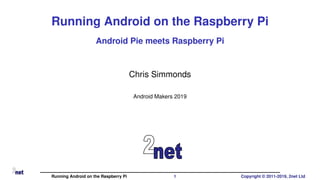
Running Android on the Raspberry Pi: Android Pie meets Raspberry Pi
- 1. Running Android on the Raspberry Pi Android Pie meets Raspberry Pi Chris Simmonds Android Makers 2019 Running Android on the Raspberry Pi 1 Copyright © 2011-2019, 2net Ltd
- 2. License These slides are available under a Creative Commons Attribution-ShareAlike 4.0 license. You can read the full text of the license here http://creativecommons.org/licenses/by-sa/4.0/legalcode You are free to • copy, distribute, display, and perform the work • make derivative works • make commercial use of the work Under the following conditions • Attribution: you must give the original author credit • Share Alike: if you alter, transform, or build upon this work, you may distribute the resulting work only under a license identical to this one (i.e. include this page exactly as it is) • For any reuse or distribution, you must make clear to others the license terms of this work Running Android on the Raspberry Pi 2 Copyright © 2011-2019, 2net Ltd
- 3. About Chris Simmonds • Consultant and trainer • Author of Mastering Embedded Linux Programming • Working with embedded Linux since 1999 • Android since 2009 • Speaker at many conferences and workshops "Looking after the Inner Penguin" blog at http://2net.co.uk/ @2net_software https://uk.linkedin.com/in/chrisdsimmonds/ Running Android on the Raspberry Pi 3 Copyright © 2011-2019, 2net Ltd
- 4. Why? • Porting Android to a dev board is a great way to learn about Android Running Android on the Raspberry Pi 4 Copyright © 2011-2019, 2net Ltd
- 5. Why? • Porting Android to a dev board is a great way to learn about Android • It’s a good testing ground for new ideas Running Android on the Raspberry Pi 4 Copyright © 2011-2019, 2net Ltd
- 6. Why? • Porting Android to a dev board is a great way to learn about Android • It’s a good testing ground for new ideas • It’s fun! No, really it is! Running Android on the Raspberry Pi 4 Copyright © 2011-2019, 2net Ltd
- 7. What do you need to run Android? • Hardware from one of the supported architectures • ARM, x86 or MIPS, in 32 or 64 bit varieties Running Android on the Raspberry Pi 5 Copyright © 2011-2019, 2net Ltd
- 8. What do you need to run Android? • Hardware from one of the supported architectures • ARM, x86 or MIPS, in 32 or 64 bit varieties • Running a recent version of Linux kernel (v4.4 or later) Running Android on the Raspberry Pi 5 Copyright © 2011-2019, 2net Ltd
- 9. What do you need to run Android? • Hardware from one of the supported architectures • ARM, x86 or MIPS, in 32 or 64 bit varieties • Running a recent version of Linux kernel (v4.4 or later) • With at least 512 MiB RAM Running Android on the Raspberry Pi 5 Copyright © 2011-2019, 2net Ltd
- 10. What do you need to run Android? • Hardware from one of the supported architectures • ARM, x86 or MIPS, in 32 or 64 bit varieties • Running a recent version of Linux kernel (v4.4 or later) • With at least 512 MiB RAM • And at least 1 GiB flash storage - e.g. eMMC, SD card Running Android on the Raspberry Pi 5 Copyright © 2011-2019, 2net Ltd
- 11. What do you need to run Android? • Hardware from one of the supported architectures • ARM, x86 or MIPS, in 32 or 64 bit varieties • Running a recent version of Linux kernel (v4.4 or later) • With at least 512 MiB RAM • And at least 1 GiB flash storage - e.g. eMMC, SD card • Plus a touchscreen or external display - e.g. HDMI Running Android on the Raspberry Pi 5 Copyright © 2011-2019, 2net Ltd
- 12. What do you need to run Android? • Hardware from one of the supported architectures • ARM, x86 or MIPS, in 32 or 64 bit varieties • Running a recent version of Linux kernel (v4.4 or later) • With at least 512 MiB RAM • And at least 1 GiB flash storage - e.g. eMMC, SD card • Plus a touchscreen or external display - e.g. HDMI • And a GPU with OpenGL ES 2.0 libraries (more about this later) Running Android on the Raspberry Pi 5 Copyright © 2011-2019, 2net Ltd
- 13. Android on dev boards DragonBoard, Hikey, BeagleBone, WandBoard, Raspberry Pi, Digi ConnectCore ... Running Android on the Raspberry Pi 6 Copyright © 2011-2019, 2net Ltd
- 14. Why Raspberry Pi? • It’s cheap ($35) Running Android on the Raspberry Pi 7 Copyright © 2011-2019, 2net Ltd
- 15. Why Raspberry Pi? • It’s cheap ($35) • Easy to get hold of Running Android on the Raspberry Pi 7 Copyright © 2011-2019, 2net Ltd
- 16. Why Raspberry Pi? • It’s cheap ($35) • Easy to get hold of • Hackable Running Android on the Raspberry Pi 7 Copyright © 2011-2019, 2net Ltd
- 17. Why Raspberry Pi? • It’s cheap ($35) • Easy to get hold of • Hackable • Because it is there Running Android on the Raspberry Pi 7 Copyright © 2011-2019, 2net Ltd
- 18. The Raspberry Pi 3B • BCM2837, Cortex-A53 (ARMv8) 64-bit SoC @ 1.2GHz • 1 GiB SDRAM • Micro SD card slot • 4 full size USB 2.0 A host • 100 Mbit Ethernet • WiFi 802.11 a/b/g/n/ac • Bluetooth 4.2/BLE • HDMI video output • 40-pin header for HATs Running Android on the Raspberry Pi 8 Copyright © 2011-2019, 2net Ltd
- 19. Hasn’t it been done already? Sure! Here are some notable projects • Android RPi: https://github.com/android-rpi • LineageOS: (unofficial build from KonstaKang) https://konstakang.com/devices/rpi3/LineageOS15.1 • RTAndroid: https://embedded.rwth-aachen.de/doku.php?id=en: tools:rtandroid • based on research by Igor Kalkov, now merged into emteria.os • emteria.os: https://emteria.com (not open source) • Android Things: https://developer.android.com/things/hardware/raspberrypi (not open source) Running Android on the Raspberry Pi 9 Copyright © 2011-2019, 2net Ltd
- 20. What do you need? • A copy of the Android Open Source Project (AOSP) Running Android on the Raspberry Pi 10 Copyright © 2011-2019, 2net Ltd
- 21. What do you need? • A copy of the Android Open Source Project (AOSP) • A Linux kernel with Android extensions Running Android on the Raspberry Pi 10 Copyright © 2011-2019, 2net Ltd
- 22. What do you need? • A copy of the Android Open Source Project (AOSP) • A Linux kernel with Android extensions • A fair knowledge of the hardware Running Android on the Raspberry Pi 10 Copyright © 2011-2019, 2net Ltd
- 23. What do you need? • A copy of the Android Open Source Project (AOSP) • A Linux kernel with Android extensions • A fair knowledge of the hardware • All the help you can get from existing projects Running Android on the Raspberry Pi 10 Copyright © 2011-2019, 2net Ltd
- 24. What do you need? • A copy of the Android Open Source Project (AOSP) • A Linux kernel with Android extensions • A fair knowledge of the hardware • All the help you can get from existing projects • A fairly fast computer Running Android on the Raspberry Pi 10 Copyright © 2011-2019, 2net Ltd
- 25. What do you need? • A copy of the Android Open Source Project (AOSP) • A Linux kernel with Android extensions • A fair knowledge of the hardware • All the help you can get from existing projects • A fairly fast computer • Time and patience Running Android on the Raspberry Pi 10 Copyright © 2011-2019, 2net Ltd
- 26. Putting Android on Raspberry Pi • What follows is based on Konsta’s port of LineageOS Running Android on the Raspberry Pi 11 Copyright © 2011-2019, 2net Ltd
- 27. Putting Android on Raspberry Pi • What follows is based on Konsta’s port of LineageOS • My version of the code is at https://github.com/csimmonds/a4rpi-local-manifest Running Android on the Raspberry Pi 11 Copyright © 2011-2019, 2net Ltd
- 28. Putting Android on Raspberry Pi • What follows is based on Konsta’s port of LineageOS • My version of the code is at https://github.com/csimmonds/a4rpi-local-manifest • Challenges posed by the Raspberry Pi Running Android on the Raspberry Pi 11 Copyright © 2011-2019, 2net Ltd
- 29. Putting Android on Raspberry Pi • What follows is based on Konsta’s port of LineageOS • My version of the code is at https://github.com/csimmonds/a4rpi-local-manifest • Challenges posed by the Raspberry Pi • Bootloader Running Android on the Raspberry Pi 11 Copyright © 2011-2019, 2net Ltd
- 30. Putting Android on Raspberry Pi • What follows is based on Konsta’s port of LineageOS • My version of the code is at https://github.com/csimmonds/a4rpi-local-manifest • Challenges posed by the Raspberry Pi • Bootloader • Graphics Running Android on the Raspberry Pi 11 Copyright © 2011-2019, 2net Ltd
- 31. Putting Android on Raspberry Pi • What follows is based on Konsta’s port of LineageOS • My version of the code is at https://github.com/csimmonds/a4rpi-local-manifest • Challenges posed by the Raspberry Pi • Bootloader • Graphics • Lack of USB OTG port Running Android on the Raspberry Pi 11 Copyright © 2011-2019, 2net Ltd
- 32. Getting AOSP • AOSP is all of the open source components of the Android O/S Running Android on the Raspberry Pi 12 Copyright © 2011-2019, 2net Ltd
- 33. Getting AOSP • AOSP is all of the open source components of the Android O/S • Begin by getting the repo tool $ curl https://storage.googleapis.com/git-repo-downloads/repo > ∼/bin/repo $ chmod a+x ∼/bin/repo Running Android on the Raspberry Pi 12 Copyright © 2011-2019, 2net Ltd
- 34. Getting AOSP • AOSP is all of the open source components of the Android O/S • Begin by getting the repo tool $ curl https://storage.googleapis.com/git-repo-downloads/repo > ∼/bin/repo $ chmod a+x ∼/bin/repo • Get the manifest of the version you want $ mkdir ∼/myandroid $ cd myandroid $ repo init -u https://android.googlesource.com/platform/manifest -b android-9.0.0_r35 Running Android on the Raspberry Pi 12 Copyright © 2011-2019, 2net Ltd
- 35. Getting AOSP • AOSP is all of the open source components of the Android O/S • Begin by getting the repo tool $ curl https://storage.googleapis.com/git-repo-downloads/repo > ∼/bin/repo $ chmod a+x ∼/bin/repo • Get the manifest of the version you want $ mkdir ∼/myandroid $ cd myandroid $ repo init -u https://android.googlesource.com/platform/manifest -b android-9.0.0_r35 • Copy all the code (*) $ repo sync (*) 70 GiB worth Running Android on the Raspberry Pi 12 Copyright © 2011-2019, 2net Ltd
- 36. Customizing AOSP • Porting Android to new hardware means creating a new Board Support Package Running Android on the Raspberry Pi 13 Copyright © 2011-2019, 2net Ltd
- 37. Customizing AOSP • Porting Android to new hardware means creating a new Board Support Package • Consisting of device configuration (next slide), Hardware Abstraction Layer and other low level packages Running Android on the Raspberry Pi 13 Copyright © 2011-2019, 2net Ltd
- 38. Customizing AOSP • Porting Android to new hardware means creating a new Board Support Package • Consisting of device configuration (next slide), Hardware Abstraction Layer and other low level packages • Put these into a local manifest, .repo/local_manifests/default.xml Running Android on the Raspberry Pi 13 Copyright © 2011-2019, 2net Ltd
- 39. Customizing AOSP • Porting Android to new hardware means creating a new Board Support Package • Consisting of device configuration (next slide), Hardware Abstraction Layer and other low level packages • Put these into a local manifest, .repo/local_manifests/default.xml $ git clone https://github.com/csimmonds/a4rpi-local-manifest .repo/local_manifests -b pie <?xml version="1.0" encoding="UTF-8"?> <manifest> <remote name="a4rpi" fetch="https://github.com/csimmonds" /> <remote name="lineage" fetch="https://github.com/lineage-rpi"/> <project path="device/rpiorg/rpi3" name="a4rpi-device" revision="pie" remote="a4rpi"/> [...] Running Android on the Raspberry Pi 13 Copyright © 2011-2019, 2net Ltd
- 40. Device configuration • Device specific configuration is in device/[organisation]/[product] • Example: device/rpiorg/rpi3 Running Android on the Raspberry Pi 14 Copyright © 2011-2019, 2net Ltd
- 41. Device configuration • Device specific configuration is in device/[organisation]/[product] • Example: device/rpiorg/rpi3 • Select the one you want with command lunch $ source build/envsetup.sh $ lunch rpi3-eng Running Android on the Raspberry Pi 14 Copyright © 2011-2019, 2net Ltd
- 42. Selecting the base product • Base product is selected in device configuration by device.mk $(call inherit-product, $(SRC_TARGET_DIR)/product/aosp_base.mk) • Products in AOSP aosp_base.mk Android tablet aosp_base_telephony.mk Android phone atv_base.mk Android TV car.mk Android Automotive Running Android on the Raspberry Pi 15 Copyright © 2011-2019, 2net Ltd
- 43. Building AOSP m Running Android on the Raspberry Pi 16 Copyright © 2011-2019, 2net Ltd
- 44. Building AOSP m Then go and make a cup of tea: it’s going to take a couple of hours Running Android on the Raspberry Pi 16 Copyright © 2011-2019, 2net Ltd
- 45. When the build is over • You will find images in out/target/product/[product name] out/target/product/rpi3/cache.img out/target/product/rpi3/ramdisk.img out/target/product/rpi3/system.img out/target/product/rpi3/userdata.img out/target/product/rpi3/vendor.img • Just write these to a micro SD card (Raspberry Pi) • ... or use fastboot to flash them (everything except Raspberry Pi) Running Android on the Raspberry Pi 17 Copyright © 2011-2019, 2net Ltd
- 46. But wait, what about Linux? • Android runs on top of Linux Running Android on the Raspberry Pi 18 Copyright © 2011-2019, 2net Ltd
- 47. But wait, what about Linux? • Android runs on top of Linux • So, you need a Linux kernel with the Android kernel patches Running Android on the Raspberry Pi 18 Copyright © 2011-2019, 2net Ltd
- 48. But wait, what about Linux? • Android runs on top of Linux • So, you need a Linux kernel with the Android kernel patches • Usually provided by the silicon vendor (Qualcomm, NXP, Rockchip, ...) Running Android on the Raspberry Pi 18 Copyright © 2011-2019, 2net Ltd
- 49. But wait, what about Linux? • Android runs on top of Linux • So, you need a Linux kernel with the Android kernel patches • Usually provided by the silicon vendor (Qualcomm, NXP, Rockchip, ...) • For Raspberry Pi, use Konsta’s kernel: $ git clone https://github.com/lineage-rpi/android_kernel_brcm_rpi3 -b lineage-15.1 rpi3 $ cd rpi3 $ make lineageos_rpi3_defconfig $ make -j $(nproc) zImage $ make dtbs Running Android on the Raspberry Pi 18 Copyright © 2011-2019, 2net Ltd
- 50. Challenge 1: Booting the Raspberry Pi • Most Android devices have a bootloader that supports the fastboot protocol for flashing and booting images Running Android on the Raspberry Pi 19 Copyright © 2011-2019, 2net Ltd
- 51. Challenge 1: Booting the Raspberry Pi • Most Android devices have a bootloader that supports the fastboot protocol for flashing and booting images • Raspberry Pi does not have such a bootloader Running Android on the Raspberry Pi 19 Copyright © 2011-2019, 2net Ltd
- 52. Challenge 1: Booting the Raspberry Pi • Most Android devices have a bootloader that supports the fastboot protocol for flashing and booting images • Raspberry Pi does not have such a bootloader • So, we have to package the kernel and initial ramdisk and use Broadcom loader to start Linux Running Android on the Raspberry Pi 19 Copyright © 2011-2019, 2net Ltd
- 53. Challenge 1: Booting the Raspberry Pi • Most Android devices have a bootloader that supports the fastboot protocol for flashing and booting images • Raspberry Pi does not have such a bootloader • So, we have to package the kernel and initial ramdisk and use Broadcom loader to start Linux • ... To update Android, you need to take out the SD card and reflash ... Running Android on the Raspberry Pi 19 Copyright © 2011-2019, 2net Ltd
- 54. Boot files • The RPi boots from the first partition of the SD card Bootloader: bootcode.bin fixup.dat fixup_x.dat start.elf start_x.elf config.txt Linux: cmdline.txt bcm2710-rpi-3-b.dtb overlays/ zImage Android: ramdisk.img Running Android on the Raspberry Pi 20 Copyright © 2011-2019, 2net Ltd
- 55. Challenge 2: Graphics • We need OpenGL ES 2.0 libraries with Android extensions Running Android on the Raspberry Pi 21 Copyright © 2011-2019, 2net Ltd
- 56. Challenge 2: Graphics • We need OpenGL ES 2.0 libraries with Android extensions • Three options Running Android on the Raspberry Pi 21 Copyright © 2011-2019, 2net Ltd
- 57. Challenge 2: Graphics • We need OpenGL ES 2.0 libraries with Android extensions • Three options • Get binary OpenGLES libraries from the vendor, if they exist (they don’t for Broadcom BCM2708/2835) Running Android on the Raspberry Pi 21 Copyright © 2011-2019, 2net Ltd
- 58. Challenge 2: Graphics • We need OpenGL ES 2.0 libraries with Android extensions • Three options • Get binary OpenGLES libraries from the vendor, if they exist (they don’t for Broadcom BCM2708/2835) • Use open source drivers, Mesa and DRM, if they exist (they do for BCM2708/2835) Running Android on the Raspberry Pi 21 Copyright © 2011-2019, 2net Ltd
- 59. Challenge 2: Graphics • We need OpenGL ES 2.0 libraries with Android extensions • Three options • Get binary OpenGLES libraries from the vendor, if they exist (they don’t for Broadcom BCM2708/2835) • Use open source drivers, Mesa and DRM, if they exist (they do for BCM2708/2835) • Use Soft GPU, Swiftshader Running Android on the Raspberry Pi 21 Copyright © 2011-2019, 2net Ltd
- 60. Graphics: Mesa mesa OpenGLES OpenGLES 3-D Apps android.opengl.* HWUI 2-D graphics libEGL.so libGLESv1_cm.so libGLESv2.so libEGL_mesa.so libGLESv1_CM_mesa.so libGLESv2_mesa.so DRM VC4 kernel driver Framework HAL Kernel libdrm Surface Flinger drm_ hwcomposer drm_ gralloc V3D GPU Video controller Surface buffers Running Android on the Raspberry Pi 22 Copyright © 2011-2019, 2net Ltd
- 61. Mesa • Mesa 3D library: https://www.mesa3d.org/ Running Android on the Raspberry Pi 23 Copyright © 2011-2019, 2net Ltd
- 62. Mesa • Mesa 3D library: https://www.mesa3d.org/ • Supports OpenGL ES 1/2/3 and EGL Running Android on the Raspberry Pi 23 Copyright © 2011-2019, 2net Ltd
- 63. Mesa • Mesa 3D library: https://www.mesa3d.org/ • Supports OpenGL ES 1/2/3 and EGL • Drivers for mobile GPUs include: Driver SoC freedreno Qualcomm MSM nouveau NVidea Tegra VC4 Broadcom BCM2708 (Raspberry Pi) etnaviv NXP i.MX6 lima/panfrost ARM Mali 4xx, Txxx and Gxx softpipe soft GPU Running Android on the Raspberry Pi 23 Copyright © 2011-2019, 2net Ltd
- 64. DRI/DRM • DRI (Direct Rendering Infrastructure): user-space wrappers for DRM, including libdrm Running Android on the Raspberry Pi 24 Copyright © 2011-2019, 2net Ltd
- 65. DRI/DRM • DRI (Direct Rendering Infrastructure): user-space wrappers for DRM, including libdrm • DRM (Direct Rendering Manager): kernel device driver to access GPU and video controller hardware blocks Running Android on the Raspberry Pi 24 Copyright © 2011-2019, 2net Ltd
- 66. DRI/DRM • DRI (Direct Rendering Infrastructure): user-space wrappers for DRM, including libdrm • DRM (Direct Rendering Manager): kernel device driver to access GPU and video controller hardware blocks # ls -l /dev/dri/* crw-rw-rw- 1 root graphics 226, 0 1970-01-01 00:00 /dev/dri/card0 crw-rw-rw- 1 root graphics 226, 128 1970-01-01 00:00 /dev/dri/renderD128 Running Android on the Raspberry Pi 24 Copyright © 2011-2019, 2net Ltd
- 67. Open source graphics go mainstream • Google is encouraging vendors to move to mesa/DRM Running Android on the Raspberry Pi 25 Copyright © 2011-2019, 2net Ltd
- 68. Open source graphics go mainstream • Google is encouraging vendors to move to mesa/DRM • For example • Pixel 3 has a Qualcomm 845 SoC with Adreno 630 GPU • Uses Mesa/DRM with freedreno driver See Alistair Strachan’s presentation at Linux Plumber’s conference, November 2018, DRM/KMS for Android https://linuxplumbersconf.org/event/2/contributions/229/attachments/53/60/ 10._DRM_KMS_for_Android_v1.pdf Running Android on the Raspberry Pi 25 Copyright © 2011-2019, 2net Ltd
- 69. Graphics: Swiftshader SwiftShader OpenGLES OpenGLES App 3-D graphics android.opengl.* HWUI 2-D graphics libEGL.so libGLESv1_cm.so libGLESv2.so libEGL_swiftshader.so libGLESv1_CM_swiftshader.so libGLESv2_swiftshader.so Surface Flinger FBDEV Framework HAL Kernel Running Android on the Raspberry Pi 26 Copyright © 2011-2019, 2net Ltd
- 70. Challenge 3: ADB • Raspberry Pi only has USB host ports, but ADB needs a USB peripheral port Running Android on the Raspberry Pi 27 Copyright © 2011-2019, 2net Ltd
- 71. Challenge 3: ADB • Raspberry Pi only has USB host ports, but ADB needs a USB peripheral port • Usually provided by a dual mode USB "On The Go" (OTG) port Running Android on the Raspberry Pi 27 Copyright © 2011-2019, 2net Ltd
- 72. Challenge 3: ADB • Raspberry Pi only has USB host ports, but ADB needs a USB peripheral port • Usually provided by a dual mode USB "On The Go" (OTG) port • (Actually, the BCM283x has OTG hardware but it is used internally to bridge the USB host controller, Ethernet, and so on) Running Android on the Raspberry Pi 27 Copyright © 2011-2019, 2net Ltd
- 73. Challenge 3: ADB • Raspberry Pi only has USB host ports, but ADB needs a USB peripheral port • Usually provided by a dual mode USB "On The Go" (OTG) port • (Actually, the BCM283x has OTG hardware but it is used internally to bridge the USB host controller, Ethernet, and so on) • But, we can use ADB over Ethernet instead $ adb connect Android.local connected to Android.local:5555 Running Android on the Raspberry Pi 27 Copyright © 2011-2019, 2net Ltd
- 74. Challenge 3: ADB • Raspberry Pi only has USB host ports, but ADB needs a USB peripheral port • Usually provided by a dual mode USB "On The Go" (OTG) port • (Actually, the BCM283x has OTG hardware but it is used internally to bridge the USB host controller, Ethernet, and so on) • But, we can use ADB over Ethernet instead $ adb connect Android.local connected to Android.local:5555 $ adb shell rpi3:/ # Running Android on the Raspberry Pi 27 Copyright © 2011-2019, 2net Ltd
- 75. Current status • Code is on github (URL at the end) • Based on Android Pie 9.0 r 30 • Using SwiftShader • Works: • HDMI touch screen • Ethernet • WiFi (probably) • Bluetooth (possibly) • Not working: • Audio • Streaming video • Lots of other things... • Early stages: still many things to do Running Android on the Raspberry Pi 28 Copyright © 2011-2019, 2net Ltd
- 76. Apps • Has standard AOSP apps • Install Gapps if you want PlayStore, etc https://opengapps.org • Note: this does not come with a license from Google Running Android on the Raspberry Pi 29 Copyright © 2011-2019, 2net Ltd
- 77. Delving deeper • If you would like to discover more about building Android platforms, visit http://www.2net.co.uk/training.html and enquire about training classes for your company • 2net training is available world-wide Running Android on the Raspberry Pi 30 Copyright © 2011-2019, 2net Ltd
- 78. Relevant links: Android 4 RPi https://github.com/csimmonds/a4rpi-local-manifest @2net_software http://www.2net.co.uk Any questions? Running Android on the Raspberry Pi 31 Copyright © 2011-2019, 2net Ltd
