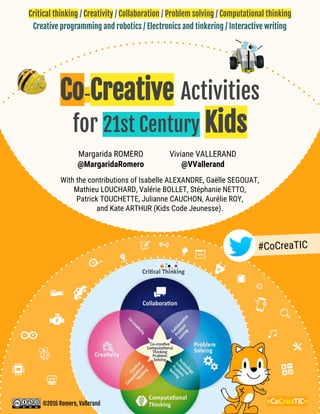
Romero & Vallerand (2016) Co-creative activities for the 21st century kids-R02
- 1. Critical thinking / Creativity / Collaboration / Problem solving / Computational thinking #CoCreaTIC <CoCreaTIC> With the contributions of Isabelle ALEXANDRE, Gaëlle SEGOUAT, Mathieu LOUCHARD, Valérie BOLLET, Stéphanie NETTO, Patrick TOUCHETTE, Julianne CAUCHON, Aurélie ROY, and Kate ARTHUR (Kids Code Jeunesse). Margarida ROMERO @MargaridaRomero Viviane VALLERAND @VVallerand ©2016 Romero, Vallerand Co-Creative Activities for 21st Century Kids Creative programming and robotics / Electronics and tinkering / Interactive writing
- 2. Legal deposit: ISBN. 978-1523809622 (Guide d'activités technocréatives pour les enfants du 21e siècle). © Margarida ROMERO, Viviane VALLERAND, 2016 Page layout and design : Margarida ROMERO Illustrations made with StoryBoardThat 21st century skills design : Leslie DUMONT Scratch is a project of the Lifelong Kindergarten Group at the MIT Media Lab. Acknowledgements: Cyan and Cyril TODESCHINI, Collège Stanislas de Québec (Gaëlle SEGOUAT, Mathieu LOUCHARD, Valérie BOLLET, Araceli SERRANO), Isabelle ALEXANDRE(Espace Lab, Québec), Stéphanie NETTO (Université de Poitiers, France), Patrick TOUCHETTE (RÉCIT, Zone01), Julianne CAUCHON, Aurélie ROY and Kate ARTHUR (Kids Code Jeunesse) for the critical review of the guide. Faculté des Sciences de l’Éducation de l’Université Laval, #CoCreaTIC, #eduProf and #eduJeux communities for all the exciting exchanges about the creative uses of technologies. ©2016 Romero, Vallerand <CoCreaTIC> Co-Creative Activities for 21st Century Kids Release 2.0.
- 3. Index Objectives 21st Century Skills Introduction to Programming Introduction to Educational Robotics 15 learning activities in accordance with the co-creative uses of technologies Use and Mod this Guide Your Way! ● Activity 01. Programming a Robot-kid ● Activity 01 in the Field 01-A. ● Activity 01 in the Field 01-B. ● Activity 02. Object-oriented Theatre ● Activity 02 in the Field ● Activity 03. Story Creation Using a Mobile Robot ● Activity 04. RoboWolf and the Three Little RoboPigs ● Activity 04 in the Field ● Activity 05. All-winners Robot Racing ● Activity 06. Programming the Three Little Pigs Using ScratchJR ● Activity 07. From Storytime to Codingtime ● Activity 07 in the Field ● Activity 08. Programming a Gamebook ● Activity 09. The Food Chain, Programmed ● Activity 10. Intergenerational Creation of an Interactive Comic ● Activity 11. Funny Conductive Objects Making Music ● Activity 11 in the Field ● Activity 12. Quiz Game with a Makey Makey Buzzer ● Activity 13. Code-dancing Using an Active Video Game ● Activity 14. Creating a 3D bird Feeder ● Activity 15.I Built My Dream House Using Minecraft Recommendations for the Assessment of the Five Key Skills For further information ©2016 Romero, Vallerand 30 09 10 11 12 13 14 15 16 17 18 19 20 21 22 23 24 25 26 27 28 29 03 04 05 06 07 08
- 4. Activities found within these pages are designed to develop five key competencies for 21st century kids: critical thinking, collaboration, creativity, problem solving and computational thinking. The guide is built around 15 activities that integrate different creative uses of technologies for learning : 2 unplugged activities introducing computational thinking ; 3 creative robotics activities ; 4 activities introducing creative programming (#Scratch); 1 activity for creating a comic ; 3 creative electronic activities (#MakeyMakey) ; 2 activities for tinkering and 3D digital creation. These activities aim at developing interdisciplinary and transdisciplinary learning objectives including STEAM education (science, technology, engineering, arts and math), languages, social sciences and personal development. ©2016 Romero, Vallerand3 The objective of this guide is to promote learning activities based on the co-creative uses of technologies. Objectives of the Co-Creative Activities for 21st Century kids #creativecomputing #5c21 #21stcenturylearning
- 5. #5c21 Five Key Skills for 21st Century Education Critical thinking / Creativity / Collaboration / Problem solving / Computational thinking Five 21st century key skills were selected while developing the #CoCreaTIC project. Critical thinking, collaboration, problem solving and creativity correspond to the transversal competencies of the Programme de formation de l’école québécoise (PFÉQ) and the OECD repository (2016); the computational thinking skill has been added as the fifth key skill the 21st century education. Computational thinking is a set of cognitive and metacognitive strategies linked to computer-related processes and methods such as abstraction, algorithmics, pattern identification, decomposition and complex structural organization of knowledge into logical sequences. Creativity is a process that aims to design a new, innovative and pertinent way of responding to a potential problematic situation which is valued by a group of reference in a context-specific situation. Problem solving is the ability to identify a problematic situation for which the process and solution are not known in advance. It is also the ability to determine, build and enforce a solution in an effective way. Collaboration is the capacity to develop a shared comprehension of a common objective within a team and to coordinate the actions towards its realization. Critical thinking is the capacity to develop independent critical thought. It allows the analysis of ideas, knowledge and process linked to our personal value system and judgment. Critical thinking relies on given criteria and takes into account factors such as cultural context and interpersonal relationships. ©2016 Romero4
- 6. … but why is learning to program important ? Several computer languages exist. Despite their differences, their logical structures are similar. Introduction to Programming Creative programming can contribute to the development of cognitive and metacognitive strategies linked to computational thinking, such as the modelization of abstraction, algorithms, identification, decomposition and complex structural organisation of knowledge into logical sequences. trace('Hello in Javascript'); <code> programming Computational thinking is embedded in the structural understanding of symbolic systems that allow knowledge modeling such as mathematics, languages, sciences and technologies. <html><body>Hello in html</body></html> Visual programming tools (i. e. ScratchJR, Scratch, Blockly, Kodu) facilitate code writing by dragging and dropping interlocking blocks from a library. Programming with #Scratch is like doing a jigsaw puzzle with programming blocks. 5 ©2016 Romero. Acknowledgement to Christophe Reverd and Fred Jolly for their insights into the concept of coding. #computationalthinking Programming aims to design, write, test, debug, and maintain a set of information and instructions expressed through code. Once a given problem or need has been identified, programming is used to produce a concrete computer program which aims to develop an effective solution. Programming enables us to give instructions to digital, programmable tools such as computers and robots.
- 7. An impressive variety of robotic kits are currently available on the market. The activities found in this guide were designed to be used with a variety of robots with similar features. Introduction to Educational Robotics (ER) Robots are physical and digital artefacts created using sensors that collect certain data . e. inclination or distance). They are capable of modifying their behaviour in accordance with the program that was established beforehand. Programming enables the user to give instructions to the robots on how to collect information from the environment (sensors) environment informations (sensors), plan their actions and act through their actuators. These actuators enable the robot to make predetermined actions (i. e. movements, lighting, sounds, …). Preschool Elementary education (K12) Secondary and Higher Education Educational robotics (ER) is based on the pedagogical use of robotic technologies for educational purposes. Perceive (sensors) Plan Act (actuators) Robot design, assembling and programming <code> <code> ©2016 Romero. Acknowledgement to Patrick Touchette for his feedback.4 LEGO NXT/EV3 LEGO WeDo Cubelets BeeBot LEGO WeDo 2.0 mBot
- 8. 01 Programming a robot-kid 02 Object-oriented theatre 03 Story creation using a mobile robot 04 RoboWolf and the three little RoboPigs 06 Programming “The Three Little Pigs” using ScratchJR 07 From storytime to coding-time 08 Programming a Gamebook 09 The food chain, programmed 14 3D modelized bird feeder 11 Funny objects that are musical conductors 15 I built my house using Minecraft 12 Quizz with Makey Makey buzzers 10 Intergenerational creation of an interactive comic 13 Code-dancing an exergame 05 All-winners robot racing 15 Learning Activities in Accordance with the Co-Creative Uses of Technologies Unplugged computing activities Creative robotics Creative programming Digital comic creation Creative electronics and Makey Makey 3D Creation activities ©2016 Romero, Vallerand7
- 9. Age. In concordance with the suggested minimal age, all activities can be conducted in an intergenerational context, either at school or elsewhere. Game mechanics. They describe interaction principles that place between the learners, their peers and/or prospective digital tools within the learning activities. Time. Time is structured in one-hour periods. Activities. All activities aim at developing one or several of the five aforementioned 21st century competencies (#5c21): critical thinking, collaboration, problem solving, creativity an computational thinking. Progress of the activity. Each activity sheet presents an example of its different phases. Teachers can then adapt to the objectives and specific needs of their classes. Material. The material is described in a generic manner to facilitate the activities integration with different types of technologies. For example, instead of naming a specific type of robot, we use the term “mobile, programmable robot” as this activity can be done with any robot that possesses these two criteria. Evaluation. The five key 21st century skills (#5c21) exposed in this guide all have their own evaluation she This enables the teachers to evaluate the observable elements linked to these competencies. Variations. This section suggests possible activity variations. Use and Mod This Guide Your Way! This guide aims to share with teachers, educators, youth workers and parents some inspiring ideas for creative computing activities, without any prescriptive intention. These activities can be adapted (and hacked) in numerous ways: flow, length, learning goals and their evaluation, tools and technologies used, curriculum linking and adaptation can all be modified according to specific demands and to the different educational needs of participants, either kids or adults. ©2016 Romero, Vallerand8
- 10. Integration and transfer. The teacher asks questions about the concept of instruction (who commands? Who reacts?). The teacher leads a group discussion that will allow the students to consider programs as a set of instructions and algorithms as a logical organization of instructions. We suggest to initiate the discussion using computing examples from their daily lives (i.e. videogames). Programming a Robot-kid01 Programming a robot-kid is an introductory unplugged computing activity. Three kids are invited to the center of the classroom. A kid plays the role of the robot (robot-kid) and is asked to follow the instructions given by two other kids who play the roles of an engineer (engineer-kid) and a programmer (coder-kid). The engineer-kid gives verbal commands of the actions (forward, back, turn left, turn right), which are put forth by the coder-kid through pictograms. Those can either be created by the children or printed beforehand. The robot-kid should follow the set of instructions defined by the picto-program. Effective teamwork Cooperation Communication Collaboration Computational thinking Learning objectives: ● Introduction to programming and robotics. ● Initial development of computational thinking concepts and processes (algorithms, instructions, logical sequences). ● Spatial perspective-taking and representation (embodied cognition). Orchestration of the learning activity Preparation. Following the reading or the creation of a story about robots (i.e. Vibot the robot), the teacher asks questions about programming and robots (i. e. are robots intelligent? in which languages could we communicate with robots?). These questions aim at raising initial conceptions (and misconceptions) about programming and robotics. Development. The teacher introduces programming as a way to communicate with robots and asks three children to come to the center of the classroom. One of the kids plays the role of a robot (robot-kid) that has to follow movement instructions. The second kid plays the role of a computer engineer (engineer-kid) and is in charge of giving the verbal instructions (i.e. one step forward, make a quarter-turn …) to the coder-kid, who should translate the verbal instructions into visual-programming pictograms (i.e. forward arrow, backwards, turn right, turn left …). The robot-kid should execute the movements described by the set of pictograms (program). Learning materials: Story about robots (i.e.Vibot the robot), ScratchJR, images of ScratchJR movements printed on paper. Variations: Possibility of introducing the concept of perception (sensors) and conditional statements (if-then) by asking the programmer-kid to use his eyes as a sensor of other robot-kids and to turn 90 degrees right when detecting another robot-kid. Transversal competencies Game mechanics Unplugged computing activities Interdependence Age 4 + Through programming, we can communicate to robots the instructions we want them to follow. We have different senses (hearing, vision ...), robots have sensors. What is a robot? And programming? ©2016 Romero, Vallerand9 Academic disciplines: ● Language ● Maths, sciences and technologies Take two steps forward and turn right 2 3 1 period 1 21st century skills
- 11. Programming a Robot-kid01 Unplugged computing activities Age 4 + ©2016 Romero, Vallerand Playing the robot-kid in the field ● In March 2016, we conducted an unplugged computing activity that aimed at preparing teens to program mobile robots. ● Secondary students participating in the “Les filles et les sciences” event were involved in the programming of a creative computing workshop whose first activity was based on “Programming a Robot-kid”. Playing the robot-kid ● Three teenage participants with no experience in programming were involved in an unplugged computing activity based on the “Programming a Robot-kid” activity. ● The robot-kid was asked to move according to the set of instructions (program) defined by the engineer-kid and transmitted by the coder-kid. ● In order to fully understand the concept of programming, the kids were required to play the activity by doing single-step instructions (i.e.. take one step forward) before engaging in a set of instructions (i.e. repeat four times: take two steps forward, turn right). 10
- 12. Programming a Robot-kid01 Unplugged computing activities Age 4 + ©2016 Romero, Vallerand Playing the robot-kid with #Vibot the robot in the field ● In May 2016, we conducted an unplugged computing activity aiming to prepare the children to a programming activity with mobile programmable robots. ● Elementary school children were involved in the activity (Mme Chamberland’s class, St-Louis-de-France school, Commission scolaire des Navigateurs, Québec, Canada). Playing the robot-kid with #Vibot the robot ● This activity is a variation of the “Programming a robot-kid” activity in which all of the children in the classroom play the robot and must follow the instructions given by #Vibot the robot. ● The #Vibot the robot Scratch project for drawing a square step-by-step (https://scratch.mit.edu/studios/1999251/, 6B) was launched by the teachers. #Vibot asked the children to move forward and to turn 90 degrees to the right in order to make each kid do a square movement. ● In this activity, we could observe diversity not only in the understanding of spatial perspective-taking but also in the degree of impulse control during the different instructions (being a robot requires a certain self-regulation which was a challenge for certain kids). 11
- 13. Programming can just be a sequence of instructions in procedural programming languages, but object-oriented programming (OOP) increases the possibilities of modelling programs based on objects, which can be organized following more complex patterns. The goal of this activity is to introduce object-oriented programming by focusing on the “object” identification in a short story. After identifying the different “objects”, attributes and methods and writing them on sticky notes, children model the story (classroom wall), then execute the program as a play. Learning objectives: ● Introduction to object-oriented programming (OOP). ● Understanding attributes and methods as part of the objects. ● Identifying similarities between storytelling and OOP components. Academic disciplines: ● Language ● Arts Development. Some children are randomly selected to play the main “objects”,most of which are characters). Every other kid is in charge of a file corresponding to one attribute change (i.e. changing the costume) or a method (i.e. saying something…). The play is coordinated by a director-kid who instantiates objects (invites “object” kids to appear in the scene) and asks them to execute the attribute changes and actions (rabbit.talk(“Hello Turtle”)) defined by the program. Learning materials: A short story (i. e. “The Rabbit and the Turtle”) and paper. Variations: It would be possible to either choose different types of simple fables/stories or ask the students to create their own short play. This “unplugged” activity could be prolonged by adding other programming activities (see activity 6, 7, 8). Object-oriented Theatre Teacher preparation. It is recommended that the teacher read a basic introduction to object-oriented programming (OOP) to understand the concept of object, attribute and methods. Activity preparation. This activity aims to introduce OOP by focusing on the “object” identification in a short story such the fable “The Rabbit and the Turtle.” During the preparation, the teacher invites the kids to identify the different “objects” (characters but also other entities), their attributes and their methods (action possibilities). Using sticky notes, the children associate characters, attributes and methods in a timeline on the classroom wall (i.e. first, the rabbit enters the stage; second, the turtle enters the stage very slowly; third, the turtle says to the rabbit “let’s bet that you will not go beyond this point before me.”). Age 6 + ©2016 Romero, Vallerand12 02 Critical thinking Communication Creativity Collaboration Computational thinking 2 periods Integration and transfer. The teacher makes sure that the concepts of computational thinking linked to structuring data are put forward in order to establish a parallel between theater and the programming components. The teacher can then show a programming example made using Scratch or ask the students to create the play using Scratch. 2 3 1 Orchestration of the learning activity 2 periods Unplugged computing activities Transversal competencies Game mechanics Interdependence 21st century skills
- 14. 02 ©2016 Romero, Vallerand “I’m a Button,” an object-oriented intergenerational play in the field ● “I’m a button” is an unplugged activity that allows novice Scratchers to play the role of different components within the Scratch interface. ● In 2015, we played “I’m a button” with novice Scratchers from 5 to 75 years old in different intergenerational game design workshops and pre-service teacher courses at Université Laval. Object-oriented theatre ● “I’m a button” is a variation of the “Object-oriented theatre” activity in which novice Scratchers play the role of different Scratch coding blocks and interface components: green flag icon, “When (green flag) clicked”, “When this sprite clicked”... ● During the play, three or more participants play the role of a sprite: one participant plays a character, another plays a non-character sprite acting as a green button, and other participants broadcast messages. Participants are invited to coordinate their actions to reproduce a basic interaction in which a character is asked to answer a question and send (broadcast) the message to other sprites in the interface. ● In 2015, we organized intergenerational creative programming workshops. Novice Scratchers from 5 to 75 years old played the “I’m a Button” activity. The workshops welcomed a diversity of participants during the intergenerational game creation workshops celebrated at the Silver Gaming Intergenerational Summer School #SGISS15; a child-grandparent workshop at Maison Léon Provencher; a demo activity during the Ageing + Communication + Technology research project (ACT) meeting of Bucharest and the “creative computing” pre-service teacher course at Université Laval. Object-oriented theatre Age 6 + Unplugged computing activities 13
- 15. Orchestration of the learning activity Transversal competencies Game mechanics21st century skills Preparation. In order to activate prior knowledge about narrative patterns, the teacher reads a story to the students (i.e. “The Three Little Pigs”) and asks them to identify the story components (i. e. characters, locations, events, …). He then introduces the story creation activity by presenting the different images that will be placed on the classroom floor and by asking them to identify the images according to the different components of a story: characters, locations, actions, etc. Development. The images are placed on the classroom floor. An introduction to mobile robots is provided in case the children have no prior experience. One after another, children must program the robot so that it moves toward a specific image. When the robot reaches one image, another kid describes what is happening in the story. A third student (or the teacher) writes on the (digital) board the story created by the class. Integration and transfer. The teacher and children take turns at reading the story they created and record it on a mobile device. Children are asked to identify the differences between the original story and the story they created together with the mobile robot. The teacher can share the story to parents through the class website. Learning materials: A story, one or more programmable and mobile robots, printed images of the components of the story. Variations: For younger children, it would be possible to guide them through the narrative (i. e. choose a hero, a friend, obstacles, clues, achievements, a happy ending, …) or to use the narrative of an already existing story. A variation of this activity could be done as an interclass and/or interage activity by creating stories based on images created by other classes or by sharing the stories created with other classes. Quels sont les lieux du conte? Et les personnages? 03 This co-creative activity allows children to use a mobile robot to create a new story. Stickers representing a component of the story (i. e. characters, locations, events) are placed at different locations on the classroom floor. During this activity, children take turns at controlling a mobile robot toward different images. Children can write a new story by using the elements from the stickers which the robot passes by. Creative Robotics Age 5 + Learning objectives: ● Develop language-based creativity through robotics. ● Identify different components of a story. ● Spatial orientation and perspective-taking through the use of mobile robots. Academic disciplines: ● Languages ● Arts ● Maths, sciences and technologies Creative thinking Identity formation Communication Creativity Collaboration Computational thinking Creative exploration 2 periods 2 3 ©2016 Romero, Vallerand14 1 2 periods Story Creation Using a Mobile Robot
- 16. Children start by reading the “The Three Little Pigs” story or remembering it together if they have already read it. Then, children begin a team-based competition with programmable mobile robots. One of the teams programs the RoboWolf and three other teams program the RoboPigs. Each team can program up to four movements per turn. The objective of the three RoboPigs is to reach the brick house without being captured by the RoboWolf. The RoboWolf is hungry and angry and will try to eat all of the RoboPigs. Learning objectives: ● Use robotics in a ludic and logico-mathematical context. ● Adapt one’s strategy by anticipating the other player’s decisions. ● Develop computational thinking (instructions, sequence). ● Spatial orientation and perspective-taking through the use of mobile robots. ● Before the activity. The teacher creates a playmate (or uses tape marks) made of 6 x 4 cells on the classroom floor (calculating the units according to the robot movements, i.e. 15 cm in case of BeeBots). The playmate includes a starting point (parents’ house) and a finish point (brick house). Preparation. The children read the tale “The Three Little Pigs” and identify the different components of the narrative pattern and of the tale (i. e. characters, locations, events). The teacher directs the children’s attention to the expected behavior of the three little pigs (avoid the wolf and reach the brick house) and the wolf (trying to eat the pigs). Development. The teacher organizes the children in four teams. One team controls the RoboWolf and three teams play the role of the RoboPigs. The RoboPigs are mobile robots customized as pigs who must leave their starting point (their parents’ house) in order to reach a safe location (the brick house). The RoboPigs should avoid the RoboWolf, whose objective is to eat the three little RoboPigs. During each turn, each team has to program three instructions (movements) for their robot and the four teams execute the set of instructions (program) simultaneously (i.e. press the ‘Go’ button in case of BeeBots). The RoboPigs win if they reach the brick house without being touched/eaten by the RoboWolf. The RoboWolf team wins if they successfully touch/eat all of the three RoboPigs before they arrive at the brick house. Integration and transfer. Once the activity is over, the teacher suggests that the children create a revised version of “The Three Little Pigs” based on their game and its outcome. Children are also encouraged to reflect on the best strategies for succeeding as RoboPigs/RoboWolf, and on the similarities between the RoboPigs game and chess. Learning materials: The “The Three Little Pigs” tale, 4 programmable-mobile robots (3 modded as pigs and 1 as a wolf), images of a regular house and of a brick house. Variations: To increase the level of difficulty, the teacher could use a dice that would randomly determine the movements that the robots could do. Following this activity, students could draw and write the tale. The teacher could share the adapted version of the tale through the class’s website. The game could also be varied by associating each robot with a chess piece, so that the robots would only be allowed to do the movements that their ©2016 Romero, Vallerand15 RoboWolf and the Three Little RoboPigs04 Creative Robotics Age 6 + Academic disciplines: ● Language ● Maths, sciences and technologies Problem solvingProblem solving Computational thinking Coopetition 1 2 periods 2 3 Orchestration of the learning activity Transversal competencies Game mechanics21st century skills
- 17. ©2016 Romero, Vallerand Playing “RoboWolf and the Three Little RoboPigs” ● Almost everyone knows “The Three Little Pigs” tale. The mean wolf tries to eat the three little pigs. The little pigs manage to escape the wolf when they are inside the eldest pig’s brick house. Having the “The Three Little Pigs” story in mind, the participants can easily understand the rules of the “RoboWolf and the Three Little RoboPigs” activity. ● Before playing the RoboPigs, participants played the unplugged computing activity “Programming a Robot-kid” in order to develop their capacity to create a set of instructions that force another participant (acting as a robot) to move. ● The participants were introduced to the interface of BeeBot through an inquiry approach in which one participant manipulated the robot and the other participants were invited to learn the programming and executing features of the robot. ● The participants were also involved in the measurement of the BeeBot movements and, before playing the activity, they were asked to plan their set of instructions on a sheet of paper. ● Learning from errors. When the robot did not move as expected, the participants were asked to reflect on the program written on the sheet of paper and to solve the problem collaboratively. RoboWolf and the three little RoboPigs in the field ● The RoboPigs game has been played in different contexts with participants from age 8 to adults participant ● During the open activity “Education and Technologies” hosted at the Québec library, participants from very d backgrounds succeeded in finding strategies to win the game. During “Les filles et les sciences,” the game w introductory robotics activity for secondary level students, preparing them for more difficult challenges. RoboWolf and the Three Little RoboPigs04 Creative Robotics Age 6 + 16
- 18. This race is not performed by cars but by programmable mobile robots. The race could be performed by similar robots or by integrating different mobile robots (NXT/EV3, mBot, goPigo…). In this all-winners robot racing, all participants should coordinate their efforts to make their robots reach the finish line simultaneously. This activity aims to develop mutual aid and collaborative problem solving while allowing the participants to analyze the differences in the execution of their robots (even when they execute the same program). Academic disciplines: ● Personal development ● Maths, sciences and technologies Preparation. The teacher introduces the activity by explaining the goal of all-winners racing: all robots reach the finish line at the same moment. The teacher creates teams of three or more students and attribute roles in order to make students aware of their responsibilities. For example, one can act as the team coordinator, another as the robot’s programmer while a third is coordinating the activity with the other teams. In the first period, each team creates a racing track using masking tape. The race tracks can be parallel or not. Development. The teams are invited to analyze the racing track and program their robots to follow the path. They are asked to measure the different aspects they can program (distance, speed...). Once they have analyzed the program needs for their path the teams should coordinate their efforts to make the robots arrive simultaneously at their destination. Learning materials: Two or more programmable, mobile robots (LEGO WeDO 2.0, NXT/EV3, mBot…), tape. Variations. For older students, the teacher can introduce obstacles at different positions of the path (i. e. a tree branch, …). It would also be possible to establish inter-robot communications (i. e. When one robot emits a sound, the other reacts to it). ©2016 Romero, Vallerand17 All-winners Robot Racing05 Creative Robotics Age 5 + Problem solvingCollaboration Problem solving Computational thinking Interdependence 1 Strategy Integration and transfer. The teacher can emphasize how maths concepts, such as distance, angle, speed and physics (relative horsepower of the engine, etc.), are used in robot racing ( The activity is also relevant to social sciences, as it would be possible to draw a map, and to arts, because it would be possible to create different track configurations using different materials. The teacher can encourage the participants to reflect on their strategies for collaborative problem solving, and can ask them to identify the aspects which were not executed by the robots as expected (i.e. the robot took more time than expected because batteries were low). 2 periods 2 3 Orchestration of the learning activity Learning objectives: ● Develop the interdependent collaboration for planning and executing a set of instructions (program). ● Develop computational thinking (instructions, sequence, planning). ● Spatial measure and perspective-taking through the use of mobile robots. Transversal competencies Game mechanics21st century skills
- 19. Programming “The Three Little Pigs” Using ScratchJR This activity aims to recreate the tale “The Three Little Pigs” with the ScratchJR tablet app. It could also be made using Scratch with kids who can read and write. ScratchJR is adapted to children from 5 to 7 years old. Scratch supports the creation of interactive animations in which the player’s choices influence the progression of the tale. After reading the story, children must interactively recreate the fable using ScratchJR and record the voiceover of the characters. Learning objectives: ● Introduce different literacies, from traditional youth literature to coding ● Transfer narrative patterns from a tale to an interactive program ● Develop the collaborative capacities needed to achieve a common objective ● Develop computational thinking (instructions, sequence) ● Academic disciplines: ● Language ● Arts ● Maths, sciences and technologies Preparation. After reading “The Three Little Pigs,” the teacher helps the students identify the characters (which will correspond to ScratchJR sprites?), characters’ actions (which the students will program on ScratchJR), dialogues (which will be recorded by the tablet microphone) and the setting (which will correspond to the ScratchJR scenes). Development. The teacher introduces the main programming characteristics of ScratchJR and allows the students to get accustomed with the software. The teacher can suggest that the kids create characters and decors in the ScratchJR paint editor or on paper, which they could scan and include in ScratchJR. The students might also decide to use the characters and decors already available on ScratchJR. Next, the students can create their interactive tale by programming the characters’ actions on ScratchJR. This exercise can be done in teams or as a whole-class activity with the teacher. Integration and transfer. It would be interesting to record the tale with a mobile device and to share the story through the class website. The story could also be made into a book by printing the different scenes made with ScratchJR. Learning Materials: The “The Three Little Pigs” tale, visual programming tools (ScratchJR or a similar tool), an electronic tablet. Variations: The teacher might decide to have the students choose other tales that they could find in class, at home or at the library. Once the children are accustomed to ScratchJR, they could also create their own stories. Age 5 + ©2016 Romero, Vallerand18 06 Cooperation Communication Collaboration Computational thinking Orchestration of the learning activity Creative exploration 2 periods 1 2 3 Creative Programming Transversal competencies Game mechanics21st century skills
- 20. “From Storytime to Codingtime” aims to establish children’s tales as one of the most used resources for developing language-based literacies among children and for creating a bridge to the programming literacy. In this activity, kids are invited to read a children’s tale and engage in the programming design and creation of the tale using a visual programming software such as Scratch. Learning objectives: ● Identify the narrative components of a tale. ● Develop the ability to organize and model the narrative components that will programmed ● Creative programming of a tale based on an existing story Academic disciplines: ● Langues ● Maths, sciences and technologies Preparation. The teacher questions the students about their prior knowledge of narrative story components. After that, the kids are organized into teams. Each team chooses a tale to read, analyze and later program with Scratch. Children are invited to identify the narrative components of the tale and to compare them with other tales in order to observe differences, similarities and patterns. Development. The kids are asked to create a storyboard before the digital creation of the tale. The teacher guides the kids in the identification of the characters, main objects and events. After that, the teacher introduces the use of a visual programming tool such as Scratch. Each team is then invited to create the tale with Scratch based on the storyboard they have made. The teacher and the students who have an advanced knowledge should help the teams through their programming challenges. Integration and transfer. Each team is invited to showcase their tale, and the other teams should provide constructive feedback. It would be possible to record the tales with a mobile device and share them on the class website, or to print them and create a book to be shared with other classes or with the parents. Learning materials: A children’s tale, a visual programming tool (Scratch or ScratchJR), a mobile recording device. Variations: The teacher could suggest that the teams create their own story instead of using an existing children’s tale. Also, it would be possible to develop this activity in second or foreign language learning. ©2016 Romero, Vallerand19 From Storytime to Codingtime Âge 7 +07 Creative thinking Communication Identity structuration Creativity Computational thinking Orchestration of the learning activity Creative exploration 2 periods 1 2 3 Creative Programming Transversal competencies Game mechanics21st century skills
- 21. ©2016 Romero, Vallerand aying “From Storytime to Codingtime” ● The objectives of the activity “From Storytime to Codingtime” is to develop the collaborative creativity of students through the creation of a tale with a visual programming tool. ● The children in Miss Anabel’s class at École Coeur Vaillant de Québec were 6 years old and starting to learn how to write their first sentences. Without any prior experience in programming, the kids were able to program the original story they wrote together using ScratchJR in the classroom. ● The children created a story featuring a new friend who had never ice skated before. When he tried it for the first time, he fell down, but two other children helped him stand up. Afterwards, he succeed and had fun ice skating with his friends. The story was written on paper and kids painted different pictures illustrating different scenes of the story. “'From Storytime to Codingtime” in the field ● During the academic year 2015/2016, the children in Miss Anabel’s class at École Coeur Vaillant de Québec (6 years old) were involved in the creation of an original tale. The tale was created orally and children had to write and paint the story on pieces of paper of different colours. ● Once the story was created, two facilitators cut the paper story in different pieces in order to have each of the kids participate in the coding activity with ScratchJR. Âge 7 +07 Creative programming“From Storytime to Codingtime ● The paper story was scanned and sent to the workshop facilitators, who cut the story in pieces of programming actions. This allowed the children to take turns participating in the ScratchJR activity. ● In the classroom, the facilitators and the teacher evoked the story created by the children before undertaking the ScratchJR programming activity. The interactive whiteboard projected the ScratchJR app running on the teacher's iPad. Each kid drew one coding-piece from the Halloween-hat and the kid who drew the number 1 coding-piece was invited to add his programming task to the ScratchJR file on the iPad. During each step of the programming, other children helped the kid in charge of the action. After the story was completed on paper, it was made available on ScratchJR and children were very happy with the result. ● This activity demonstrates the ways in which visual programming tools such as ScratchJR allow children to develop their creativity. Some children have even shown that they can code more easily than they can write. 20
- 22. A gamebook is a work of fiction that allows the reader to participate in the story by making choices among different narrative branches. In the “Programming a Gamebook” activity, children are invited to use a visual programming software (Scratch) to create a story in which the reader-player has to make some choices that are going to have an impact on the actions and on the ending of the story. For example, the story will unfold differently if the main character enters a forest rather than going into a castle. Learning objectives: ● Develop interactive narrative schemas through a creative programming activity ● Learn to use a tree diagram to design the interactive narrative ● Create algorithms including conditions and events Academic disciplines: ● Language ● Maths, sciences and technologies Preparation. The teacher invites the students to read a gamebook and analyze the ways in which it differs from a traditional linear story (the reader has to make choices, there is more than one action, and multiple endings are possible). The teacher guides the children in the identification of the data model and algorithms of gamebook stories and explains how to model an interactive narrative (tree diagram) on the (interactive) board. Development . After the teacher explains how to create a tree diagram for the design of their interactive story, children are invited to create their own gamebook. The teacher can impose requirements, such as having a minimum of two choices of narrative branches and four possible endings to their story. Once the tree diagram is finished and approved by the teacher, the kids use their tree diagram to start creating their story using Scratch (if the children are not familiar with Scratch, the teacher should introduce it beforehand) . Then, they have to program their gamebook on Scratch, ensuring that the reader-player will be able to make different choices during the story. Integration and transfer. Each gamebook is showcased and children are engaged in a peer review experience. They are also encouraged to comment the gamebooks created by another learner or team. Once all gamebooks have been presented, children can discuss their quality in terms of interactivity, originality, programming and aesthetics. Furthermore, to develop the skill “Appreciate a literary piece,” the students are asked to explain what they appreciated in the gamebook and how they suggest it could be improved. Learning materials: An existing gamebook, paper, and a visual programming software (Scratch). Declinations: The gamebook story could take place during a historic moment related to the social science curriculum. The main character could then be a historical figure and the students would have to make different choices (some o them based on historical evidence) and learn the consequences of historical decisions. ©2016 Romero, Vallerand21 Age 8 +08 Programming a Gamebook Creative thinking Communication Creativity Computational thinking Orchestration of the learning activity Creative exploration 4 periods 1 2 3 Creative Programming Transversal competencies Game mechanics21st century skills
- 23. During this activity, children select an animal from a list of animals that live in the same ecosystem (for example: animals of the boreal forest). After selecting an animal, kids are invited to collect information about their animal: its physicals features, its habitat, its predator behaviour and the food it eats. Using these data, each kid or team creates a game in which the animal will have to live in its natural habitat, nourish itself and avoid its predators. Learning objectives: ● Understand the interactions between living creatures and their habitat ● Develop research abilities ● Create algorithms which include conditions and events Preparation. The teacher can show an image of a familiar animal to the students or tell them a story about an animal (wild animals are a good example). The teacher asks students questions about the animal: What does it eat? Where does it live? Is the animal a predator? Etc. Development . The teacher helps the learners with the information they are required to collect (online or in the library) in order to create a description of their animal (i.e. an animal living in the boreal forest). Then, using the data they’ve collected, they are invited to create a game with a visual programming tool (Scratch). In the game, they have to draw their animal and its habitat. To make points, the player needs to be able to move the animal so that it can run away from predators and reach its food. Integration and transfer.The kids play their peers’ games to discover new animals, their habitats, their food and their predators. They can also create a conceptual board with different animals, their food and their predators and build a food chain in their notebooks. Learning materials: An image or story about an animal, a visual programming tool (Scratch). Variations: The teacher could modify the activity according to the subject they are studying, as long as it includes some sort of classification: transportation systems, food, geometric figures, astronomy, history, fractions and even words coming from the same group. ©2016 Romero, Vallerand22 The Food Chain, Programmed Age 8 +09 Academic disciplines: ● Maths, sciences and technologies Efficiency Cooperation Collaboration Computational thinking Orchestration of the learning activity Creative exploration 5 periods 1 2 3 Creative Programming Transversal competencies Game mechanics21st century skills
- 24. Children are invited to record an interview with a person of experience (50+) using their mobile device. During the interview, the kids ask questions about an event that took place in recent history. They could, for example, interview a grandmother about the 1976 Montreal Olympic games. The person of experience will collaborate with the kid in the creation of the storyboard, the characters and the stage design for the story. Together, they will create a comic using digital comic tools such Bitstrrips or visual programming tools such as Scratch. Learning objectives: ● Promote intergenerational techno-creative learning ● Explore with curiosity an event that occurred in recent history from a first-person testimony ● Understand the components of an interactive story using comics Academic disciplines: ● Social sciences ● Languages ● Art Preparation. The teacher invites a person of experience (50+) to the class and together they choose a recent event that he witnessed firsthand and that he can explain to the kids. The teacher prepares the students for his arrival and guides them through the creation of relevant and respectful questions for the interview. Development . During the interview, children take notes in teams. Then, the members of each team work together to create the storyboard (the plan of the interactive story) of the event related by the experienced person. The storyboard should include the characters, their actions and the stage design. Afterwards, the experienced person provides feedback on the storyboard. Once children have modified the aspects suggested by the experienced person, they will create a comic using tools like Bitstrips or a visual programming tool such Scratch . Integration and transfer. It would be possible to reuse and to valorize the interactive story by presenting it to another class. Furthermore, it could be relevant to publish the digital comic on the class website, on social media or on any other medium, like the community or district newspaper, the school newspaper or the school website, to reach the community surrounding the school. Learning materials: A storyboard canvas and a digital comic tool (Bitstrips) or visual programming tool (Scratch) Interactive Comic Âge 8 + ©2016 Romero, Vallerand23 10 Intergenerational Creation of an Interactive Comic Historical thinking Creative thinking Collaboration Critical thinking Creativity Interdependence 1 Creative exploration Orchestration of the learning activity 4 periods Variation: The intergenerational creation process of multimedia content can be applied to other pedagogic multimedia resources (interactive videos, games, etc.) in different academic disciplines (social science, natural sciences, art, etc 2 3 Transversal competencies Game mechanics21st century skills
- 25. Funny Conductive Objects Making Music The tool Makey Makey allows the transformation of electrical conductors (a metallic fork, bananas, or even the hand of a friend) in a game controller. This activity aims to explore conductive properties using the tool Makey Makey. To do the activity, the children need to discover, with the help of the teacher, different conductive objects and program a tangible piano combining conductive objects and a Scratch program. Preparation. The teacher helps the children program a piano using the visual programming tool Scratch. The teacher can invite the children to play a basic song such as “Old McDonald had a farm.” Development. The teacher then presents different objects (for example a banana) and asks the students if it would be possible to make music with it or if they could use it to make the Scratch piano work. After, he shows them how it’s possible, using the game controller Makey Makey. He explains to them, by observation and analysis, how an electronic circuit works. Afterwards, he asks them to find different conductors in the classroom and to connect every object to the piano to see if they can make it work like they did with the banana. Integration and transfer. Working in teams, kids connect different objects of their choice to the tool Makey Makey on the piano created with the programming tool Scratch, to see if they are electrical conductors. After that, they can create other instruments: a guitar, a violin or other new instruments from their imagination. The musical instruments can be presented to the class. Students can also discuss the problems encountered during their activity and how they overcame them. Learning materials: Scratch, Makey Makey, conductor objects, computer and Interactive White Board. Variations:Instead of programming a piano, it would be possible to program other musical instruments, sounds (i.e. the dialogues of a story) or even using the Makey Makey to create Scratch-based arcade game controllers using forks other conductors. Creative electronics Age 4 + ©2016 Romero, Vallerand24 11 Creative thinking Communication Creativity Computational thinking Orchestration of the learning activity Creative exploration 2 periods 1 2 3 Academic disciplines: ● Art ● Maths, sciences and technologies Learning objectives: ● Understand electronic circuits using Makey Makey ● Formulate hypotheses on the conductive properties of different objects and test them with Makey Makey ● Develop digital musical creativity and tinkering Transversal competencies Game mechanics21st century skills
- 26. “Funny Conductive Objects Making Music” in the field ● Secondary students participating in the “Les filles et les sciences” event used the Makey Makey and Scratch the conductivity of different objects such as bananas, plasticine and even their own jewelry. ©2016 Romero, Vallerand Playing “Funny Conductive Objects Making Music” ● The participants were taught the first steps in programming using Scratch. They were then led to wire the Makey Makey controller properly, which allowed them to understand the role of the different wires (ground and events). ● Most of the participants had prior knowledge of the conductive properties of different objects. Despites this prior theoretical knowledge, they had doubts about the conductive properties of many of the daily objects they connected to the Makey Makey to test their conductivity. ● The activity made the participants realize that conductivity is not a boolean state (conductive or not) but that different materials have different levels of conductivity. We can observe the potential of the game controller Makey Makey not only as a way to interact with computer interfaces but also as a powerful testing tool that makes teens aware of the analogical and different conductive properties. By using an electronic tool, participants discovered the spectrum of conductivity and overcame the misconception of considering conductivity as a boolean property. 11 Age 4 + Creative electronicsFunny Conductive Objects Making Music 25
- 27. In this activity, the game controller Makey Makey is used as a buzzer to improve a quiz game that aims to activate learners’ prior or new knowledge. By using the Makey Makey, kids can better understand the way an electronic circuit works. By programing the quiz game activity in Scratch, the students learn about creative programming but also about the data collection and structure of contents related to their prior or new knowledge. Questions for the quiz could come from different disciplines. Learning objectives: ● Activate learners’ prior or new knowledge by making them create their own quiz ● Involve kids in game creation activities through creative programming ● Understand electronic circuits using the Makey Makey Academic disciplines: ● Could be used within all academic disciplines Preparation. The teacher organizes the learners in teams for the quiz game creation. Each team must select an object that they will use to create their buzzer. The teacher can also question them about the information they know on quiz games. To make their buzzer, each team will need a wire and an electrical conductor. One Makey Makey device is sufficient for the entire class, but it is preferable to have one controller for each team. Development . The teacher explains the rules of quiz games: the amount of points is determined according to the different types of questions (i.e. response options, true or false, open questions) and players answer in turns. When he’s done, a member of each team must answer a question formulated by the teacher (or programmed in Scratch), using his buzzer made earlier with the Makey Makey. Integration and transfer. Since the quiz can include questions from all academic disciplines, the teacher is invited to verify the learners’ answers in order to provide a formative feedback when necessary. Learning materials: Makey Makey, electrical conductors wires, questions. Variations. It would be possible to have the students create game cards throughout the academic year to play the quiz game at different moments durin the year. The teacher could ask his students to create their own questions and d another quiz within the team. He could also make a tournament in which teams or individuals would compete against each other. Âge 6 + ©2016 Romero, Vallerand26 12 Creative electronicsQuiz Game with a Makey Makey Buzzer Creative thinking Communication Creativity Computational thinking Orchestration of the learning activity Cooperation 2 periods 1 2 3 Transversal competencies Game mechanics21st century skills
- 28. Active video games (exergames) are an excellent way to promote physical activity and self-expression through movement. During this activity, each team must program a footsteps sequence synchronized with sounds using the software Scratch. They then must place electrical conductors like metallic plates on the ground of the classroom. Using a Makey Makey device, the kids will be able to create sounds, previously programmed with Scratch, when they’ll step on the plates. Learning objectives: ● Body-mind expression and creativity using different modalities ● Learn using coordination of physical and cognitive activities ● Tinkering and programming techno-tangible artefacts Academic disciplines: ● Physical activity ● Art ● Mathematics, sciences and technologies ● Preparation. The teacher introduces active video activities (exergames) and discusses the technologies that allow the students to play a game using bodily movements . It would be relevant to have them play with devices like Kinect, Eye Toy or Wii, as it would give them a better idea of what active video games are. The teacher then shows them an example of an activity using an active video game and makes sure to specify the steps of the production. After that, he divides the students into teams. Development . Every team is invited to program a sequence of footsteps to create dance moves using the visual programming software Scratch. The choreography should include different elements. First, they have to include sounds on Scratch. Then, using a mobile device, the students need to capture real dance moves and places those images in the same software. Next, they can place the metallic plates on the ground and connect them to the Makey Makey device and to the sounds recorded with Scratch. Integration and transfer. When all the programming is done and everything is connected and ready to use, the kids are invited to dance to their peers’ games. This activity can be executed in big or small groups, as part of a workshop, for example. Learning materials: Camera, Scratch, Makey Makey, conductors. Declinations: It would be possible to organize an activity with other classes from the school. Contests could even be arranged to add a competitive but playful dimension to the activity. Code-dancing Using an Active Video Game Age 8 + ©2016 Romero, Vallerand27 13 Creative thinking Cooperation Creativity Collaboration Computational thinking Orchestration of the learning activity Creative exploration 2 periods 1 2 3 Creative electronics Transversal competencies Game mechanics21st century skills
- 29. Creating a 3D Birdhouse This activity allows kids to design and build a birdhouse using their knowledge of geometric volumes. Kids are first invited to 3D model their birdhouse using a 3D modeling software. Then, they are invited to reproduce the 3D design using the tinkering materials of their choice. Learning objectives: ● Put into practice the knowledge of solid geometry concepts for designing a birdhouse ● Develop the capacity to model an object using a 3D modeling software ● Be able to transpose the 3D measures to the real materials Academic disciplines: ● Maths, sciences and technologies ● Art Preparation. The teacher questions the students about their prior knowledge of geometric solids. He shows them cardboard boxes or other packages (those objects must be solids of different forms and sizes) and asks them how many shapes, edges and faces the objects have . Next, the kids are organized into teams and are allowed to break down the boxes to validate their hypotheses on the amount of shapes, edges and faces. Development . The teacher starts by explaining the birdhouse project to the students and asks them to use one solid or more in their construction. He then asks them to describe the steps of their birdhouse creation (i.e. sketch, plans, material choices, construction, etc.) Once his or her [KA3] steps are clear, the teacher can explain the process with the modeling 3D software to be sure that everyone will be able to use it correctly. The students must then transfer the sketches they drew on paper to the software. Using their plans, they must also select materials and build their birdhouse. Integration and transfer. The teacher invites each of the teams to showcase their birdhouse and show their initial plans to observe any possible deviation from the 3D model to the real model. He suggests that the teams place birdhouses in some trees and come back some days later to observe if they have been used by birds or other animals. The students can all share the difficulties they encountered during the project and the strategies that they used to face them. Learning materials: Cardboard boxes, paper, modeling 3D software (i.e. SketchUp, Blender, Minecraft, TinkerCad, etc.). Variations: It would be possible to create a feeder or other animal houses by analyzing their needs. Also, the activity could be simplified for younger students with more help from their teacher. 3D modeling activity Age 10 + ©2016 Romero, Vallerand28 14 Problem solving Efficiency Creativity Problem solving Orchestration of the learning activity Strategy 6 periods 1 2 3 Transversal competencies Game mechanics21st century skills
- 30. Children are invited to build their dream house using the 3D cubes game Minecraft. They should respect different urbanistic requirements which can be related to different mathematical concepts (volume, area, etc.) decided by the teacher, the class or the teams. Other constraints can also be related to the climate or the energy (type of house depending on the climate) or any other of type of urban constraints. Learning objectives: ● Develop the capacity to be creative while respecting the design requirements ● Apply geometric solids concepts to build a 3D model ● Be aware of urbanistic requirements and their influence on 3D modelling ● Academic disciplines: ● Maths, sciences and technologies ● Languages ● Art Preparation. The kids start by describing their dream house. Then, in teams of two, they must present their text and find both the similarities and the differences between their two dream houses. Next, using their commons ideas and by establishing a consensus, they must elaborate a new house. Finally, the teacher can question them on the interesting aspects of their previous discussions. Development .The teacher asks the children to create their dream house while respecting the basic criteria established either by the students or their teacher. He can also determine common urbanistic constraints like the budget or the height of the roofs. Then, after being taught how to use the software Minecraft, the students must create their houses using it. Integration and transfer. Once the houses are done, the kids can visit their peers’ houses, choose their favorite and explain why they would choose one over the others. Learning materials: Minecraft or other similar modeling 3D software, notebooks. Variations: This Minecraft building challenge could be developed as an inter-ag activity, in which older learners invite the younger ones to define the urbanistic requirements and then the older participants must build houses that are compliant with the building requirements and preferences. When the houses are finished, the younger students can visit all the houses created by older kids and try to discover which one is theirs. Age 8 + ©2016 Romero, Vallerand29 3D modeling activity 15 I Built my Dream House Using Minecraft Creative thinking Problem solving Creativity Problem solving Orchestration of the learning activity Creative exploration 4 periods 1 2 3 Transversal competencies Game mechanics21st century skills
- 31. Recommendations for the Assessment of the Five Key Skills critical thinking Programme de formation de l’école québécoise (PFÉQ): ● Proper formulation of the question and its implications ● Verification of the accuracy of the data ● Appropriateness of the criteria used ● Consistency between the judgment and the criteria on which based ● Well-reasoned justification of the judgement ● Openness to questioning of the judgement Critical thinking is the capacity to develop independent critical thought. It allows the analysis of ideas, knowledge and process linked to our personal value system and judgment. Critical thinking relies on given criteria and takes into account factors such as cultural context and interpersonal relationships. Component 1 (C1): Grasp the components of an idea or work. Component 2 (C2): Explore different perspectives related to an idea or work. Component 3 (C3): Develop a critical opinion on an idea or work. . Evaluation criteria for collaboration (P21): ● Efficient reasoning ● Systematic thinking ● Critical judgement ● Decision making ● Analysis of different solutions ©2016 Romero30 Other criteria to evaluate this key skill:
- 32. Recommendations for the Assessment of the Five Key Skills collaboration Collaboration is the ability to develop a shared comprehension of a common objective within a team and to coordinate one’s actions towards its realization. PISA 2015: ● Establishing and maintaining shared understanding ● Taking appropriate action to solve the problem ● Establishing and maintaining team organization Other criteria to evaluate this key skill: ©2016 Romero31 Programme de formation de l’école québécoise (PFÉQ): ● Recognition of the needs of others ● Appropriate attitudes and behaviours ● Active participation in the work of the team ● Contribution to improving the way the team works together Evaluation criteria for collaboration (P21): ● Taking individual responsibility on the learning process ● Optimisation of team performance through collaboration ● Management of interpersonal relationships Component 1 (C1): Ability to identify the problem and to establish a common objective within a team. Component 2 (C2): Establish and maintain shared understanding and team organization. Component 3 (C3): Recognize the knowledge, abilities, strengths and weaknesses of the other team members in order to increase efficiency by separating the tasks. Component 4 (C4): Know how to deal with teamwork challenges and respectfully look for different solutions.
- 33. Recommendations for the Assessment of the Five Key Skills problem solving PISA 2015: ● Explore and understand ● Represent and formulate ● Plan and execute ● Monitor and reflect Other criteria to evaluate this key skill: Problem solving is the ability to identify a problematic situation for which the process and solution are not known in advance. It is also the ability to determine, build and enforce a solution in an effective way. Evaluation criteria for problem solving (P21): ● Solving different types of unconventional problems in innovative way ● Asking significant questions that clarify the problematic situation an to improved solutions ● Argumentation for the sake of comprehension ● Complex decision making ● Understanding of interconnections between different systems ● Analyze and summarize Component 1 (C1): Analyse the different elements of a given situation. Component 2 (C2): Explore a range of possible solutions and choose an effective solution while taking into account the context of the problematic situation. Component 3 (C3): Try out different solutions. Evaluate one’s chosen approach and make the appropriate changes to ensure its efficiency. Programme de formation de l’école québécoise (PFÉQ): ● Appropriateness of elements identified ● Formulation of plausible and imaginative strategies ● Use of varied and effective strategies ● Dynamism of the procedure ● Identification of successful strategies and difficulties ● Application of strategies developed in other situations ©2016 Romero32
- 34. Recommendations for the Assessment of the Five Key Skills creativity Programme de formation de l’école québécoise (PFÉQ): ● Consideration of all elements of the situation ● Diversity of suggested ways of proceeding ● Originality of connections among the elements ● Dynamism of the process ● Identification of possible improvements in the innovation process Other criteria to evaluate this key skill: Component 1 (C1): Explore a variety of new solutions. Component 2 (C2): Use sources of inspiration to direct the research towards creative solutions. Component 3 (C3): Choose a solution while taking into account the context of the problematic situation. Creativity is a process that aims at designing new, innovative and pertinent ways of responding to a potential problematic situation. ©2016 Romero33 Evaluation criteria for creativity (P21): ● Development of original ideas while taking into account realistic needs and constraints ● Creation of new and pertinent ideas ● Analysis, evaluation and refinement of given solutions in order to make them more efficient ● Ability to communicate different ideas in an efficient way ● Openness to different perspectives and ability to share constructive feedbacks in teamwork ● Consider creativity as part of the gradual learning process and see failures as new opportunities to learn
- 35. Recommendations for the Assessment of the Five Key Skills computational thinking Component 1 (C1): Ability to identify the components of a situation and their structure (analysis/abstraction) Component 2 (C2): Ability to organize and model data efficiently (organize/model) Component 3 (C3): Understand the logic of an algorithm (code literacy) Component 4 (C4): Capacity to create a computer program (program) Component 5 (C5): Understand technologies as systems (software/hardware) Component 6 (C6): Ability to develop creative projects through programming (creative programming) Computational thinking is a set of cognitive and metacognitive strategies linked to computer-related processes and methods such as abstraction, algorithmic, pattern identification, decomposition and complex structural organization of knowledge into logical sequences. ©2016 Romero34
- 36. For further information... Facebook.com/Groups/ CoCreaTIC1 #CoCreaTIC ViBot the robot (Romero, 2016, illustrated by Loufane, Publications du Québec) is a book meant for children from 7 to 77 years old that introduces programming and robotics. The book’s heroes are given a robot as a gift, and they have to program it in order to play with it. Thankfully, they can count on granny Ada, their e-mathematician-granny. The story is told through English texts and their programmed equivalent in Scratch programming blocks. En vente en librairie et aux Publications du Québec. 1 800 463-2100 www.publicationsduquebec.gouv.qc.ca ©2016 Romero35
- 37. From Research to Co-creative Activities Viviane Vallerand is a student in Early Childhood and Elementary Education at Université Laval. Creative and passionate, she worked in Summer camps and was involved in the improvement of literacy with Collège Frontière. She completed several internships in Elementary Education in Quebec and Senegal. During her last internship, she taught programming to her students. She also teaches workshops in psychomotor education, is a tutor for Professor Alexandre Buysse’s class on learning and developmental psychology, and is a research assistant for Professor Margarida Romero at Université Laval. @VVallerand Margarida ROMERO is a professor of Educational Technology at Université Laval (Québec). She obtained her PhD in Educational Psychology from Université de Toulouse (France) and Universitat Autònoma de Barcelona (Catalonia), where she received an Extraordinary PhD Award in Psychology. Her research interests lie in educational technologies in formal and informal learning, with a focus on collaborative learning, the use of video games in the classroom and educational robotics. She is also interested in the development of creative approaches to the use of technology to foster the five 21st century key skills @margaridaromero This guide was created as part of the #CoCreaTIC research project: “Étude du développement de la compétence professionnelle d’intégration des TIC de futurs enseignants par le biais de la programmation de robots et de jeux éducatifs : recherche-action”. This project is funded by the Fonds de recherche du Québec Société et Culture (FRQSC) as part of the Start-up program for new research professors program. Publications related to the #CoCreaTIC project ● Romero, M. (2016). Vibot, le robot. Publications du Québec. ● Romero, M., Laferrière, T., & Power, M. (2016). The move is on! From the passive multimedia learner to the engaged co-creator. Elearn Mag. ● Romero, M., & Barma, S. (2015). Teaching Pre-Service Teachers to Integrate Serious Games in the Primary Education Curriculum. International Journal of Serious Games, 2 (1). ©2016 Romero36
- 38. With the contributions of Isabelle ALEXANDRE, Gaëlle SEGOUAT, Mathieu LOUCHARD, Valérie BOLLET, Stéphanie NETTO, Patrick TOUCHETTE, Julianne CAUCHON, Aurélie ROY and Kate ARTHUR (Kids Code Jeunesse). ©2016 Romero, Vallerand <CoCreaTIC> https://www.facebook.com/ groups/CoCreaTIC1/ #CoCreaTIC CoCreative activities for 21st century kids Margarida ROMERO @MargaridaRomero Viviane VALLERAND @VVallerand
- 39. "This guide is a great way for educators to join the digital age in their teaching. Brief and simple, the suggested activities are pertinent and motivating for children of today. These varied activities introduce its audience to educative technology and the 21st century key skills. It is an essential tool for educators who wish to get through to their students, to answer their needs and satisfy their curiosity." Audrey Allard, Académie Sainte-Anne, Dorval (Québec) “We live in high-tech environments but do we really know how computers, tablets, smartphones, and smartwatches communicate amongst themselves and with us? Are we going to allow informaticians and programmers dictate the way we act, create and think? Thanks to this book, every teacher, parent, educator and civilian will enjoy learning the basics of computational thinking. Knowing how information and communication technologies (ICT) work is a good way to maintain one’s critical thinking, to innovate and to code as a team… Try it, you’ll see...” Stéphanie Netto, teacher and researcher in Educational Sciences at Université de Poitiers Laboratoire TECHNE / ESPE Académie de Poitiers (France) “This guide designed for 21st century children reflects a revolution on how we think and dream our world, an exercise that is also recommended for adults if we want to succeed in this all-winners race.” Benoit Debaque, Centre de Robotique et de Vision Industrielles inc. (CRVI) and president of the EspaceLab, Bibliothèque de Québec “An entertaining and educational book programmed to develop children’s creativity. A true accomplishment!“ Gérald Bennetot-Deveria. Principal of Collège Stanislas in Québec City Facebook.com/Groups/ CoCreaTIC1 #CoCreaTIC ©2016 Romero, Vallerand <CoCreaTIC>
