Rghumman l9
•Download as PPTX, PDF•
1 like•239 views
I MADE THIS PRESENTATION WHICH WILL HELP U TO COMPOSE E MAIL... CS110 Assignment: <a> Zaman University, Cambodia </a>
Report
Share
Report
Share
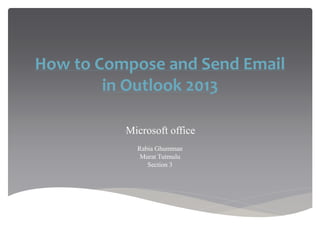
Recommended
Recommended
Mehran University Newsletter is a Quarterly Publication from Public Relations OfficeMehran University Newsletter Vol-X, Issue-I, 2024

Mehran University Newsletter Vol-X, Issue-I, 2024Mehran University of Engineering & Technology, Jamshoro
More Related Content
Similar to Rghumman l9
Similar to Rghumman l9 (6)
Recently uploaded
Mehran University Newsletter is a Quarterly Publication from Public Relations OfficeMehran University Newsletter Vol-X, Issue-I, 2024

Mehran University Newsletter Vol-X, Issue-I, 2024Mehran University of Engineering & Technology, Jamshoro
Recently uploaded (20)
Seal of Good Local Governance (SGLG) 2024Final.pptx

Seal of Good Local Governance (SGLG) 2024Final.pptx
Russian Escort Service in Delhi 11k Hotel Foreigner Russian Call Girls in Delhi

Russian Escort Service in Delhi 11k Hotel Foreigner Russian Call Girls in Delhi
Unit-IV; Professional Sales Representative (PSR).pptx

Unit-IV; Professional Sales Representative (PSR).pptx
Kodo Millet PPT made by Ghanshyam bairwa college of Agriculture kumher bhara...

Kodo Millet PPT made by Ghanshyam bairwa college of Agriculture kumher bhara...
General Principles of Intellectual Property: Concepts of Intellectual Proper...

General Principles of Intellectual Property: Concepts of Intellectual Proper...
Micro-Scholarship, What it is, How can it help me.pdf

Micro-Scholarship, What it is, How can it help me.pdf
UGC NET Paper 1 Mathematical Reasoning & Aptitude.pdf

UGC NET Paper 1 Mathematical Reasoning & Aptitude.pdf
Basic Civil Engineering first year Notes- Chapter 4 Building.pptx

Basic Civil Engineering first year Notes- Chapter 4 Building.pptx
Rghumman l9
- 1. How to Compose and Send Email in Outlook 2013 `Microsoft office Rabia Ghumman Murat Tutmulu Section 3
- 2. Quickly Composing and Sending a Message A Contacts Refresher Changing the Reply-To Address Signatures and Stationary Contents
- 3. Quickly Composing and Sending a Message New message window click new email
- 4. if you want to quickly choose two or more addresses simultaneously, hold CTRL and click each name you want to select, then choose your addressing options: To and Cc (or Bcc). When you’ve selected all your recipients, click “OK.” A Contacts Refresher
- 5. message you send will be copied to the Sent Mail folder Changing the Reply-To Address
- 6. attach a signature detailing future vacation plans. We’ll attach this signature to all emails originating from our work account Signatures and Stationary