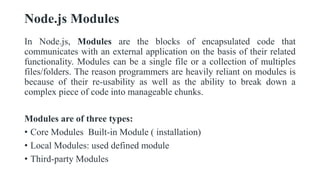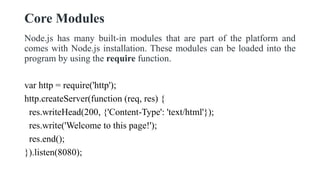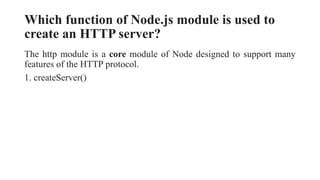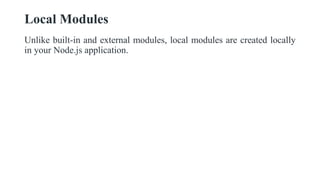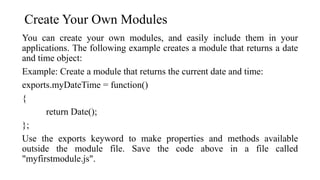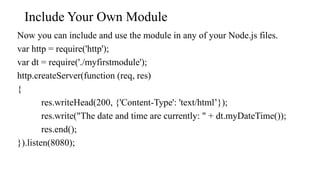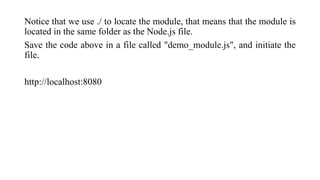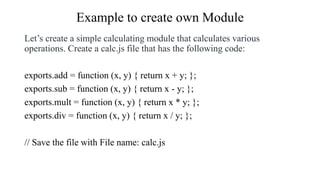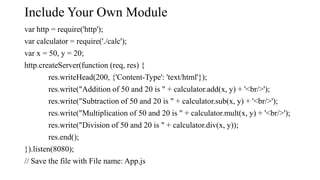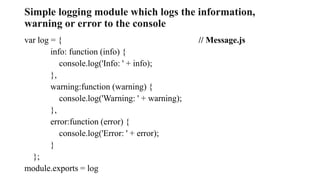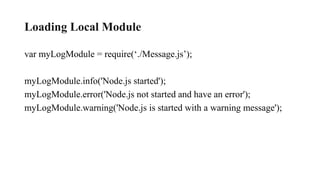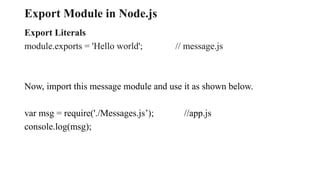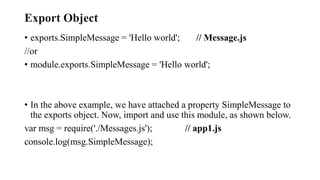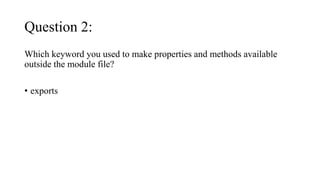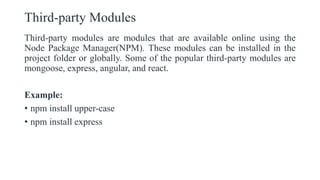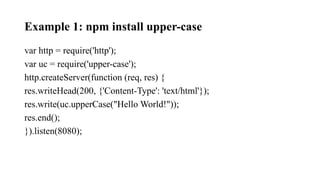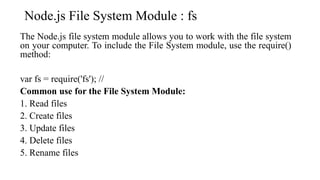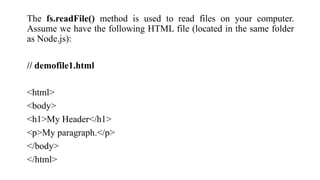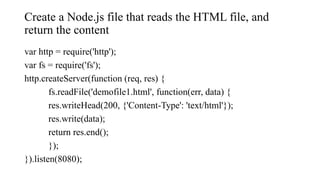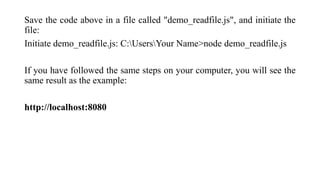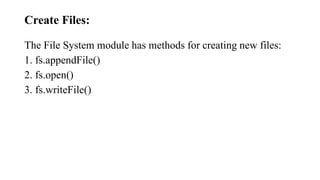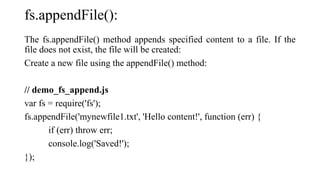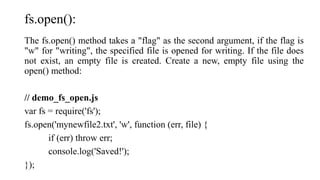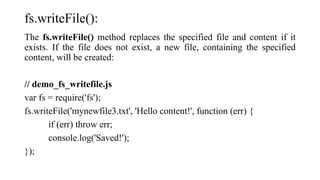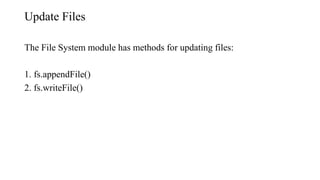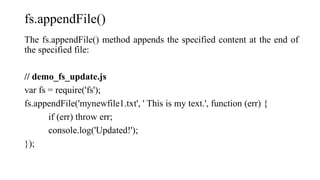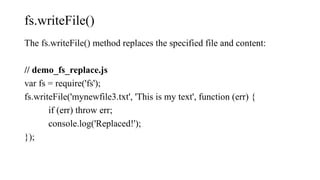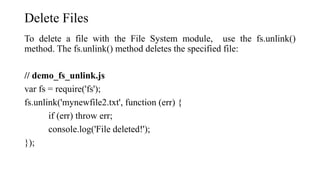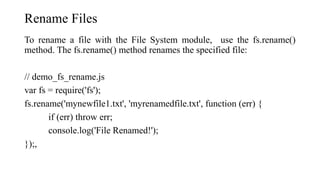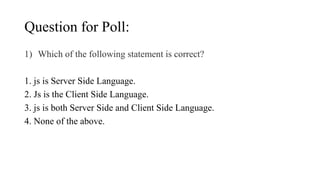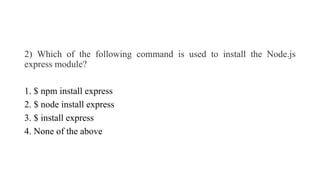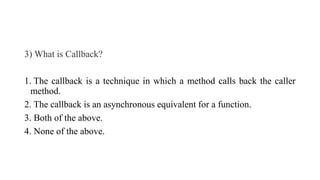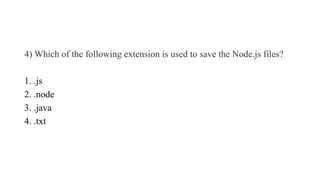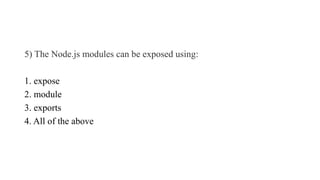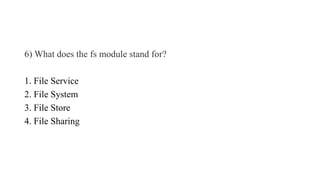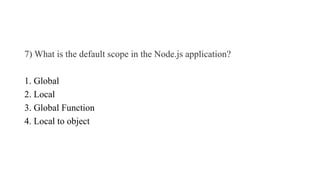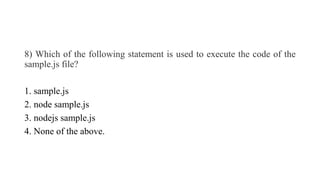The document explains the fundamentals of Node.js, focusing on modules which are encapsulated code units that enhance code reusability and organization. It details various types of modules, including core, local, and third-party modules, along with examples for creating, including, and using these modules. Additionally, the document covers the Node.js file system module, showing how to read, create, update, delete, and rename files using specific methods.