The document discusses various number systems used in computing, including decimal, binary, octal, and hexadecimal systems, explaining their base values and how to convert between them. It details methods for converting numbers from one system to another, including decimal to binary, octal, and hexadecimal, and vice versa, highlighting the importance of place values. Additionally, it introduces binary addition rules applicable in computer operations, emphasizing the significance of binary in electronic devices.
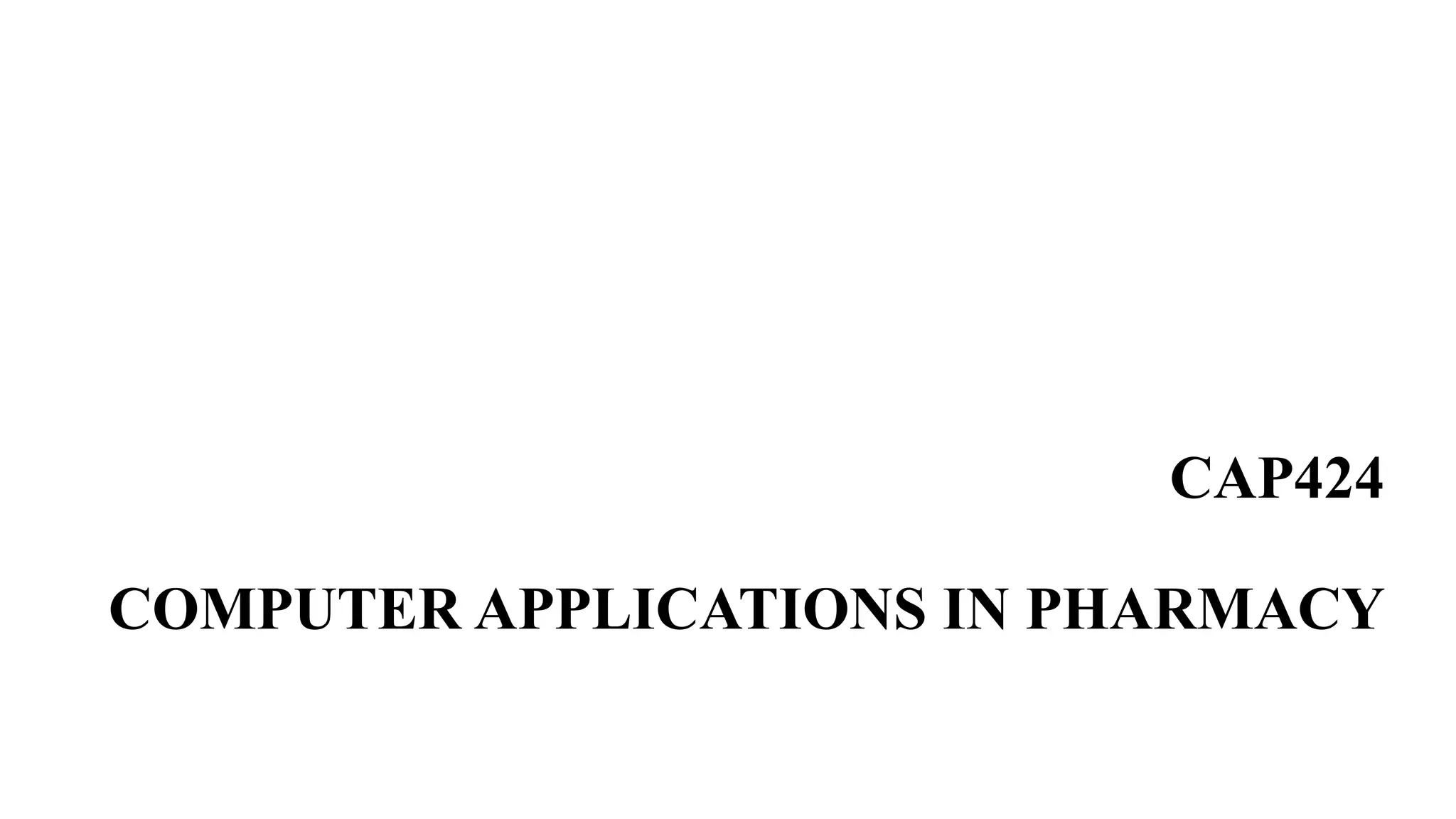



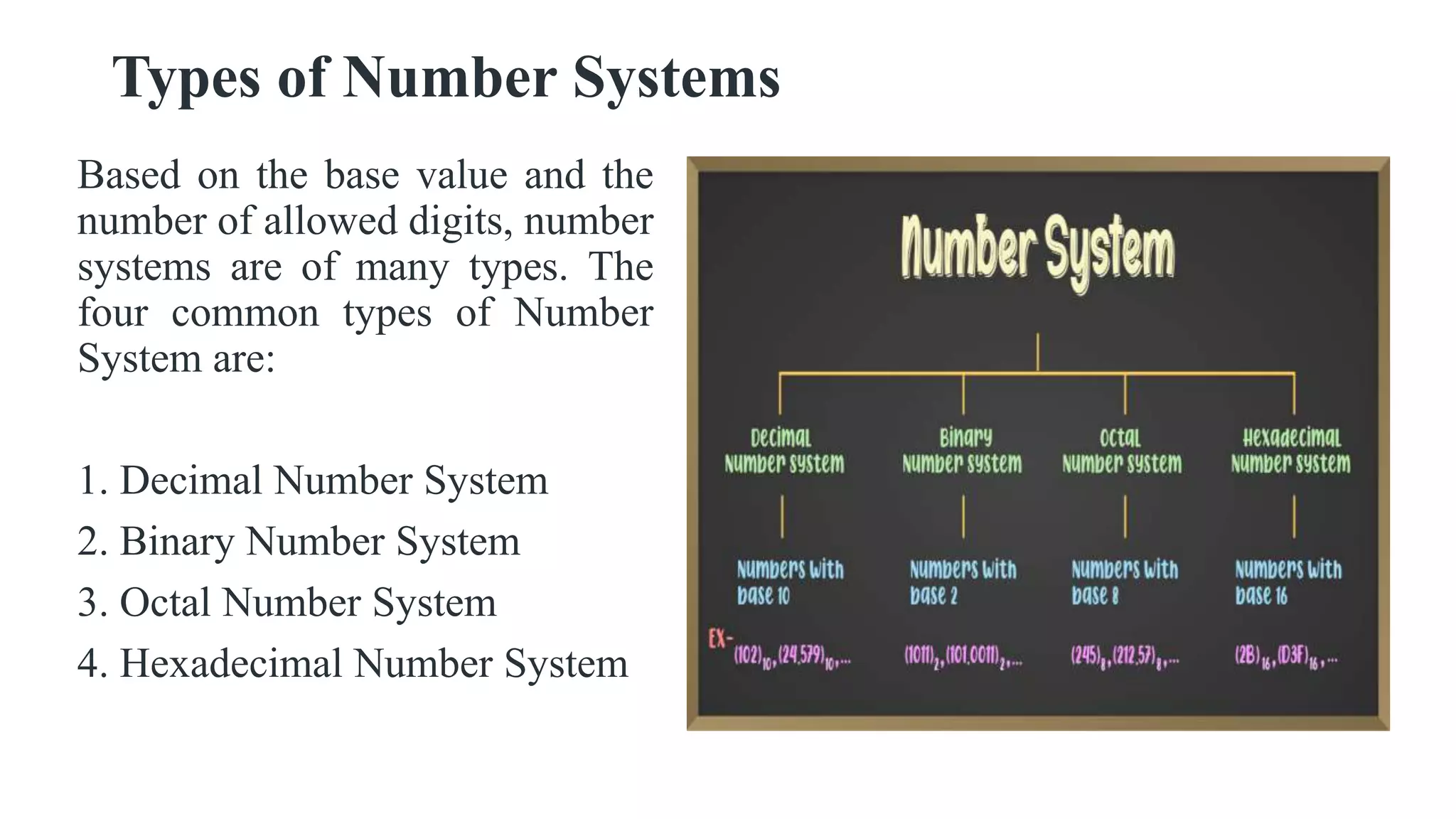




















































![Binary Multiplication Rules
Binary multiplication, like other binary operation, is much easier, unlike the
decimal multiplication when you remember the following multiplication
rules. The rules of binary multiplication are:
• 0 × 0 = 0
• 0 × 1 = 0
• 1 × 0 = 0
• 1 × 1 = 1 [No borrow or carry method is applicable here]
As per these rules, it very clear, that if the binary multiplication includes 0,
then it will result in zero itself. Hence,
• Binary product of 0 and 0 is equal to 0
• Binary product of 0 and 1 is equal to 0
• Binary product of 1 and 0 is equal to 0
• Binary product of 1 and 1 is equal to 1](https://image.slidesharecdn.com/numbersystem-220423111628/75/Number-System-pptx-58-2048.jpg)







