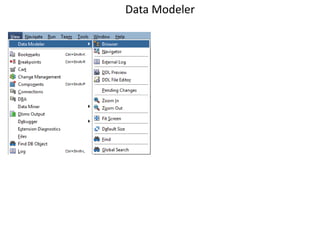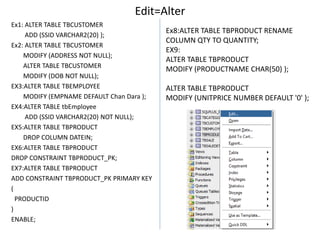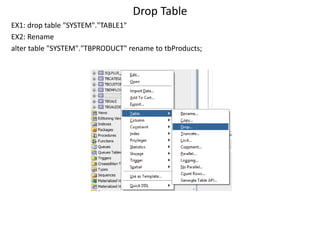This document provides an overview of tools for PL/SQL development like Oracle SQL Developer and SQL*Plus. It also summarizes key SQL concepts including data definition, manipulation, retrieval, and security commands. Basic SQL elements such as constants, operators, conditions, data types, comments, and variables are also defined.
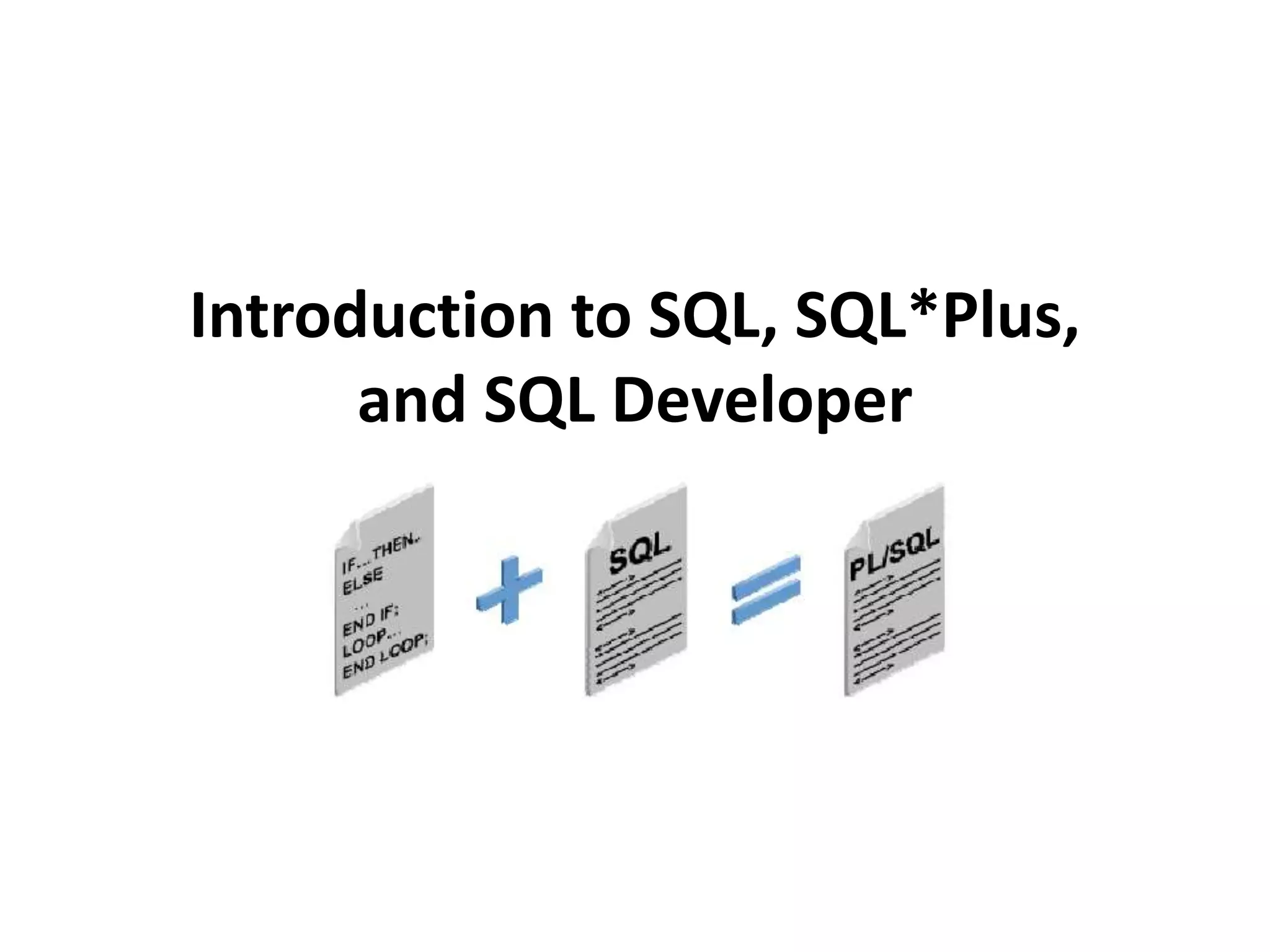
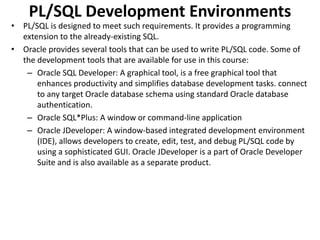
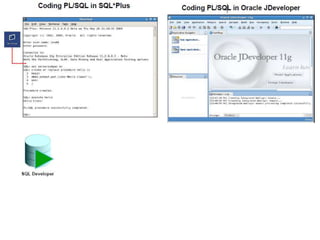
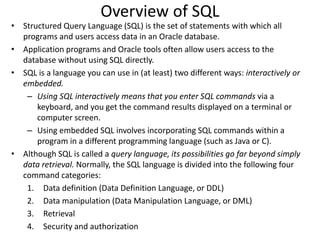
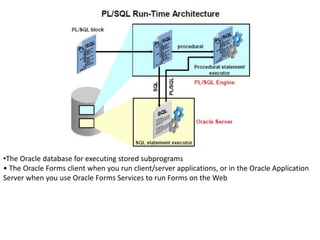
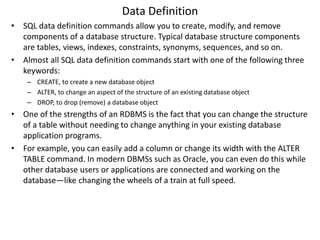
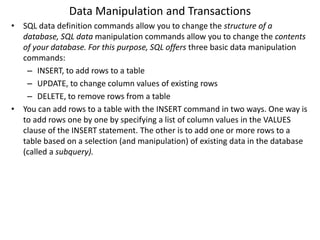
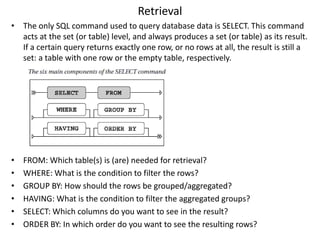
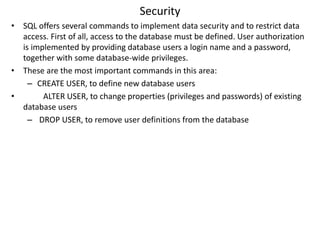
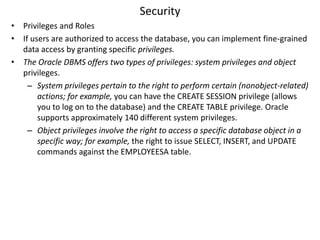
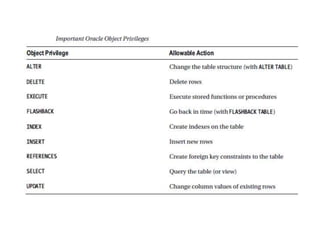
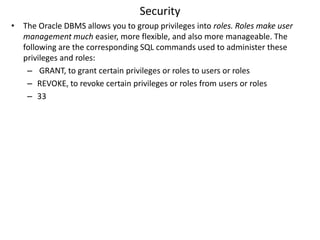
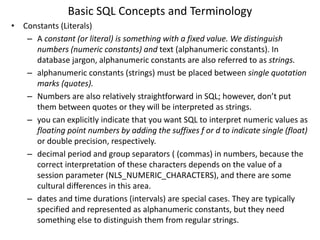
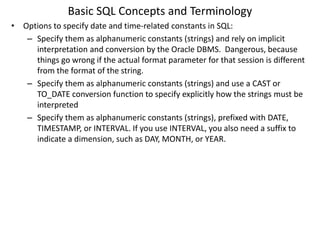
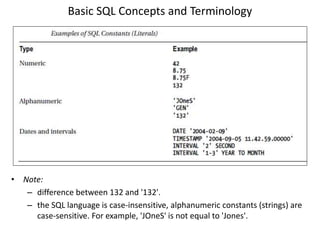
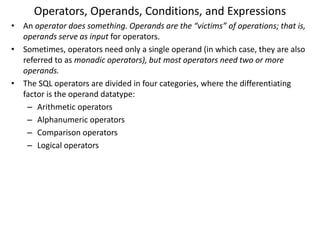
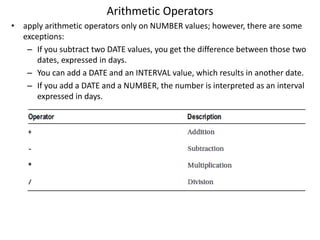
![Scalar Data Type
• Hold a single value
• Have no internal component
– CHAR [(maximum_length)]
– VARCHAR2 (maximum_length)
– NUMBER [(precision, scale)]
– BINARY_INTEGER
– PLS_INTEGER
– BOOLEAN
– BINARY_FLOAT
– BINARY_DOUBLE
• Comment in Oracle SQL
– --My text
– --THis is money calculation for riel
– /*
– kadjhfasdjhfkadjfhkadjfh
– adkfaksdfhkdf
– */](https://image.slidesharecdn.com/ch2-151109165552-lva1-app6891/85/Introduction-to-SQL-SQL-Plus-18-320.jpg)
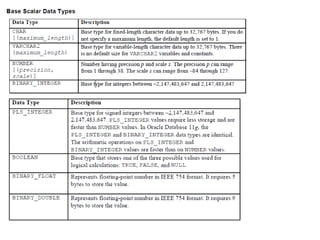

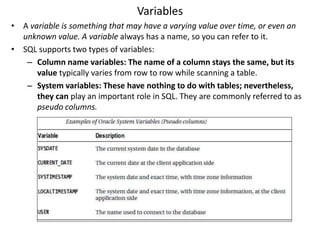
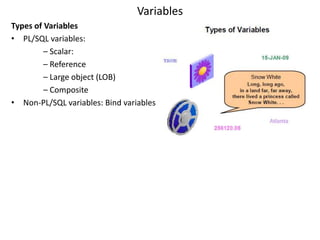
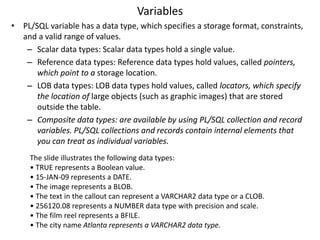
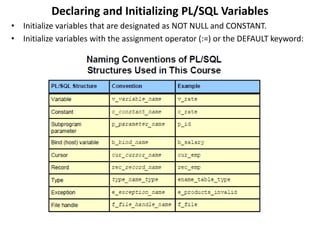
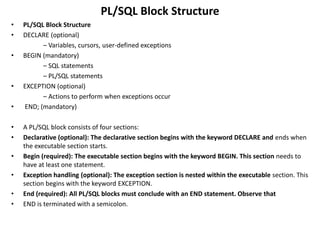
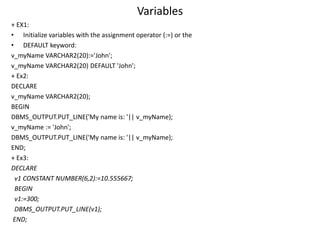
![Variables
• Use of Variables
• Variables can be used for:Temporary storage of data, Manipulation of stored
values,Reusability.
• Requirements for Variable Names
– Must start with a letter
– Can include letters or numbers
– Can include special characters (such as $, _, and #)
– Must contain no more than 30 characters
– Must not include reserved words
Syntax:
Examples:
identifier [CONSTANT] datatype [NOT NULL]
[:= | DEFAULT expr];
DECLARE
v_hiredate DATE;
v_deptno NUMBER(2) NOT NULL := 10;
v_location VARCHAR2(13) := 'Atlanta';
c_comm CONSTANT NUMBER := 1400;](https://image.slidesharecdn.com/ch2-151109165552-lva1-app6891/85/Introduction-to-SQL-SQL-Plus-27-320.jpg)
![Scalar Data Type
• Hold a single value
• Have no internal component
– CHAR [(maximum_length)]
– VARCHAR2 (maximum_length)
– NUMBER [(precision, scale)]
– BINARY_INTEGER
– PLS_INTEGER
– BOOLEAN
– BINARY_FLOAT
– BINARY_DOUBLE
• Comment in Oracle SQL
– --My text
– --THis is money calculation for riel
– /*
kadjhfasdjhfkadjfhkadjfh
adkfaksdfhkdf
*/](https://image.slidesharecdn.com/ch2-151109165552-lva1-app6891/85/Introduction-to-SQL-SQL-Plus-28-320.jpg)
![Create Table
• CREATE Table Statemet
• Syntax:
CREATE TABLE tb_Name(
column1 datatype [Null | NOT NULL],
column2 datatype [Null | NOT NULL],
.........
columnN datatype [Null | NOT NULL]
);
EX1: CREATE TABLE TBPRODUCT
(
PRODUCTID NUMBER NOT NULL
, PRODUCTNAME VARCHAR2(20) NOT NULL
, QTY INT
, UNITPRICE FLOAT
, DATEIN DATE
, CONSTRAINT TBPRODUCT_PK PRIMARY KEY
(
PRODUCTID
)
ENABLE
);
EX2: CREATE TABLE tbEmployee(
EmpID NUMBER(10) NOT NULL,
EmpName VARCHAR2(50) NOT NULL,
Gender VARCHAR(20) NOT NULL,
Address VARCHAR(30) NULL,
DOB DATE NOT NULL,
CONSTRAINT TBEmployee_PK PRIMARY KEY(
EmpID
)
ENABLE
);
Ex3:
CREATE TABLE TBSALEDETAIL
(
INVOICEID NUMBER NOT NULL
, PRODUCTID NUMBER NOT NULL
, UNITPRICE NUMBER NOT NULL
, QUANTITY NUMBER NOT NULL
, DISCOUNT NUMBER
, CONSTRAINT TBSALEDETAIL_PK PRIMARY KEY
(
INVOICEID
, PRODUCTID
)
ENABLE
);](https://image.slidesharecdn.com/ch2-151109165552-lva1-app6891/85/Introduction-to-SQL-SQL-Plus-29-320.jpg)