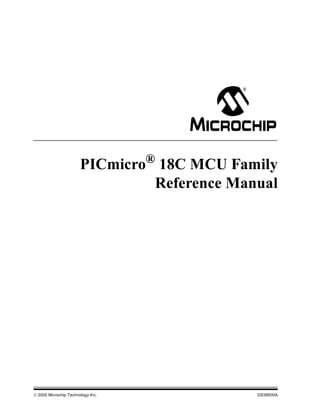
Reference manual pic18f
- 1. 2000 Microchip Technology Inc. DS39500A PICmicro® 18C MCU Family Reference Manual 39500 18C Reference Manual.book Page i Monday, July 10, 2000 6:12 PM
- 2. DS39500A-page ii 2000 Microchip Technology Inc. “All rights reserved. Copyright © 2000, Microchip Technology Incorporated, USA. Information contained in this publication regarding device applications and the like is intended through suggestion only and may be superseded by updates. No rep- resentation or warranty is given and no liability is assumed by Microchip Technology Incorporated with respect to the accu- racy or use of such information, or infringement of patents or other intellectual property rights arising from such use or oth- erwise. Use of Microchip’s products as critical components in life support systems is not authorized except with express written approval by Microchip. No licenses are conveyed, implicitly or otherwise, under any intellectual property rights. The Microchip logo and name are registered trademarks of Microchip Technology Inc. in the U.S.A. and other countries. All rights reserved. All other trademarks mentioned herein are the property of their respective companies. No licenses are conveyed, implicitly or otherwise, under any intellectual prop- erty rights.” Trademarks The Microchip name, logo, KEELOQ, PIC, PICMASTER, PICmicro, PRO MATE, PICSTART, MPLAB, and SEEVAL are registered trademarks of Microchip Technology Incorporated in the U.S.A. and other countries. Total Endurance, In-Circuit Serial Programming (ICSP), microID, FilterLab are trademarks of Microchip Technology Incorporated in the U.S.A. Serialized Quick Term Programming (SQTP) is a service mark of Microchip Technology Incorporated in the U.S.A. All other trademarks mentioned herein are property of their respective companies. © 2000, Microchip Technology Incorporated, Printed in the U.S.A., All Rights Reserved. 39500 18C Reference Manual.book Page ii Monday, July 10, 2000 6:12 PM
- 3. ã 2000 Microchip Technology Inc. DS39500A-page iii PAGE COMPANY PROFILE 1-1 SECTION 1. INTRODUCTION 1-1 Introduction ...................................................................................................................................................... 1-2 Manual Objective ............................................................................................................................................. 1-3 Device Structure ............................................................................................................................................... 1-4 Development Support ...................................................................................................................................... 1-6 Device Varieties ............................................................................................................................................... 1-7 Style and Symbol Conventions ...................................................................................................................... 1-12 Related Documents ........................................................................................................................................ 1-14 Related Application Notes .............................................................................................................................. 1-17 Revision History ............................................................................................................................................. 1-18 SECTION 2. OSCILLATOR 2-1 Introduction ...................................................................................................................................................... 2-2 Control Register ............................................................................................................................................... 2-3 Oscillator Configurations .................................................................................................................................. 2-4 Crystal Oscillators/Ceramic Resonators ........................................................................................................... 2-6 External RC Oscillator .................................................................................................................................... 2-15 HS4 ................................................................................................................................................................ 2-18 Switching to Low Power Clock Source ........................................................................................................... 2-19 Effects of Sleep Mode on the On-Chip Oscillator ........................................................................................... 2-23 Effects of Device Reset on the On-Chip Oscillator ......................................................................................... 2-23 Design Tips .................................................................................................................................................... 2-24 Related Application Notes .............................................................................................................................. 2-25 Revision History ............................................................................................................................................. 2-26 SECTION 3. RESET 3-1 Introduction ...................................................................................................................................................... 3-2 Resets and Delay Timers ................................................................................................................................. 3-4 Registers and Status Bit Values ..................................................................................................................... 3-14 Design Tips .................................................................................................................................................... 3-20 Related Application Notes .............................................................................................................................. 3-21 Revision History ............................................................................................................................................. 3-22 SECTION 4. ARCHITECTURE 4-1 Introduction ...................................................................................................................................................... 4-2 Clocking Scheme/Instruction Cycle .................................................................................................................. 4-5 Instruction Flow/Pipelining ............................................................................................................................... 4-6 I/O Descriptions ................................................................................................................................................ 4-7 Design Tips .................................................................................................................................................... 4-14 Related Application Notes .............................................................................................................................. 4-15 Revision History ............................................................................................................................................. 4-16 Table of Contents 39500 18C Reference Manual.book Page iii Monday, July 10, 2000 6:12 PM
- 4. DS39500A-page iv ã 2000 Microchip Technology Inc. PAGE SECTION 5. CPU AND ALU 5-1 Introduction ...................................................................................................................................................... 5-2 General Instruction Format .............................................................................................................................. 5-6 Central Processing Unit (CPU) ......................................................................................................................... 5-7 Instruction Clock ............................................................................................................................................... 5-8 Arithmetic Logical Unit (ALU) ........................................................................................................................... 5-9 STATUS Register ........................................................................................................................................... 5-11 Design Tips .................................................................................................................................................... 5-14 Related Application Notes .............................................................................................................................. 5-15 Revision History ............................................................................................................................................. 5-16 SECTION 6. HARDWARE 8X8 MULTIPLIER 6-1 Introduction ...................................................................................................................................................... 6-2 Operation ......................................................................................................................................................... 6-3 Design Tips ...................................................................................................................................................... 6-6 Related Application Notes ................................................................................................................................ 6-7 Revision History ............................................................................................................................................... 6-8 SECTION 7. MEMORY ORGANIZATION 7-1 Introduction ...................................................................................................................................................... 7-2 Program Memory ............................................................................................................................................. 7-3 Program Counter (PC) ..................................................................................................................................... 7-6 Lookup Tables .................................................................................................................................................. 7-9 Stack .............................................................................................................................................................. 7-12 Data Memory Organization ............................................................................................................................ 7-13 Return Address Stack .................................................................................................................................... 7-17 Initialization .................................................................................................................................................... 7-23 Design Tips .................................................................................................................................................... 7-24 Related Application Notes .............................................................................................................................. 7-25 Revision History ............................................................................................................................................. 7-26 SECTION 8. TABLE READ/TABLE WRITE 8-1 Introduction ...................................................................................................................................................... 8-2 Control Registers ............................................................................................................................................. 8-3 Program Memory ............................................................................................................................................. 8-6 Enabling Internal Programming ...................................................................................................................... 8-12 External Program Memory Operation ............................................................................................................. 8-12 Initialization .................................................................................................................................................... 8-13 Design Tips .................................................................................................................................................... 8-14 Related Application Notes .............................................................................................................................. 8-15 Revision History ............................................................................................................................................. 8-16 Table of Contents 39500 18C Reference Manual.book Page iv Monday, July 10, 2000 6:12 PM
- 5. ã 2000 Microchip Technology Inc. DS39500A-page v PAGE SECTION 9. SYSTEM BUS 9-1 Revision History ............................................................................................................................................... 9-2 SECTION 10. INTERRUPTS 10-1 Introduction .................................................................................................................................................... 10-2 Control Registers ........................................................................................................................................... 10-6 Interrupt Handling Operation ........................................................................................................................ 10-19 Initialization .................................................................................................................................................. 10-29 Design Tips .................................................................................................................................................. 10-30 Related Application Notes ............................................................................................................................ 10-31 Revision History ........................................................................................................................................... 10-32 SECTION 11. I/O PORTS 11-1 Introduction .................................................................................................................................................... 11-2 PORTA, TRISA, and the LATA Register ........................................................................................................ 11-8 PORTB, TRISB, and the LATB Register ...................................................................................................... 11-12 PORTC, TRISC, and the LATC Register ..................................................................................................... 11-16 PORTD, LATD, and the TRISD Register ..................................................................................................... 11-19 PORTE, TRISE, and the LATE Register ...................................................................................................... 11-21 PORTF, LATF, and the TRISF Register ....................................................................................................... 11-23 PORTG, LATG, and the TRISG Register ..................................................................................................... 11-25 PORTH, LATH, and the TRISH Register ................................................................................................... 11-27 PORTJ, LATJ, and the TRISJ Register ........................................................................................................ 11-29 PORTK, LATK, and the TRISK Register ...................................................................................................... 11-31 PORTL, LATL, and the TRISL Register ....................................................................................................... 11-33 Functions Multiplexed on I/O Pins ................................................................................................................ 11-35 I/O Programming Considerations ................................................................................................................. 11-37 Initialization .................................................................................................................................................. 11-40 Design Tips .................................................................................................................................................. 11-41 Related Application Notes ............................................................................................................................ 11-43 Revision History ........................................................................................................................................... 11-44 SECTION 12. PARALLEL SLAVE PORT 12-1 Introduction .................................................................................................................................................... 12-2 Control Register ............................................................................................................................................. 12-3 Operation ....................................................................................................................................................... 12-5 Operation in SLEEP Mode ............................................................................................................................. 12-6 Effect of a RESET .......................................................................................................................................... 12-6 PSP Waveforms ............................................................................................................................................. 12-6 Design Tips .................................................................................................................................................... 12-8 Related Application Notes .............................................................................................................................. 12-9 Revision History ........................................................................................................................................... 12-10 Table of Contents 39500 18C Reference Manual.book Page v Monday, July 10, 2000 6:12 PM
- 6. DS39500A-page vi ã 2000 Microchip Technology Inc. PAGE SECTION 13. TIMER0 13-1 Introduction .................................................................................................................................................... 13-2 Control Register ............................................................................................................................................. 13-3 Operation ....................................................................................................................................................... 13-4 Timer0 Interrupt .............................................................................................................................................. 13-5 Using Timer0 with an External Clock ............................................................................................................. 13-6 Timer0 Prescaler ............................................................................................................................................ 13-7 Initialization .................................................................................................................................................... 13-9 Design Tips .................................................................................................................................................. 13-10 Related Application Notes ............................................................................................................................ 13-11 Revision History ........................................................................................................................................... 13-12 SECTION 14. TIMER1 14-1 Introduction .................................................................................................................................................... 14-2 Control Register ............................................................................................................................................. 14-4 Timer1 Operation in Timer Mode ................................................................................................................... 14-5 Timer1 Operation in Synchronized Counter Mode ......................................................................................... 14-5 Timer1 Operation in Asynchronous Counter Mode ........................................................................................ 14-6 Reading and Writing of Timer1 ...................................................................................................................... 14-7 Timer1 Oscillator .......................................................................................................................................... 14-10 Typical Application ....................................................................................................................................... 14-11 Sleep Operation ........................................................................................................................................... 14-12 Resetting Timer1 Using a CCP Trigger Output ............................................................................................ 14-12 Resetting Timer1 Register Pair (TMR1H:TMR1L) ........................................................................................ 14-13 Timer1 Prescaler .......................................................................................................................................... 14-13 Initialization .................................................................................................................................................. 14-14 Design Tips .................................................................................................................................................. 14-16 Related Application Notes ............................................................................................................................ 14-17 Revision History ........................................................................................................................................... 14-18 SECTION 15. TIMER2 15-1 Introduction .................................................................................................................................................... 15-2 Control Register ............................................................................................................................................. 15-3 Timer Clock Source ........................................................................................................................................ 15-4 Timer (TMR2) and Period (PR2) Registers .................................................................................................... 15-4 TMR2 Match Output ....................................................................................................................................... 15-4 Clearing the Timer2 Prescaler and Postscaler ............................................................................................... 15-4 Sleep Operation ............................................................................................................................................. 15-4 Initialization .................................................................................................................................................... 15-5 Design Tips .................................................................................................................................................... 15-6 Related Application Notes .............................................................................................................................. 15-7 Revision History ............................................................................................................................................. 15-8 Table of Contents 39500 18C Reference Manual.book Page vi Monday, July 10, 2000 6:12 PM
- 7. ã 2000 Microchip Technology Inc. DS39500A-page vii PAGE SECTION 16. TIMER3 16-1 Introduction .................................................................................................................................................... 16-2 Control Registers ........................................................................................................................................... 16-3 Timer3 Operation in Timer Mode ................................................................................................................... 16-4 Timer3 Operation in Synchronized Counter Mode ......................................................................................... 16-4 Timer3 Operation in Asynchronous Counter Mode ........................................................................................ 16-5 Reading and Writing of Timer3 ...................................................................................................................... 16-6 Timer3 using the Timer1 Oscillator ................................................................................................................ 16-9 Timer3 and CCPx Enable ............................................................................................................................ 16-10 Timer3 Prescaler .......................................................................................................................................... 16-10 16-bit Mode Timer Reads/Writes .................................................................................................................. 16-11 Typical Application ....................................................................................................................................... 16-12 Sleep Operation ........................................................................................................................................... 16-13 Timer3 Prescaler .......................................................................................................................................... 16-13 Initialization .................................................................................................................................................. 16-14 Design Tips .................................................................................................................................................. 16-16 Related Application Notes ............................................................................................................................ 16-17 Revision History ........................................................................................................................................... 16-18 SECTION 17. COMPARE/CAPTURE/PWM (CCP) 17-1 Introduction .................................................................................................................................................... 17-2 CCP Control Register ..................................................................................................................................... 17-3 Capture Mode ................................................................................................................................................ 17-4 Compare Mode .............................................................................................................................................. 17-7 PWM Mode .................................................................................................................................................. 17-10 Initialization .................................................................................................................................................. 17-15 Design Tips .................................................................................................................................................. 17-17 Related Application Notes ............................................................................................................................ 17-19 Revision History ........................................................................................................................................... 17-20 SECTION 18. ECCP 18-1 SECTION 19. SYNCHRONOUS SERIAL PORT (SSP) 19-1 Introduction .................................................................................................................................................... 19-2 Control Registers ........................................................................................................................................... 19-4 SPI Mode ....................................................................................................................................................... 19-8 SSP I2C Operation ....................................................................................................................................... 19-18 Initialization .................................................................................................................................................. 19-28 Design Tips .................................................................................................................................................. 19-30 Related Application Notes ............................................................................................................................ 19-31 Revision History ........................................................................................................................................... 19-32 Table of Contents 39500 18C Reference Manual.book Page vii Monday, July 10, 2000 6:12 PM
- 8. DS39500A-page viii ã 2000 Microchip Technology Inc. PAGE SECTION 20. MASTER SSP 20-1 Introduction .................................................................................................................................................... 20-2 Control Registers ........................................................................................................................................... 20-4 SPI Mode ....................................................................................................................................................... 20-9 MSSP I2C Operation .................................................................................................................................... 20-18 Design Tips .................................................................................................................................................. 20-58 Related Application Notes ............................................................................................................................ 20-59 Revision History ........................................................................................................................................... 20-60 SECTION 21. ADDRESSABLE USART 21-1 Introduction .................................................................................................................................................... 21-2 Control Registers ........................................................................................................................................... 21-3 USART Baud Rate Generator (BRG) ............................................................................................................. 21-5 USART Asynchronous Mode ......................................................................................................................... 21-9 USART Synchronous Master Mode ............................................................................................................. 21-18 USART Synchronous Slave Mode ............................................................................................................... 21-23 Initialization .................................................................................................................................................. 21-25 Design Tips .................................................................................................................................................. 21-26 Related Application Notes ............................................................................................................................ 21-27 Revision History ........................................................................................................................................... 21-28 SECTION 22. CAN 22-1 Introduction .................................................................................................................................................... 22-2 Control Registers for the CAN Module ........................................................................................................... 22-3 CAN Overview .............................................................................................................................................. 22-28 CAN Bus Features ....................................................................................................................................... 22-32 CAN Module Implementation ....................................................................................................................... 22-33 Frame Types ................................................................................................................................................ 22-37 Modes of Operation ...................................................................................................................................... 22-44 CAN Bus Initialization ................................................................................................................................... 22-48 Message Reception ..................................................................................................................................... 22-49 Transmission ................................................................................................................................................ 22-60 Error Detection ............................................................................................................................................. 22-69 Baud Rate Setting ........................................................................................................................................ 22-71 Interrupts ...................................................................................................................................................... 22-75 Timestamping ............................................................................................................................................... 22-77 CAN Module I/O ........................................................................................................................................... 22-77 Design Tips .................................................................................................................................................. 22-78 Related Application Notes ............................................................................................................................ 22-79 Revision History ........................................................................................................................................... 22-80 Table of Contents 39500 18C Reference Manual.book Page viii Monday, July 10, 2000 6:12 PM
- 9. ã 2000 Microchip Technology Inc. DS39500A-page ix PAGE SECTION 23. COMPARATOR VOLTAGE REFERENCE 23-1 Introduction .................................................................................................................................................... 23-2 Control Register ............................................................................................................................................. 23-3 Configuring the Voltage Reference ................................................................................................................ 23-4 Voltage Reference Accuracy/Error ................................................................................................................. 23-5 Operation During Sleep .................................................................................................................................. 23-5 Effects of a Reset ........................................................................................................................................... 23-5 Connection Considerations ............................................................................................................................ 23-6 Initialization .................................................................................................................................................... 23-7 Design Tips .................................................................................................................................................... 23-8 Related Application Notes .............................................................................................................................. 23-9 Revision History ........................................................................................................................................... 23-10 SECTION 24. COMPARATOR 24-1 Introduction .................................................................................................................................................... 24-2 Control Register ............................................................................................................................................. 24-3 Comparator Configuration .............................................................................................................................. 24-4 Comparator Operation ................................................................................................................................... 24-6 Comparator Reference ................................................................................................................................... 24-6 Comparator Response Time .......................................................................................................................... 24-8 Comparator Outputs ....................................................................................................................................... 24-8 Comparator Interrupts .................................................................................................................................... 24-9 Comparator Operation During SLEEP ........................................................................................................... 24-9 Effects of a RESET ........................................................................................................................................ 24-9 Analog Input Connection Considerations ..................................................................................................... 24-10 Initialization .................................................................................................................................................. 24-11 Design Tips .................................................................................................................................................. 24-12 Related Application Notes ............................................................................................................................ 24-13 Revision History ........................................................................................................................................... 24-14 SECTION 25. COMPATIBLE 10-BIT A/D CONVERTER 25-1 Introduction .................................................................................................................................................... 25-2 Control Register ............................................................................................................................................. 25-4 Operation ....................................................................................................................................................... 25-7 A/D Acquisition Requirements ....................................................................................................................... 25-8 Selecting the A/D Conversion Clock ............................................................................................................ 25-10 Configuring Analog Port Pins ....................................................................................................................... 25-11 A/D Conversions .......................................................................................................................................... 25-12 Operation During Sleep ................................................................................................................................ 25-16 Effects of a Reset ......................................................................................................................................... 25-16 A/D Accuracy/Error ...................................................................................................................................... 25-17 Connection Considerations .......................................................................................................................... 25-18 Transfer Function ......................................................................................................................................... 25-18 Initialization .................................................................................................................................................. 25-19 Design Tips .................................................................................................................................................. 25-20 Related Application Notes ............................................................................................................................ 25-21 Revision History ........................................................................................................................................... 25-22 Table of Contents 39500 18C Reference Manual.book Page ix Monday, July 10, 2000 6:12 PM
- 10. DS39500A-page x ã 2000 Microchip Technology Inc. PAGE SECTION 26. 10-BIT A/D CONVERTER 26-1 Introduction .................................................................................................................................................... 26-2 Control Register ............................................................................................................................................. 26-4 Operation ....................................................................................................................................................... 26-7 A/D Acquisition Requirements ....................................................................................................................... 26-8 Selecting the A/D Conversion Clock ............................................................................................................ 26-10 Configuring Analog Port Pins ....................................................................................................................... 26-11 A/D Conversions .......................................................................................................................................... 26-12 Operation During Sleep ................................................................................................................................ 26-16 Effects of a Reset ......................................................................................................................................... 26-16 A/D Accuracy/Error ...................................................................................................................................... 26-17 Connection Considerations .......................................................................................................................... 26-18 Transfer Function ......................................................................................................................................... 26-18 Initialization .................................................................................................................................................. 26-19 Design Tips .................................................................................................................................................. 26-20 Related Application Notes ............................................................................................................................ 26-21 Revision History ........................................................................................................................................... 26-22 SECTION 27. LOW VOLTAGE DETECT 27-1 Introduction .................................................................................................................................................... 27-2 Control Register ............................................................................................................................................. 27-4 Operation ....................................................................................................................................................... 27-5 Operation During Sleep .................................................................................................................................. 27-6 Effects of a Reset ........................................................................................................................................... 27-6 Initialization .................................................................................................................................................... 27-7 Design Tips .................................................................................................................................................... 27-8 Related Application Notes .............................................................................................................................. 27-9 Revision History ........................................................................................................................................... 27-10 SECTION 28. WDT AND SLEEP MODE 28-1 Introduction .................................................................................................................................................... 28-2 Control Register ............................................................................................................................................. 28-3 Watchdog Timer (WDT) Operation ................................................................................................................. 28-4 SLEEP (Power-Down) Mode .......................................................................................................................... 28-5 Initialization .................................................................................................................................................. 28-11 Design Tips .................................................................................................................................................. 28-12 Related Application Notes ............................................................................................................................ 28-13 Revision History ........................................................................................................................................... 28-14 Table of Contents 39500 18C Reference Manual.book Page x Monday, July 10, 2000 6:12 PM
- 11. ã 2000 Microchip Technology Inc. DS39500A-page xi PAGE SECTION 29. DEVICE CONFIGURATION BITS 29-1 Introduction .................................................................................................................................................... 29-2 Configuration Word Bits ................................................................................................................................. 29-3 Program Verification/Code Protection .......................................................................................................... 29-10 ID Locations ................................................................................................................................................. 29-11 Device ID ...................................................................................................................................................... 29-11 Design Tips .................................................................................................................................................. 29-12 Related Application Notes ............................................................................................................................ 29-13 Revision History ........................................................................................................................................... 29-14 SECTION 30. IN-CIRCUIT SERIAL PROGRAMMING™ (ICSP™) 30-1 Introduction .................................................................................................................................................... 30-2 Entering In-Circuit Serial Programming Mode ................................................................................................ 30-3 Application Circuit .......................................................................................................................................... 30-4 Programmer ................................................................................................................................................... 30-6 Programming Environment ............................................................................................................................ 30-6 Other Benefits ................................................................................................................................................ 30-7 Field Programming of PICmicro OTP MCUs .................................................................................................. 30-8 Field Programming of FLASH PICmicros ..................................................................................................... 30-10 Design Tips .................................................................................................................................................. 30-12 Related Application Notes ............................................................................................................................ 30-13 Revision History ........................................................................................................................................... 30-14 SECTION 31. INSTRUCTION SET 31-1 Introduction .................................................................................................................................................... 31-2 Data Memory Map .......................................................................................................................................... 31-3 Instruction Formats ........................................................................................................................................ 31-9 Special Function Registers as Source/Destination ...................................................................................... 31-12 Fast Register Stack ...................................................................................................................................... 31-13 Q Cycle Activity ............................................................................................................................................ 31-13 Instruction Descriptions ................................................................................................................................ 31-14 Design Tips ................................................................................................................................................ 31-136 Related Application Notes .......................................................................................................................... 31-137 Revision History ......................................................................................................................................... 31-138 Table of Contents 39500 18C Reference Manual.book Page xi Monday, July 10, 2000 6:12 PM
- 12. DS39500A-page xii ã 2000 Microchip Technology Inc. PAGE SECTION 32. ELECTRICAL SPECIFICATIONS 32-1 Introduction .................................................................................................................................................... 32-2 Absolute Maximums ....................................................................................................................................... 32-3 Voltage vs Frequency Graph ......................................................................................................................... 32-4 Device Voltage Specifications ........................................................................................................................ 32-6 Device Current Specifications ........................................................................................................................ 32-7 Input Threshold Levels ................................................................................................................................. 32-10 I/O Current Specifications ............................................................................................................................ 32-11 Output Drive Levels ...................................................................................................................................... 32-12 I/O Capacitive Loading ................................................................................................................................. 32-13 Low Voltage Detect (LVD) ............................................................................................................................ 32-14 EPROM/FLASH/Data EEPROM .................................................................................................................. 32-15 Comparators and Voltage Reference ........................................................................................................... 32-16 Timing Parameter Symbology ...................................................................................................................... 32-18 Example External Clock Timing Waveforms and Requirements .................................................................. 32-19 Example Phase Lock Loop (PLL) Timing Waveforms and Requirements ................................................... 32-20 Example Power-up and RESET Timing Waveforms and Requirements ...................................................... 32-22 Example Timer0 and Timer1 Timing Waveforms and Requirements ........................................................... 32-23 Example CCP Timing Waveforms and Requirements ................................................................................. 32-24 Example Parallel Slave Port (PSP) Timing Waveforms and Requirements ................................................. 32-25 Example SSP and Master SSP SPI Mode Timing Waveforms and Requirements ...................................... 32-26 Example SSP I2C Mode Timing Waveforms and Requirements .................................................................. 32-30 Example Master SSP I2C Mode Timing Waveforms and Requirements ...................................................... 32-32 Example USART/SCI Timing Waveforms and Requirements ...................................................................... 32-34 CAN Specifications ...................................................................................................................................... 32-35 Example 8-bit A/D Timing Waveforms and Requirements ........................................................................... 32-36 Example 10-bit A/D Timing Waveforms and Requirements ......................................................................... 32-38 Design Tips .................................................................................................................................................. 32-40 Related Application Notes ............................................................................................................................ 32-41 Revision History ........................................................................................................................................... 32-42 SECTION 33. DEVICE CHARACTERISTICS 33-1 Introduction .................................................................................................................................................... 33-2 Characterization vs. Electrical Specification ................................................................................................... 33-2 DC and AC Characteristics Graphs and Tables ............................................................................................. 33-2 Revision History ........................................................................................................................................... 33-26 Table of Contents 39500 18C Reference Manual.book Page xii Monday, July 10, 2000 6:12 PM
- 13. ã 2000 Microchip Technology Inc. DS39500A-page xiii PAGE SECTION 34. DEVELOPMENT TOOLS 34-1 Introduction .................................................................................................................................................... 34-2 The Integrated Development Environment (IDE) ........................................................................................... 34-3 MPLAB® Software Language Support ........................................................................................................... 34-6 MPLAB-SIM Simulator Software .................................................................................................................... 34-8 MPLAB Emulator Hardware Support .............................................................................................................. 34-9 MPLAB High Performance Universal In-Circuit Emulator with MPLAB IDE ................................................... 34-9 MPLAB-ICD In-Circuit Debugger .................................................................................................................... 34-9 MPLAB Programmer Support ...................................................................................................................... 34-10 Supplemental Tools ..................................................................................................................................... 34-11 Development Boards .................................................................................................................................... 34-12 Development Tools for Other Microchip Products ........................................................................................ 34-14 Related Application Notes ............................................................................................................................ 34-15 Revision History ........................................................................................................................................... 34-16 SECTION 35. CODE DEVELOPMENT 35-1 Overview ........................................................................................................................................................ 35-2 Good Practice ................................................................................................................................................ 35-3 Diagnostic Code Techniques ......................................................................................................................... 35-5 Example Scenario and Implementation ......................................................................................................... 35-6 Implications of Using a High Level Language (HLL) ...................................................................................... 35-7 Revision History ............................................................................................................................................. 35-8 SECTION 36. APPENDIX 36-1 Appendix A: I2 C Overview............................................................................................................................... 36-1 Appendix B: CAN Overview ......................................................................................................................... 36-12 Appendix C: Module Block Diagrams and Registers..................................................................................... 36-13 Appendix D: Register Definitions .................................................................................................................. 36-14 Appendix E: Migration Tips ........................................................................................................................... 36-15 SECTION 37. GLOSSARY 37-1 Revision History ........................................................................................................................................... 37-14 SOURCE CODE INDEX Table of Contents 39500 18C Reference Manual.book Page xiii Monday, July 10, 2000 6:12 PM
- 14. DS39500A-page xiv ã 2000 Microchip Technology Inc. PAGE NOTES: Table of Contents 39500 18C Reference Manual.book Page xiv Monday, July 10, 2000 6:12 PM
- 15. 2000 Microchip Technology Inc. DS00027U-page xv The Embedded Control Solutions Companyâ Since its inception, Microchip Technology has focused its resources on delivering innovative semiconductor products to the global embedded control marketplace. To do this, we have focused our technology, engineering, manufacturing and marketing resources on synergistic product lines: PICmicro® microcontrollers (MCUs), high-endurance Serial EEPROMs, an expanding product portfolio of analog/ interface products, RFID tags and KEELOQ® security devices – all aimed at delivering comprehensive, high-value embedded control solutions to a growing base of customers. Inside Microchip Technology you will find: • An experienced executive team focused on innovation and committed to listening to our customers • A focus on providing high-performance, cost-effective embedded control solutions • Fully integrated manufacturing capabilities • A global network of manufacturing and customer support facilities • A unique corporate culture dedicated to continuous improvement • Distributor network support worldwide including certified distribution FAEs • A Complete Product Solution including: - RISC OTP, FLASH, EEPROM and ROM MCUs - A full family of advanced analog MCUs - KEELOQ security devices featuring patented code hopping technology - Stand-alone analog and interface products plus microID™ RFID tagging devices - A complete line of high-endurance Serial EEPROMs - World-class, easy-to-use development tools - An Automotive Products Group to engage with key automotive accounts and provide necessary application expertise and customer service Business Scope Microchip Technology Inc. designs, manufactures, and markets a variety of CMOS semiconductor components to support the market for cost-effective embedded control solutions. Microchip's products feature compact size, integrated functionality, ease of development and technical support so essential to timely and cost-effective product development by our customers. Company Profile Chandler, Arizona: Company headquarters near Phoenix, Arizona; executive offices, R&D and wafer fabrication occupy this 242,000 square-foot multi-building campus. Tempe, Arizona: Microchip’s 200,000 square-foot wafer fabrication facility provides increased manufacturing capacity today and for the future. 39500 18C Reference Manual.book Page xv Monday, July 10, 2000 6:12 PM
- 16. DS00027U-page xvi 2000 Microchip Technology Inc. Market Focus Microchip targets select markets where our advanced designs, progressive process technology and industry-leading product performance enables us to deliver decidedly superior performance. Our Company is positioned to provide a complete product solution for embedded control applications found throughout the consumer, automotive, telecommunication, office automation and industrial control markets. Microchip products are also meeting the unique design requirements of targeted embedded applications including internet, safety and security. Certified Quality Systems Microchip’s quality systems have been certified to QS-9000 requirements. Its worldwide headquarters and wafer fabrication facilities in Chandler and Tempe, Arizona, received certification on July 23, 1999. The scope of this certification is the design and manufacture of RISC-based MCUs, related non-volatile memory products and microperipheral devices. The quality systems for Microchip’s product test facility in Bangkok, Thailand, were QS-9000 certified on February 26, 1999. The scope of this certification is the design and testing of integrated circuits. In addition, Microchip’s quality system for the design and manufacture of development systems is ISO 9001 certified. QS-9000 was developed by Chrysler, Ford and General Motors to establish fundamental quality systems that provide for continuous improvement, emphasizing defect prevention and the reduction of variation and waste in the supply chain. Microchip was audited by QS-9000 registrar Det Norske Veritas Certification Inc. of Houston, the same firm which granted Microchip its ISO 9001 Quality System certification in 1997. QS-9000 certification recognizes Microchip’s quality systems conform to the stringent standards set forth by the automotive industry, benefiting all customers. Fully Integrated Manufacturing Microchip delivers fast turnaround and consistent quality through total control over all phases of production. Research and development, design, mask making, wafer fabrication, and the major part of assembly and quality assurance testing are conducted at facilities wholly-owned and operated by Microchip. Our integrated approach to manufacturing along with rigorous use of advanced Statistical Process Control (SPC) and a continuous improvement culture has resulted in high and consistent yields which have positioned Microchip as a quality leader in its global markets. Microchip’s unique approach to SPC provides customers with excellent pricing, quality, reliability and on-time delivery. A Global Network of Plants and Facilities Microchip is a global competitor providing local services to the world’s technology centers. The Company’s design and technology advancement facilities, and wafer fabrication sites are located in Chandler and Tempe, Arizona. The Tempe facility provides an additional 200,000 square feet of manufacturing space that meets the increased production requirements of a growing customer base, and provides production capacity which more than doubles that of Chandler. Microchip facilities in Bangkok, Thailand, and Shanghai, China, serve as the foundation of Microchip’s extensive assembly and test capability located throughout Asia. The use of multiple fabrication, assembly and test sites, with more than 640,000-square-feet of facilities worldwide, ensures Microchip’s ability to meet the increased production requirements of a fast growing customer base. Microchip supports its global customer base from direct sales and engineering offices in Asia, North America, Europe and Japan. Offices are staffed to meet the high quality expectations of our customers, and can be accessed for technical and business support. The Company also franchises more than 60 distributors and a network of technical manufacturer’s representatives serving 24 countries worldwide. Bangkok, Thailand: Microchip’s 200,000 square-foot manufacturing facility houses the technology and assembly/test equipment for high speed testing and packaging. 39500 18C Reference Manual.book Page xvi Monday, July 10, 2000 6:12 PM
- 17. 2000 Microchip Technology Inc. DS00027U-page xvii Embedded Control Overview Unlike “processor” applications such as personal computers and workstations, the computing or controlling elements of embedded control applications are embedded inside the application. The consumer is only concerned with the very top-level user interface such as keypads, displays and high-level commands. Very rarely does an end-user know (or care to know) the embedded controller inside (unlike the conscientious PC users, who are intimately familiar not only with the processor type, but also its clock speed, DMA capabilities and so on). It is, however, most vital for designers of embedded control products to select the most suitable controller and companion devices. Embedded control products are found in all market segments: consumer, commercial, PC peripherals, telecommunications, automotive and industrial. Most embedded control products must meet special requirements: cost effectiveness, low-power, small-footprint and a high level of system integration. Typically, most embedded control systems are designed around an MCU which integrates on-chip program memory, data memory (RAM) and various peripheral functions, such as timers and serial communication. In addition, these systems usually require complementary Serial EEPROM, analog/interface devices, display drivers, keypads or small displays. Microchip has established itself as a leading supplier of embedded control solutions. The combination of high-performance PIC12CXXX, PIC16C5X, PIC16CXXX, PIC17CXXX and PIC18CXXX MCU families with Migratable Memory™ technology, along with non-volatile memory products, provide the basis for this leadership. By further expanding our product portfolio to provide precision analog and interface products, Microchip is committed to continuous innovation and improvement in design, manufacturing and technical support to provide the best possible embedded control solutions to you. PICmicro MCU Overview and Roadmap Microchip PICmicro MCUs combine high-performance, low-cost, and small package size, offering the best price/performance ratio in the industry. More than one billion of these devices have shipped to customers worldwide since 1990. Microchip offers five families of MCUs to best fit your application needs: • PIC12CXXX 8-pin 12-bit/14-bit program word • PIC16C5X 12-bit program word • PIC16CXXX 14-bit program word • PIC17CXXX 16-bit program word • PIC18CXXX enhanced 16-bit program word All families offer OTP, low-voltage and low-power options, with a variety of package options. Selected members are available in ROM, EEPROM or reprogrammable FLASH versions. PIC12CXXX: 8-Pin, Family The PIC12CXXX family packs Microchip’s powerful RISC-based PICmicro architecture into 8-pin DIP and SOIC packages. These PIC12CXXX products are available with either a 12-bit or 14-bit wide instruction set, a low operating voltage of 2.5V, small package footprints, interrupt handling, a deeper hardware stack, multiple channels and EEPROM data memory. All of these features provide an intelligence level not previously available in applications because of cost or size considerations. PIC16C5X: 12-Bit Architecture Family The PIC16C5X is the well-established base-line family that offers the most cost-effective solution. These PIC16C5X products have a 12-bit wide instruction set and are currently offered in 14-, 18-, 20- and 28-pin packages. In the SOIC and SSOP packaging options, these devices are among the smallest footprint MCUs in the industry. Low-voltage operation, down to 2.0V for OTP MCUs, makes this family ideal for battery operated applications. Additionally, the PIC16HV5XX can operate up to 15 volts for use directly with a battery. PIC16CXXX: 14-Bit Architecture Family With the introduction of new PIC16CXXX family members, Microchip now provides the industry’s highest performance Analog-to-Digital Converter capability at 12-bits for an MCU. The PIC16CXXX family offers a wide-range of options, from 18- to 68-pin packages as well as low to high levels of peripheral integration. This family has a 14-bit wide instruction set, interrupt handling capability and a deep, 8-level hardware stack. The PIC16CXXX family provides the performance and versatility to meet the more demanding requirements of today’s cost-sensitive marketplace for mid-range applications. PIC17CXXX: 16-Bit Architecture Family The PIC17CXXX family offers the world’s fastest execution performance of any MCU family in the industry. The PIC17CXXX family extends the PICmicro MCU’s high-performance RISC architecture with a 16-bit instruction word, enhanced instruction set and powerful vectored interrupt handling capabilities. A powerful array of precise on-chip peripheral features provides the performance for the most demanding applications. PIC18CXXX: 16-Bit Enhanced Architecture Family The PIC18CXXX is a family of high performance, CMOS, fully static, 16-bit MCUs with integrated analog-to-digital (A/D) converter. All PIC18CXXX MCUs incorporate an advanced RISC architecture. The PIC18CXXX has enhanced core features, 32 level-deep stack, and multiple internal and external interrupts sources. The separate instruction and data busses of the Harvard architecture allow a 16-bit wide instruction word with the separate 8-bit wide data. The two-stage instruction pipeline allows all instructions to execute in a single cycle, except for program branches, which require two cycles. A total of 77 instructions (reduced instruction set) are available. Additionally, a large register set gives some of the architectural 39500 18C Reference Manual.book Page xvii Monday, July 10, 2000 6:12 PM
- 18. DS00027U-page xviii 2000 Microchip Technology Inc. innovations used to achieve a very high performance of 10 MIPS for an MCU. The PIC18CXXX family has special features to reduce external components, thus reducing cost, enhancing system reliability and reducing power consumption. These include programmable Low Voltage Detect (LVD) and programmable Brown-Out Detect (BOD). The Mechatronics Revolution The nature of the revolution is the momentous shift from analog/electro-mechanical timing and control to digital electronics. It is called the Mechatronics Revolution, and it is being staged in companies throughout the world, with design engineers right on the front lines: make it smarter, make it smaller, make it do more, make it cost less to manufacture – and make it snappy. To meet the needs of this growing customer base, Microchip is rapidly expanding its already broad line of PICmicro MCUs. The PIC12CXXX family’s size opens up new possibilities for product design. PICmicro MCU Naming Convention The PICmicro architecture offers users a wider range of cost/performance options than any MCU family. In order to identify the families, the following naming conventions have been applied to the PICmicro MCUs: TABLE 1: PICmicro MCU NAMING CONVENTION* *Please check with your local Microchip distributor, sales representative or sales office for the latest product information. Family Architectural Features Name Technology PIC18CXXX 8-bit High- Performance MCU Family • 10 MIPS @ 40 MHz • 4x PLL clock • 16-bit wide instruction set • C compiler efficient instruction set • Internal/external vec- tored interrupts PIC18CXX2 PIC18FXXX OTP program memory with higher resolution analog functions FLASH program memory PIC17CXXX 8-bit High-Performance MCU Family • 16-bit wide instruction set • Internal/external vectored interrupts • DC - 33 MHz clock speed • 120 ns instruction cycle (@ 33 MHz) • Hardware multiply PIC17C4X OTP program memory, digital only PIC17CR4X ROM program memory, digital only PIC17C7XX OTP program memory with mixed-signal functions PIC16CXXX 8-bit Mid-Range MCU Family • 14-bit wide instruction set • Internal/external interrupts • DC - 20 MHz clock speed (Note 1) • 200 ns instruction cycle (@ 20 MHz) PIC14CXXX OTP program memory with A/D and D/A functions PIC16C55X OTP program memory, digital only PIC16C6X OTP program memory, digital only PIC16CR6X ROM program memory, digital only PIC16C62X OTP program memory with comparators PIC16CR62X ROM program memory with comparators PIC16CE62X OTP program memory with comparators and EEPROM data memory PIC16F62X FLASH program memory with comparators and EEPROM data memory PIC16C64X OTP program memory with comparators PIC16C66X OTP program memory with comparators PIC16C7X OTP program memory with analog functions (i.e. A/D) PIC16CR7X ROM program memory with analog functions PIC16C7XX OTP program memory with higher resolution analog functions PIC16F8X FLASH program memory and EEPROM data memory PIC16CR8X ROM program memory and EEPROM data memory PIC16F87X FLASH program memory with higher resolution analog functions PIC16C9XX OTP program memory, LCD driver PIC16C5X 8-bit Base-Line MCU Family • 12-bit wide instruction set • DC - 20 MHz clock speed • 200 ns instruction cycle (@ 20 MHz) PIC16C5X OTP program memory, digital only PIC16CR5X ROM program memory, digital only PIC16C505 OTP program memory, digital only, internal 4 MHz oscillator PIC16HV540 OTP program memory with high voltage operation PIC12CXXX 8-bit, 8-pin MCU Family • 12- or 14-bit wide instruction set • DC - 10 MHz clock speed • 400 ns instruction cycle (@ 10 MHz) • Internal 4 MHz oscillator PIC12C5XX OTP program memory, digital only PIC12CE5XX OTP program memory, digital only with EEPROM data memory PIC12CR5XX ROM program memory, digital only PIC12C67X OTP program memory with analog functions PIC12CE67X OTP program memory with analog functions and EEPROM data memory Note 1: The maximum clock speed for some devices is less than 20 MHz. 39500 18C Reference Manual.book Page xviii Monday, July 10, 2000 6:12 PM
- 19. 2000 Microchip Technology Inc. DS00027U-page xix Development Systems Microchip is committed to providing useful and innovative solutions to your embedded system designs. Our installed base of application development systems has grown to an impressive 170,000 systems worldwide. Among support products offered are MPLAB®-ICE 2000 In-Circuit Emulator running under the Windowsâ environment. This new real-time emulator supports low-voltage emulation, to 2.0 volts, and full-speed emulation. MPLAB, a complete Integrated Development Environment (IDE), is provided with MPLAB-ICE 2000. MPLAB allows the user to edit, compile and emulate from a single user interface, making the developer productive very quickly. MPLAB-ICE 2000 is designed to provide product development engineers with an optimized design tool for developing target applications. This universal in-circuit emulator provides a complete MCU design toolset for PICmicro MCUs in the PIC12CXXX, PIC16C5X, PIC16CXXX, PIC17CXXX and PIC18CXXX families. MPLAB-ICE 2000 is CE compliant. Microchip’s newest development tool, MPLAB In-Circuit Debugger (ICD) Evaluation Kit, uses the in-circuit debugging capabilities of the PIC16FXXX and PIC18FXXX MCU family and Microchip’s ICSP™ capability to debug source code in the application, debug hardware in real time and program a target PIC16FXXX and PIC18FXXX device. PRO MATEâ II, the full-featured, modular device programmer, enables you to quickly and easily program user software into PICmicro MCUs, HCS products and Serial EEPROMs. PRO MATE II runs under MPLAB IDE and operates as a stand-alone unit or in conjunction with a PC-compatible host system. The PICSTARTâ Plus development kit is a low-cost development system for the PIC12CXXX, PIC16C5X, PIC16CXXX and PIC17CXXX MCUs. PICDEM low-cost demonstration boards are simple boards which demonstrate the basic capabilities of the full range of Microchip’s MCUs. Users can program the sample MCUs provided with PICDEM boards, on a PRO MATE II or PICSTART Plus programmer, and easily test firmware. KEELOQ Evaluation Tools support Microchip’s HCS Secure Data Products. The Serial EEPROM Designer’s Kit includes everything necessary to read, write, erase or program special features of any Microchip Serial EEPROMs. The Total Enduranceä Disk is included to aid in trade-off analysis and reliability calculations. The total kit can significantly reduce time-to-market and result in an optimized system. The FilterLab™ Active Filter Design Tool simplifies active filter design for embedded systems designers. The unique FilterLab software automates the design of the anti-aliasing filter for an analog-to-digital converter-based data acquisition system. FilterLab also provides full schematic diagrams of the filter circuit with component values, a SPICE model, and displays the frequency and phase response. In addition to the FilterLab Active Filter Design Tool, Microchip offers a second analog development tool, the MXDEV™1 Analog Evaluation System, making it easier for embedded systems designers to evaluate and develop with Microchip’s line of stand-alone analog products. The hardware and software within the MXDEV 1 system is configured device-specific and allows single or continuous conversions ofr the analog-to-digital converter under evaluation. The MCP2510 Controller Area Network (CAN) Developer’s Kit makes software developing easy by using a variety of features to manipulate the functionality of the MCP2510. The MCP2510 CAN Developer’s kit provides the ability to read, display and modify all registers of the MCP2510 on a bit-by-bit or a byte-by-byte basis. The microID™ Developer’s Kit is an easy-to-use tool for design engineers at all skill levels. Available in a variety of configurations, the microID family of RFID tags can be configured to match existing tags and be directly installed - upgrading to contactless programmability at no added cost. This kit includes all the hardware, software, reference designs and samples required to get started in RFID designs. TABLE 2: PICmicro SYNERGISTIC DEVELOPMENT TOOLS Development Tool Name PIC12CXXX PIC16C5X PIC16CXXX PIC16F87X PIC17CXXX PIC18CXXX Integrated Development Environment (IDE) MPLABä ✔ ✔ ✔ — ✔ ✔ C Compiler MPLAB-C17 — — — — ✔ MPLAB-C18 — — — — — ✔ Full-Featured, Modular In-Circuit Emulator MPLAB-ICE 2000 ✔ ✔ ✔ — ✔ ✔ In-Circuit Debugger Evaluation Kit MPLAB-ICD — — — ✔ — — Full-Featured, Modular Device Programmer PRO MATEâII ✔ ✔ ✔ — ✔ ✔ Entry-Level Development Kit with Programmer PICSTARTâPlus ✔ ✔ ✔ — ✔ ✔ 39500 18C Reference Manual.book Page xix Monday, July 10, 2000 6:12 PM
- 20. DS00027U-page xx 2000 Microchip Technology Inc. Software Support MPLAB Integrated Development Environment (IDE) is a Windows-based development platform for Microchip’s PICmicro MCUs. MPLAB IDE offers a project manager and program text editor, a user-configurable toolbar containing four pre-defined sets and a status bar which communicates editing and debugging information. MPLAB-IDE is the common user interface for Microchip development systems tools including MPLAB Editor, MPASM Assembler, MPLAB-SIM Software Simulator, MPLIB, MPLINK, MPLAB-C17 Compiler, MPLAB-C18 Compiler, MPLAB-ICE 2000, PRO MATE II Programmer and PICSTART Plus Development Programmer. Microchip endeavors at all times to provide the best service and responsiveness possible to its customers. The Microchip Internet site can provide you with the latest technical information, production released software for development tools, application notes and promotional news on Microchip products and technology. The Microchip World Wide Web address is http://www.microchip.com. Secure Data Products Overview Microchip’s patented KEELOQ® code hopping technology is the perfect solution for remote keyless entry and logical/physical access control systems. The initial device in the family, the HCS300 encoder, replaces current fixed code encoders in transmitter applications providing a low cost, integrated solution. The KEELOQ family is continuing to expand with the HCS301 (high voltage encoder), HCS200 (low-end, low-cost encoder), and high-end encoders (HCS360 and HCS361) that meet OEM specifications and requirements. The HCS410, a self-powered transponder superset of the HCS360, is the initial device in a new and expanding encoder/transponder family. Microchip provides flexible decoder solutions by providing optimized routines for Microchip’s PICmicro MCUs. This allows the designer to combine the decoder and system functionality in a MCU. The decoder routines are available under a license agreement. The HCS500, HCS512 and HCS515 are the first decoder devices in the KEELOQ family. These devices are single chip decoder solutions and simplify designs by handling learning and decoding of transmitters. The KEELOQ product family is expanding to include enhanced encoders and decoders. Typical applications include automotive RKE, alarm and immobilizer systems, garage door openers and home security systems. *Contact Microchip Technology Inc. for availability. Analog/Interface Products Using its technology achievements in developing analog circuitry for its PICmicro MCU family, the Company launched a complementary line of stand-alone analog and interface products. Many of these stand-alone devices support functionality that may not currently available on PICmicro MCUs. Stand-alone analog IC products currently offered include: • Analog-to-Digital Converters • Operational Amplifiers • System Supervisors Microchip also offers innovative silicon products to support a variety of bus interfaces used to transmit data to and from embedded control systems. The first interface products support Controller Area Network (CAN), a bus protocol highly integrated into a variety of networked applications including automotive. High-Performance 12-Bit Analog-to-Digital Converters The MCP320X 12-bit analog-to-digital converter (ADC) family is based on a successive approximation register architecture. The first four members include: MCP3201, MCP3202, MCP3204 and MCP3208. The MCP320X family features 100K samples per second throughput, low power of 400 microamps active and 500 nanoamps standby, wide supply voltage of 2.7-5.5 volts, extended industrial temperature range of –40° to 85°, +/- 1 LSB DNL and +/- 1 LSB INL max. at 100 ksps., no missing codes, and a serial output with an industry-standard SPI™ bus interface. The MCP320X is available in 1-, 2-, 4-, and 8-input channel versions (the MCP3201, MPC3202, MCP3204 and MCP3208, respectively). The devices KEELOQ Encoder Devices Product Transmis- sion Code Length Bits Code Hopping Bits Prog. Encryp- tion Key Bits Seed Length Operating Voltage HCS101* 66 — — — 3.5V to 13.0V HCS200 66 32 64 32 3.5V to 13.0V HCS201* 66 32 64 32 3.5V to 13.0V HCS300 66 32 64 32 2.0V to 6.3V HCS301 66 32 64 32 3.5V to 13.0V HCS320 66 32 64 32 3.5V to 13.0V HCS360 67 32 64 48 2.0V to 6.6V HCS361 67 32 64 48 2.0V to 6.6V HCS365* 69 32 2 x 64 60 2.0V to 6.6V HCS370* 69 32 2 x 64 60 2.0V to 6.6V HCS410 69 32 64 60 2.0V to 6.6V HCS412* 69 32 64 60 2.0V to 6.6V HCS470* 69 32 2 x 64 60 2.0V to 6.6V KEELOQ Decoder Devices Product Reception Length Bits Transmit- ters Sup- ported Functions Operating Voltage HCS500 67 Up to 7 15 Serial Functions 4.5V to 5.5V HCS512 67 Up to 4 15 (S0, S1, S2, S3); VLOW, Serial 3.0V to 6.0V HCS515 67 Up to 7 15 Serial; 3 Parallel 4.5V to 5.5V 39500 18C Reference Manual.book Page xx Monday, July 10, 2000 6:12 PM
- 21. 2000 Microchip Technology Inc. DS00027U-page xxi are offered in PDIP, SOIC and TSSOP packages. Applications include data acquisition, instrumentation and measurement, multi-channel data loggers, industrial PCs, motor control, robotics, industrial automation, smart sensors, portable instrumentation, and home medical appliances. Operational Amplifiers The MCP60X Operational Amplifier family includes four devices: MCP601, MCP602, MCP603 and MCP604. These devices are Microchip’s first 2.7 volt single supply operational amplifier products. The MCP60X family offers a gain bandwidth product of 2.8 MHz with low typical operating current of 230 µA. The MCP60X devices use Microchip's advanced CMOS technology which provides low bias current, high speed operation, high open-loop gain and rail-to-rail output swing. System Supervisors Microchip offers a complete family of system supervisor products. The new devices include the MCP809/810 and MCP100/101 supervisory circuits with push-pull output and the MCP120/130 supervisory circuits with open drain output. The devices are functionally and pin-out comparable to products from other analog suppliers. Controller Area Network (CAN) Microchip is enhancing its product portfolio by introducing the CAN Product Family. The MCP2510 is the smallest, easiest-to-use, CAN controller on the market today. Combining the MCP2510 with Microchip’s broad range of high-performance PICmicro MCUs enables Microchip to support for virtually all of today’s CAN-based applications. Other potential benefits of having a separate CAN controller include the ability for system designers to select from a much wider variety of MCUs for an optimal performance solution. Additional products planned for Microchip’s CAN product portfolio include other CAN peripherals and a family of PICmicro MCUs with integrated CAN support. microID™ RFID Tagging Devices Only Microchip manufactures world-class components for every application in the radio frequency identification (RFID) system. From the advanced, feature-packed microID family of RFID tags and high-endurance Serial EEPROMs to high performance PICmicro MCUs and KEELOQ code hopping encoders - Microchip's full range of RFID solutions are available for your tag, peripheral and reader application designs. The microID family can emulate almost any standard on the market today. It provides drop-in compatible solutions to the most commonly used 125 kHz and 13.56 MHz tags and an upgrade migration path for virtually any application with higher performance and new features. Serial EEPROM Overview Microchip’s high-endurance Serial EEPROMs complement the diverse MCU product families. Serial EEPROMs are available in a variety of densities, operating voltages, bus interface protocols, operating temperature ranges and space-saving packages. Densities: The densities range from 128 bits to 256 Kbits with higher density devices in development. Bus Interface Protocols: We offer all popular protocols: I2 C™, Microwireâ and SPI. Operating Voltages: In addition to standard 5V devices there are two low voltage families. The “LC” devices operate down to 2.5V, while the breakthrough “AA” family operates, in both read and write mode, down to 1.8V, making these devices highly suitable for alkaline and NiCd battery powered applications. Temperature Ranges: Like all Microchip devices, many Serial EEPROMs are offered in Commercial (0°C to +70°C), Industrial (-40°C to +85°C) and Extended (-40°C to +125°C) operating temperature ranges. Packages: Small footprint packages include: industry standard 5-lead SOT-23, 8-lead DIP, 8-lead SOIC in JEDEC and EIAJ body widths, and 14-lead SOIC. The SOIC comes in two body widths; 150 mil and 207 mil. Technology Leadership: Selected Microchip Serial EEPROMs are backed by a 1 million Erase/Write cycle. Microchip's erase/write cycle endurance is among the best in the world, and only Microchip offers such unique and powerful development tools as the Total Endurance disk. This mathematical software model is an innovative tool used by system designers to optimize Serial EEPROM performance and reliability within the application. Microchip offers Plug-and-Play to the DIMM module market with the 24LCS52, a special function single-chip EEPROM that is available in space saving packages. For Plug-and-Play video monitor applications, Microchip offers the 24LC21, a single-chip DDC1™/DDC2ä-compatible solution. In addition, Microchip released a high-speed 1 MHz 2-wire Serial EEPROM device ideal for high-performance embedded systems. Microchip is a high-volume supplier of Serial EEPROMs to all the major markets worldwide. The Company continues to develop new Serial EEPROM solutions for embedded control applications. 39500 18C Reference Manual.book Page xxi Monday, July 10, 2000 6:12 PM
- 22. DS00027U-page xxii 2000 Microchip Technology Inc. OTP EPROM Overview Microchip’s CMOS EPROM devices are produced in densities from 64K to 512K. Typical applications include computer peripherals, instrumentation, and automotive devices. Microchip’s expertise in surface mount packaging on SOIC and TSOP packages led to the development of the surface mount OTP EPROM market where Microchip is a leading supplier today. Microchip is also a leading supplier of low-voltage EPROMs for battery powered applications. MIGRATABLE MEMORY™ TECHNOLOGY Microchip’s innovative Migratable Memory technology (MMT) provides socket and software compatibility among all of its equivalent ROM, OTP and FLASH memory MCUs. MMT allows customers to match the selection of MCU memory technology to the product life cycle of their application, providing an easy migration path to a lower cost solution whenever appropriate. FLASH memory is an ideal solution for engineers designing products for embedded systems – especially during the development and early stages of the product. In certain products and applications, FLASH memory may be used for the life of the product because of the advantages of field upgradability or where product inventory flexibility is required. Once the design enters the pre-production stage and continues through introduction and growth stages, OTP program memory provides maximum programming flexibility and minimum inventory scrappage. The OTP device is pin and socket compatible with the FLASH device – providing a lower cost, high-volume flexible solution. As the design enters a mature stage and program code stabilizes, a lower cost, socket compatible ROM memory device could be used. In some cases, OTP memory may still be used as the most cost-effective memory technology for the product. Compatibility and flexibility are key to the success of the PICmicro MCU product family, and ultimately the success of our customers. FLEXIBLE PROGRAMMING OPTIONS To meet the stringent design requirements placed on our customers, the following innovative programming options are offered. These programming options address procurement issues by reducing and limiting work-in-process liability and facilitating finished goods code revisions. Microchip's worldwide distributors stock reprogrammable and one-time programmable inventory, allowing customers to respond to immediate sales opportunities or accommodate engineering changes off the shelf. FLASH (electrically reprogrammable) PICmicro FLASH MCUs allow erase and reprogramming of the MCU program memory. Reprogrammability offers a highly flexible solution to today's ever-changing market demands – and can substantially reduce time to market. Users can program their systems very late in the manufacturing process or update systems in the field. This allows easy code revisions, system parameterization or customer-specific options with no scrappage. Reprogrammability also reduces the design verification cycle. One-Time Programmable (OTP) PICmicro OTP MCUs are manufactured in high volumes without customer specific software and can be shipped immediately for custom programming. This is useful for customers who need rapid time to market and flexibility for frequent software updates. In-Circuit Serial Programming™ (ICSP™) Microchip's PICmicro FLASH and OTP MCUs feature ICSP capability. ICSP allows the MCU to be programmed after being placed in a circuit board, offering tremendous flexibility, reduced development time, increased manufacturing efficiency and improved time to market. This popular technology also enables reduced cost of field upgrades, system calibration during manufacturing, the addition of unique identification codes to the system and system calibration. Requiring only two I/O pins for most devices, Microchip offers the most non-intrusive programming methodology in the industry. Self Programming Microchip's PIC16F87X family features self programming capability. Self programming enables remote upgrades to the FLASH program memory and the end equipment through a variety of medium ranging from Internet and Modem to RF and Infrared. To setup for self programming, the designer programs a simple boot loader algorithm in a code protected area of the FLASH program memory. Through the selected medium, a secure command allows entry into the PIC16F87X MCU through the USART, I2 C or SPI serial communication ports. The boot loader is then enabled to reprogram the PIC16F87X FLASH program memory with data received over the desired medium. And, of course, self programming is accomplished without the need for external components and without limitations on the PIC16F87X’s operating speed or voltage. Quick-Turn Programming (QTP) Microchip offers a QTP programming service for factory production orders. This service is ideal for customers who choose not to program a medium to high unit volume in their own factories, and whose production code patterns have stabilized. 39500 18C Reference Manual.book Page xxii Monday, July 10, 2000 6:12 PM
- 23. 2000 Microchip Technology Inc. DS00027U-page xxiii Serialized Quick-Turn Programming (SQTPSM) SQTP is a unique, flexible programming option that allows Microchip to program serialized, random or pseudo-random numbers into each device. Serial programming allows each device to have a unique number which can serve as an entry-code, password or ID number. Masked ROM Microchip offers Masked ROM versions of many of its most popular PICmicro MCUs, giving customers the lowest cost option for high volume products with stable firmware. Future Products and Technology Microchip is constantly developing advanced process technology modules and new products that utilize our advanced manufacturing capabilities. Current production technology utilizes lithography dimensions down to 0.7 micron. Microchip’s research and development activities include exploring new process technologies and products that have industry leadership potential. Particular emphasis is placed on products that can be put to work in high-performance broad-based markets. Equipment is continually updated to bring the most sophisticated process, CAD and testing tools online. Cycle times for new technology development are continuously reduced by using in-house mask generation, a high-speed pilot line within the manufacturing facility and continuously improving methodologies. Objective specifications for new products are developed by listening to our customers and by close co-operation with our many customer-partners worldwide. 39500 18C Reference Manual.book Page xxiii Monday, July 10, 2000 6:12 PM
- 24. DS00027U-page xxiv 2000 Microchip Technology Inc. NOTES: 39500 18C Reference Manual.book Page xxiv Monday, July 10, 2000 6:12 PM
