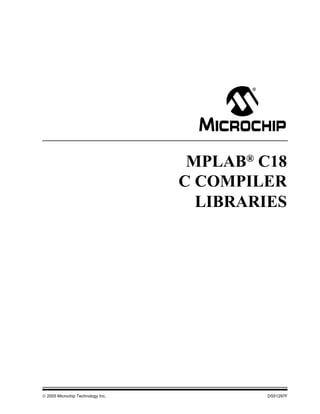More Related Content
Similar to Mplab c18 libraries_51297f
Similar to Mplab c18 libraries_51297f (20)
Mplab c18 libraries_51297f
- 2. DS51297F-page ii © 2005 Microchip Technology Inc.
Information contained in this publication regarding device
applications and the like is provided only for your convenience
and may be superseded by updates. It is your responsibility to
ensure that your application meets with your specifications.
MICROCHIP MAKES NO REPRESENTATIONS OR WAR-
RANTIES OF ANY KIND WHETHER EXPRESS OR IMPLIED,
WRITTEN OR ORAL, STATUTORY OR OTHERWISE,
RELATED TO THE INFORMATION, INCLUDING BUT NOT
LIMITED TO ITS CONDITION, QUALITY, PERFORMANCE,
MERCHANTABILITY OR FITNESS FOR PURPOSE.
Microchip disclaims all liability arising from this information and
its use. Use of Microchip’s products as critical components in
life support systems is not authorized except with express
written approval by Microchip. No licenses are conveyed,
implicitly or otherwise, under any Microchip intellectual property
rights.
Trademarks
The Microchip name and logo, the Microchip logo, Accuron,
dsPIC, KEELOQ, microID, MPLAB, PIC, PICmicro, PICSTART,
PRO MATE, PowerSmart, rfPIC, and SmartShunt are
registered trademarks of Microchip Technology Incorporated
in the U.S.A. and other countries.
AmpLab, FilterLab, Migratable Memory, MXDEV, MXLAB,
PICMASTER, SEEVAL, SmartSensor and The Embedded
Control Solutions Company are registered trademarks of
Microchip Technology Incorporated in the U.S.A.
Analog-for-the-Digital Age, Application Maestro, dsPICDEM,
dsPICDEM.net, dsPICworks, ECAN, ECONOMONITOR,
FanSense, FlexROM, fuzzyLAB, In-Circuit Serial
Programming, ICSP, ICEPIC, Linear Active Thermistor,
MPASM, MPLIB, MPLINK, MPSIM, PICkit, PICDEM,
PICDEM.net, PICLAB, PICtail, PowerCal, PowerInfo,
PowerMate, PowerTool, rfLAB, rfPICDEM, Select Mode,
Smart Serial, SmartTel, Total Endurance and WiperLock are
trademarks of Microchip Technology Incorporated in the
U.S.A. and other countries.
SQTP is a service mark of Microchip Technology Incorporated
in the U.S.A.
All other trademarks mentioned herein are property of their
respective companies.
© 2005, Microchip Technology Incorporated, Printed in the
U.S.A., All Rights Reserved.
Printed on recycled paper.
Note the following details of the code protection feature on Microchip devices:
• Microchip products meet the specification contained in their particular Microchip Data Sheet.
• Microchip believes that its family of products is one of the most secure families of its kind on the market today, when used in the
intended manner and under normal conditions.
• There are dishonest and possibly illegal methods used to breach the code protection feature. All of these methods, to our
knowledge, require using the Microchip products in a manner outside the operating specifications contained in Microchip’s Data
Sheets. Most likely, the person doing so is engaged in theft of intellectual property.
• Microchip is willing to work with the customer who is concerned about the integrity of their code.
• Neither Microchip nor any other semiconductor manufacturer can guarantee the security of their code. Code protection does not
mean that we are guaranteeing the product as “unbreakable.”
Code protection is constantly evolving. We at Microchip are committed to continuously improving the code protection features of our
products. Attempts to break Microchip’s code protection feature may be a violation of the Digital Millennium Copyright Act. If such acts
allow unauthorized access to your software or other copyrighted work, you may have a right to sue for relief under that Act.
Microchip received ISO/TS-16949:2002 quality system certification for
its worldwide headquarters, design and wafer fabrication facilities in
Chandler and Tempe, Arizona and Mountain View, California in
October 2003. The Company’s quality system processes and
procedures are for its PICmicro® 8-bit MCUs, KEELOQ® code hopping
devices, Serial EEPROMs, microperipherals, nonvolatile memory and
analog products. In addition, Microchip’s quality system for the design
and manufacture of development systems is ISO 9001:2000 certified.
- 3. MPLAB®
C18 C COMPILER
LIBRARIES
© 2005 Microchip Technology Inc. DS51297F-page iii
Table of Contents
Preface ........................................................................................................................... 1
Chapter 1. Overview
1.1 Introduction ..................................................................................................... 5
1.2 MPLAB C18 Libraries Overview ..................................................................... 5
1.3 Start-up Code ................................................................................................. 5
1.4 Processor-independent Library ...................................................................... 6
1.5 Processor-specific Libraries ........................................................................... 7
Chapter 2. Hardware Peripheral Functions
2.1 Introduction ..................................................................................................... 9
2.2 A/D Converter Functions ................................................................................ 9
2.3 Input Capture Functions ............................................................................... 17
2.4 I2C™ Functions ............................................................................................ 21
2.5 I/O Port Functions ........................................................................................ 34
2.6 Microwire Functions ..................................................................................... 37
2.7 Pulse-Width Modulation Functions ............................................................... 44
2.8 SPI™ Functions ........................................................................................... 48
2.9 Timer Functions ............................................................................................ 57
2.10 USART Functions ....................................................................................... 66
Chapter 3. Software Peripheral Library
3.1 Introduction ................................................................................................... 75
3.2 External LCD Functions ............................................................................... 75
3.3 External CAN2510 Functions ....................................................................... 82
3.4 Software I2C Functions .............................................................................. 105
3.5 Software SPI™ Functions ........................................................................... 111
3.6 Software UART Functions .......................................................................... 114
Chapter 4. General Software Library
4.1 Introduction ................................................................................................. 117
4.2 Character Classification Functions ............................................................. 117
4.3 Data Conversion Functions ........................................................................ 122
4.4 Memory and String Manipulation Functions ............................................... 126
4.5 Delay Functions .......................................................................................... 142
4.6 Reset Functions ......................................................................................... 144
4.7 Character Output Functions ....................................................................... 147
Chapter 5. Math Libraries
5.1 Introduction ................................................................................................. 157
5.2 32-Bit Floating Point Math Library .............................................................. 157
5.3 The C Standard Library Math Functions .................................................... 160
- 4. MPLAB®
C18 C Compiler Libraries
DS51297F-page iv © 2005 Microchip Technology Inc.
Glossary .....................................................................................................................167
Index ...........................................................................................................................173
Worldwide Sales and Service ...................................................................................180
- 5. MPLAB®
C18 C COMPILER
LIBRARIES
© 2005 Microchip Technology Inc. DS51297F-page 1
Preface
INTRODUCTION
The purpose of this document is to provide detailed information on the libraries and
precompiled object files that may be used with Microchip’s MPLAB®
C18 C Compiler.
DOCUMENT LAYOUT
The document layout is as follows:
• Chapter 1: Overview – describes the libraries and precompiled object files
available.
• Chapter 2: Hardware Peripheral Functions – describes each hardware
peripheral library function.
• Chapter 3: Software Peripheral Library – describes each software peripheral
library function.
• Chapter 4: General Software Library – describes each general software library
function.
• Chapter 5: Math Library – discusses the math library functions.
• Glossary – A glossary of terms used in this guide.
• Index – Cross-reference listing of terms, features and sections of this document.
NOTICE TO CUSTOMERS
All documentation becomes dated, and this manual is no exception. Microchip tools and
documentation are constantly evolving to meet customer needs, so some actual dialogs
and/or tool descriptions may differ from those in this document. Please refer to our web site
(www.microchip.com) to obtain the latest documentation available.
Documents are identified with a “DS” number. This number is located on the bottom of each
page, in front of the page number. The numbering convention for the DS number is
“DSXXXXXA”, where “XXXXX” is the document number and “A” is the revision level of the
document.
For the most up-to-date information on development tools, see the MPLAB® IDE on-line help.
Select the Help menu, and then Topics to open a list of available on-line help files.
- 6. MPLAB®
C18 C Compiler Libraries
DS51297F-page 2 © 2005 Microchip Technology Inc.
CONVENTIONS USED IN THIS GUIDE
This manual uses the following documentation conventions:
RECOMMENDED READING
For more information on included libraries and precompiled object files for the
compilers, the operation of MPLAB IDE and the use of other tools, the following are
recommended reading.
readme.c18
For the latest information on using MPLAB C18 C Compiler, read the readme.c18 file
(ASCII text) included with the software. This readme file contains update information
that may not be included in this document.
readme.xxx
For the latest information on other Microchip tools (MPLAB IDE, MPLINK™ linker, etc.),
read the associated readme files (ASCII text file) included with the software.
MPLAB®
C18 C Compiler Getting Started Guide (DS51295)
Describes how to install the MPLAB C18 compiler, how to write simple programs and
how to use the MPLAB IDE with the compiler.
MPLAB® C18 C Compiler User’s Guide (DS51288)
Comprehensive guide that describes the operation and features of Microchip’s MPLAB
C18 C compiler for PIC18 devices.
MPLAB®
IDE Quick Start Guide (DS51281)
Describes how to set up the MPLAB IDE software and use it to create projects and
program devices.
DOCUMENTATION CONVENTIONS
Description Represents Examples
Arial font:
Italic characters Referenced books MPLAB®
IDE User’s Guide
Courier font:
Plain Courier Sample source code #define START
Filenames autoexec.bat
File paths c:mcc18h
Keywords _asm, _endasm, static
Command-line options -Opa+, -Opa-
Italic Courier A variable argument file.o, where file can be any valid
filename
0bnnnn A binary number where n is a
binary digit
0b00100, 0b10
0xnnnn A hexadecimal number where
n is a hexadecimal digit
0xFFFF, 0x007A
Square brackets [ ] Optional arguments mcc18 [options] file [options]
Curly brackets and
pipe character: { | }
Choice of mutually exclusive
arguments; an OR selection
errorlevel {0|1}
Ellipses... Replaces repeated text var_name [, var_name...]
Represents code supplied by
user
void main (void)
{ ...
}
- 7. Preface
© 2005 Microchip Technology Inc. DS51297F-page 3
MPASM™ Assembler, MPLINK™ Object Linker, and MPLIB™ Object Librarian
User’s Guide (DS33014)
Describes how to use the Microchip PICmicro®
microcontroller (MCU) assembler
(MPASM), linker (MPLINK) and librarian (MPLIB).
PICmicro®
18C MCU Family Reference Manual (DS39500)
Focuses on the Enhanced MCU family of devices. The operation of the Enhanced MCU
family architecture and peripheral modules is explained but does not cover the
specifics of each device.
PIC18 Device Data Sheets and Application Notes
Data sheets describe the operation and electrical specifications of PIC18 devices.
Application notes describe how to use PIC18 devices.
To obtain any of the above listed documents, visit the Microchip web site
(www.microchip.com) to retrieve these documents in Adobe Acrobat (.pdf) format.
THE MICROCHIP WEB SITE
Microchip provides online support via our web site at www.microchip.com. This web
site is used as a means to make files and information easily available to customers.
Accessible by using your favorite Internet browser, the web site contains the following
information:
• Product Support – Data sheets and errata, application notes and sample
programs, design resources, user’s guides and hardware support documents,
latest software releases and archived software
• General Technical Support – Frequently Asked Questions (FAQ), technical
support requests, online discussion groups, Microchip consultant program
member listing
• Business of Microchip – Product selector and ordering guides, latest Microchip
press releases, listing of seminars and events, listings of Microchip sales offices,
distributors and factory representatives
- 8. MPLAB®
C18 C Compiler Libraries
DS51297F-page 4 © 2005 Microchip Technology Inc.
DEVELOPMENT SYSTEMS CUSTOMER CHANGE NOTIFICATION SERVICE
Microchip’s customer notification service helps keep customers current on Microchip
products. Subscribers will receive e-mail notification whenever there are changes,
updates, revisions or errata related to a specified product family or development tool of
interest.
To register, access the Microchip web site at www.microchip.com, click on Customer
Change Notification and follow the registration instructions.
The Development Systems product group categories are:
• Compilers – The latest information on Microchip C compilers and other language
tools. These include the MPLAB C18 and MPLAB C30 C compilers; MPASM™
and MPLAB ASM30 assemblers; MPLINK™ and MPLAB LINK30 object linkers;
and MPLIB™ and MPLAB LIB30 object librarians.
• Emulators – The latest information on Microchip in-circuit emulators.This
includes the MPLAB ICE 2000 and MPLAB ICE 4000.
• In-Circuit Debuggers – The latest information on the Microchip in-circuit
debugger, MPLAB ICD 2.
• MPLAB® IDE – The latest information on Microchip MPLAB IDE, the Windows®
Integrated Development Environment for development systems tools. This list is
focused on the MPLAB IDE, MPLAB SIM simulator, MPLAB IDE Project Manager
and general editing and debugging features.
• Programmers – The latest information on Microchip programmers. These include
the MPLAB PM3 and PRO MATE®
II device programmers and the PICSTART®
Plus and PICkit®
development programmers.
CUSTOMER SUPPORT
Users of Microchip products can receive assistance through several channels:
• Distributor or Representative
• Local Sales Office
• Field Application Engineer (FAE)
• Technical Support
• Development Systems Information Line
Customers should contact their distributor, representative or field application engineer
(FAE) for support. Local sales offices are also available to help customers. A listing of
sales offices and locations is included in the back of this document.
Technical support is available through the web site at: http://support.microchip.com
In addition, there is a Development Systems Information Line which lists the latest
versions of Microchip’s development systems software products. This line also
provides information on how customers can receive currently available upgrade kits.
The Development Systems Information Line numbers are:
1-800-755-2345 – United States and most of Canada
1-480-792-7302 – Other International Locations
- 9. MPLAB®
C18 C COMPILER
LIBRARIES
© 2005 Microchip Technology Inc. DS51297F-page 5
Chapter 1. Overview
1.1 INTRODUCTION
This chapter gives an overview of the MPLAB C18 library files and precompiled object
files that can be included in an application.
1.2 MPLAB C18 LIBRARIES OVERVIEW
A library is a collection of functions grouped for reference and ease of linking. See the
MPASM™ Assembler, MPLINK™ Object Linker, MPLIB™ Object Librarian User’s
Guide (DS33014) for more information about creating and maintaining libraries.
The MPLAB C18 libraries are included in the lib subdirectory of the installation. These
can be linked directly into an application using the MPLINK linker.
These files were precompiled in the c:mcc18src directory at Microchip. The
directory srctraditional contains the files for Non-extended mode and
srcextended contains the files for Extended mode. If you chose not to install the
compiler and related files in the c:mcc18 directory, source code from the libraries will
not show in the linker listing file and cannot be stepped through when using MPLAB
IDE.
To include the library code in the .lst file and to be able to single step through library
functions, follow the instructions in Section 1.3.3, Section 1.4.3 and Section 1.5.3
to rebuild the libraries using the supplied batch files (.bat) found in the src,
srctraditional and srcextended directories.
1.3 START-UP CODE
1.3.1 Overview
Three versions of start-up code are provided with MPLAB C18, with varying levels of
initialization. The c018*.o object files are for use with the compiler operating in the
Non-extended mode. The c018*_e.o object files are for use with the compiler when
operating in Extended mode. In increasing order of complexity, they are:
c018.o/c018_e.o initializes the C software stack and jumps to the start of the
application function, main().
c018i.o/c018i_e.o performs all of the same tasks as c018.o/c018_e.o and also
assigns the appropriate values to initialized data prior to calling the user’s application.
Initialization is required if global or static variables are set to a value when they are
defined. This is the start-up code that is included in the linker script files that are
provided with MPLAB C18.
c018iz.o/c018iz_e.o performs all of the same tasks as c018i.o/c018i_e.o
and also assigns zero to all uninitialized variables, as is required for strict ANSI
compliance.
- 10. MPLAB®
C18 C Compiler Libraries
DS51297F-page 6 © 2005 Microchip Technology Inc.
1.3.2 Source Code
The source code for the start-up routines may be found in the srctraditional
startup and srcextendedstartup subdirectories of the compiler installation.
1.3.3 Rebuilding
The batch file makestartup.bat may be used to rebuild the start-up code and copy
the generated object files to the lib directory.
Before rebuilding the start-up code with makestartup.bat, verify that MPLAB C18
(mcc18.exe) is in your path.
1.4 PROCESSOR-INDEPENDENT LIBRARY
1.4.1 Overview
The standard C library (clib.lib or clib_e.lib) provides functions that are
supported by the core PIC18 architecture: those that are supported across all
processors in the family. These functions are described in the following chapters:
• General Software Library, Chapter 4.
• Math Libraries, Chapter 5.
1.4.2 Source Code
The source code for the functions in the standard C library may be found in the
following subdirectories of the compiler installation:
• srctraditionalmath
• srcextendedmath
• srctraditionaldelays
• srcextendeddelays
• srctraditionalstdclib
• srcextendedstdclib
1.4.3 Rebuilding
The batch file makeclib.bat may be used to rebuild the processor-independent
library. Before invoking this batch file, verify that the following tools are in your path:
• MPLAB C18 (mcc18.exe)
• MPASM assembler (mpasm.exe)
• MPLIB librarian (mplib.exe)
Also prior to rebuilding the standard C library, be sure that the environment variable
MCC_INCLUDE is set to the path of the MPLAB C18 include files (e.g., c:mcc18h).
- 11. Overview
© 2005 Microchip Technology Inc. DS51297F-page 7
1.5 PROCESSOR-SPECIFIC LIBRARIES
1.5.1 Overview
The processor-specific library files contain definitions that may vary across individual
members of the PIC18 family. This includes all of the peripheral routines and the
Special Function Register (SFR) definitions. The peripheral routines that are provided
include both those designed to use the hardware peripherals and those that implement
a peripheral interface using general purpose I/O lines. The functions included in the
processor-specific libraries are described in the following chapters:
• Chapter 2. “Hardware Peripheral Functions”
• Chapter 3. “Software Peripheral Library”
The processor-specific libraries are named:
p processor.lib – Non-extended mode processor-specific library
p processor_e.lib – Extended mode processor-specific library
For example, the library file for the PIC18F4620 is named p18f4620.lib for the
Non-extended version of the library and p18f4620_e.lib for the Extended version
of the library.
1.5.2 Source Code
The source code for the processor-specific libraries may be found in the following
subdirectories of the compiler installation:
• srctraditionalpmc
• srcextendedpmc
• srctraditionalproc
• srcextendedproc
1.5.3 Rebuilding
The batch file makeplib.bat may be used to rebuild the processor-specific libraries.
Before invoking this batch file, verify that the following tools are in your path:
• MPLAB C18 (mcc18.exe)
• MPASM assembler (mpasm.exe)
• MPLIB librarian (mplib.exe)
Also prior to invoking makeplib.bat, be sure that the environment variable
MCC_INCLUDE is set to the path of the MPLAB C18 include files (e.g., c:mcc18h).
- 13. MPLAB®
C18 C COMPILER
LIBRARIES
© 2005 Microchip Technology Inc. DS51297F-page 9
Chapter 2. Hardware Peripheral Functions
2.1 INTRODUCTION
This chapter documents the hardware peripheral functions found in the
processor-specific libraries. The source code for all of these functions is included with
MPLAB C18 in the srctraditionalpmc and srcextendedpmc subdirectories
of the compiler installation.
See the MPASM™ Assembler, MPLINK™ Object Linker, MPLIB™ Object Librarian
User’s Guide (DS33014) for more information about managing libraries using the
MPLIB librarian.
The following peripherals are supported by MPLAB C18 library routines:
• A/D Converter (Section 2.2 “A/D Converter Functions”)
• Input Capture (Section 2.3 “Input Capture Functions”)
• I2
C™
(Section 2.4 “I2
C™ Functions”)
• I/O Ports (Section 2.5 “I/O Port Functions”)
• Microwire (Section 2.6 “Microwire Functions”)
• Pulse-Width Modulation (PWM) (Section 2.7 “Pulse-Width Modulation
Functions”)
• SPI™ (Section 2.8 “SPI™ Functions”)
• Timer (Section 2.9 “Timer Functions”)
• USART (Section 2.10 “USART Functions”)
2.2 A/D CONVERTER FUNCTIONS
The A/D peripheral is supported with the following functions:
TABLE 2-1: A/D CONVERTER FUNCTIONS
Function Description
BusyADC Is A/D converter currently performing a conversion?
CloseADC Disable the A/D converter.
ConvertADC Start an A/D conversion.
OpenADC Configure the A/D convertor.
ReadADC Read the results of an A/D conversion.
SetChanADC Select A/D channel to be used.
- 14. MPLAB®
C18 C Compiler Libraries
DS51297F-page 10 © 2005 Microchip Technology Inc.
2.2.1 Function Descriptions
BusyADC
Function: Is the A/D converter currently performing a conversion?
Include: adc.h
Prototype: char BusyADC( void );
Remarks: This function indicates if the A/D peripheral is in the process of
converting a value.
Return Value: 1 if the A/D peripheral is performing a conversion.
0 if the A/D peripheral isn’t performing a conversion.
File Name: adcbusy.c
CloseADC
Function: Disable the A/D converter.
Include: adc.h
Prototype: void CloseADC( void );
Remarks: This function disables the A/D convertor and A/D interrupt mechanism.
File Name: adcclose.c
ConvertADC
Function: Starts the A/D conversion process.
Include: adc.h
Prototype: void ConvertADC( void );
Remarks: This function starts an A/D conversion. The BusyADC() function may
be used to detect completion of the conversion.
File Name: adcconv.c
OpenADC
PIC18CXX2, PIC18FXX2, PIC18FXX8, PIC18FXX39
Function: Configure the A/D convertor.
Include: adc.h
Prototype: void OpenADC( unsigned char config,
unsigned char config2 );
Arguments: config
A bitmask that is created by performing a bitwise AND operation (‘&’)
with a value from each of the categories listed below. These values are
defined in the file adc.h.
A/D clock source:
ADC_FOSC_2 FOSC / 2
ADC_FOSC_4 FOSC / 4
ADC_FOSC_8 FOSC / 8
ADC_FOSC_16 FOSC / 16
ADC_FOSC_32 FOSC / 32
ADC_FOSC_64 FOSC / 64
ADC_FOSC_RC Internal RC Oscillator
A/D result justification:
ADC_RIGHT_JUST Result in Least Significant bits
ADC_LEFT_JUST Result in Most Significant bits
- 15. Hardware Peripheral Functions
© 2005 Microchip Technology Inc. DS51297F-page 11
A/D voltage reference source:
ADC_8ANA_0REF VREF+=VDD, VREF-=VSS,
All analog channels
ADC_7ANA_1REF AN3=VREF+, All analog
channels except AN3
ADC_6ANA_2REF AN3=VREF+, AN2=VREF
ADC_6ANA_0REF VREF+=VDD, VREF-=VSS
ADC_5ANA_1REF AN3=VREF+, VREF-=VSS
ADC_5ANA_0REF VREF+=VDD, VREF-=VSS
ADC_4ANA_2REF AN3=VREF+, AN2=VREF-
ADC_4ANA_1REF AN3=VREF+
ADC_3ANA_2REF AN3=VREF+, AN2=VREF-
ADC_3ANA_0REF VREF+=VDD, VREF-=VSS
ADC_2ANA_2REF AN3=VREF+, AN2=VREF-
ADC_2ANA_1REF AN3=VREF+
ADC_1ANA_2REF AN3=VREF+, AN2=VREF-,
AN0=A
ADC_1ANA_0REF AN0 is analog input
ADC_0ANA_0REF All digital I/O
config2
A bitmask that is created by performing a bitwise AND operation (‘&’)
with a value from each of the categories listed below. These values are
defined in the file adc.h.
Channel:
ADC_CH0 Channel 0
ADC_CH1 Channel 1
ADC_CH2 Channel 2
ADC_CH3 Channel 3
ADC_CH4 Channel 4
ADC_CH5 Channel 5
ADC_CH6 Channel 6
ADC_CH7 Channel 7
A/D Interrupts:
ADC_INT_ON Interrupts enabled
ADC_INT_OFF Interrupts disabled
Remarks: This function resets the A/D peripheral to the POR state and configures
the A/D-related Special Function Registers (SFRs) according to the
options specified.
File Name: adcopen.c
Code Example: OpenADC( ADC_FOSC_32 &
ADC_RIGHT_JUST &
ADC_1ANA_0REF,
ADC_CH0 &
ADC_INT_OFF );
OpenADC
PIC18CXX2, PIC18FXX2, PIC18FXX8, PIC18FXX39 (Continued)
- 16. MPLAB®
C18 C Compiler Libraries
DS51297F-page 12 © 2005 Microchip Technology Inc.
OpenADC
PIC18C658/858, PIC18C601/801,
PIC18F6X20, PIC18F8X20
Function: Configure the A/D convertor.
Include: adc.h
Prototype: void OpenADC( unsigned char config,
unsigned char config2 );
Arguments: config
A bitmask that is created by performing a bitwise AND operation (‘&’)
with a value from each of the categories listed below. These values are
defined in the file adc.h.
A/D clock source:
ADC_FOSC_2 FOSC / 2
ADC_FOSC_4 FOSC / 4
ADC_FOSC_8 FOSC / 8
ADC_FOSC_16 FOSC / 16
ADC_FOSC_32 FOSC / 32
ADC_FOSC_64 FOSC / 64
ADC_FOSC_RC Internal RC Oscillator
A/D result justification:
ADC_RIGHT_JUST Result in Least Significant bits
ADC_LEFT_JUST Result in Most Significant bits
A/D port configuration:
ADC_0ANA All digital
ADC_1ANA analog:AN0 digital:AN1-AN15
ADC_2ANA analog:AN0-AN1 digital:AN2-AN15
ADC_3ANA analog:AN0-AN2 digital:AN3-AN15
ADC_4ANA analog:AN0-AN3 digital:AN4-AN15
ADC_5ANA analog:AN0-AN4 digital:AN5-AN15
ADC_6ANA analog:AN0-AN5 digital:AN6-AN15
ADC_7ANA analog:AN0-AN6 digital:AN7-AN15
ADC_8ANA analog:AN0-AN7 digital:AN8-AN15
ADC_9ANA analog:AN0-AN8 digital:AN9-AN15
ADC_10ANA analog:AN0-AN9 digital:AN10-AN15
ADC_11ANA analog:AN0-AN10 digital:AN11-AN15
ADC_12ANA analog:AN0-AN11 digital:AN12-AN15
ADC_13ANA analog:AN0-AN12 digital:AN13-AN15
ADC_14ANA analog:AN0-AN13 digital:AN14-AN15
ADC_15ANA All analog
config2
A bitmask that is created by performing a bitwise AND operation (‘&’)
with a value from each of the categories listed below. These values are
defined in the file adc.h.
- 17. Hardware Peripheral Functions
© 2005 Microchip Technology Inc. DS51297F-page 13
Channel:
ADC_CH0 Channel 0
ADC_CH1 Channel 1
ADC_CH2 Channel 2
ADC_CH3 Channel 3
ADC_CH4 Channel 4
ADC_CH5 Channel 5
ADC_CH6 Channel 6
ADC_CH7 Channel 7
ADC_CH8 Channel 8
ADC_CH9 Channel 9
ADC_CH10 Channel 10
ADC_CH11 Channel 11
ADC_CH12 Channel 12
ADC_CH13 Channel 13
ADC_CH14 Channel 14
ADC_CH15 Channel 15
A/D Interrupts:
ADC_INT_ON Interrupts enabled
ADC_INT_OFF Interrupts disabled
A/D VREF+ configuration:
ADC_VREFPLUS_VDD VREF+ = AVDD
ADC_VREFPLUS_EXT VREF+ = external
A/D VREF- configuration:
ADC_VREFMINUS_VSS VREF- = AVSS
ADC_VREFMINUS_EXT VREF- = external
Remarks: This function resets the A/D-related registers to the POR state and then
configures the clock, result format, voltage reference, port and channel.
File Name: adcopen.c
Code Example: OpenADC( ADC_FOSC_32 &
ADC_RIGHT_JUST &
ADC_14ANA,
ADC_CH0 &
ADC_INT_OFF );
OpenADC
PIC18C658/858, PIC18C601/801,
PIC18F6X20, PIC18F8X20 (Continued)
- 18. MPLAB®
C18 C Compiler Libraries
DS51297F-page 14 © 2005 Microchip Technology Inc.
OpenADC
All Other Processors
Function: Configure the A/D convertor.
Include: adc.h
Prototype: void OpenADC(unsigned char config,
unsigned char config2 ,
unsigned char portconfig);
Arguments: config
A bitmask that is created by performing a bitwise AND operation (‘&’)
with a value from each of the categories listed below. These values are
defined in the file adc.h.
A/D clock source:
ADC_FOSC_2 FOSC / 2
ADC_FOSC_4 FOSC / 4
ADC_FOSC_8 FOSC / 8
ADC_FOSC_16 FOSC / 16
ADC_FOSC_32 FOSC / 32
ADC_FOSC_64 FOSC / 64
ADC_FOSC_RC Internal RC Oscillator
A/D result justification:
ADC_RIGHT_JUST Result in Least Significant bits
ADC_LEFT_JUST Result in Most Significant bits
A/D acquisition time select:
ADC_0_TAD 0 Tad
ADC_2_TAD 2 Tad
ADC_4_TAD 4 Tad
ADC_6_TAD 6 Tad
ADC_8_TAD 8 Tad
ADC_12_TAD 12 Tad
ADC_16_TAD 16 Tad
ADC_20_TAD 20 Tad
config2
A bitmask that is created by performing a bitwise AND operation (‘&’)
with a value from each of the categories listed below. These values are
defined in the file adc.h.
Channel:
ADC_CH0 Channel 0
ADC_CH1 Channel 1
ADC_CH2 Channel 2
ADC_CH3 Channel 3
ADC_CH4 Channel 4
ADC_CH5 Channel 5
ADC_CH6 Channel 6
ADC_CH7 Channel 7
ADC_CH8 Channel 8
ADC_CH9 Channel 9
ADC_CH10 Channel 10
ADC_CH11 Channel 11
ADC_CH12 Channel 12
ADC_CH13 Channel 13
ADC_CH14 Channel 14
ADC_CH15 Channel 15
- 19. Hardware Peripheral Functions
© 2005 Microchip Technology Inc. DS51297F-page 15
A/D Interrupts:
ADC_INT_ON Interrupts enabled
ADC_INT_OFF Interrupts disabled
A/D voltage configuration:
ADC_VREFPLUS_VDD VREF+ = AVDD
ADC_VREFPLUS_EXT VREF+ = external
ADC_VREFMINUS_VDD VREF- = AVDD
ADC_VREFMINUS_EXT VREF- = external
portconfig
The value of portconfig is any value from 0 to 127 inclusive for the
PIC18F1220/1320 and 0 to 15 inclusive for all other processors. This is
the value of bits 0 through 6 or bits 0 through 3 of the ADCON1 register,
which are the port configuration bits.
Remarks: This function resets the A/D-related registers to the POR state and then
configures the clock, result format, voltage reference, port and channel.
File Name: adcopen.c
Code Example: OpenADC( ADC_FOSC_32 &
ADC_RIGHT_JUST &
ADC_12_TAD,
ADC_CH0 &
ADC_INT_OFF, 15 );
ReadADC
Function: Read the result of an A/D conversion.
Include: adc.h
Prototype: int ReadADC( void );
Remarks: This function reads the 16-bit result of an A/D conversion.
Return Value: This function returns the 16-bit signed result of the A/D conversion.
Based on the configuration of the A/D converter (e.g., using the
OpenADC() function), the result will be contained in the Least
Significant or Most Significant bits of the 16-bit result.
File Name: adcread.c
OpenADC
All Other Processors (Continued)
- 20. MPLAB®
C18 C Compiler Libraries
DS51297F-page 16 © 2005 Microchip Technology Inc.
2.2.2 Example Use of the A/D Converter Routines
#include <p18C452.h>
#include <adc.h>
#include <stdlib.h>
#include <delays.h>
int result;
void main( void )
{
// configure A/D convertor
OpenADC( ADC_FOSC_32 & ADC_RIGHT_JUST & ADC_8ANA_0REF,
ADC_CH0 & ADC_INT_OFF );
Delay10TCYx( 5 ); // Delay for 50TCY
ConvertADC(); // Start conversion
while( BusyADC() ); // Wait for completion
result = ReadADC(); // Read result
CloseADC(); // Disable A/D converter
}
SetChanADC
Function: Select the channel used as input to the A/D converter.
Include: adc.h
Prototype: void SetChanADC( unsigned char channel );
Arguments: channel
One of the following values (defined in adc.h):
ADC_CH0 Channel 0
ADC_CH1 Channel 1
ADC_CH2 Channel 2
ADC_CH3 Channel 3
ADC_CH4 Channel 4
ADC_CH5 Channel 5
ADC_CH6 Channel 6
ADC_CH7 Channel 7
ADC_CH8 Channel 8
ADC_CH9 Channel 9
ADC_CH10 Channel 10
ADC_CH11 Channel 11
Remarks: Selects the pin that will be used as input to the A/D converter.
File Name: adcsetch.c
Code Example: SetChanADC( ADC_CH0 );
- 21. Hardware Peripheral Functions
© 2005 Microchip Technology Inc. DS51297F-page 17
2.3 INPUT CAPTURE FUNCTIONS
The capture peripheral is supported with the following functions:
TABLE 2-2: INPUT CAPTURE FUNCTIONS
Note 1: The enhanced capture functions are only available on those devices with an
ECCPxCON register.
2.3.1 Function Descriptions
Function Description
CloseCapturex Disable capture peripheral x.
OpenCapturex Configure capture peripheral x.
ReadCapturex Read a value from capture peripheral x.
CloseECapturex(1)
Disable enhanced capture peripheral x.
OpenECapturex(1)
Configure enhanced capture peripheral x.
ReadECapturex(1)
Read a value from enhanced capture peripheral x.
CloseCapture1
CloseCapture2
CloseCapture3
CloseCapture4
CloseCapture5
CloseECapture1
Function: Disable input capture x.
Include: capture.h
Prototype: void CloseCapture1( void );
void CloseCapture2( void );
void CloseCapture3( void );
void CloseCapture4( void );
void CloseCapture5( void );
void CloseECapture1( void );
Remarks: This function disables the interrupt corresponding to the specified input
capture.
File Name: cp1close.c
cp2close.c
cp3close.c
cp4close.c
cp5close.c
ep1close.c
- 22. MPLAB®
C18 C Compiler Libraries
DS51297F-page 18 © 2005 Microchip Technology Inc.
OpenCapture1
OpenCapture2
OpenCapture3
OpenCapture4
OpenCapture5
OpenECapture1
Function: Configure and enable input capture x.
Include: capture.h
Prototype: void OpenCapture1( unsigned char config );
void OpenCapture2( unsigned char config );
void OpenCapture3( unsigned char config );
void OpenCapture4( unsigned char config );
void OpenCapture5( unsigned char config );
void OpenECapture1( unsigned char config );
Arguments: config
A bitmask that is created by performing a bitwise AND operation (‘&’)
with a value from each of the categories listed below. These values are
defined in the file capture.h:
Enable CCP Interrupts:
CAPTURE_INT_ON Interrupts Enabled
CAPTURE_INT_OFF Interrupts Disabled
Interrupt Trigger (replace x with CCP module number):
Cx_EVERY_FALL_EDGE Interrupt on every falling edge
Cx_EVERY_RISE_EDGE Interrupt on every rising edge
Cx_EVERY_4_RISE_EDGE Interrupt on every 4th rising edge
Cx_EVERY_16_RISE_EDGE Interrupt on every 16th rising
edge
EC1_EVERY_FALL_EDGE Interrupt on every falling edge
(enhanced)
EC1_EVERY_RISE_EDGE Interrupt on every rising edge
(enhanced)
EC1_EVERY_4_RISE_EDGE Interrupt on every 4th rising edge
(enhanced)
EC1_EVERY_16_RISE_EDGE Interrupt on every 16th rising
edge (enhanced)
Remarks: This function first resets the capture module to the POR state and then
configures the input capture for the specified edge detection.
The capture functions use a structure, defined in capture.h, to
indicate overflow status of each of the capture modules. This structure
is called CapStatus and has the following bit fields:
Cap1OVF
Cap2OVF
Cap3OVF
Cap4OVF
Cap5OVF
ECap1OVF
In addition to opening the capture, the appropriate timer module must
be enabled before any of the captures will operate. See the data sheet
for CCP and timer interconnect configurations and Section 2.9 “Timer
Functions” for the arguments used with CCP in OpenTimer3.
- 23. Hardware Peripheral Functions
© 2005 Microchip Technology Inc. DS51297F-page 19
File Name: cp1open.c
cp2open.c
cp3open.c
cp4open.c
cp5open.c
ep1open.c
Code Example: OpenCapture1( CAPTURE_INT_ON &
C1_EVERY_4_RISE_EDGE );
ReadCapture1
ReadCapture2
ReadCapture3
ReadCapture4
ReadCapture5
ReadECapture1
Function: Read the result of a capture event from the specified input capture.
Include: capture.h
Prototype: unsigned int ReadCapture1( void );
unsigned int ReadCapture2( void );
unsigned int ReadCapture3( void );
unsigned int ReadCapture4( void );
unsigned int ReadCapture5( void );
unsigned int ReadECapture1( void );
Remarks: This function reads the value of the respective input capture’s SFRs.
Return Value: This function returns the result of the capture event.
File Name: cp1read.c
cp2read.c
cp3read.c
cp4read.c
cp5read.c
ep1read.c
OpenCapture1
OpenCapture2
OpenCapture3
OpenCapture4
OpenCapture5
OpenECapture1 (Continued)
- 24. MPLAB®
C18 C Compiler Libraries
DS51297F-page 20 © 2005 Microchip Technology Inc.
2.3.2 Example Use of the Capture Routines
This example demonstrates the use of the capture library routines in a “polled”
(not interrupt-driven) environment.
#include <p18C452.h>
#include <capture.h>
#include <timers.h>
#include <usart.h>
#include <stdlib.h>
void main(void)
{
unsigned int result;
char str[7];
// Configure Capture1
OpenCapture1( C1_EVERY_4_RISE_EDGE &
CAPTURE_INT_OFF );
// Configure Timer3
OpenTimer3( TIMER_INT_OFF &
T3_SOURCE_INT );
// Configure USART
OpenUSART( USART_TX_INT_OFF &
USART_RX_INT_OFF &
USART_ASYNCH_MODE &
USART_EIGHT_BIT &
USART_CONT_RX,
25 );
while(!PIR1bits.CCP1IF); // Wait for event
result = ReadCapture1(); // read result
ultoa(result,str); // convert to string
// Write the string out to the USART if
// an overflow condition has not occurred.
if(!CapStatus.Cap1OVF)
{
putsUSART(str);
}
// Clean up
CloseCapture1();
CloseTimer3();
CloseUSART();
}
- 25. Hardware Peripheral Functions
© 2005 Microchip Technology Inc. DS51297F-page 21
2.4 I2
C™ FUNCTIONS
The following routines are provided for devices with a single I2
C peripheral:
TABLE 2-3: SINGLE I2
C™ PERIPHERAL FUNCTIONS
The following routines are provided for devices with multiple I2
C peripherals:
TABLE 2-4: MULTIPLE I2
C™ PERIPHERAL FUNCTIONS
Function Description
AckI2C Generate I2
C™ bus Acknowledge condition.
CloseI2C Disable the SSP module.
DataRdyI2C Is the data available in the I2
C buffer?
getcI2C Read a single byte from the I2
C bus.
getsI2C Read a string from the I2
C bus operating in master I2
C mode.
IdleI2C Loop until I2
C bus is idle.
NotAckI2C Generate I2
C bus Not Acknowledge condition.
OpenI2C Configure the SSP module.
putcI2C Write a single byte to the I2
C bus.
putsI2C Write a string to the I2
C bus operating in either Master or Slave mode.
ReadI2C Read a single byte from the I2
C bus.
RestartI2C Generate an I2
C bus Restart condition.
StartI2C Generate an I2
C bus Start condition.
StopI2C Generate an I2
C bus Stop condition.
WriteI2C Write a single byte to the I2
C bus.
Function Description
AckI2Cx Generate I2
Cx bus Acknowledge condition.
CloseI2Cx Disable the SS x module.
DataRdyI2Cx Is the data available in the I2
Cx buffer?
getcI2Cx Read a single byte from the I2
Cx bus.
getsI2Cx Read a string from the I2
Cx bus operating in master I2
C mode.
IdleI2Cx Loop until I2
Cx bus is idle.
NotAckI2Cx Generate I2Cx bus Not Acknowledge condition.
OpenI2Cx Configure the SSPx module.
putcI2Cx Write a single byte to the I2Cx bus.
putsI2Cx Write a string to the I2Cx bus operating in either Master or Slave mode.
ReadI2Cx Read a single byte from the I2
Cx bus.
RestartI2Cx Generate an I2
Cx bus Restart condition.
StartI2Cx Generate an I2Cx bus Start condition.
StopI2Cx Generate an I2
Cx bus Stop condition.
WriteI2Cx Write a single byte to the I2
Cx bus.
- 26. MPLAB®
C18 C Compiler Libraries
DS51297F-page 22 © 2005 Microchip Technology Inc.
The following functions are also provided for interfacing with an EE memory device
such as the Microchip 24LC01B using the I2C interface:
TABLE 2-5: INTERFACE FUNCTIONS FOR EE MEMORY DEVICES
2.4.1 Function Descriptions
Function Description
EEAckPollingx Generate the Acknowledge polling sequence.
EEByteWritex Write a single byte.
EECurrentAddReadx Read a single byte from the next location.
EEPageWritex Write a string of data.
EERandomReadx Read a single byte from an arbitrary address.
EESequentialReadx Read a string of data.
AckI2C
AckI2C1
AckI2C2
Function: Generate I2
C bus Acknowledge condition.
Include: i2c.h
Prototype: void AckI2C( void );
void AckI2C1( void );
void AckI2C2( void );
Remarks: This function generates an I2
Cx bus Acknowledge condition.
File Name: i2c_ack.c
i2c1ack.c
i2c2ack.c
CloseI2C
CloseI2C1
CloseI2C2
Function: Disable the SSPx module.
Include: i2c.h
Prototype: void CloseI2C( void );
void CloseI2C1( void );
void CloseI2C2( void );
Remarks: This function disables the SSPx module.
File Name: i2c_close.c
i2c1close.c
i2c2close.c
- 27. Hardware Peripheral Functions
© 2005 Microchip Technology Inc. DS51297F-page 23
DataRdyI2C
DataRdyI2C1
DataRdyI2C2
Function: Is data available in the I2
Cx buffer?
Include: i2c.h
Prototype: unsigned char DataRdyI2C( void );
unsigned char DataRdyI2C1( void );
unsigned char DataRdyI2C2( void );
Remarks: Determines if there is a byte to be read in the SSPx buffer.
Return Value: 1 if there is data in the SSPx buffer
0 if there is no data in the SSPx buffer
File Name: i2c_dtrd.c
i2c1dtrd.c
i2c2dtrd.c
Code Example: if (DataRdyI2C())
{
var = getcI2C();
}
getcI2C
getcI2C1
getcI2C2
getcI2Cx is defined as ReadI2Cx. See ReadI2Cx.
getsI2C
getsI2C1
getsI2C2
Function: Read a fixed length string from the I2
Cx bus operating in master I2
C
mode.
Include: i2c.h
Prototype: unsigned char getsI2C(
unsigned char * rdptr,
unsigned char length );
unsigned char getsI2C1(
unsigned char * rdptr,
unsigned char length );
unsigned char getsI2C2(
unsigned char * rdptr,
unsigned char length );
Arguments: rdptr
Character type pointer to PICmicro MCU RAM for storage of data read
from I2C device.
length
Number of bytes to read from I2
Cx device.
Remarks: This routine reads a predefined data string length from the I2Cx bus.
- 28. MPLAB®
C18 C Compiler Libraries
DS51297F-page 24 © 2005 Microchip Technology Inc.
Return Value: 0 if all bytes have been sent
-1 if a bus collision has occurred
File Name: i2c_gets.c
i2c1gets.c
i2c2gets.c
Code Example: unsigned char string[15];
getsI2C(string, 15);
IdleI2C
IdleI2C1
IdleI2C2
Function: Loop until I2
Cx bus is Idle.
Include: i2c.h
Prototype: void IdleI2C( void );
Remarks: This function checks the state of the I2
C peripheral and waits for the
bus to become available. The IdleI2C function is required since the
hardware I2
C peripheral does not allow for spooling of bus sequences.
The I2
C peripheral must be in an Idle state before an I2
C operation can
be initiated or a write collision will be generated.
File Name: idlei2c.c
NotAckI2C
NotAckI2C1
NotAckI2C2
Function: Generate I2
Cx bus Not Acknowledge condition.
Include: i2c.h
Prototype: void NotAckI2C( void );
void NotAckI2C1( void );
void NotAckI2C2( void );
Remarks: This function generates an I2Cx bus Not Acknowledge condition.
File Name: i2c_nack.c
i2c1nack.c
i2c2nack.c
getsI2C
getsI2C1
getsI2C2 (Continued)
- 29. Hardware Peripheral Functions
© 2005 Microchip Technology Inc. DS51297F-page 25
OpenI2C
OpenI2C1
OpenI2C2
Function: Configure the SSPx module.
Include: i2c.h
Prototype: void OpenI2C( unsigned char sync_mode,
unsigned char slew );
void OpenI2C1( unsigned char sync_mode,
unsigned char slew );
void OpenI2C2( unsigned char sync_mode,
unsigned char slew );
Arguments: sync_mode
One of the following values, defined in i2c.h:
SLAVE_7 I2
C Slave mode, 7-bit address
SLAVE_10 I2
C Slave mode, 10-bit address
MASTER I2
C Master mode
slew
One of the following values, defined in i2c.h:
SLEW_OFF Slew rate disabled for 100 kHz mode
SLEW_ON Slew rate enabled for 400 kHz mode
Remarks: OpenI2Cx resets the SSPx module to the POR state and then
configures the module for Master/Slave mode and the selected slew
rate.
File Name: i2c_open.c
i2c1open.c
i2c2open.c
Code Example: OpenI2C(MASTER, SLEW_ON);
putcI2C
putcI2C1
putcI2C2
putcI2Cx is defines as WriteI2Cx. See WriteI2Cx.
- 30. MPLAB®
C18 C Compiler Libraries
DS51297F-page 26 © 2005 Microchip Technology Inc.
putsI2C
putsI2C1
putsI2C2
Function: Write a data string to the I2
Cx bus operating in either Master or Slave
mode.
Include: i2c.h
Prototype: unsigned char putsI2C(
unsigned char *wrptr );
unsigned char putsI2C1(
unsigned char *wrptr );
unsigned char putsI2C2(
unsigned char *wrptr );
Arguments: wrptr
Pointer to data that will be written to the I2
C bus.
Remarks: This routine writes a data string to the I2
Cx bus until a null character is
reached. The null character itself is not transmitted. This routine can
operate in both Master or Slave mode.
Return Value: Master I2
C mode:
0 if the null character was reached in the data string
-2 if the slave I2
Cx device responded with a NOT ACK
-3 if a write collision occurred
Slave I2
C mode:
0 if the null character was reached in the data string
-2 if the master I2
Cx device responded with a NOT ACK which
terminated the data transfer
File Name: i2c_puts.c
i2c1puts.c
i2c2puts.c
Code Example: unsigned char string[] = “data to send”;
putsI2C(string);
ReadI2C
ReadI2C1
ReadI2C2
getcI2C
getcI2C1
getcI2C2
Function: Read a single byte from the I2Cx bus.
Include: i2c.h
Prototype: unsigned char ReadI2C ( void );
unsigned char ReadI2C1 ( void );
unsigned char ReadI2C2 ( void );
unsigned char getcI2C ( void );
unsigned char getcI2C1 ( void );
unsigned char getcI2C2 ( void );
Remarks: This function reads in a single byte from the I2Cx bus. getcI2Cx is
defined to be ReadI2Cx in i2c.h.
Return Value: The data byte read from the I2
Cx bus.
- 31. Hardware Peripheral Functions
© 2005 Microchip Technology Inc. DS51297F-page 27
File Name: i2c_read.c
i2c1read.c
i2c2read.c
# define in i2c.h
# define in i2c.h
# define in i2c.h
Code Example: unsigned char value;
value = ReadI2C();
RestartI2C
RestartI2C1
RestartI2C2
Function: Generate an I2
Cx bus Restart condition.
Include: i2c.h
Prototype: void RestartI2C( void );
void RestartI2C1( void );
void RestartI2C2( void );
Remarks: This function generates an I2
Cx bus Restart condition.
File Name: i2c_rstr.c
i2c1rstr.c
i2c2rstr.c
StartI2C
StartI2C1
StartI2C2
Function: Generate an I2Cx bus Start condition.
Include: i2c.h
Prototype: void StartI2C( void );
void StartI2C1( void );
void StartI2C2( void );
Remarks: This function generates a I2
Cx bus Start condition.
File Name: i2c_start.c
i2c1start.c
i2c2start.c
ReadI2C
ReadI2C1
ReadI2C2
getcI2C
getcI2C1
getcI2C2 (Continued)
- 32. MPLAB®
C18 C Compiler Libraries
DS51297F-page 28 © 2005 Microchip Technology Inc.
StopI2C
StopI2C1
StopI2C2
Function: Generate I2
Cx bus Stop condition.
Include: i2c.h
Prototype: void StopI2C( void );
void StopI2C1( void );
void StopI2C2( void );
Remarks: This function generates an I2
Cx bus Stop condition.
File Name: i2c_stop.c
i2c1stop.c
i2c2stop.c
WriteI2C
WriteI2C1
WriteI2C2
putcI2C
putcI2C1
putcI2C2
Function: Write a single byte to the I2
Cx bus device.
Include: i2c.h
Prototype: unsigned char WriteI2C(
unsigned char data_out );
unsigned char WriteI2C1(
unsigned char data_out );
unsigned char WriteI2C2(
unsigned char data_out );
unsigned char putcI2C(
unsigned char data_out );
unsigned char putcI2C1(
unsigned char data_out );
unsigned char putcI2C2(
unsigned char data_out );
Arguments: data_out
A single data byte to be written to the I2
Cx bus device.
Remarks: This function writes out a single data byte to the I2Cx bus device.
putcI2Cx is defined to be WriteI2Cx in i2c.h.
Return Value: 0 if the write was successful
-1 if there was a write collision
File Name: i2c_write.c
i2c1write.c
i2c2write.c
#define in i2c.h
#define in i2c.h
#define in i2c.h
Code Example: WriteI2C(‘a’);
- 33. Hardware Peripheral Functions
© 2005 Microchip Technology Inc. DS51297F-page 29
2.4.2 EE Memory Device Interface Function Descriptions
EEAckPolling
EEAckPolling1
EEAckPolling2
Function: Generate the Acknowledge polling sequence for Microchip EE I2
C
memory devices.
Include: i2c.h
Prototype: unsigned char EEAckPolling(
unsigned char control );
unsigned char EEAckPolling1(
unsigned char control );
unsigned char EEAckPolling2(
unsigned char control );
Arguments: control
EEPROM control / bus device select address byte.
Remarks: This function is used to generate the Acknowledge polling sequence for
EE I2
C memory devices that utilize Acknowledge polling.
Return Value: 0 if there were no errors
-1 if there was a bus collision error
-3 if there was a write collision error
File Name: i2c_ecap.c
i2c1ecap.c
i2c2ecap.c
Code Example: temp = EEAckPolling(0xA0);
EEByteWrite
EEByteWrite1
EEByteWrite2
Function: Write a single byte to the I2
Cx bus.
Include: i2c.h
Prototype: unsigned char EEByteWrite(
unsigned char control,
unsigned char address,
unsigned char data );
unsigned char EEByteWrite1(
unsigned char control,
unsigned char address,
unsigned char data );
unsigned char EEByteWrite2(
unsigned char control,
unsigned char address,
unsigned char data );
Arguments: control
EEPROM control / bus device select address byte.
address
EEPROM internal address location.
data
Data to write to EEPROM address specified in function parameter
address.
- 34. MPLAB®
C18 C Compiler Libraries
DS51297F-page 30 © 2005 Microchip Technology Inc.
Remarks: This function writes a single data byte to the I2
Cx bus. This routine can
be used for any Microchip I2
C EE memory device which requires only 1
byte of address information.
Return Value: 0 if there were no errors
-1 if there was a bus collision error
-2 if there was a NOT ACK error
-3 if there was a write collision error
File Name: i2c_ecbw.c
i2c1ecbw.c
i2c2ecbw.c
Code Example: temp = EEByteWrite(0xA0, 0x30, 0xA5);
EECurrentAddRead
EECurrentAddRead1
EECurrentAddRead2
Function: Read a single byte from the I2
Cx bus.
Include: i2c.h
Prototype: unsigned int EECurrentAddRead(
unsigned char control );
unsigned int EECurrentAddRead1(
unsigned char control );
unsigned int EECurrentAddRead2(
unsigned char control );
Arguments: control
EEPROM control / bus device select address byte.
Remarks: This function reads in a single byte from the I2
Cx bus. The address
location of the data to read is that of the current pointer within the I2
C
EE device. The memory device contains an address counter that
maintains the address of the last word accessed, incremented by one.
Return Value: -1 if a bus collision error occurred
-2 if a NOT ACK error occurred
-3 if a write collision error occurred
Otherwise, the result is returned as an unsigned 16-bit quantity. Since
the buffer itself is only 8-bits wide, this means that the Most Significant
Byte will be zero and the Least Significant Byte will contain the read
buffer contents.
File Name: i2c_eecr.c
i2c1eecr.c
i2c2eecr.c
Code Example: temp = EECurrentAddRead(0xA1);
EEByteWrite
EEByteWrite1
EEByteWrite2 (Continued)
- 35. Hardware Peripheral Functions
© 2005 Microchip Technology Inc. DS51297F-page 31
EEPageWrite
EEPageWrite1
EEPageWrite2
Function: Write a string of data to the EE device from the I2
Cx bus.
Include: i2c.h
Prototype: unsigned char EEPageWrite(
unsigned char control,
unsigned char address,
unsigned char * wrptr );
unsigned char EEPageWrite1(
unsigned char control,
unsigned char address,
unsigned char * wrptr );
unsigned char EEPageWrite2(
unsigned char control,
unsigned char address,
unsigned char * wrptr );
Arguments: control
EEPROM control / bus device select address byte.
address
EEPROM internal address location.
wrptr
Character type pointer in PICmicro MCU RAM. The data objects
pointed to by wrptr will be written to the EE device.
Remarks: This function writes a null terminated string of data to the I2
C EE
memory device. The null character itself is not transmitted.
Return Value: 0 if there were no errors
-1 if there was a bus collision error
-2 if there was a NOT ACK error
-3 if there was a write collision error
File Name: i2c_eepw.c
i2c1eepw.c
i2c2eepw.c
Code Example: temp = EEPageWrite(0xA0, 0x70, wrptr);
- 36. MPLAB®
C18 C Compiler Libraries
DS51297F-page 32 © 2005 Microchip Technology Inc.
EERandomRead
EERandomRead1
EERandomRead2
Function: Read a single byte from the I2
Cx bus.
Include: i2c.h
Prototype: unsigned int EERandomRead(
unsigned char control,
unsigned char address );
unsigned int EERandomRead1(
unsigned char control,
unsigned char address );
unsigned int EERandomRead2(
unsigned char control,
unsigned char address );
Arguments: control
EEPROM control / bus device select address byte.
address
EEPROM internal address location.
Remarks: This function reads in a single byte from the I2
Cx bus. The routine can
be used for Microchip I2
C EE memory devices which only require 1
byte of address information.
Return Value: The return value contains the value read in the Least Significant Byte
and the error condition in the Most Significant Byte. The error condition
is:
-1 if there was a bus collision error
-2 if there was a NOT ACK error
-3 if there was a write collision error
File Name: i2c_eerr.c
i2c1eerr.c
i2c2eerr.c
Code Example: unsigned int temp;
temp = EERandomRead(0xA0,0x30);
- 37. Hardware Peripheral Functions
© 2005 Microchip Technology Inc. DS51297F-page 33
EESequentialRead
EESequentialRead1
EESequentialRead2
Function: Read a string of data from the I2
Cx bus.
Include: i2c.h
Prototype: unsigned char EESequentialRead(
unsigned char control,
unsigned char address,
unsigned char * rdptr,
unsigned char length );
unsigned char EESequentialRead1(
unsigned char control,
unsigned char address,
unsigned char * rdptr,
unsigned char length );
unsigned char EESequentialRead2(
unsigned char control,
unsigned char address,
unsigned char * rdptr,
unsigned char length );
Arguments: control
EEPROM control / bus device select address byte.
address
EEPROM internal address location.
rdptr
Character type pointer to PICmicro MCU RAM area for placement of
data read from EEPROM device.
length
Number of bytes to read from EEPROM device.
Remarks: This function reads in a predefined string length of data from the I2
Cx
bus. The routine can be used for Microchip I2
C EE memory devices
which only require 1 byte of address information.
Return Value: 0 if there were no errors
-1 if there was a bus collision error
-2 if there was a NOT ACK error
-3 if there was a write collision error
File Name: i2c_eesr.c
i2c1eesr.c
i2c2eesr.c
Code Example: unsigned char err;
err = EESequentialRead(0xA0,
0x70,
rdptr,
15);
- 38. MPLAB®
C18 C Compiler Libraries
DS51297F-page 34 © 2005 Microchip Technology Inc.
2.4.3 Example of Use
The following is a simple code example illustrating the SSP module configured for I2
C
master communication. The routine illustrates I2
C communications with a Microchip
24LC01B I2
C EE memory device.
#include "p18cxx.h"
#include "i2c.h"
unsigned char arraywr[] = {1,2,3,4,5,6,7,8,0};
unsigned char arrayrd[20];
//***************************************************
void main(void)
{
OpenI2C(MASTER, SLEW_ON);// Initialize I2C module
SSPADD = 9; //400kHz Baud clock(9) @16MHz
//100kHz Baud clock(39) @16MHz
while(1)
{
EEByteWrite(0xA0, 0x30, 0xA5);
EEAckPolling(0xA0);
EECurrentAddRead(0xA0);
EEPageWrite(0xA0, 0x70, arraywr);
EEAckPolling(0xA0);
EESequentialRead(0xA0, 0x70, arrayrd, 20);
EERandomRead(0xA0,0x30);
}
}
2.5 I/O PORT FUNCTIONS
PORTB is supported with the following functions:
TABLE 2-6: I/O PORT FUNCTIONS
Function Description
ClosePORTB Disable the interrupts and internal pull-up resistors for PORTB.
CloseRBxINT Disable interrupts for PORTB pin x .
DisablePullups Disable the internal pull-up resistors on PORTB.
EnablePullups Enable the internal pull-up resistors on PORTB.
OpenPORTB Configure the interrupts and internal pull-up resistors on PORTB.
OpenRBxINT Enable interrupts for PORTB pin x .
- 39. Hardware Peripheral Functions
© 2005 Microchip Technology Inc. DS51297F-page 35
2.5.1 Function Descriptions
ClosePORTB
Function: Disable the interrupts and internal pull-up resistors for PORTB.
Include: portb.h
Prototype: void ClosePORTB( void );
Remarks: This function disables the PORTB interrupt-on-change and the internal
pull-up resistors.
File Name: pbclose.c
CloseRB0INT
CloseRB1INT
CloseRB2INT
Function: Disable the interrupts for the specified PORTB pin.
Include: portb.h
Prototype: void CloseRB0INT( void );
void CloseRB1INT( void );
void CloseRB2INT( void );
Remarks: This function disables the PORTB interrupt-on-change.
File Name: rb0close.c
rb1close.c
rb2close.c
DisablePullups
Function: Disable the internal pull-up resistors on PORTB.
Include: portb.h
Prototype: void DisablePullups( void );
Remarks: This function disables the internal pull-up resistors on PORTB.
File Name: pulldis.c
EnablePullups
Function: Enable the internal pull-up resistors on PORTB.
Include: portb.h
Prototype: void EnablePullups( void );
Remarks: This function enables the internal pull-up resistors on PORTB.
File Name: pullen.c
- 40. MPLAB®
C18 C Compiler Libraries
DS51297F-page 36 © 2005 Microchip Technology Inc.
OpenPORTB
Function: Configure the interrupts and internal pull-up resistors on PORTB.
Include: portb.h
Prototype: void OpenPORTB( unsigned char config);
Arguments: config
A bitmask that is created by performing a bitwise AND operation (‘&’)
with a value from each of the categories listed below. These values are
defined in the file portb.h.
Interrupt-on-change:
PORTB_CHANGE_INT_ON Interrupt enabled
PORTB_CHANGE_INT_OFF Interrupt disabled
Enable Pullups:
PORTB_PULLUPS_ON pull-up resistors enabled
PORTB_PULLUPS_OFF pull-up resistors disabled
Remarks: This function configures the interrupts and internal pull-up resistors on
PORTB.
File Name: pbopen.c
Code Example: OpenPORTB( PORTB_CHANGE_INT_ON & PORTB_PULLUPS_ON);
OpenRB0INT
OpenRB1INT
OpenRB2INT
Function: Enable interrupts for the specified PORTB pin.
Include: portb.h
Prototype: void OpenRB0INT( unsigned char config );
void OpenRB1INT( unsigned char config );
void OpenRB2INT( unsigned char config );
Arguments: config
A bitmask that is created by performing a bitwise AND operation (‘&’)
with a value from each of the categories listed below. These values are
defined in the file portb.h.
Interrupt-on-change:
PORTB_CHANGE_INT_ON Interrupt enabled
PORTB_CHANGE_INT_OFF Interrupt disabled
Interrupt-on-edge:
RISING_EDGE_INT Interrupt on rising edge
FALLING_EDGE_INT Interrupt on falling edge
Enable Pullups:
PORTB_PULLUPS_ON pull-up resistors enabled
PORTB_PULLUPS_OFF pull-up resistors disabled
Remarks: This function configures the interrupts and internal pull-up resistors on
PORTB.
File Name: rb0open.c
rb1open.c
rb2open.c
Code Example: OpenRB0INT( PORTB_CHANGE_INT_ON & RISING_EDGE_INT &
PORTB_PULLUPS_ON);
- 41. Hardware Peripheral Functions
© 2005 Microchip Technology Inc. DS51297F-page 37
2.6 MICROWIRE FUNCTIONS
The following routines are provided for devices with a single Microwire peripheral:
TABLE 2-7: SINGLE MICROWIRE PERIPHERAL FUNCTIONS
The following routines are provided for devices with multiple Microwire peripherals:
TABLE 2-8: MULTIPLE MICROWIRE PERIPHERAL FUNCTIONS
2.6.1 Function Descriptions
Function Description
CloseMwire Disable the SSP module used for Microwire communication.
DataRdyMwire Indicate completion of the internal write cycle.
getcMwire Read a byte from the Microwire device.
getsMwire Read a string from the Microwire device.
OpenMwire Configure the SSP module for Microwire use.
putcMwire Write a byte to the Microwire device.
ReadMwire Read a byte from the Microwire device.
WriteMwire Write a byte to the Microwire device.
Function Description
CloseMwirex Disable the SSPx module used for Microwire communication.
DataRdyMwirex Indicate completion of the internal write cycle.
getcMwirex Read a byte from the Microwire device.
getsMwirex Read a string from the Microwire device.
OpenMwirex Configure the SSPx module for Microwire use.
putcMwirex Write a byte to the Microwire device.
ReadMwirex Read a byte from the Microwire device.
WriteMwirex Write a byte to the Microwire device.
CloseMwire
CloseMwire1
CloseMwire2
Function: Disable the SSPx module.
Include: mwire.h
Prototype: void CloseMwire( void );
void CloseMwire1( void );
void CloseMwire2( void );
Remarks: Pin I/O returns under control of the TRISC and LATC register settings.
File Name: mw_close.c
mw1close.c
mw2close.c
- 42. MPLAB®
C18 C Compiler Libraries
DS51297F-page 38 © 2005 Microchip Technology Inc.
DataRdyMwire
DataRdyMwire1
DataRdyMwire2
Function: Indicate whether the Microwirex device has completed the internal
write cycle.
Include: mwire.h
Prototype: unsigned char DataRdyMwire( void );
unsigned char DataRdyMwire1( void );
unsigned char DataRdyMwire2( void );
Remarks: Determines if Microwirex device is ready.
Return Value: 1 if the Microwirex device is ready
0 if the internal write cycle is not complete or a bus error occurred
File Name: mw_drdy.c
mw1drdy.c
mw2drdy.c
Code Example: while (!DataRdyMwire());
getcMwire
getcMwire1
getcMwire2
getcMwirex is defined as ReadMwirex. See ReadMwirex.
getsMwire
getsMwire1
getsMwire2
Function: Read a string from the Microwirex device.
Include: mwire.h
Prototype: void getsMwire( unsigned char * rdptr,
unsigned char length);
void getsMwire1( unsigned char * rdptr,
unsigned char length);
void getsMwire2( unsigned char * rdptr,
unsigned char length);
Arguments: rdptr
Pointer to PICmicro MCU RAM for placement of data read from
Microwirex device.
length
Number of bytes to read from Microwirex device.
Remarks: This function is used to read a predetermined length of data from a
Microwirex device. Before using this function, a Readx command with
the appropriate address must be issued.
File Name: mw_gets.c
mw1gets.c
mw2gets.c
Code Example: unsigned char arryrd[LENGTH];
putcMwire(READ);
putcMwire(address);
getsMwire(arrayrd, LENGTH);
- 43. Hardware Peripheral Functions
© 2005 Microchip Technology Inc. DS51297F-page 39
OpenMwire
OpenMwire1
OpenMwire2
Function: Configure the SSPx module.
Include: mwire.h
Prototype: void OpenMwire(
unsigned char sync_mode );
Arguments: sync_mode
One of the following values defined in mwire.h:
MWIRE_FOSC_4 clock = FOSC/4
MWIRE_FOSC_16 clock = FOSC/16
MWIRE_FOSC_64 clock = FOSC/64
MWIRE_FOSC_TMR2 clock = TMR2 output/2
Remarks: OpenMwirex resets the SSPx module to the POR state and then
configures the module for Microwire communications.
File Name: mw_open.c
mw1open.c
mw2open.c
Code Example: OpenMwire(MWIRE_FOSC_16);
putcMwire
putcMwire1
putcMwire2
putcMwirex is defined as WriteMwirex. See WriteMwirex.
- 44. MPLAB®
C18 C Compiler Libraries
DS51297F-page 40 © 2005 Microchip Technology Inc.
ReadMwire
ReadMwire1
ReadMwire2
getcMwire
getcMwire1
getcMwire2
Function: Read a byte from a Microwirex device.
Include: mwire.h
Prototype: unsigned char ReadMwire(
unsigned char high_byte,
unsigned char low_byte );
unsigned char ReadMwire1(
unsigned char high_byte,
unsigned char low_byte );
unsigned char ReadMwire2(
unsigned char high_byte,
unsigned char low_byte );
unsigned char getcMwire(
unsigned char high_byte,
unsigned char low_byte );
unsigned char getcMwire1(
unsigned char high_byte,
unsigned char low_byte );
unsigned char getcMwire2(
unsigned char high_byte,
unsigned char low_byte );
Arguments: high_byte
First byte of 16-bit instruction word.
low_byte
Second byte of 16-bit instruction word.
Remarks: This function reads in a single byte from a Microwirex device. The Start
bit, opcode and address compose the high and low bytes passed into
this function. getcMwirex is defined to be ReadMwirex in mwire.h.
Return Value: The return value is the data byte read from the Microwirex device.
File Name: mw_read.c
mw1read.c
mw2read.c
#define in mwire.h
#define in mwire.h
#define in mwire.h
Code Example: ReadMwire(0x03, 0x00);
- 45. Hardware Peripheral Functions
© 2005 Microchip Technology Inc. DS51297F-page 41
WriteMwire
WriteMwire1
WriteMwire2
putcMwire
putcMwire1
putcMwire2
Function: This function is used to write out a single data byte (one character).
Include: mwire.h
Prototype: unsigned char WriteMwire(
unsigned char data_out );
unsigned char WriteMwire1(
unsigned char data_out );
unsigned char WriteMwire2(
unsigned char data_out );
unsigned char putcMwire(
unsigned char data_out );
unsigned char putcMwire1(
unsigned char data_out );
unsigned char putcMwire2(
unsigned char data_out );
Arguments: data_out
Single byte of data to write to Microwirex device.
Remarks: This function writes out single data byte to a Microwirex device utilizing
the SSPx module. putcMwirex is defined to be WriteMwirex in mwire.h.
Return Value: 0 if the write was successful
-1 if there was a write collision
File Name: mw_write.c
mw1write.c
mw2write.c
#define in mwire.h
#define in mwire.h
#define in mwire.h
Code Example: WriteMwire(0x55);
- 46. MPLAB®
C18 C Compiler Libraries
DS51297F-page 42 © 2005 Microchip Technology Inc.
2.6.2 Example of Use
The following is a simple code example illustrating the SSP module communicating
with a Microchip 93LC66 Microwire EE memory device.
#include "p18cxxx.h"
#include "mwire.h"
// 93LC66 x 8
// FUNCTION Prototypes
void main(void);
void ew_enable(void);
void erase_all(void);
void busy_poll(void);
void write_all(unsigned char data);
void byte_read(unsigned char address);
void read_mult(unsigned char address,
unsigned char *rdptr,
unsigned char length);
void write_byte(unsigned char address,
unsigned char data);
// VARIABLE Definitions
unsigned char arrayrd[20];
unsigned char var;
// DEFINE 93LC66 MACROS -- see datasheet for details
#define READ 0x0C
#define WRITE 0x0A
#define ERASE 0x0E
#define EWEN1 0x09
#define EWEN2 0x80
#define ERAL1 0x09
#define ERAL2 0x00
#define WRAL1 0x08
#define WRAL2 0x80
#define EWDS1 0x08
#define EWDS2 0x00
#define W_CS LATCbits.LATC2
void main(void)
{
TRISCbits.TRISC2 = 0;
W_CS = 0; //ensure CS is negated
OpenMwire(MWIRE_FOSC_16); //enable SSP peripheral
ew_enable(); //send erase/write enable
write_byte(0x13, 0x34); //write byte (address, data)
busy_poll();
Nop();
byte_read(0x13); //read single byte (address)
read_mult(0x10, arrayrd, 10); //read multiple bytes
erase_all(); //erase entire array
CloseMwire(); //disable SSP peripheral
}
- 47. Hardware Peripheral Functions
© 2005 Microchip Technology Inc. DS51297F-page 43
void ew_enable(void)
{
W_CS = 1; //assert chip select
putcMwire(EWEN1); //enable write command byte 1
putcMwire(EWEN2); //enable write command byte 2
W_CS = 0; //negate chip select
}
void busy_poll(void)
{
W_CS = 1;
while(! DataRdyMwire() );
W_CS = 0;
}
void write_byte(unsigned char address,
unsigned char data)
{
W_CS = 1;
putcMwire(WRITE); //write command
putcMwire(address); //address
putcMwire(data); //write single byte
W_CS = 0;
}
void byte_read(unsigned char address)
{
W_CS = 1;
getcMwire(READ,address); //read one byte
W_CS = 0;
}
void read_mult(unsigned char address,
unsigned char *rdptr,
unsigned char length)
{
W_CS = 1;
putcMwire(READ); //read command
putcMwire(address); //address (A7 - A0)
getsMwire(rdptr, length); //read multiple bytes
W_CS = 0;
}
void erase_all(void)
{
W_CS = 1;
putcMwire(ERAL1); //erase all command byte 1
putcMwire(ERAL2); //erase all command byte 2
W_CS = 0;
}
- 48. MPLAB®
C18 C Compiler Libraries
DS51297F-page 44 © 2005 Microchip Technology Inc.
2.7 PULSE-WIDTH MODULATION FUNCTIONS
The PWM peripheral is supported with the following functions:
TABLE 2-9: PWM FUNCTIONS
Note 1: The enhanced PWM functions are only available on those devices with an
ECCPxCON register.
2.7.1 Function Descriptions
Function Description
ClosePWMx Disable PWM channel x.
OpenPWMx Configure PWM channel x.
SetDCPWMx Write a new duty cycle value to PWM channel x.
SetOutputPWMx Sets the PWM output configuration bits for ECCP x.
CloseEPWMx(1)
Disable enhanced PWM channel x.
OpenEPWMx(1)
Configure enhanced PWM channel x.
SetDCEPWMx(1)
Write a new duty cycle value to enhanced PWM channel x.
SetOutputEPWMx(1)
Sets the enhanced PWM output configuration bits for ECCP x.
ClosePWM1
ClosePWM2
ClosePWM3
ClosePWM4
ClosePWM5
CloseEPWM1
Function: Disable PWM channel.
Include: pwm.h
Prototype: void ClosePWM1( void );
void ClosePWM2( void );
void ClosePWM3( void );
void ClosePWM4( void );
void ClosePWM5( void );
void CloseEPWM1( void );
Remarks: This function disables the specified PWM channel.
File Name: pw1close.c
pw2close.c
pw3close.c
pw4close.c
pw5close.c
ew1close.c
- 49. Hardware Peripheral Functions
© 2005 Microchip Technology Inc. DS51297F-page 45
OpenPWM1
OpenPWM2
OpenPWM3
OpenPWM4
OpenPWM5
OpenEPWM1
Function: Configure PWM channel.
Include: pwm.h
Prototype: void OpenPWM1( char period );
void OpenPWM2( char period );
void OpenPWM3( char period );
void OpenPWM4( char period );
void OpenPWM5( char period );
void OpenEPWM1( char period );
Arguments: period
Can be any value from 0x00 to 0xff. This value determines the PWM
frequency by using the following formula:
PWM period =[(period ) + 1] x 4 x TOSC x TMR2 prescaler
Remarks: This function configures the specified PWM channel for period and for
time base. PWM uses only Timer2.
In addition to opening the PWM, Timer2 must also be opened with an
OpenTimer2(...) statement before the PWM will operate.
File Name: pw1open.c
pw2open.c
pw3open.c
pw4open.c
pw5open.c
ew1open.c
Code Example: OpenPWM1(0xff);
- 50. MPLAB®
C18 C Compiler Libraries
DS51297F-page 46 © 2005 Microchip Technology Inc.
SetDCPWM1
SetDCPWM2
SetDCPWM3
SetDCPWM4
SetDCPWM5
SetDCEPWM1
Function: Write a new duty cycle value to the specified PWM channel duty-cycle
registers.
Include: pwm.h
Prototype: void SetDCPWM1( unsigned int dutycycle );
void SetDCPWM2( unsigned int dutycycle );
void SetDCPWM3( unsigned int dutycycle );
void SetDCPWM4( unsigned int dutycycle );
void SetDCPWM5( unsigned int dutycycle );
void SetDCEPWM1( unsigned int dutycycle );
Arguments: dutycycle
The value of dutycycle can be any 10-bit number. Only the lower
10-bits of dutycycle are written into the duty cycle registers. The duty
cycle, or more specifically the high time of the PWM waveform, can be
calculated from the following formula:
PWM x Duty cycle = (DCx<9:0>) x TOSC
where DCx<9:0> is the 10-bit value specified in the call to this function.
Remarks: This function writes the new value for dutycycle to the specified PWM
channel duty cycle registers.
The maximum resolution of the PWM waveform can be calculated from
the period using the following formula:
Resolution (bits) = log(FOSC/Fpwm) / log(2)
File Name: pw1setdc.c
pw2setdc.c
pw3setdc.c
pw4setdc.c
pw5setdc.c
ew1setdc.c
Code Example: SetDCPWM1(0);
- 51. Hardware Peripheral Functions
© 2005 Microchip Technology Inc. DS51297F-page 47
SetOutputPWM1
SetOutputPWM2
SetOutputPWM3
SetOutputEPWM1
Function: Sets the PWM output configuration bits for ECCP.
Include: pwm.h
Prototype: void SetOutputPWM1 (
unsigned char outputconfig,
unsigned char outputmode);
void SetOutputPWM2 (
unsigned char outputconfig,
unsigned char outputmode);
void SetOutputPWM3 (
unsigned char outputconfig,
unsigned char outputmode);
void SetOutputEPWM1 (
unsigned char outputconfig,
unsigned char outputmode);
Arguments: outputconfig
The value of outputconfig can be any one of the following values
(defined in pwm.h):
SINGLE_OUT single output
FULL_OUT_FWD full-bridge output forward
HALF_OUT half-bridge output
FULL_OUT_REV full-bridge output reverse
outputmode
The value of outputmode can be any one of the following values
(defined in pwm.h):
PWM_MODE_1 P1A and P1C active-high,
P1B and P1D active-high
PWM_MODE_2 P1A and P1C active-high,
P1B and P1D active-low
PWM_MODE_3 P1A and P1C active-low,
P1B and P1D active-high
PWM_MODE_4 P1A and P1C active-low,
P1B and P1D active-low
Remarks: This is only applicable to those devices with Extended or Enhanced
CCP (ECCP).
File Name: pw1setoc.c
pw2setoc.c
pw3setoc.c
ew1setoc.c
Code Example: SetOutputPWM1 (SINGLE_OUT, PWM_MODE_1);
- 52. MPLAB®
C18 C Compiler Libraries
DS51297F-page 48 © 2005 Microchip Technology Inc.
2.8 SPI™ FUNCTIONS
The following routines are provided for devices with a single SPI peripheral:
TABLE 2-10: SINGLE SPI™ PERIPHERAL FUNCTIONS
The following routines are provided for devices with multiple SPI peripherals:
TABLE 2-11: MULTIPLE SPI™ PERIPHERAL FUNCTIONS
Function Description
CloseSPI Disable the SSP module used for SPI™ communications.
DataRdySPI Determine if a new value is available from the SPI buffer.
getcSPI Read a byte from the SPI bus.
getsSPI Read a string from the SPI bus.
OpenSPI Initialize the SSP module used for SPI communications.
putcSPI Write a byte to the SPI bus.
putsSPI Write a string to the SPI bus.
ReadSPI Read a byte from the SPI bus.
WriteSPI Write a byte to the SPI bus.
Function Description
CloseSPIx Disable the SSPx module used for SPI™ communications.
DataRdySPIx Determine if a new value is available from the SPIx buffer.
getcSPIx Read a byte from the SPIx bus.
getsSPIx Read a string from the SPIx bus.
OpenSPIx Initialize the SSPx module used for SPI communications.
putcSPIx Write a byte to the SPIx bus.
putsSPIx Write a string to the SPIx bus.
ReadSPIx Read a byte from the SPIx bus.
WriteSPIx Write a byte to the SPIx bus.
- 53. Hardware Peripheral Functions
© 2005 Microchip Technology Inc. DS51297F-page 49
2.8.1 Function Descriptions
CloseSPI
CloseSPI1
CloseSPI2
Function: Disable the SSPx module.
Include: spi.h
Prototype: void CloseSPI( void );
void CloseSPI1( void );
void CloseSPI2( void );
Remarks: This function disables the SSPx module. Pin I/O returns under the
control of the appropriate TRIS and LAT registers.
File Name: spi_clos.c
spi1clos.c
spi2clos.c
DataRdySPI
DataRdySPI1
DataRdySPI2
Function: Determine if the SSPBUFx contains data.
Include: spi.h
Prototype: unsigned char DataRdySPI( void );
unsigned char DataRdySPI1( void );
unsigned char DataRdySPI2( void );
Remarks: This function determines if there is a byte to be read from the SSPBUFx
register.
Return Value: 0 if there is no data in the SSPBUFx register
1 if there is data in the SSPBUFx register
File Name: spi_dtrd.c
spi1dtrd.c
spi2dtrd.c
Code Example: while (!DataRdySPI());
getcSPI
getcSPI1
getcSPI2
getcSPIx is defined as ReadSPIx. See ReadSPIx.
- 54. MPLAB®
C18 C Compiler Libraries
DS51297F-page 50 © 2005 Microchip Technology Inc.
getsSPI
getsSPI1
getsSPI2
Function: Read a string from the SPIx bus.
Include: spi.h
Prototype: void getsSPI( unsigned char *rdptr,
unsigned char length );
void getsSPI1( unsigned char *rdptr,
unsigned char length );
void getsSPI2( unsigned char *rdptr,
unsigned char length );
Arguments: rdptr
Pointer to location to store data read from SPIx device.
length
Number of bytes to read from SPIx device.
Remarks: This function reads in a predetermined data string length from the SPIx
bus.
File Name: spi_gets.c
spi1gets.c
spi2gets.c
Code Example: unsigned char wrptr[10];
getsSPI(wrptr, 10);
OpenSPI
OpenSPI1
OpenSPI2
Function: Initialize the SSPx module.
Include: spi.h
Prototype: void OpenSPI( unsigned char sync_mode,
unsigned char bus_mode,
unsigned char smp_phase);
void OpenSPI1( unsigned char sync_mode,
unsigned char bus_mode,
unsigned char smp_phase);
void OpenSPI2( unsigned char sync_mode,
unsigned char bus_mode,
unsigned char smp_phase);
Arguments: sync_mode
One of the following values, defined in spi.h:
SPI_FOSC_4 SPI Master mode, clock = FOSC/4
SPI_FOSC_16 SPI Master mode, clock = FOSC/16
SPI_FOSC_64 SPI Master mode, clock = FOSC/64
SPI_FOSC_TMR2 SPI Master mode, clock = TMR2 output/2
SLV_SSON SPI Slave mode, /SS pin control enabled
SLV_SSOFF SPI Slave mode, /SS pin control disabled
bus_mode
One of the following values, defined in spi.h:
MODE_00 Setting for SPI bus Mode 0,0
MODE_01 Setting for SPI bus Mode 0,1
MODE_10 Setting for SPI bus Mode 1,0
MODE_11 Setting for SPI bus Mode 1,1
- 55. Hardware Peripheral Functions
© 2005 Microchip Technology Inc. DS51297F-page 51
smp_phase
One of the following values, defined in spi.h:
SMPEND Input data sample at end of data out
SMPMID Input data sample at middle of data out
Remarks: This function sets up the SSPx module for use with a SPIx bus device.
File Name: spi_open.c
spi1open.c
spi2open.c
Code Example: OpenSPI(SPI_FOSC_16, MODE_00, SMPEND);
putcSPI
putcSPI1
putcSPI2
putcSPIx is defined as WriteSPIx. See WriteSPIx.
putsSPI
putsSPI1
putsSPI2
Function: Write a string to the SPIx bus.
Include: spi.h
Prototype: void putsSPI( unsigned char *wrptr );
void putsSPI1( unsigned char *wrptr );
void putsSPI2( unsigned char *wrptr );
Arguments: wrptr
Pointer to value that will be written to the SPIx bus.
Remarks: This function writes out a data string to the SPIx bus device. The rou-
tine is terminated by reading a null character in the data string (the null
character is not written to the bus).
File Name: spi_puts.c
spi1puts.c
spi2puts.c
Code Example: unsigned char wrptr[] = “Hello!”;
putsSPI(wrptr);
OpenSPI
OpenSPI1
OpenSPI2 (Continued)
- 56. MPLAB®
C18 C Compiler Libraries
DS51297F-page 52 © 2005 Microchip Technology Inc.
ReadSPI
ReadSPI1
ReadSPI2
getcSPI
getcSPI1
getcSPI2
Function: Read a byte from the SPIx bus.
Include: spi.h
Prototype: unsigned char ReadSPI( void );
unsigned char ReadSPI1( void );
unsigned char ReadSPI2( void );
unsigned char getcSPI( void );
unsigned char getcSPI1( void );
unsigned char getcSPI2( void );
Remarks: This function initiates a SPIx bus cycle for the acquisition of a byte of
data. getcSPIx is defined to be ReadSPIx in spi.h.
Return Value: This function returns a byte of data read during a SPIx read cycle.
File Name: spi_read.c
spi1read.c
spi2read.c
#define in spi.h
#define in spi.h
#define in spi.h
Code Example: char x;
x = ReadSPI();
- 57. Hardware Peripheral Functions
© 2005 Microchip Technology Inc. DS51297F-page 53
WriteSPI
WriteSPI1
WriteSPI2
putcSPI
putcSPI1
putcSPI2
Function: Write a byte to the SPIx bus.
Include: spi.h
Prototype: unsigned char WriteSPI(
unsigned char data_out );
unsigned char WriteSPI1(
unsigned char data_out );
unsigned char WriteSPI2(
unsigned char data_out );
unsigned char putcSPI(
unsigned char data_out );
unsigned char putcSPI1(
unsigned char data_out );
unsigned char putcSPI2(
unsigned char data_out );
Arguments: data_out
Value to be written to the SPIx bus.
Remarks: This function writes a single data byte out and then checks for a write
collision. putcSPIx is defined to be WriteSPIx in spi.h.
Return Value: 0 if no write collision occurred
-1 if a write collision occurred
File Name: spi_writ.c
spi1writ.c
spi2writ.c
#define in spi.h
#define in spi.h
#define in spi.h
Code Example: WriteSPI(‘a’);
- 58. MPLAB®
C18 C Compiler Libraries
DS51297F-page 54 © 2005 Microchip Technology Inc.
2.8.2 Example of Use
The following example demonstrates the use of an SSP module to communicate with
a Microchip 25C080 SPI EE memory device.
#include <p18cxxx.h>
#include <spi.h>
// FUNCTION Prototypes
void main(void);
void set_wren(void);
void busy_polling(void);
unsigned char status_read(void);
void status_write(unsigned char data);
void byte_write(unsigned char addhigh,
unsigned char addlow,
unsigned char data);
void page_write(unsigned char addhigh,
unsigned char addlow,
unsigned char *wrptr);
void array_read(unsigned char addhigh,
unsigned char addlow,
unsigned char *rdptr,
unsigned char count);
unsigned char byte_read(unsigned char addhigh,
unsigned char addlow);
// VARIABLE Definitions
unsigned char arraywr[] = {1,2,3,4,5,6,7,8,9,10,11,12,13,14,15,16,0};
//25C040/080/160 page write size
unsigned char arrayrd[16];
unsigned char var;
#define SPI_CS LATCbits.LATC2
//**************************************************
void main(void)
{
TRISCbits.TRISC2 = 0;
SPI_CS = 1; // ensure SPI memory device
// Chip Select is reset
OpenSPI(SPI_FOSC_16, MODE_00, SMPEND);
set_wren();
status_write(0);
busy_polling();
set_wren();
byte_write(0x00, 0x61, 'E');
busy_polling();
var = byte_read(0x00, 0x61);
set_wren();
page_write(0x00, 0x30, arraywr);
busy_polling();
array_read(0x00, 0x30, arrayrd, 16);
var = status_read();
- 59. Hardware Peripheral Functions
© 2005 Microchip Technology Inc. DS51297F-page 55
CloseSPI();
while(1);
}
void set_wren(void)
{
SPI_CS = 0; //assert chip select
var = putcSPI(SPI_WREN); //send write enable command
SPI_CS = 1; //negate chip select
}
void page_write (unsigned char addhigh,
unsigned char addlow,
unsigned char *wrptr)
{
SPI_CS = 0; //assert chip select
var = putcSPI(SPI_WRITE); //send write command
var = putcSPI(addhigh); //send high byte of address
var = putcSPI(addlow); //send low byte of address
putsSPI(wrptr); //send data byte
SPI_CS = 1; //negate chip select
}
void array_read (unsigned char addhigh,
unsigned char addlow,
unsigned char *rdptr,
unsigned char count)
{
SPI_CS = 0; //assert chip select
var = putcSPI(SPI_READ); //send read command
var = putcSPI(addhigh); //send high byte of address
var = putcSPI(addlow); //send low byte of address
getsSPI(rdptr, count); //read multiple bytes
SPI_CS = 1;
}
void byte_write (unsigned char addhigh,
unsigned char addlow,
unsigned char data)
{
SPI_CS = 0; //assert chip select
var = putcSPI(SPI_WRITE); //send write command
var = putcSPI(addhigh); //send high byte of address
var = putcSPI(addlow); //send low byte of address
var = putcSPI(data); //send data byte
SPI_CS = 1; //negate chip select
}
unsigned char byte_read (unsigned char addhigh,
unsigned char addlow)
{
SPI_CS = 0; //assert chip select
var = putcSPI(SPI_READ); //send read command
var = putcSPI(addhigh); //send high byte of address
var = putcSPI(addlow); //send low byte of address
var = getcSPI(); //read single byte
SPI_CS = 1;
return (var);
}
- 60. MPLAB®
C18 C Compiler Libraries
DS51297F-page 56 © 2005 Microchip Technology Inc.
unsigned char status_read (void)
{
SPI_CS = 0; //assert chip select
var = putcSPI(SPI_RDSR); //send read status command
var = getcSPI(); //read data byte
SPI_CS = 1; //negate chip select
return (var);
}
void status_write (unsigned char data)
{
SPI_CS = 0;
var = putcSPI(SPI_WRSR); //write status command
var = putcSPI(data); //status byte to write
SPI_CS = 1; //negate chip select
}
void busy_polling (void)
{
do
{
SPI_CS = 0; //assert chip select
var = putcSPI(SPI_RDSR); //send read status command
var = getcSPI(); //read data byte
SPI_CS = 1; //negate chip select
} while (var & 0x01); //stay in loop until !busy
}
- 61. Hardware Peripheral Functions
© 2005 Microchip Technology Inc. DS51297F-page 57
2.9 TIMER FUNCTIONS
The timer peripherals are supported with the following functions:
TABLE 2-12: TIMER FUNCTIONS
2.9.1 Function Descriptions
Function Description
CloseTimerx Disable timer x.
OpenTimerx Configure and enable timer x.
ReadTimerx Read the value of timer x.
WriteTimerx Write a value into timer x.
CloseTimer0
CloseTimer1
CloseTimer2
CloseTimer3
CloseTimer4
Function: Disable the specified timer.
Include: timers.h
Prototype: void CloseTimer0( void );
void CloseTimer1( void );
void CloseTimer2( void );
void CloseTimer3( void );
void CloseTimer4( void );
Remarks: This function disables the interrupt and the specified timer.
File Name: t0close.c
t1close.c
t2close.c
t3close.c
t4close.c
- 62. MPLAB®
C18 C Compiler Libraries
DS51297F-page 58 © 2005 Microchip Technology Inc.
OpenTimer0
Function: Configure and enable timer0.
Include: timers.h
Prototype: void OpenTimer0( unsigned char config );
Arguments: config
A bitmask that is created by performing a bitwise AND operation (‘&’)
with a value from each of the categories listed below. These values are
defined in the file timers.h.
Enable Timer0 Interrupt:
TIMER_INT_ON Interrupt enabled
TIMER_INT_OFF Interrupt disabled
Timer Width:
T0_8BIT 8-bit mode
T0_16BIT 16-bit mode
Clock Source:
T0_SOURCE_EXT External clock source (I/O pin)
T0_SOURCE_INT Internal clock source (TOSC)
External Clock Trigger (for T0_SOURCE_EXT):
T0_EDGE_FALL External clock on falling edge
T0_EDGE_RISE External clock on rising edge
Prescale Value:
T0_PS_1_1 1:1 prescale
T0_PS_1_2 1:2 prescale
T0_PS_1_4 1:4 prescale
T0_PS_1_8 1:8 prescale
T0_PS_1_16 1:16 prescale
T0_PS_1_32 1:32 prescale
T0_PS_1_64 1:64 prescale
T0_PS_1_128 1:128 prescale
T0_PS_1_256 1:256 prescale
Remarks: This function configures timer0 according to the options specified and
then enables it.
File Name: t0open.c
Code Example: OpenTimer0( TIMER_INT_OFF &
T0_8BIT &
T0_SOURCE_INT &
T0_PS_1_32 );
- 63. Hardware Peripheral Functions
© 2005 Microchip Technology Inc. DS51297F-page 59
OpenTimer1
Function: Configure and enable timer1.
Include: timers.h
Prototype: void OpenTimer1( unsigned char config );
Arguments: config
A bitmask that is created by performing a bitwise AND operation (‘&’)
with a value from each of the categories listed below. These values are
defined in the file timers.h.
Enable Timer1 Interrupt:
TIMER_INT_ON Interrupt enabled
TIMER_INT_OFF Interrupt disabled
Timer Width:
T1_8BIT_RW 8-bit mode
T1_16BIT_RW 16-bit mode
Clock Source:
T1_SOURCE_EXT External clock source (I/O pin)
T1_SOURCE_INT Internal clock source (TOSC)
Prescaler:
T1_PS_1_1 1:1 prescale
T1_PS_1_2 1:2 prescale
T1_PS_1_4 1:4 prescale
T1_PS_1_8 1:8 prescale
Oscillator Use:
T1_OSC1EN_ON Enable Timer1 oscillator
T1_OSC1EN_OFF Disable Timer1 oscillator
Synchronize Clock Input:
T1_SYNC_EXT_ON Sync external clock input
T1_SYNC_EXT_OFF Don’t sync external clock input
Use With CCP:
For devices with 1 or 2 CCPs
T3_SOURCE_CCP Timer3 source for both CCP’s
T1_CCP1_T3_CCP2 Timer1 source for CCP1 and
Timer3 source for CCP2
T1_SOURCE_CCP Timer1 source for both CCP’s
For devices with more than 2 CCPs
T34_SOURCE_CCP Timer3 and Timer4 are sources for all
CCP’s
T12_CCP12_T34_CCP345 Timer1 and Timer2 are sources for
CCP1 and CCP2 and Timer3 and
Timer4 are sources for CCP3
through CCP5
T12_CCP1_T34_CCP2345 Timer1 and Timer2 are sources for
CCP1 and Timer3 and Timer4 are
sources for CCP2 through CCP5
T12_SOURCE_CCP Timer1 and Timer2 are sources for all
CCP’s
Remarks: This function configures timer1 according to the options specified and
then enables it.
File Name: t1open.c
Code Example: OpenTimer1( TIMER_INT_ON &
T1_8BIT_RW &
T1_SOURCE_EXT &
T1_PS_1_1 &
T1_OSC1EN_OFF &
T1_SYNC_EXT_OFF );
- 64. MPLAB®
C18 C Compiler Libraries
DS51297F-page 60 © 2005 Microchip Technology Inc.
OpenTimer2
Function: Configure and enable timer2.
Include: timers.h
Prototype: void OpenTimer2( unsigned char config );
Arguments: config
A bitmask that is created by performing a bitwise AND operation (‘&’)
with a value from each of the categories listed below. These values are
defined in the file timers.h.
Enable Timer2 Interrupt:
TIMER_INT_ON Interrupt enabled
TIMER_INT_OFF Interrupt disabled
Prescale Value:
T2_PS_1_1 1:1 prescale
T2_PS_1_4 1:4 prescale
T2_PS_1_16 1:16 prescale
Postscale Value:
T2_POST_1_1 1:1 postscale
T2_POST_1_2 1:2 postscale
: :
T2_POST_1_15 1:15 postscale
T2_POST_1_16 1:16 postscale
Use With CCP:
For devices with 1 or 2 CCPs
T3_SOURCE_CCP Timer3 source for both CCP’s
T1_CCP1_T3_CCP2 Timer1 source for CCP1 and
Timer3 source for CCP2
T1_SOURCE_CCP Timer1 source for both CCP’s
For devices with more than 2 CCPs
T34_SOURCE_CCP Timer3 and Timer4 are sources for all
CCP’s
T12_CCP12_T34_CCP345 Timer1 and Timer2 are sources for
CCP1 and CCP2 and Timer3 and
Timer4 are sources for CCP3
through CCP5
T12_CCP1_T34_CCP2345 Timer1 and Timer2 are sources for
CCP1 and Timer3 and Timer4 are
sources for CCP2 through CCP5
T12_SOURCE_CCP Timer1 and Timer2 are sources for all
CCP’s
Remarks: This function configures timer2 according to the options specified and
then enables it.
File Name: t2open.c
Code Example: OpenTimer2( TIMER_INT_OFF &
T2_PS_1_1 &
T2_POST_1_8 );
- 65. Hardware Peripheral Functions
© 2005 Microchip Technology Inc. DS51297F-page 61
OpenTimer3
Function: Configure and enable timer3.
Include: timers.h
Prototype: void OpenTimer3( unsigned char config );
Arguments: config
A bitmask that is created by performing a bitwise AND operation (‘&’)
with a value from each of the categories listed below. These values are
defined in the file timers.h.
Enable Timer3 Interrupt:
TIMER_INT_ON Interrupt enabled
TIMER_INT_OFF Interrupt disabled
Timer Width:
T3_8BIT_RW 8-bit mode
T3_16BIT_RW 16-bit mode
Clock Source:
T3_SOURCE_EXT External clock source (I/O pin)
T3_SOURCE_INT Internal clock source (TOSC)
Prescale Value:
T3_PS_1_1 1:1 prescale
T3_PS_1_2 1:2 prescale
T3_PS_1_4 1:4 prescale
T3_PS_1_8 1:8 prescale
Synchronize Clock Input:
T3_SYNC_EXT_ON Sync external clock input
T3_SYNC_EXT_OFF Don’t sync external clock input
Use With CCP:
For devices with 1 or 2 CCPs
T3_SOURCE_CCP Timer3 source for both CCP’s
T1_CCP1_T3_CCP2 Timer1 source for CCP1 and
Timer3 source for CCP2
T1_SOURCE_CCP Timer1 source for both CCP’s
For devices with more than 2 CCPs
T34_SOURCE_CCP Timer3 and Timer4 are sources for all
CCP’s
T12_CCP12_T34_CCP345 Timer1 and Timer2 are sources for
CCP1 and CCP2 and Timer3 and
Timer4 are sources for CCP3
through CCP5
T12_CCP1_T34_CCP2345 Timer1 and Timer2 are sources for
CCP1 and Timer3 and Timer4 are
sources for CCP2 through CCP5
T12_SOURCE_CCP Timer1 and Timer2 are sources for all
CCP’s
Remarks: This function configures timer3 according to the options specified and
then enables it.
File Name: t3open.c
Code Example: OpenTimer3( TIMER_INT_ON &
T3_8BIT_RW &
T3_SOURCE_EXT &
T3_PS_1_1 &
T3_OSC1EN_OFF &
T3_SYNC_EXT_OFF );
- 66. MPLAB®
C18 C Compiler Libraries
DS51297F-page 62 © 2005 Microchip Technology Inc.
OpenTimer4
Function: Configure and enable timer4.
Include: timers.h
Prototype: void OpenTimer4( unsigned char config );
Arguments: config
A bitmask that is created by performing a bitwise AND operation (‘&’)
with a value from each of the categories listed below. These values are
defined in the file timers.h.
Enable Timer4 Interrupt:
TIMER_INT_ON Interrupt enabled
TIMER_INT_OFF Interrupt disabled
Prescale Value:
T4_PS_1_1 1:1 prescale
T4_PS_1_4 1:4 prescale
T4_PS_1_16 1:16 prescale
Postscale Value:
T4_POST_1_1 1:1 postscale
T4_POST_1_2 1:2 postscale
: :
T4_POST_1_15 1:15 postscale
T4_POST_1_16 1:16 postscale
Remarks: This function configures timer4 according to the options specified and
then enables it.
File Name: t4open.c
Code Example: OpenTimer4( TIMER_INT_OFF &
T4_PS_1_1 &
T4_POST_1_8 );
- 67. Hardware Peripheral Functions
© 2005 Microchip Technology Inc. DS51297F-page 63
ReadTimer0
ReadTimer1
ReadTimer2
ReadTimer3
ReadTimer4
Function: Read the value of the specified timer.
Include: timers.h
Prototype: unsigned int ReadTimer0( void );
unsigned int ReadTimer1( void );
unsigned char ReadTimer2( void );
unsigned int ReadTimer3( void );
unsigned char ReadTimer4( void );
Remarks: These functions read the value of the respective timer register(s).
Timer0: TMR0L,TMR0H
Timer1: TMR1L,TMR1H
Timer2: TMR2
Timer3: TMR3L,TMR3H
Timer4: TMR4
Note: When using a timer in 8-bit mode that may be configured in
16-bit mode (e.g., timer0), the upper byte is not ensured to be zero. The
user may wish to cast the result to a char for correct results. For
example:
// Example of reading a 16-bit result
// from a 16-bit timer operating in
// 8-bit mode:
unsigned int result;
result = (unsigned char) ReadTimer0();
Return Value: The current value of the timer.
File Name: t0read.c
t1read.c
t2read.c
t3read.c
t4read.c
- 68. MPLAB®
C18 C Compiler Libraries
DS51297F-page 64 © 2005 Microchip Technology Inc.
WriteTimer0
WriteTimer1
WriteTimer2
WriteTimer3
WriteTimer4
Function: Write a value into the specified timer.
Include: timers.h
Prototype: void WriteTimer0( unsigned int timer );
void WriteTimer1( unsigned int timer );
void WriteTimer2( unsigned char timer );
void WriteTimer3( unsigned int timer );
void WriteTimer4( unsigned char timer );
Arguments: timer
The value that will be loaded into the specified timer.
Remarks: These functions write a value to the respective timer register(s):
Timer0: TMR0L,TMR0H
Timer1: TMR1L,TMR1H
Timer2: TMR2
Timer3: TMR3L,TMR3H
Timer4: TMR4
File Name: t0write.c
t1write.c
t2write.c
t3write.c
t4write.c
Code Example: WriteTimer0( 10000 );
- 69. Hardware Peripheral Functions
© 2005 Microchip Technology Inc. DS51297F-page 65
2.9.2 Example of Use
#include <p18C452.h>
#include <timers.h>
#include <usart.h>
#include <stdlib.h>
void main( void )
{
int result;
char str[7];
// configure timer0
OpenTimer0( TIMER_INT_OFF &
T0_SOURCE_INT &
T0_PS_1_32 );
// configure USART
OpenUSART( USART_TX_INT_OFF &
USART_RX_INT_OFF &
USART_ASYNCH_MODE &
USART_EIGHT_BIT &
USART_CONT_RX,
25 );
while( 1 )
{
while( ! PORTBbits.RB3 ); // wait for RB3 high
result = ReadTimer0(); // read timer
if( result > 0xc000 ) // exit loop if value
break; // is out of range
WriteTimer0( 0 ); // restart timer
ultoa( result, str ); // convert timer to string
putsUSART( str ); // print string
}
CloseTimer0(); // close modules
CloseUSART();
}
- 70. MPLAB®
C18 C Compiler Libraries
DS51297F-page 66 © 2005 Microchip Technology Inc.
2.10 USART FUNCTIONS
The following routines are provided for devices with a single USART peripheral:
TABLE 2-13: SINGLE USART PERIPHERAL FUNCTIONS
The following routines are provided for devices with multiple USART peripherals:
TABLE 2-14: MULTIPLE USART PERIPHERAL FUNCTIONS
Function Description
BusyUSART Is the USART transmitting?
CloseUSART Disable the USART.
DataRdyUSART Is data available in the USART read buffer?
getcUSART Read a byte from the USART.
getsUSART Read a string from the USART.
OpenUSART Configure the USART.
putcUSART Write a byte to the USART.
putsUSART Write a string from data memory to the USART.
putrsUSART Write a string from program memory to the USART.
ReadUSART Read a byte from the USART.
WriteUSART Write a byte to the USART.
baudUSART Set the baud rate configuration bits for enhanced USART.
Function Description
BusyxUSART Is USART x transmitting?
ClosexUSART Disable USART x.
DataRdyxUSART Is data available in the read buffer of USART x?
getcxUSART Read a byte from USART x.
getsxUSART Read a string from USART x.
OpenxUSART Configure USART x.
putcxUSART Write a byte to USART x.
putsxUSART Write a string from data memory to USART x.
putrsxUSART Write a string from program memory to USART x.
ReadxUSART Read a byte from USART x.
WritexUSART Write a byte to USART x.
baudxUSART Set the baud rate configuration bits for enhanced USART x.
- 71. Hardware Peripheral Functions
© 2005 Microchip Technology Inc. DS51297F-page 67
2.10.1 Function Descriptions
BusyUSART
Busy1USART
Busy2USART
Function: Is the USART transmitting?
Include: usart.h
Prototype: char BusyUSART( void );
char Busy1USART( void );
char Busy2USART( void );
Remarks: Returns a value indicating if the USART transmitter is currently busy.
This function should be used prior to commencing a new transmission.
BusyUSART should be used on parts with a single USART peripheral.
Busy1USART and Busy2USART should be used on parts with multiple
USART peripherals.
Return Value: 0 if the USART transmitter is idle
1 if the USART transmitter is in use
File Name: ubusy.c
u1busy.c
u2busy.c
Code Example: while (BusyUSART());
CloseUSART
Close1USART
Close2USART
Function: Disable the specified USART.
Include: usart.h
Prototype: void CloseUSART( void );
void Close1USART( void );
void Close2USART( void );
Remarks: This function disables the interrupts, transmitter and receiver for the
specified USART.
CloseUSART should be used on parts with a single USART peripheral.
Close1USART and Close2USART should be used on parts with
multiple USART peripherals.
File Name: uclose.c
u1close.c
u2close.c
- 72. MPLAB®
C18 C Compiler Libraries
DS51297F-page 68 © 2005 Microchip Technology Inc.
DataRdyUSART
DataRdy1USART
DataRdy2USART
Function: Is data available in the read buffer?
Include: usart.h
Prototype: char DataRdyUSART( void );
char DataRdy1USART( void );
char DataRdy2USART( void );
Remarks: This function returns the status of the RCIF flag bit in the PIR register.
DataRdyUSART should be used on parts with a single USART
peripheral. DataRdy1USART and DataRdy2USART should be used on
parts with multiple USART peripherals.
Return Value: 1 if data is available
0 if data is not available
File Name: udrdy.c
u1drdy.c
u2drdy.c
Code Example: while (!DataRdyUSART());
getcUSART
getc1USART
getc2USART
getcxUSART is defined as ReadxUSART. See ReadUSART
getsUSART
gets1USART
gets2USART
Function: Read a fixed-length string of characters from the specified USART.
Include: usart.h
Prototype: void getsUSART ( char * buffer,
unsigned char len );
void gets1USART ( char * buffer,
unsigned char len );
void gets2USART ( char * buffer,
unsigned char len );
Arguments: buffer
A pointer to the location where incoming characters are to be stored.
len
The number of characters to read from the USART.
Remarks: This function only works in 8-bit transmit/receive mode. This function
waits for and reads len number of characters out of the specified
USART. There is no time out when waiting for characters to arrive.
getsUSART should be used on parts with a single USART peripheral.
gets1USART and gets2USART should be used on parts with multiple
USART peripherals.
File Name: ugets.c
u1gets.c
u2gets.c
Code Example: char inputstr[10];
getsUSART( inputstr, 5 );
- 73. Hardware Peripheral Functions
© 2005 Microchip Technology Inc. DS51297F-page 69
OpenUSART
Open1USART
Open2USART
Function: Configure the specified USART module.
Include: usart.h
Prototype: void OpenUSART( unsigned char config,
unsigned int spbrg);
void Open1USART( unsigned char config,
unsigned int spbrg);
void Open2USART( unsigned char config,
unsigned int spbrg);
Arguments: config
A bitmask that is created by performing a bitwise AND operation (‘&’)
with a value from each of the categories listed below. These values are
defined in the file usart.h.
Interrupt on Transmission:
USART_TX_INT_ON Transmit interrupt ON
USART_TX_INT_OFF Transmit interrupt OFF
Interrupt on Receipt:
USART_RX_INT_ON Receive interrupt ON
USART_RX_INT_OFF Receive interrupt OFF
USART Mode:
USART_ASYNCH_MODE Asynchronous Mode
USART_SYNCH_MODE Synchronous Mode
Transmission Width:
USART_EIGHT_BIT 8-bit transmit/receive
USART_NINE_BIT 9-bit transmit/receive
Slave/Master Select*:
USART_SYNC_SLAVE Synchronous Slave mode
USART_SYNC_MASTER Synchronous Master mode
Reception mode:
USART_SINGLE_RX Single reception
USART_CONT_RX Continuous reception
Baud rate:
USART_BRGH_HIGH High baud rate
USART_BRGH_LOW Low baud rate
* Applies to Synchronous mode only
spbrg
This is the value that is written to the baud rate generator register which
determines the baud rate at which the USART operates. The formulas
for baud rate are:
Asynchronous mode, high speed:
FOSC / (16 * (spbrg + 1))
Asynchronous mode, low speed:
FOSC / (64 * (spbrg + 1))
Synchronous mode:
FOSC / (4 * (spbrg + 1))
Where FOSC is the oscillator frequency.
Remarks: This function configures the USART module according to the specified
configuration options.
OpenUSART should be used on parts with a single USART peripheral.
Open1USART and Open2USART should be used on parts with multiple
USART peripherals.
File Name: uopen.c
u1open.c
u2open.c