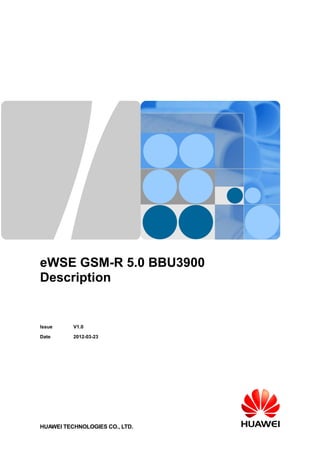More Related Content
Similar to Railway operational communication solution gsm r-5.0_bbu3900_description_v1.0 (4)
Similar to Railway operational communication solution gsm r-5.0_bbu3900_description_v1.0 (4) (20)
Railway operational communication solution gsm r-5.0_bbu3900_description_v1.0 (4)
- 1. eWSE GSM-R 5.0 BBU3900
Description
Issue V1.0
Date 2012-03-23
HUAWEI TECHNOLOGIES CO., LTD.
- 2. Issue V1.4 (2012-01-13) Huawei Proprietary and Confidential
Copyright © Huawei Technologies Co., Ltd
i
Copyright © Huawei Technologies Co., Ltd. 2012. All rights reserved.
No part of this document may be reproduced or transmitted in any form or by any means without prior
written consent of Huawei Technologies Co., Ltd.
Trademarks and Permissions
and other Huawei trademarks are the property of Huawei Technologies Co., Ltd.
All other trademarks and trade names mentioned in this document are the property of their
respective holders.
Notice
The purchased products, services, and features are stipulated in the commercial contract made between
Huawei and the customer. All or partial products, services and features described in this document may not
be within the purchased scope or the usage scope. Unless otherwise agreed upon in the contract, all
statements, information, and recommendations in this document are provided "AS IS" without warranties,
guarantees or representations of any kind, either express or implied.
The information in this document is subject to change without notice. Every effort has been made in the
preparation of this document to ensure accuracy of the contents, but all statements, information, and
recommendations in this document do not constitute a warranty of any kind, express, or implied.
Huawei Technologies Co., Ltd.
Address: Huawei Industrial Base
Bantian, Longgang
Shenzhen 518129
People's Republic of China
Website: http://www.huawei.com
Email: support@huawei.com
- 3. eWSE GSM-R 5.0 BBU3900 Description Contents
Issue V1.4 (2012-01-13) Huawei Proprietary and Confidential
Copyright © Huawei Technologies Co., Ltd
ii
Contents
1 Introduction....................................................................................................................................1
1.1 Functions..........................................................................................................................................................1
1.2 Appearance.......................................................................................................................................................1
1.3 Boards ..............................................................................................................................................................2
1.3.1 GTMU.....................................................................................................................................................2
1.3.2 WMPT................................................................................................................... 错误!未定义书签。
1.3.3 LMPT.................................................................................................................... 错误!未定义书签。
1.3.4 UMPT ................................................................................................................... 错误!未定义书签。
1.3.5 WBBP ................................................................................................................... 错误!未定义书签。
1.3.6 LBBP .................................................................................................................... 错误!未定义书签。
1.3.7 UBRI..................................................................................................................... 错误!未定义书签。
1.3.8 UTRP .................................................................................................................... 错误!未定义书签。
1.3.9 UCIU..................................................................................................................... 错误!未定义书签。
1.3.10 USCU.................................................................................................................. 错误!未定义书签。
1.3.11 UELP.....................................................................................................................................................4
1.3.12 UFLP.....................................................................................................................................................5
1.3.13 USLP2...................................................................................................................................................6
1.3.14 UPEU....................................................................................................................................................7
1.3.15 UEIU.....................................................................................................................................................8
1.3.16 FAN.......................................................................................................................................................9
1.4 Board Configuration.......................................................................................................................................10
1.4.1 Board Configuration for a BBU3900 Working in Single-Mode ...........................................................10
1.4.2 Board Configuration for a BBU3900 Working in Multi-Mode............................................................. 11
2 Technical Specifications ............................................................................................................12
2.1 Capacity .........................................................................................................................................................12
2.2 Transmission Ports .........................................................................................................................................13
2.3 Input Power ....................................................................................................................................................13
2.4 Physical Specifications...................................................................................................................................13
2.5 Environment Specifications ...........................................................................................................................14
3 Acronyms and Abbreviations...................................................................................................15
- 4. eWSE GSM-R 5.0 BBU3900 Description 1 Introduction
Issue V1.4 (2012-01-13) Huawei Proprietary and Confidential
Copyright © Huawei Technologies Co., Ltd
1
1 Introduction
1.1 Functions
The BBU3900 is a baseband control unit that performs the following functions:
Manages the entire base station system in terms of operation, maintenance, and system
clock.
Processes signaling messages.
Provides physical ports for information exchange between the base station and the
transport network.
Provides an OM channel between the base station and the LMT, SMT, or M2000.
Processes uplink and downlink baseband signals.
Provides CPRI ports for communication with the RF modules.
Provides ports for communication with environment monitoring devices.
A base station can be configured with a maximum of two BBU3900s for higher processing
capabilities.
1.2 Appearance
The BBU3900, which has a case structure, is 19 inches wide and 2 U high. The BBU3900 can
be installed in an indoor or outdoor protective cabinet.
Figure 1-1 shows the appearance of the BBU3900.
Figure 1-1 Appearance of the BBU3900
- 5. eWSE GSM-R 5.0 BBU3900 Description 1 Introduction
Issue V1.4 (2012-01-13) Huawei Proprietary and Confidential
Copyright © Huawei Technologies Co., Ltd
2
1.3 Boards
The BBU3900 can be configured with the following boards and units:
Main control and transmission board: GSM Transmission & Timing & Management Unit
for BBU (GTMU)
Universal Satellite card and Clock Unit (USCU)
Surge protection unit: Universal E1/T1 Lightning Protection unit (UELP), Universal FE
Lightning Protection unit (UFLP), or Universal Signal Lightning Protection unit 2
(USLP2)
Universal Power and Environment Interface Unit (UPEU)
Universal Environment Interface Unit (UEIU)
FAN unit
BBU3900 boards support plug-and-play, and users can configure the boards as required.
1.3.1 GTMU
The GTMU is the main control and transmission board for the GSM network. There are two
types of GTMUs: GTMU and GTMUb.
Panel
Figure 1-2 shows the GTMU panel.
Figure 1-2 GTMU panel
Figure 1-3 shows the GTMUb panel.
- 6. eWSE GSM-R 5.0 BBU3900 Description 1 Introduction
Issue V1.4 (2012-01-13) Huawei Proprietary and Confidential
Copyright © Huawei Technologies Co., Ltd
3
Figure 1-3 GTMUb panel
Functions
The GTMU performs the following functions:
Controls and manages the entire base station in terms of configuration, equipment,
performance, security, and radio resources.
Processes signaling messages.
Provides a reference clock, an alarm input port, CPRI ports, transmission ports, and an
OM channel to the LMT, SMT, or M2000.
Ports
Table 1-1 describes the ports on the GTMU.
Table 1-1 Ports on the GTMU
Identifier Connector Quantity Description
CPRI0 to CPRI5 SFP female 6 Data transmission ports that
interconnect with the RF
modules. These ports support
electrical and optical signal input
and output.
ETH RJ45 1 Local maintenance and debug
port
FE0 RJ45 1 FE electrical port
FE1 DLC 1 FE optical port
USB USB 1 Software loading port
TST USB 1 Clock test port
E1/T1 DB26 female 1 E1/T1 port supporting four
E1/T1s
Table 1-2 describes the ports on the GTMUb.
- 7. eWSE GSM-R 5.0 BBU3900 Description 1 Introduction
Issue V1.4 (2012-01-13) Huawei Proprietary and Confidential
Copyright © Huawei Technologies Co., Ltd
4
Table 1-2 Ports on the GTMUb
Identifier Connector Quantity Description
CPRI0 to CPRI5 SFP female 6 Data transmission ports that
interconnect with the RF
modules. These ports
support electrical and
optical signal input and
output.
EXT SFP female 1 Reserved port
ETH RJ45 1 Local maintenance and
debug port
FE0 RJ45 1 FE electrical port
FE1 DLC 1 FE optical port
USB USB 1 Software loading port
TST USB 1 Clock test port
E1/T1 DB2 female 1 E1/T1 port supporting four
E1/T1s
1.3.2 UELP
The UELP is a surge protection unit.
Panel
Figure 1-4 shows the UELP panel.
Figure 1-4 UELP panel
Functions
One UELP can provide surge protection for four E1/T1s.
Ports
Table 1-3 describes the ports on the UELP.
- 8. eWSE GSM-R 5.0 BBU3900 Description 1 Introduction
Issue V1.4 (2012-01-13) Huawei Proprietary and Confidential
Copyright © Huawei Technologies Co., Ltd
5
Table 1-3 Ports on the UELP
Identifier Connector Quantity Description
INSIDE DB25 1 Connects to a transmission board
of the base station
OUTSIDE DB26 1 Connects to an external
transmission device
1.3.3 UFLP
There are two types of UFLP: UFLP and UFLPb. The UFLP provides surge protection for
FEs. The UFLPb provides surge protection for FEs/GEs.
Panel
Figure 1-5 shows the UFLP panel.
Figure 1-5 UFLP panel
Figure 1-6 shows the UFLPb panel.
Figure 1-6 UFLPb panel
Functions
The UFLP provides surge protection for two FEs.
The UFLPb provides surge protection for two FEs/GEs.
Ports
Table 1-4 describes the ports on the UFLP.
Table 1-4 Ports on the UFLP
Identifier Connector Quantity Description
INSIDE FE0 and FE1 RJ45 2 Connects to a
transmission board of the
base station
- 9. eWSE GSM-R 5.0 BBU3900 Description 1 Introduction
Issue V1.4 (2012-01-13) Huawei Proprietary and Confidential
Copyright © Huawei Technologies Co., Ltd
6
OUTSIDE FE0 and FE1 RJ45 2 Connects to an external
transmission device
Table 1-5 describes the ports on the UFLPb.
Table 1-5 Ports on the UFLPb
Identifier Connector Quantity Description
INSIDE FE/GE0 and
FE/GE1
RJ45 2 Connects to a
transmission board
of the base station
OUTSIDE FE/GE0 and
FE/GE1
RJ45 2 Connects to an
external
transmission device
1.3.4 USLP2
The USLP2 is available as of SRAN3.0.
Panel
Figure 1-7 shows the USLP2 panel.
Figure 1-7 USLP2 panel
Functions
The USLP2 provides surge protection for monitoring signals.
Ports
Table 1-6 describes the ports on the USLP2.
Table 1-6 Ports on the USLP2
Identifier Connector Quantity Description
IN0, IN1, IN2, and
IN3
4-pin 4 Input ports, which connect to
customized alarm devices
OUT0 and OUT1 RJ45 2 Output ports, which connect
to EXT-ALM ports of the
UPEU or UEIU in the cabinet
- 10. eWSE GSM-R 5.0 BBU3900 Description 1 Introduction
Issue V1.4 (2012-01-13) Huawei Proprietary and Confidential
Copyright © Huawei Technologies Co., Ltd
7
1.3.5 UPEU
The UPEU is a power module for the BBU3900. There are three types of UPEU: UPEUa,
UPEUb, and UPEUc.
Panel
Figure 1-8 shows the UPEUa panel.
Figure 1-8 UPEUa panel
Figure 1-9 shows the UPEUb panel.
Figure 1-9 UPEUb panel
Figure 1-10 shows the UPEUc panel.
Figure 1-10 UPEUc panel
Functions
The UPEU performs the following functions:
- 11. eWSE GSM-R 5.0 BBU3900 Description 1 Introduction
Issue V1.4 (2012-01-13) Huawei Proprietary and Confidential
Copyright © Huawei Technologies Co., Ltd
8
Provides two ports with each transmitting one RS485 signal and two ports with each
transmitting four Boolean signals. The Boolean signals can only be dry contact or open
collector (OC) signals.
The UPEUa converts -48 V DC input power into +12 V DC and provides an output
power of 300 W.
The UPEUb converts +24 V DC input power into +12 V DC.
The UPEUc converts -48 V DC input power into +12 V DC. A UPEUc provides an
output power of 360 W. Two UPEUc boards provide a combined output power of 650 W.
Ports
The ports on the UPEUa, UPEUb, and UPEUc are the same. Table 1-7 describes the ports on
the UPEUa/UPEUb/UPEUc.
Table 1-7 Ports on the UPEUa/UPEUb/UPEUc
Identifier Connector Quantity Description
UPEUa/UPEUc: -48V 3V3 1 Port for +24 V or -48
V DC power input
UPEUb: +24V
EXT-ALM0 RJ45 1 Port for Boolean
inputs 0 to 3
EXT-ALM1 RJ45 1 Port for Boolean
inputs 4 to 7
MON0 RJ45 1 Port for RS485 input 0
MON1 RJ45 1 Port for RS485 input 1
1.3.6 UEIU
The UEIU transmits information reported by the environment monitoring device and alarm
information to the main control board.
Panel
Figure 1-11 shows the UEIU panel.
Figure 1-11 UEIU panel
- 12. eWSE GSM-R 5.0 BBU3900 Description 1 Introduction
Issue V1.4 (2012-01-13) Huawei Proprietary and Confidential
Copyright © Huawei Technologies Co., Ltd
9
Functions
The UEIU performs the following functions:
Provides two ports, each transmitting one RS485 signal.
Provides two ports, each transmitting four Boolean signals, which can only be dry
contact or OC signals.
Transmits information reported by the environment monitoring device and alarm
information to the main control board.
Ports
Table 1-8 describes the ports on the UEIU.
Table 1-8 Ports on the UEIU
Identifier Connector Quantity Description
EXT-ALM0 RJ45 1 Port for Boolean inputs 0 to 3
EXT-ALM1 RJ45 1 Port for Boolean inputs 4 to 7
MON0 RJ45 1 Port for RS485 input 0
MON1 RJ45 1 Port for RS485 input 1
1.3.7 FAN
The FAN is a fan unit for the BBU3900. There are two fan unit types for the BBU3900: FAN
and FANc.
Panel
Figure 1-12 shows the FAN panel.
Figure 1-12 FAN panel
Figure 1-13 shows the FANc panel.
- 13. eWSE GSM-R 5.0 BBU3900 Description 1 Introduction
Issue V1.4 (2012-01-13) Huawei Proprietary and Confidential
Copyright © Huawei Technologies Co., Ltd
10
Figure 1-13 FANc panel
Functions
The FAN controls the rotation speed of the fans and monitors the temperature of the fan
module. The FAN reports the status of the fans and the fan module to the BBU and dissipates
heat from the BBU.
1.4 Board Configuration
1.4.1 Board Configuration for a BBU3900 Working in Single-Mode
Figure 1-14 and Figure 1-15 show the typical board configuration for a BBU3900 working in
GSM mode and LTE mode, respectively.
Figure 1-14 Typical board configuration for a BBU3900 working in GSM mode
- 14. eWSE GSM-R 5.0 BBU3900 Description 1 Introduction
Issue V1.4 (2012-01-13) Huawei Proprietary and Confidential
Copyright © Huawei Technologies Co., Ltd
11
Figure 1-15 Typical board configuration for a BBU3900 working in LTE mode
1.4.2 Board Configuration for a BBU3900 Working in Multi-Mode
错误!未找到引用源。 shows the typical board configuration for a BBU3900 in GL mode,
respectively.
A BBU working in GU mode processes GSM and UMTS data; a BBU working in GL mode processes
GSM and LTE data; a BBU working in UL mode processes UMTS and LTE data.
Figure 1-16 Typical board configuration for a BBU3900 working in GL mode
- 15. eWSE GSM-R 5.0 BBU3900 Description 2 Technical Specifications
Issue V1.4 (2012-01-13) Huawei Proprietary and Confidential
Copyright © Huawei Technologies Co., Ltd
12
2 Technical Specifications
2.1 Capacity
Table 2-1 Capacity of a BBU3900 working in single mode
Mode Capacity
GSM A single cell supports a maximum of 24 carriers.
A single BTS supports a maximum of 72 carriers and 12 cells.
LTE Maximum throughput per cell with 20 MHz bandwidth
Downlink data rate at the MAC layer: 150 Mbit/s (2x2 MIMO); uplink data
rate at the MAC layer: 70 Mbit/s (2x2 MU-MIMO or 2x4 MU-MIMO)
Maximum throughput per eNodeB
Sum of uplink and downlink data rates at the MAC layer: 1500 Mbit/s (packet
size: 550 bytes)
Maximum number of UEs in RRC_CONNECTED mode per eNodeB:
3024 with 1.4 MHz bandwidth
6480 with 3 MHz bandwidth
10,800 with 5 MHz/10 MHz/15 MHz/20 MHz bandwidth
Data radio bearers (DRBs): a maximum of 8 DRBs can transmit data of a UE
at the same time.
Table 2-2 Capacity of a BBU3900 working in multi-mode
Mode Specification
GL GSM S24/24/24 + LTE 12 2T2R 20 MHz cells
The sum of uplink and downlink data rates for an eNodeB at the MAC
layer: 1500 Mbit/s
- 16. eWSE GSM-R 5.0 BBU3900 Description 2 Technical Specifications
Issue V1.4 (2012-01-13) Huawei Proprietary and Confidential
Copyright © Huawei Technologies Co., Ltd
13
2.2 Transmission Ports
Table 2-3 Transmission ports
Mode Specification
GSM GTMU 4 E1s/T1s, 1 FE electrical port, and 1 FE optical port
LTE LMPT 2 FE/GE electrical ports, 2 FE/GE optical ports, or 1 FE/GE
optical port + 1 FE/GE electrical port
This section describes only the transmission ports on a BBU working in single mode. The number of
transmission ports on a BBU working in multi-mode equals the sum of the transmission ports on the
boards in each mode.
2.3 Input Power
Table 2-4 Input power
Item Specification
Input power -48 V DC
Voltage range: -38.4 V DC to -57 V DC
2.4 Physical Specifications
Table 2-5 Physical specifications
Item Specification
Dimensions (height x width x
length)
86 mm x 442 mm x 310 mm
Weight BBU3900 ≤ 12 kg (in full configuration)
BBU3900 ≤ 7 kg (in typical configuration)
- 17. eWSE GSM-R 5.0 BBU3900 Description 2 Technical Specifications
Issue V1.4 (2012-01-13) Huawei Proprietary and Confidential
Copyright © Huawei Technologies Co., Ltd
14
2.5 Environment Specifications
Table 2-6 Environment specifications
Item Specification
Operating temperature -20ºC to +50ºC (long-term)
+50ºC to +55ºC (short-term)
Relative humidity 5% RH to 95% RH
Protection class IP20
Atmospheric pressure 70 kPa to 106 kPa
- 18. eWSE GSM-R 5.0 BBU3900 Description 3 Acronyms and Abbreviations
Issue V1.4 (2012-01-13) Huawei Proprietary and Confidential
Copyright © Huawei Technologies Co., Ltd
15
3 Acronyms and Abbreviations
Abbreviation Full Name
ATM Asynchronous Transfer Mode
BBU Baseband Unit
BITS Building Integrated Timing Supply System
CE Channel Elements
CPRI Common Public Radio Interface
DL Downlink
EDGE Enhanced Data rates for GSM Evolution
FE Fast Ethernet
GE Gigabit Ethernet
GLONASS Global Navigation Satellite System
GPS Global Positioning System
GSM Global Service Mobile
GTMU GSM Timing and Main control Unit
HDLC High-level Data Link Control
HSDPA High Speed Downlink Packet Access
IC Interference Cancellation
IP Internet Protocol
LBBP LTE BaseBand Processing unit
LMPT LTE Main Processing Transmission unit
LMT Local Maintenance Terminal
LTE Long Term Evolution
MAC Media Access Control
- 19. eWSE GSM-R 5.0 BBU3900 Description 3 Acronyms and Abbreviations
Issue V1.4 (2012-01-13) Huawei Proprietary and Confidential
Copyright © Huawei Technologies Co., Ltd
16
Abbreviation Full Name
MIMO Multi-input and Multi-output
OC-3 Optical Carrier Level 3
OM Operation and Maintenance
OMC Operation and Maintenance Center
RGPS Remote Global Positioning System
SMT Site Maintenance Terminal
STM-1 Synchronous Transport Mode-1
TOD Time of Day
UBRI Universal Baseband Radio Interference Board
UCIU Universal inter-Connection Infrastructure Unit
UEIU Universal Environment Interface Unit
UL Uplink
UMTS Universal Mobile Telecommunications System
UMPT Universal Main Processing and Transmission Unit
UPEU Universal Power and Environment Interface Unit
USCU Universal Satellite card and Clock Unit
UTRP Universal Transmission Processing Unit
WBBP WCDMA Baseband Processing Unit
WMPT WCDMA Main Processing Transmission Unit