This document provides an overview of lists, tuples, and dictionaries in Python. It discusses how lists can hold a sequence of objects of any type, while tuples are immutable lists. Functions for lists include len(), indexing, slicing, and methods like sort(). Tuples are created with parentheses and have similar functions as lists but are immutable. Dictionaries are like lists but use keys instead of indexes, allowing for more readable code when the key is a meaningful label like month names. Methods for dictionaries include indexing with [], adding/changing with []=, deleting with del, and copying with copy().

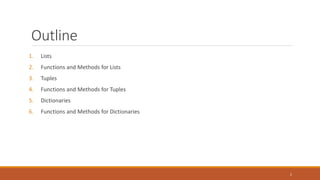
![Lists
● A list is an object that holds a collection of objects; it represents a sequence of data. In that
sense, a list is similar to a string, except a string can hold only characters.
● A list can hold any Python object. A list need not be homogeneous; that is, the elements of a
list do not all have to be of the same type.
● Creating a simple list L: L = [1,2,3]
● Use square brackets to indicate the start and end of the list, and separate the items by
commas.
● The empty list is []. It is the list equivalent of 0 or ''.
3](https://image.slidesharecdn.com/pythonppt-230427125100-032489e1/85/Python-PPT-pptx-3-320.jpg)
![Lists
● If you have a long list to enter, you can split it across several lines, like below: nums = [0, 1, 2,
3, 4, 5, 6, 7, 8, 9, 10, 11, 12, 13, 14, 15, 16, 17, 18, 19, 20, 21, 22, 23, 24, 25, 26, 27, 28, 29,
30, 31, 32, 33, 34, 35, 36, 37, 38, 39, 40]
● We can use eval(input()) to allow the user to enter a list.
● You can use the print function to print the entire contents of a list.
4
L = eval(input('Enter a list: '))
print('The list is', L)
Enter a list: [5,7,9]
The list is [5,7,9]](https://image.slidesharecdn.com/pythonppt-230427125100-032489e1/85/Python-PPT-pptx-4-320.jpg)
![Lists
● Lists can contain all kinds of things, even other lists. For example, the following is a valid list:
L= [1, 2.718, 'abc', [5,6,7]]
5
L = [1, 2.718, 'abc', [5,6,7]]
print (L)
[1, 2.718, 'abc', [5,6,7]]](https://image.slidesharecdn.com/pythonppt-230427125100-032489e1/85/Python-PPT-pptx-5-320.jpg)
![Lists
● There are a number of things which work the same way for lists as for string.
○ len — The number of items in L is given by len(L).
○ Indexing and slicing — These work exactly as with strings. For example, L[0] is the first item
of the list L and L[:3] gives the first three items.
○ index and count — These methods work the same as they do for strings.
○ + and * — The + operator adds one list to the end of another. The * operator repeats a list.
6](https://image.slidesharecdn.com/pythonppt-230427125100-032489e1/85/Python-PPT-pptx-6-320.jpg)
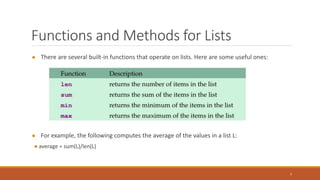
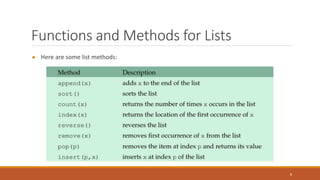
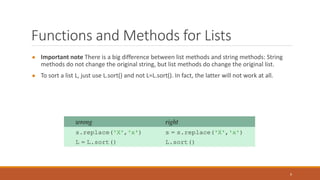
![Tuples
● A tuple is essentially an immutable list. Below is a list with three elements
and a tuple with three elements:
● Tuples are enclosed in parentheses, though the parentheses are actually
optional.
● Indexing and slicing work the same as with lists.
● As with lists, you can get the length of the tuple by using the len function,
and, like lists, tuples have count and index methods.
● However, since a tuple is immutable, it does not have any of the other
methods that lists have, like sort or reverse, as those change the list.
10
L = [1,2,3]
t = (1,2,3)](https://image.slidesharecdn.com/pythonppt-230427125100-032489e1/85/Python-PPT-pptx-10-320.jpg)
![Tuples
● One reason why there are both lists and tuples is that in situations where
speed really matters, tuples are generally faster than lists.
● The flexibility of lists comes with a corresponding cost in speed.
● To convert an object into a tuple, use tuple.
● The following example converts a list and a string into tuples:
11
t1 = tuple([1,2,3])
t2 = tuple('abcde')](https://image.slidesharecdn.com/pythonppt-230427125100-032489e1/85/Python-PPT-pptx-11-320.jpg)
![Dictionaries
● A dictionary is a more general version of a list. Here is a list that contains the
number of days in the months of the year. If we want the the number of days
in January, use days[0]. December is days[11] or days[-1].
● Here is a dictionary of the days in the months of the year:
● To get the number of days in January, we use days['January']. One benefit of
using dictionaries here is the code is more readable, and we don’t have to
figure out which index in the list a given month is at. Dictionaries have a
number of other uses, as well. 12
days = [31, 28, 31, 30, 31, 30, 31, 31, 30, 31, 30, 31]
days = {'January':31, 'February':28, 'March':31, 'April':30,
'May':31, 'June':30, 'July':31, 'August':31, 'September':30,
'October':31, 'November':30, 'December':31}](https://image.slidesharecdn.com/pythonppt-230427125100-032489e1/85/Python-PPT-pptx-12-320.jpg)
![Dictionaries
● To declare a dictionary we enclose it in curly braces, {}.
● Each entry consists of a pair separated by a colon.
● The first part of the pair is called the key and the second is the value.
● The key acts like an index.
● Here is a simple dictionary:
● So in the first pair, 'A':100, the key is 'A', the value is 100, and d['A'] gives 100.
● Keys are often strings, but they can be integers, floats, and many other things
as well. You can mix different types of keys in the same dictionary and
different types of values, too.
13
d = {'A':100, 'B':200}](https://image.slidesharecdn.com/pythonppt-230427125100-032489e1/85/Python-PPT-pptx-13-320.jpg)
![Functions and Methods for Dictionaries
● To change d['A'] to 400: d['A']=400
● To add a new entry to the dictionary, we can just assign it, like below:
d['C']=500
● To delete an entry from a dictionary, use the del operator: del d['A']
● To copy a dictionary, use its copy method. Here is an example: d2 = d.copy()
● The empty dictionary is {}, which is the dictionary equivalent of [] for lists or ''
for strings.
14
d = {'A':100, 'B':200}](https://image.slidesharecdn.com/pythonppt-230427125100-032489e1/85/Python-PPT-pptx-14-320.jpg)
![Functions and Methods for Dictionaries
● The dict function is another way to create a dictionary.
d = dict([('A',100),('B',300)])
● This creates the dictionary {'A':100,'B':300}. This way of building a
dictionary is useful if your program needs to construct a dictionary
while it is running.
15](https://image.slidesharecdn.com/pythonppt-230427125100-032489e1/85/Python-PPT-pptx-15-320.jpg)
