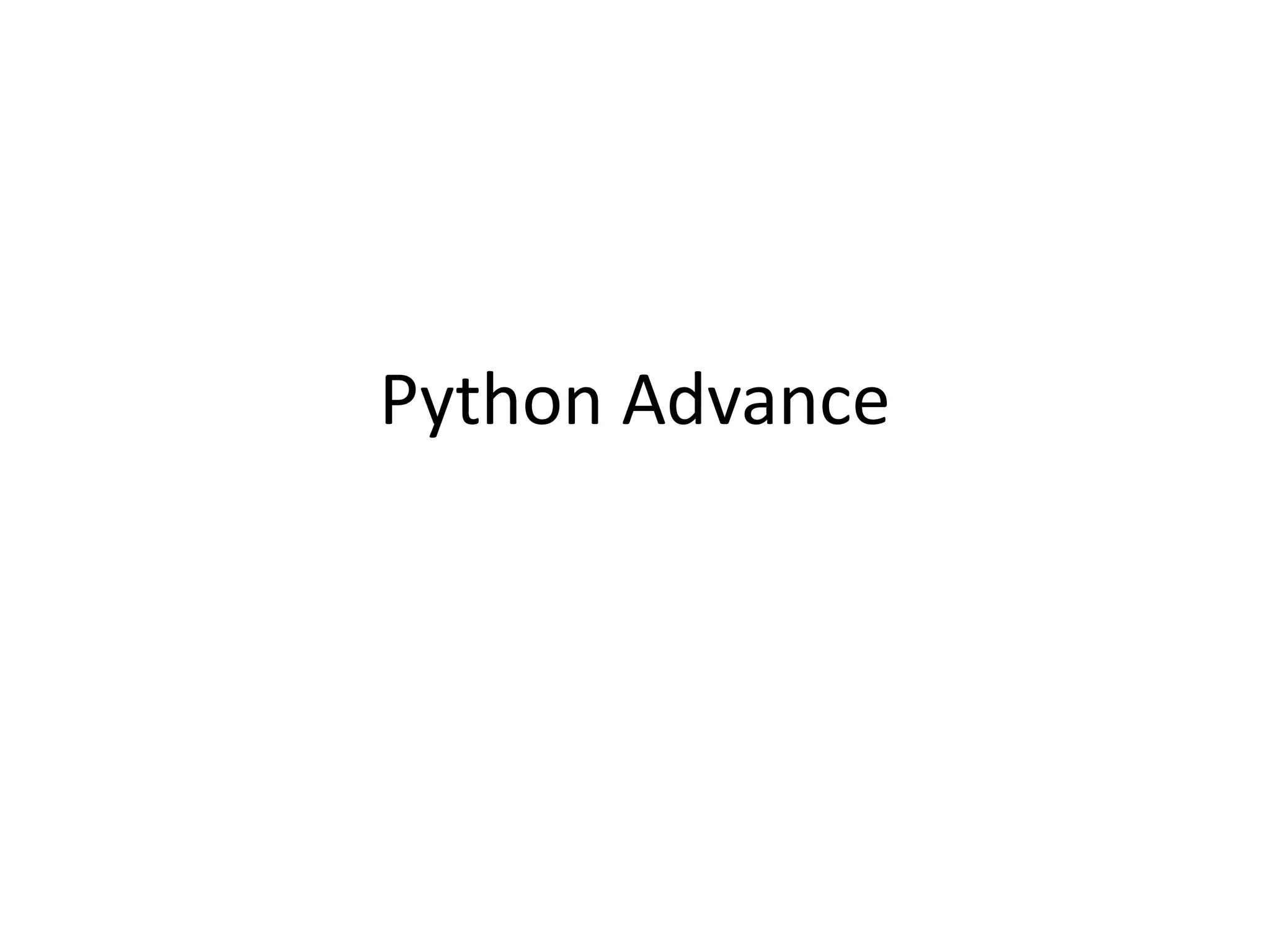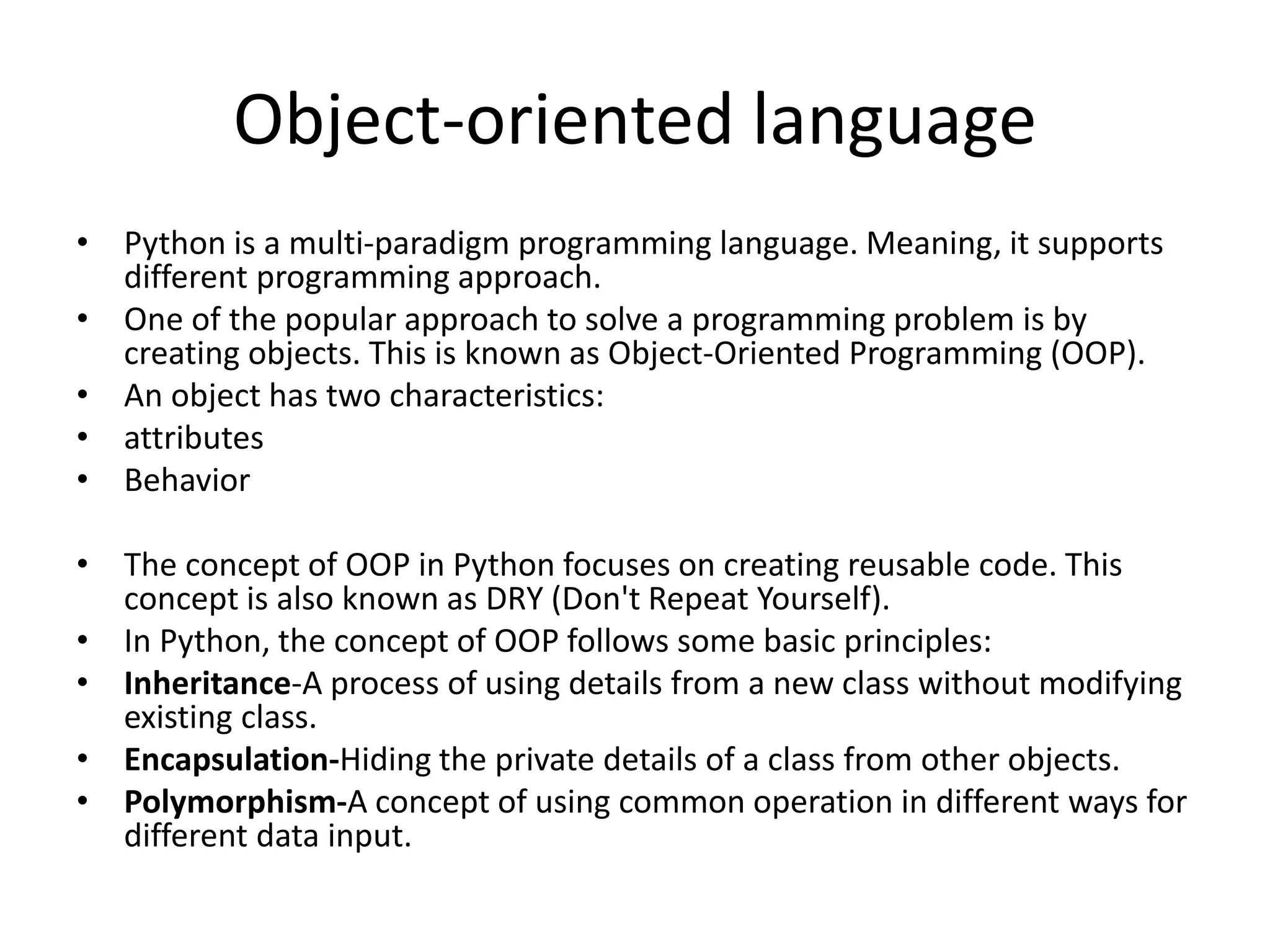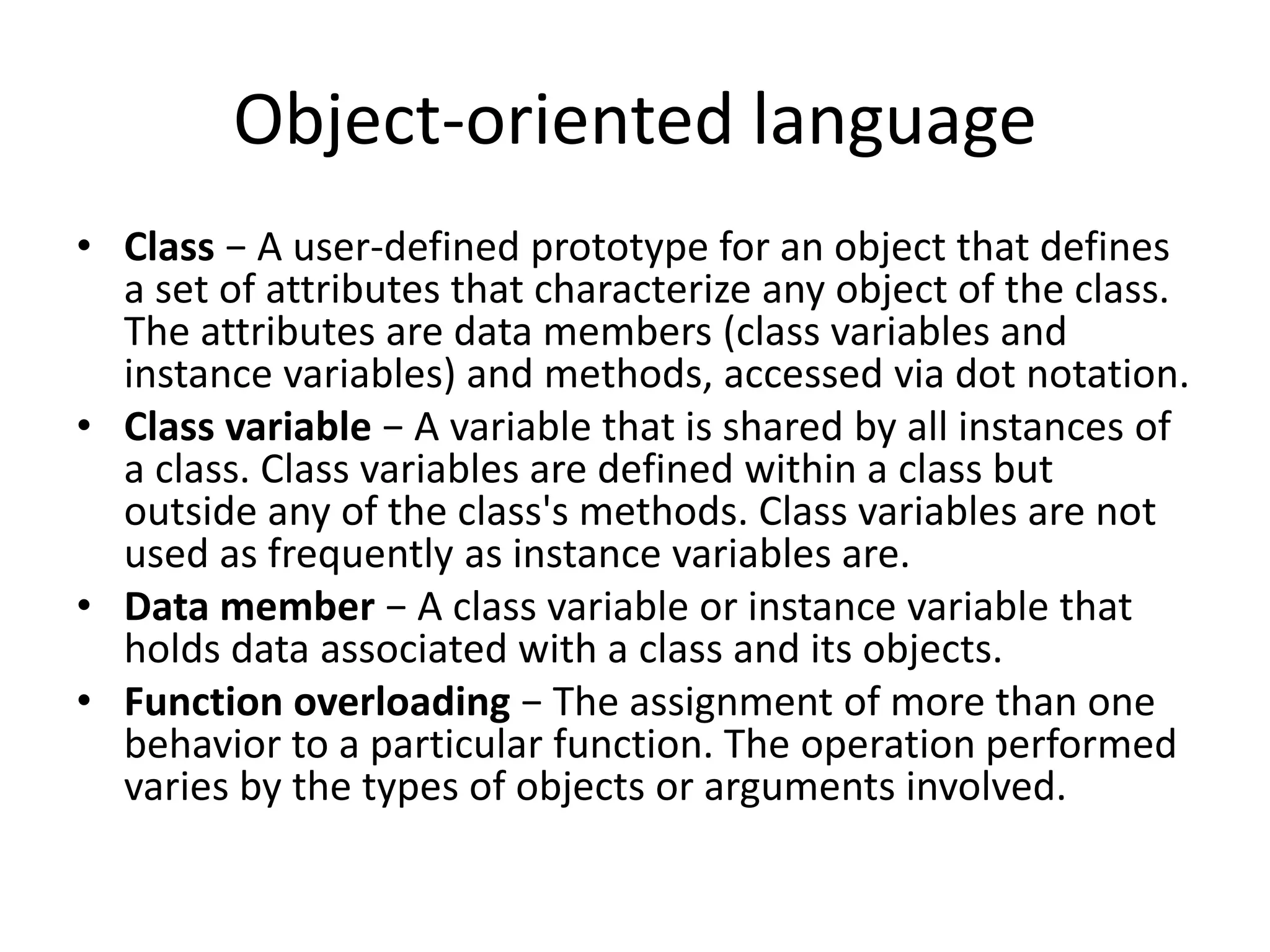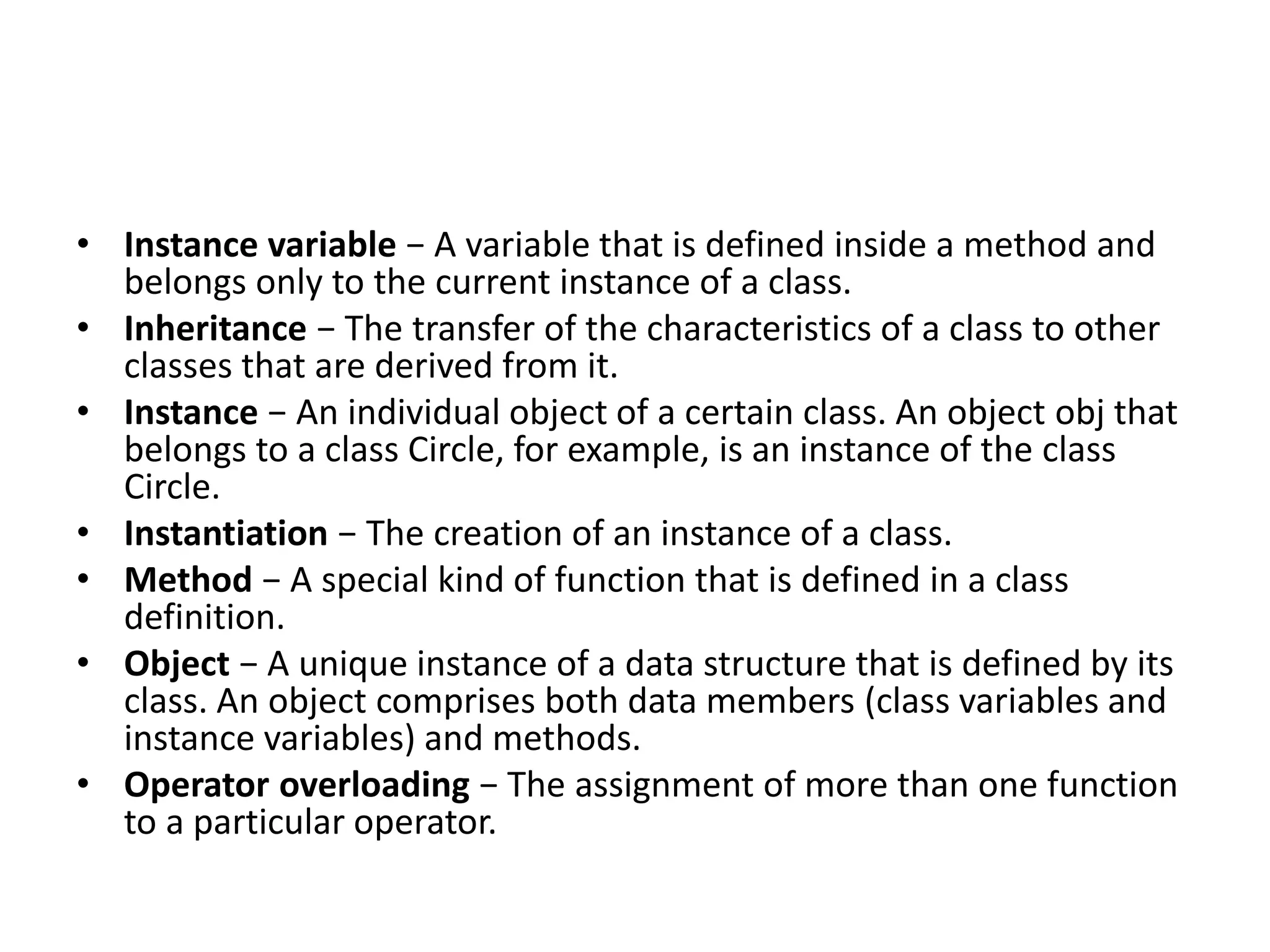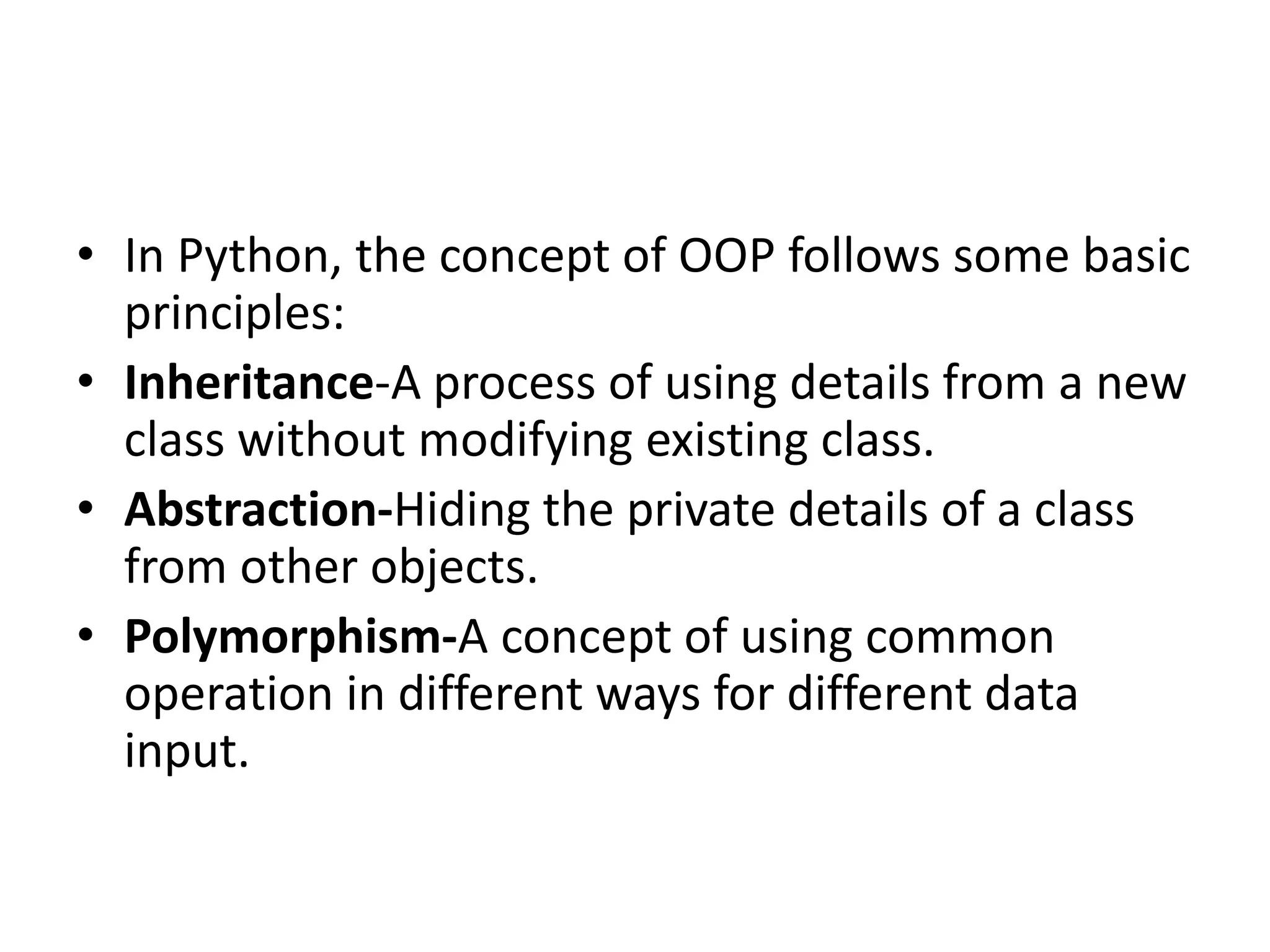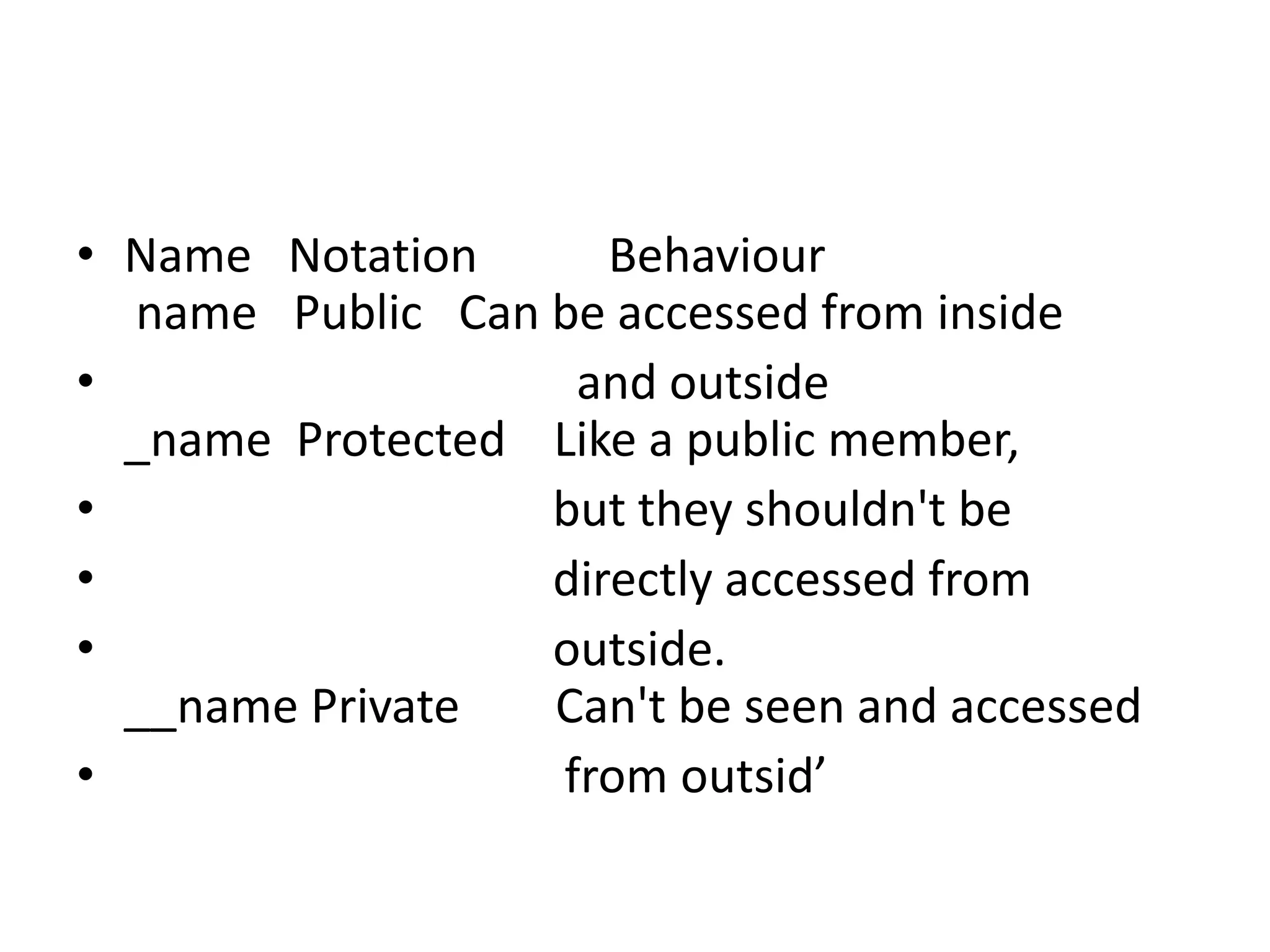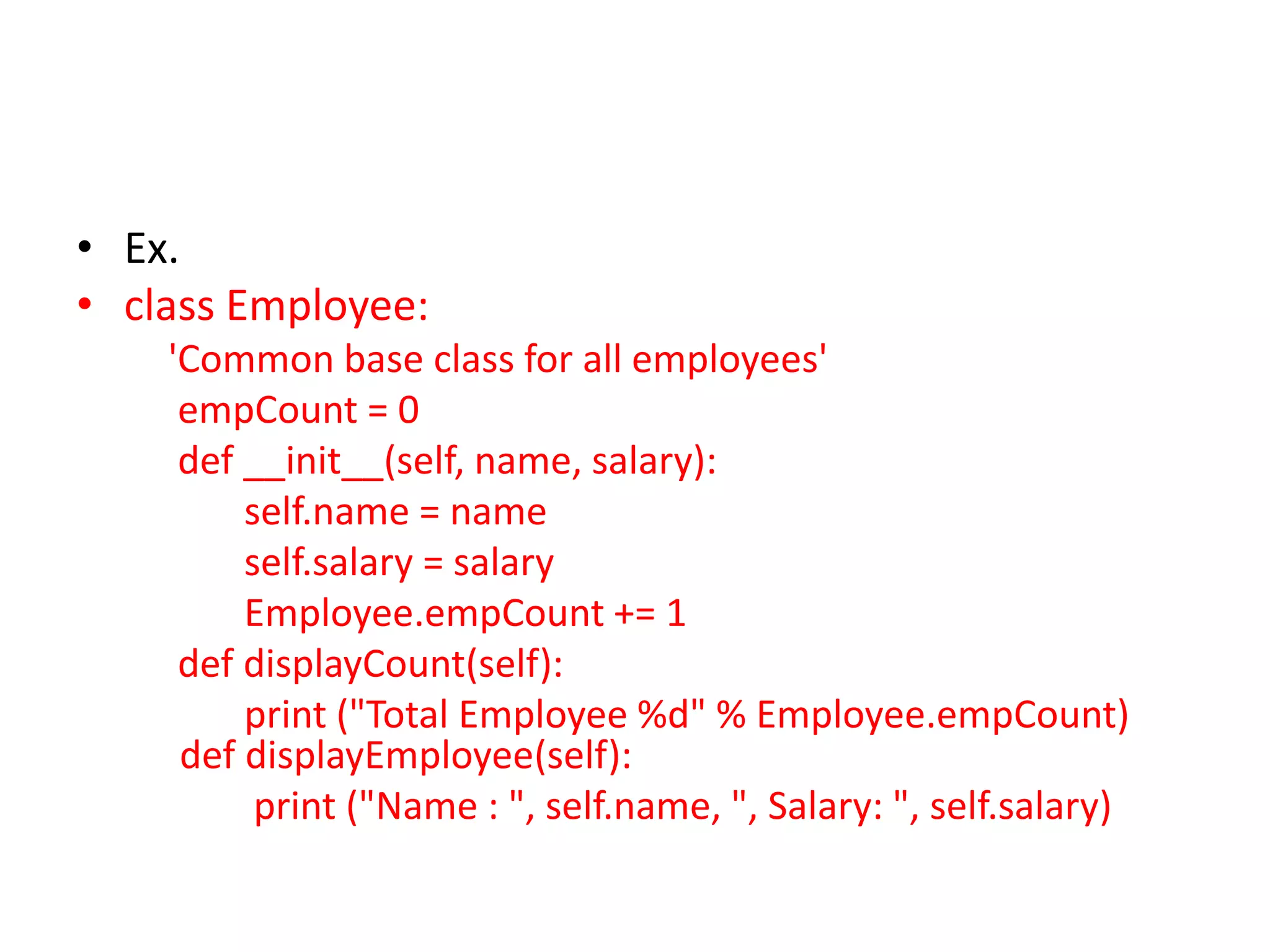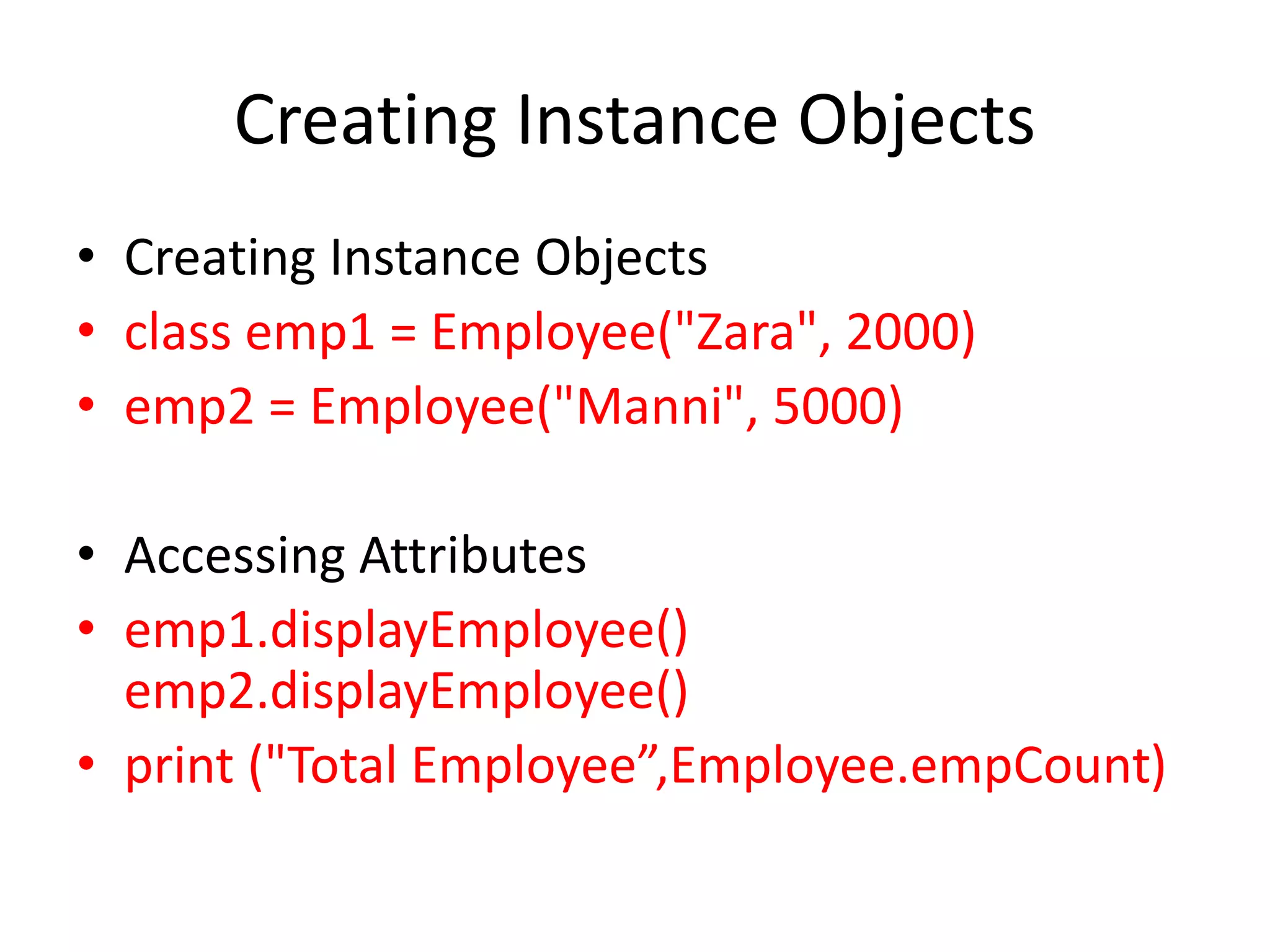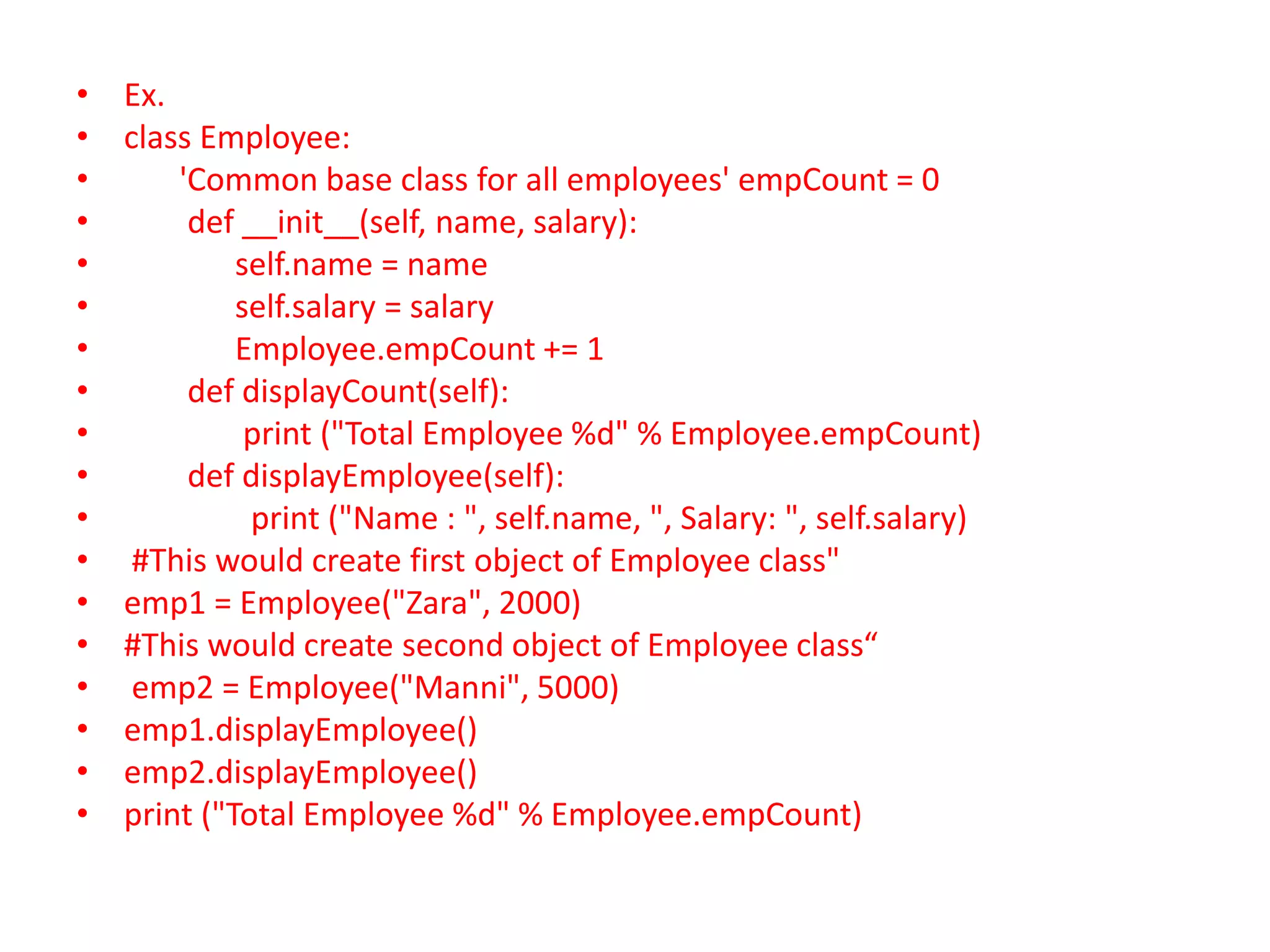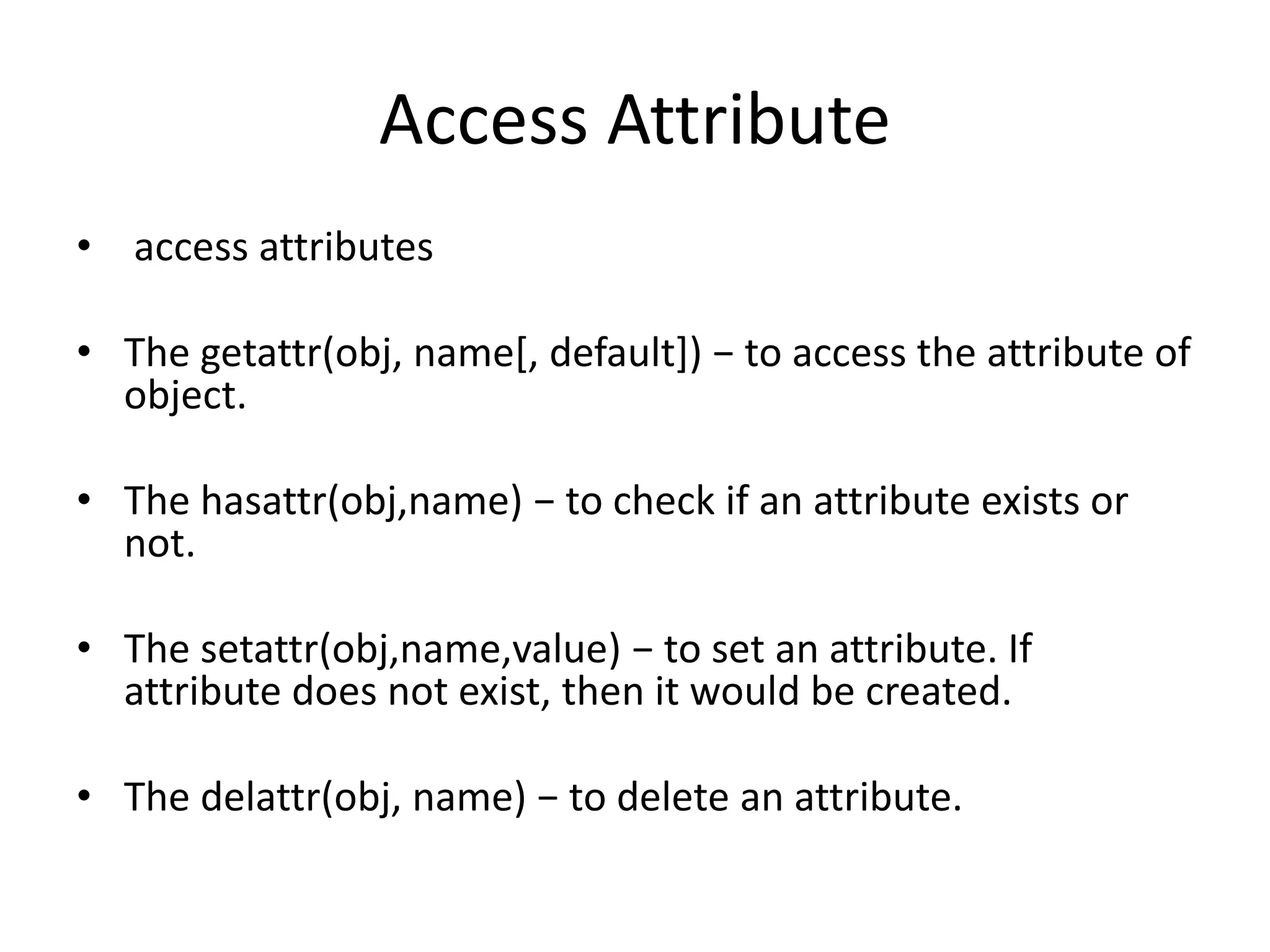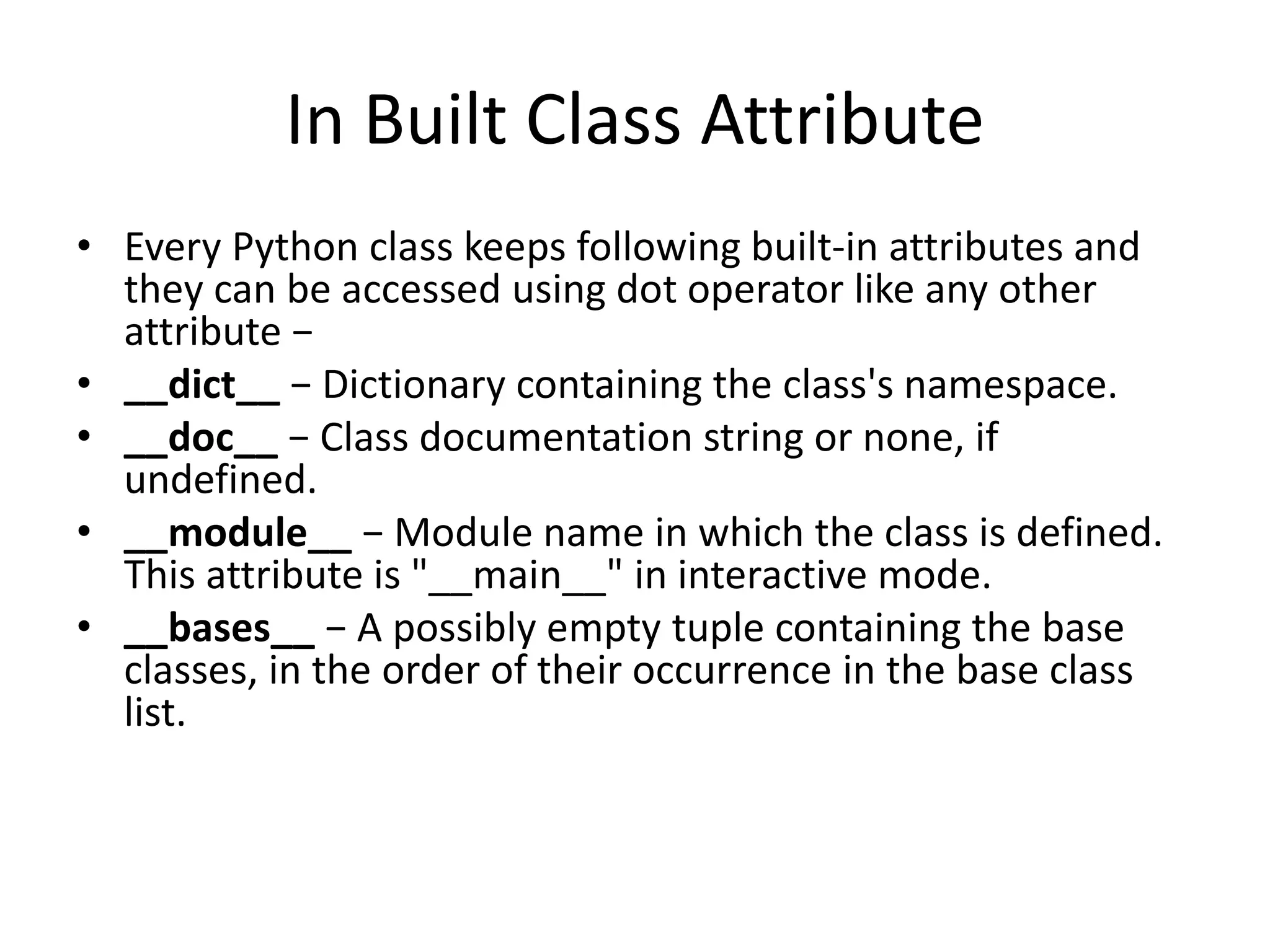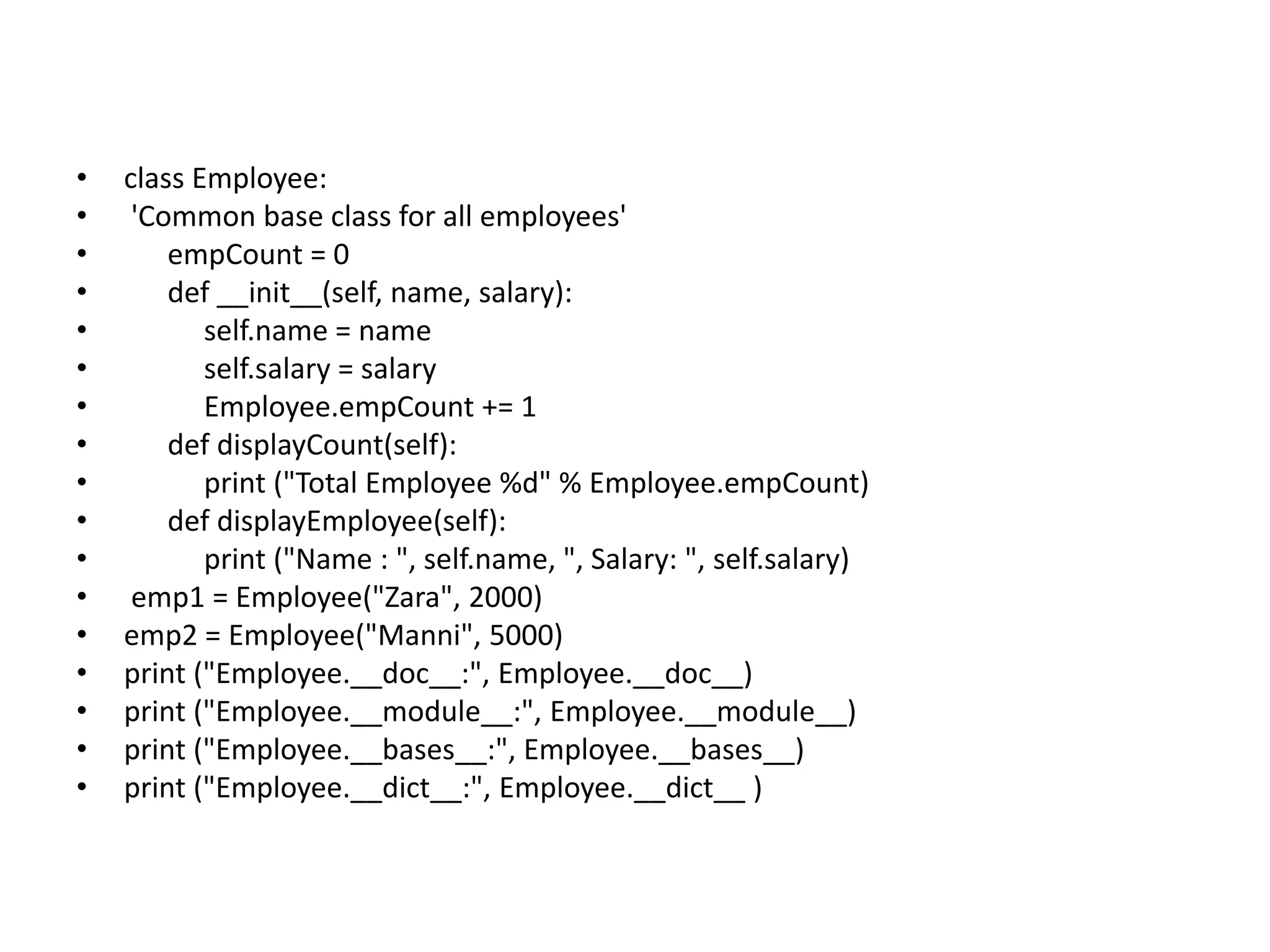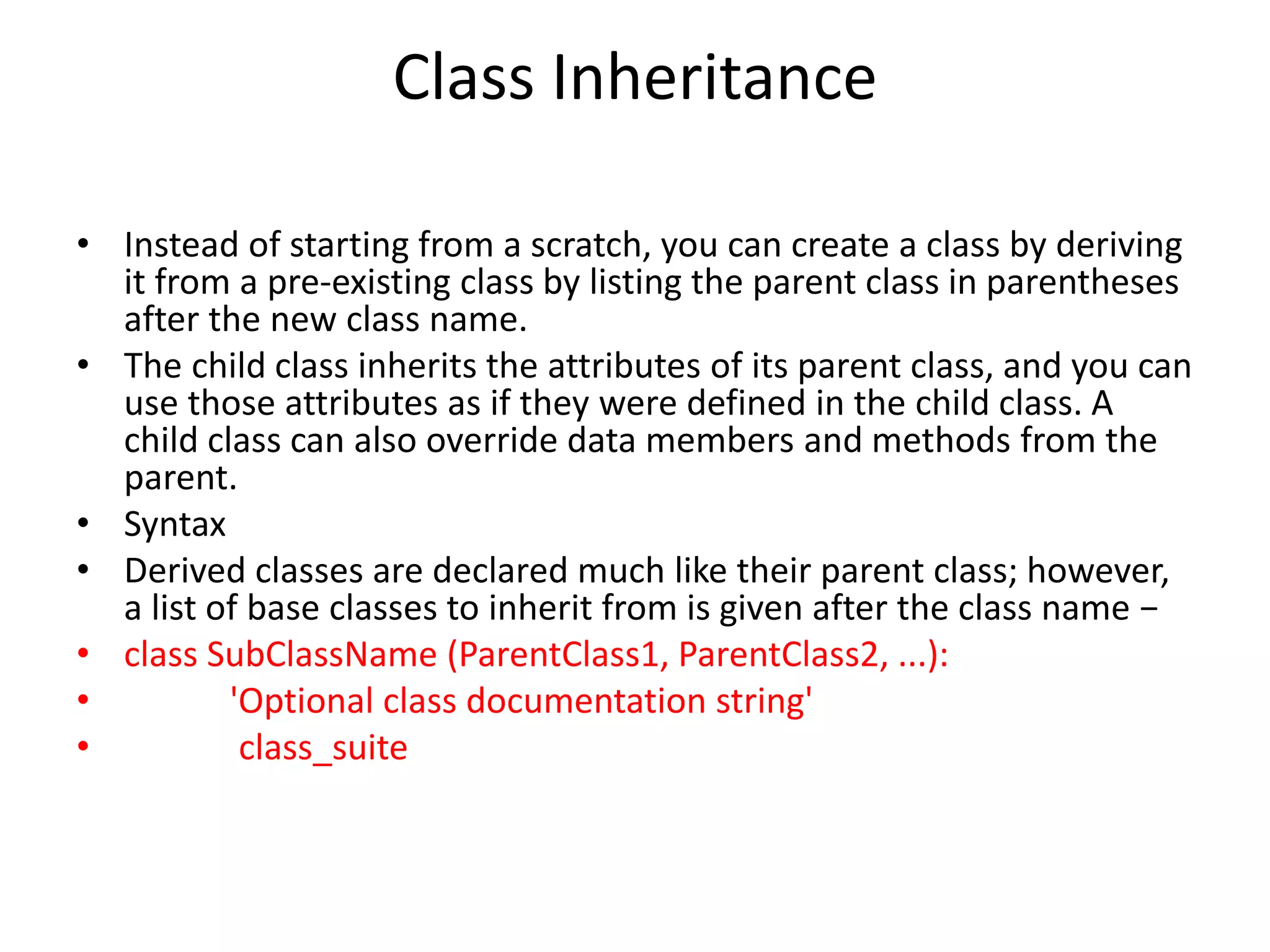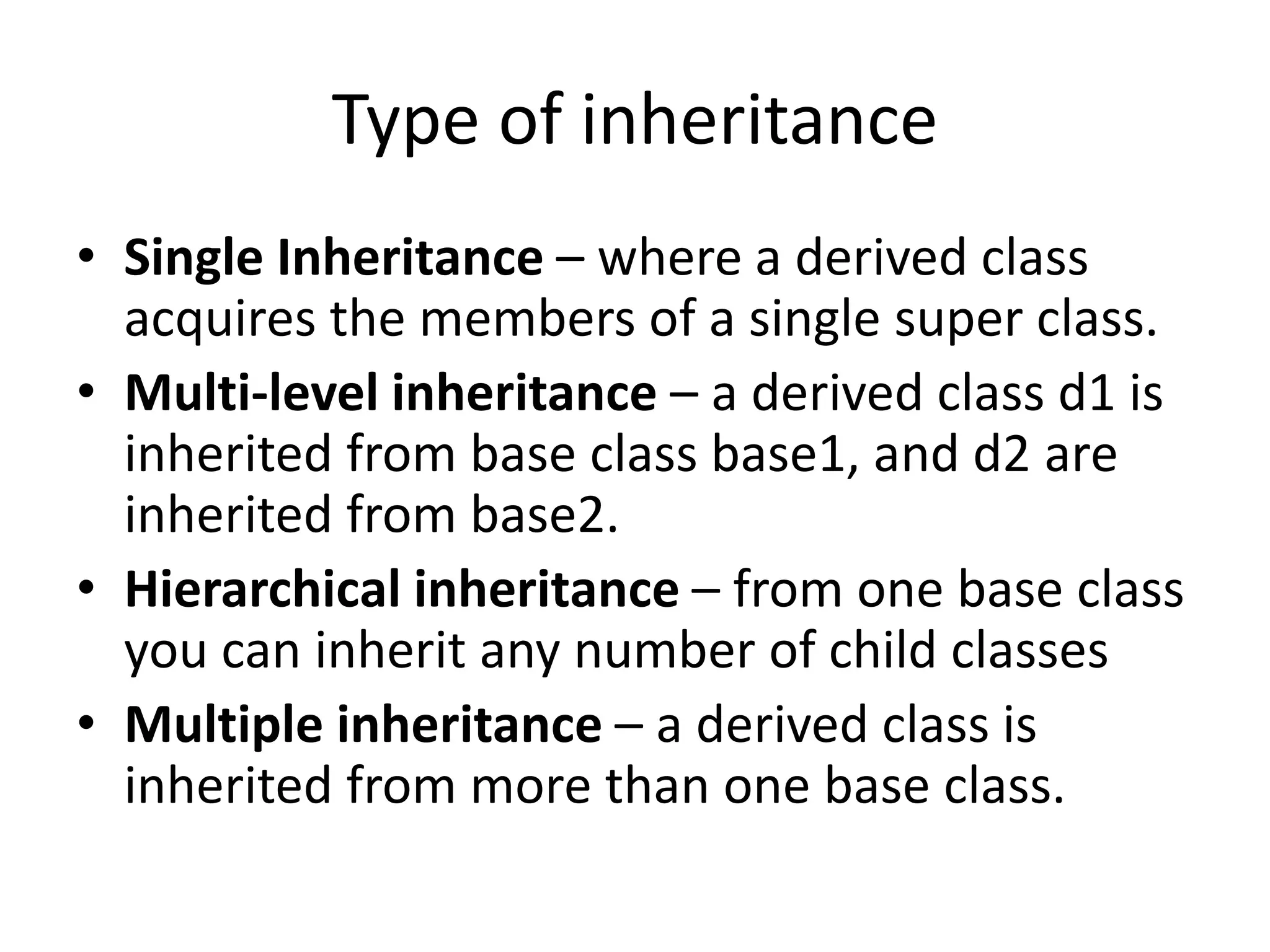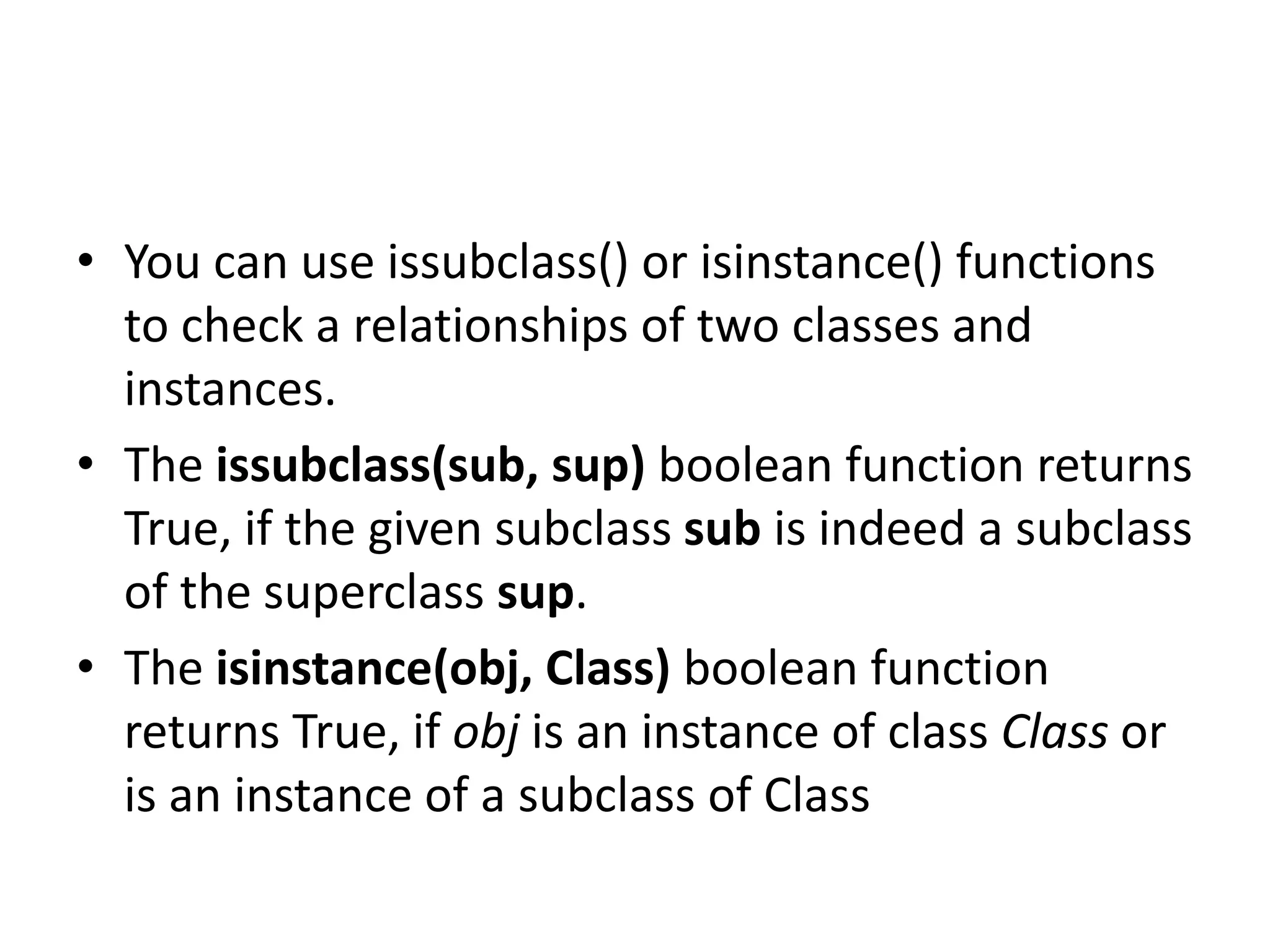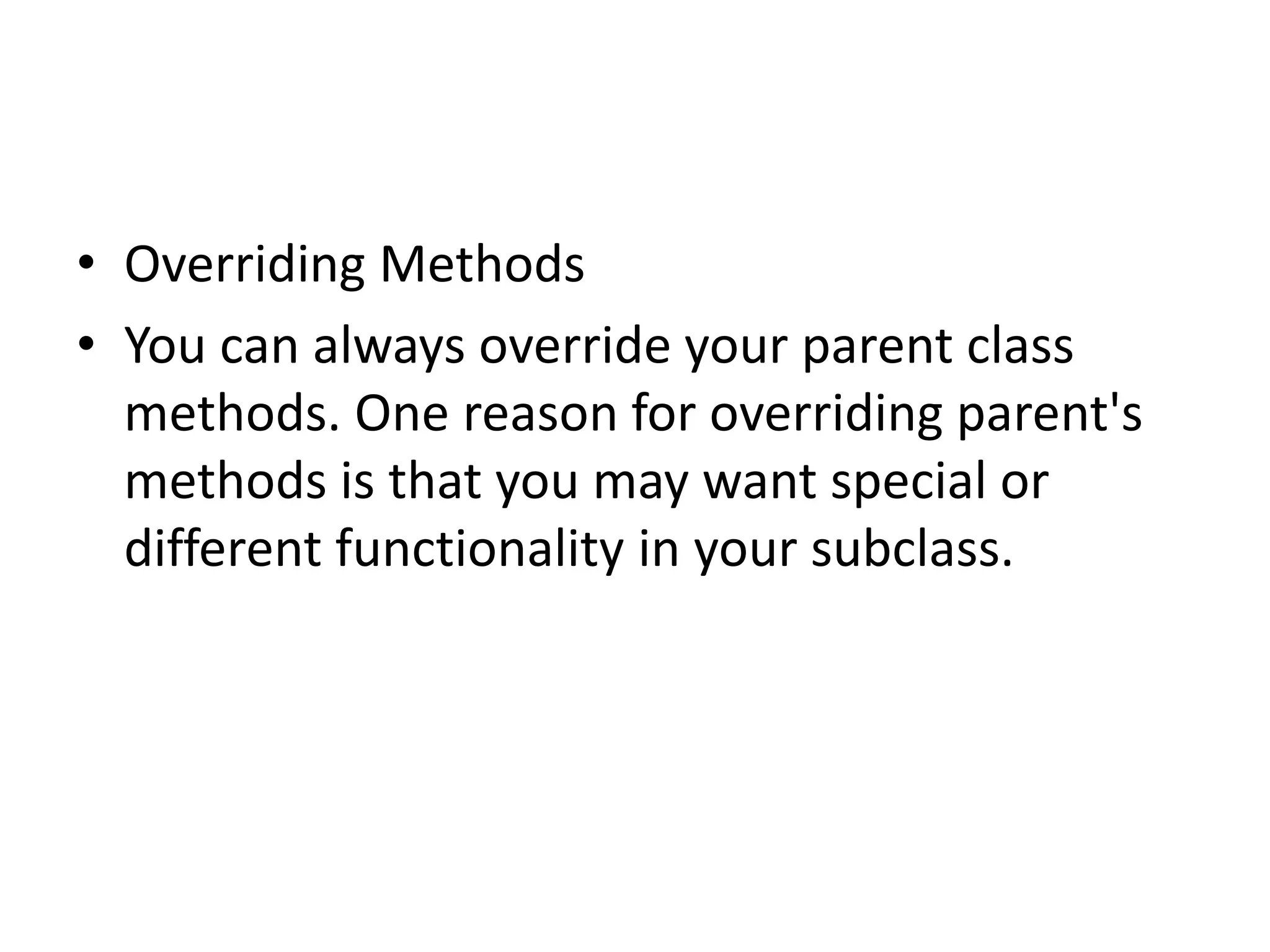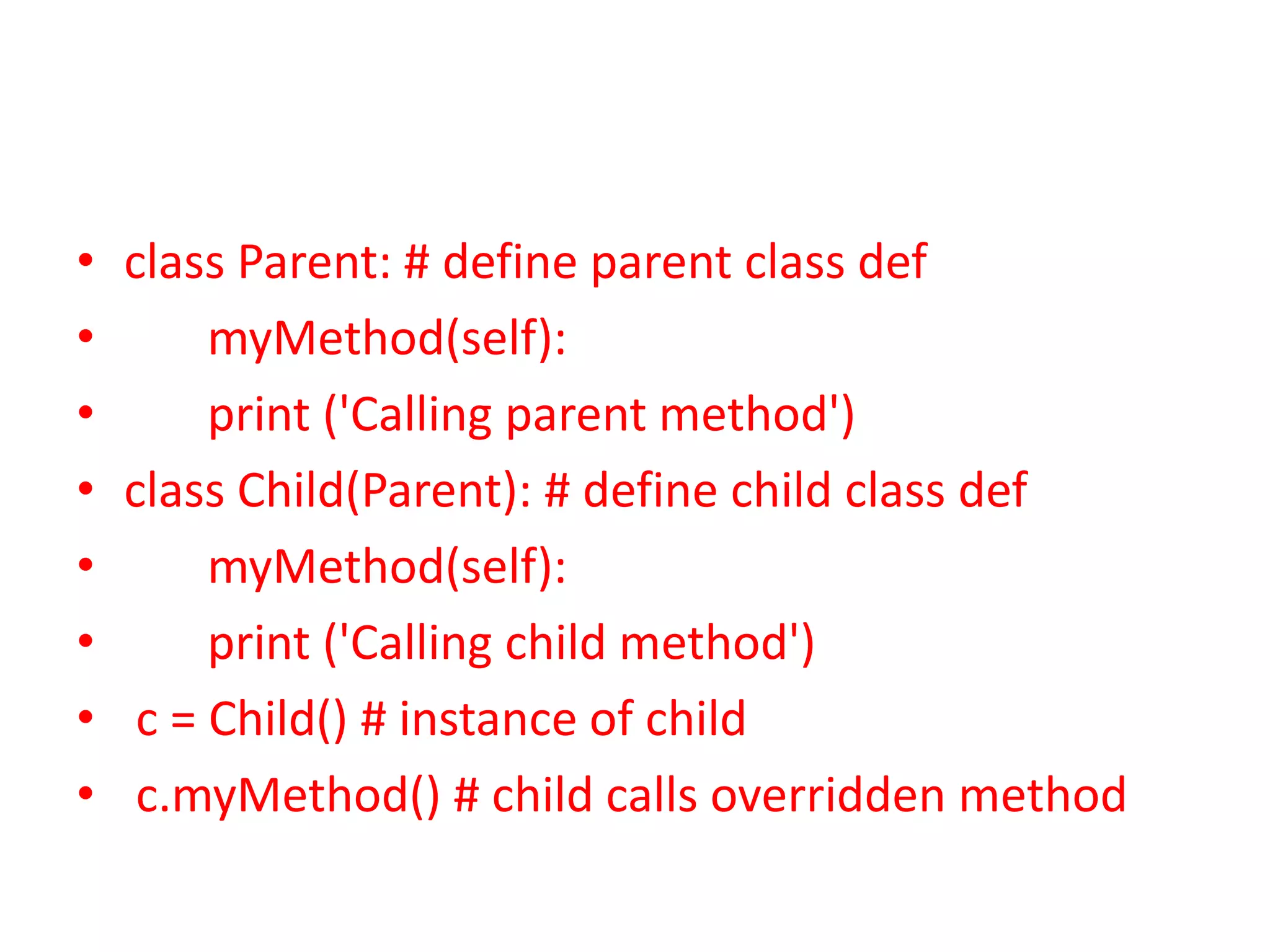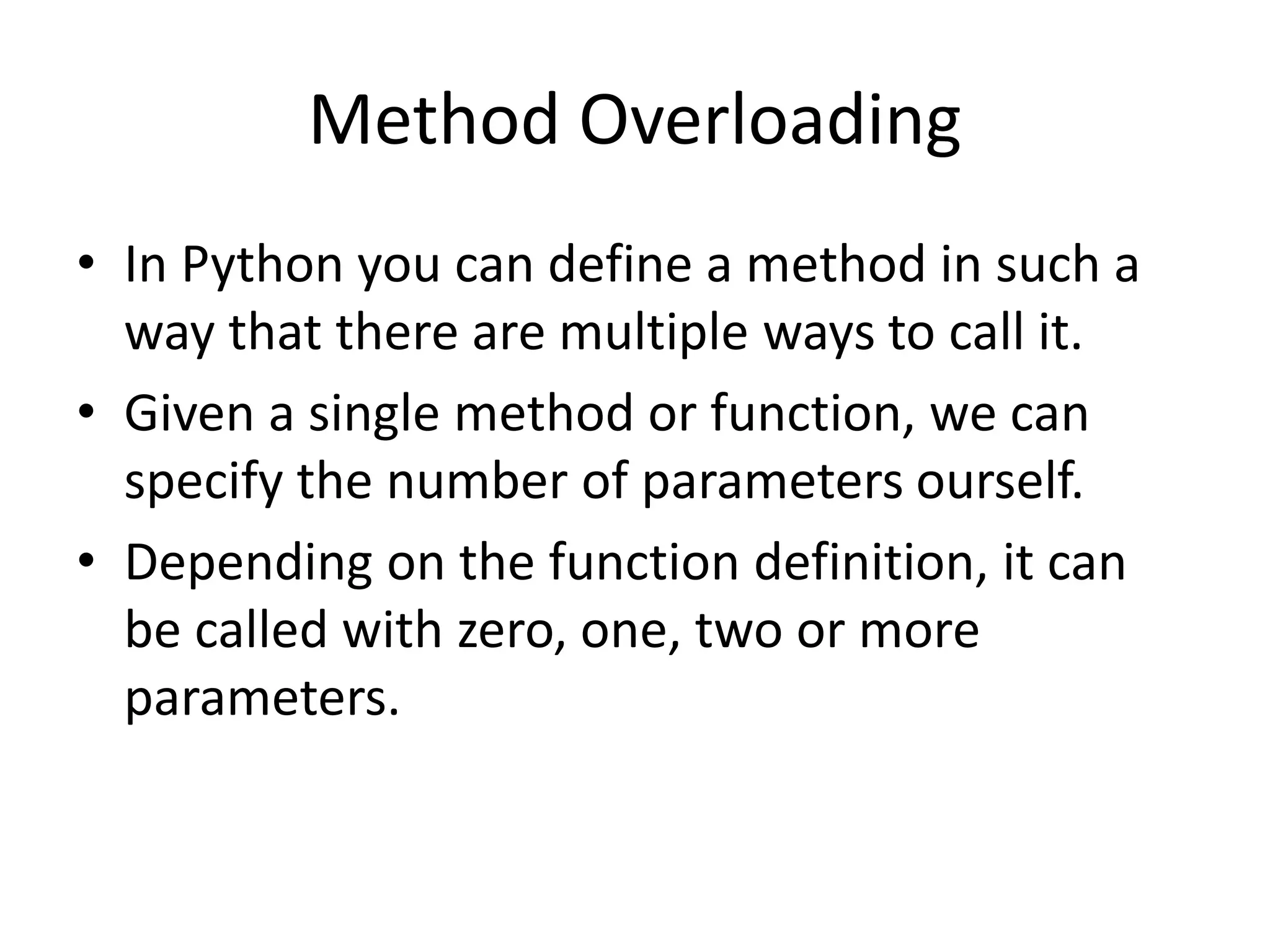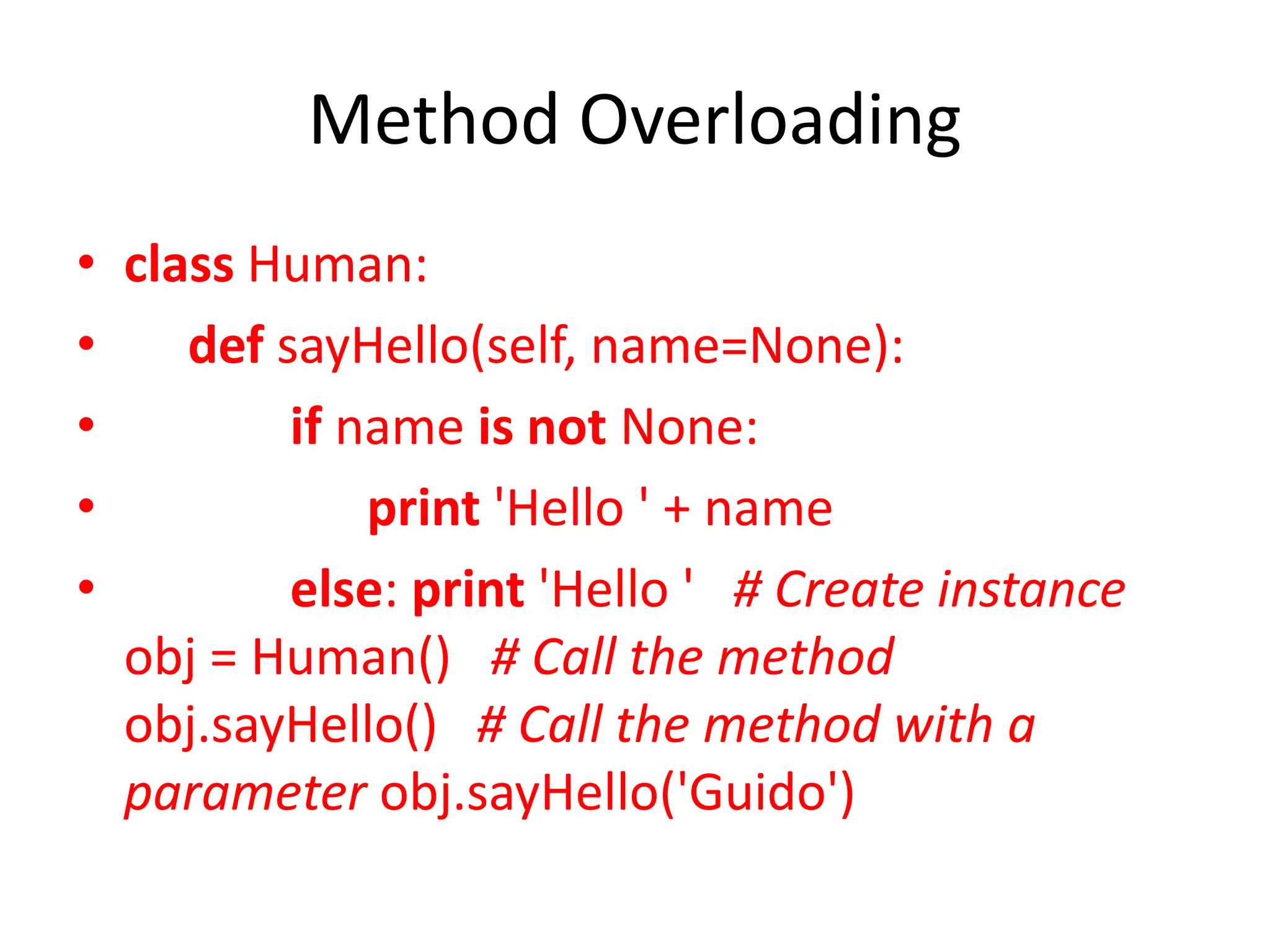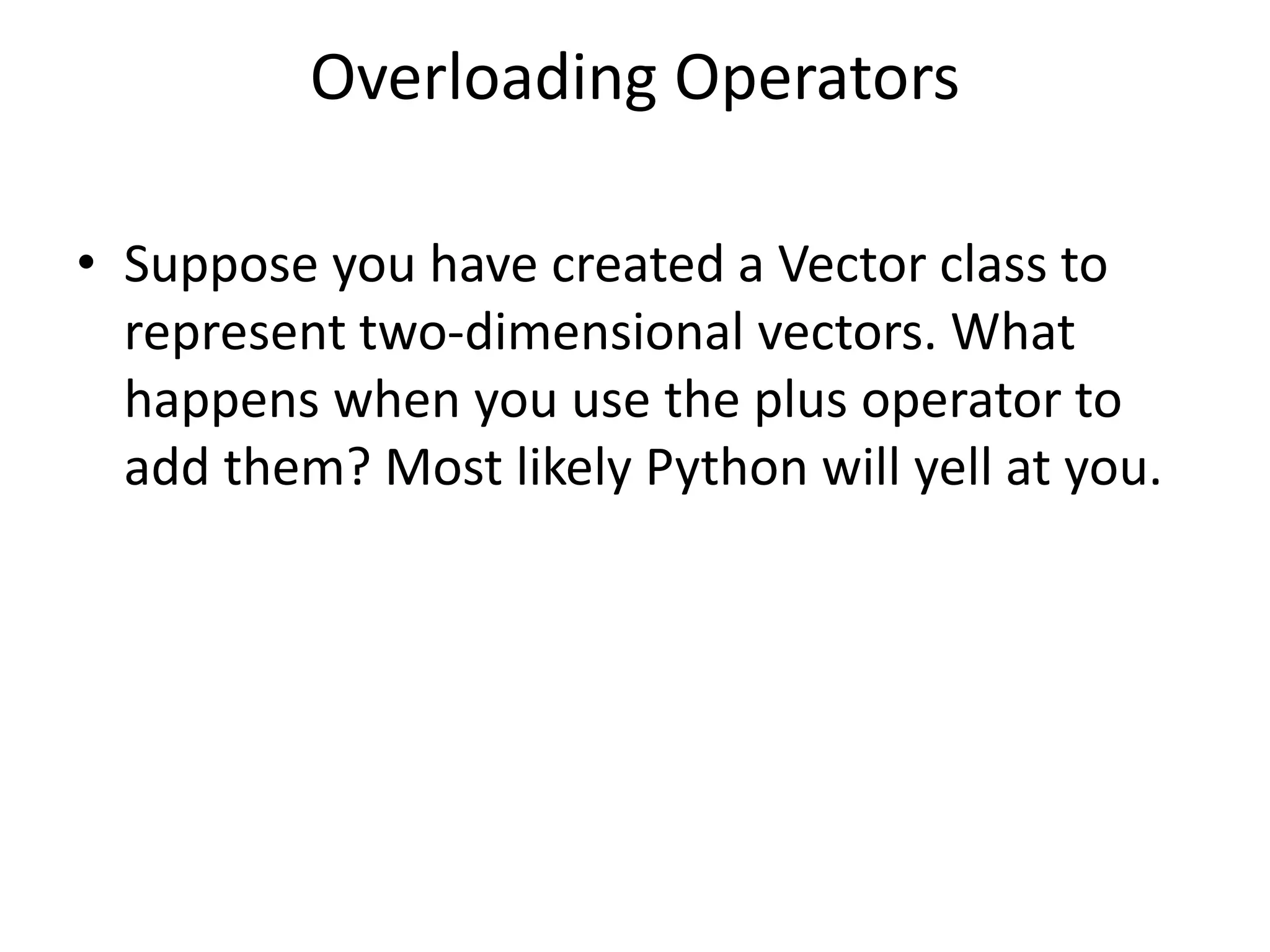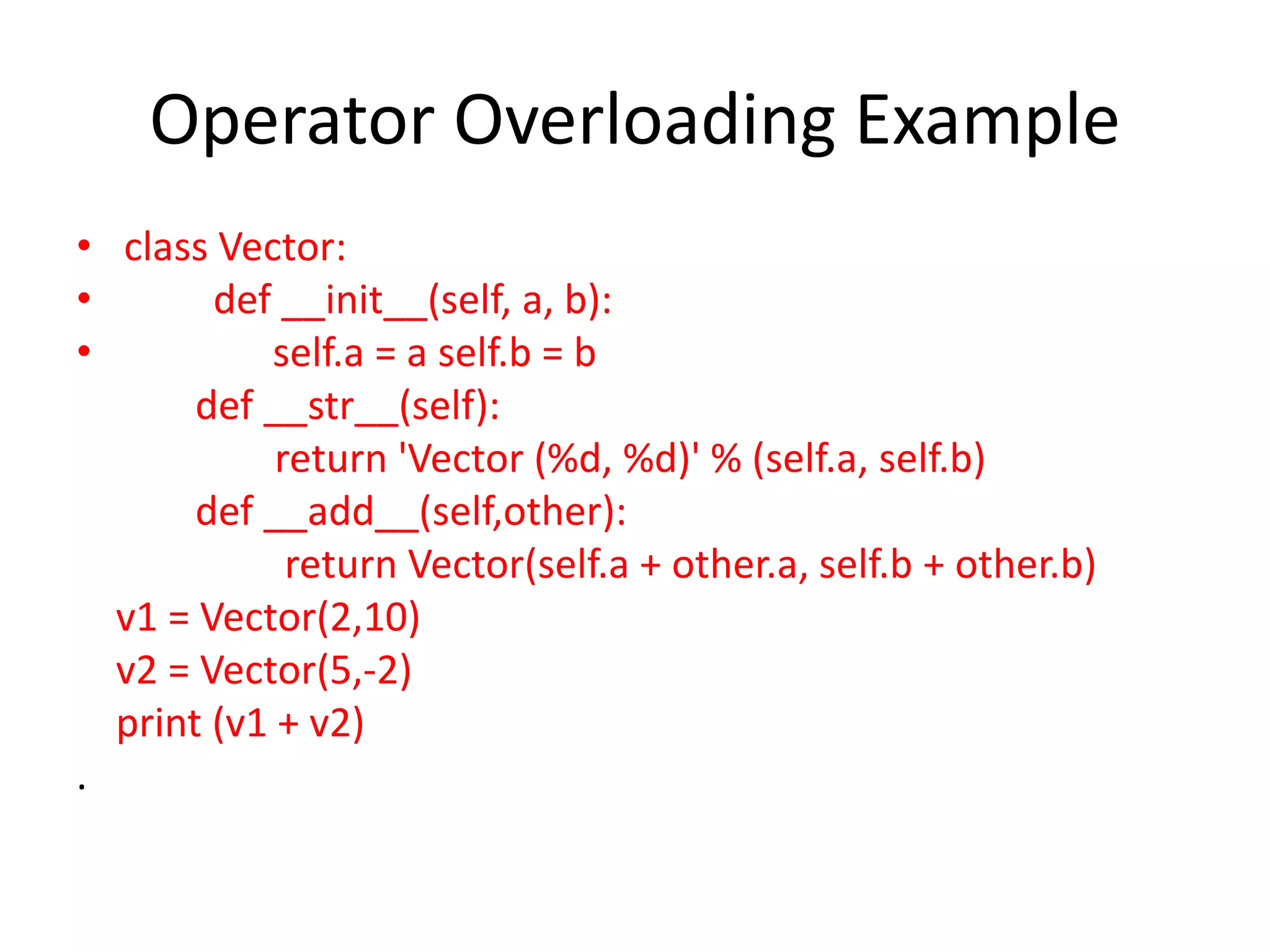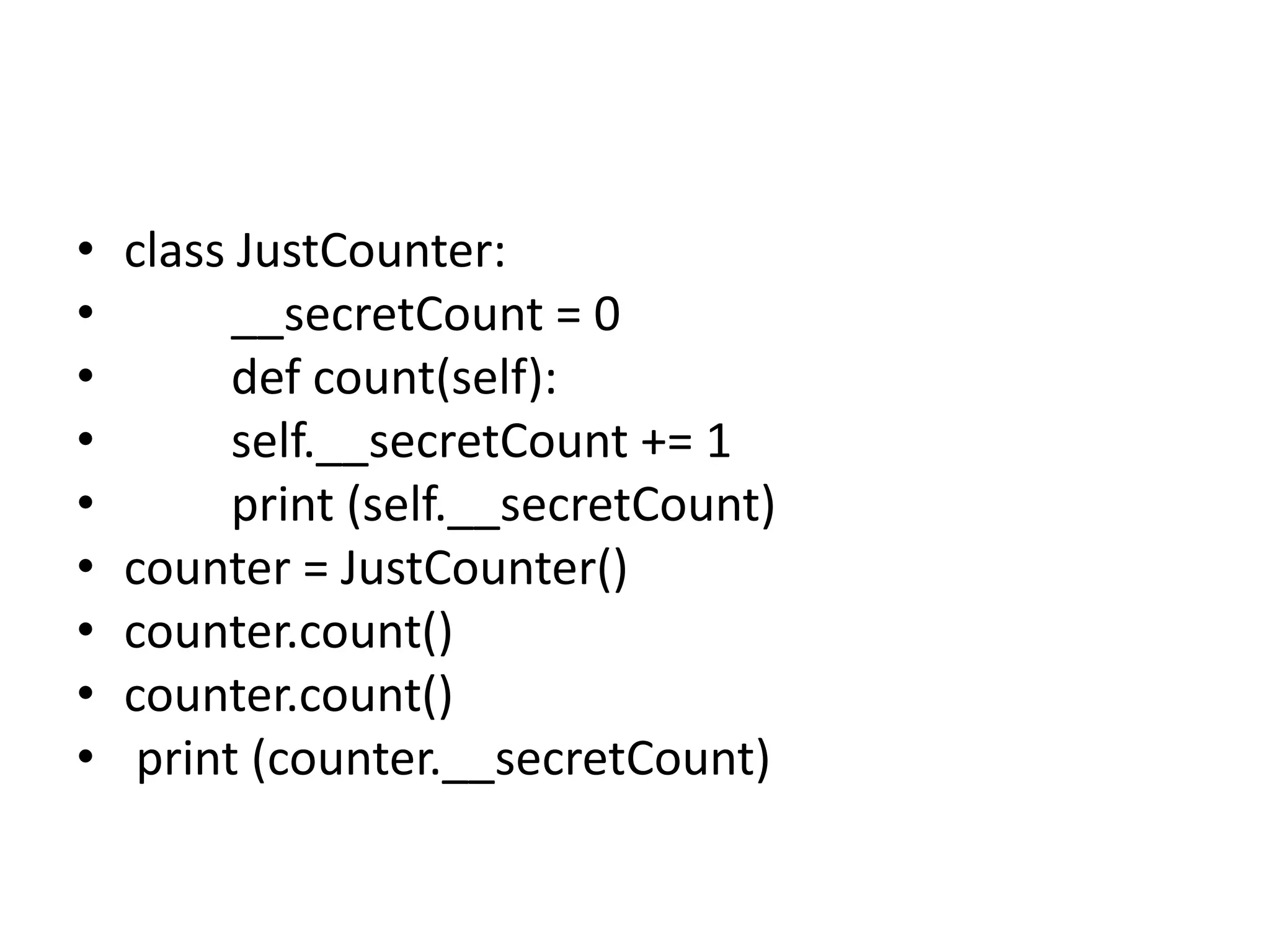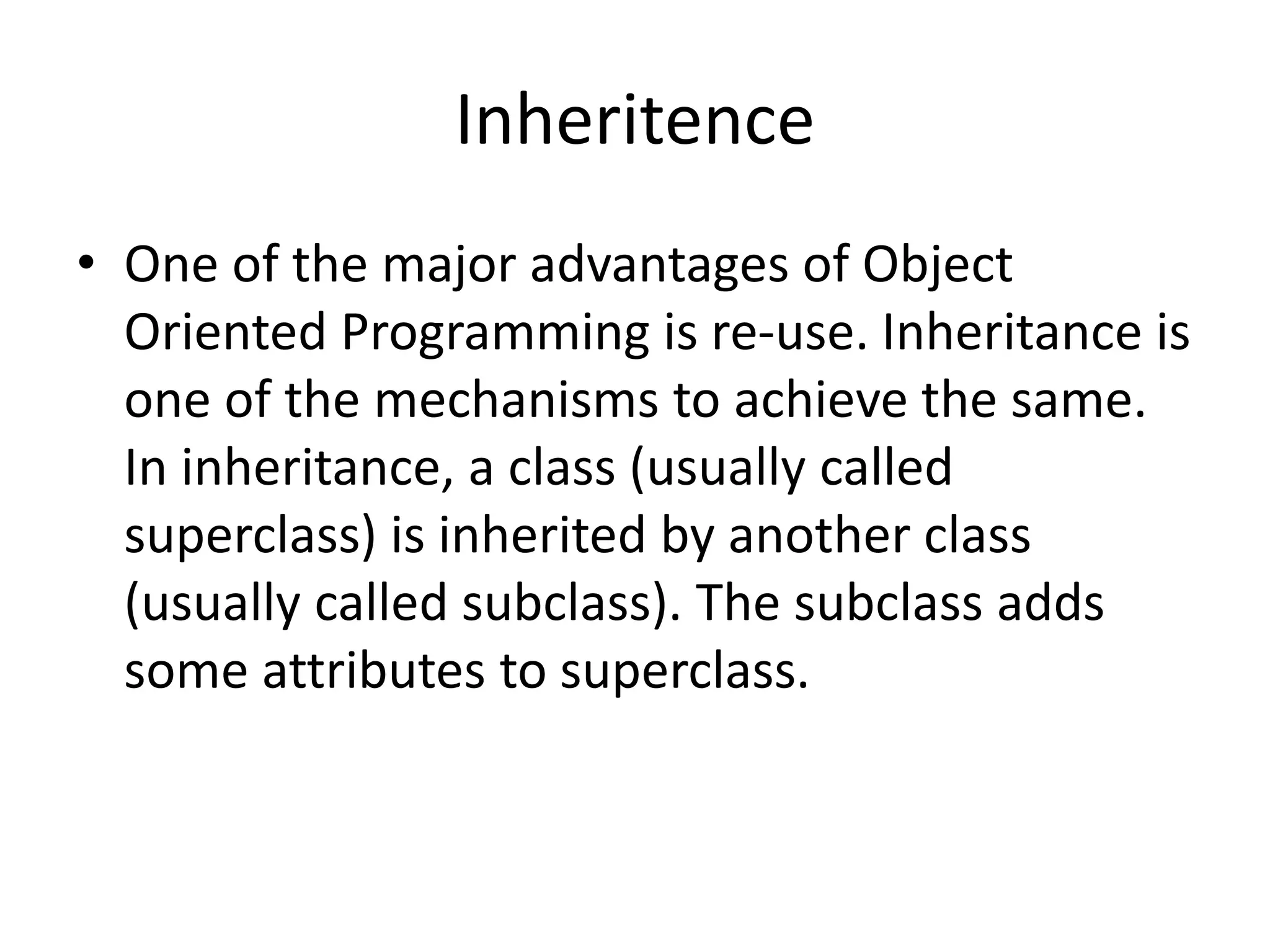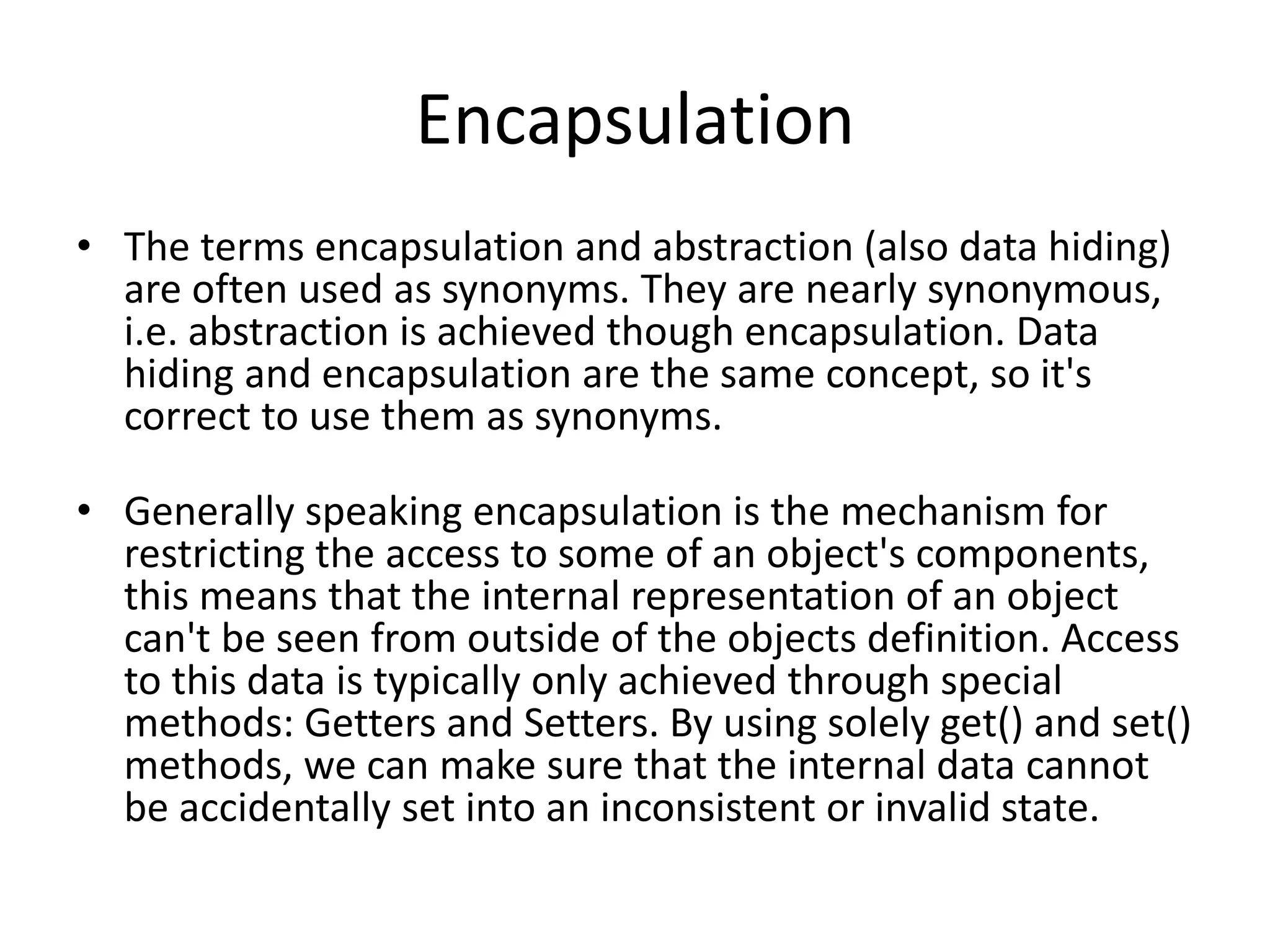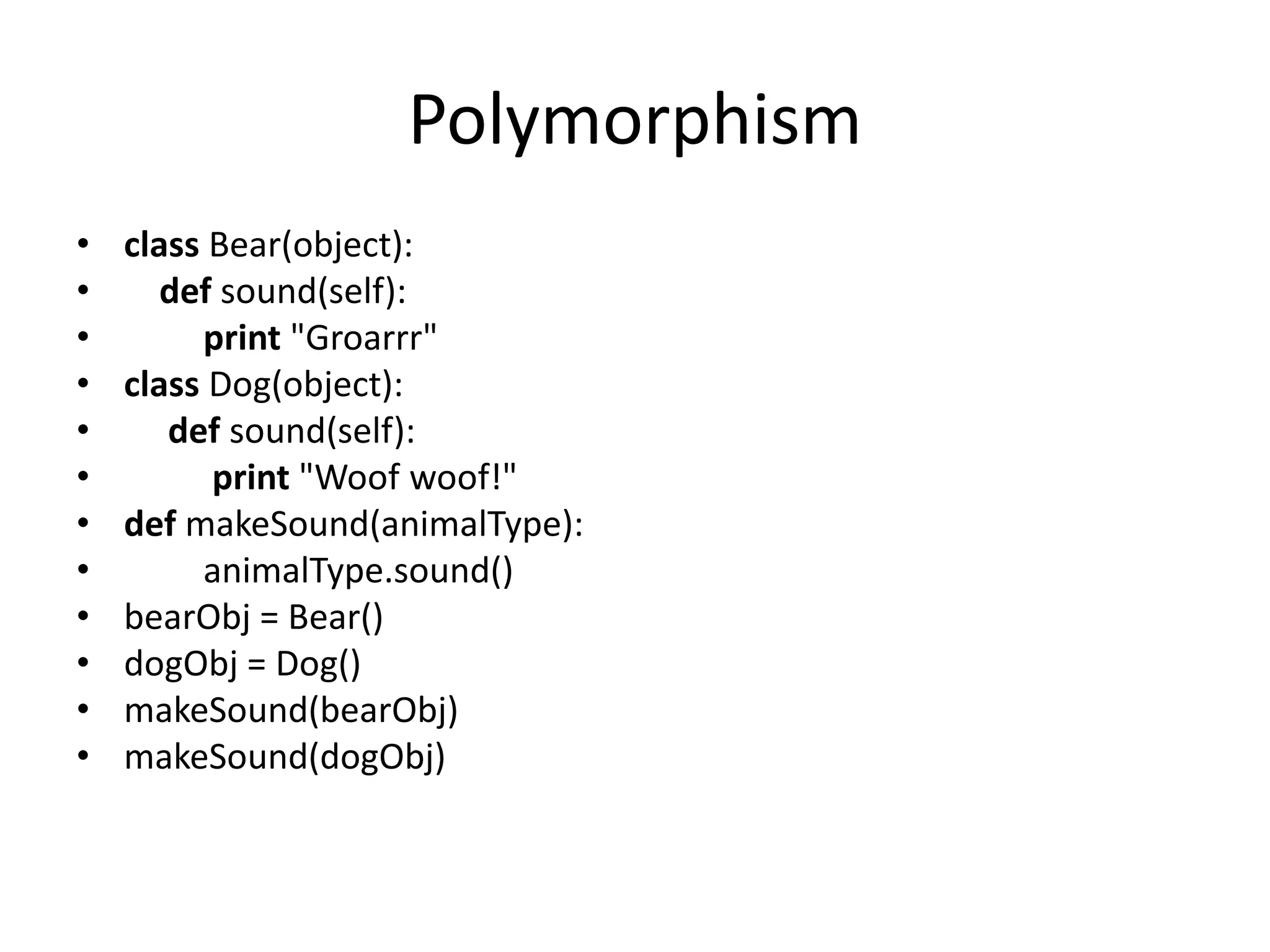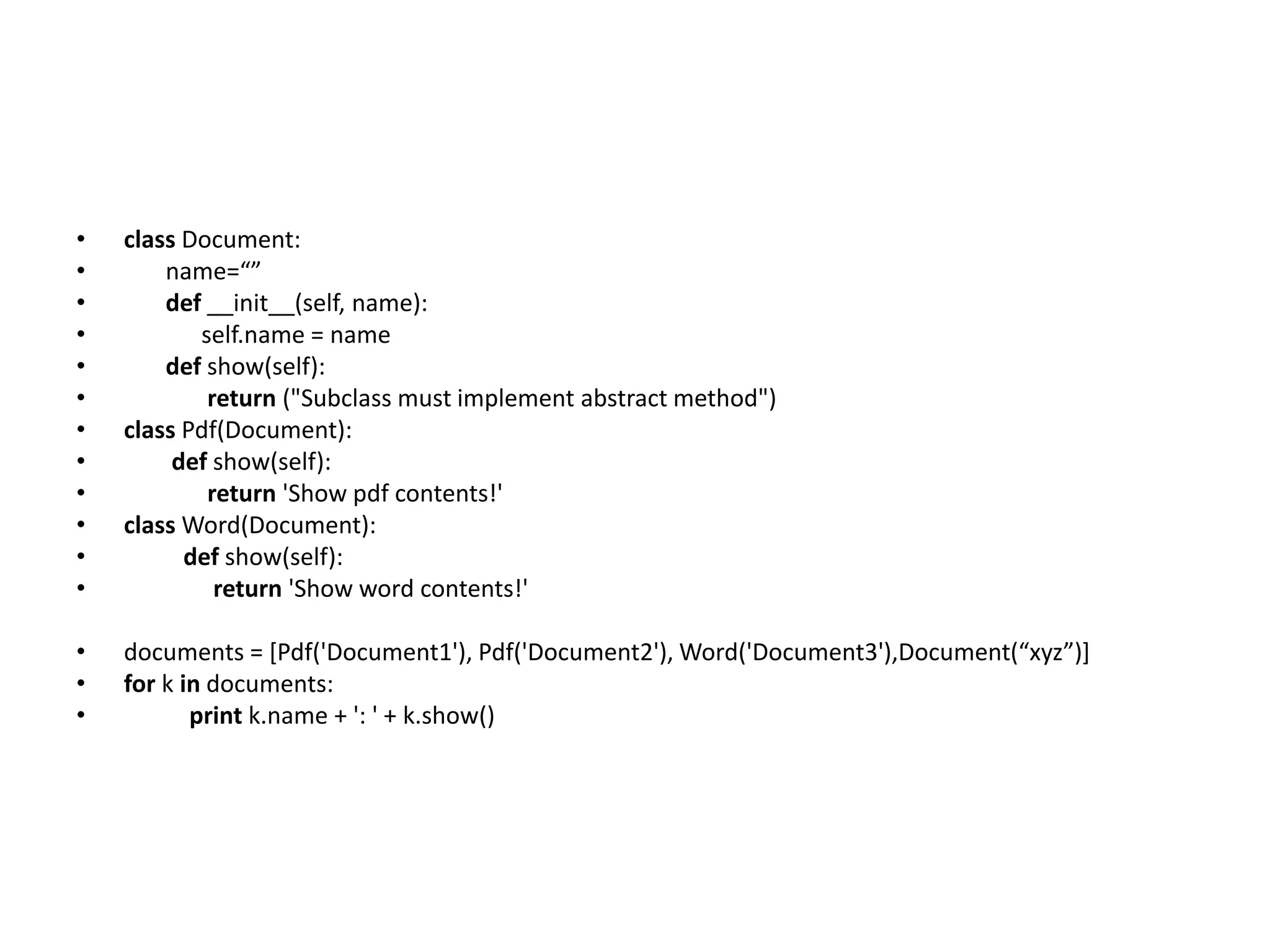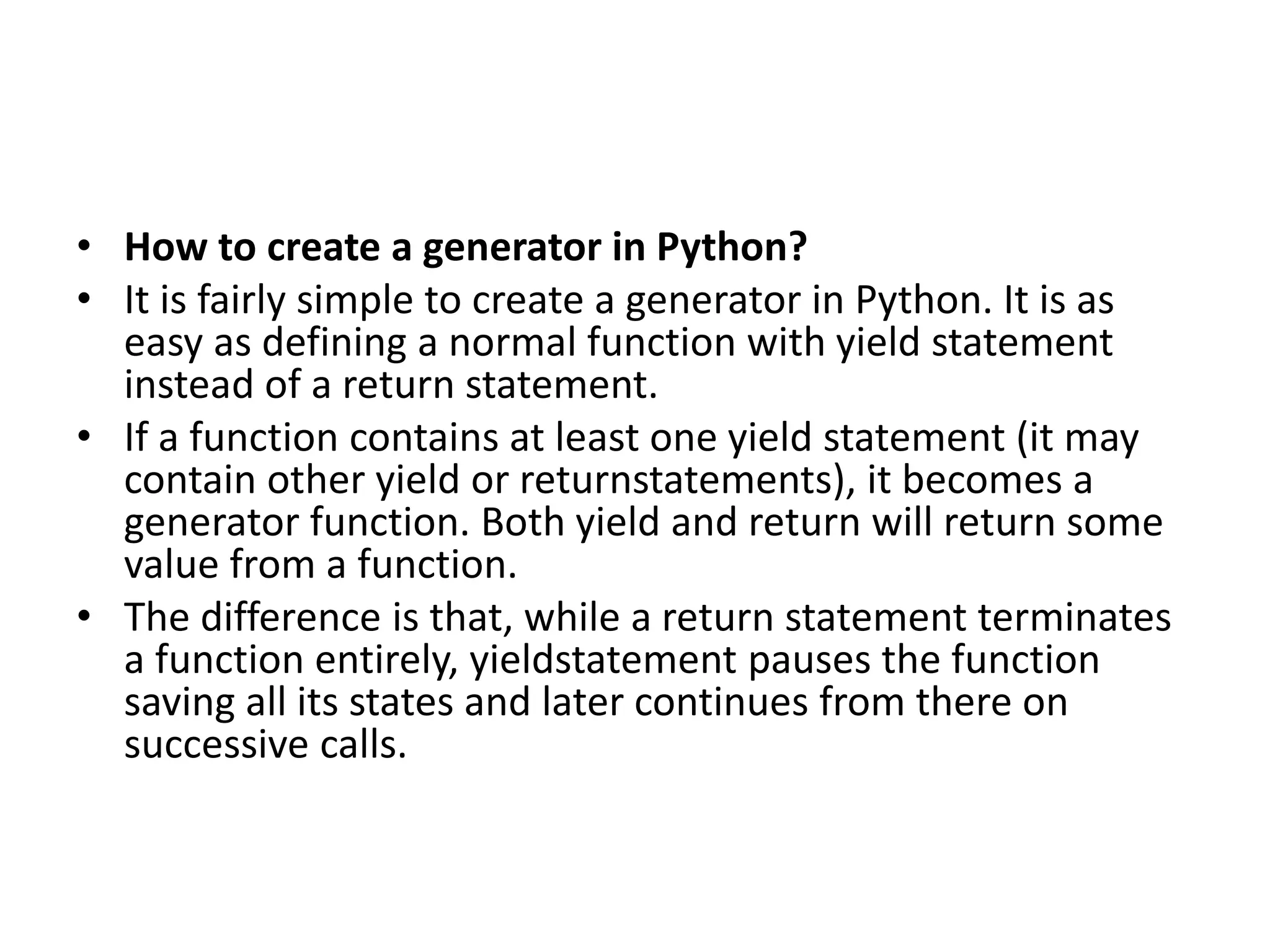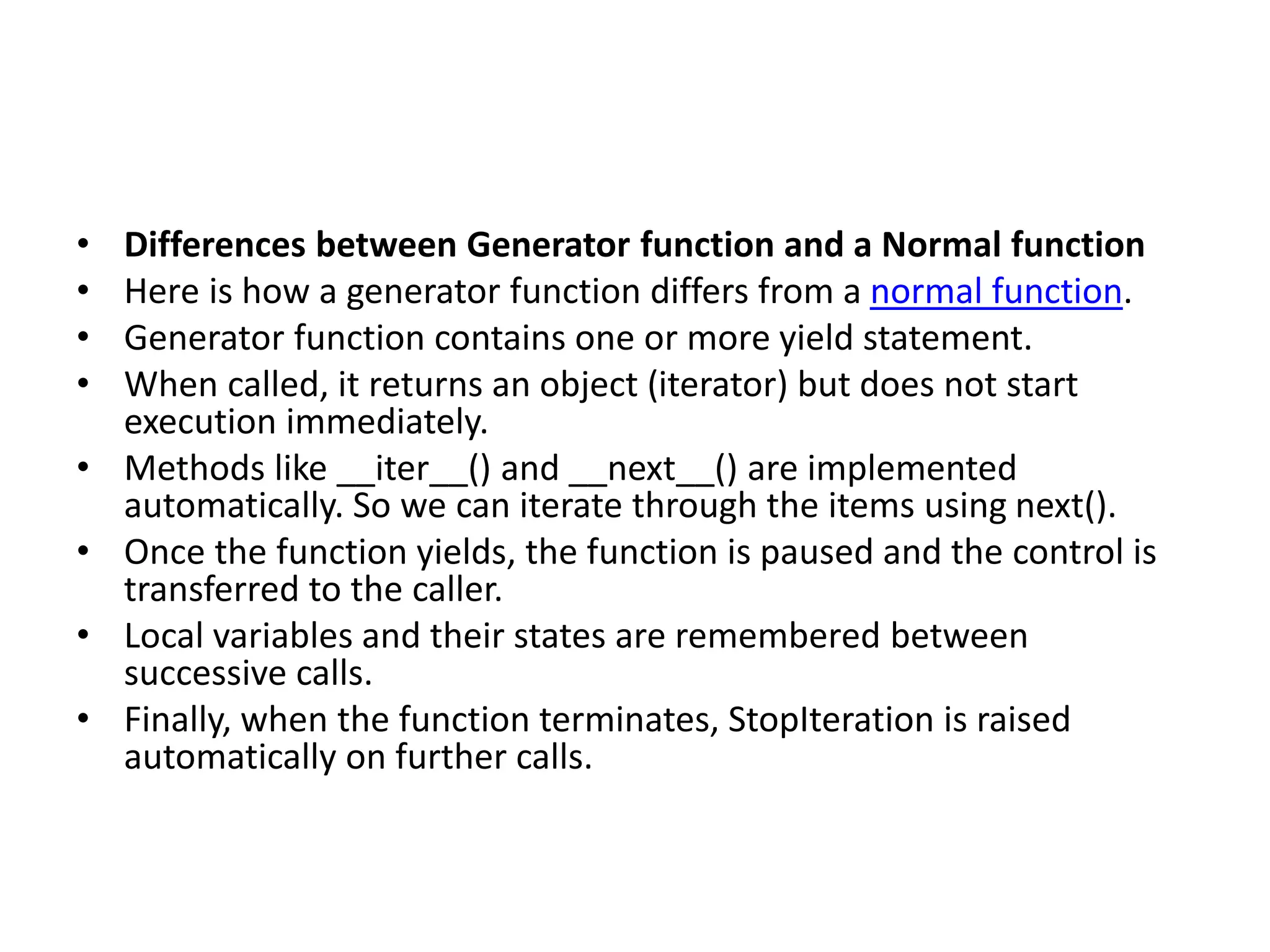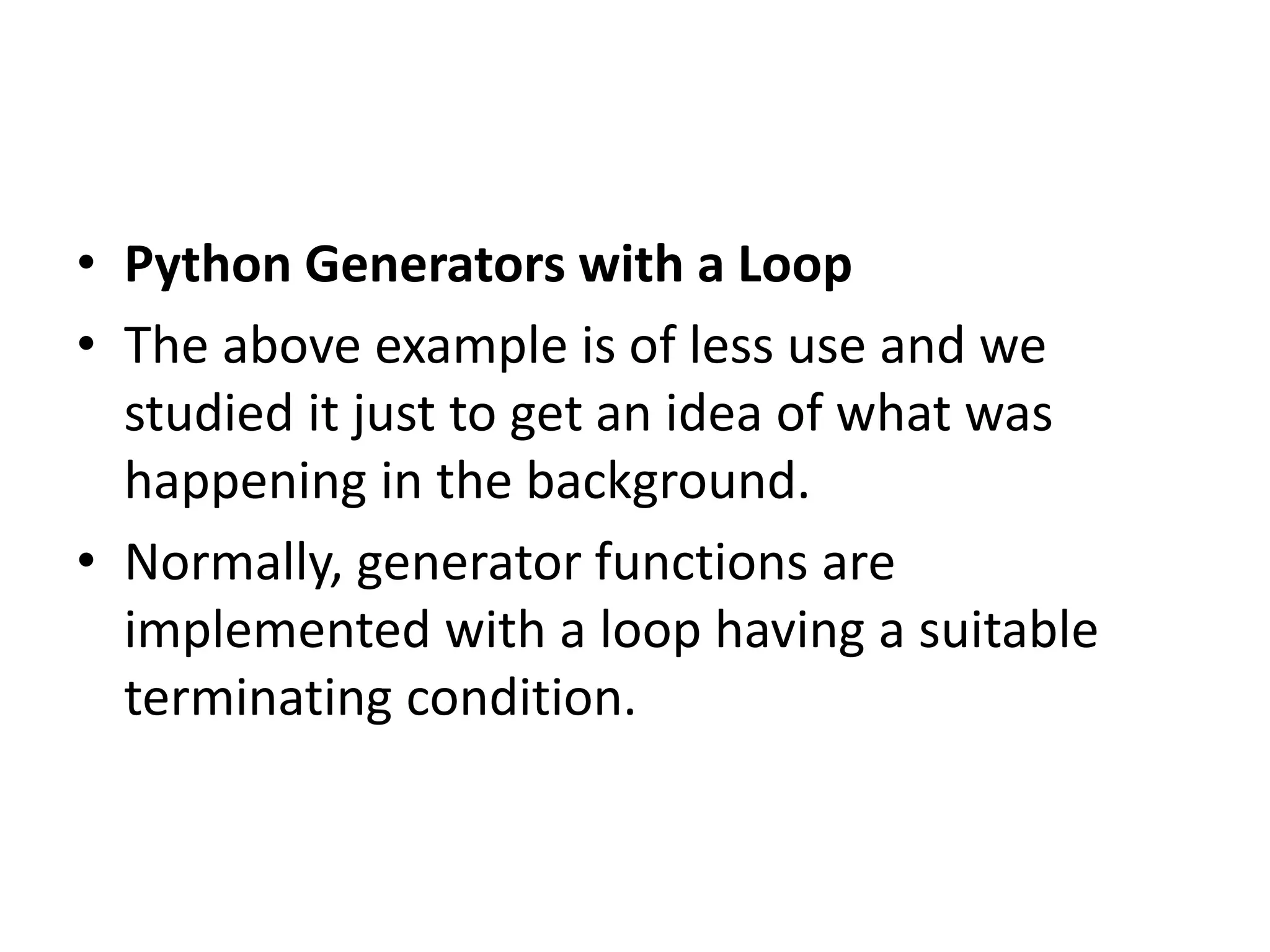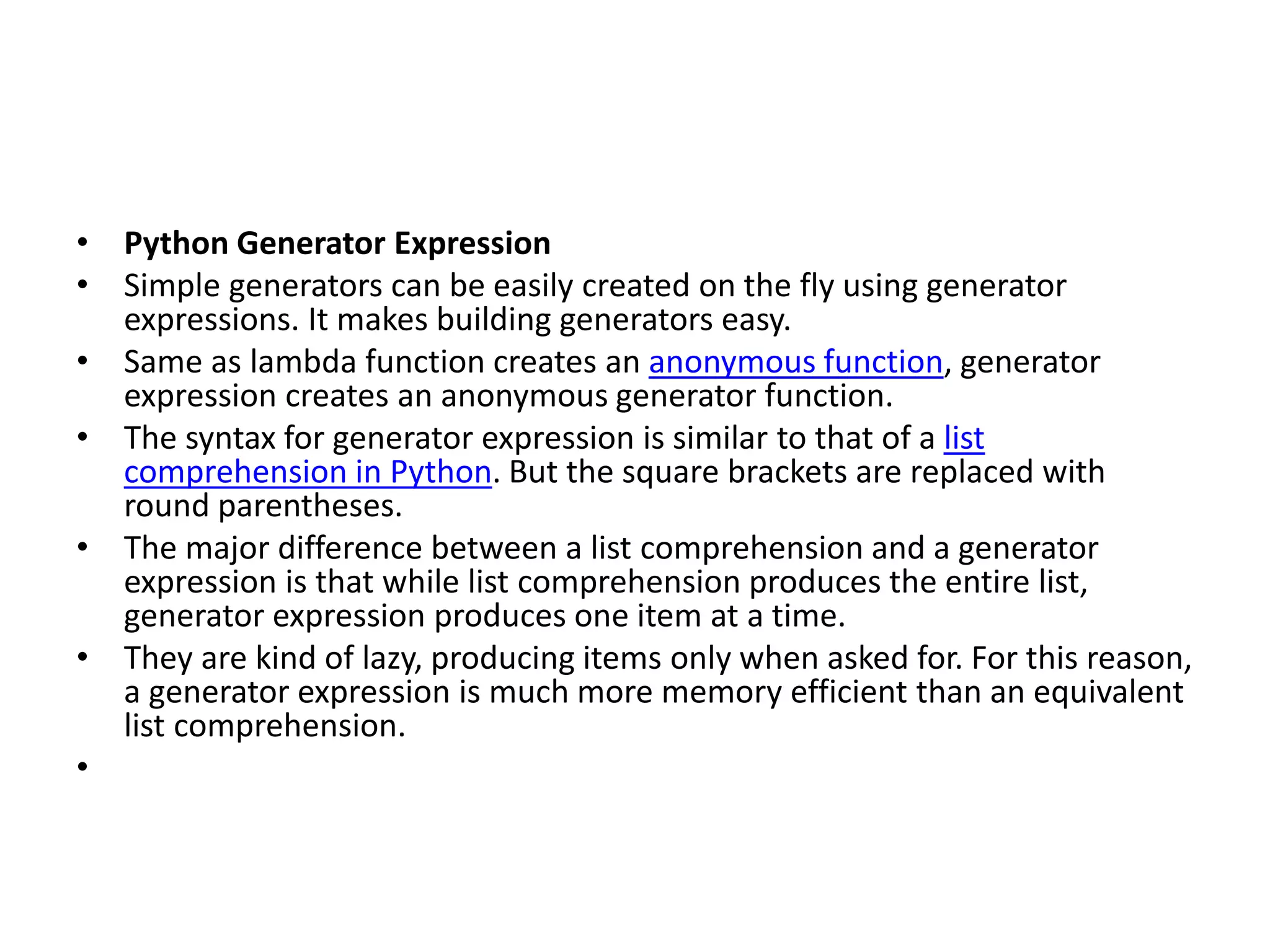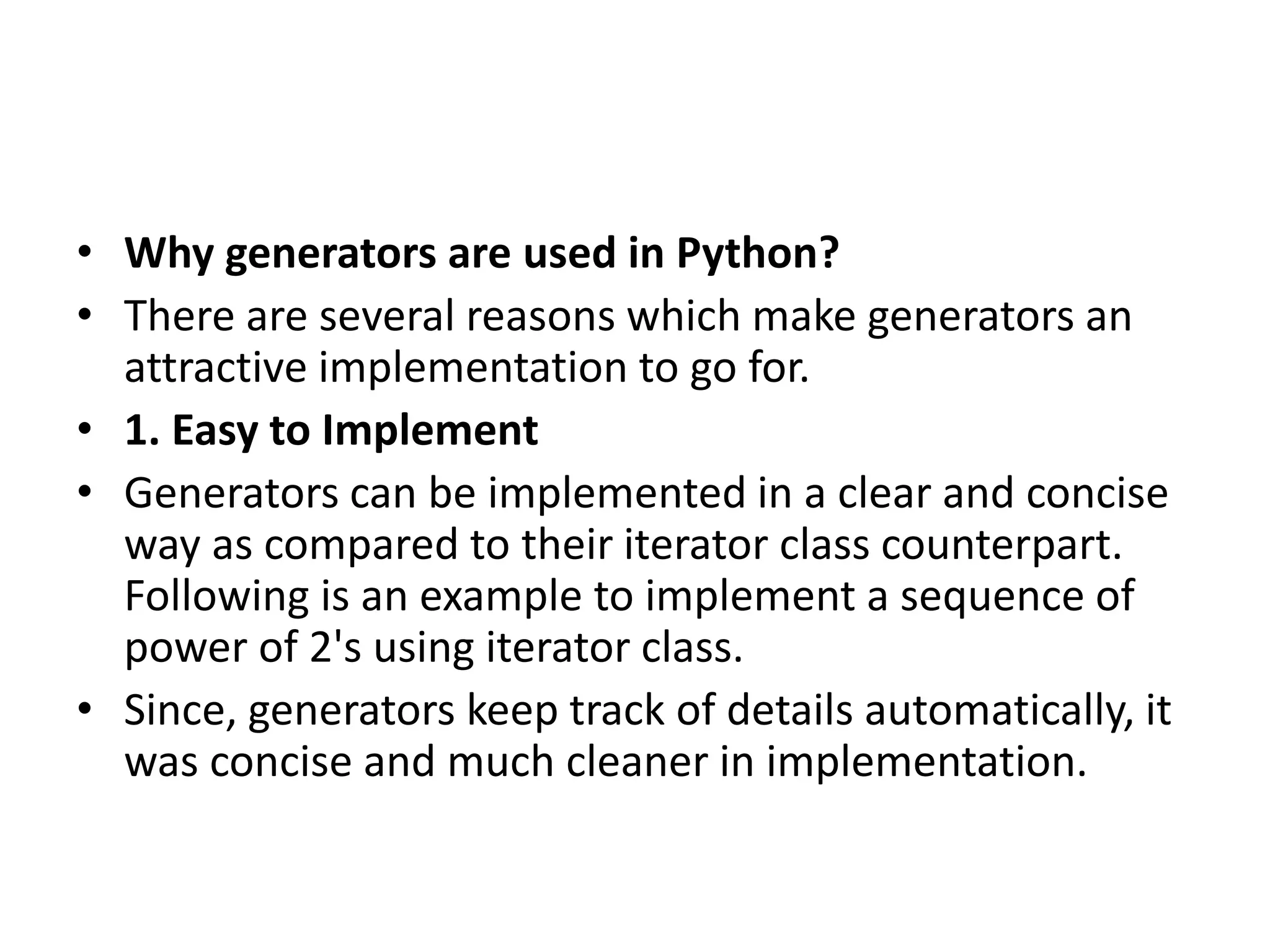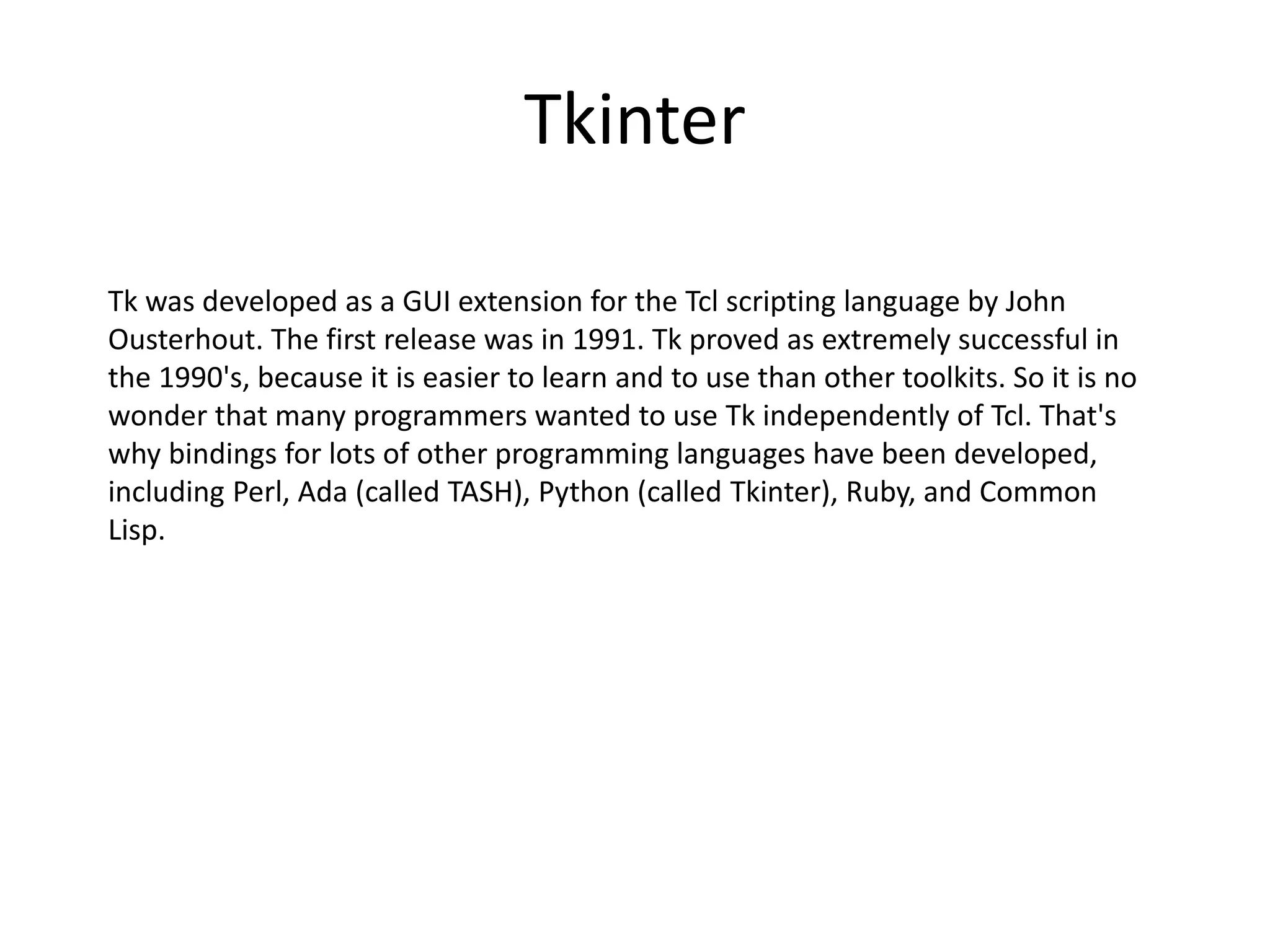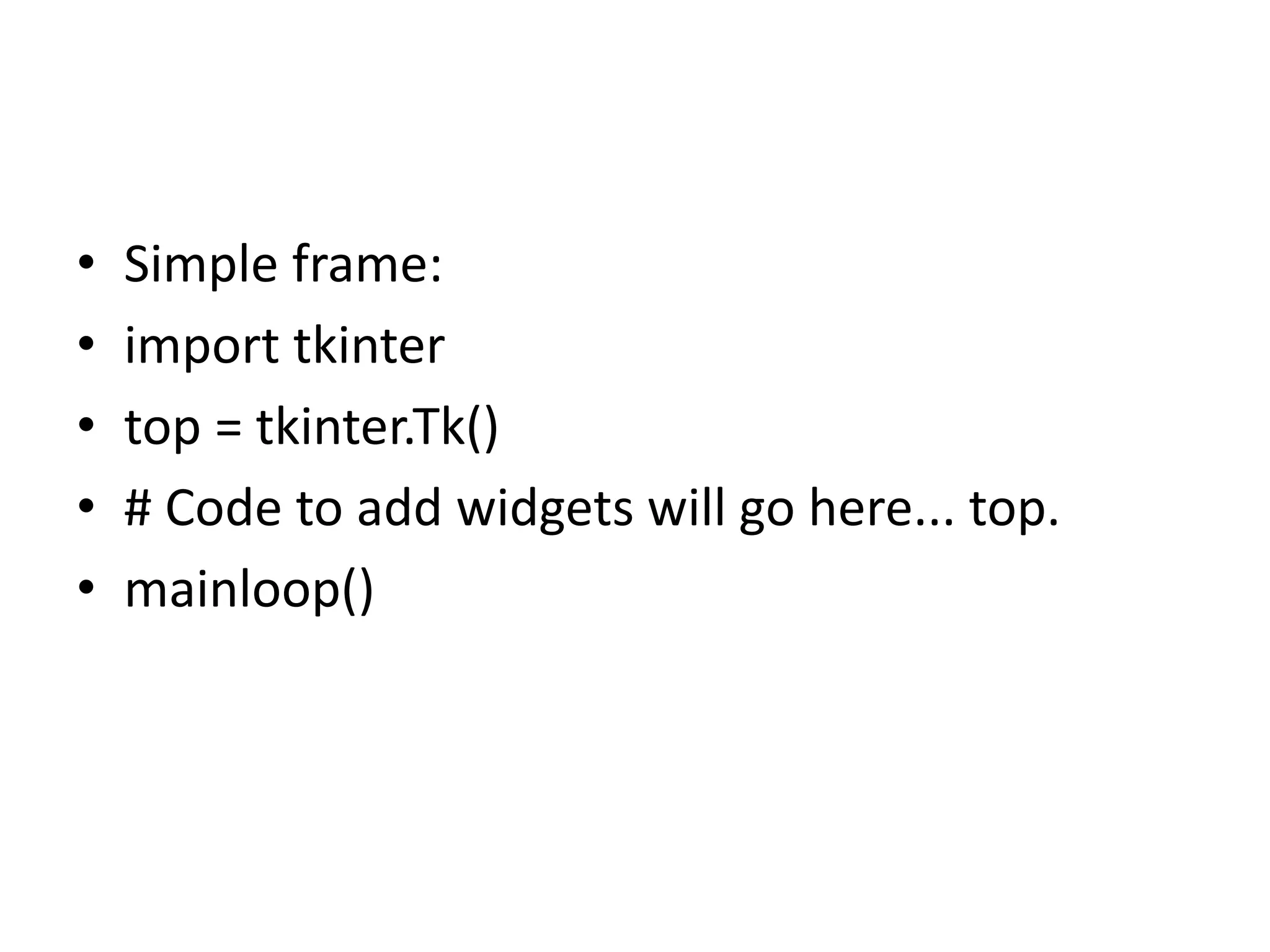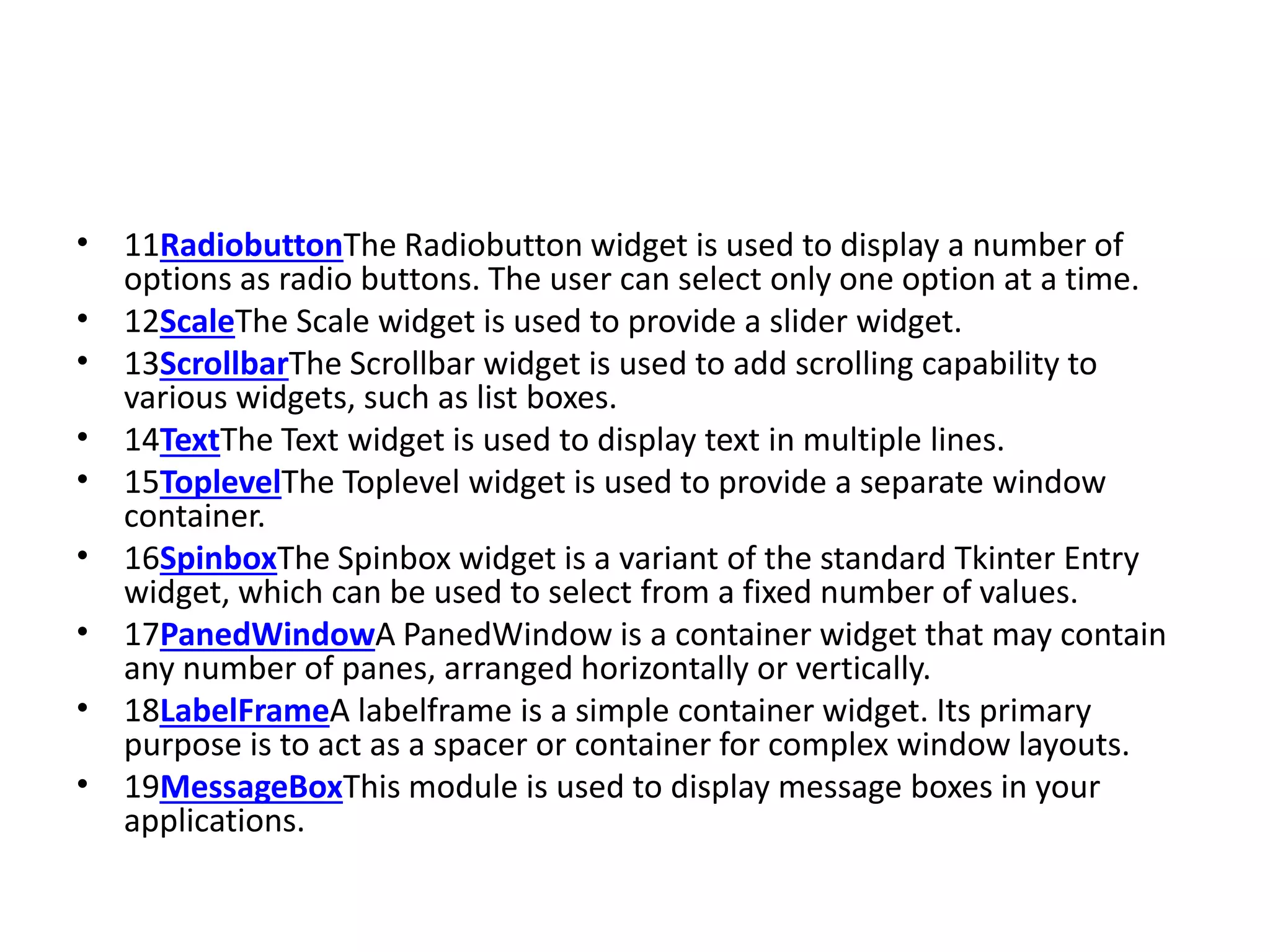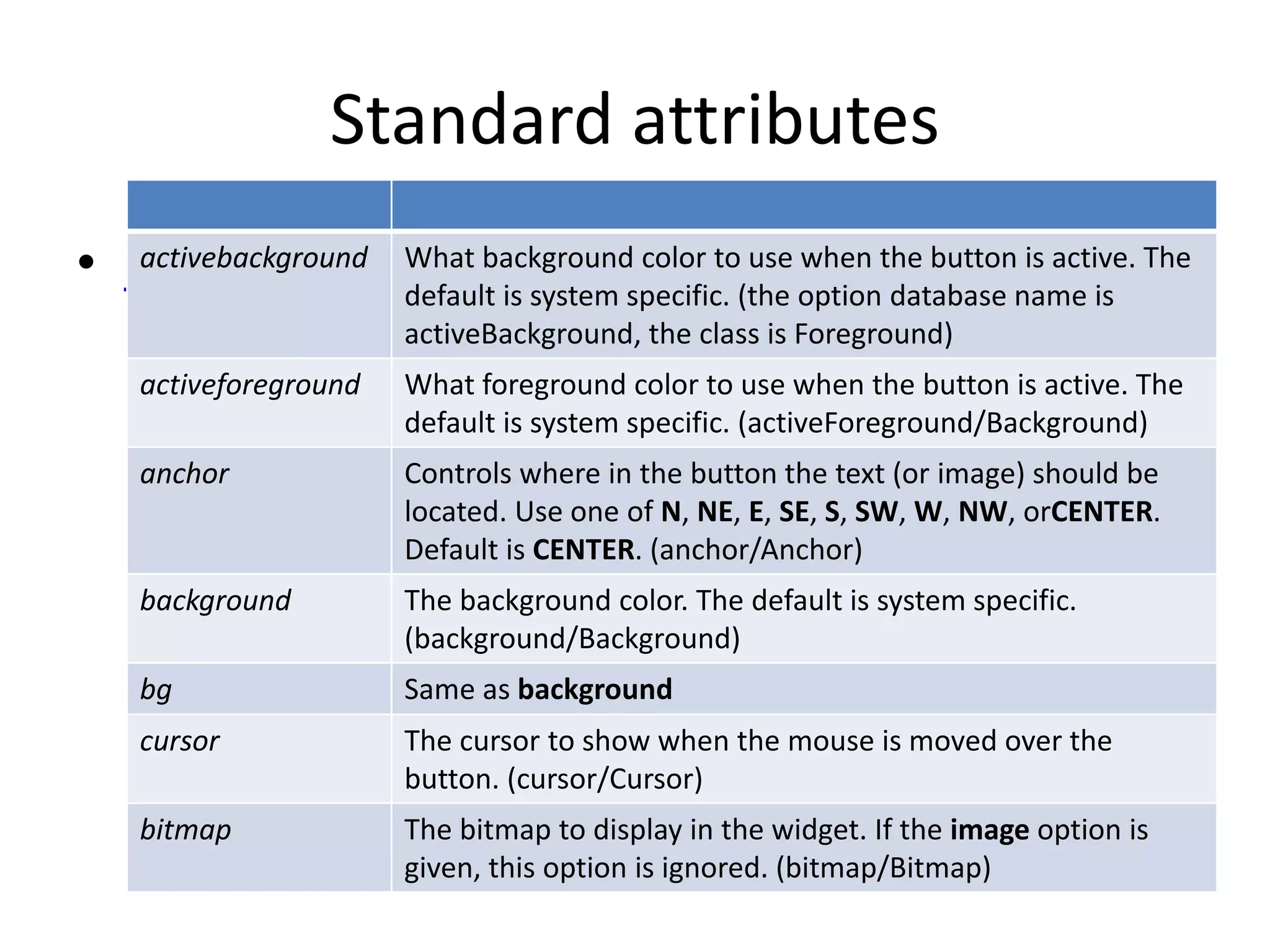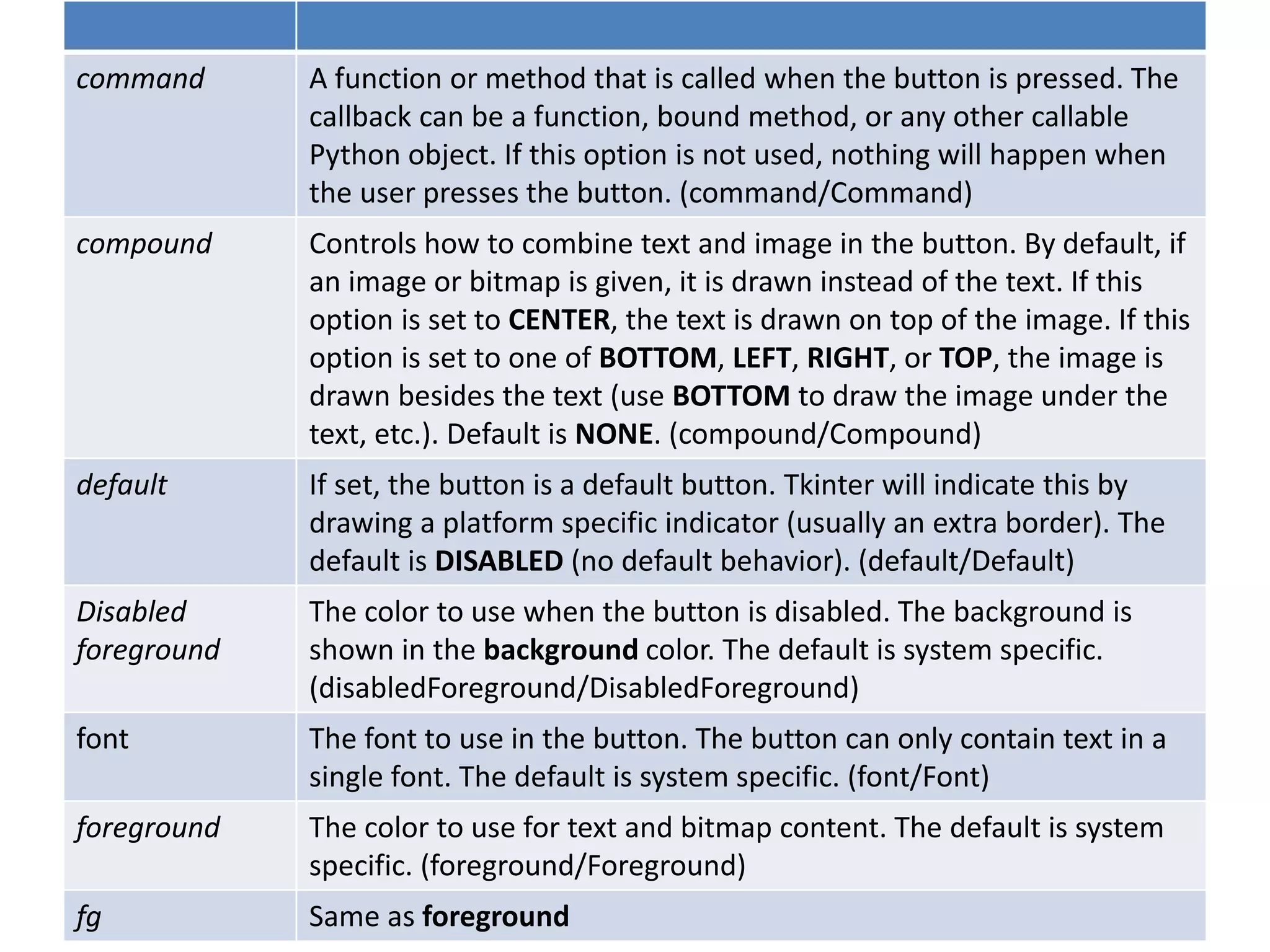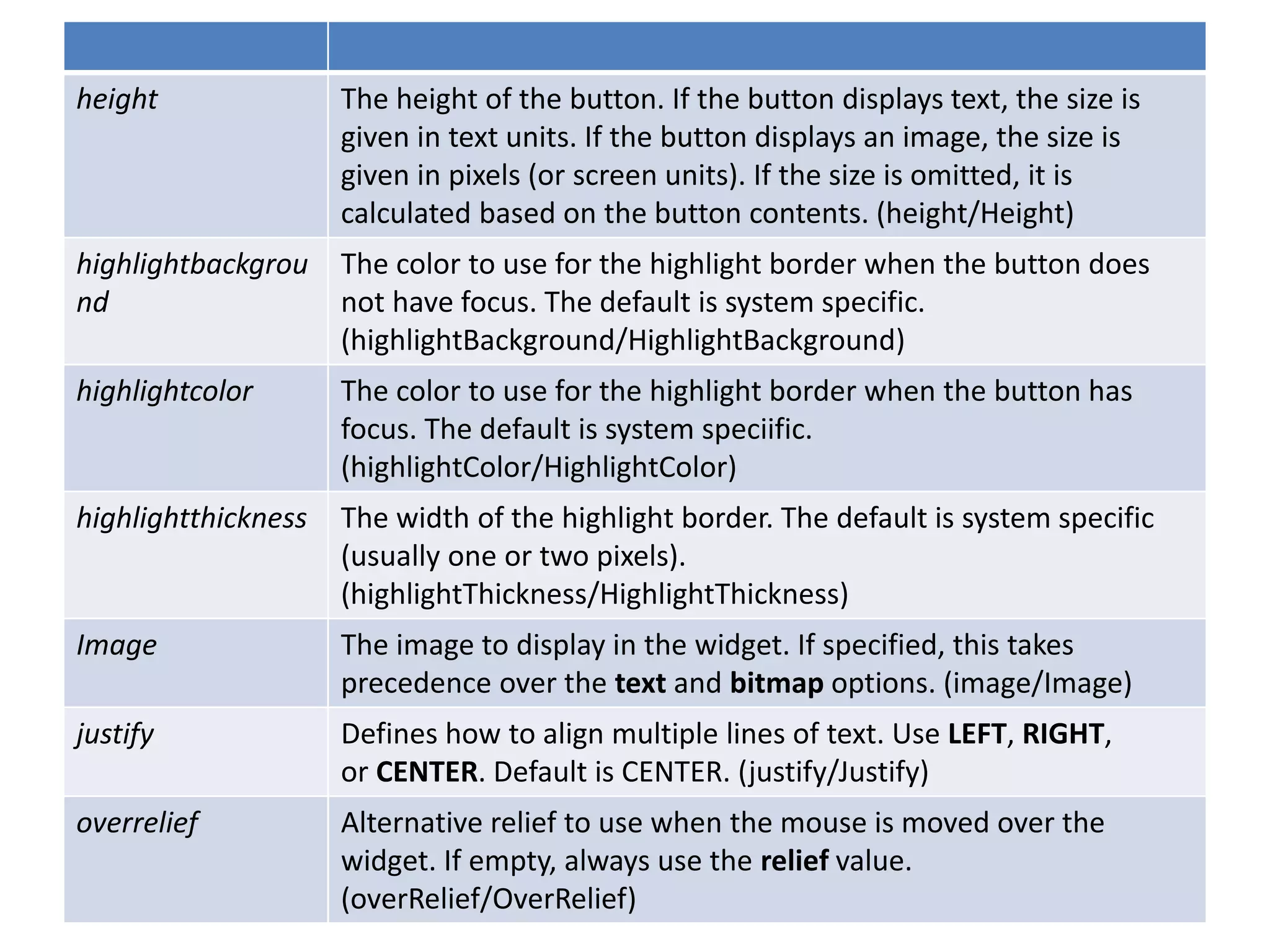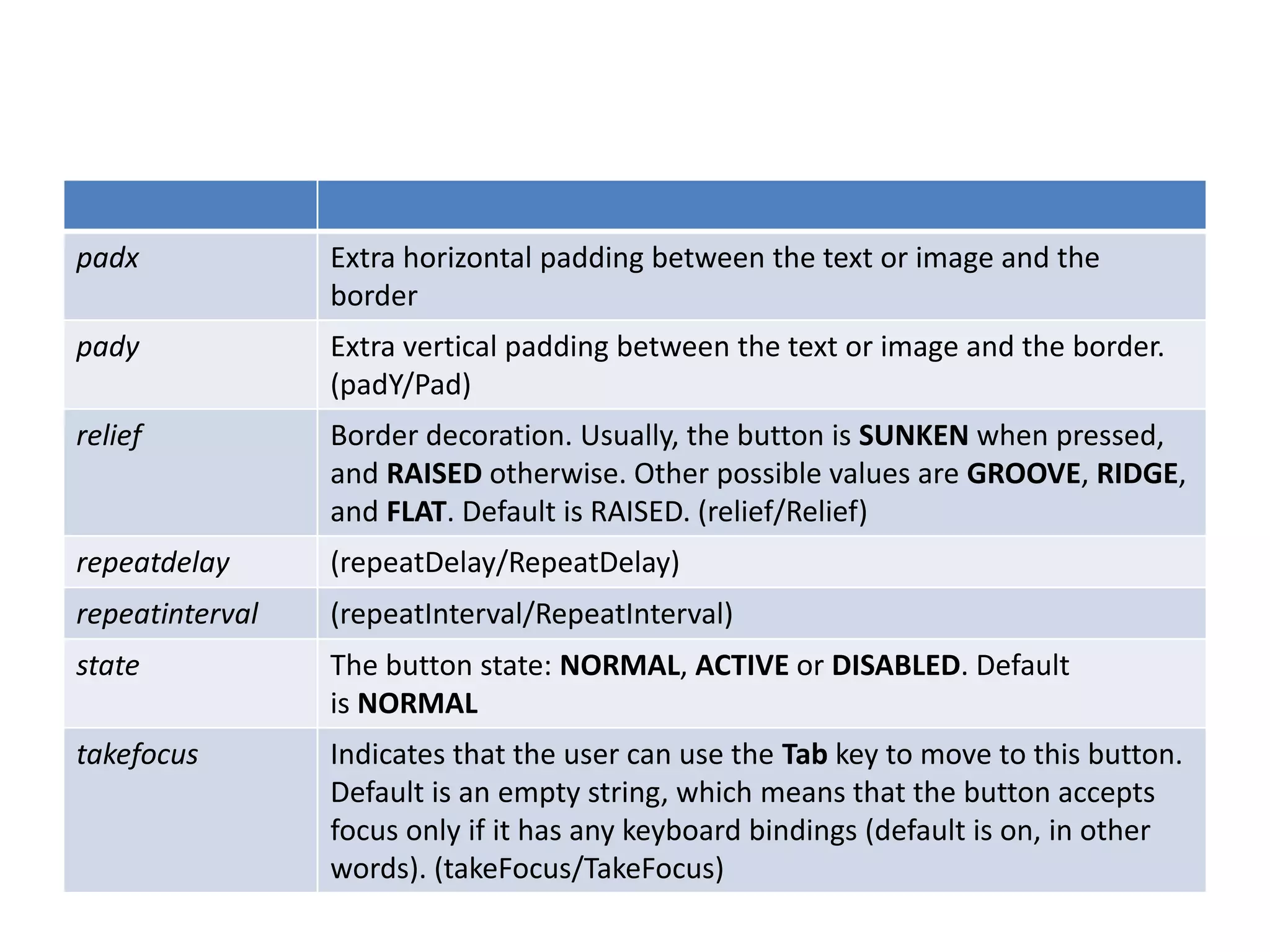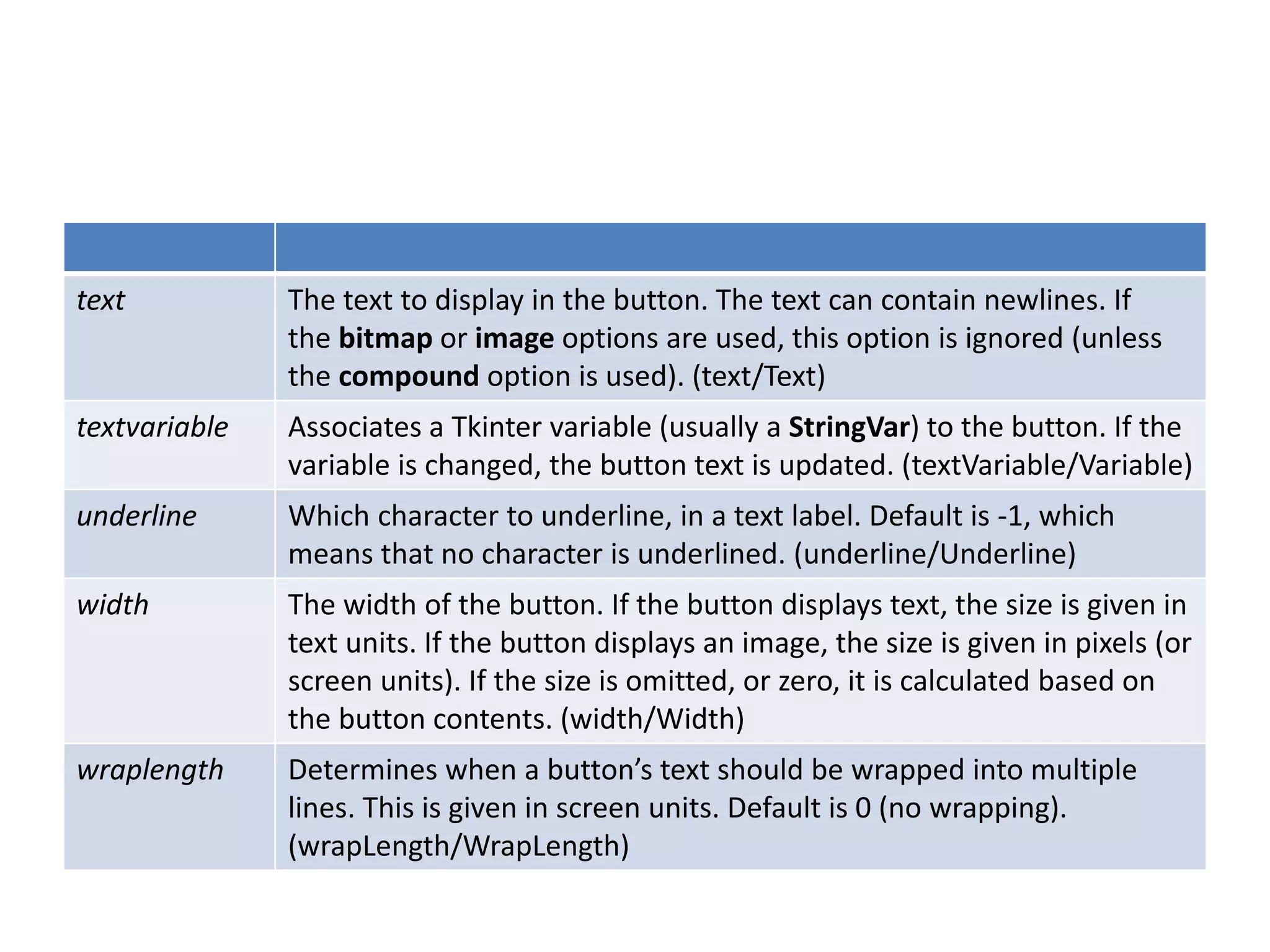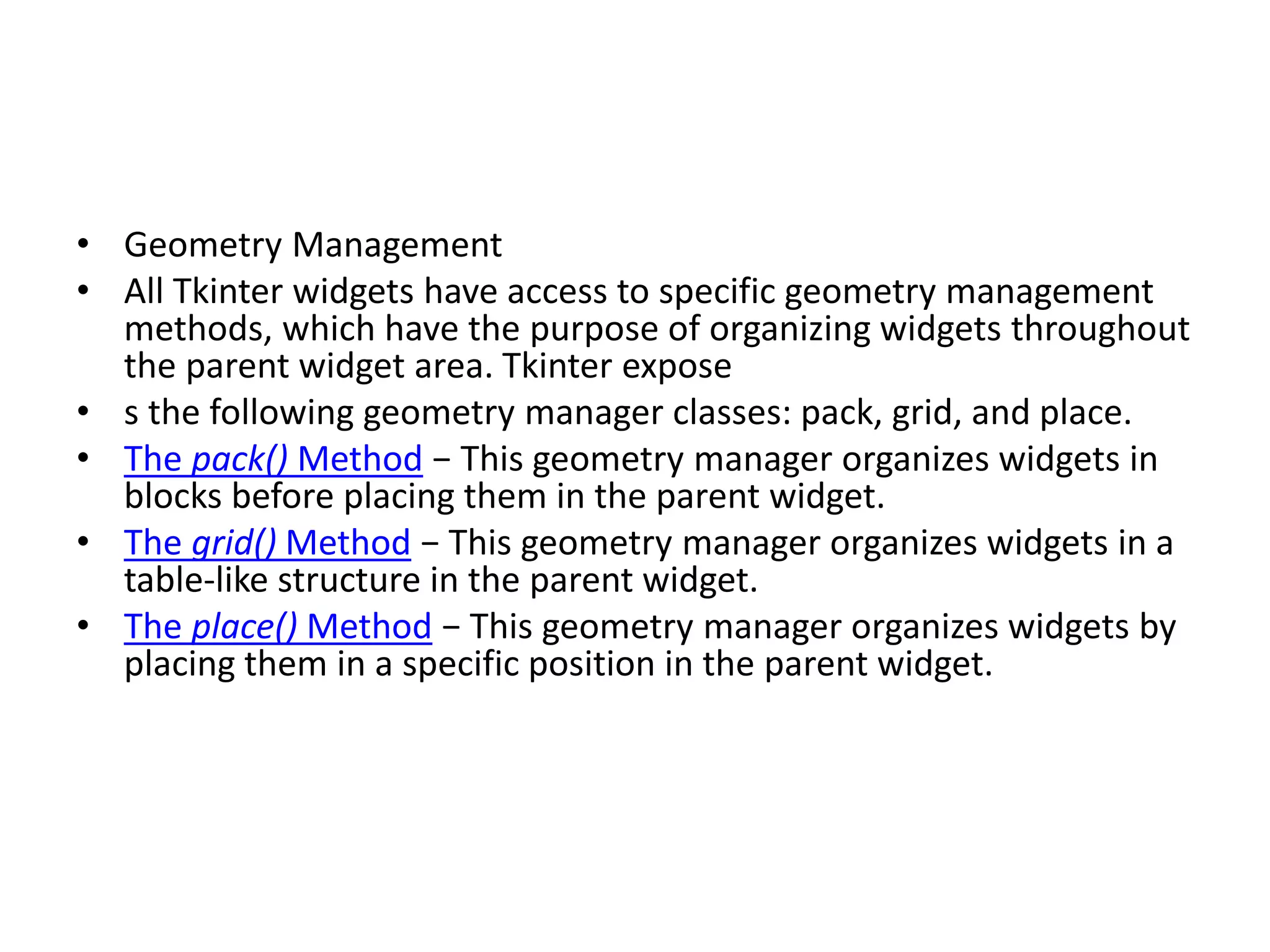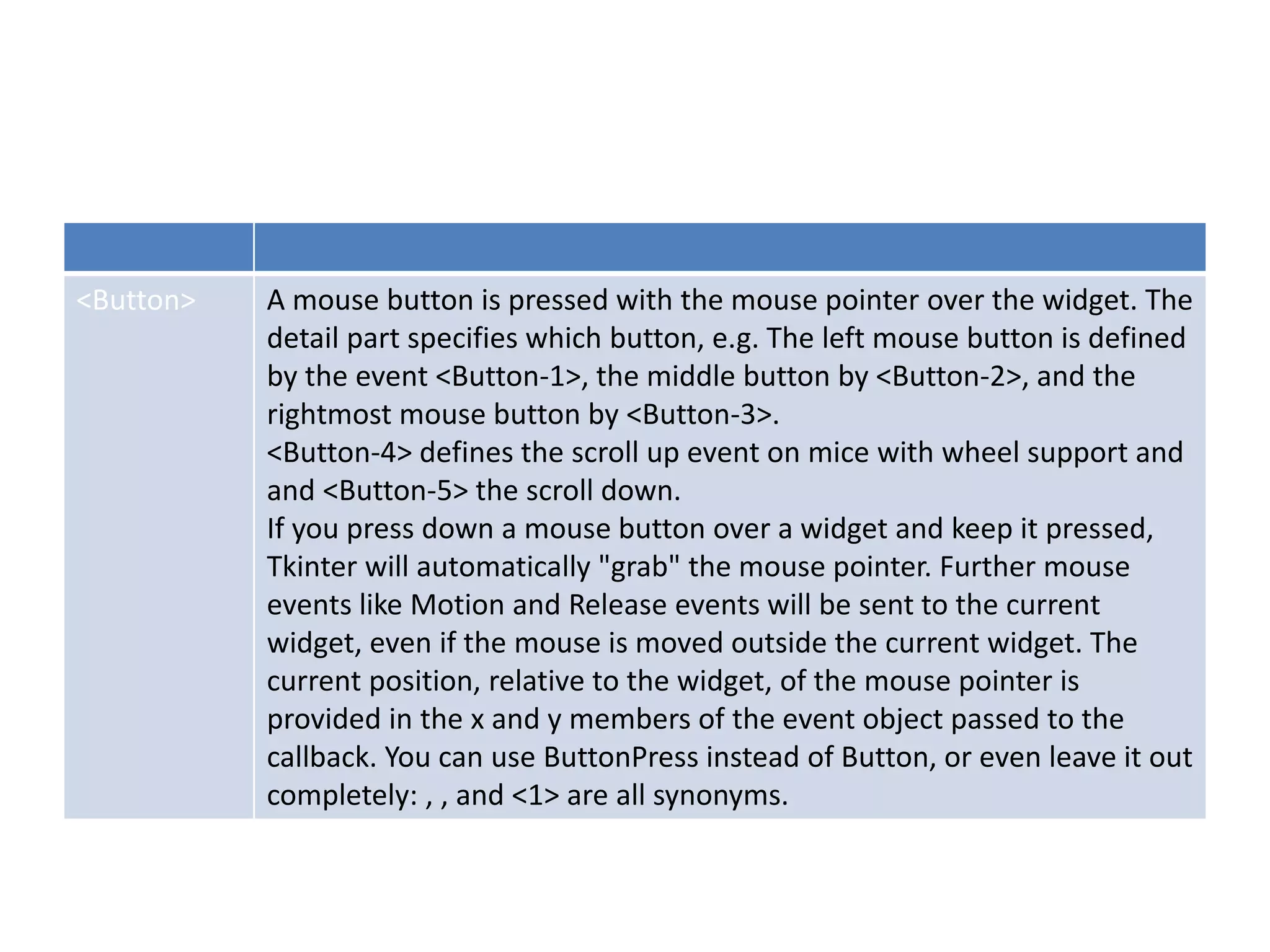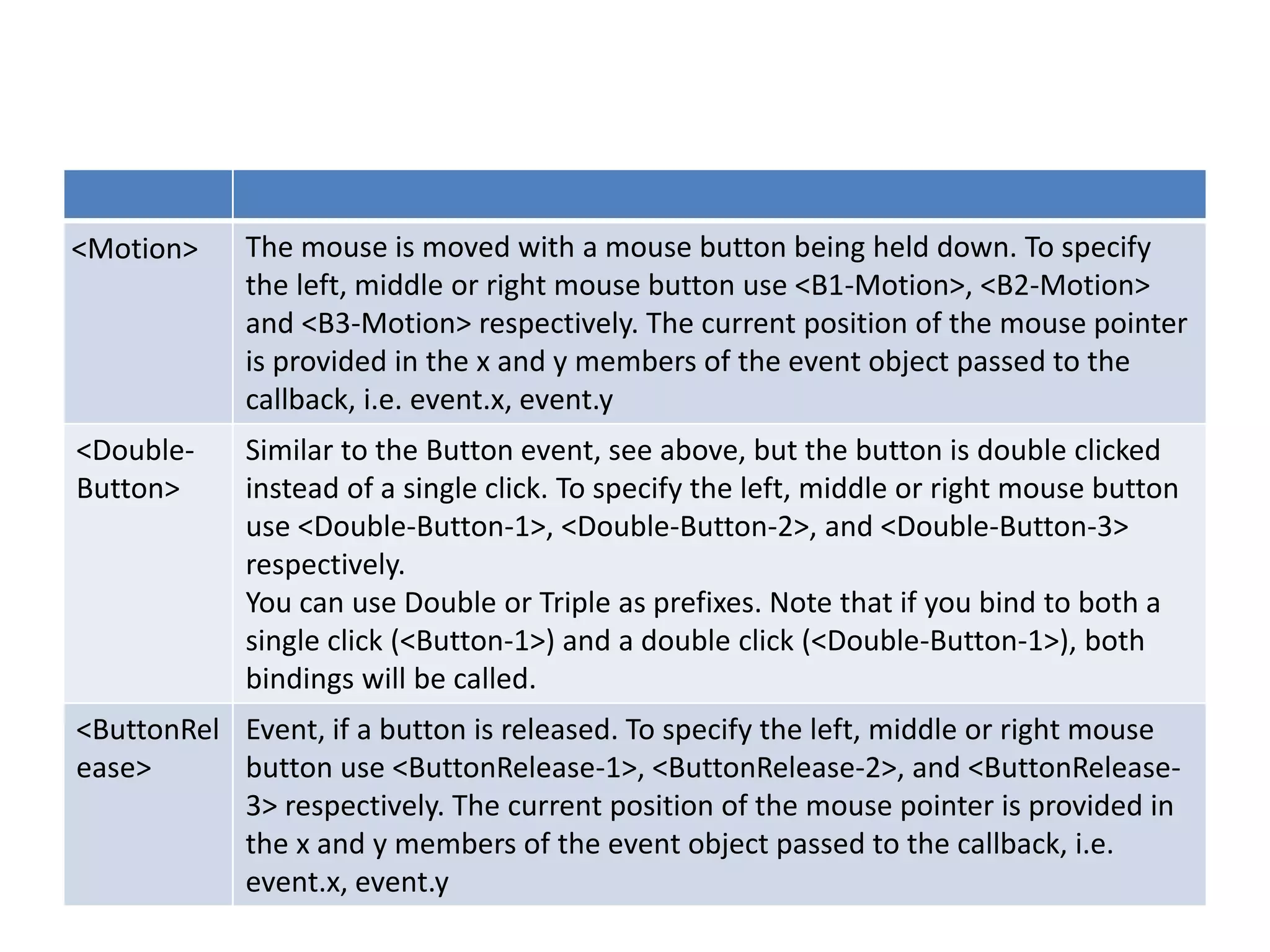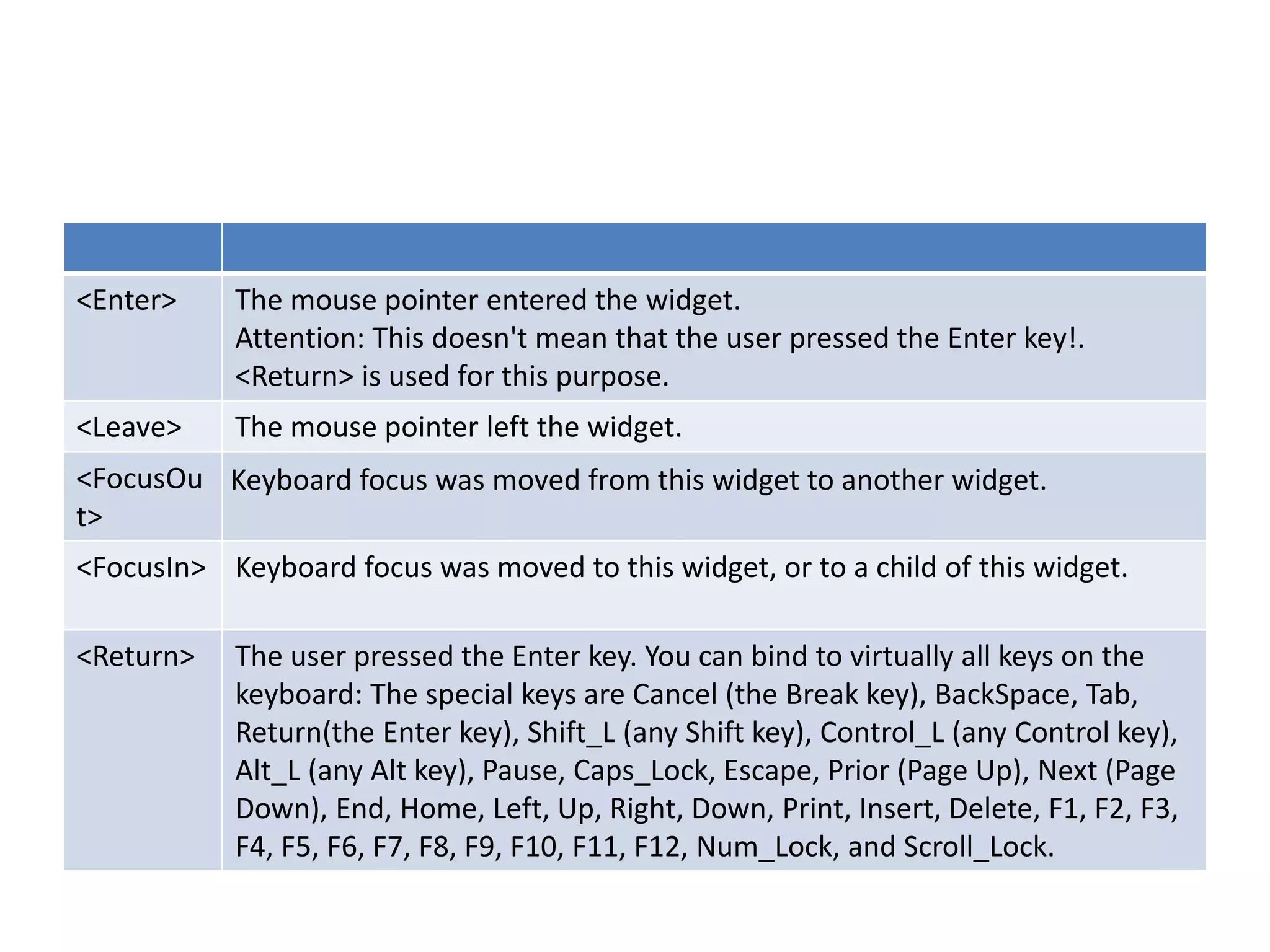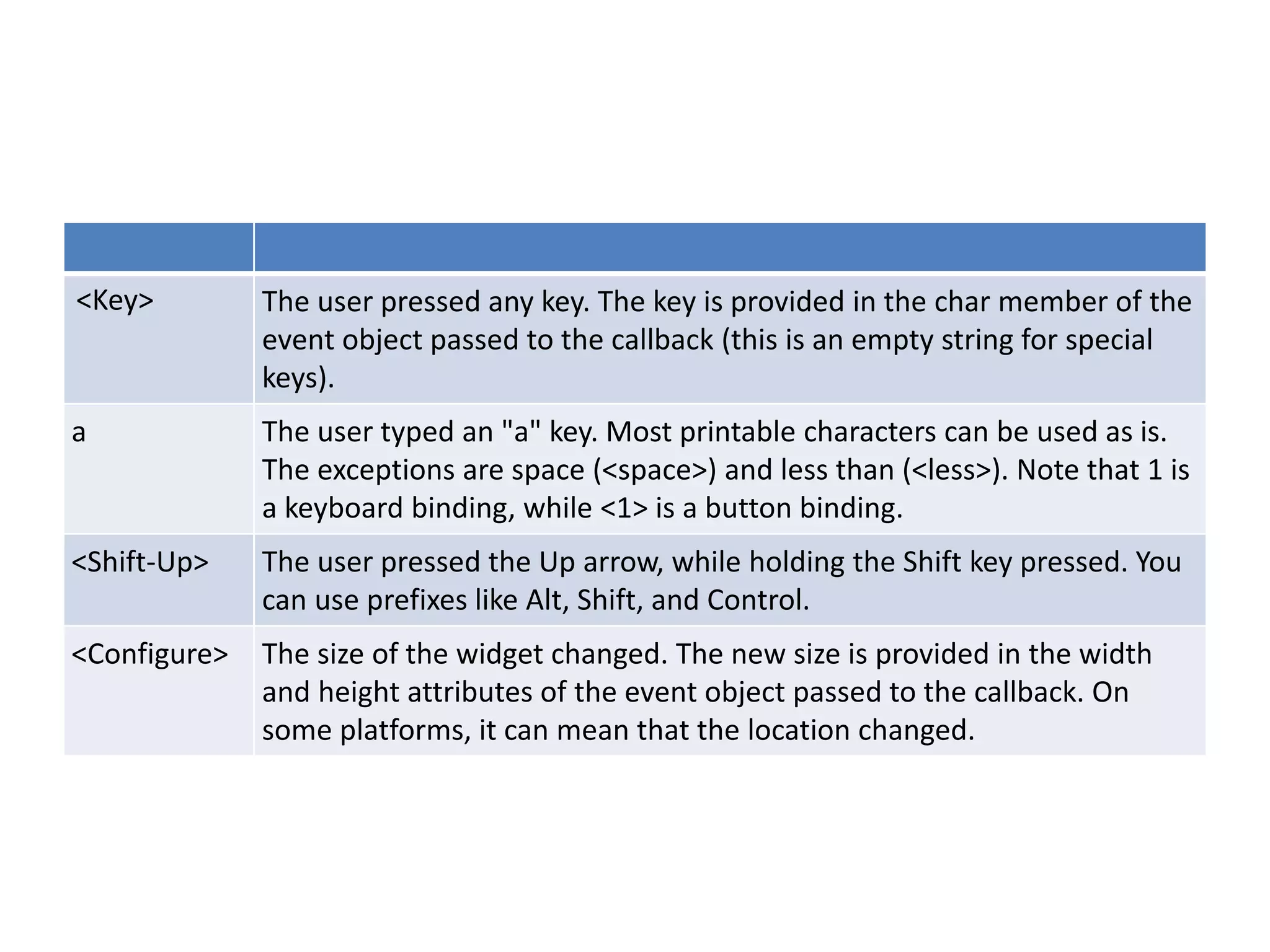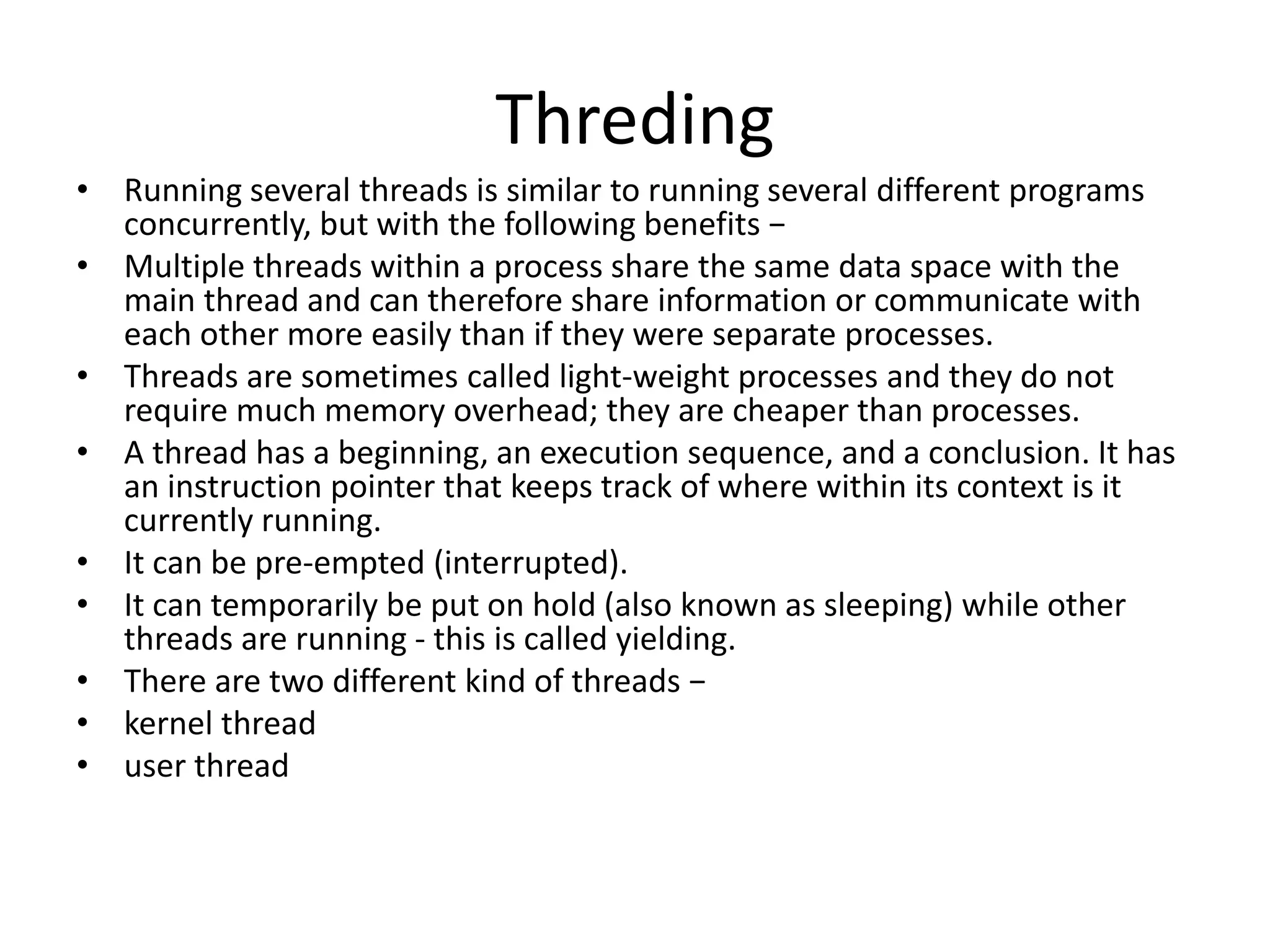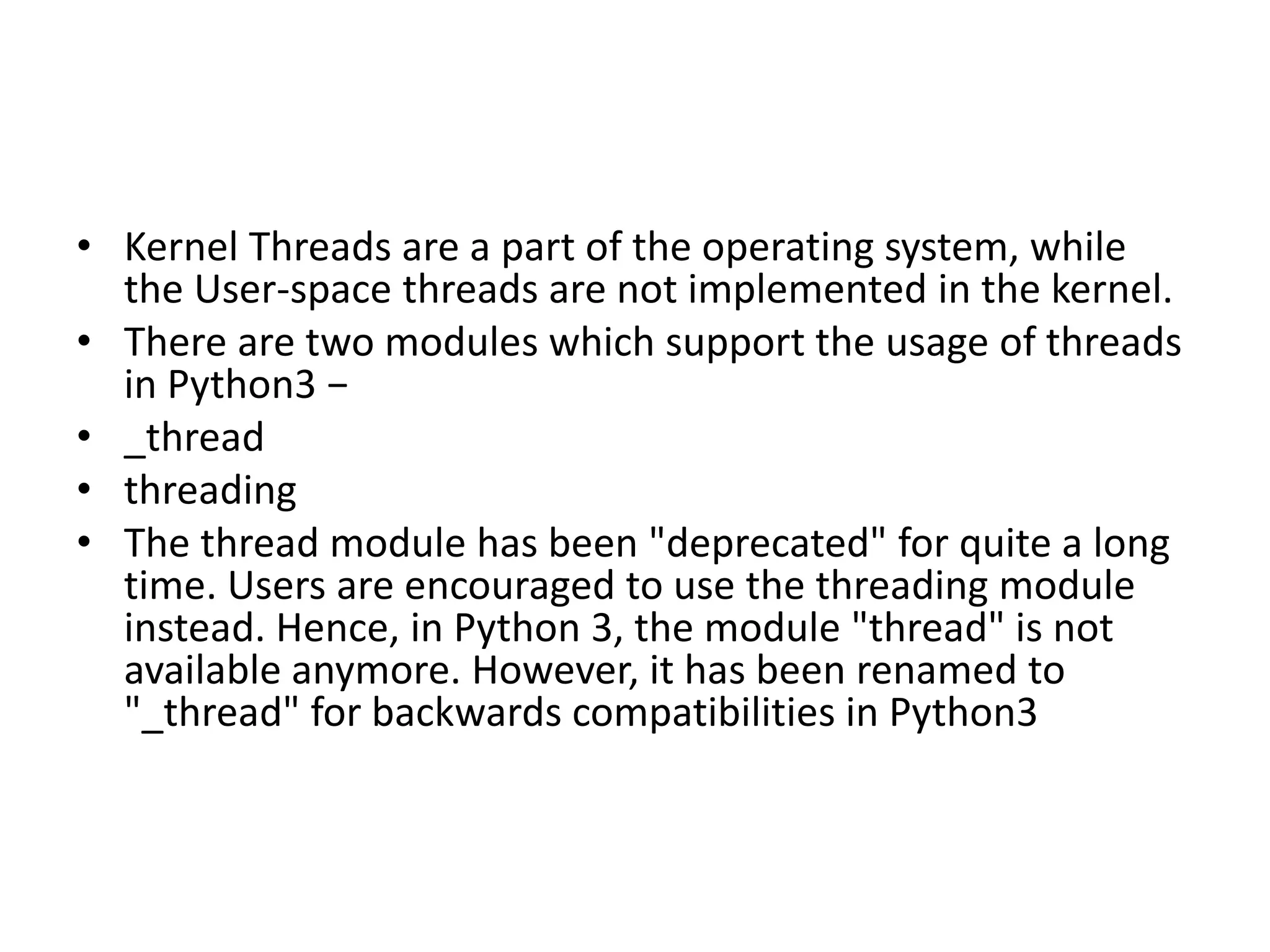Embed presentation
Downloaded 11 times
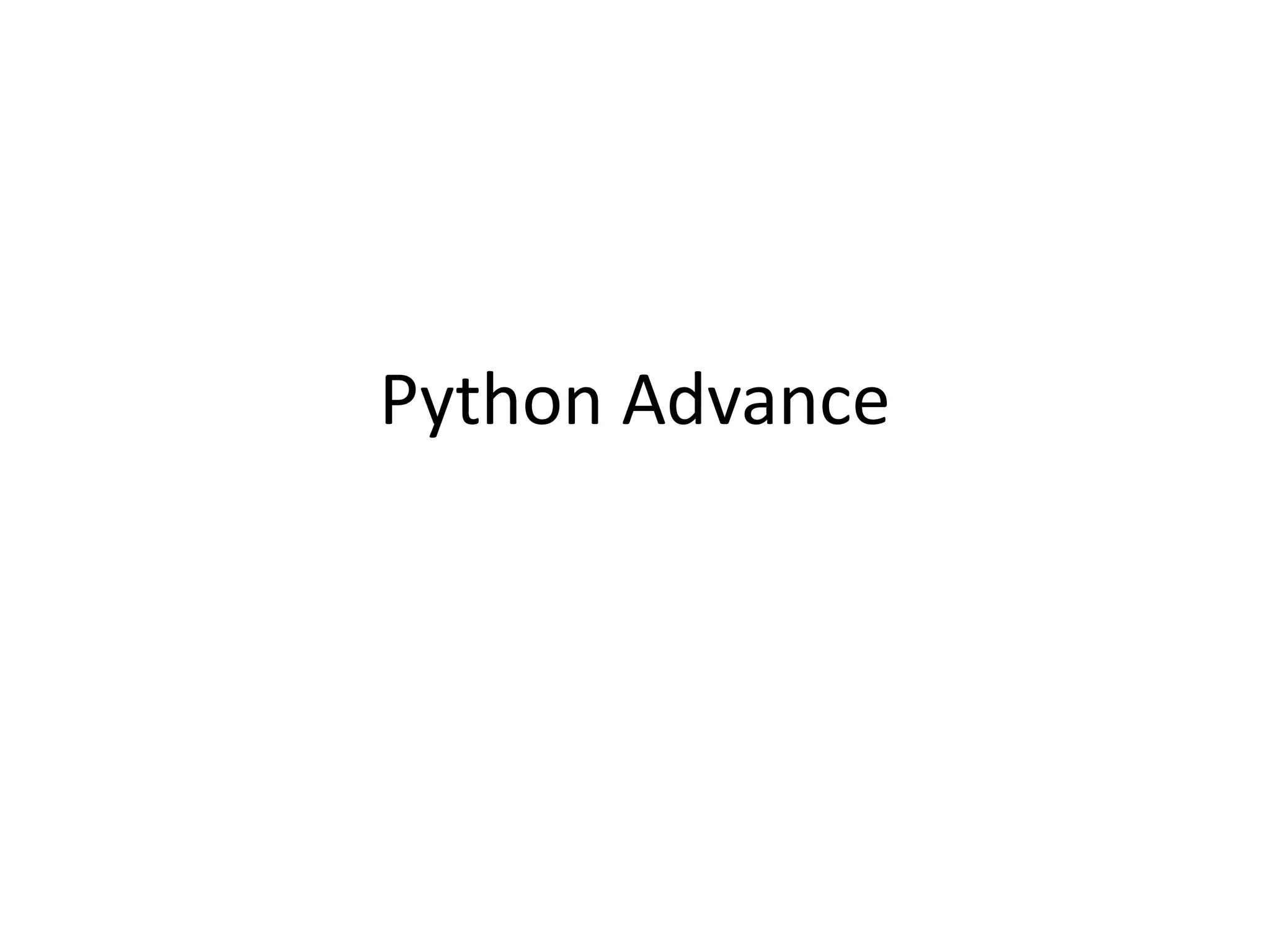

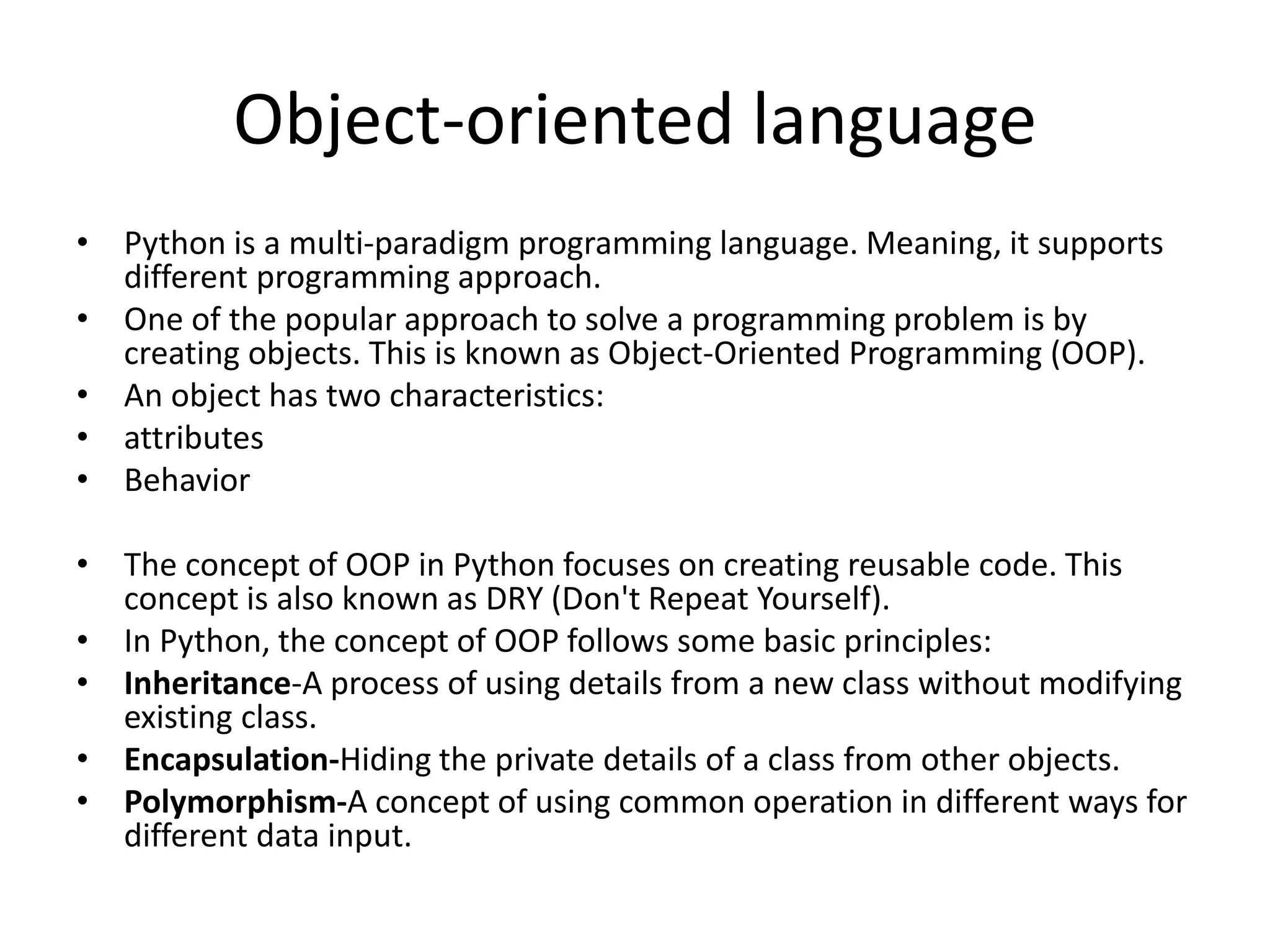
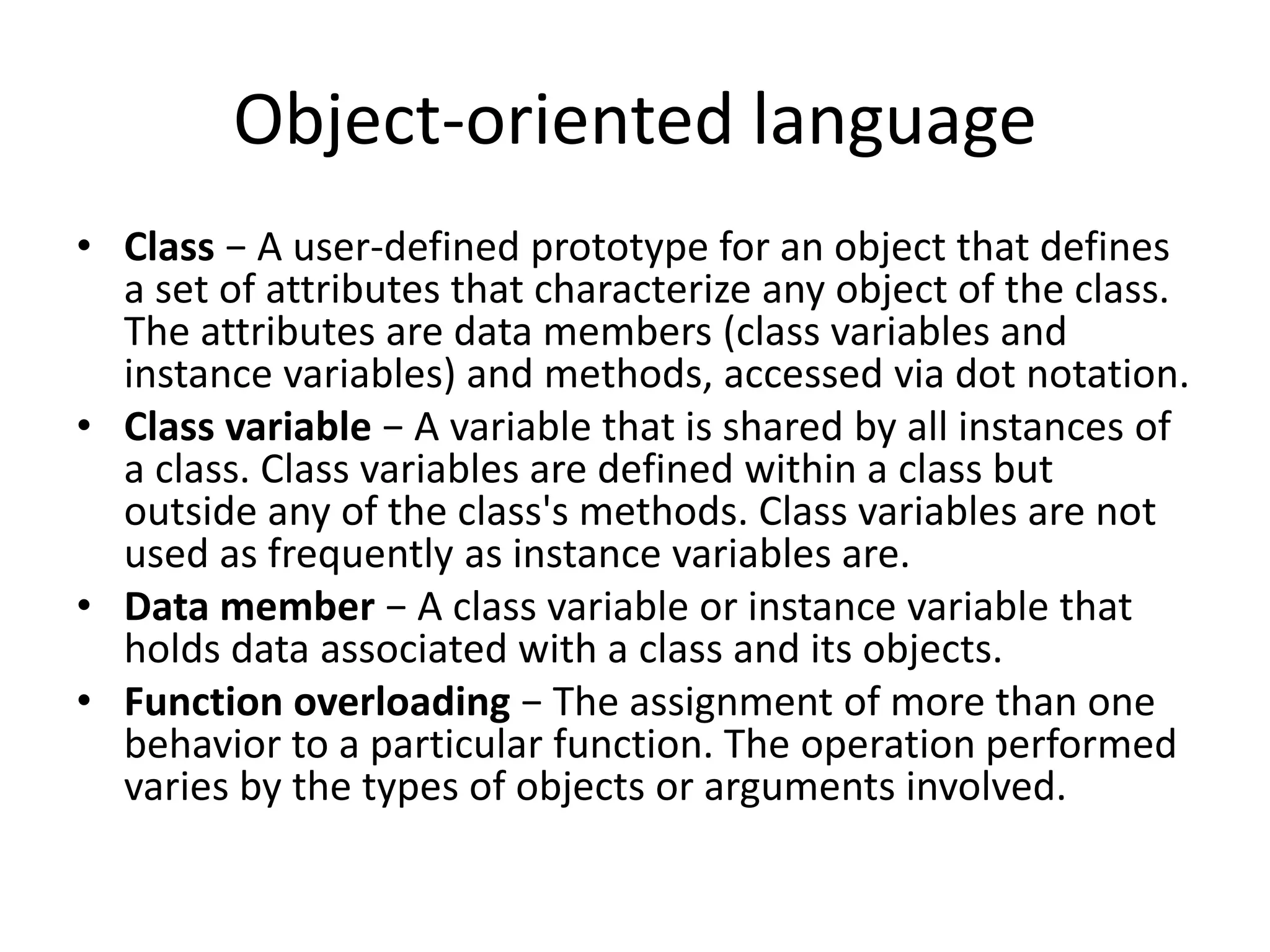
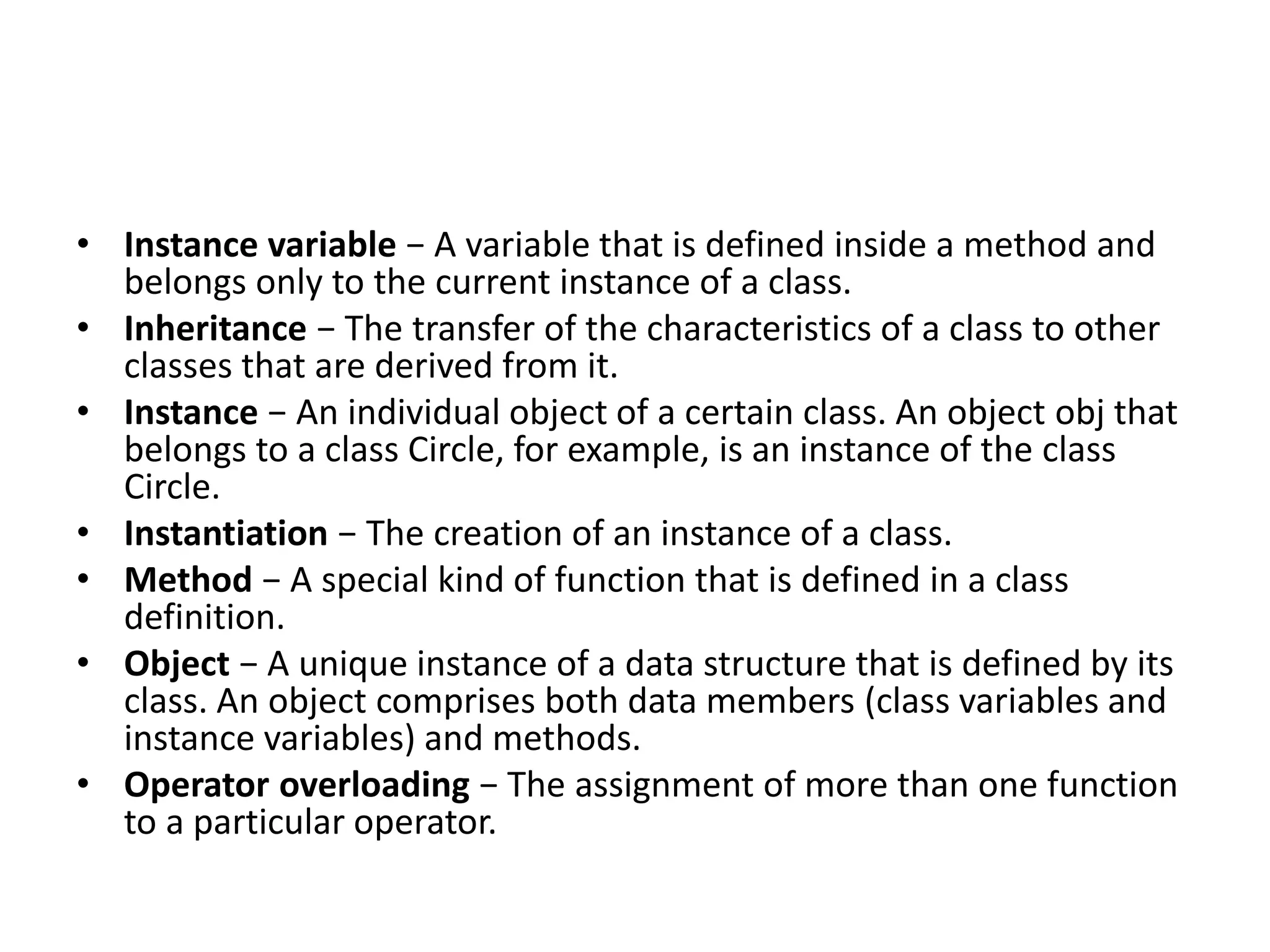
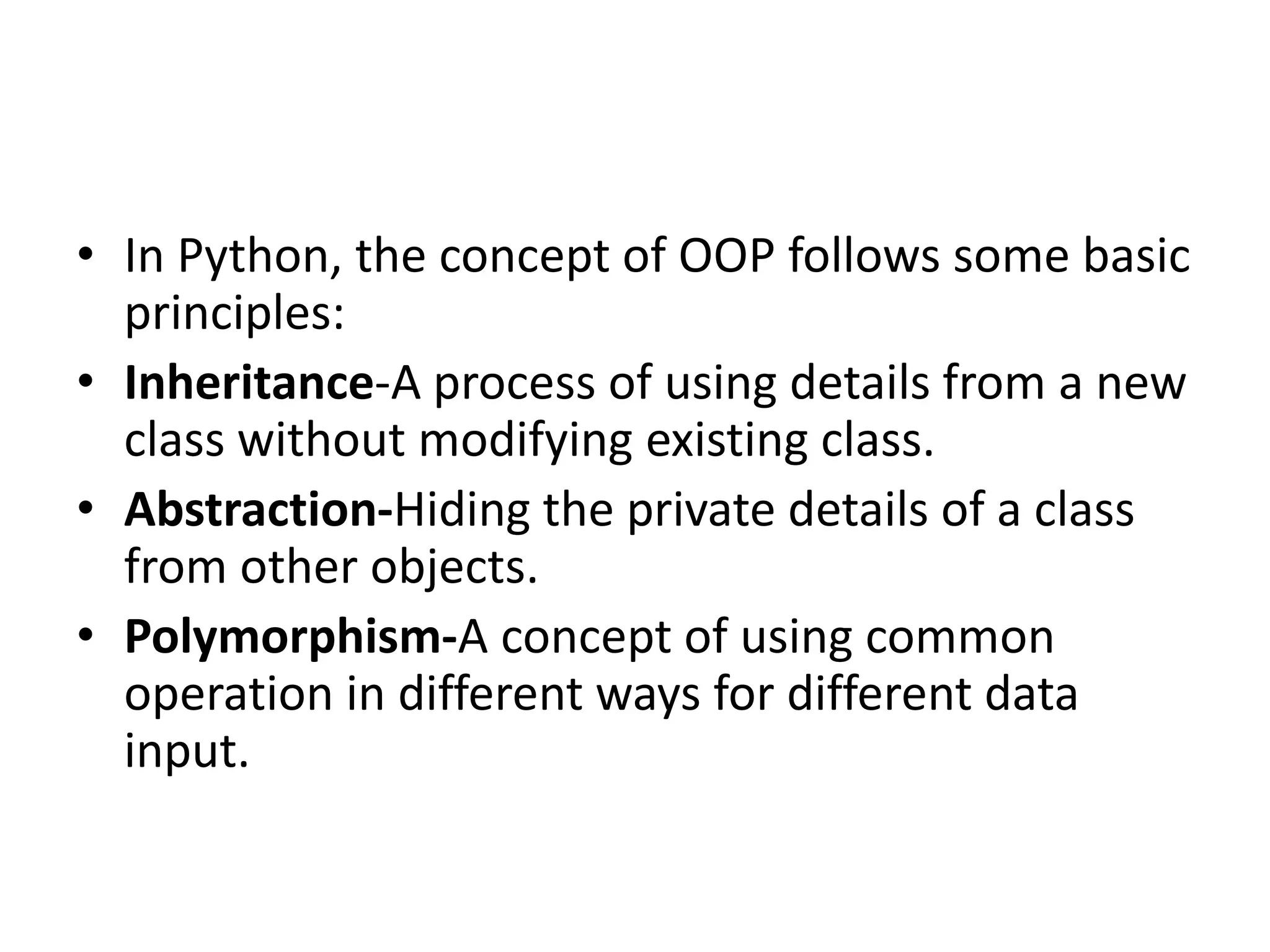
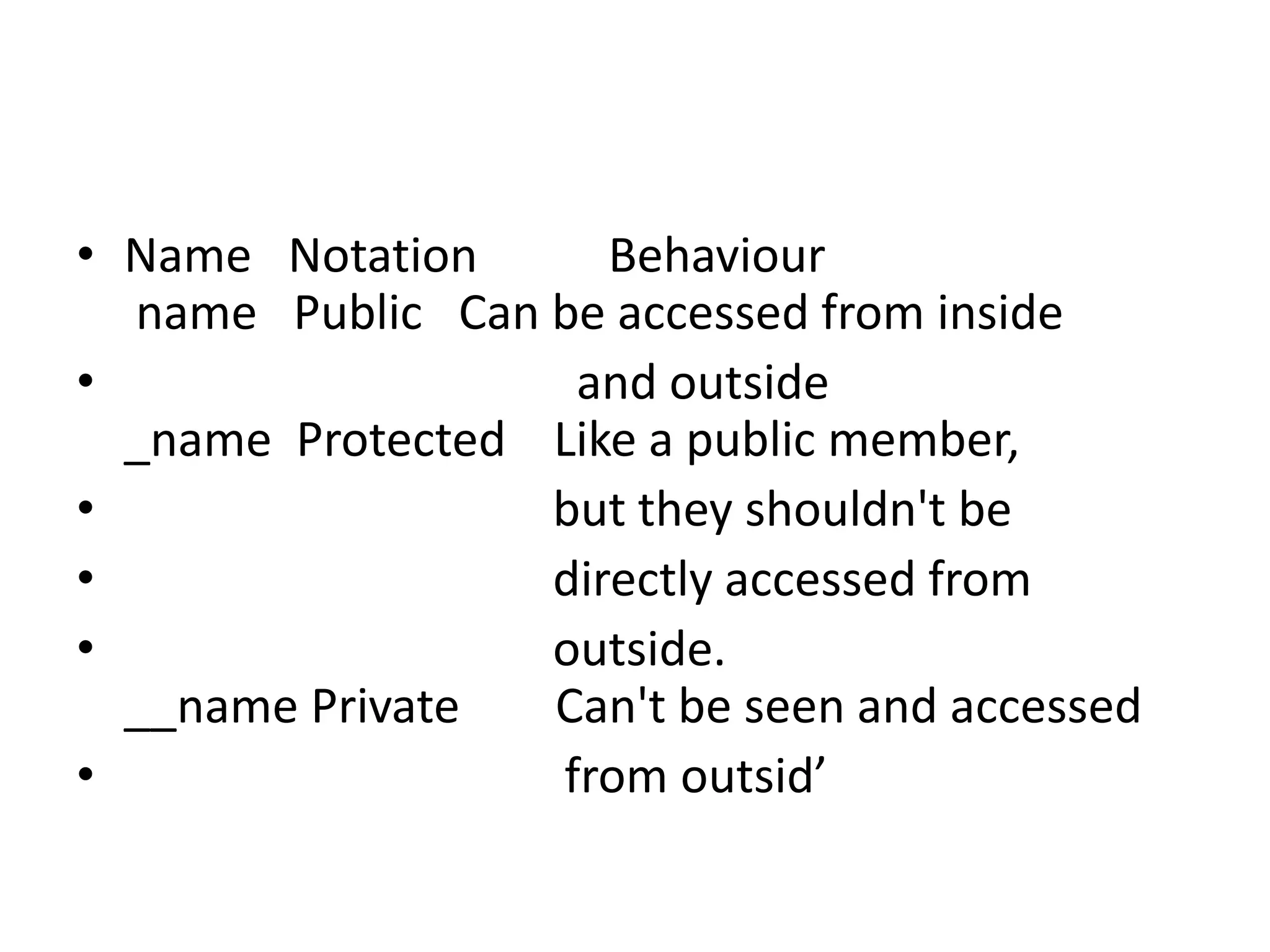

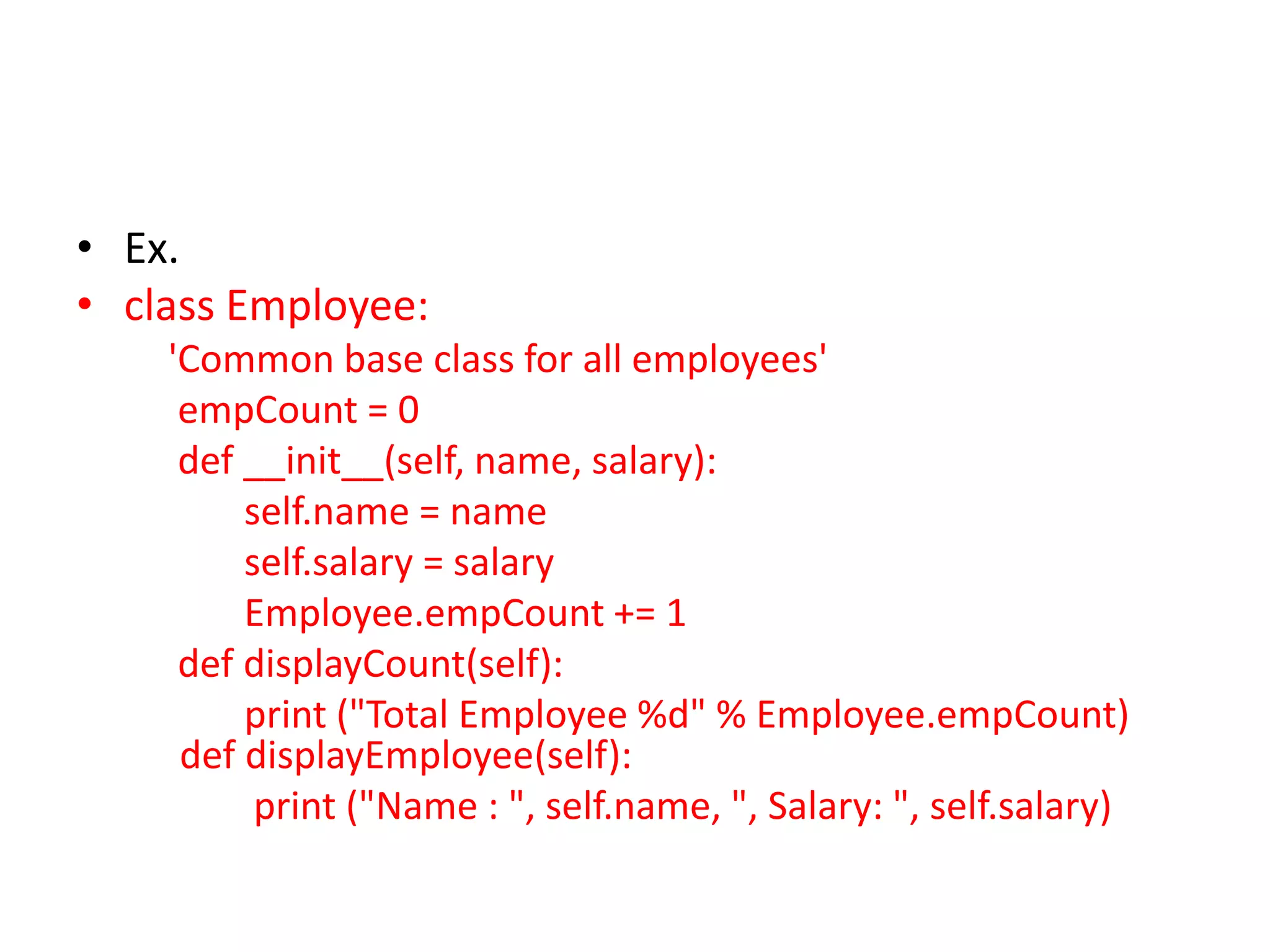
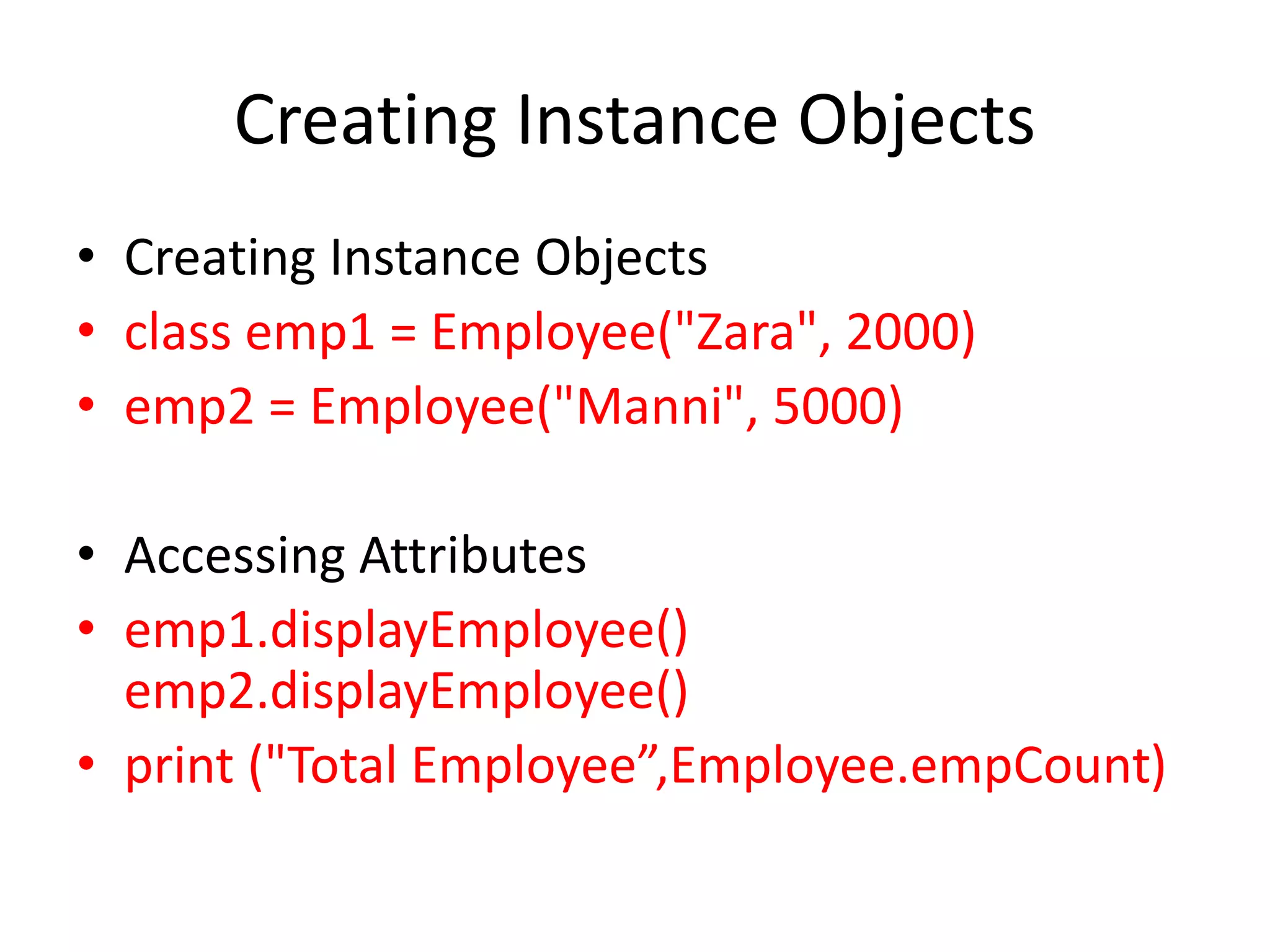
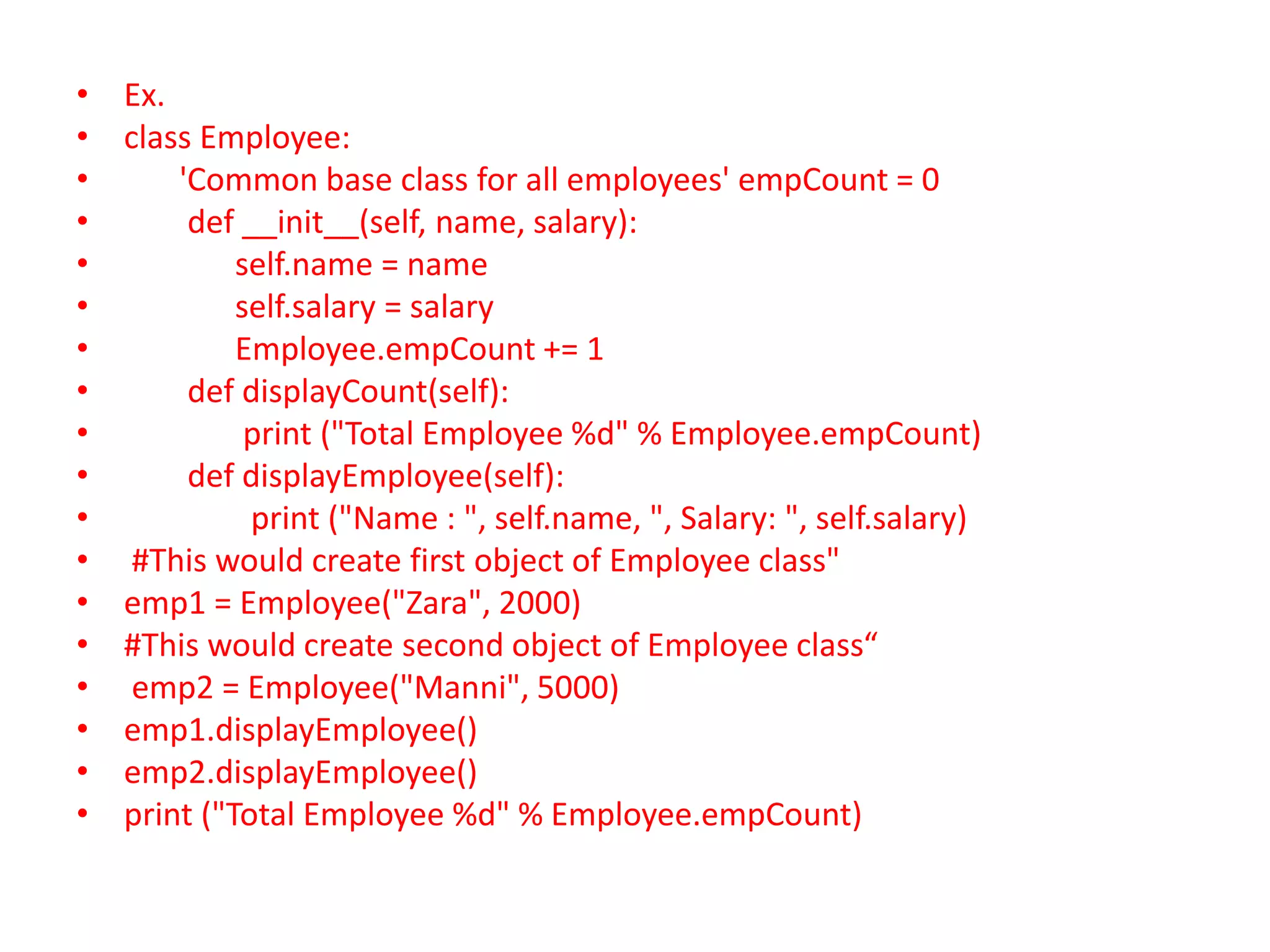
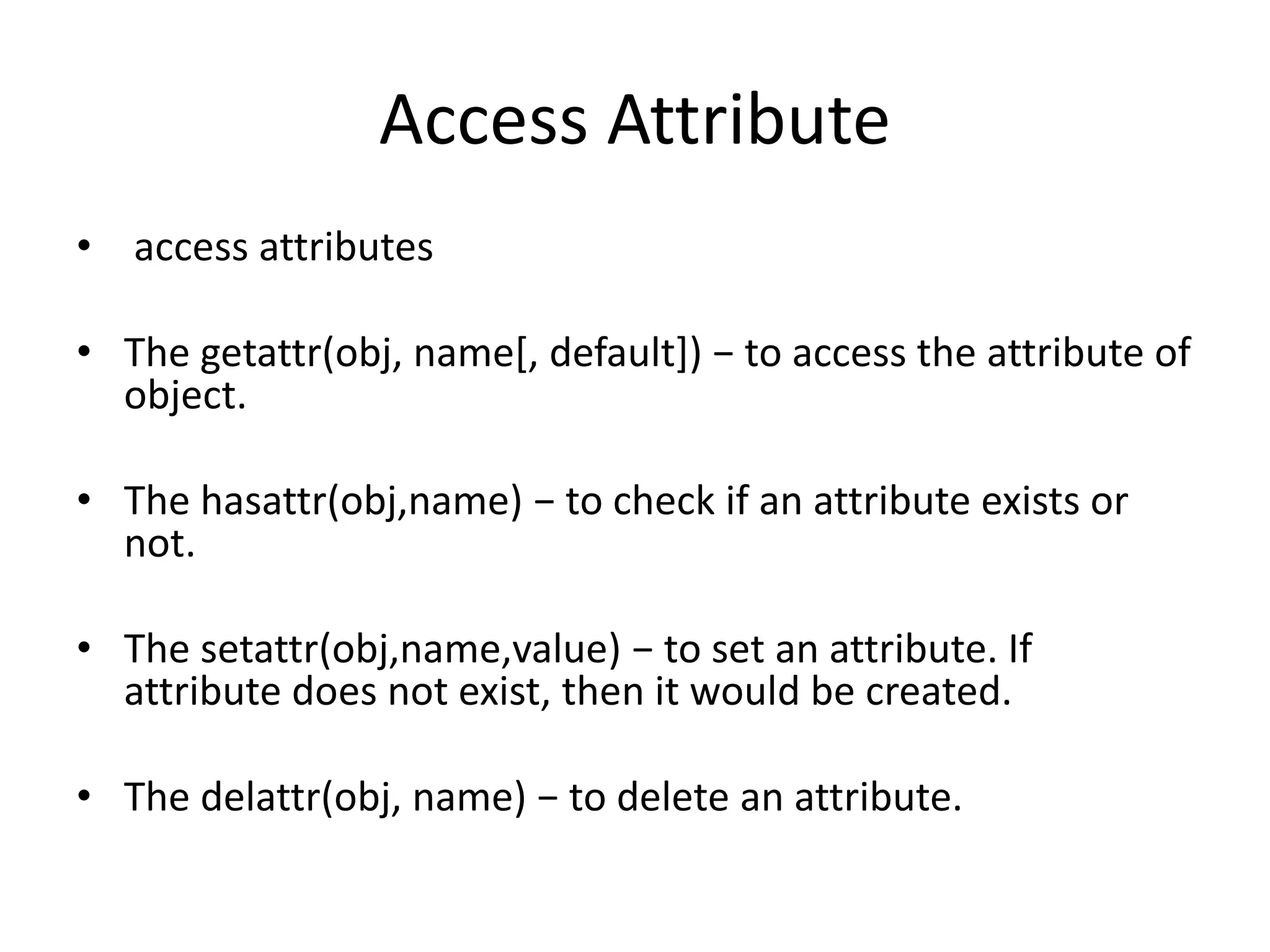
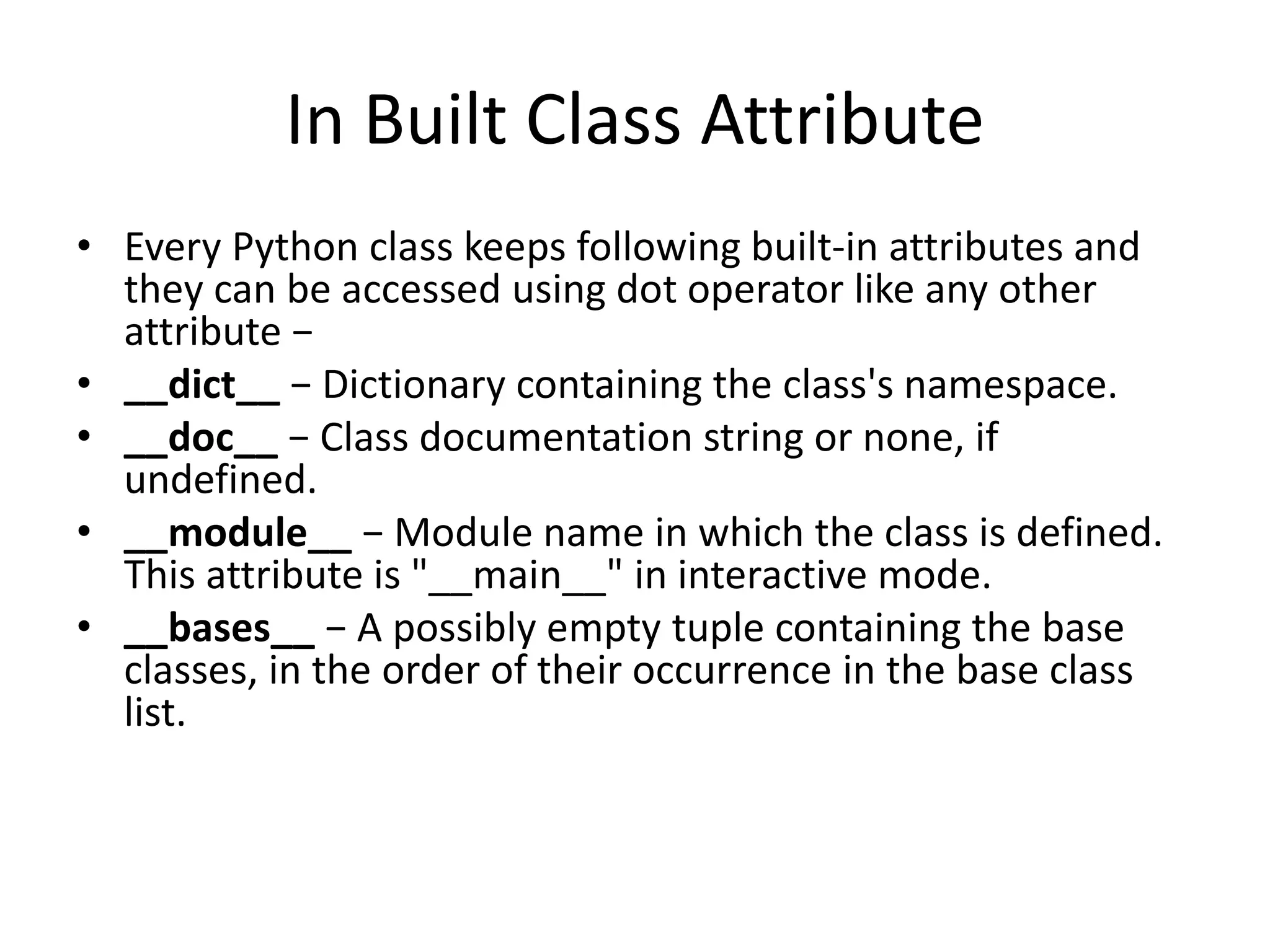
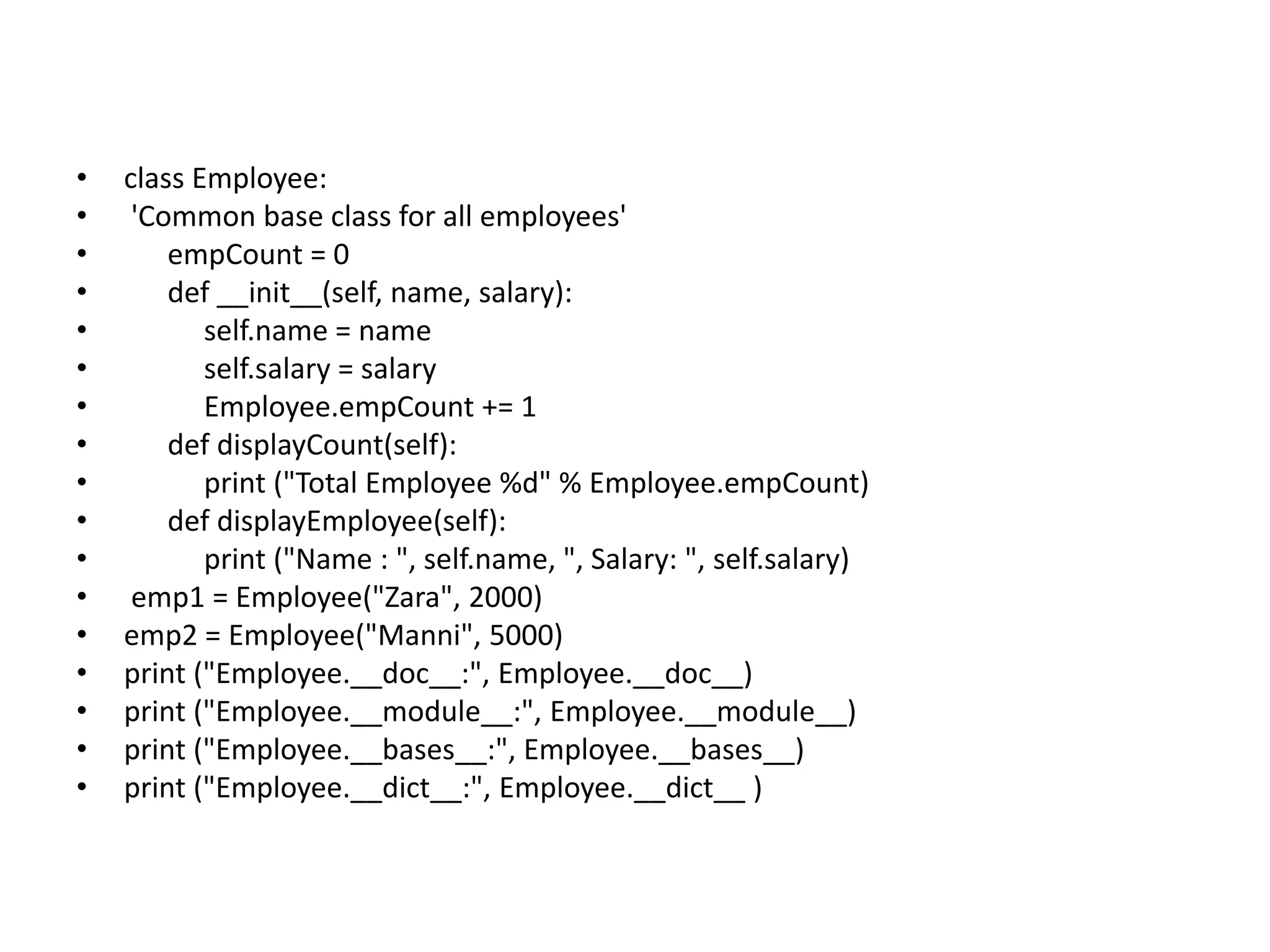
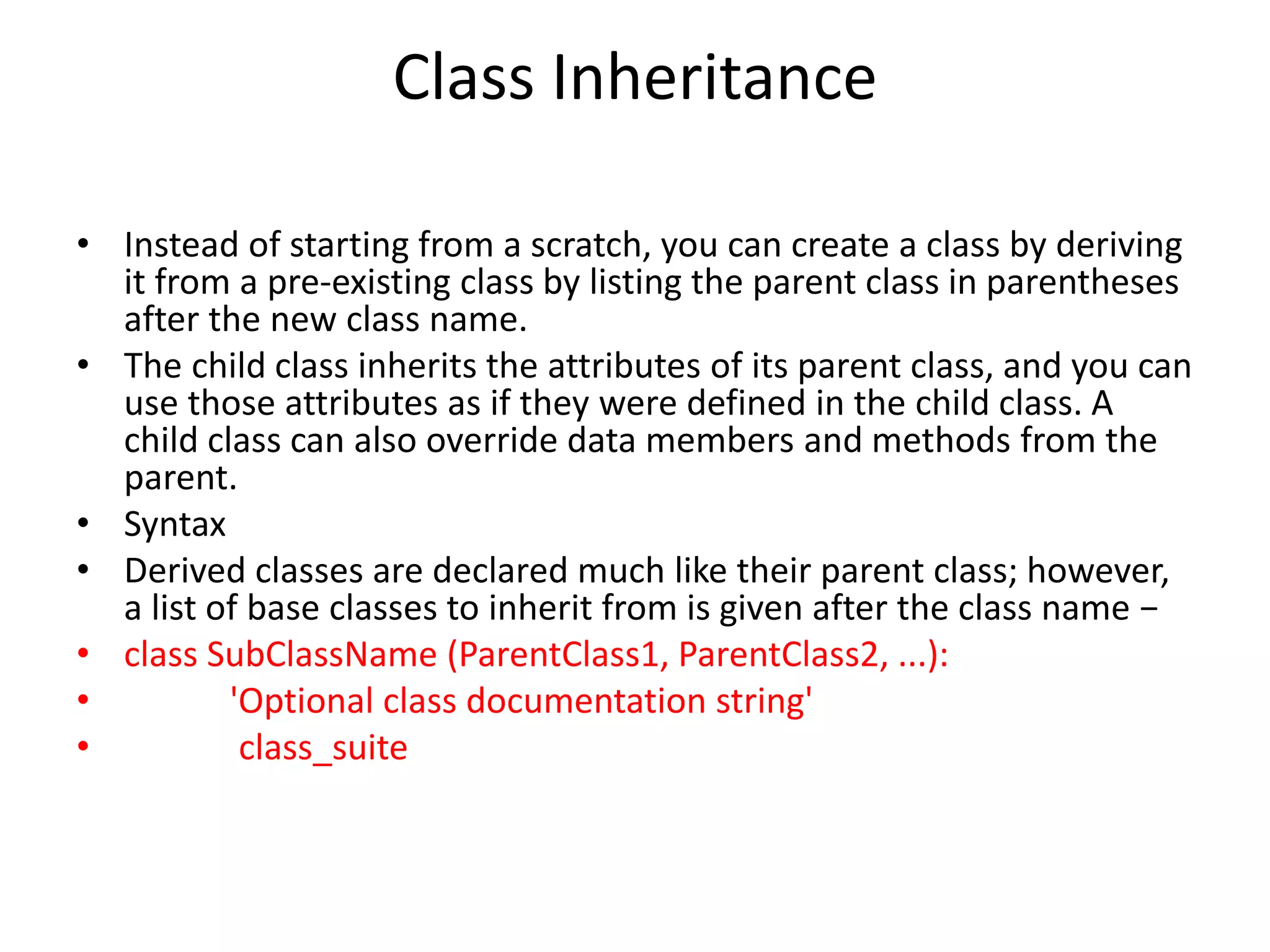
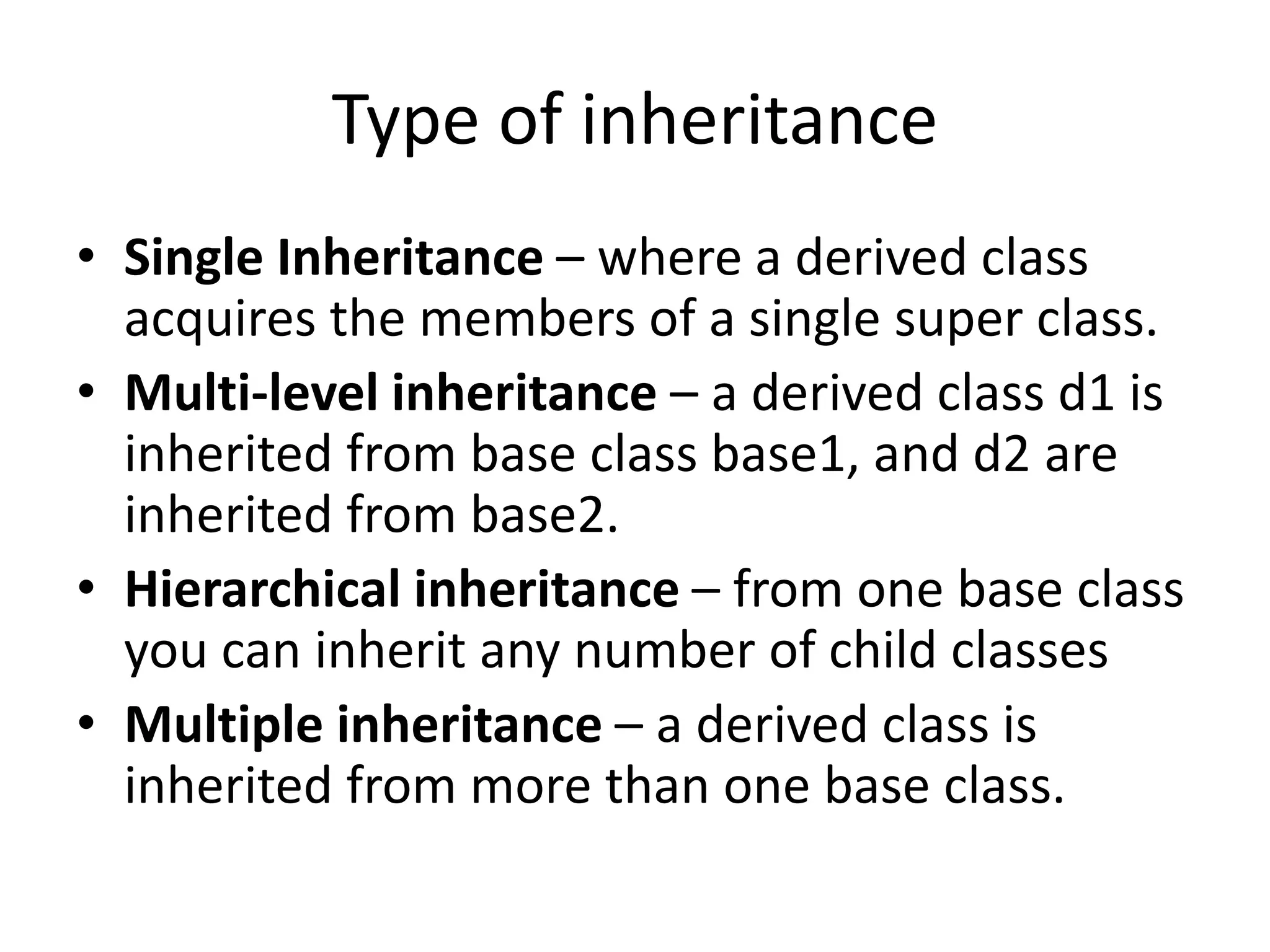
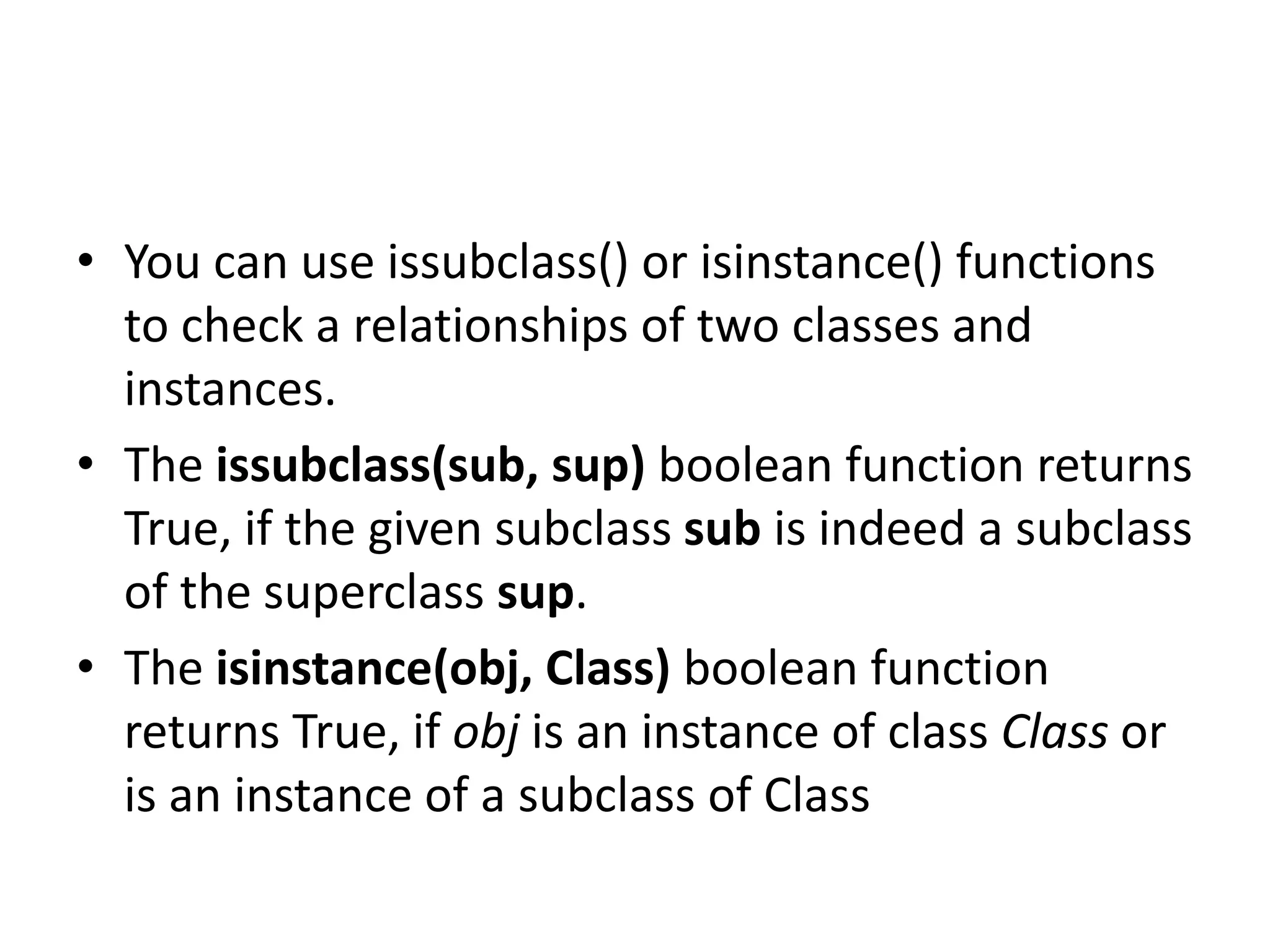
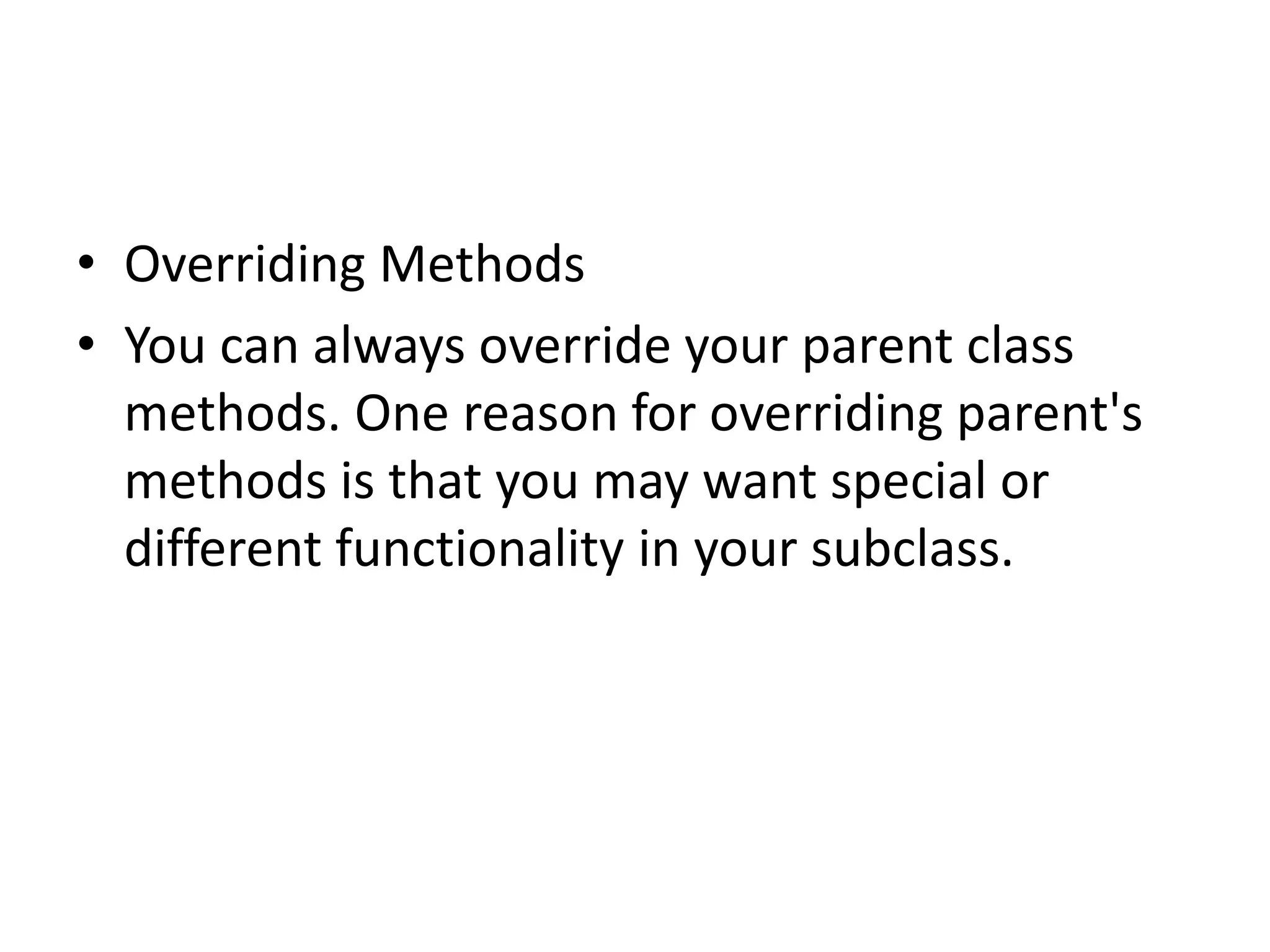
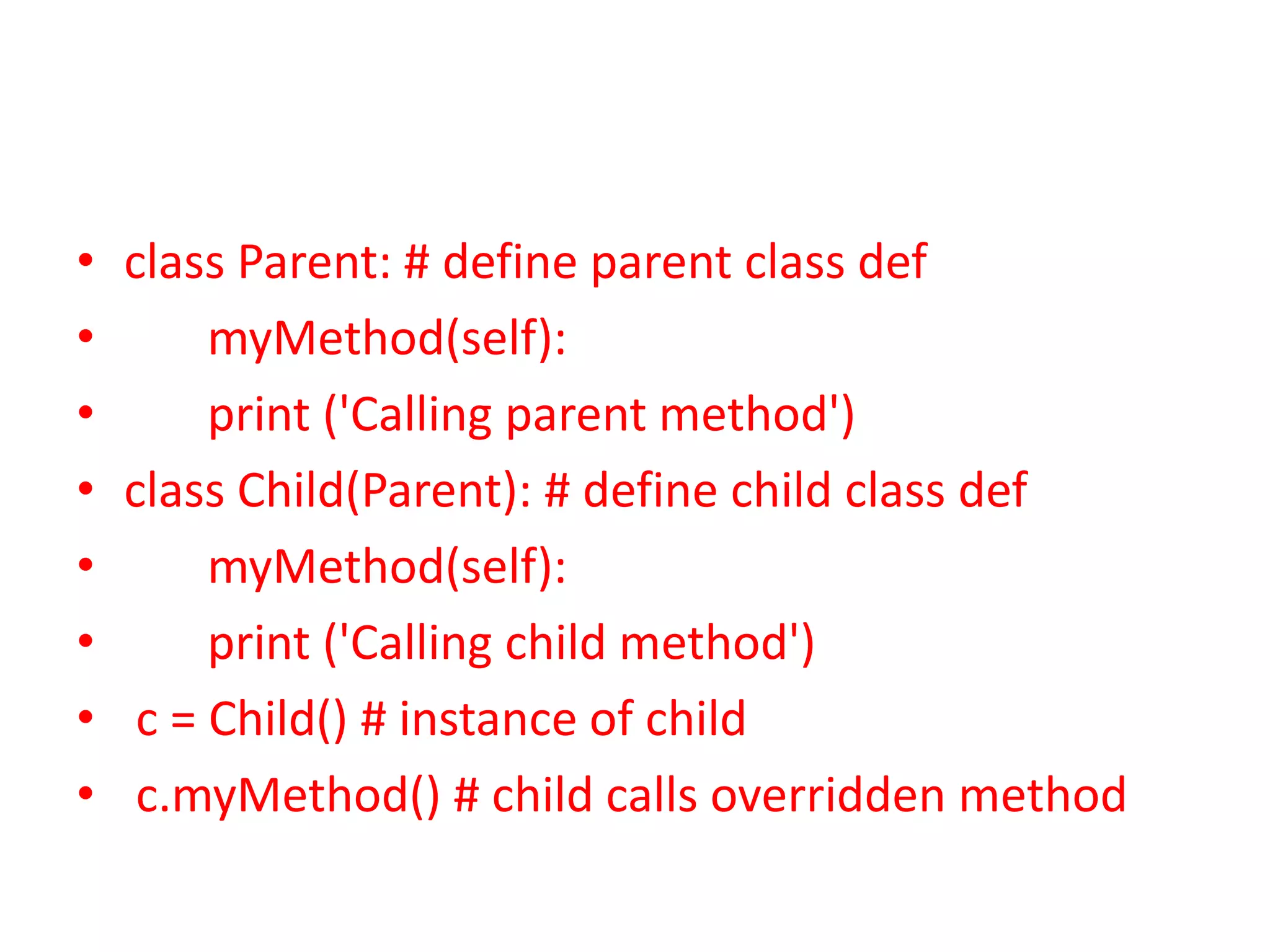
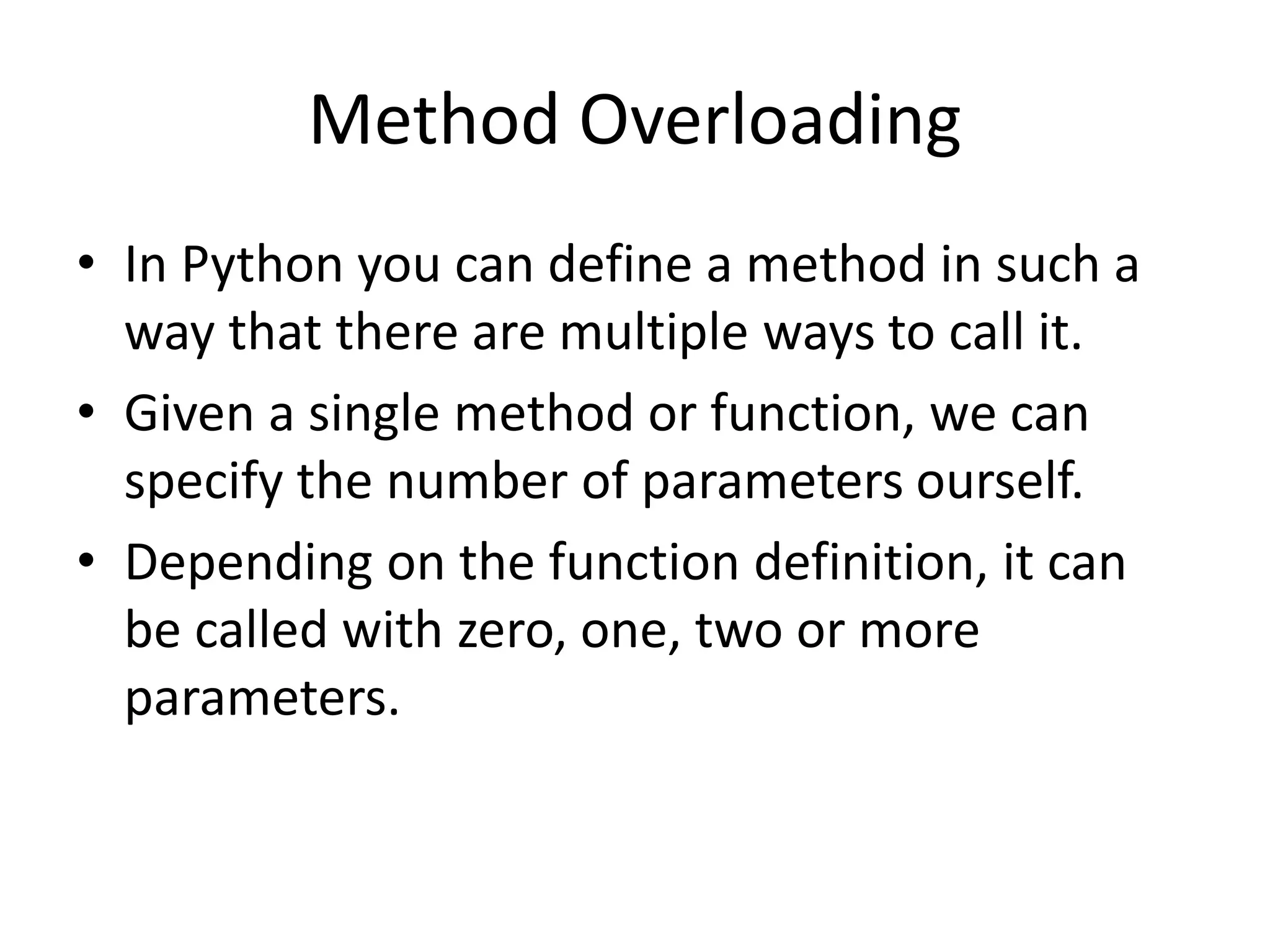
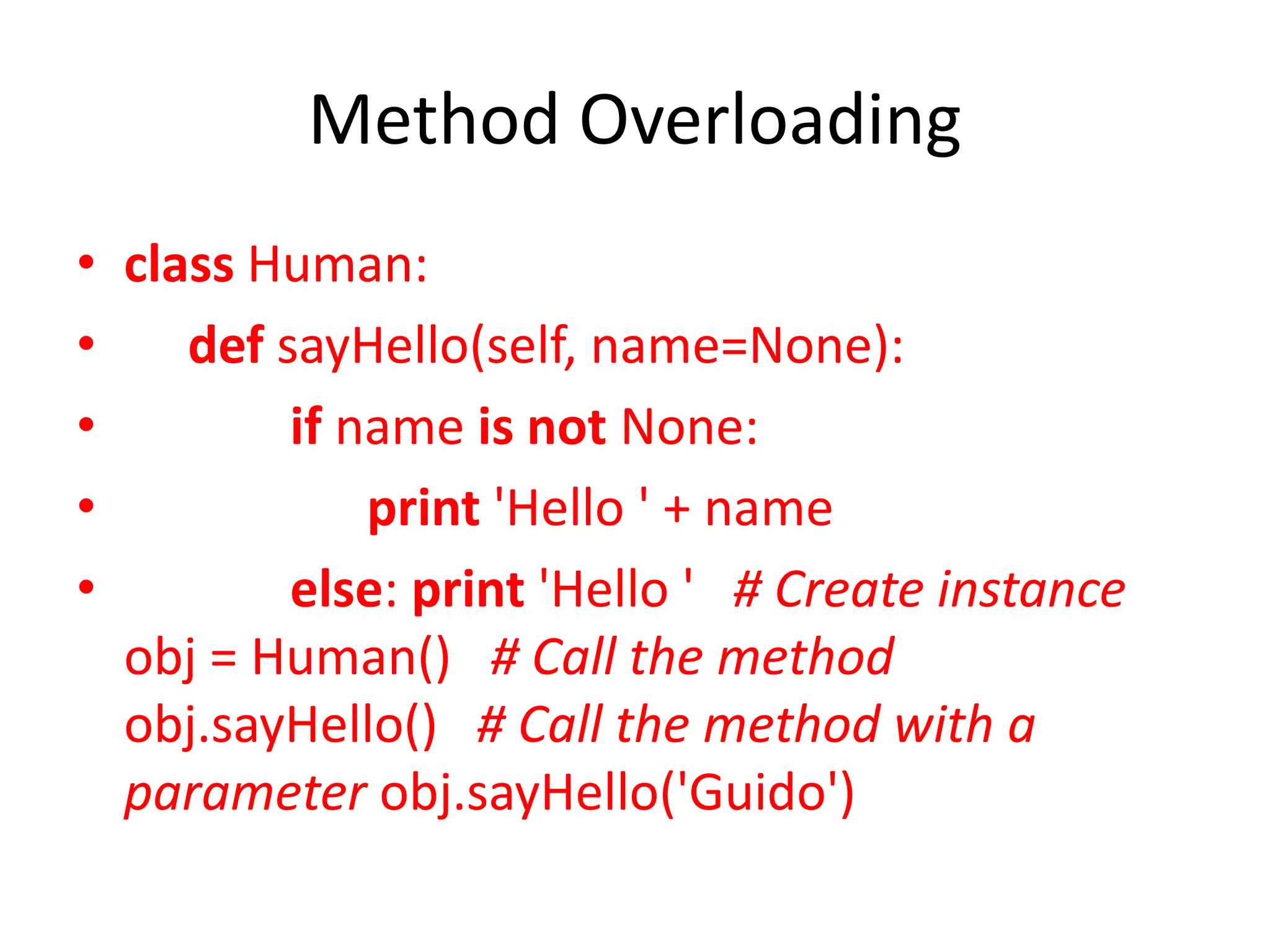
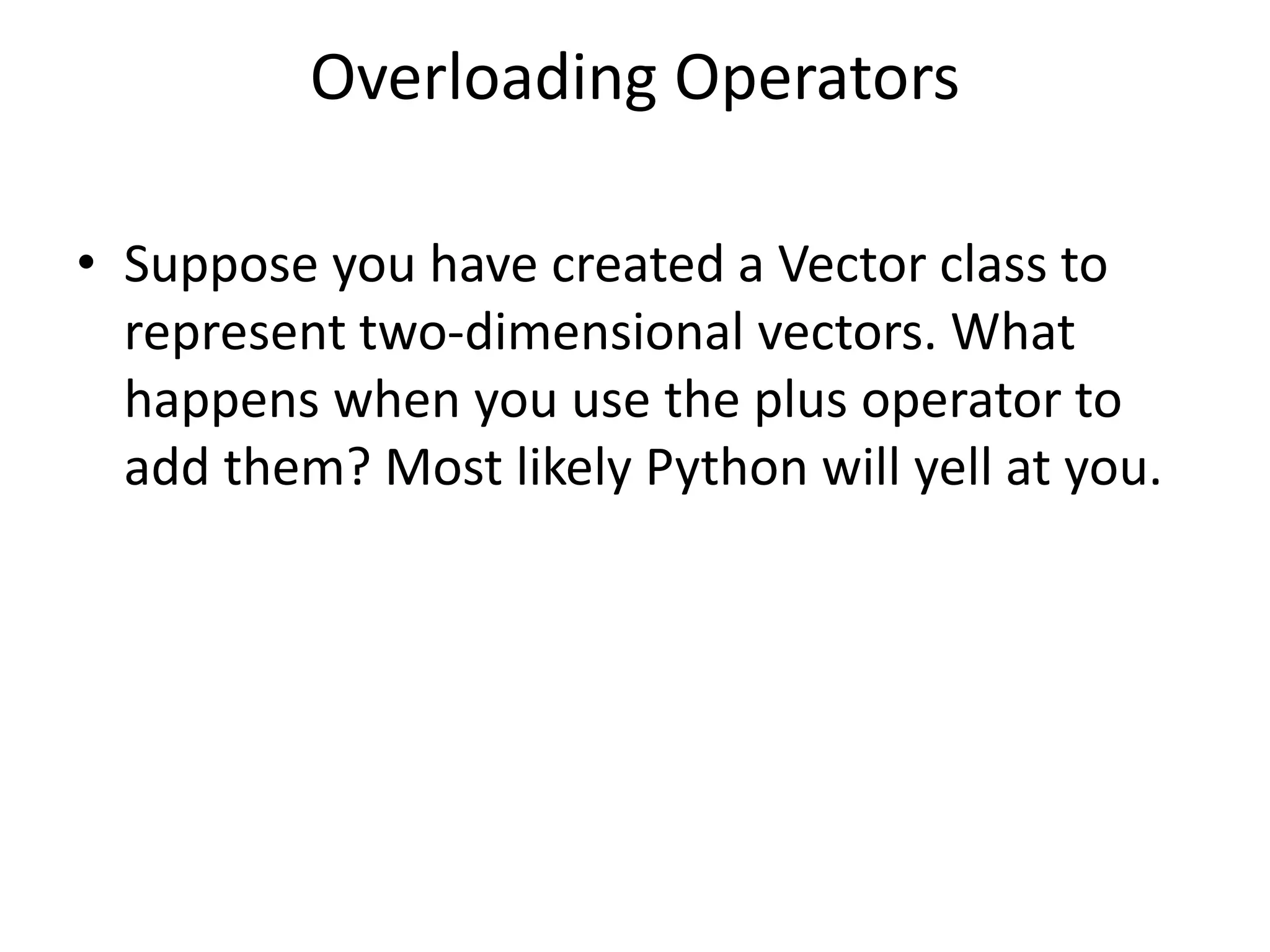
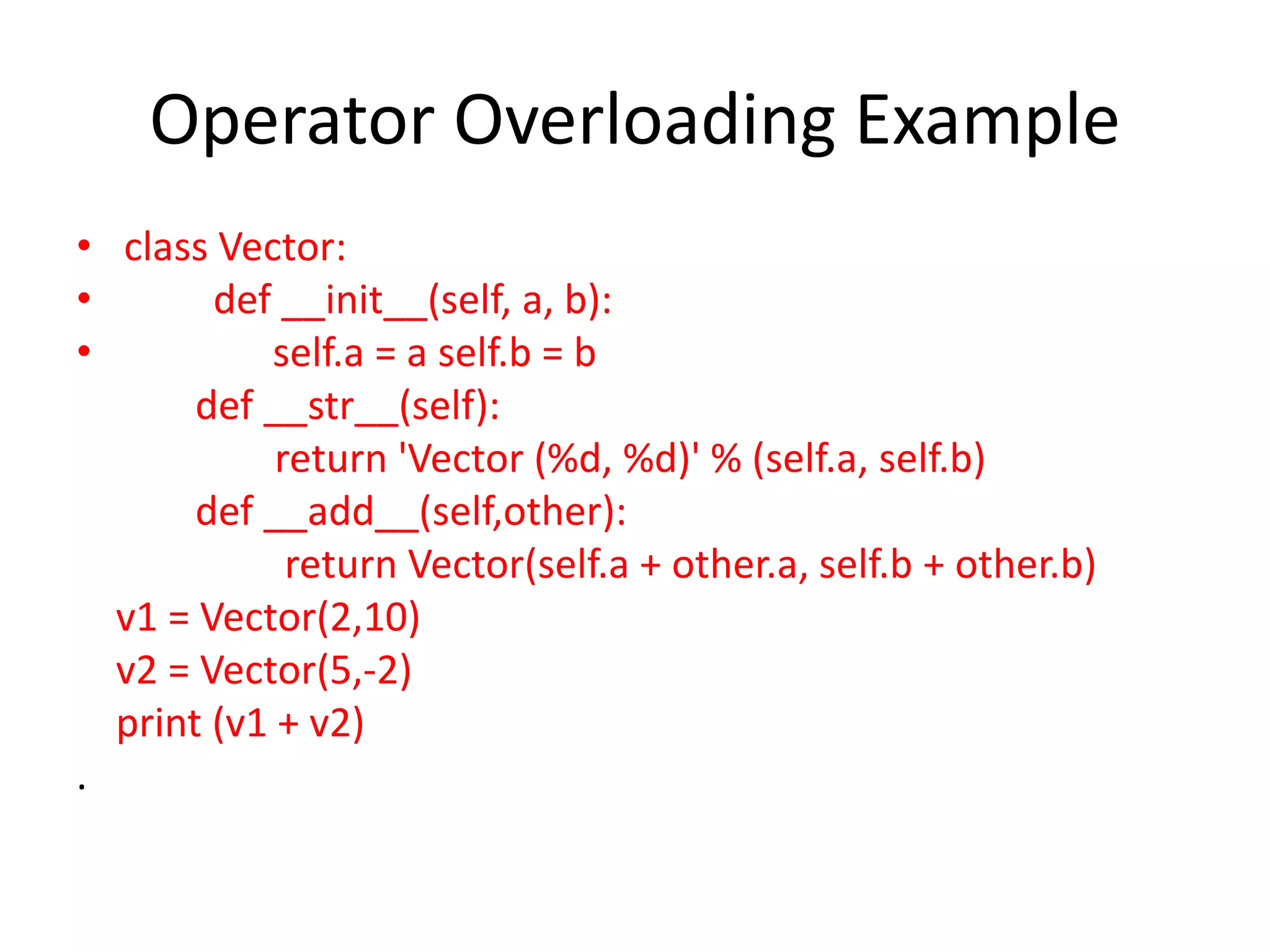
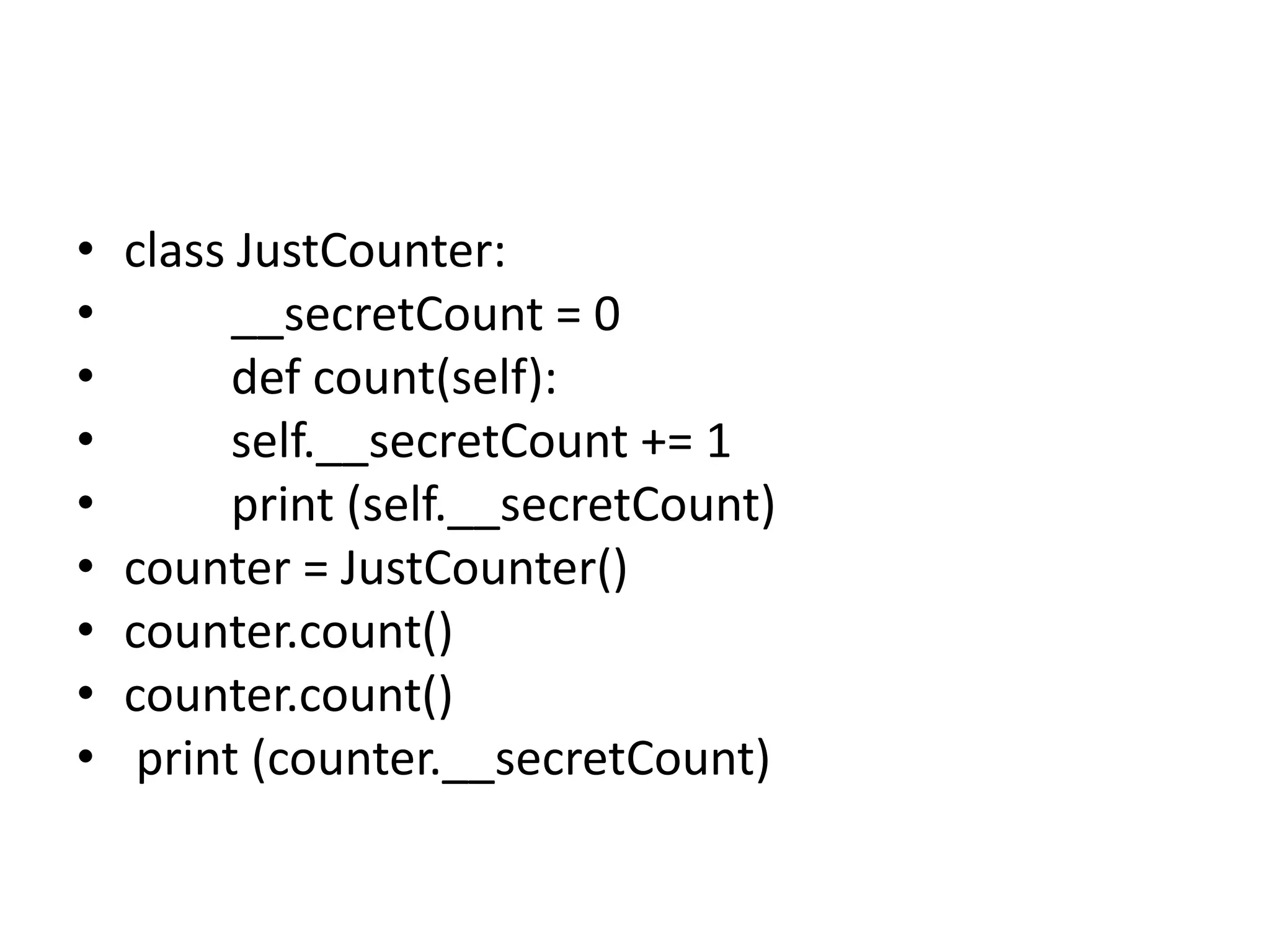
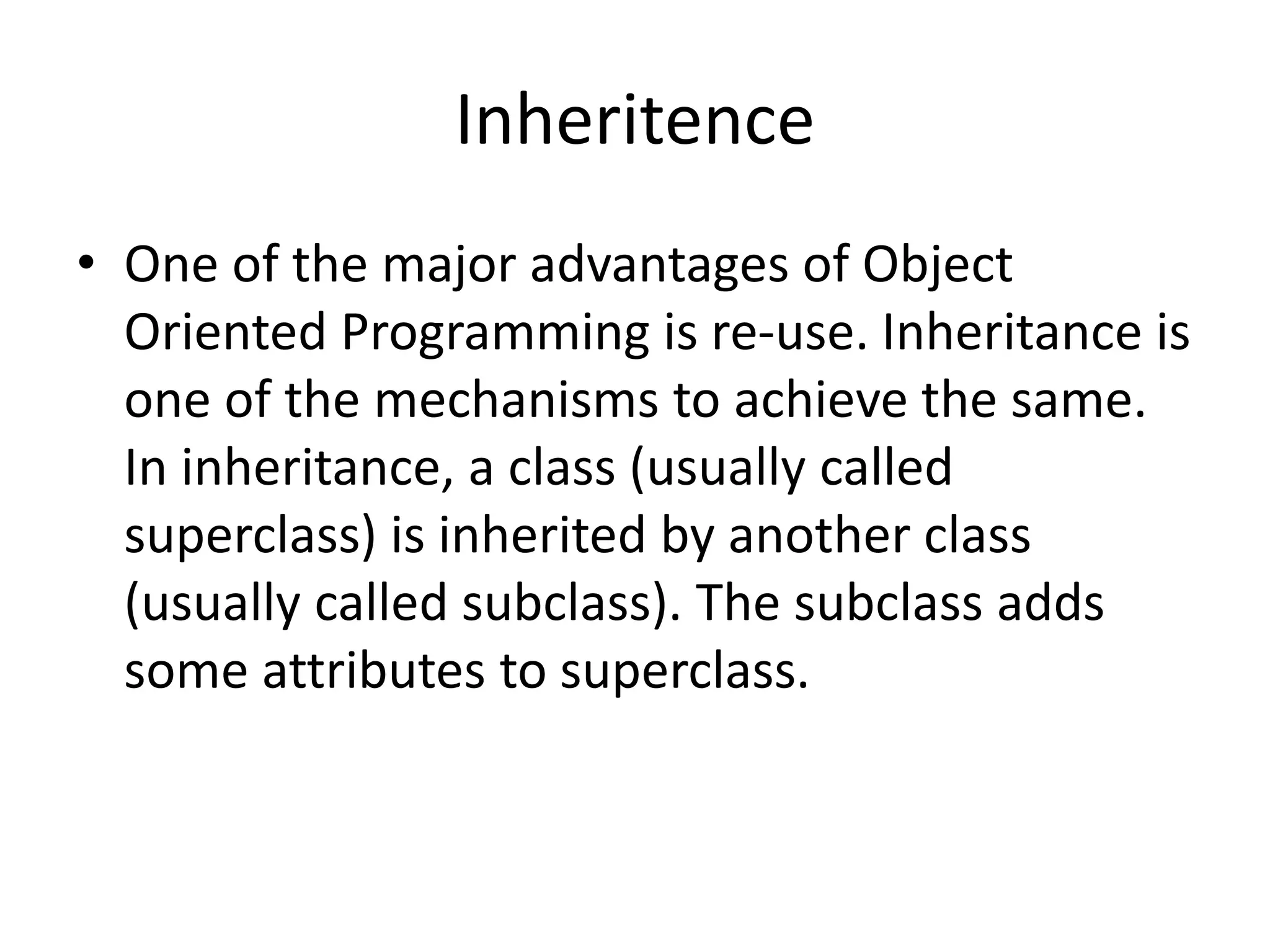

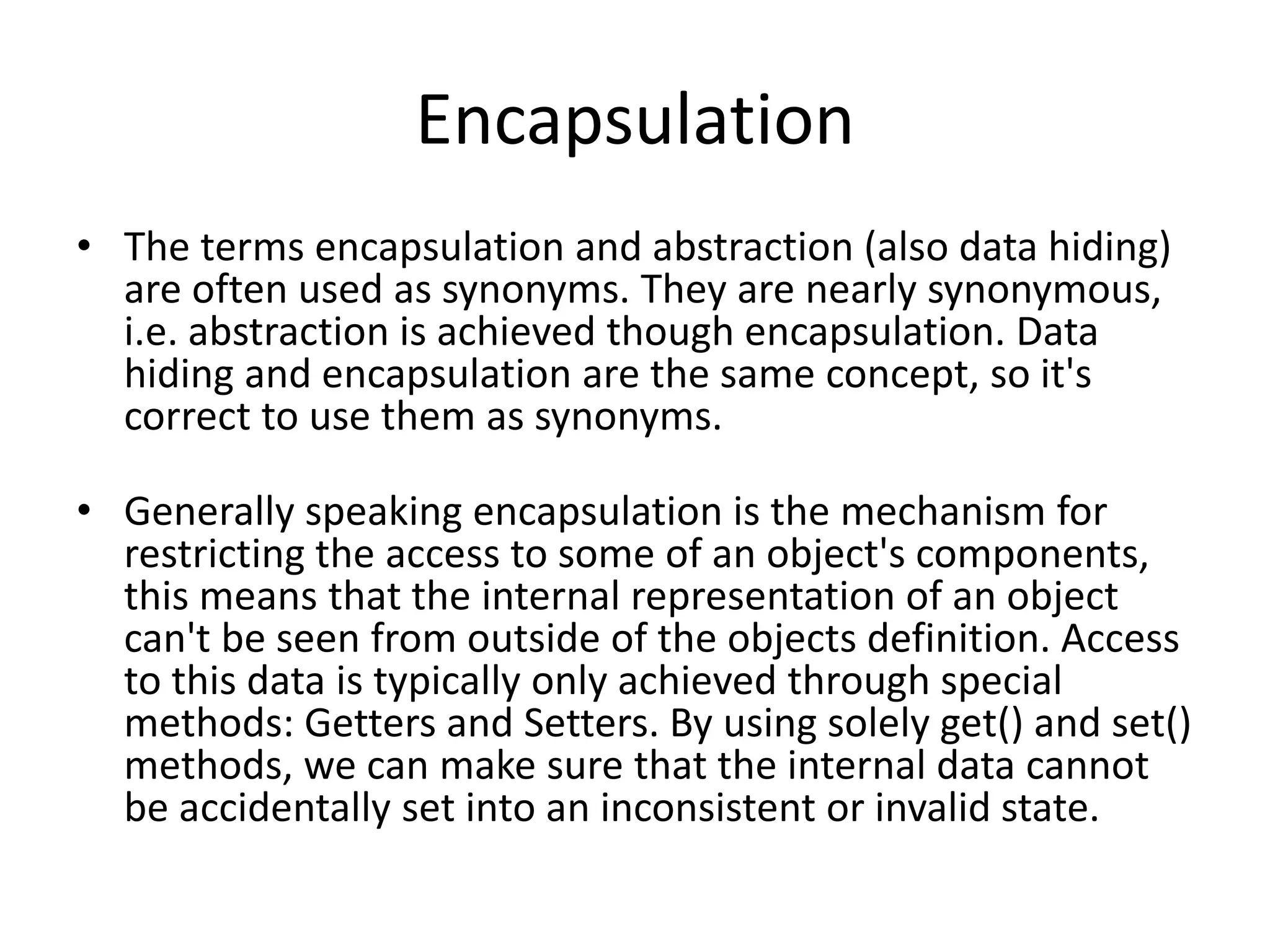
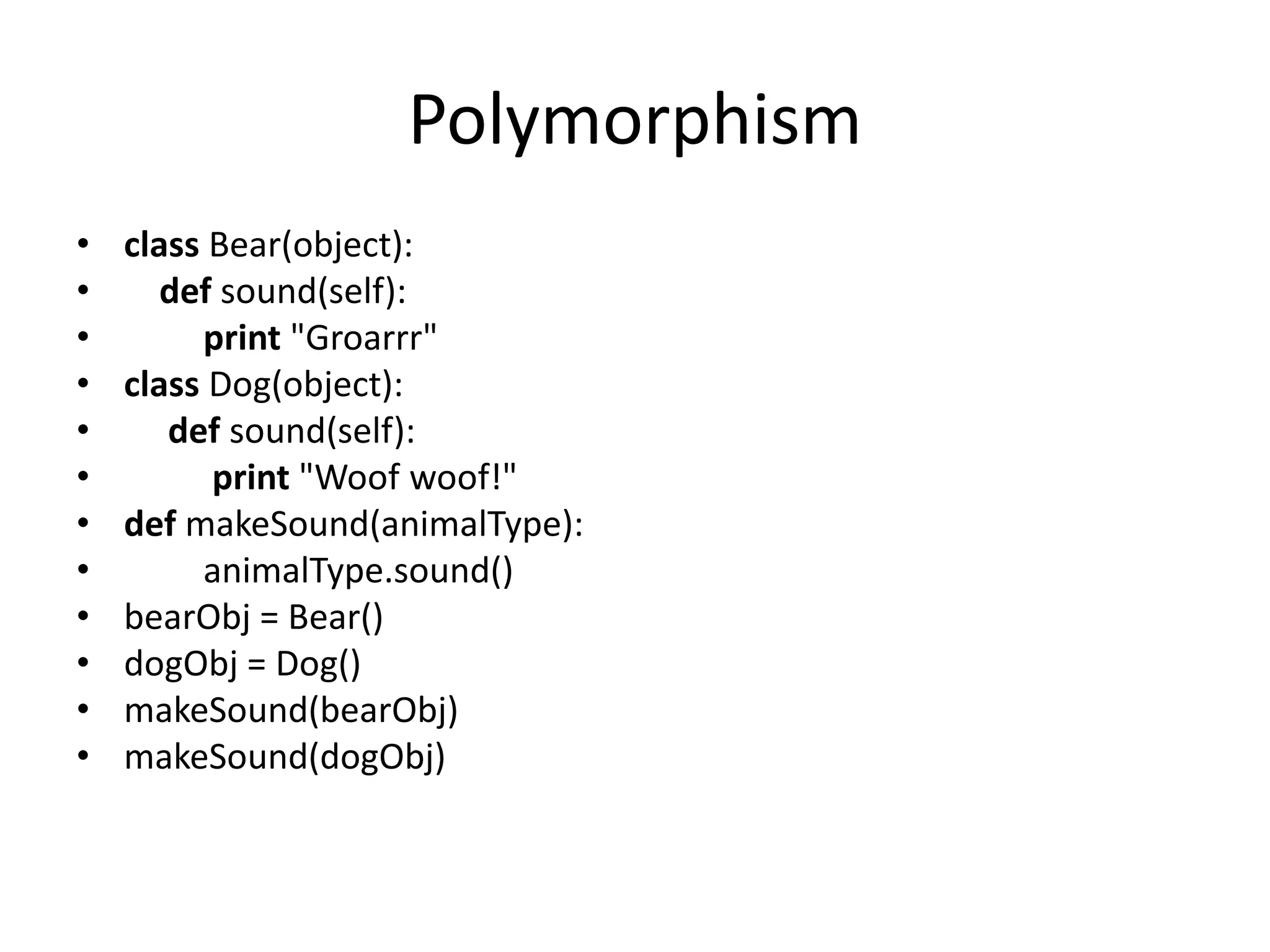
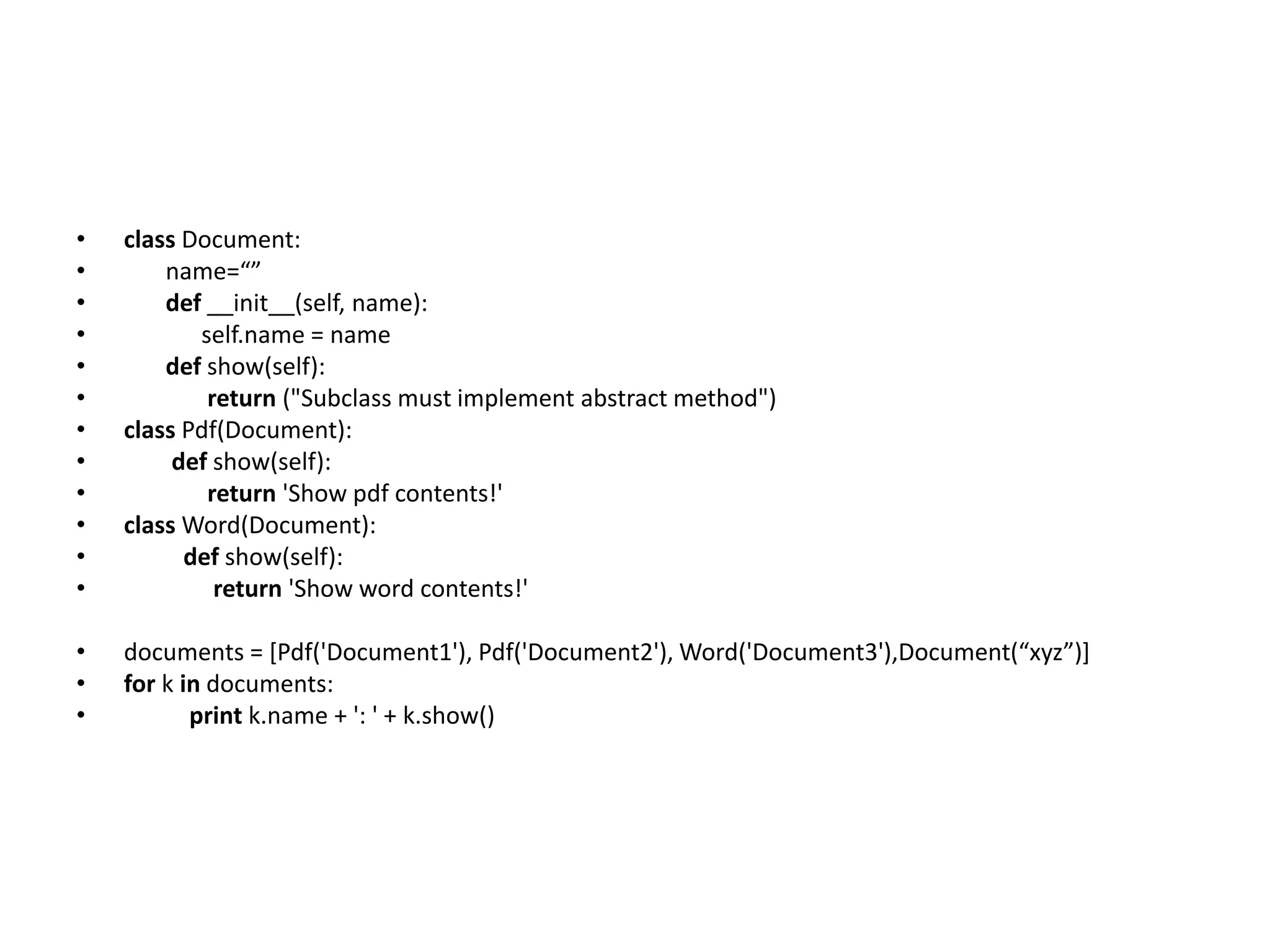

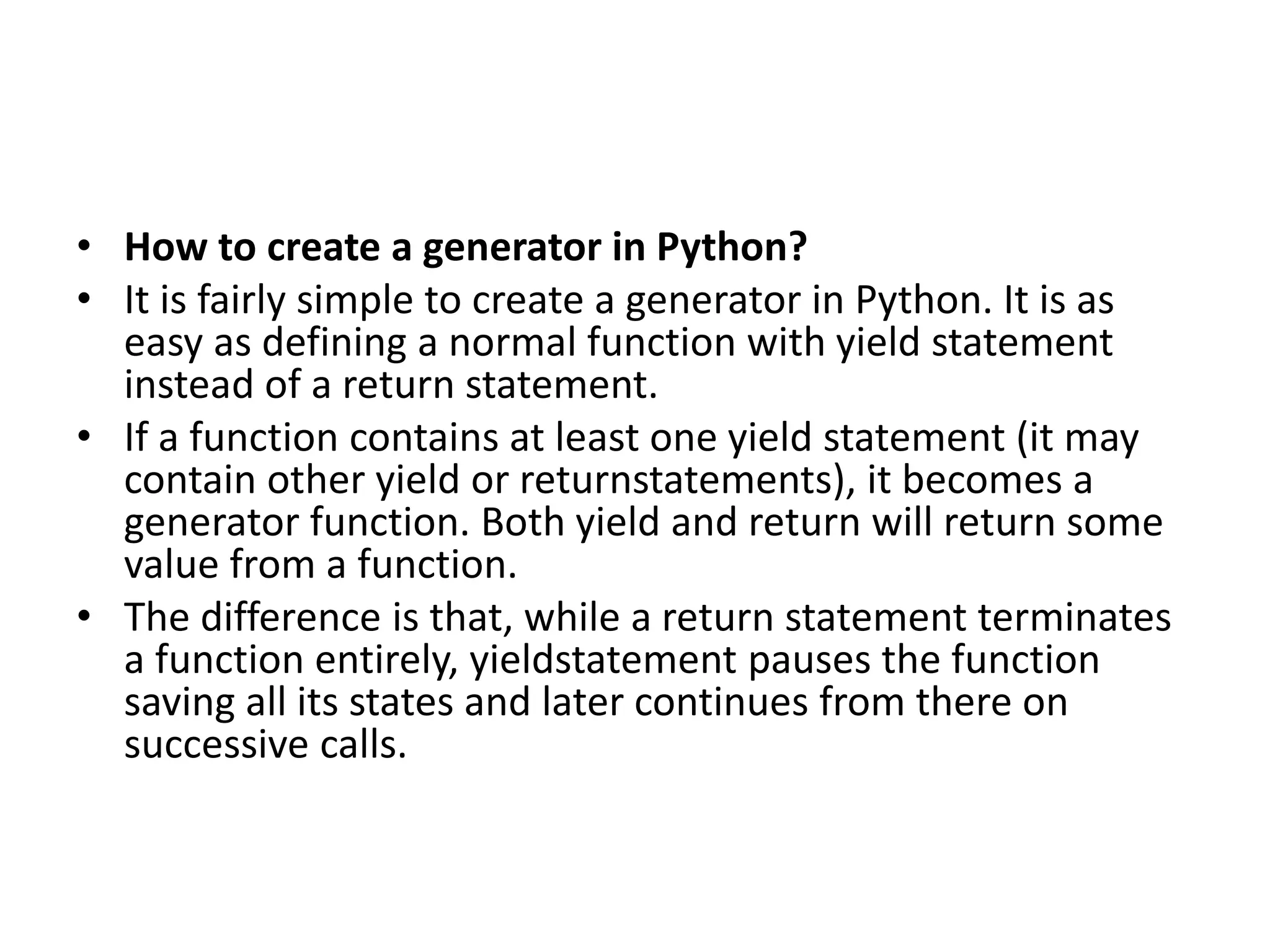
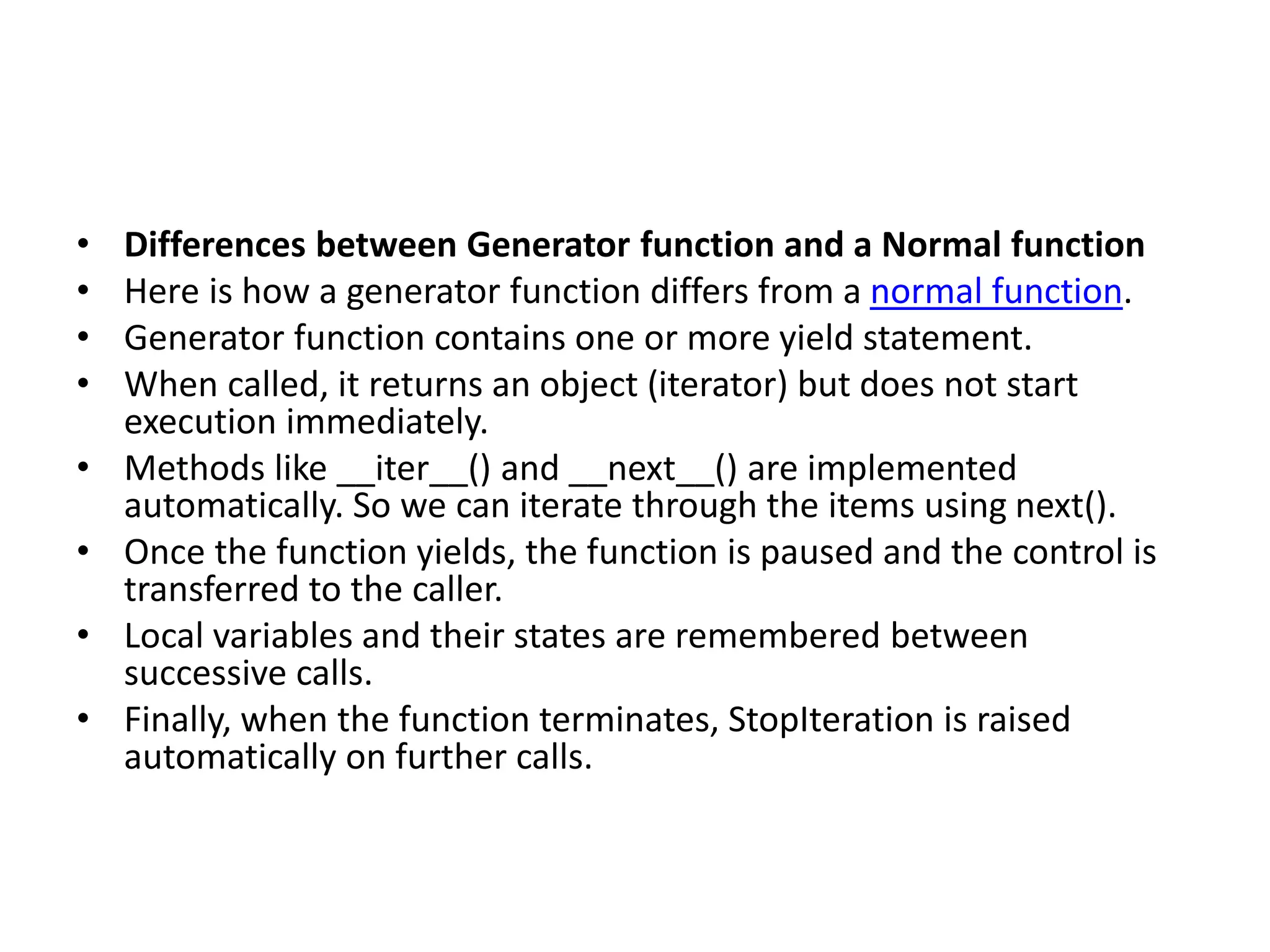
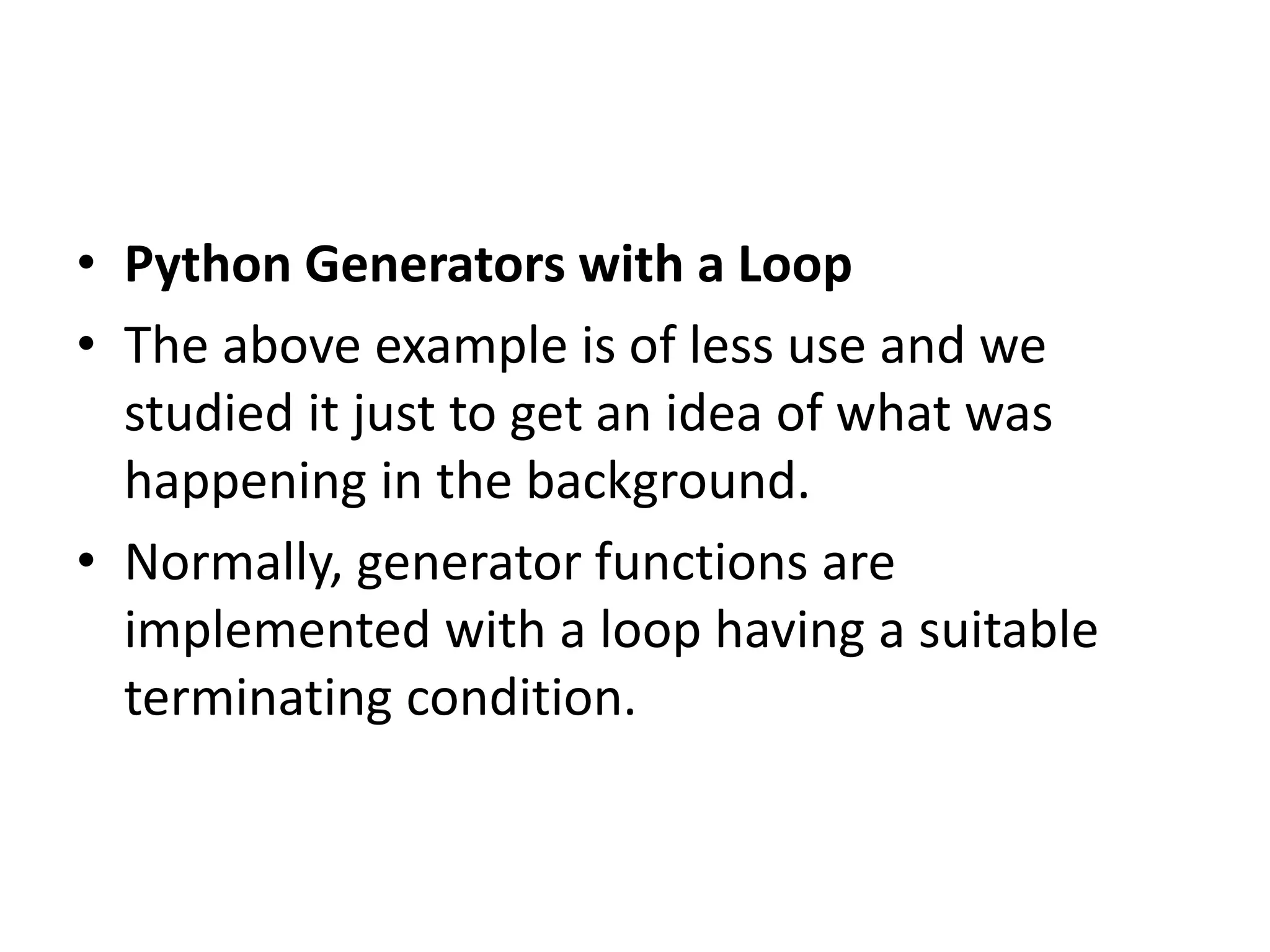
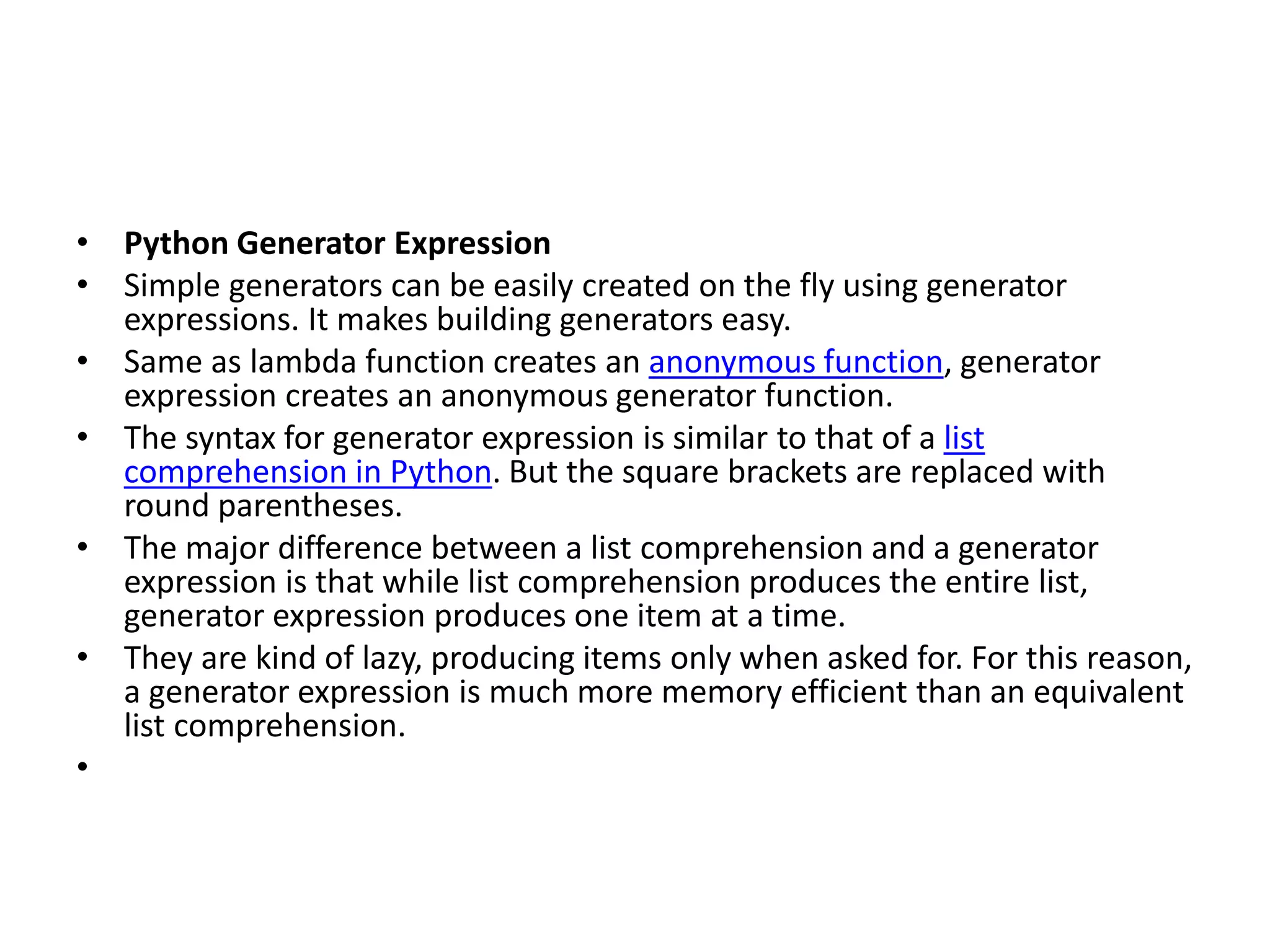
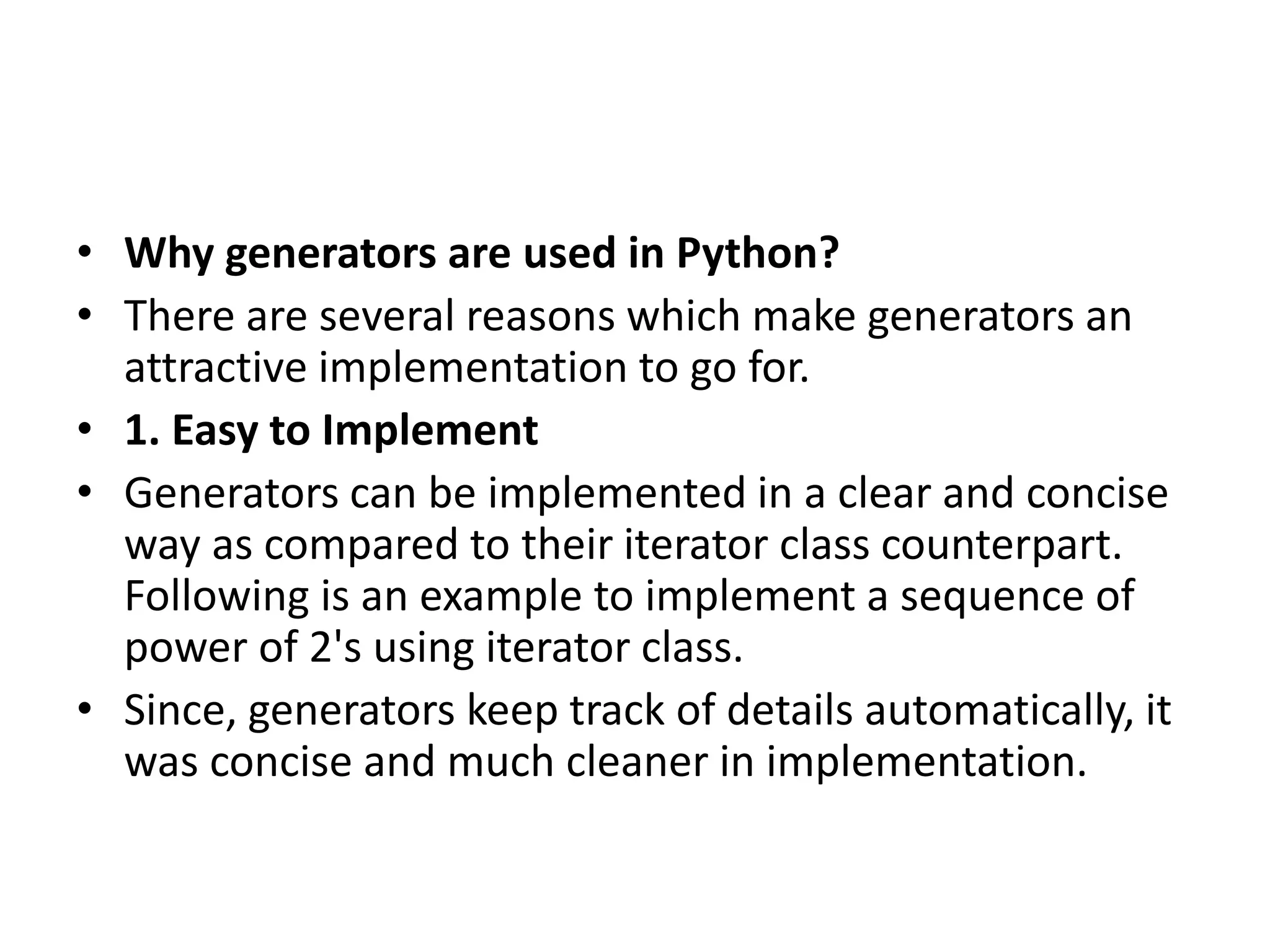



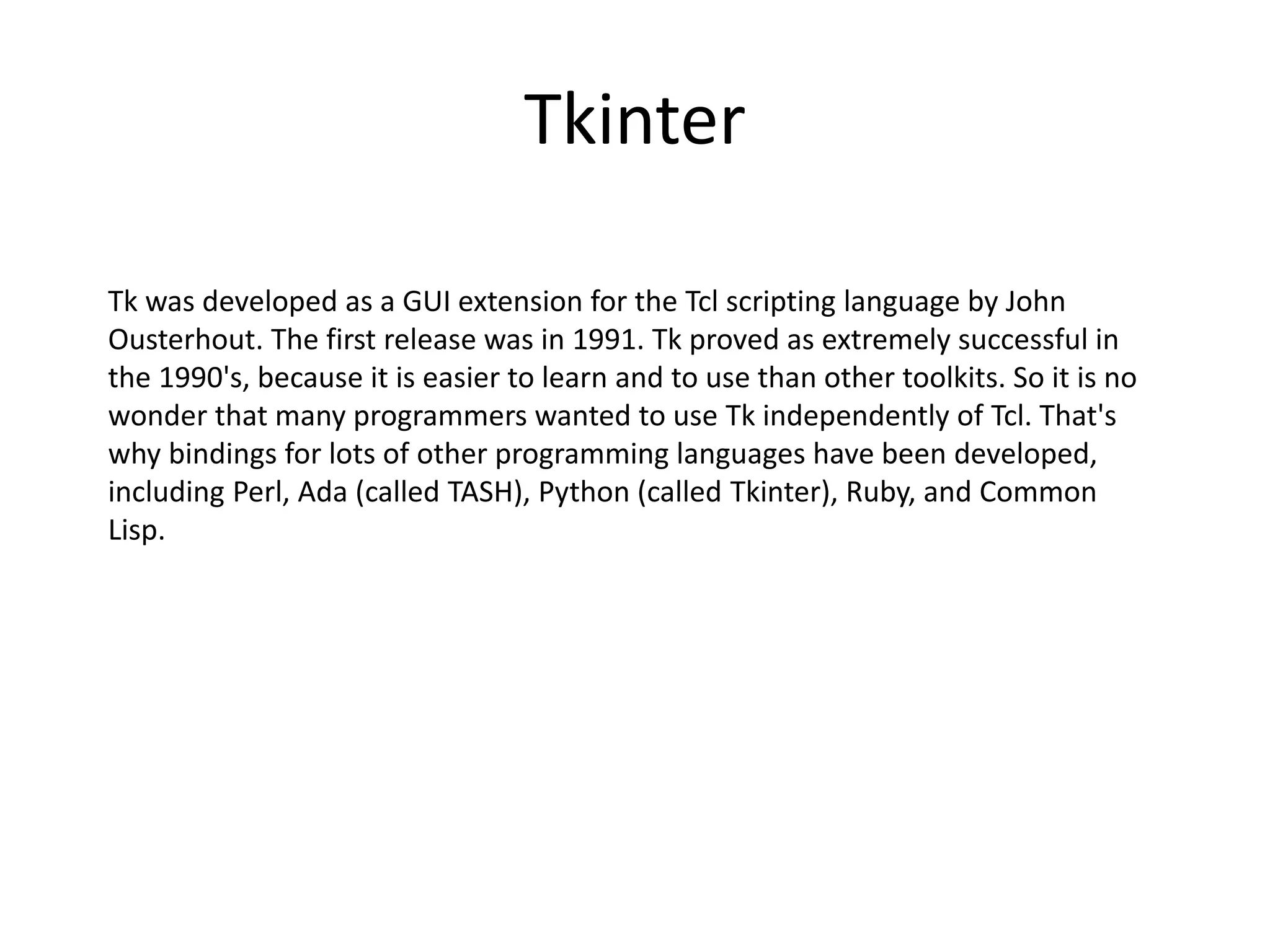
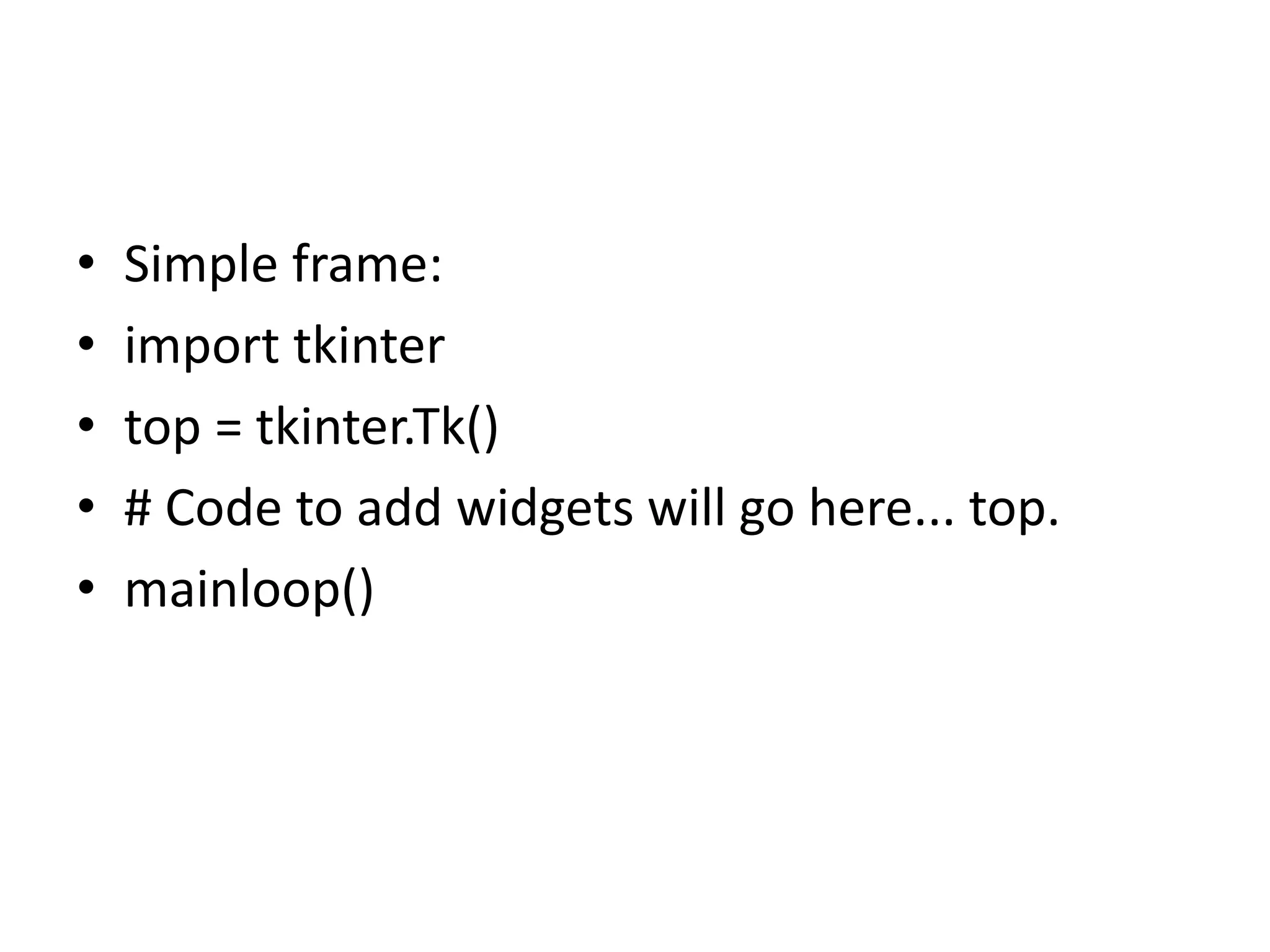

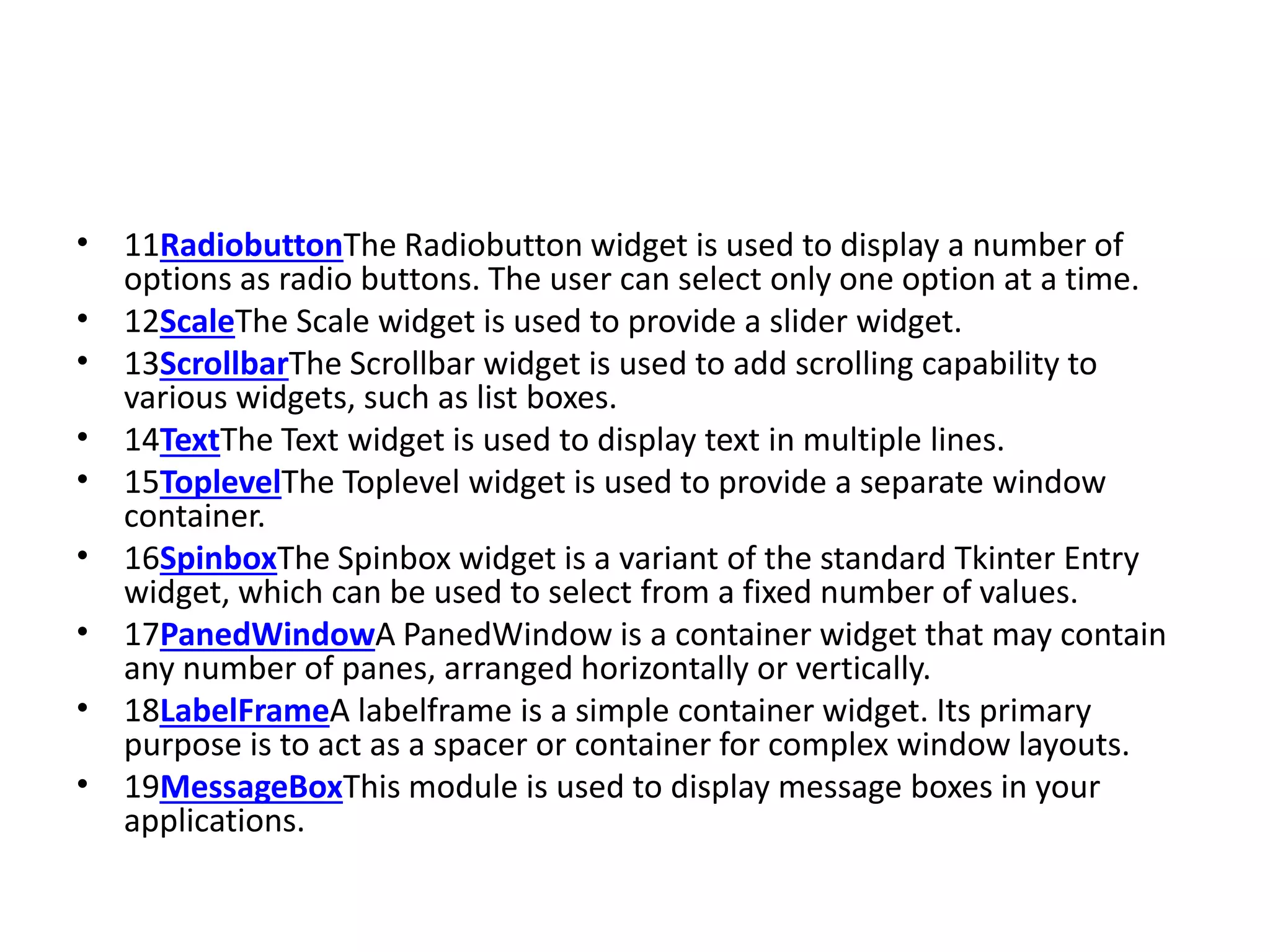
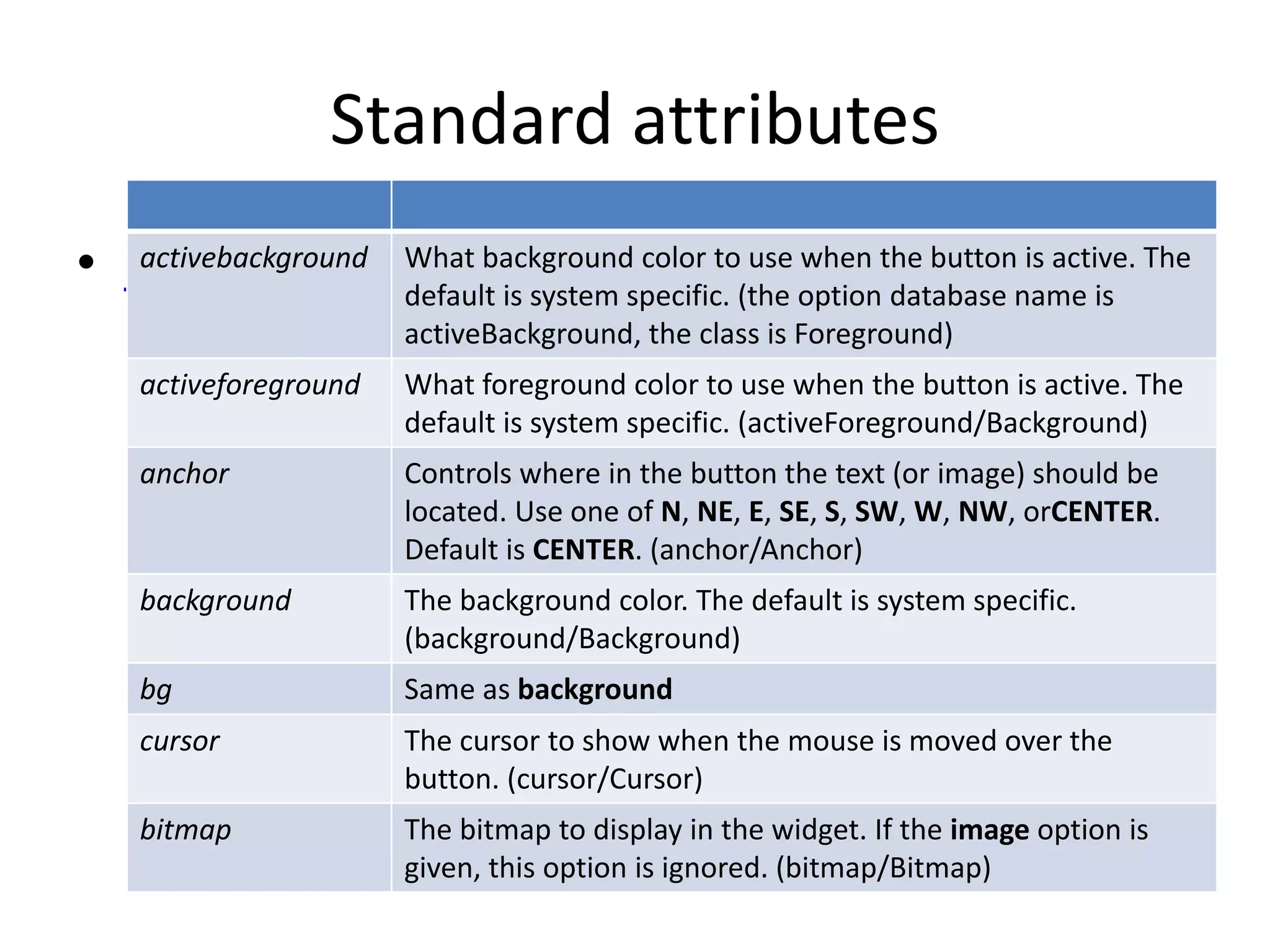
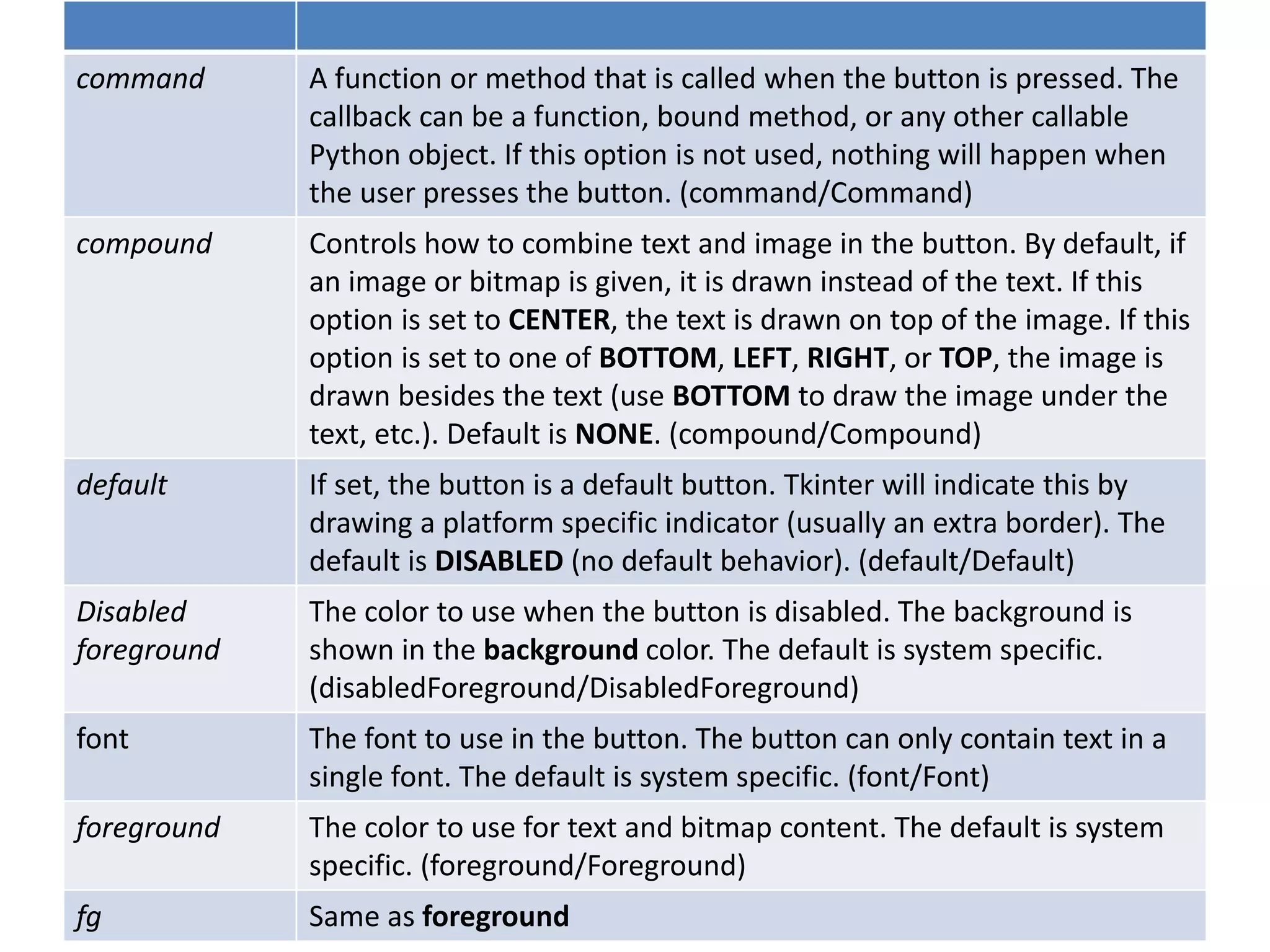
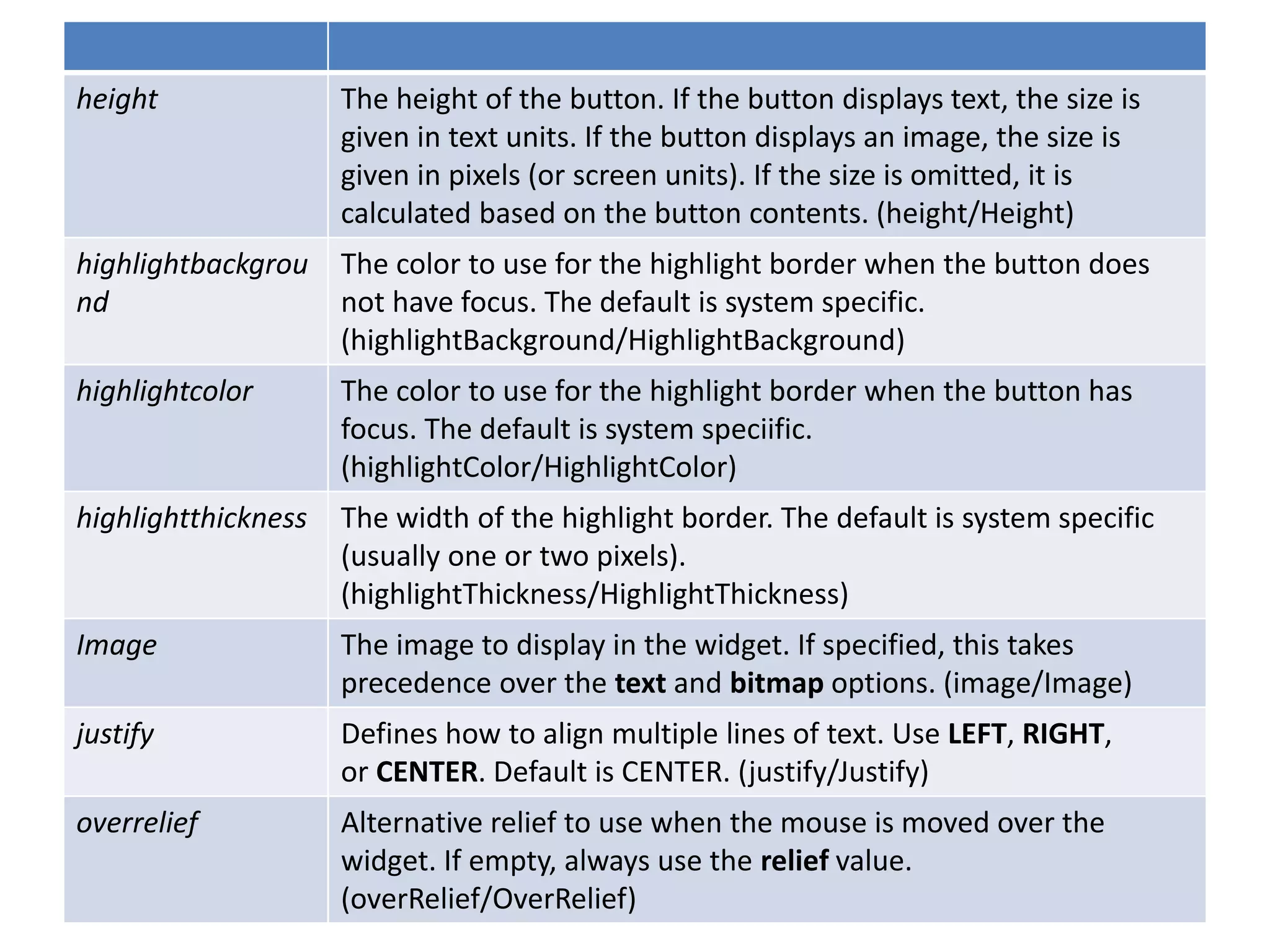
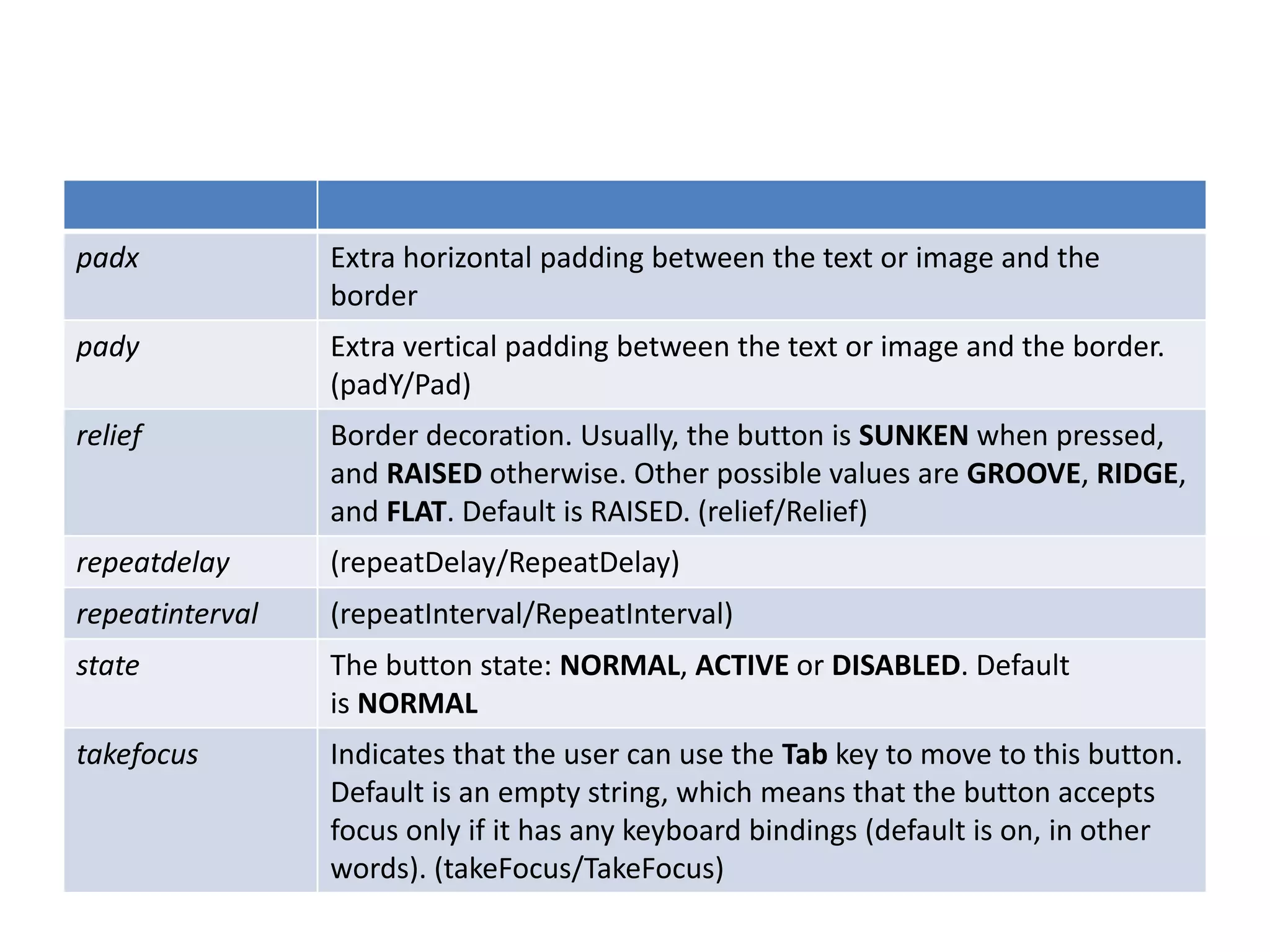
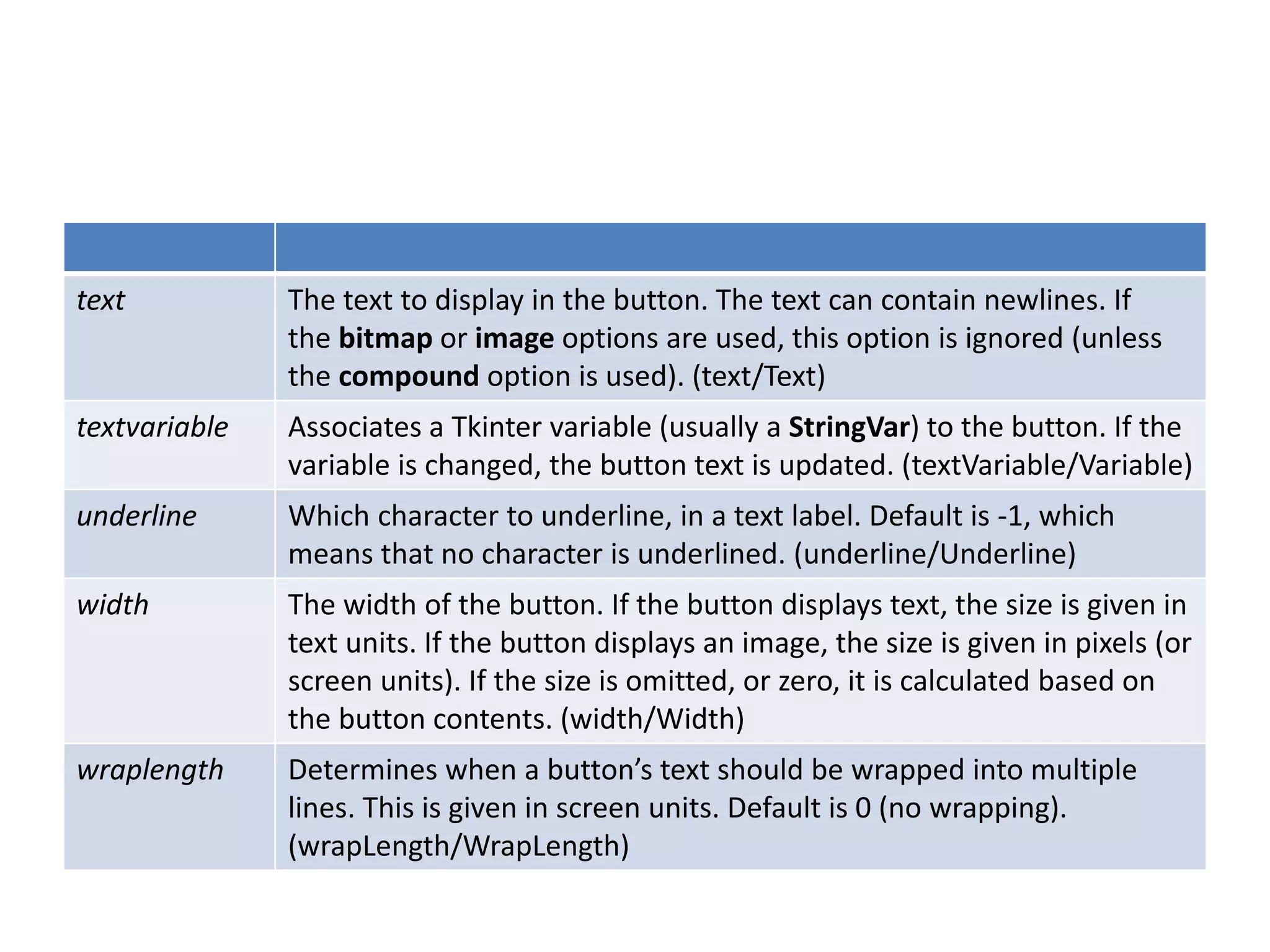
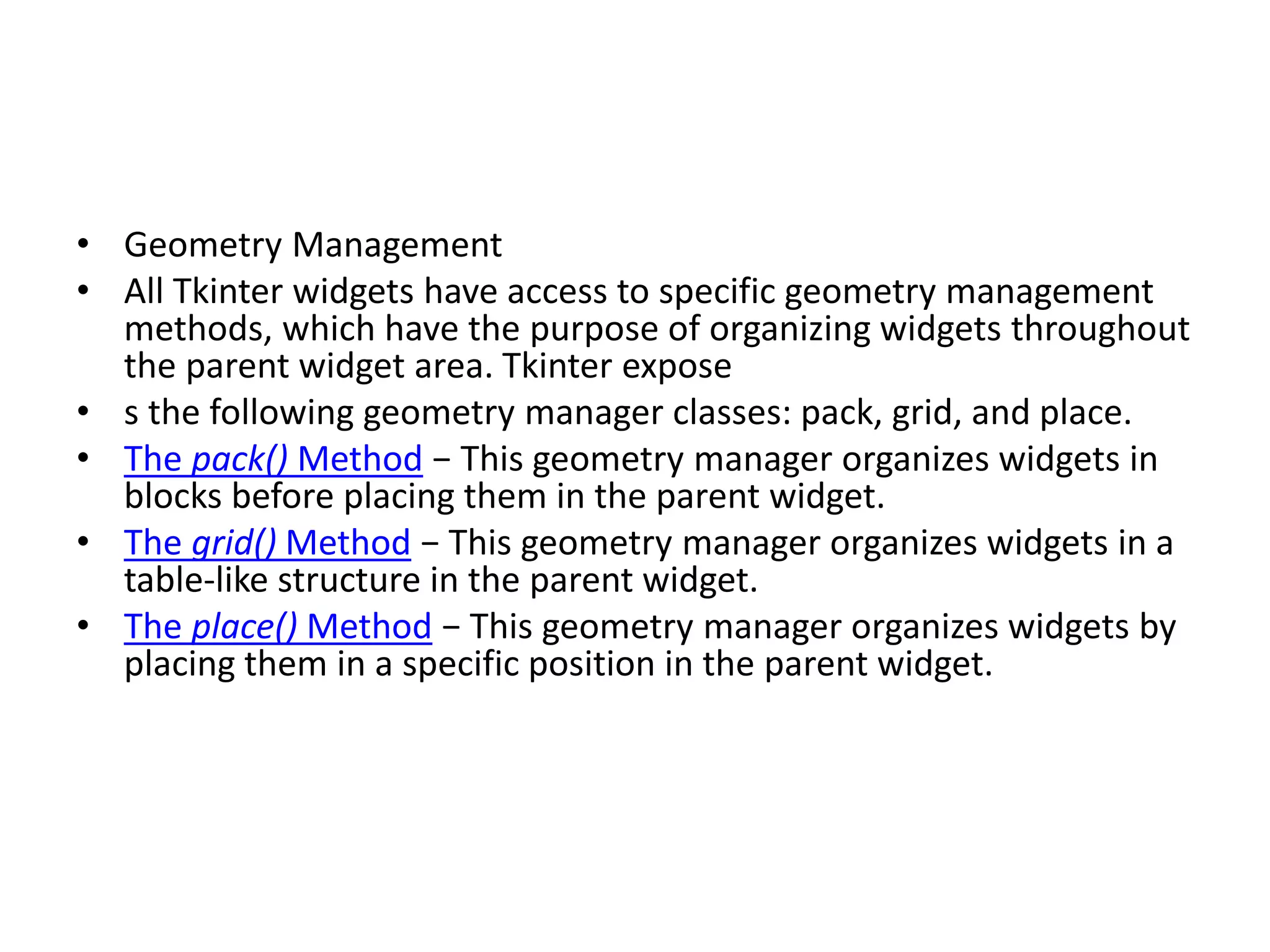
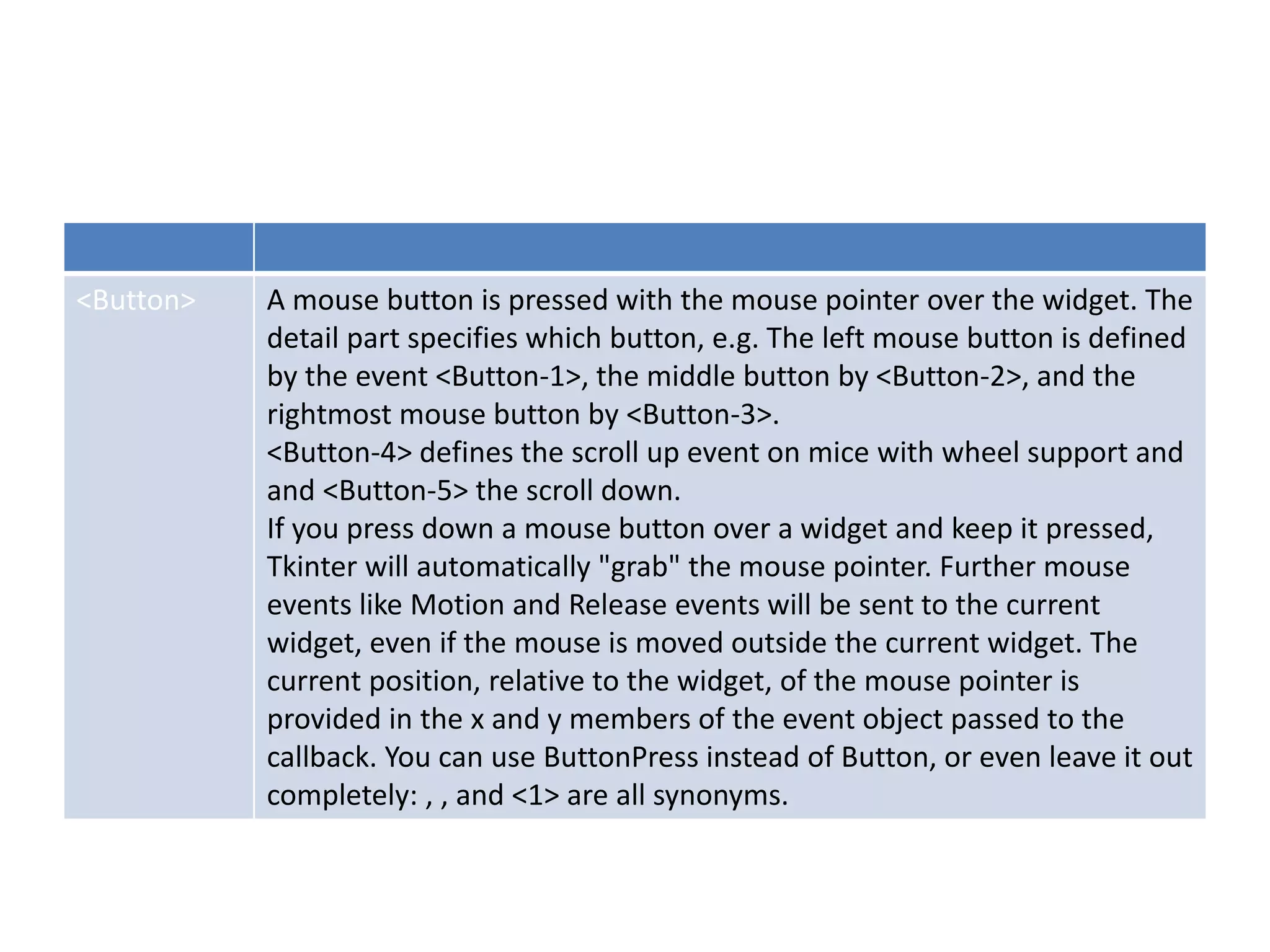
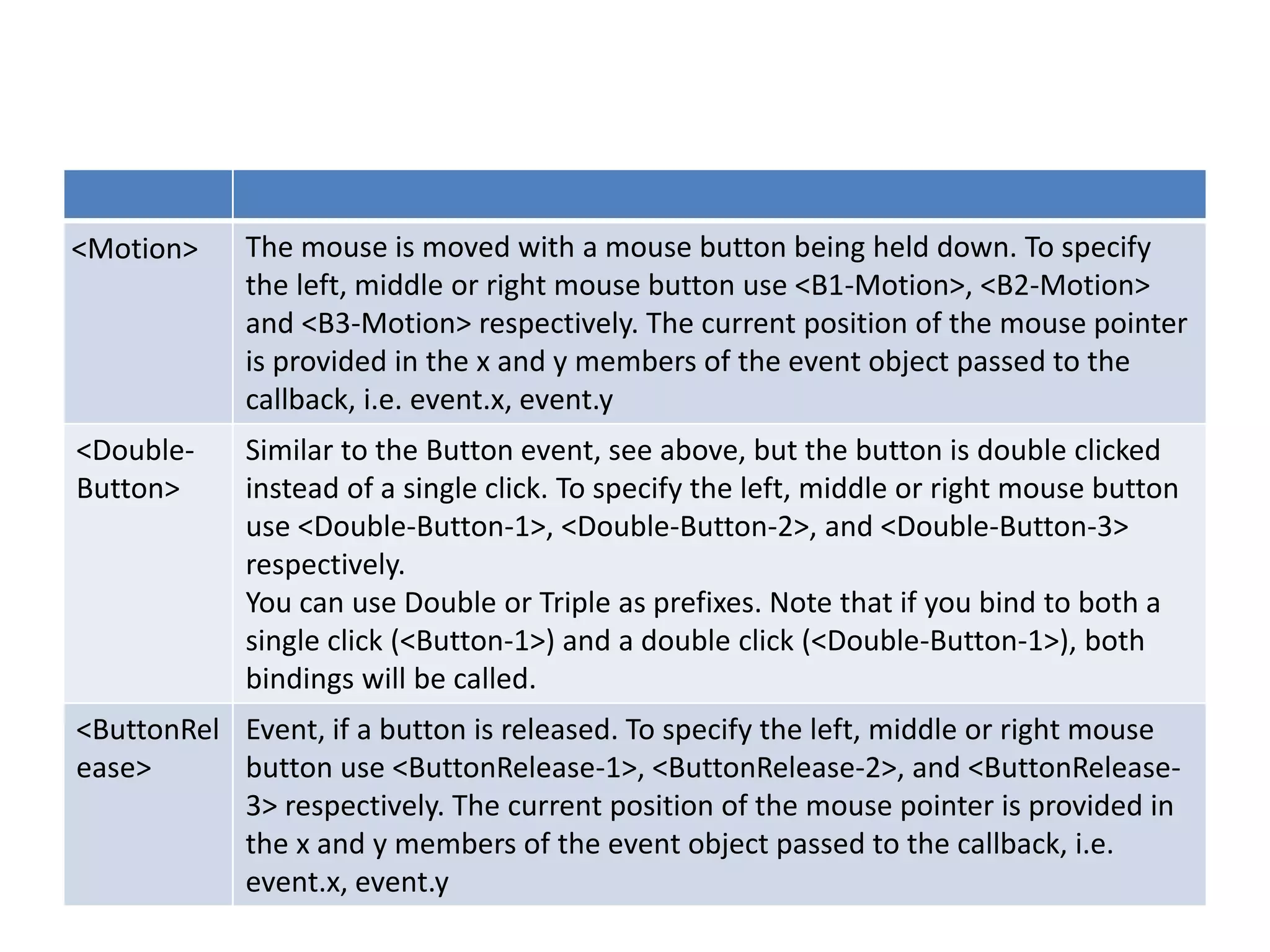
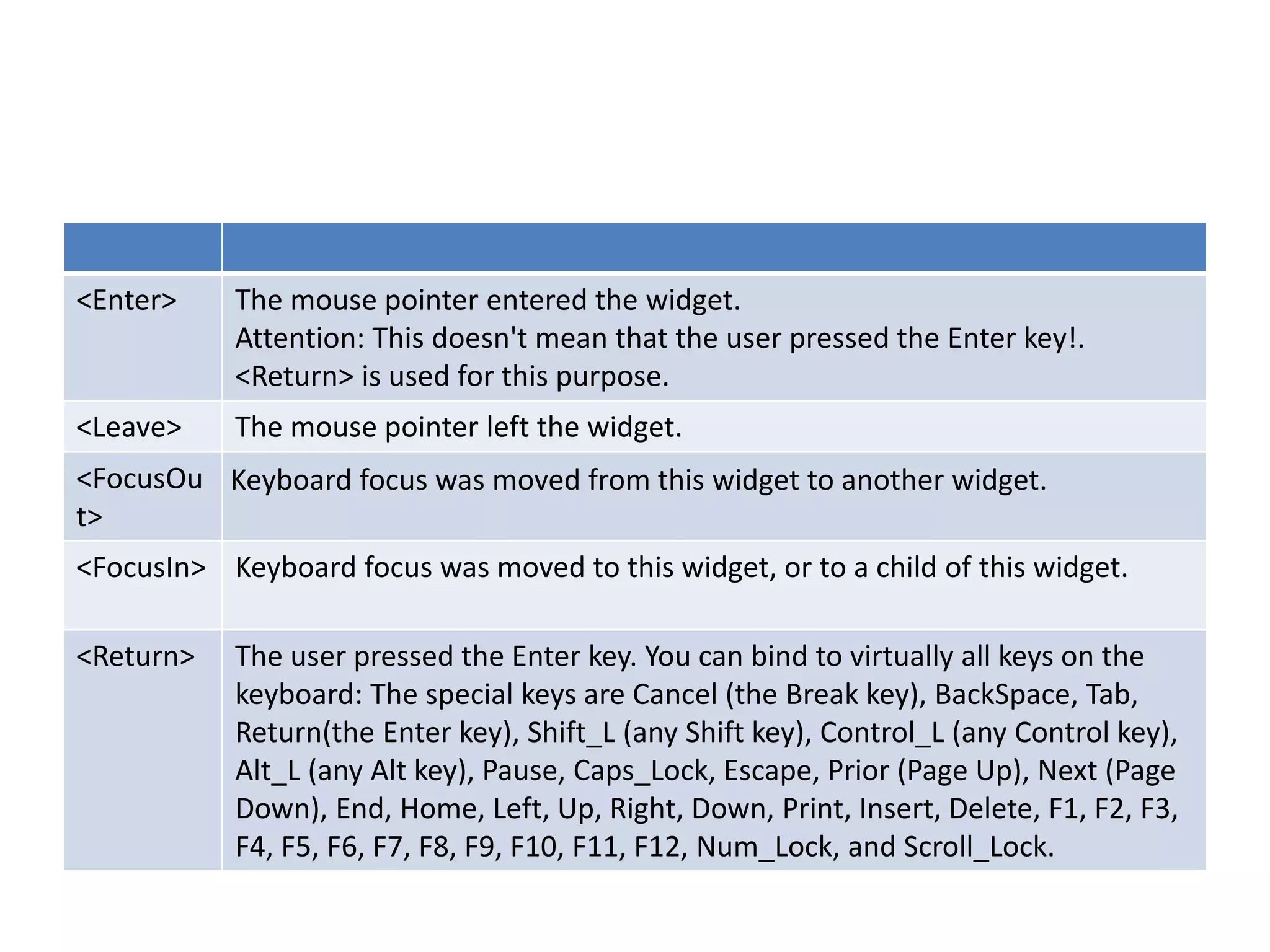
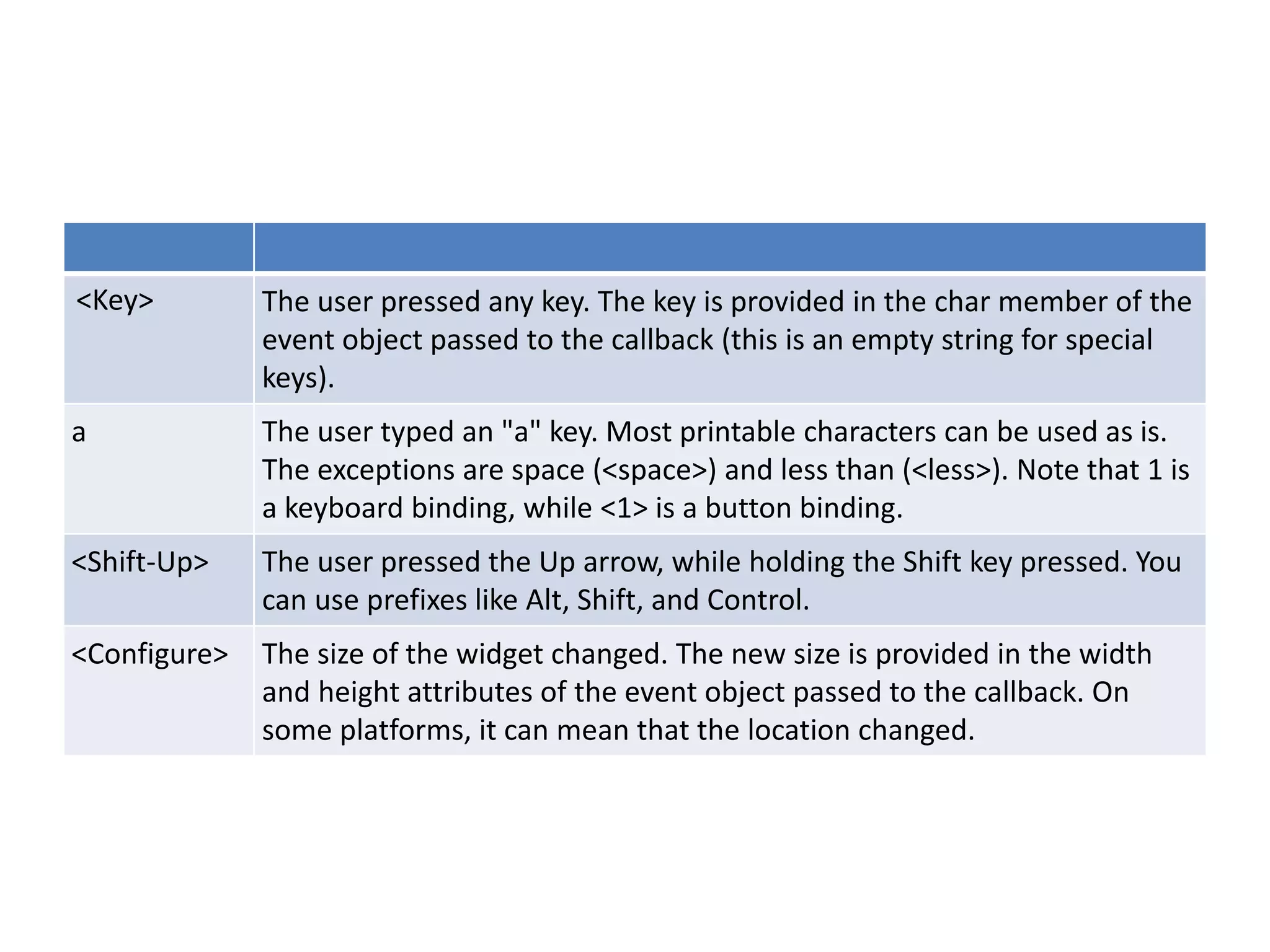
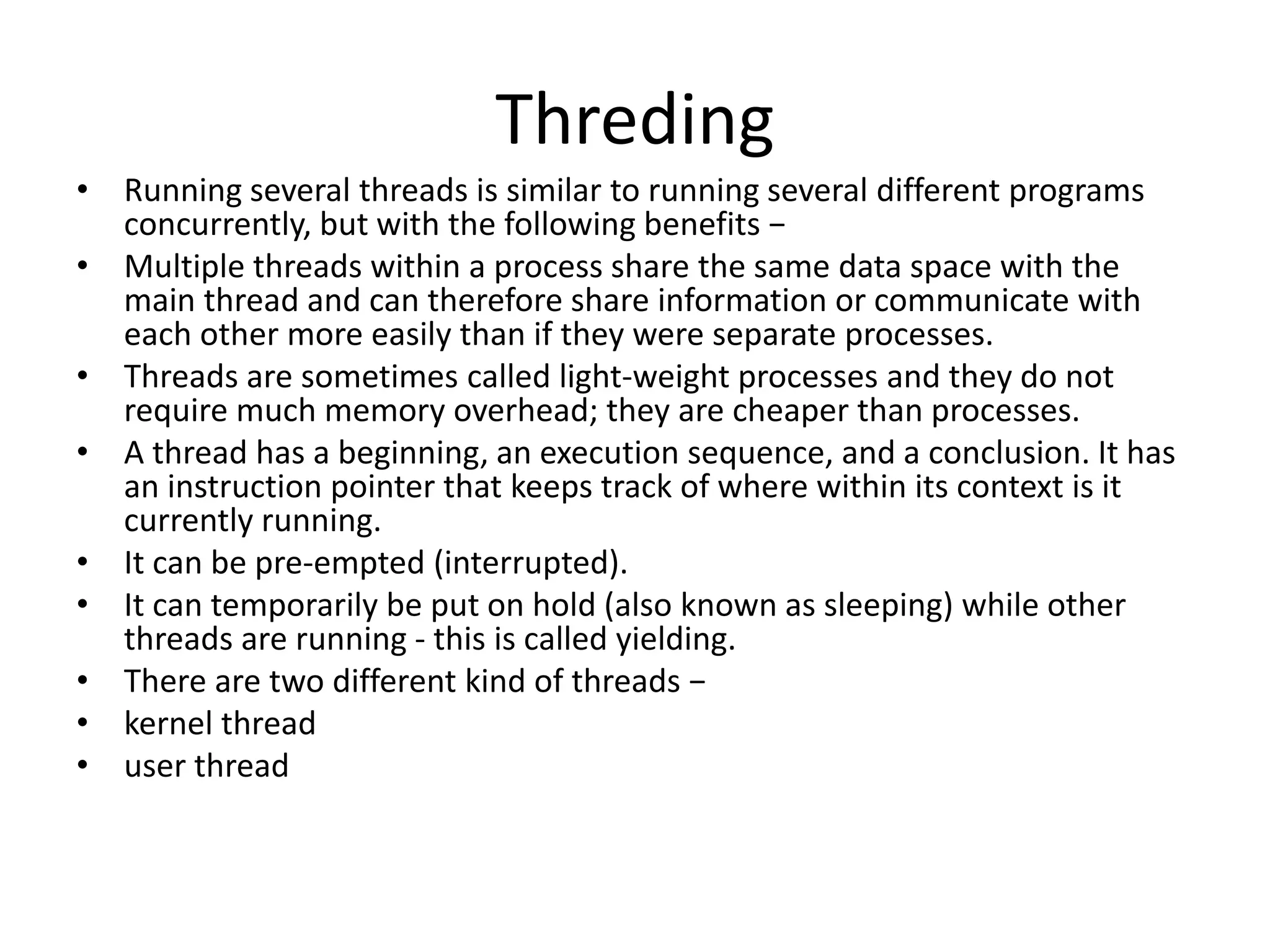
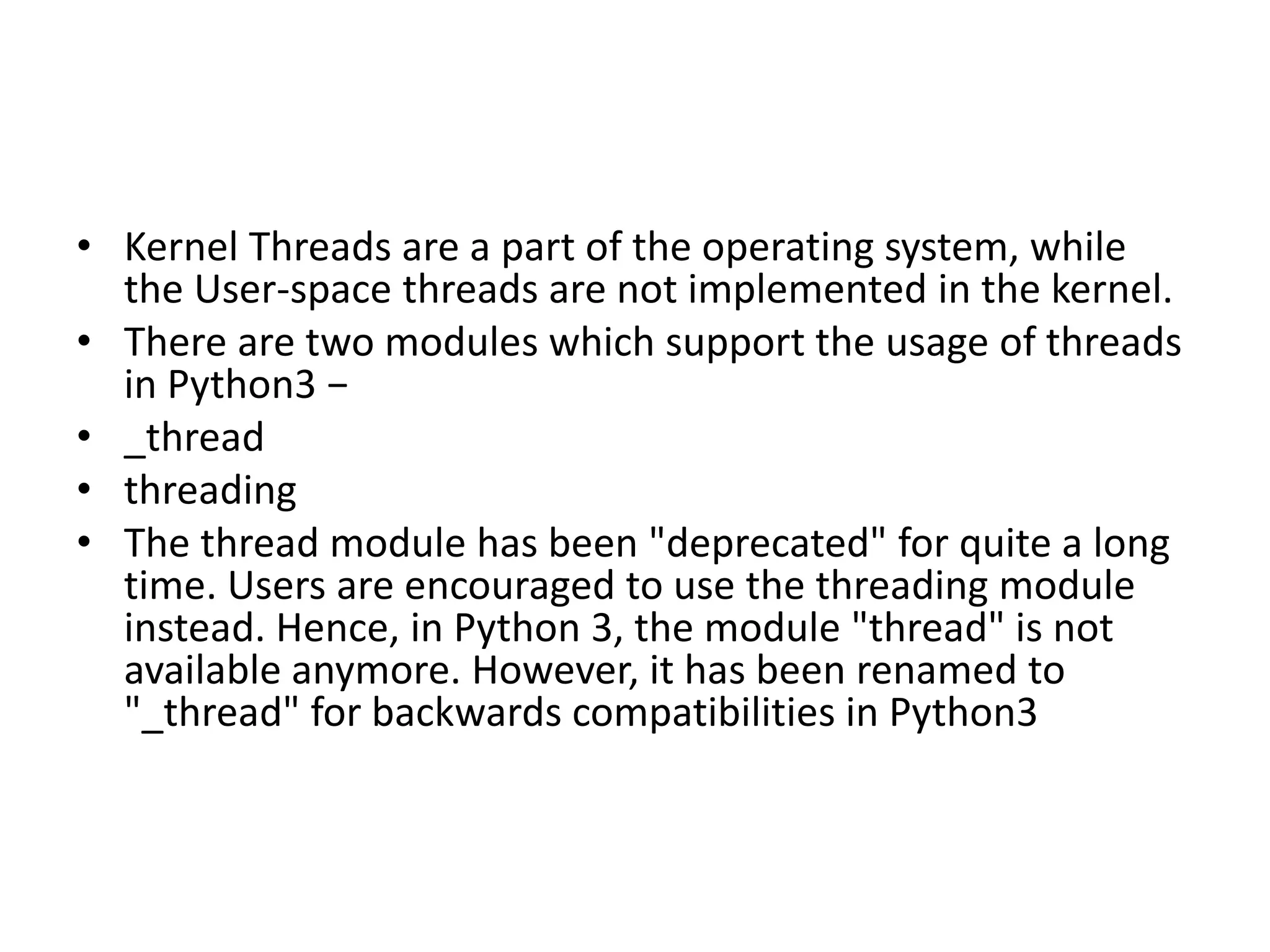

The document discusses various advanced Python concepts including classes, exception handling, generators, CGI, databases, Tkinter for GUI, regular expressions, and email sending using SMTP. It covers object-oriented programming principles like inheritance, encapsulation, and polymorphism in Python. Specific Python concepts like creating and accessing class attributes, instantiating objects, method overloading, operator overloading, and inheritance are explained through examples. The document also discusses generator functions and expressions for creating iterators in Python in a memory efficient way.