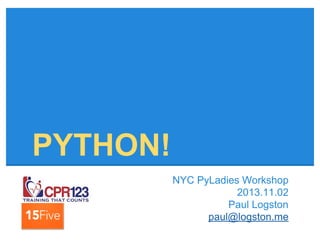
Python! An Introduction
- 25. Variables
- 26. Variables Calculate a value: >>> 12 * 12 144 How can you save that value, 144? Assign a name to a value: >>> donuts = 12 * 12 >>> color = “yellow” A variable is a way to store a value.
- 27. Variables >>> donuts = 12 * 12 >>> color = “yellow” Assign a new value: >>> color = “red” >>> donuts = 143 >>> color = “fish” >>> color = 12 >>> color 12
- 28. Variables ★ ★ Calculate once, keep the result to use later Keep the name, change the value Some other things we can do with variables: >>> >>> >>> >>> fruit = “watermelon” print fruit[2] number = 3 print fruit[number-2]
- 29. Variables Converting variables: Turn a string into a number (use int or float). >>> pets = '4' >>> num_pets = int(pets) Turn a number into a string: >>> str_pets = str(num_pets)
- 30. Variables Practice 1 >>> name = “Barbara” >>> color = “blue” >>> print “My name is”, name, “and my favorite color is”, color >>> name = “Sara” >>> color = “purple” >>> print “My name is”, name, “and my favorite color is”, color
- 31. Variables Practice 1: Answers >>> print “My name is”, name, “and my favorite color is”, color Output: My name is Barbara and my favorite color is blue My name is Sara and my favorite color is purple
- 32. Variables Practice 2 >>> name = “Andrew” >>> age = 30 >>> dog_year_length = 7 >>> dog_years = age * dog_year_length >>> print name, “is”, dog_years, “in dog years!”
- 33. Variables Practice 2: Answers >>> print name, “is”, dog_years, “in dog years!” Andrew is 210 in dog years!
- 34. Variables Practice 3 Use decimal numbers if needed for precision: >>> age = 32 >>> decade = 10 >>> print “I’ve lived for”, age/decade, “decades.” >>> decade = 10.0 >>> print “I’ve lived for”, age/decade, “decades.”
- 35. Variables Practice 3: Answers >>> print “I’ve lived for”, age/decade, “decades.” I’ve lived for 3 decades. I’ve lived for 3.2 decades.
- 36. Errors
- 37. Errors >>> “friend” * 5 ‘friendfriendfriendfriendfriend’ >>> “friend” + 5 Error Traceback (most recent call last): File "<stdin>", line 1, in <module> TypeError: cannot concatenate 'str' and 'int' objects Do you remember what ‘concatenate’ means? What do you think ‘str’ and ‘int’ mean?
- 38. Errors Traceback (most recent call last): File "<stdin>", line 1, in <module> TypeError: cannot concatenate 'str' and 'int' objects ^ ^ ^ ^ • • • • Strings: ‘str’ Integers: ‘int’ Both are objects Python cannot concatenate objects of different types
- 39. Errors Here’s how we would fix that error: >>> “friend” + 5 Error Concatenation won’t work. Let’s use the print command for display: >>> print “friend“, 5 friend 5 No concatenation, no problem!
- 40. Exercise Set 1 1. Store your name, height and favorite color in variables. Print that information in a sentence. 2. Calculate the number of 2-week disposable contact packs you need in a year and store that value in a variable. Print, in sentence form, the number of disposable contact packs you need to buy to be stocked for two years. 3. Calculate how many seconds all attendees will spend in this workshop and store it in a variable. Print the answer as a sentence. 4. Calculate the number of donuts made in a week if 15 dozen are made each day. Print, in sentence form, the number of donuts 100 people would have to eat in order to finish them all.
- 41. Exercise Set 1: Review Store your name, height and favorite color in variables. Print that information in a sentence. >>> >>> >>> >>> name = “Barbara” height = “67” color = “blue” print name, “is”, height, “inches tall and loves”, color, “!” Barbara is 67 inches tall and loves blue!
- 42. Exercise Set 1: Review Calculate the number of 2-week disposable contact packs you need in a year and store that value in a variable. >>> contact_packs = 52 / 2 Print out, in sentence form, the number of disposable contact packs you need to buy to be stocked for two years. >>> print “I will need to buy”, contact_packs, “contact packs this year.” I will need to buy 26 contact packs this year.
- 43. Exercise Set 1: Review Calculate how many seconds all attendees will spend in this workshop. Store that value in a variable. >>> seconds = 60 * 60 * 6 * 32 Print the answer in a sentence. >>> print “Attendees will spend a total of”, seconds, “seconds in this workshop.” Attendees will spend a total of 1152000 seconds in this workshop.
- 44. Exercise Set 1: Review Calculate the number of donuts made in a week if 15 dozen are made each day. >>> number_of_donuts = 15 * 12 * 7 Print, in sentence form, the number of donuts 100 people would have to eat in order to finish them all. >>> print “Each person will eat”, number_of_donuts / 100.0, “donuts.” Each person will eat 12.6 donuts.
- 45. Types of data
- 46. Data types Three types of data we already know about: “Hi!” 27 15.238 string integer float Python can tell us about types using the type() function: >>> type(“Hi!”) <type ‘str’> Can you get Python to output int and float types?
- 47. Data type: Lists
- 48. Lists List: a sequence of objects >>> fruit = [“apple”, “banana”, “grape”] >>> numbers = [3, 17, -4, 8.8, 1] >>> things = [“shoes”, 85, 8.8, “ball”] Guess what these will output: >>> type(fruit) >>> type(numbers) >>> type(things)
- 49. Lists Guess what these will output: >>> type(fruit) <type ‘list’> >>> type(numbers) <type ‘list’> >>> type(things) <type ‘list’>
- 50. Lists Lists have indexes just like strings. >>> fruit [‘apple’, ‘banana’, ‘grape’] >>> print fruit[0] ‘apple’ How would you use type() to verify the type of each element in the list?
- 51. Lists Make a list of the four Beatles. Use an index to print your favorite one’s name.
- 52. Lists Make a list of the four Beatles. >>> beatles = [‘John’, ‘Paul’, ‘George’, ‘Ringo’] Use an index to print your favorite one’s name. >>> print beatles[2]
- 53. Homework Read about other ways of managing sequences of data: dictionaries - http://bit.ly/U3J19c tuples - http://bit.ly/1068Drk sets - http://bit.ly/ZoK9qK
- 55. Booleans A boolean value can be: Is 1 equal to 1? >>> 1 == 1 True Is 15 less than 5? >>> 15 < 5 False True or False
- 56. Booleans What happens when we type Boolean values in the interpreter? >>> True >>> False When the words ‘True’ and ‘False’ begin with capital letters, Python knows to treat them like Booleans and not strings or integers. >>> >>> >>> >>> true false type(True) type(“True”)
- 57. Booleans: Comparisons and Both sides of the expression must be True. >>> True and True >>> 1 == 1 and 2 == 2 >>> True and False or Only one side of the expression needs to be True. >>> True or True >>> True or False >>> 1 == 1 or 2 != 2
- 58. Booleans: Reverse not When you use not: - something True becomes False - something False becomes True >>> not 1 == 1 >>> not True
- 59. Booleans: Practice Try some of these expressions in your interpreter: >>> True and True >>> False and True >>> 1 == 1 and 2 == 1 >>>"test" == "test" >>> 1 == 1 or 2 != 1 >>> False and False >>> True and 1 == 1 >>> False and 0 != 0 >>> True or 1 == 1 >>>"test" == "testing" >>> 1 != 0 and 2 == 1 >>> False or False For practice later: http://bit.ly/boolean-practice
- 60. Logic
- 61. if Statements
- 62. if Statements Making decisions: "If you're not busy, let's eat lunch now." "If the trash is full, go empty it." If a condition is met, perform the action that follows: >>> name = "Jess" >>> if name == "Jess": ... print "Hi Jess!" Hi Jesse!
- 63. if Statements Adding more choices: "If you're not busy, let's eat lunch now. Or else we can eat in an hour." "If there's mint ice cream, I'll have a scoop. Or else I'll take butter pecan." The else clause: >>> if name == "Jess": ... print "Hi Jess!" ... else: ... print “Impostor!”
- 64. if Statements Including many options: "If you're not busy, let's eat lunch now. Or else if Bob is free I will eat with Bob. Or else if Judy's around we'll grab a bite. Or else we can eat in an hour." The elif clause: >>> if name == "Jess": ... print "Hi Jess!" ... elif name == “Sara”: ... print “Hi Sara!” ... else: ... print “Who are you?!?”
- 65. if Statements: Practice Write an if statement that prints "Yay!" if the variable called color is equal to "yellow". Add an elif clause and an else clause to print two different messages under other circumstances.
- 66. if Statements: Practice Write an if statement that prints "Yay!" if the variable called color is equal to "yellow". Add an elif clause and an else clause to print two different messages under other circumstances. >>> >>> ... ... ... ... ... color = "blue" if color == "yellow": print "Yay!" elif color == "purple": print "Try again" else: print "We want yellow!"
- 67. Loops
- 68. Loops Loops are chunks of code that repeat a task over and over again. ★Counting loops repeat a certain number of times. ★Conditional loops keep going until a certain thing happens (or as long as some condition is True).
- 69. Loops Counting loops repeat a certain number of times. >>> for mynum in [1, 2, 3, 4, 5]: ... print “Hello”, mynum Hello Hello Hello Hello Hello 1 2 3 4 5 The for keyword is used to create this kind of loop, so it is usually just called a for loop.
- 70. Loops Conditional loops repeat until something happens. >>> count = 0 >>> while (count < 4): ... print 'The count is:', count ... count = count + 1 The The The The count count count count is: is: is: is: 0 1 2 3 The while keyword is used to create this kind of loop, so it is usually just called a while loop.
- 71. Loops: Practice Create a list of some of your classmates’ names Loop over the list and say hello to each person. Remember: The second line should be indented 4 spaces.
- 72. Loops: Practice Create a list of some of your classmates’ names >>> names = [“Barbara”, “Jay”, “Maddy”] Loop over the list and say hello to each person. >>> for person in names: ... print “Hello”, person
- 73. Functions
- 74. Functions Remember our PB&J example? Which is easier?: 1. Get bread 2. Get knife 4. Open PB 3. Put PB on knife 4. Spread PB on bread ... 1. Make PB&J Functions are a way to group instructions.
- 75. Functions What it's like in our minds: “Make a peanut butter and jelly sandwich.” In Python, it could be expressed as: make_pbj(bread, pb, jam, knife) ^ function name ^ ^ ^ ^ function parameters
- 76. Functions Let's create a function in the interpreter: >>> def say_hello(myname): ... print ‘Hello’, myname Remember: The second line should be indented 4 spaces.
- 77. Functions def is the keyword we always use to define a function. ‘myname’ is a parameter. >>> def say_hello(myname): ... print ‘Hello’, myname
- 78. Functions Now we'll call the function: >>> say_hello("Katie") Hello, Katie >>> say_hello("Barbara") Hello, Barbara Use your new function to say hello to some of your classmates!
- 79. Functions: Practice 1. Work alone or with a neighbor to create a function that doubles a number and prints it out. 2. Work alone or with a neighbor to create a function that takes two numbers, multiplies them together, and prints out the result.
- 80. Functions: Practice 1. Work alone or with a neighbor to create a function that doubles a number and prints it out. >>> def double_number(number): ... print number * 2 >>> double_number(14) 28
- 81. Functions: Practice 2. Work alone or with a neighbor to create a function that takes two numbers, multiplies them together, and prints out the result. >>> def multiply(num1, num2): ... print num1 * num2 >>> multiply(4, 5) 20
- 82. Functions: Output print displays something to the screen. But what if you want to save the value that results from a calculation, like your doubled number? >>> def double_number(number): ... print number * 2 >>> new_number = double_number(12) 24 >>> new_number >>> >>> new_number = double_number(12) 24
- 83. Functions: Output >>> def double_number(number): ... return number * 2 >>> new_number = double_number(12) 24 >>> new_number 24
- 84. Functions Rules: ★ Functions are defined using def. ★ Functions are called using parentheses. ★ Functions take input and can return output. ★ print displays information, but does not give a value ★ return gives a value to the caller (you!)
- 85. Comments ★ Comments are used as reminders to programmers. ★ Computers ignore comments, but they are useful to humans. ★ Use # to start comments >>> def double_number(number): ... # Here’s where we double the number: ... return number * 2 >>> new_number = double_number(12) 24 >>> # You can also have a comment by itself
- 86. Modules
- 87. Modules A module is a block of code that can be combined with other blocks to build a program. You can use different combinations of modules to do different jobs, just like you can combine the same LEGO blocks in many different ways.
- 88. Modules There are lots of modules that are a part of the Python Standard Library How to use a module: >>> import random >>> print random.randint(1, 100) >>> import time >>> time.time() >>> import calendar >>> calendar.prmonth(2013, 3)
- 89. Modules A few more examples: >>> import os >>> for file in os.listdir(“~/Desktop”): ... print file >>> import urllib >>> myurl = urllib.urlopen('http://www.python.org') >>> print myurl.read() You can find out about other modules at: http://docs.python.org
- 90. Objects
- 91. Objects Real objects in the real world have: • • things that you can do to them (actions) things that describe them (attributes or properties) In Python: • • “things you can do” to an object are called methods “things that describe” an object are called attributes
- 92. Objects This ball object might have these attributes: myBall.color myBall.size myBall.weight You can display them: print myBall.size You can assign values to them: myBall.color = ‘green’ You can assign them to attributes in other objects: anotherBall.color = myBall.color
- 93. Objects The ball object might have these methods: ball.kick() ball.throw() ball.inflate() Methods are the things you can do with an object. Methods are chunks of code - functions that are included inside the object.
- 94. Objects In Python the description or blueprint of an object is called a class. class Ball: color = ‘red’ size = ‘small’ direction = ‘’ def bounce(self): if self.direction == ‘down’: self.direction == ‘up’
- 95. Objects Creating an instance of an object: >>> myBall = Ball() Give this instance some attributes: >>> myBall.direction = “down” >>> myBall.color = “blue” >>> myBall.size = “small” Now let’s try out one of the methods: >>> myBall.bounce()
- 99. Some Simple Programs Log in to Appsoma: https://appsoma.com/code Click on the ‘Code’ tab and type the following: def greeting(): your_name = raw_input('Type your name:') if your_name == 'Matt': print "Hi Matt!" else: print "Hello", your_name greeting() Click on the ‘Save As’ button and save the file as name.py Click on the ‘Run’ button and follow the prompt.
- 100. Some Simple Programs Close both open tabs, then click on the ‘New’ button and type this: secret_number = 7 guess = input("What’s the secret number? ") if secret_number == guess: print "Yay! You got it." else: print "No, that's not it." Save the file as guess.py and click on the ‘Run’ button.
- 101. Some Simple Programs Close the tab on the right, then make these changes to the game and save your file. When you finish, click the ‘Run’ button again: from random import randint secret_number = randint(1, 10) while True: guess = input("What’s the secret number? ") if secret_number == guess: print "Yay! You got it." break else: print "No, that's not it."
- 102. Some Simple Programs Close the tab on the right, then make these changes to the game and save your file. When you finish, click the ‘Run’ button again: from random import choice secret_number = choice(range(1, 20)) while True: guess = input("What’s the secret number? ") if secret_number == guess: print "Yay! You got it." break elif secret_number > guess: print "No, that's too low." else: print "No, that's too high."
- 103. Congratulations! You’re now a Pythonista!
- 104. Remember this? Let’s go back to this quiz: http://pyladi.es/atx-quiz
- 105. What do to next: Find hack nights, local user groups, keep practicing! PyLadies Austin http://www.meetup.com/PyLadies-ATX/ Austin Web Python http://www.meetup.com/austinwebpythonusergroup/ Python Web Houston http://www.meetup.com/python-web-houston/ If there’s no user group in your area, start your own!
- 106. Where to learn more: Self-paced tutorials http://learnpythonthehardway.org/book/ http://www.codecademy.com/tracks/python https://www.khanacademy.org/cs/tutorials/programming-basics Online Classes https://www.udacity.com/course/cs101 https://www.udacity.com/course/cs253 http::/www.coursera.org (add Google Developer Python course) Learn more about lists and zero indexing https://www.khanacademy.org/science/computer-science/v/python-lists http://en.wikipedia.org/wiki/Zero-based_numbering
