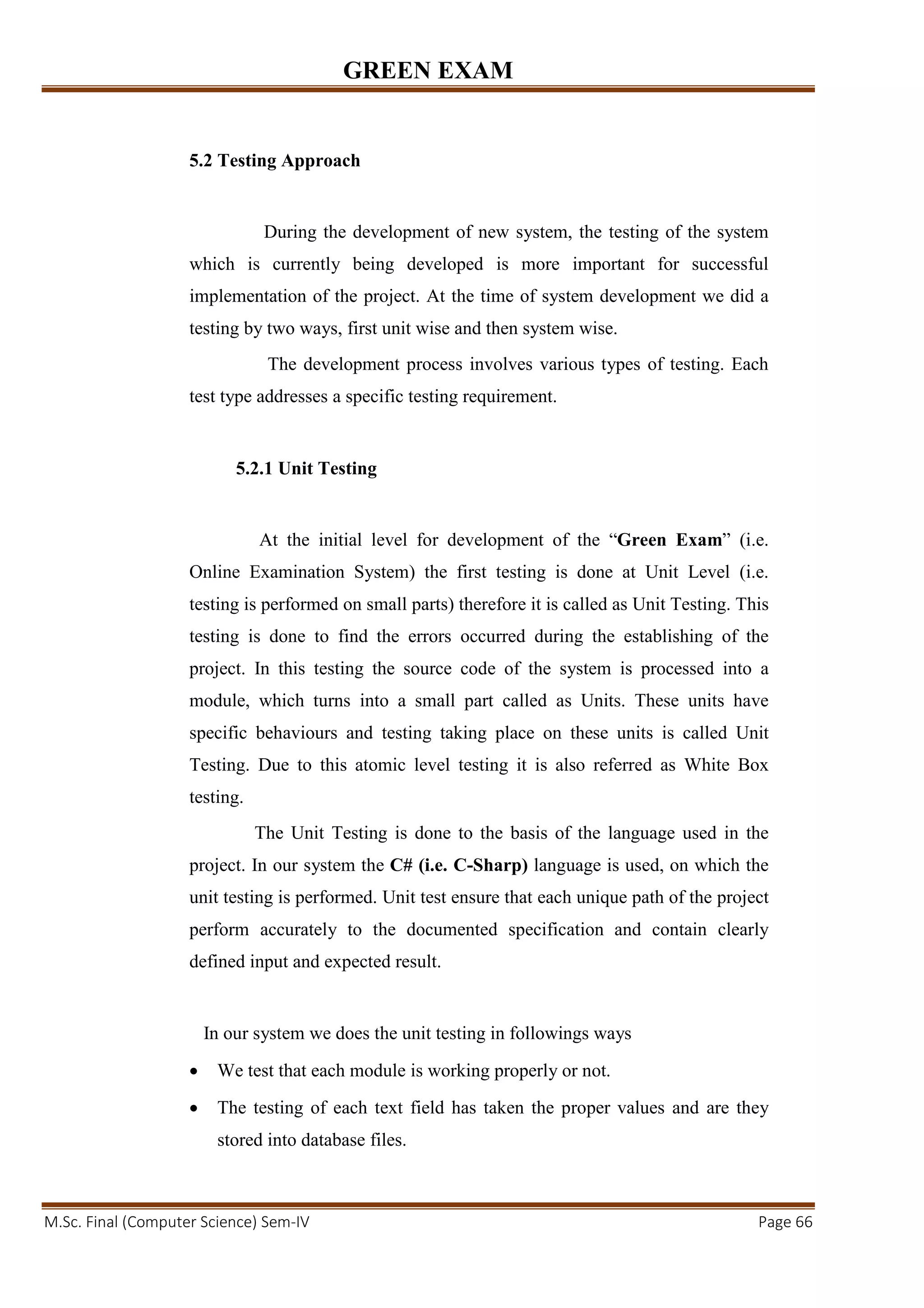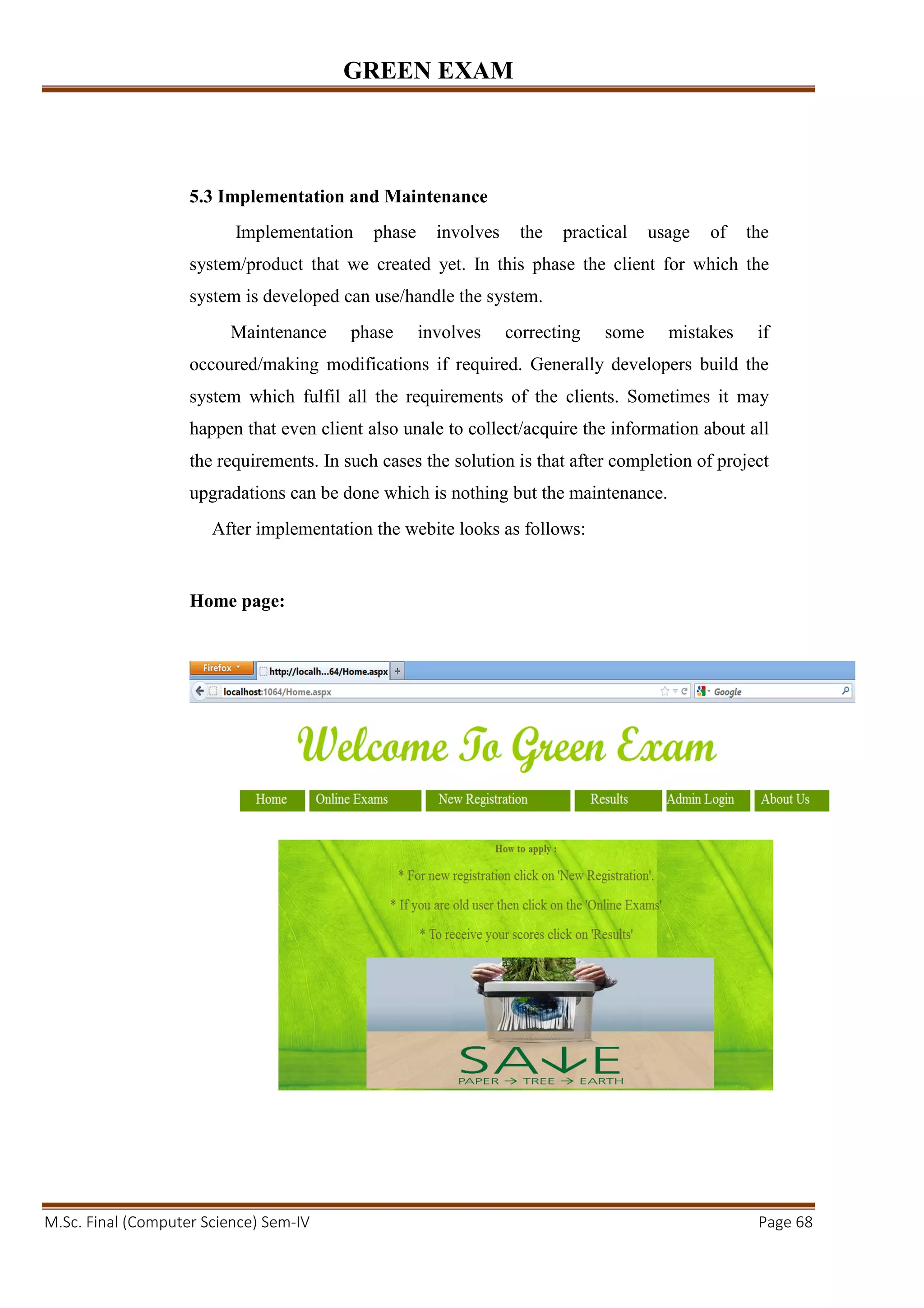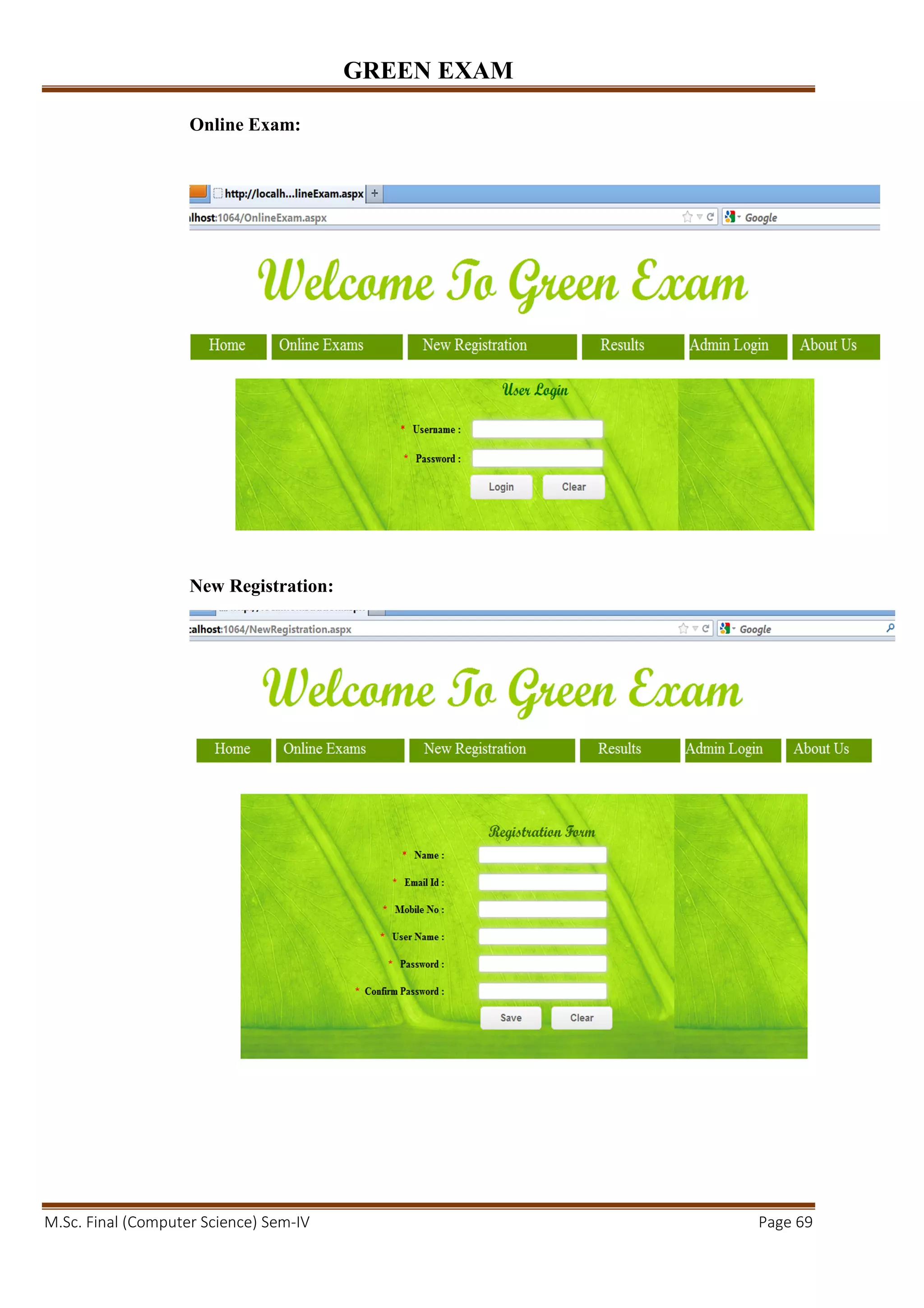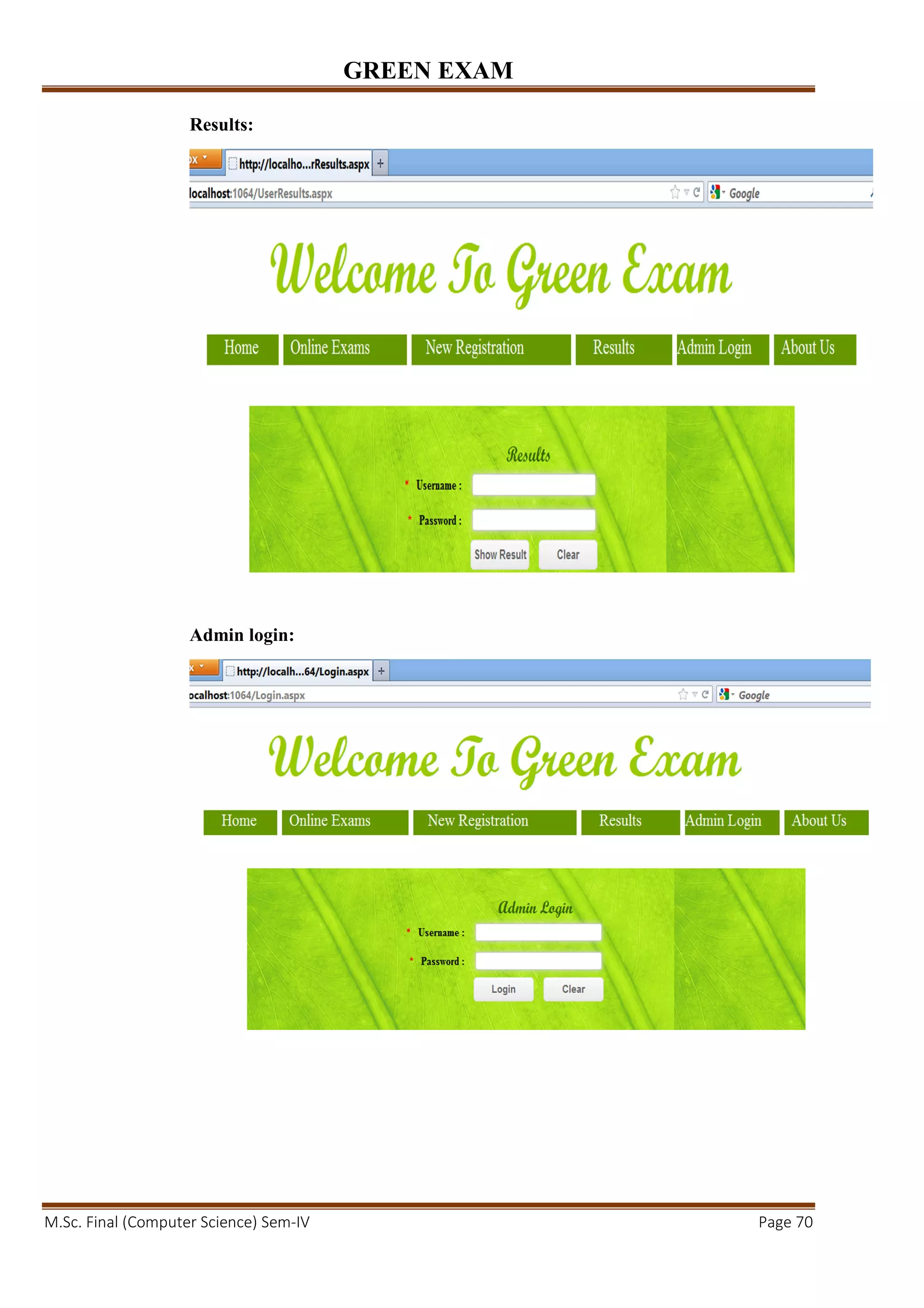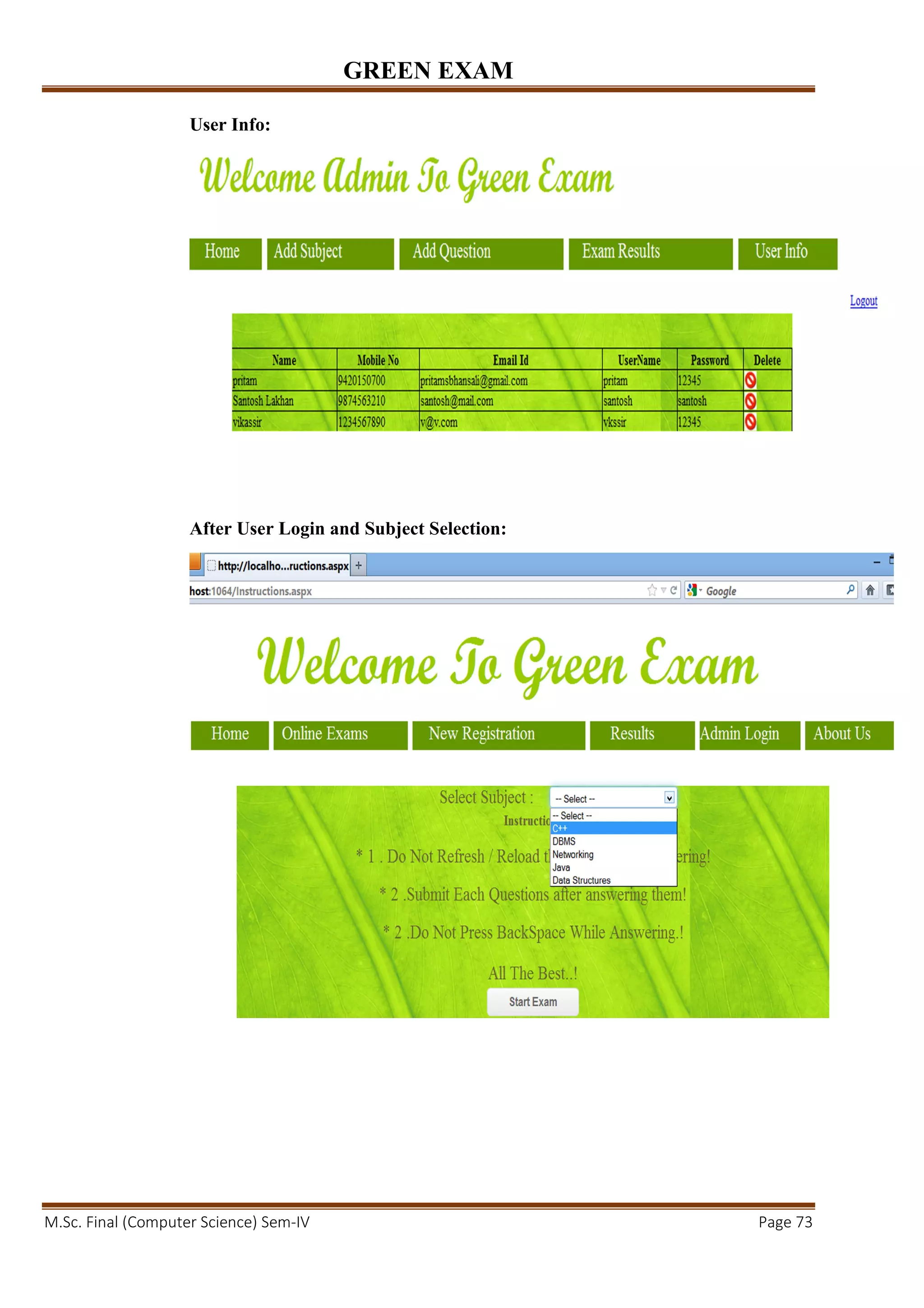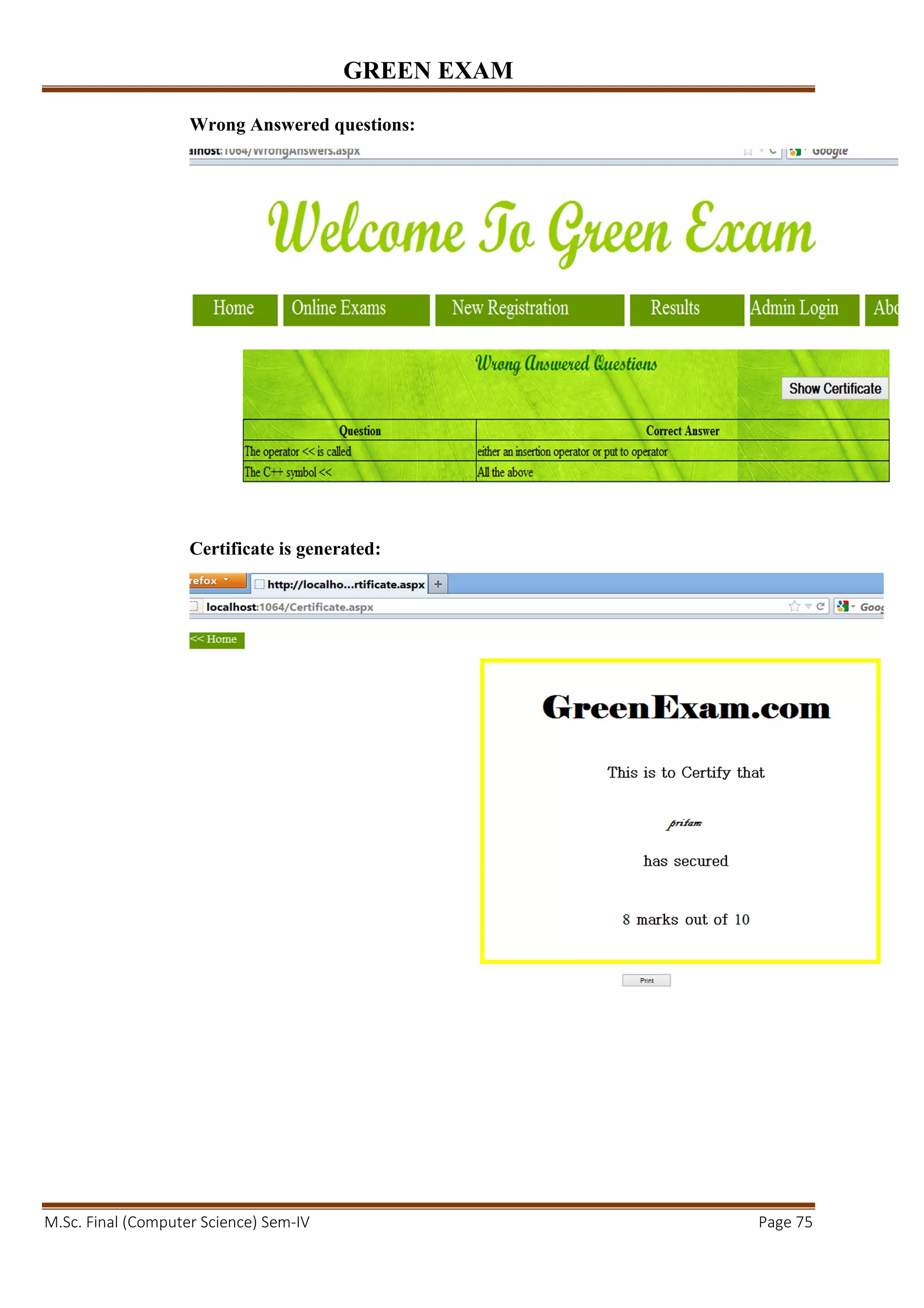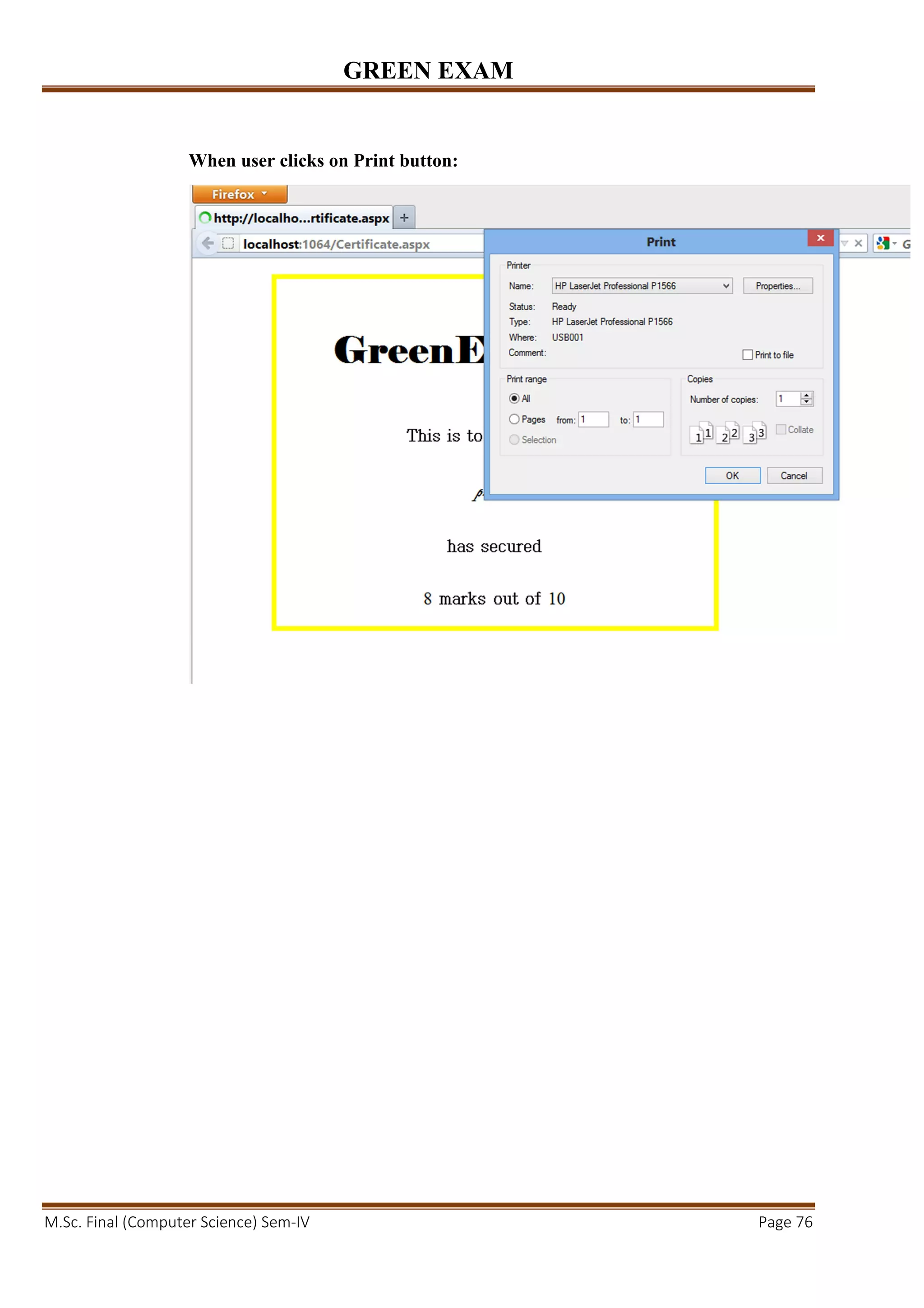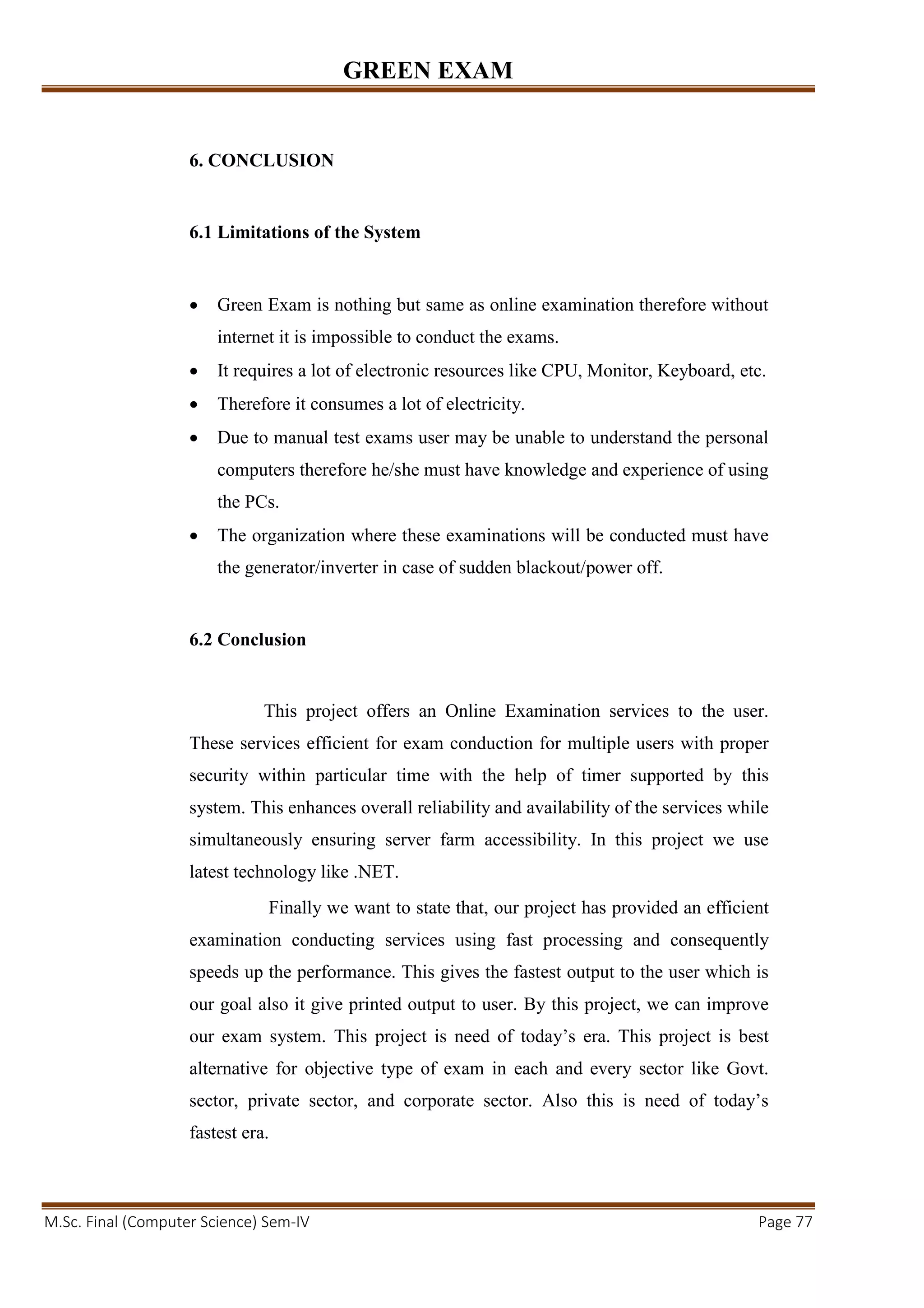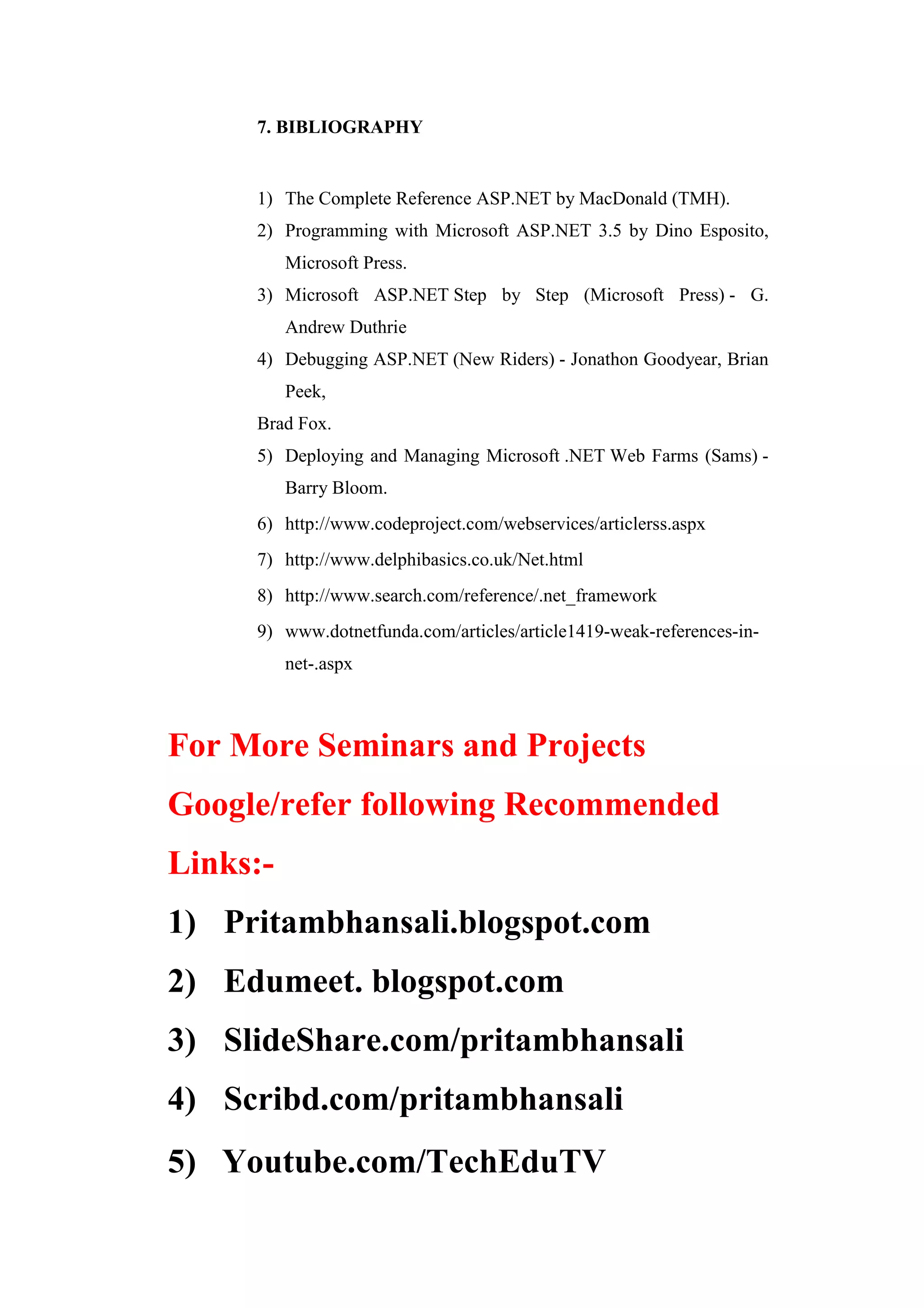This document provides a project report for an online exam system called "Green Exam" submitted to Rashtrasant Tukadoji Maharaj Nagpur University. The report includes sections on introduction, survey of technology, requirements and analysis, system design, implementation and testing, and conclusion. It was prepared by Pritam S. Bhansali under the guidance of Prof. R. N. Jugele and co-guidance of Mrs. S. S. Khandalkar towards fulfilling the requirements for an M.Sc. in Computer Science. The report outlines the objectives, scope, and feasibility of the proposed online exam system which aims to address issues with traditional paper-based exams such as time, cost,
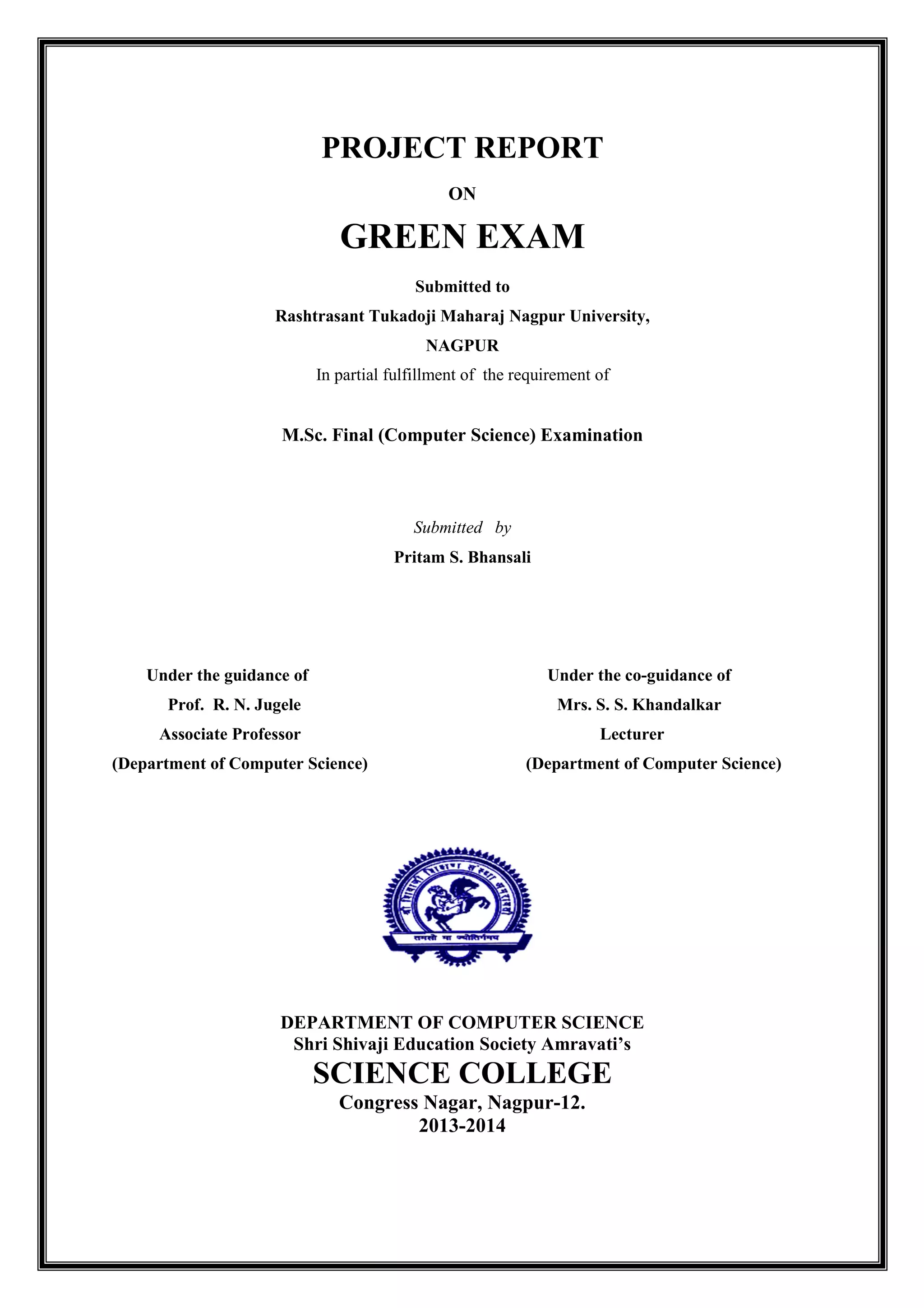
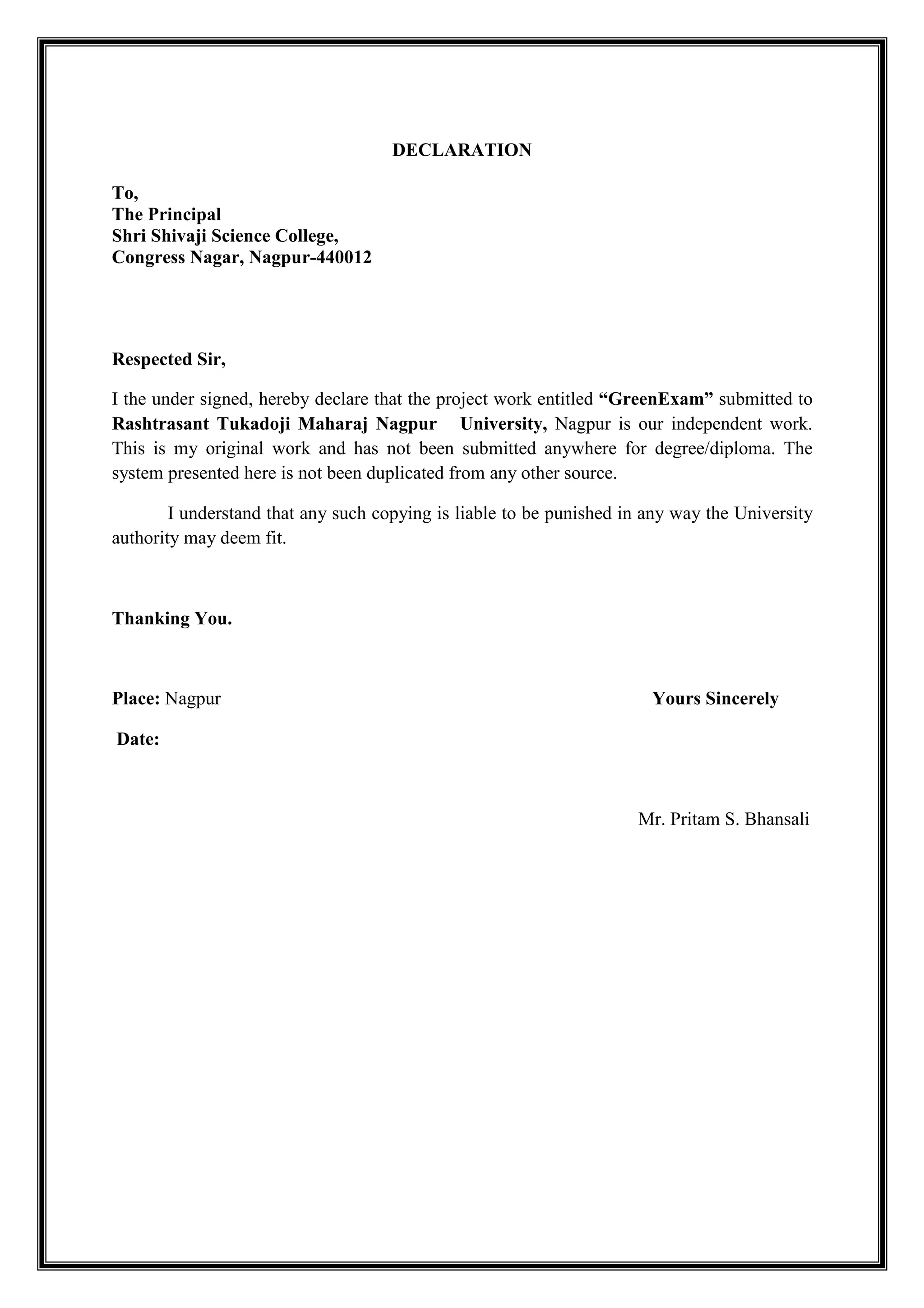
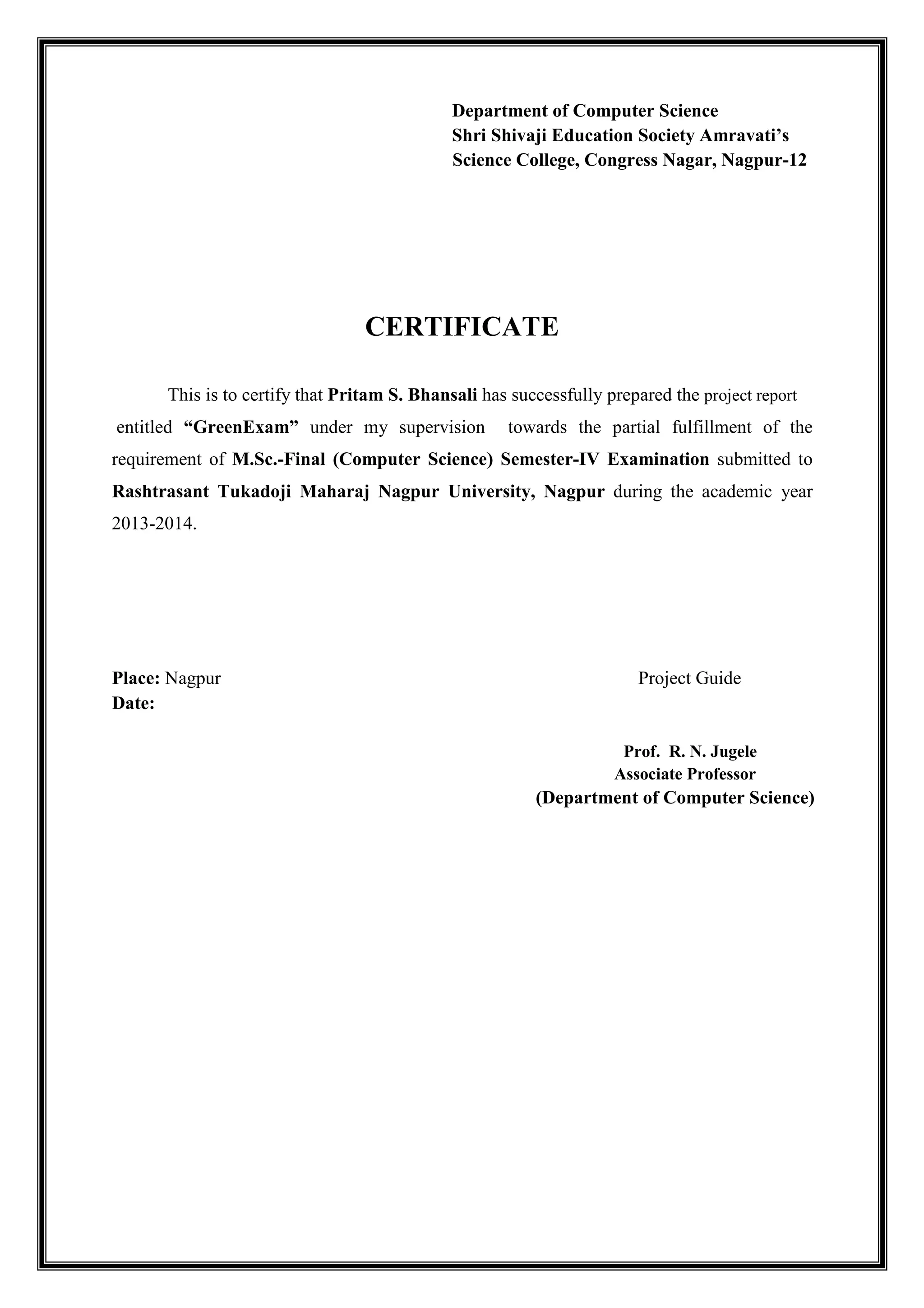
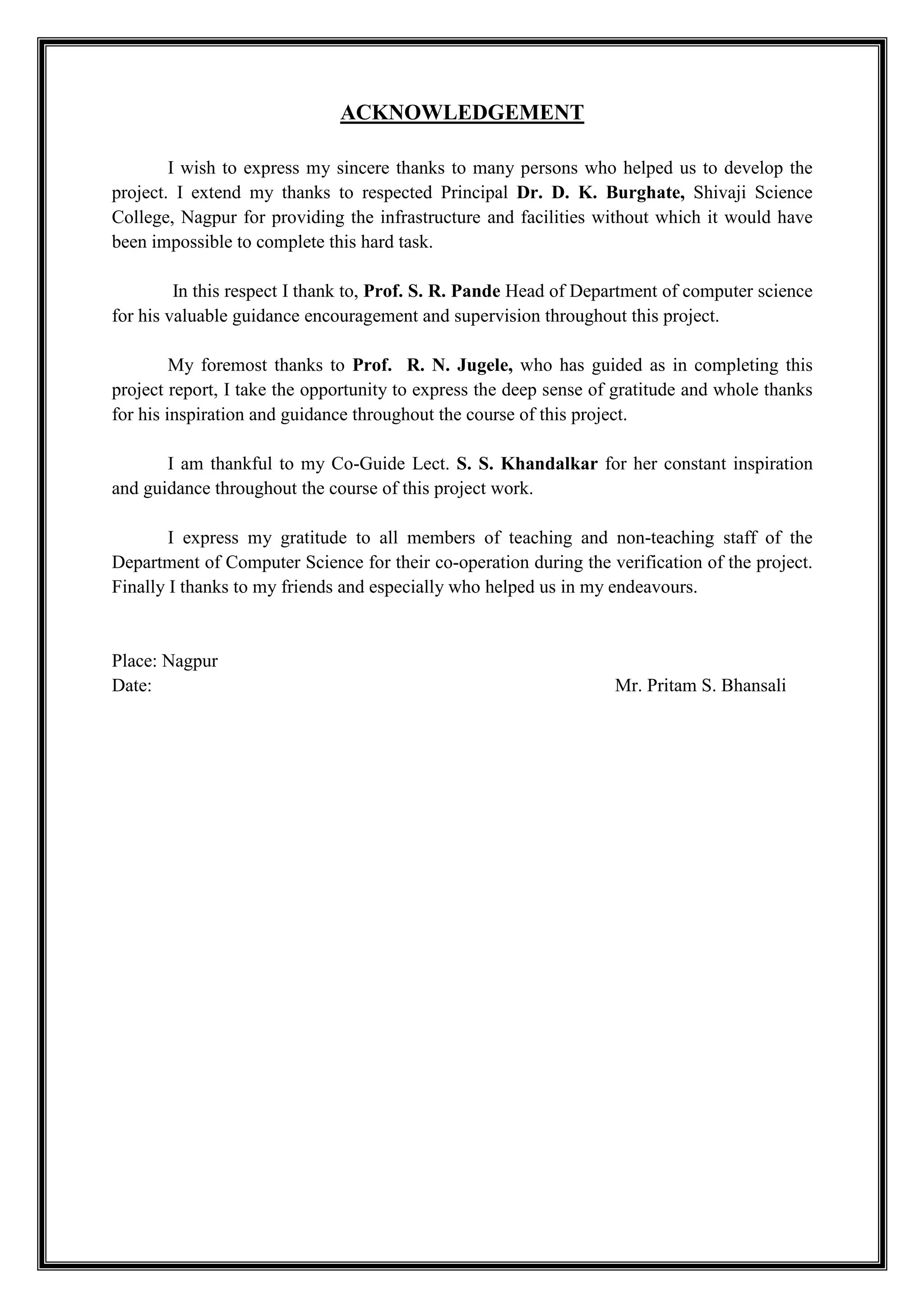
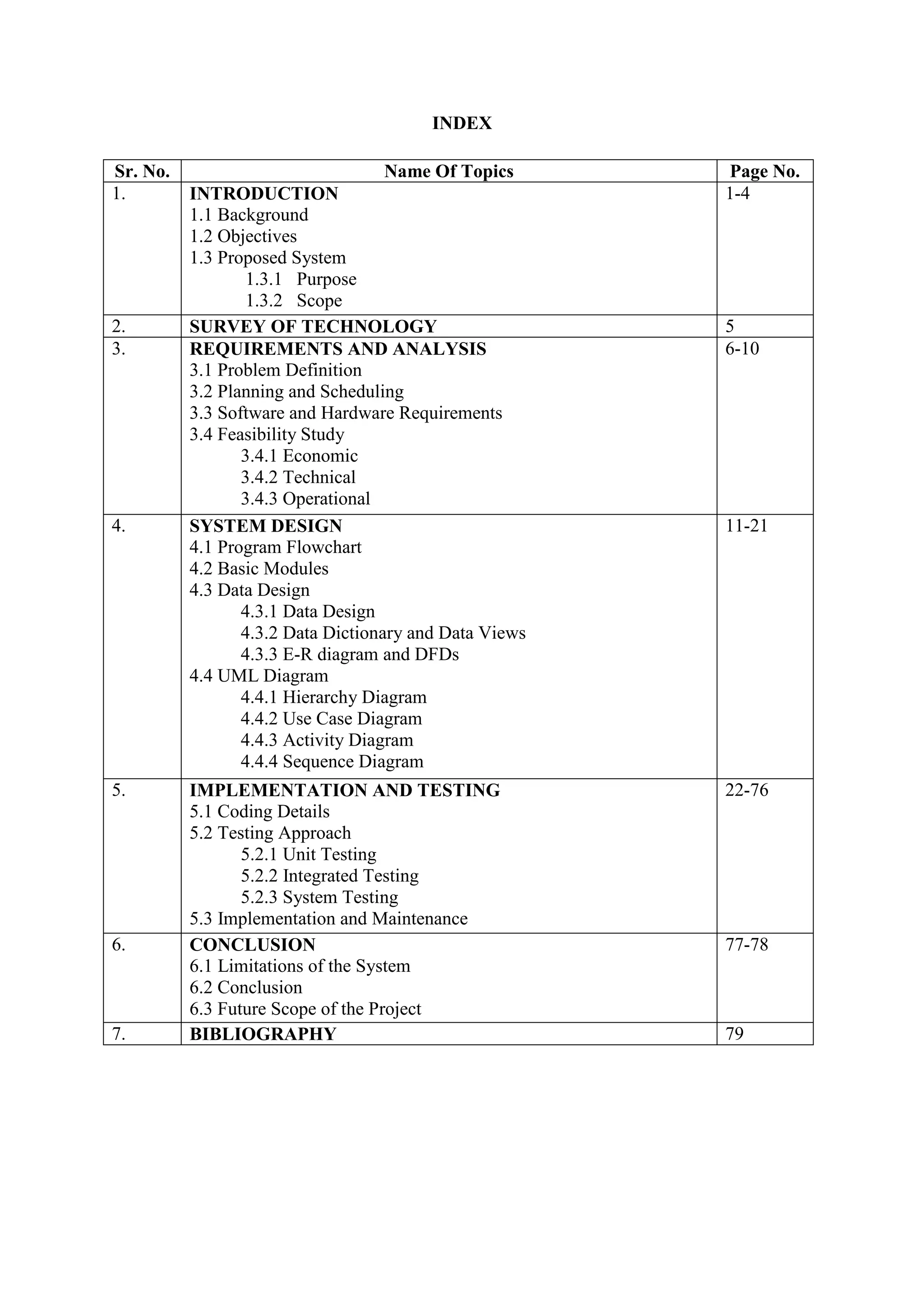
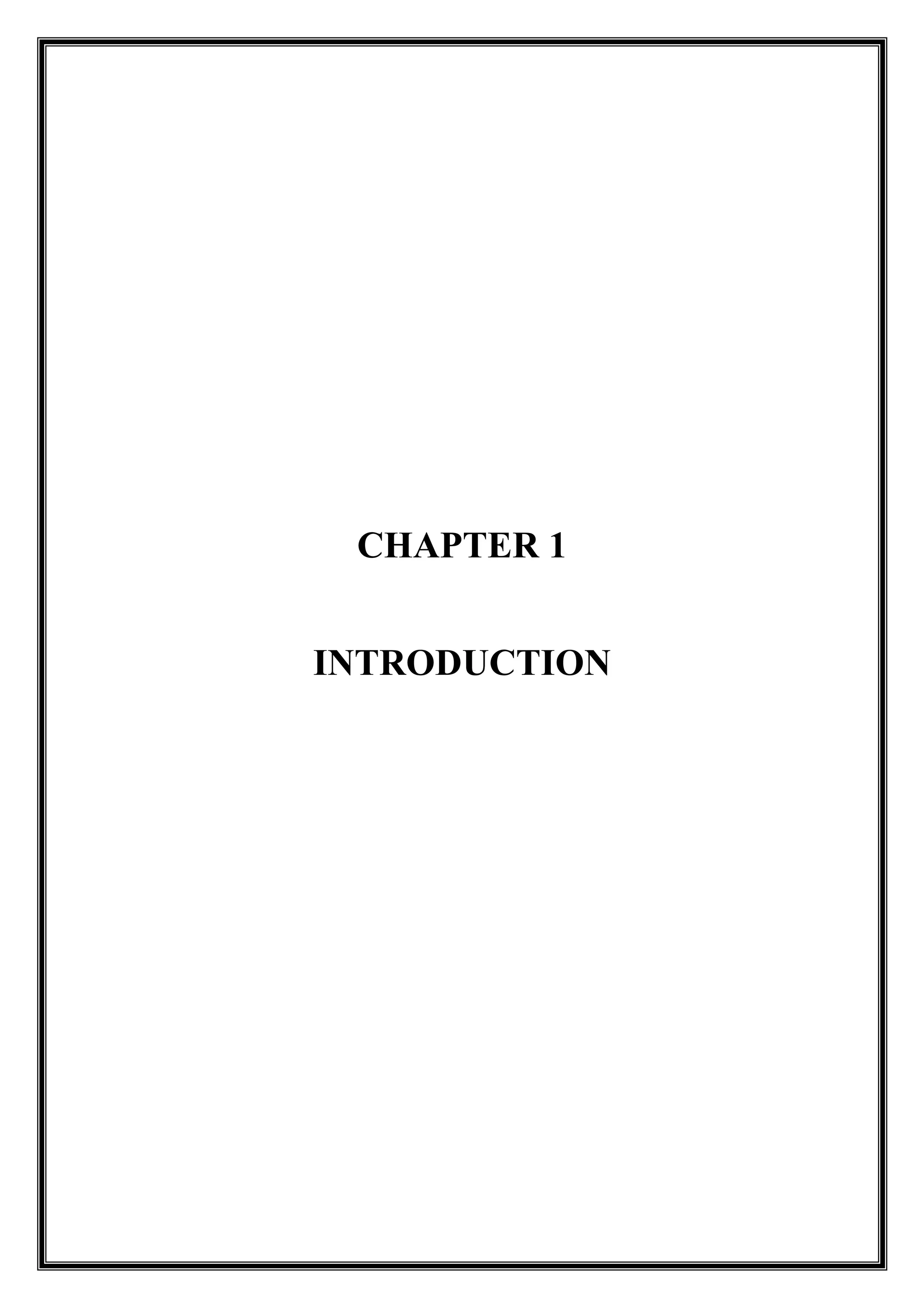
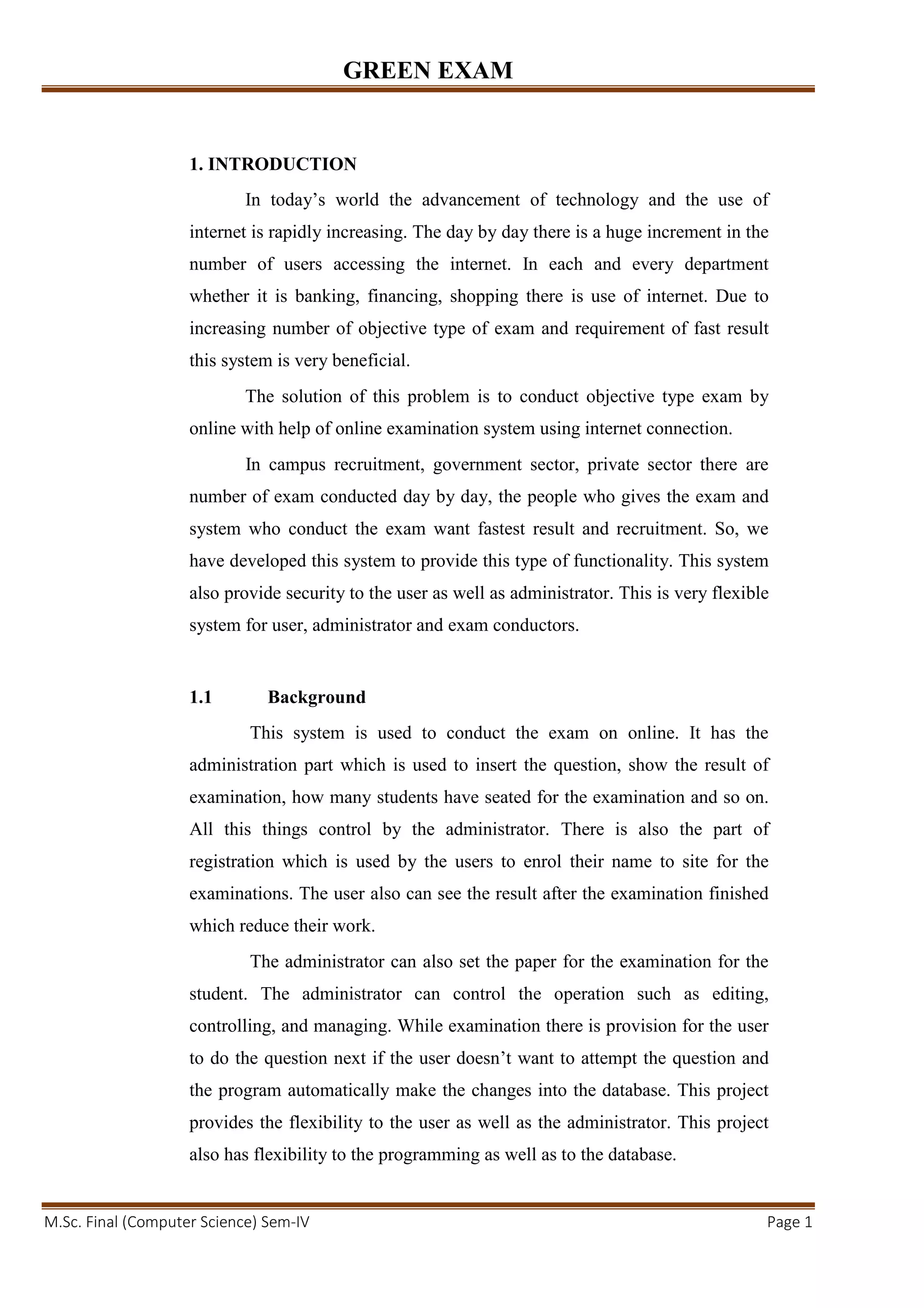
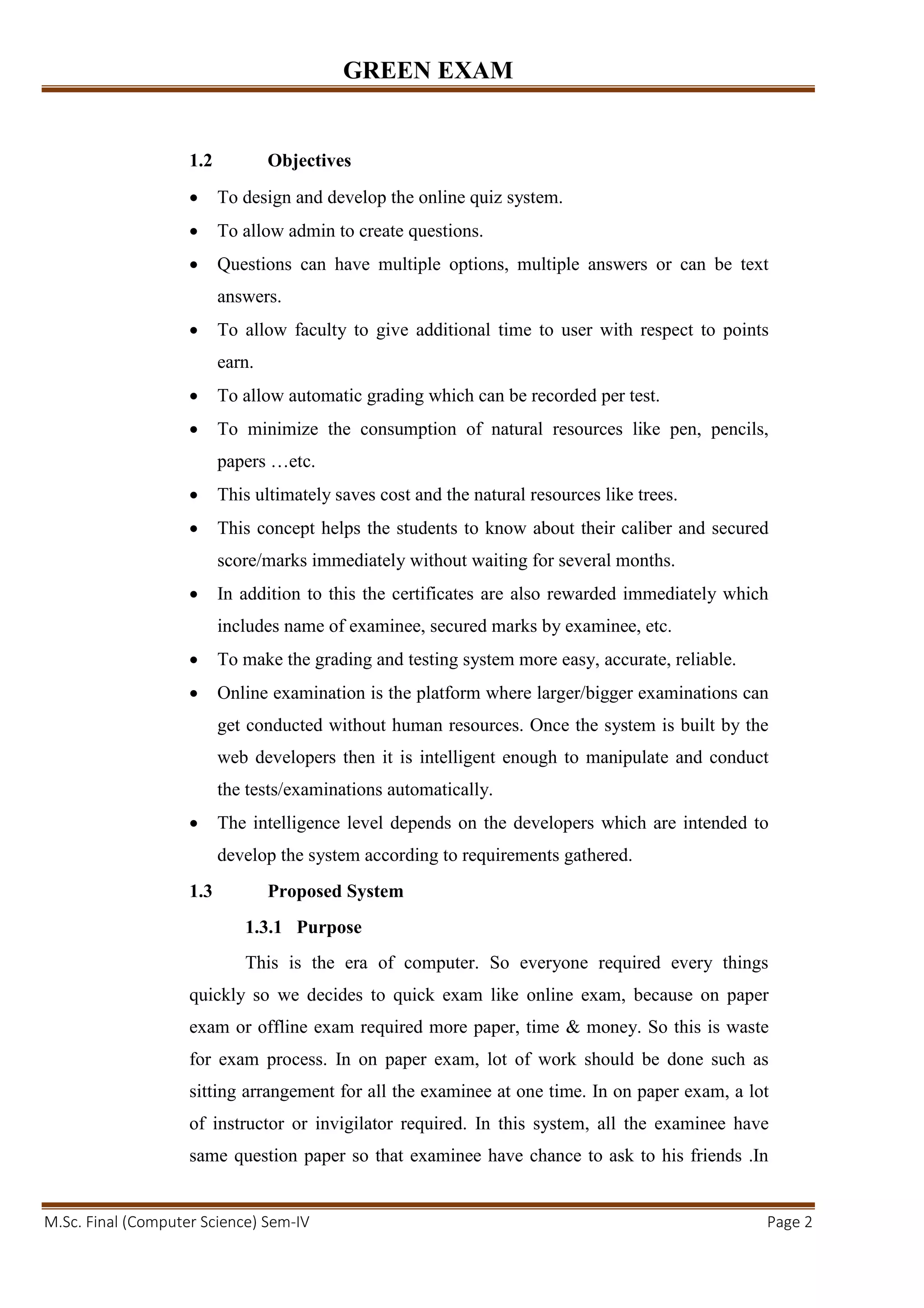
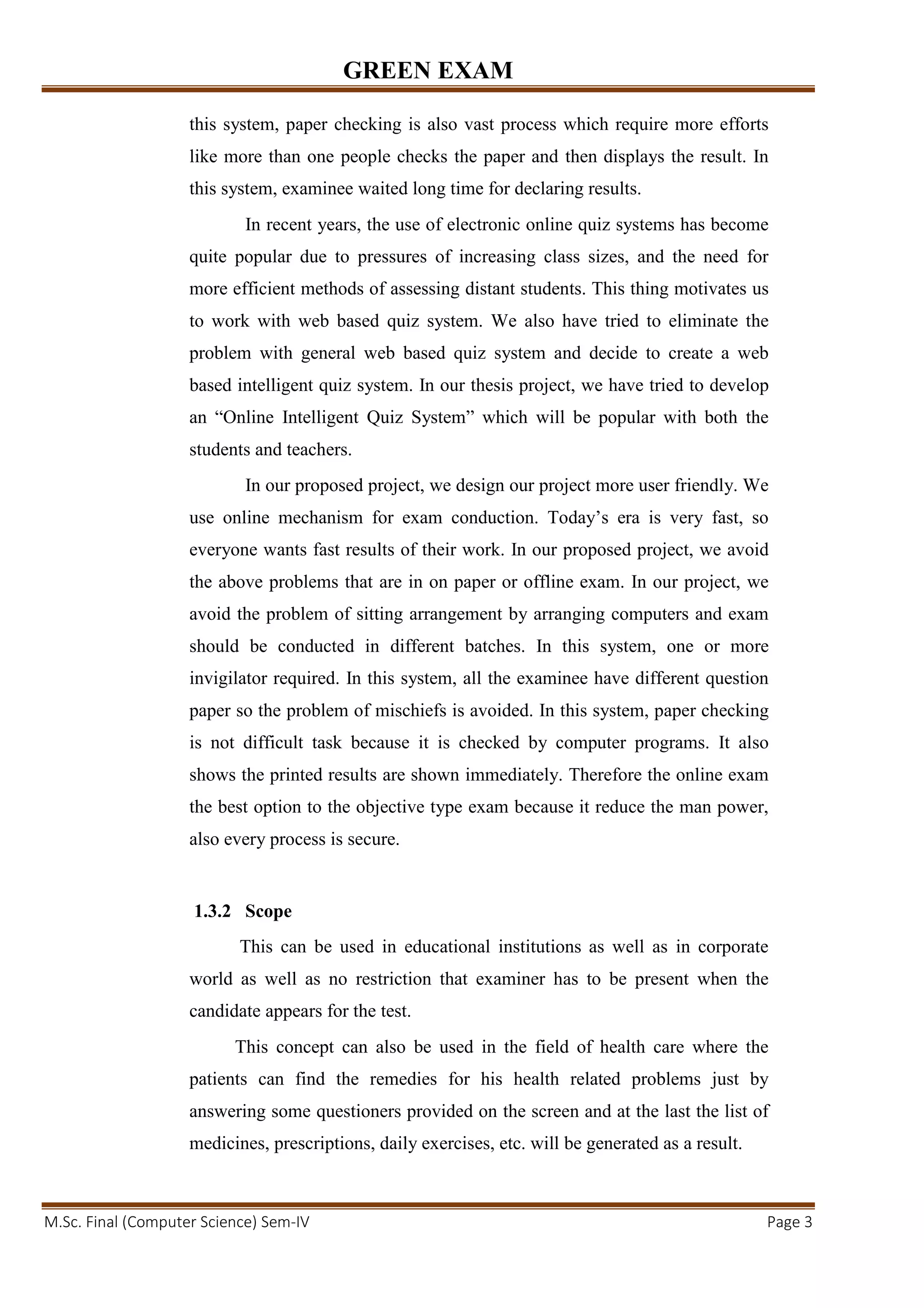

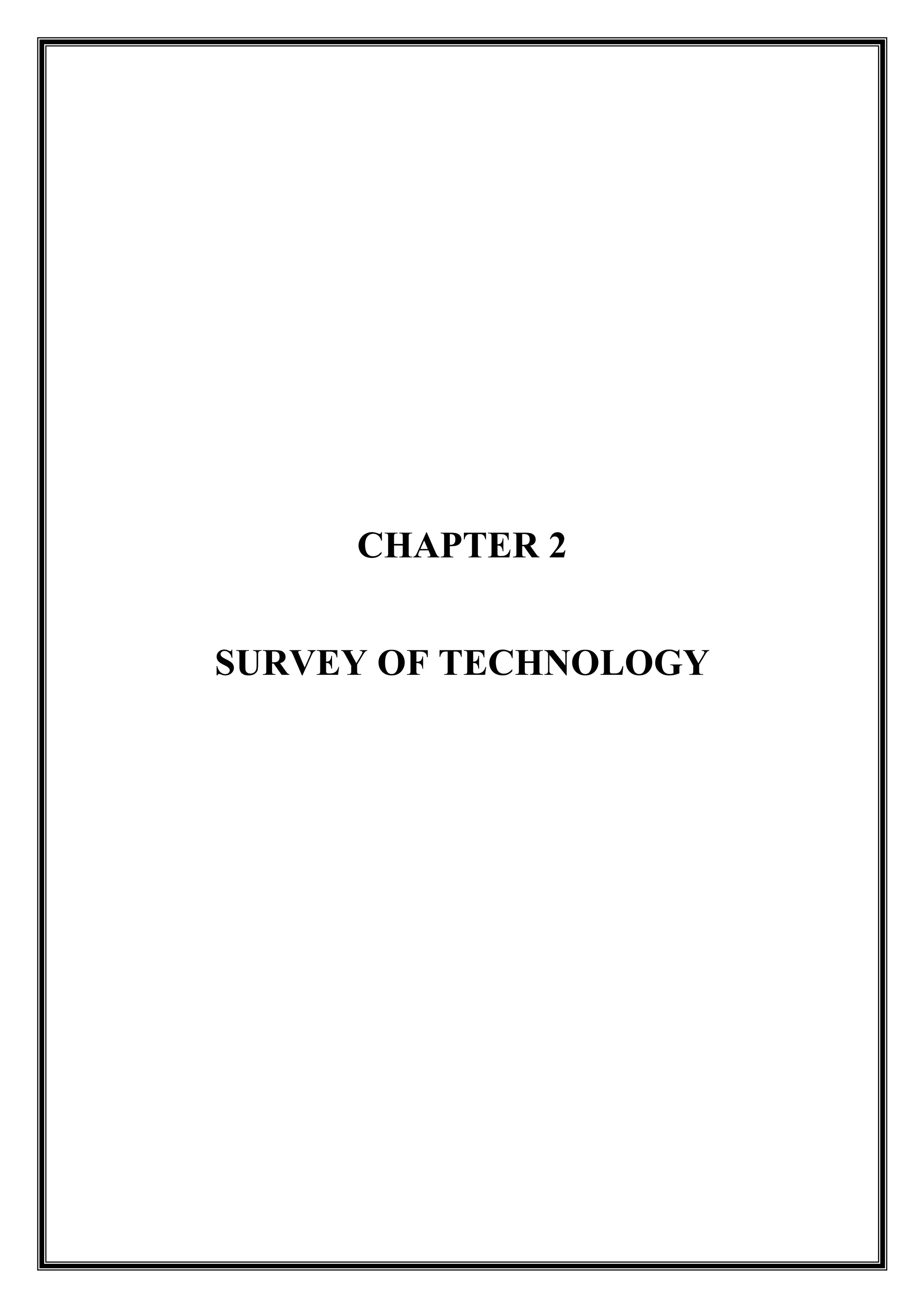
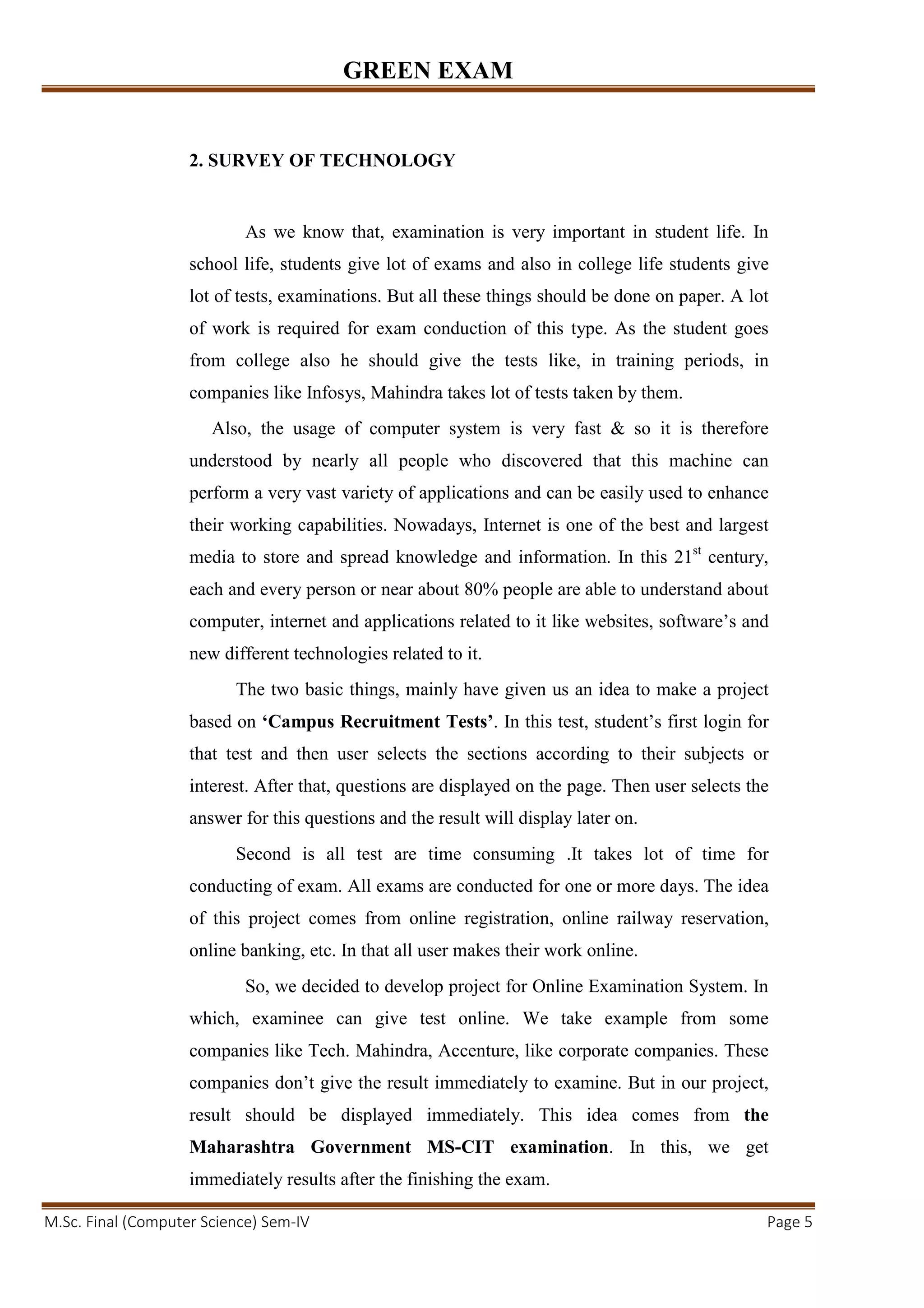
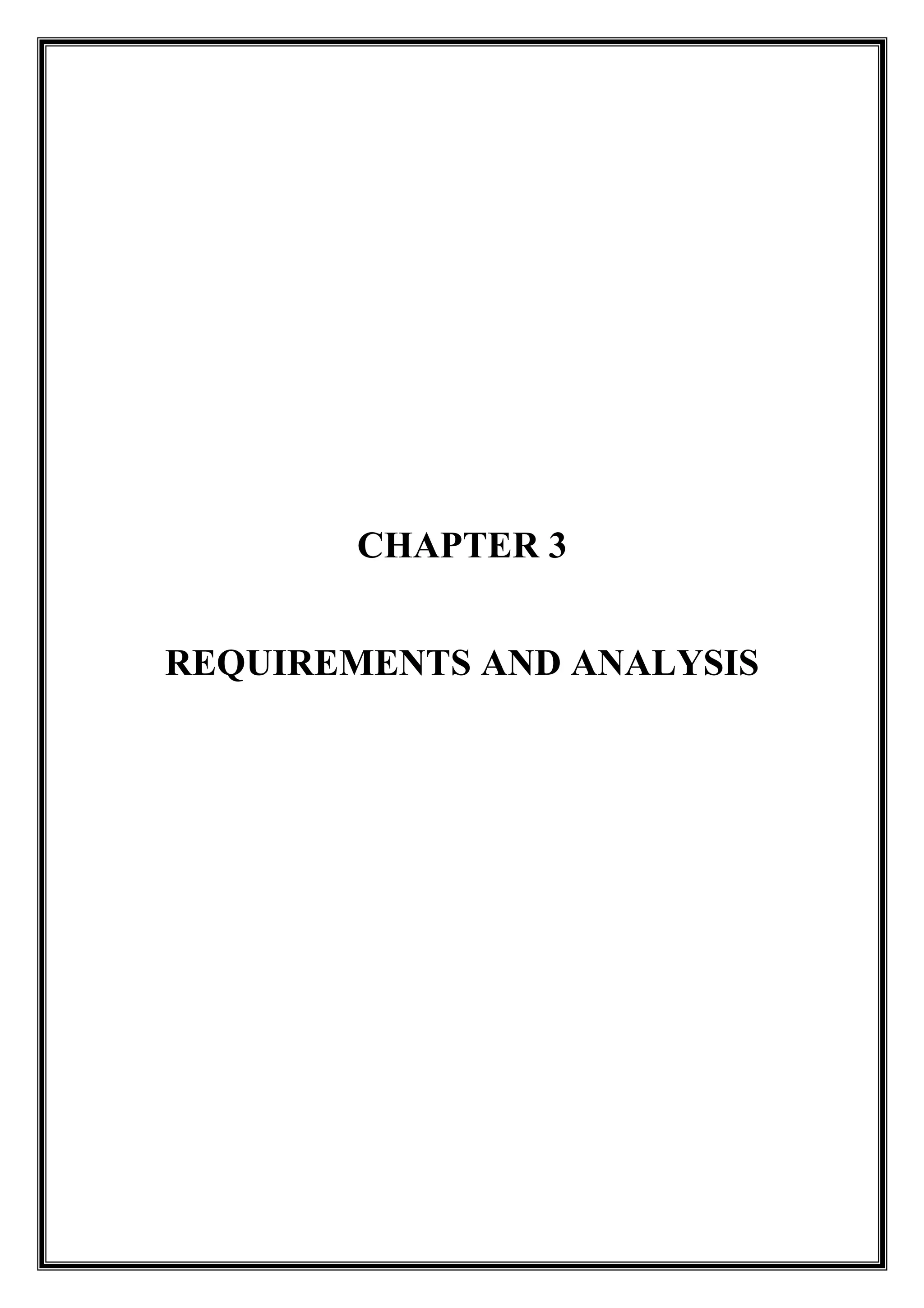
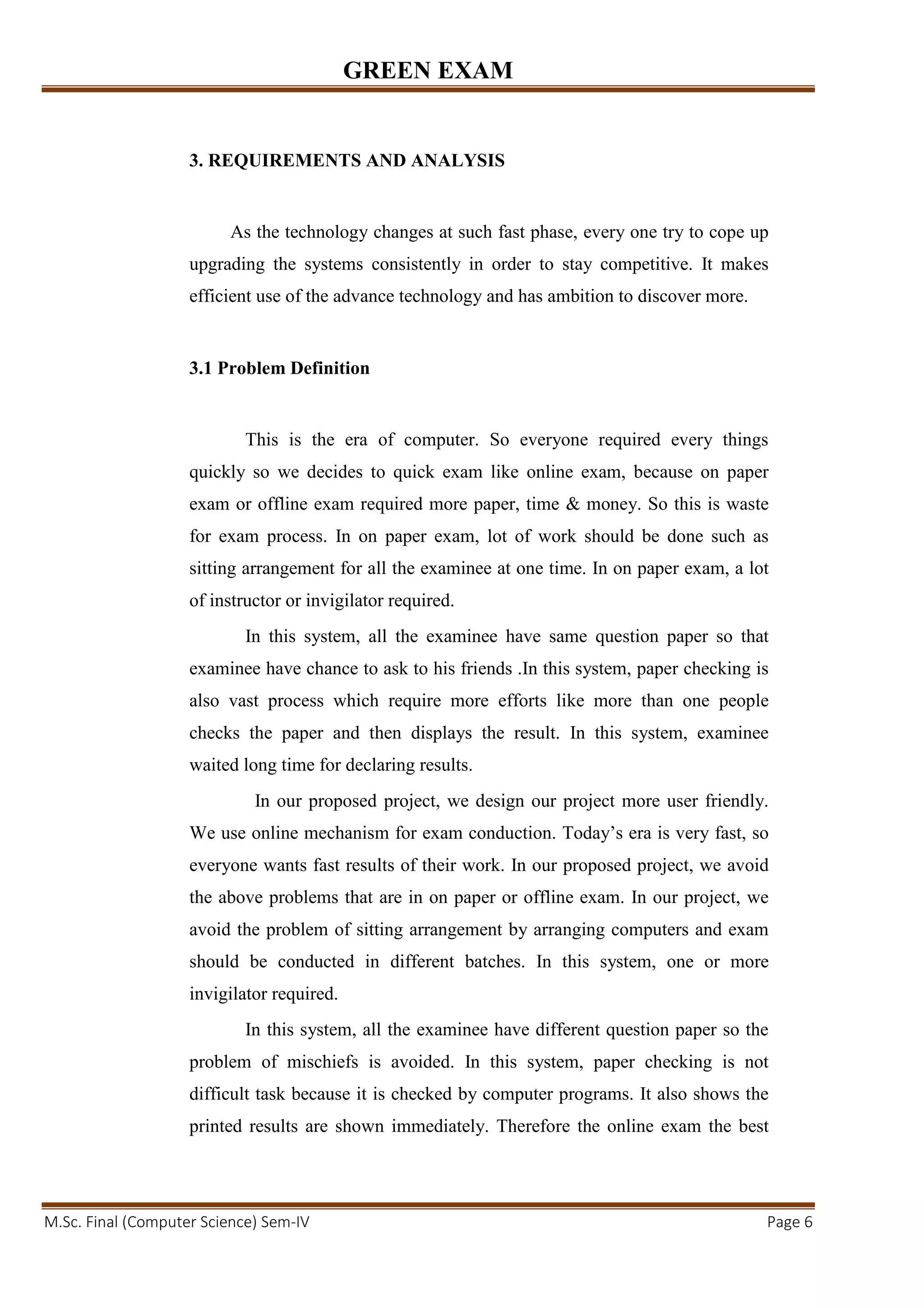
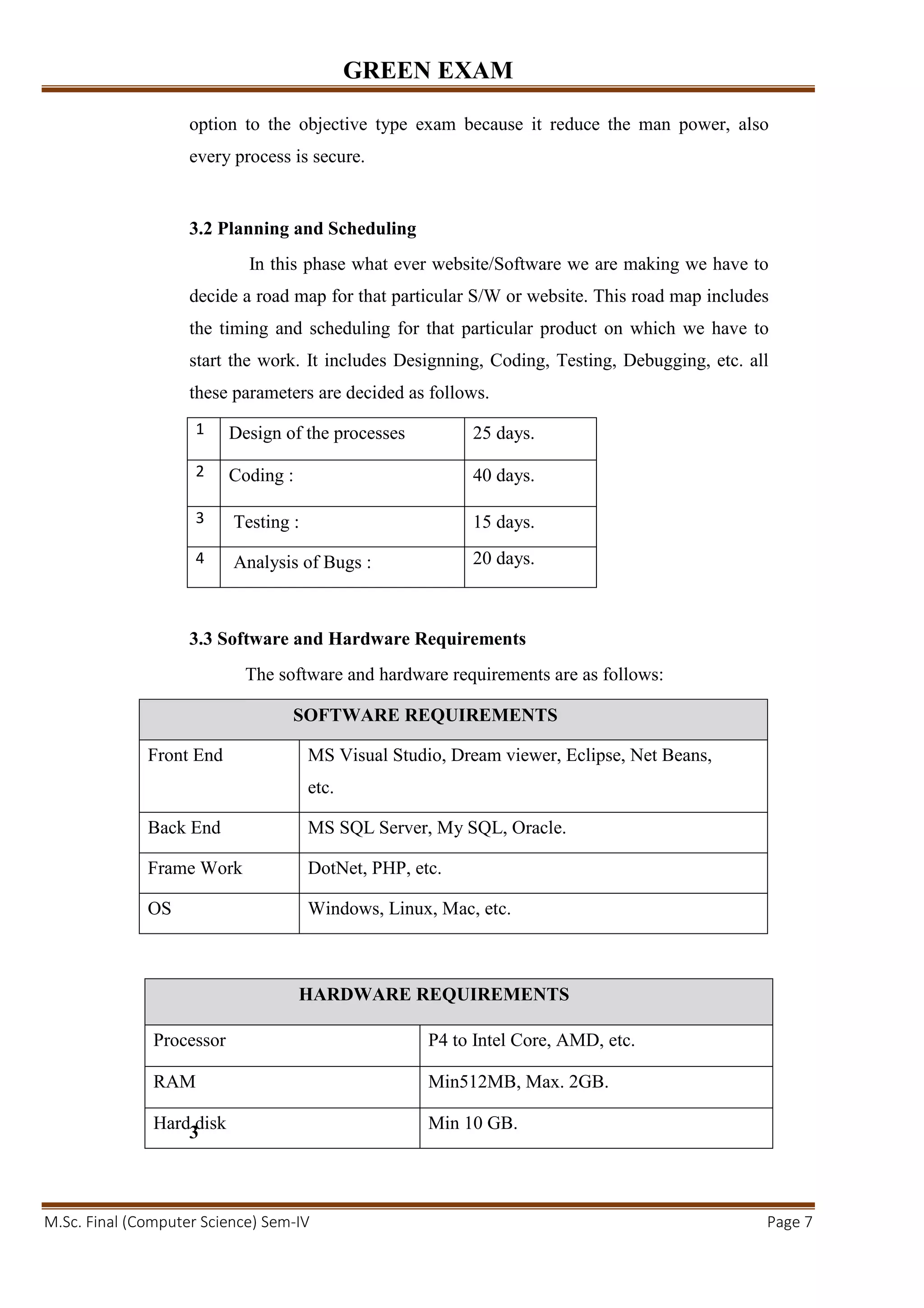
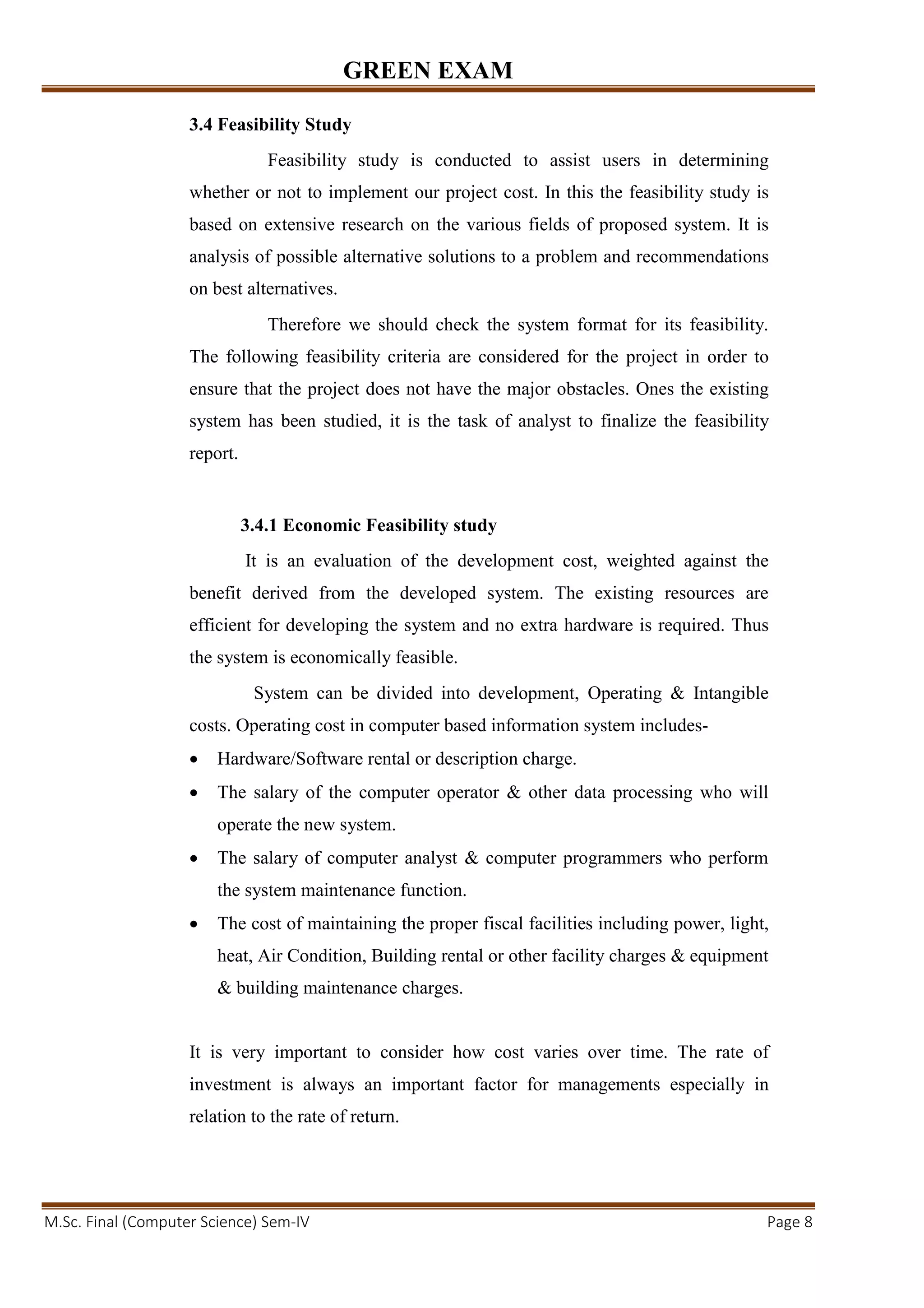
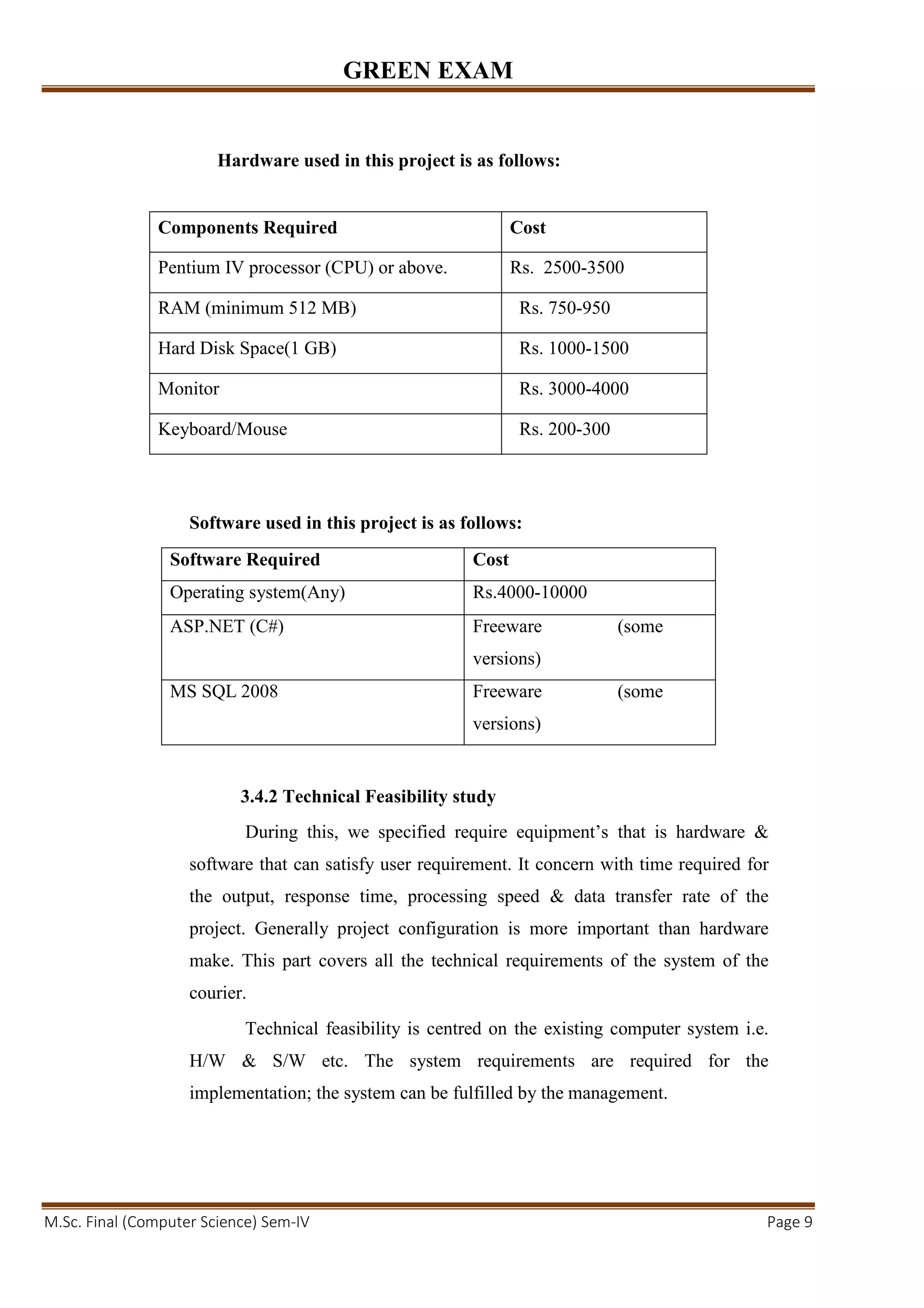
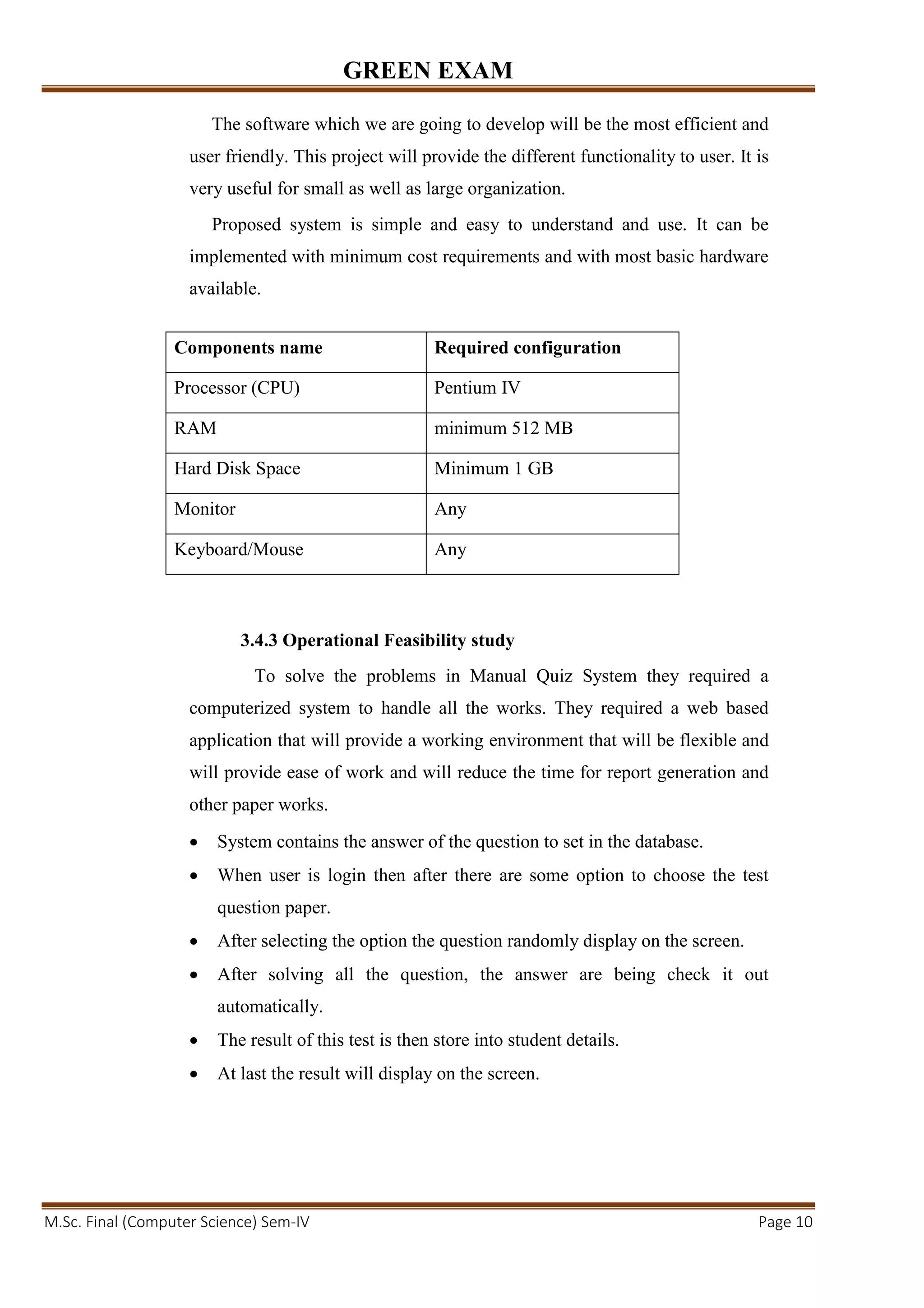
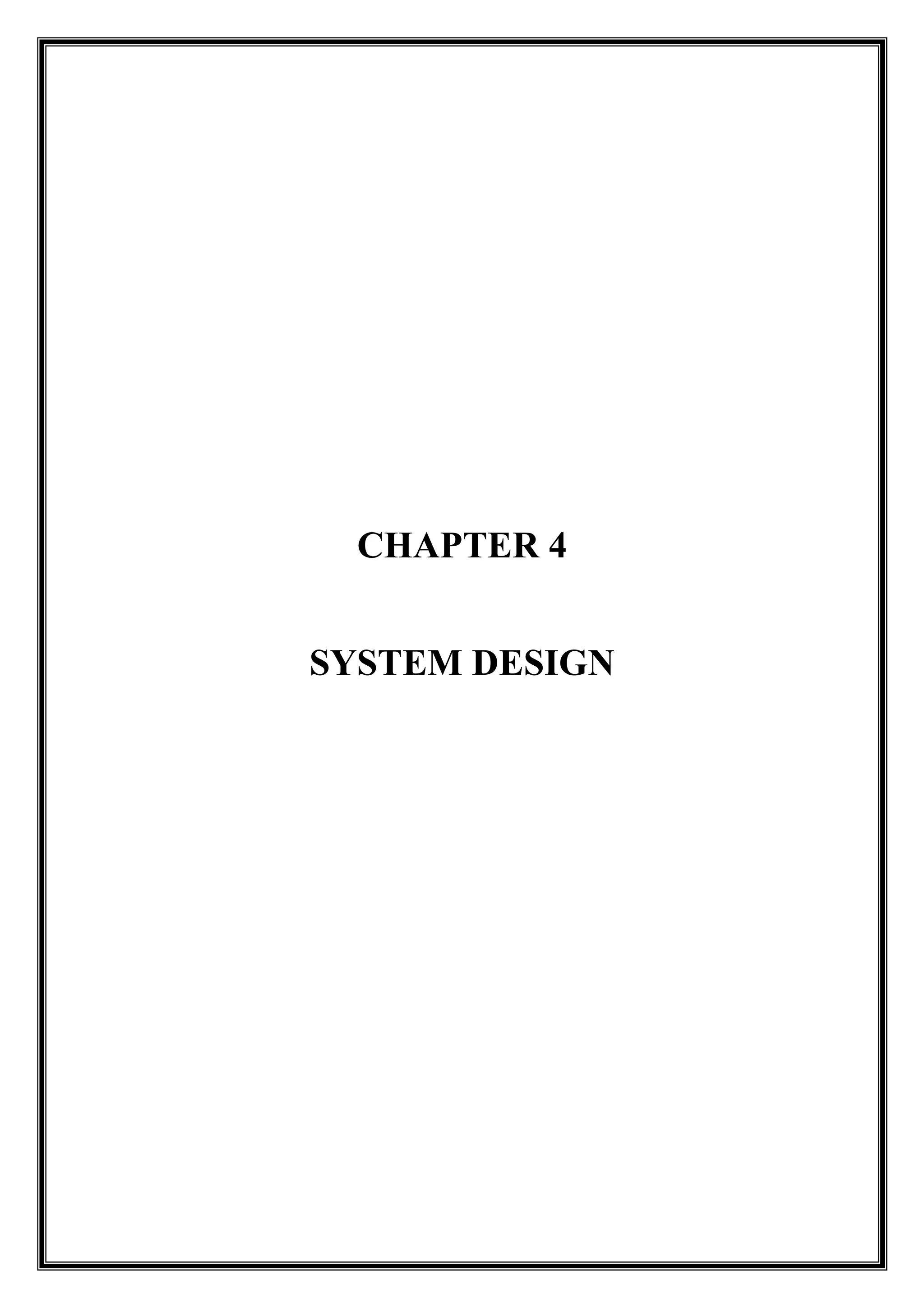
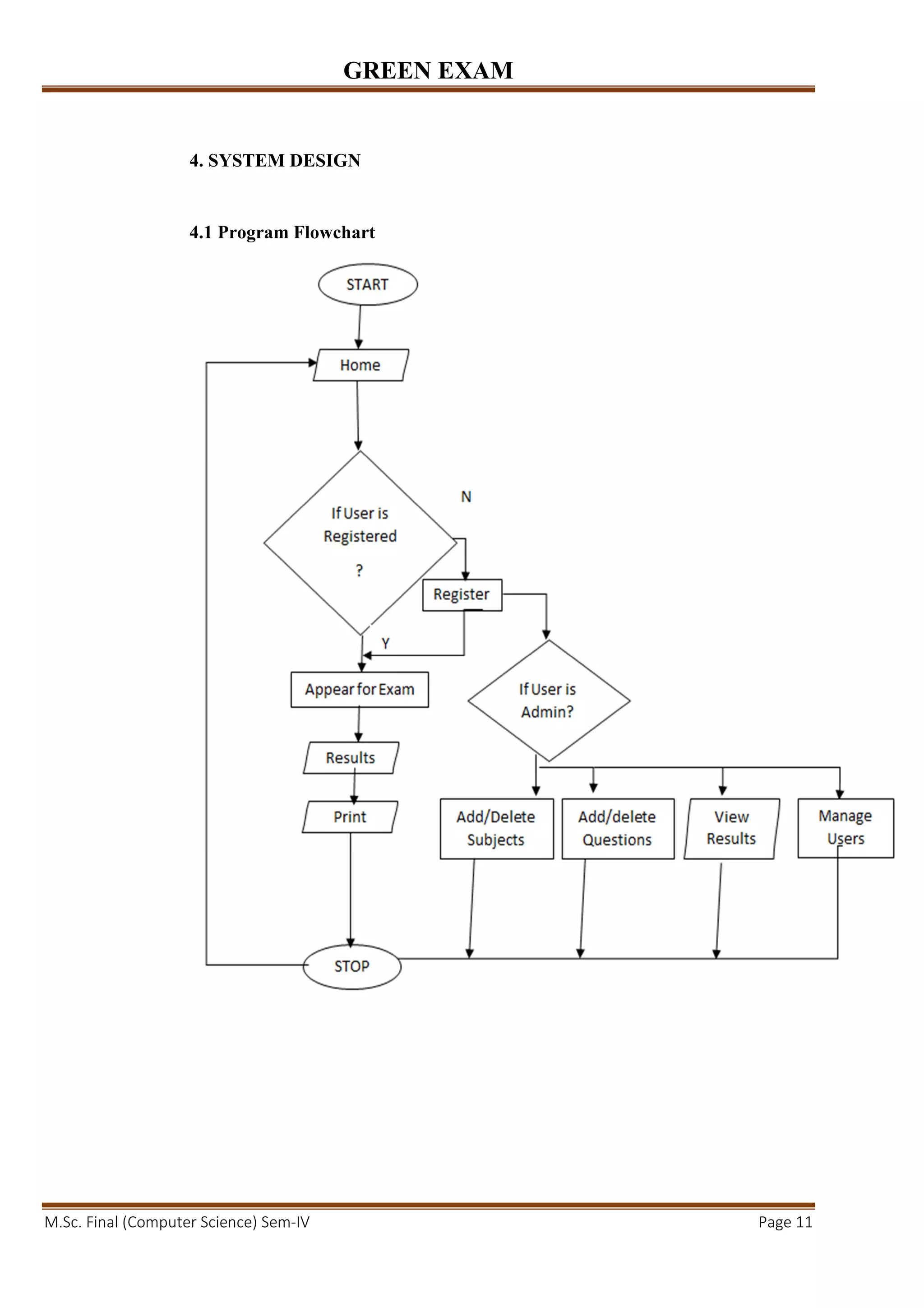
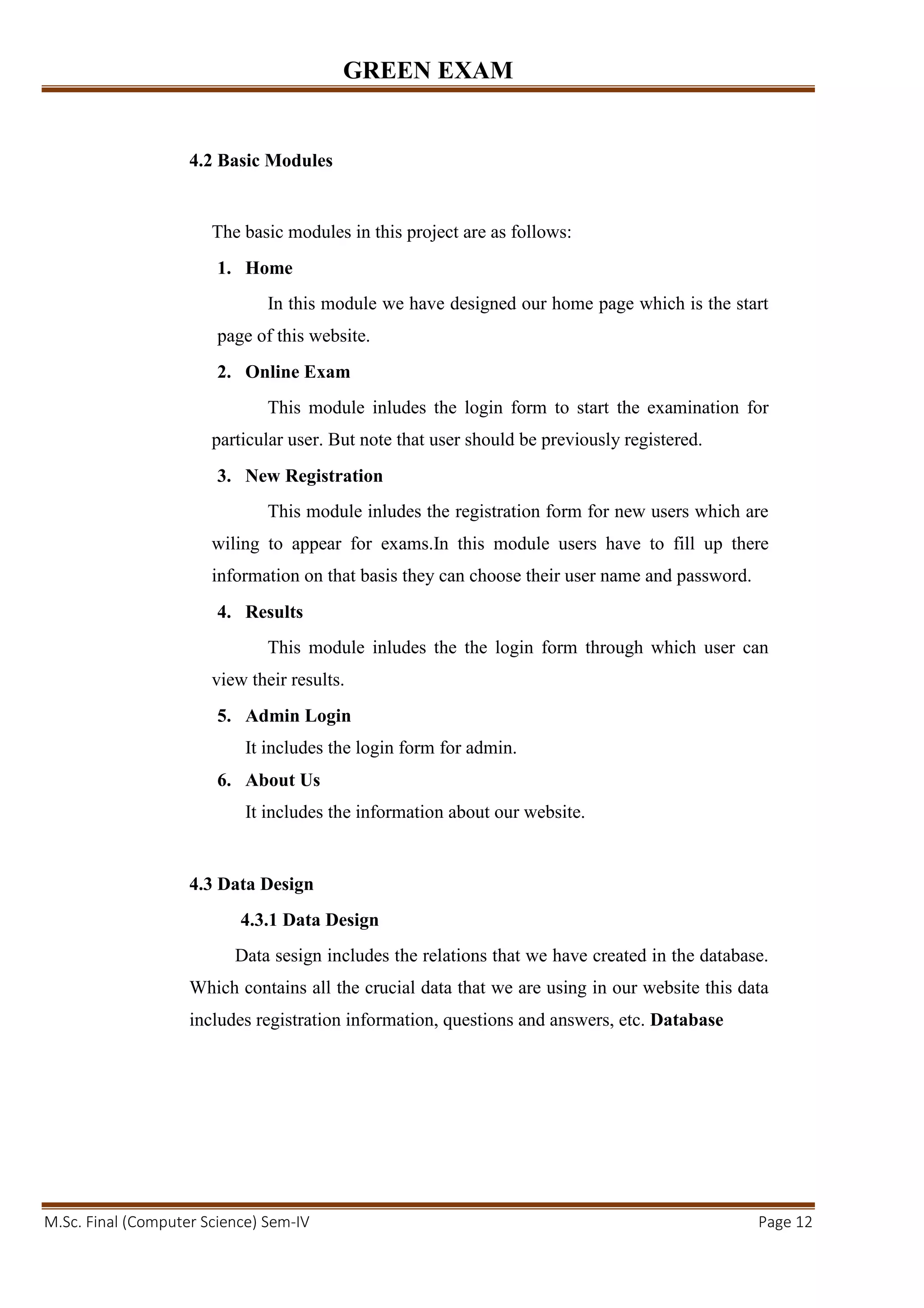
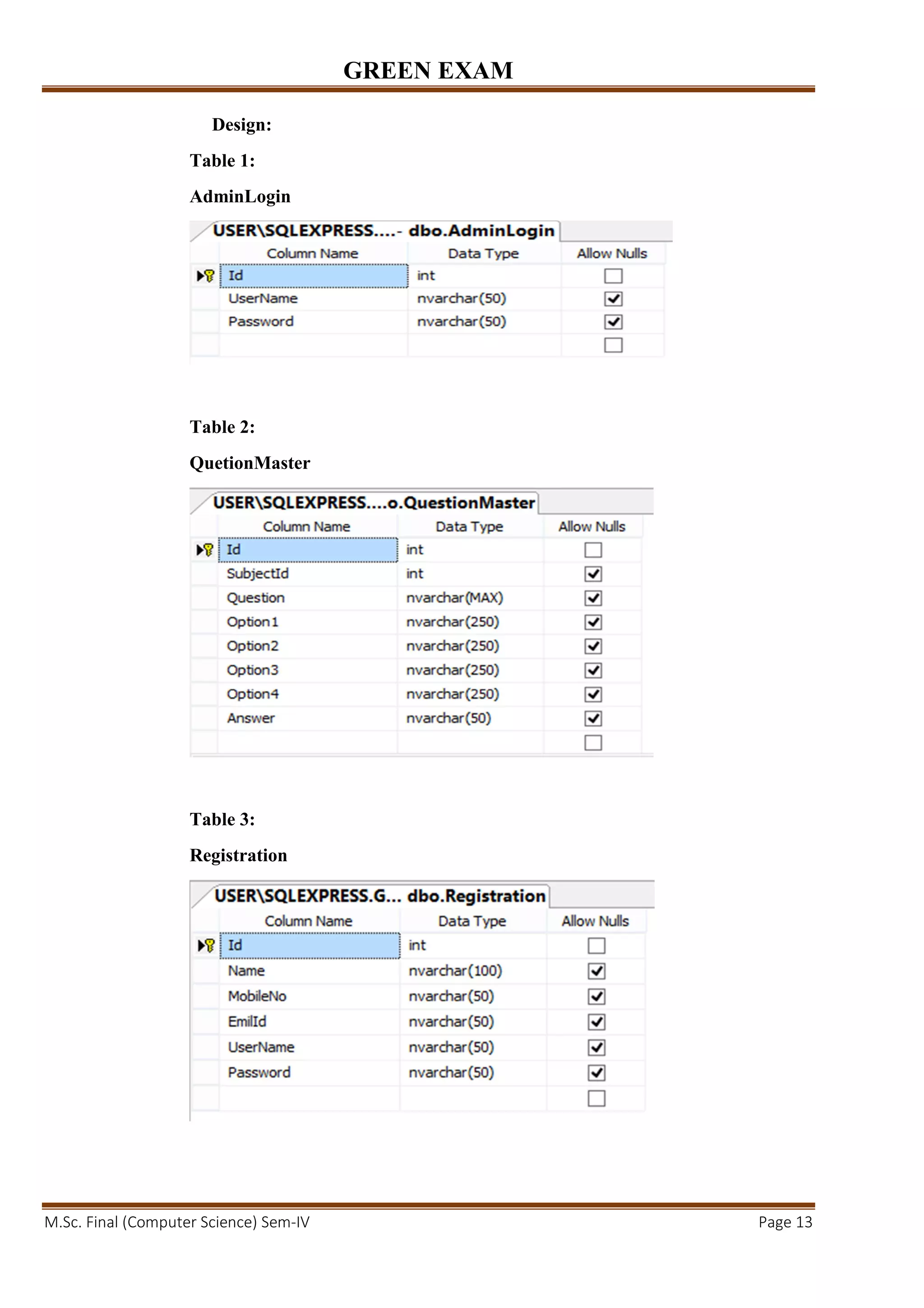
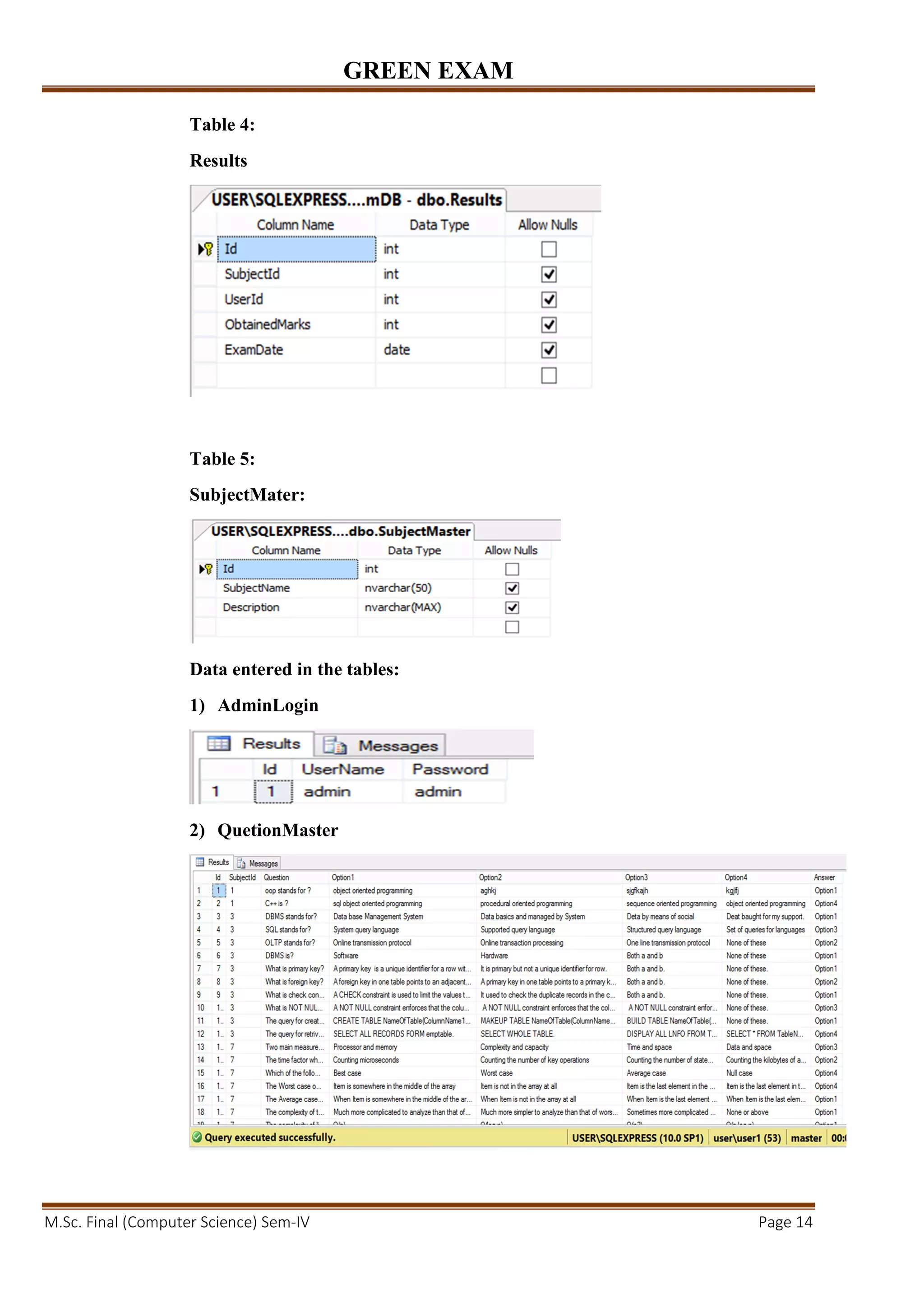
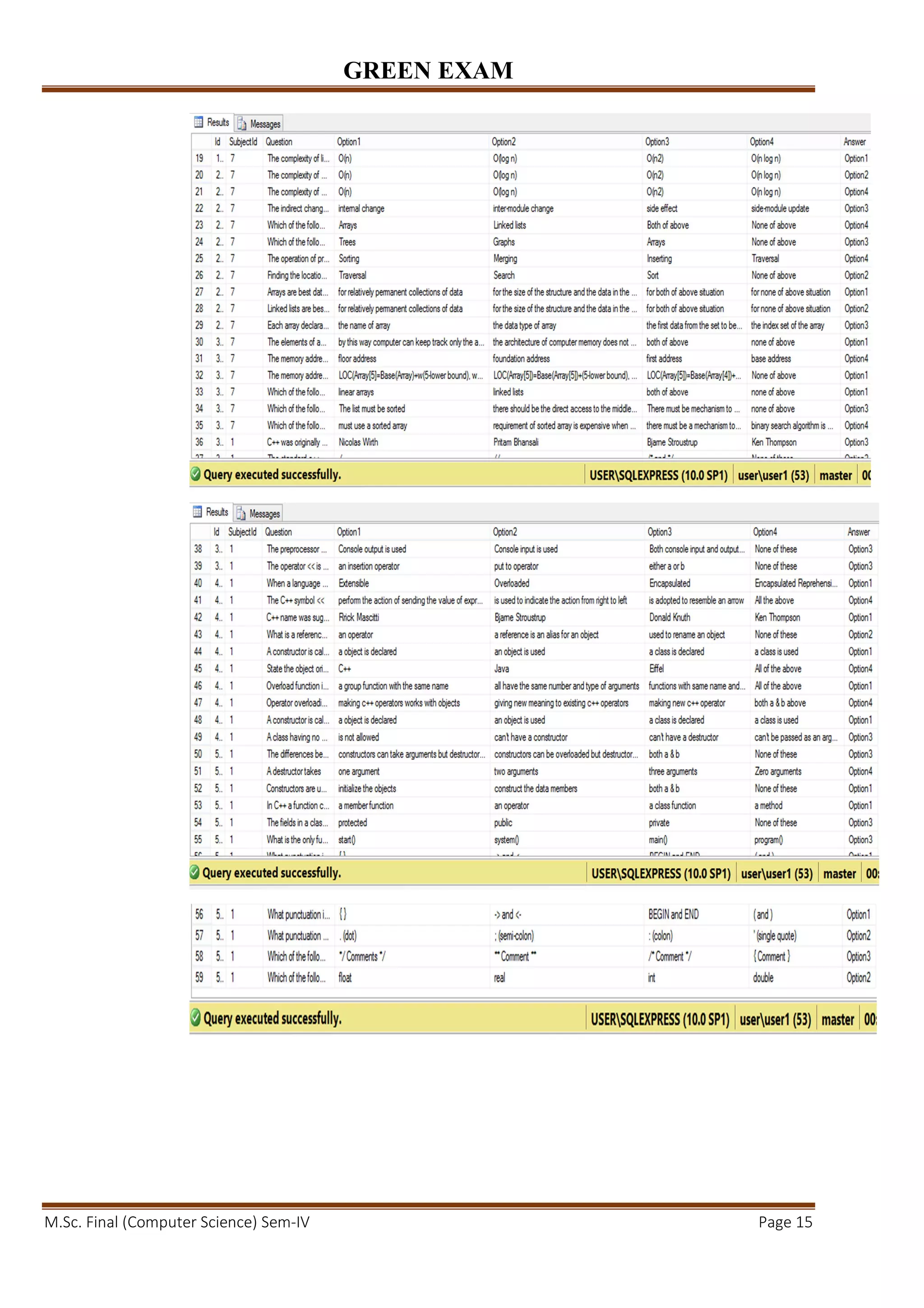
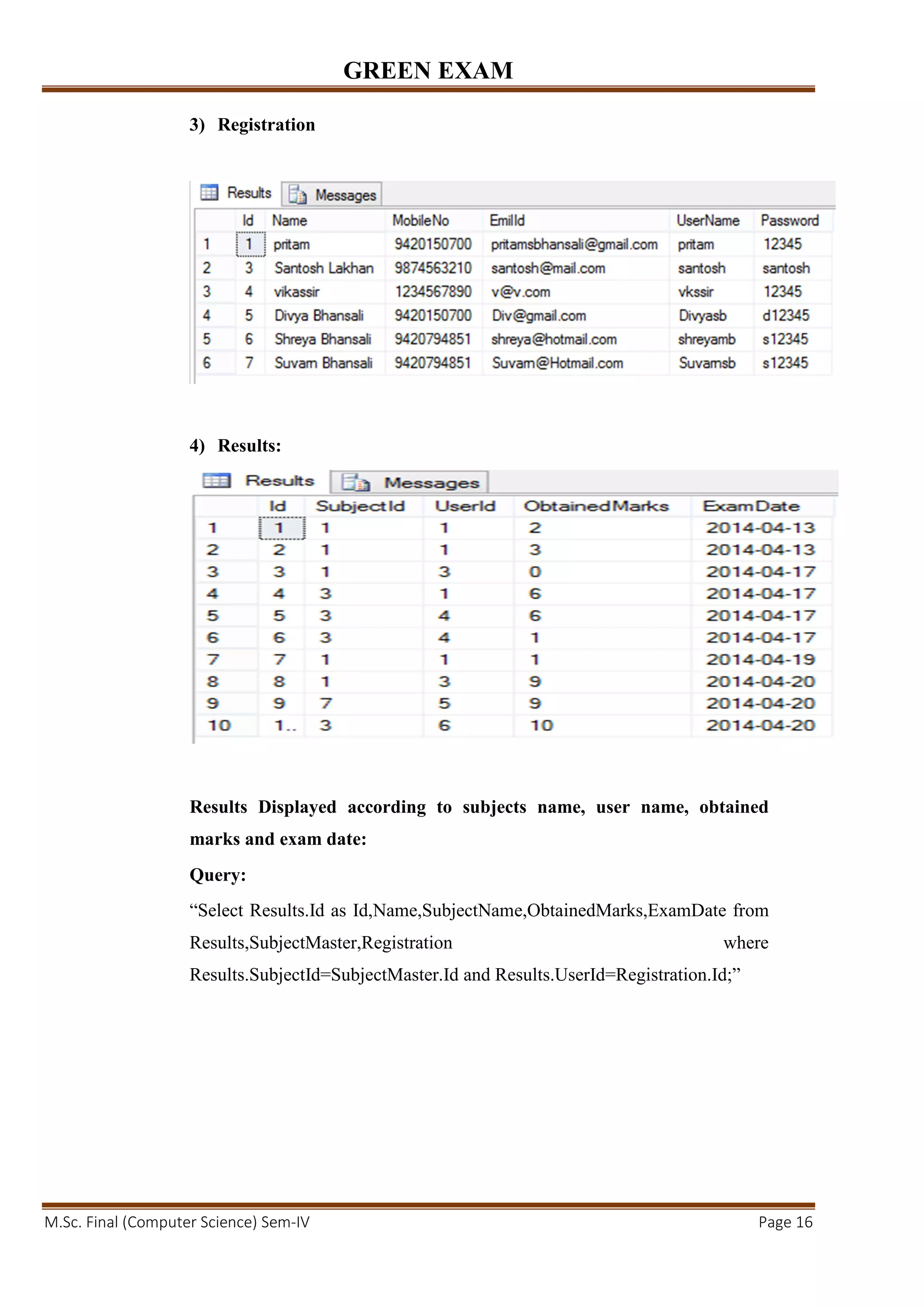
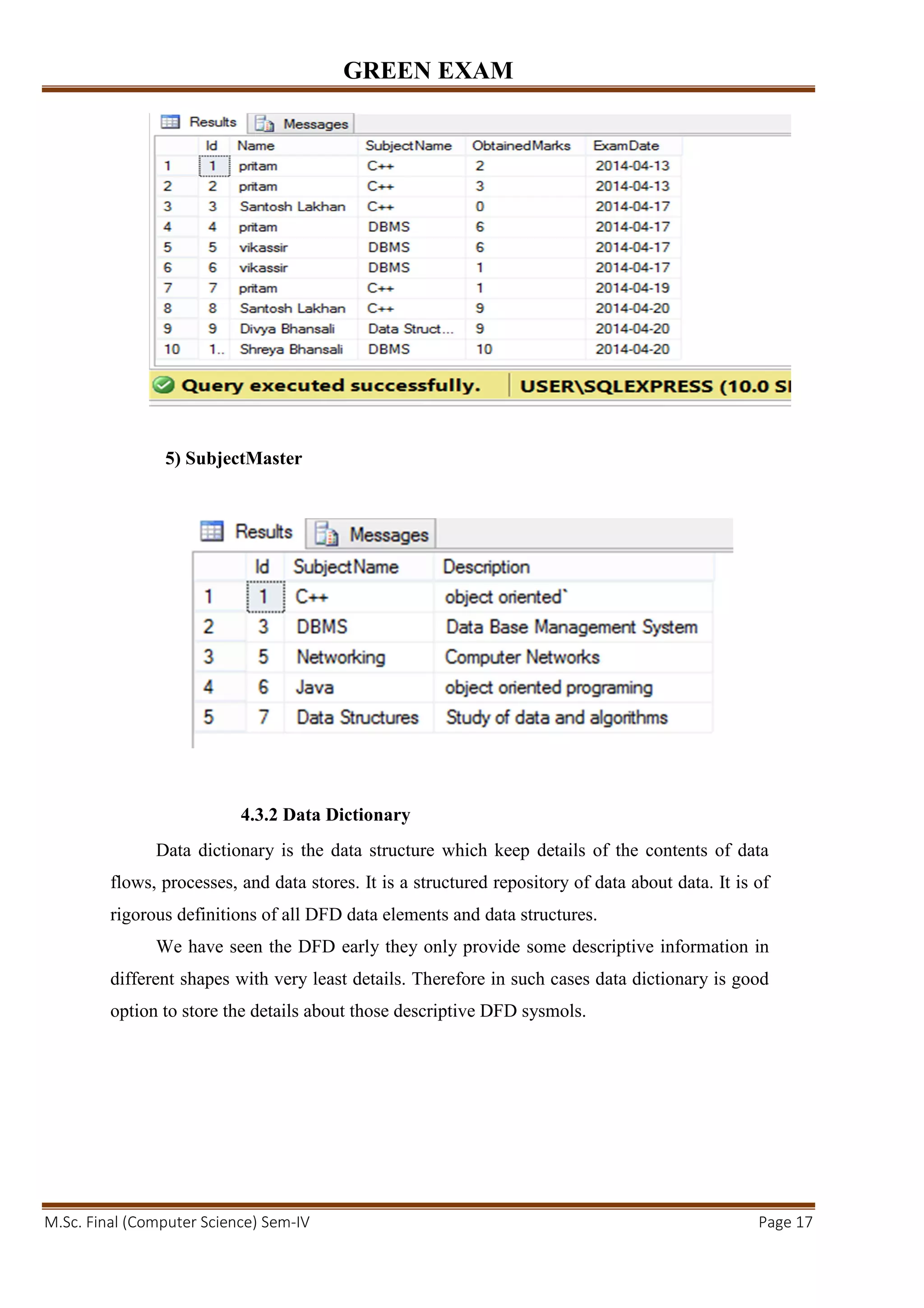
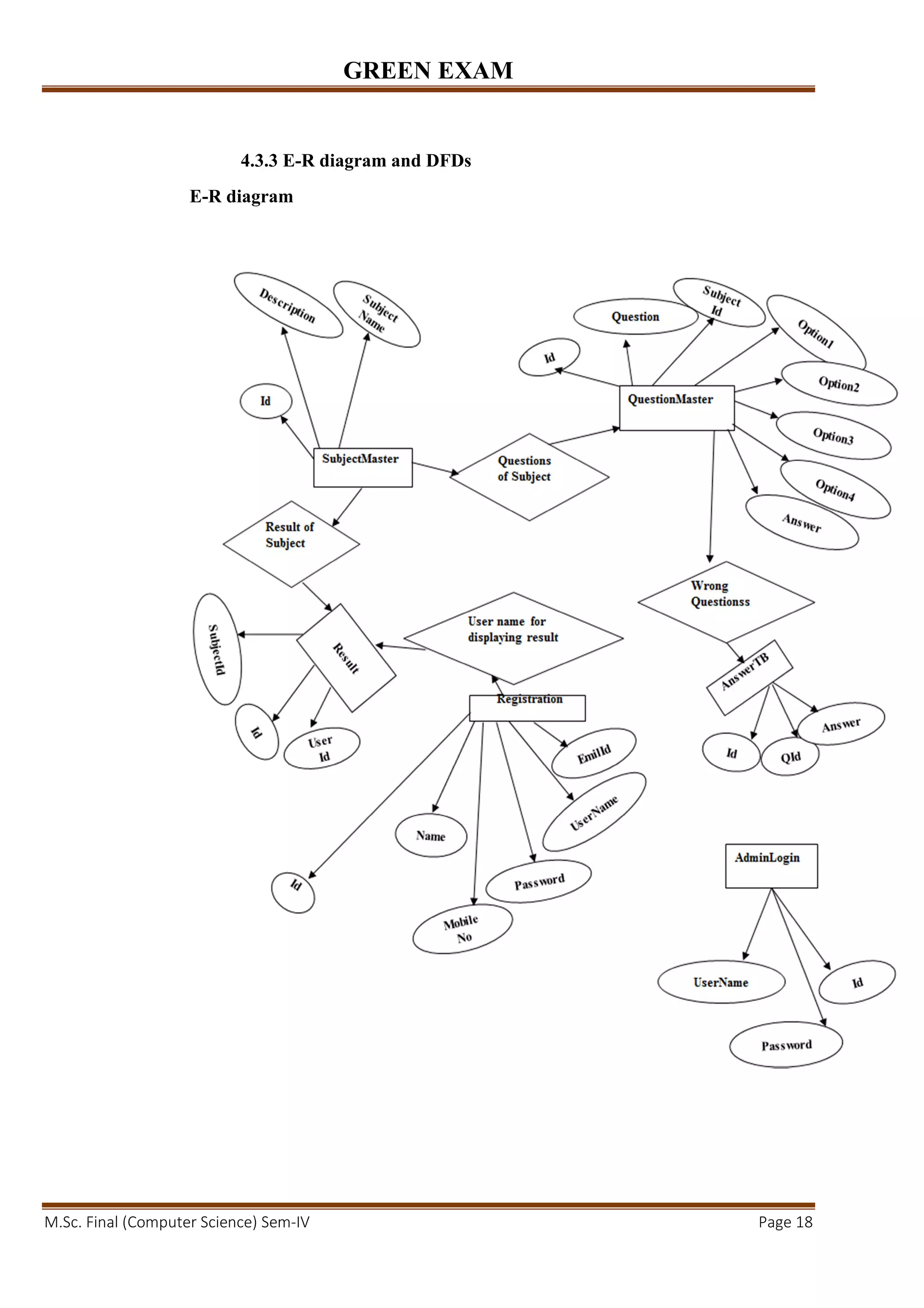
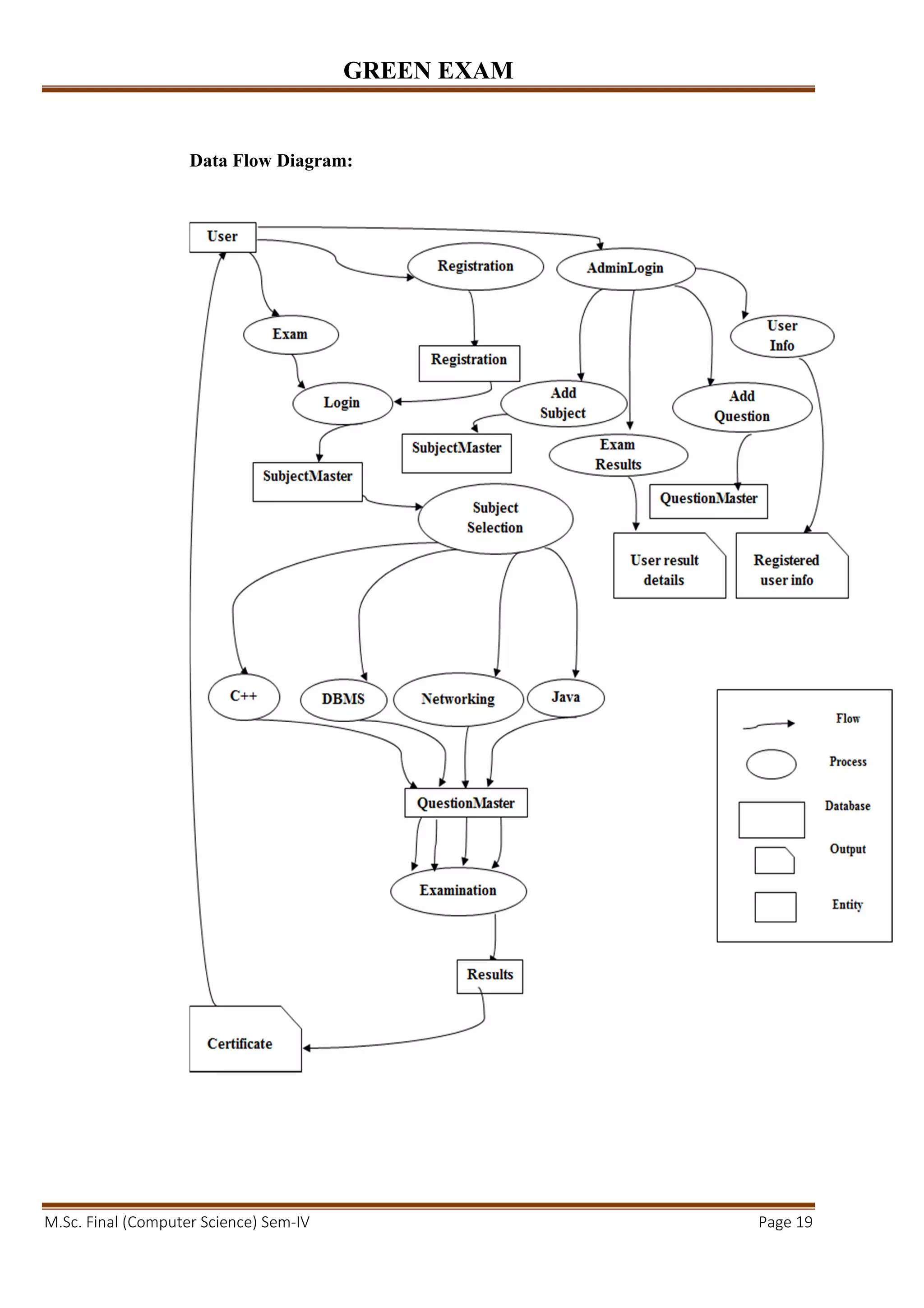
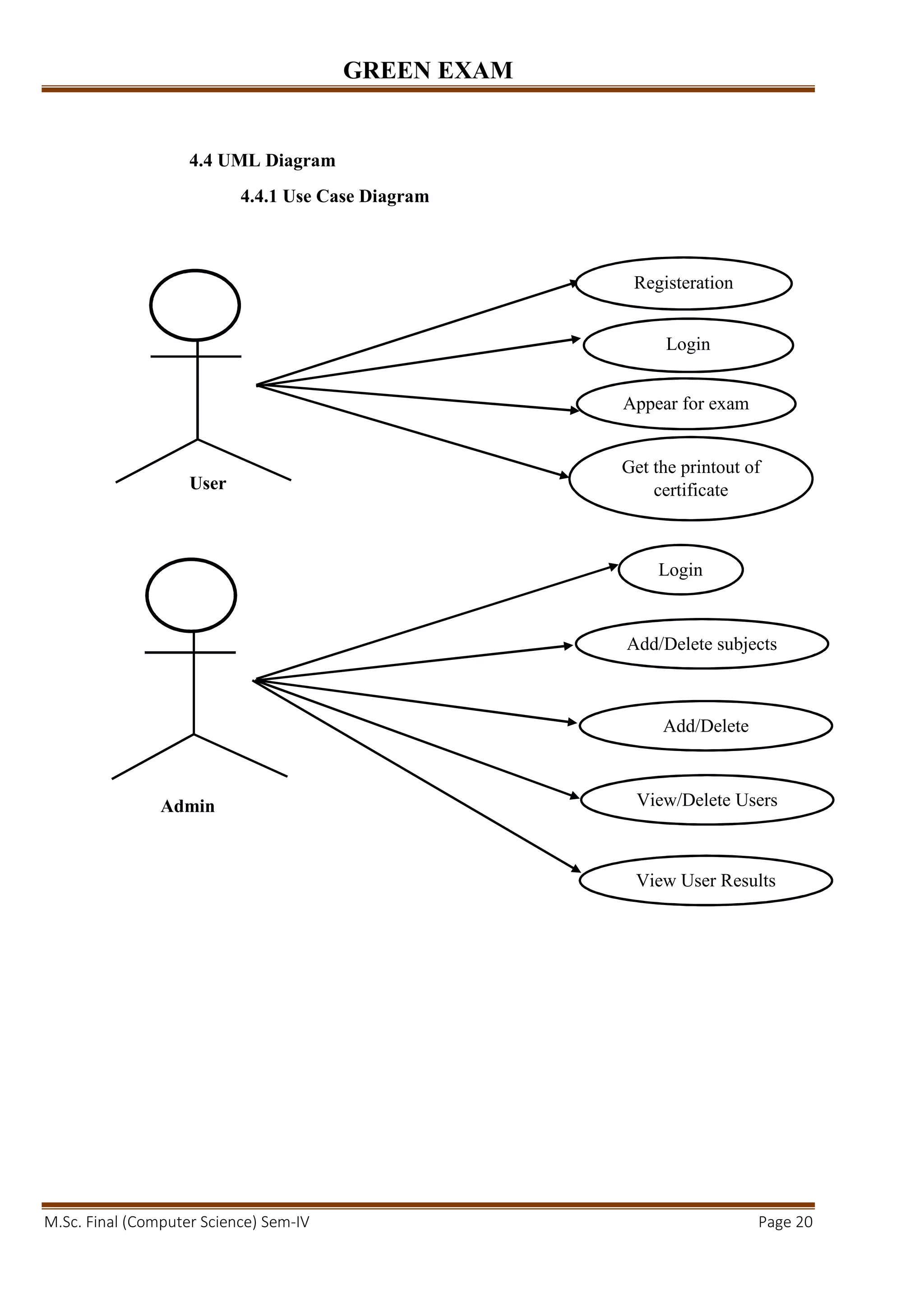
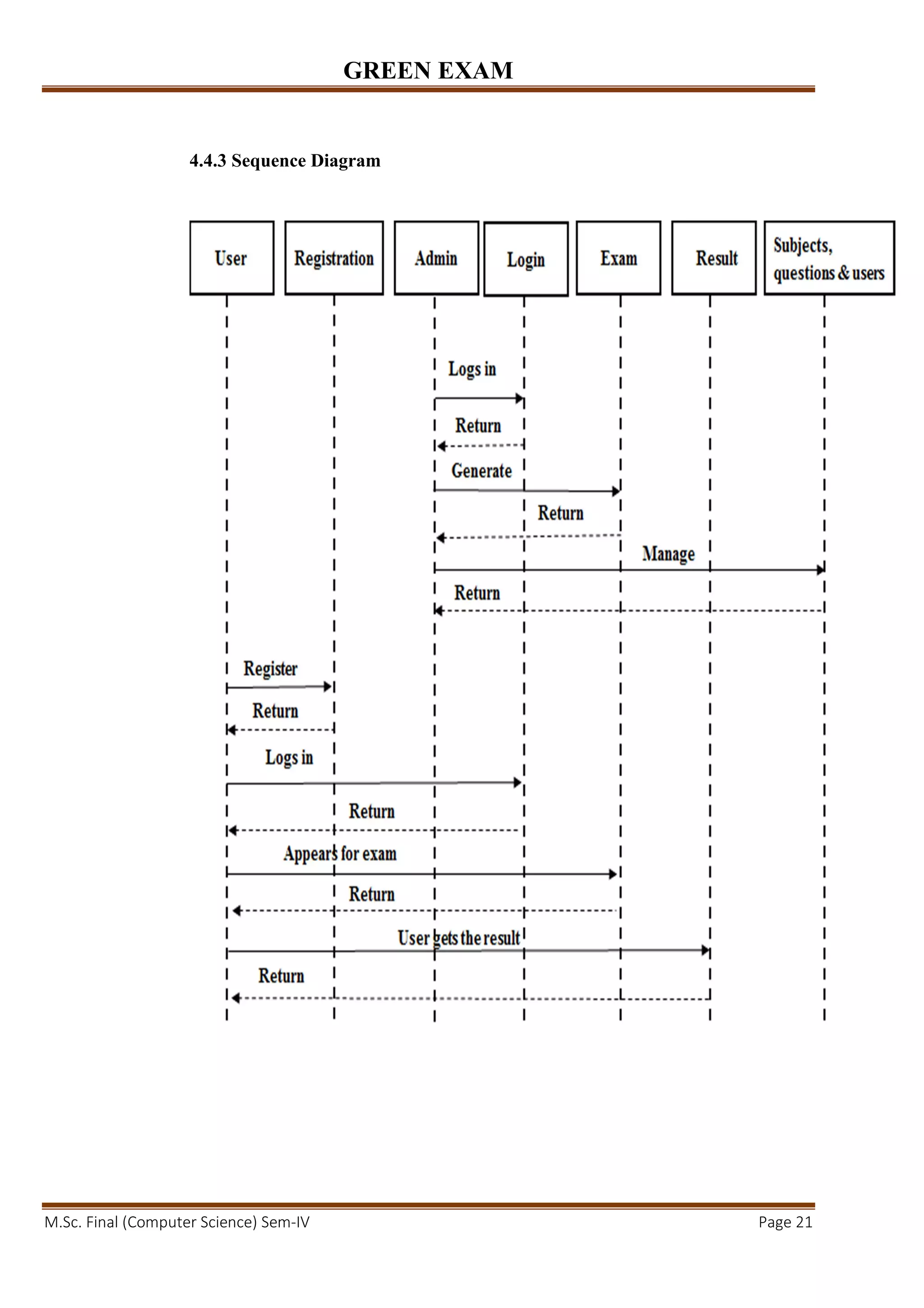
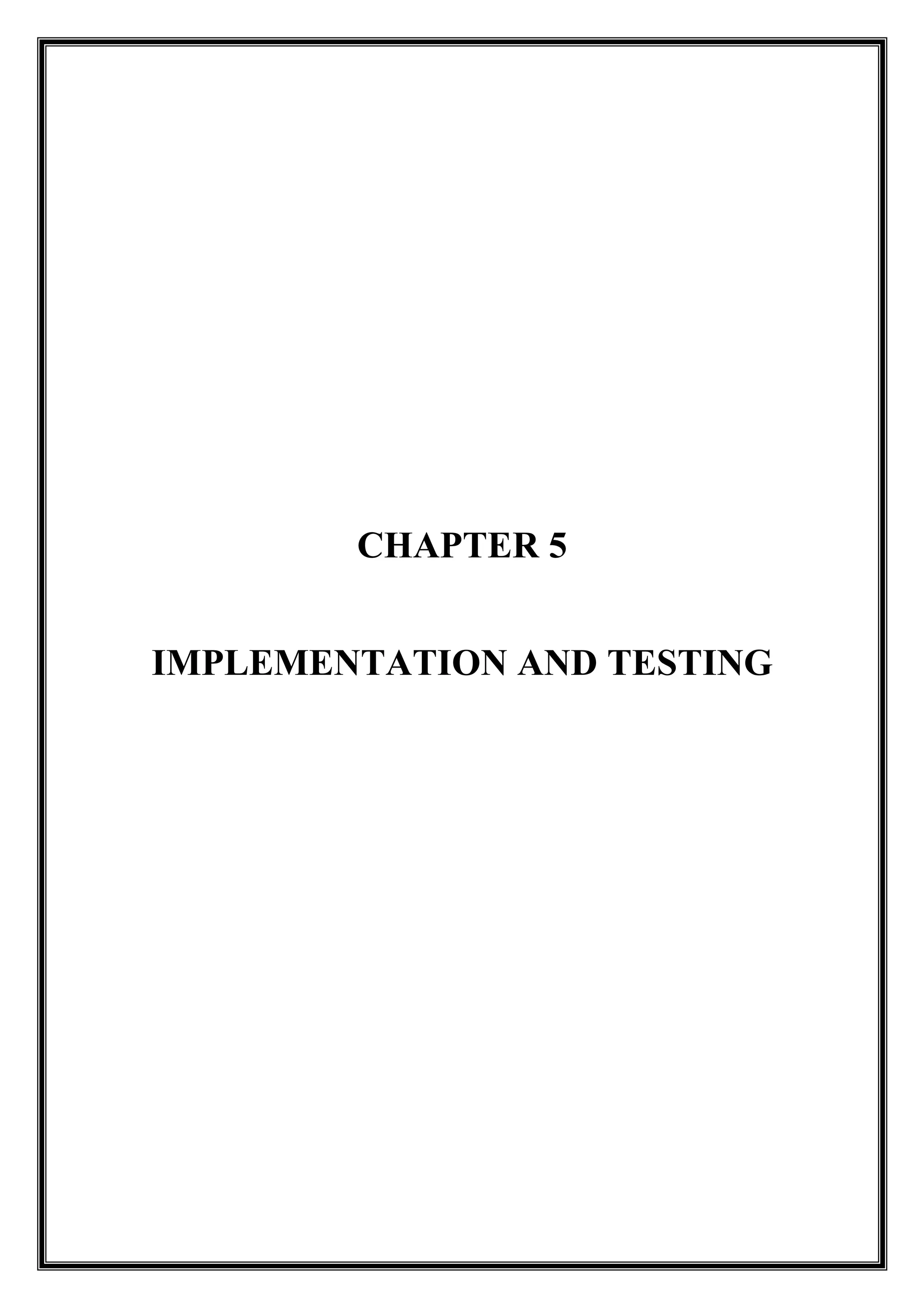
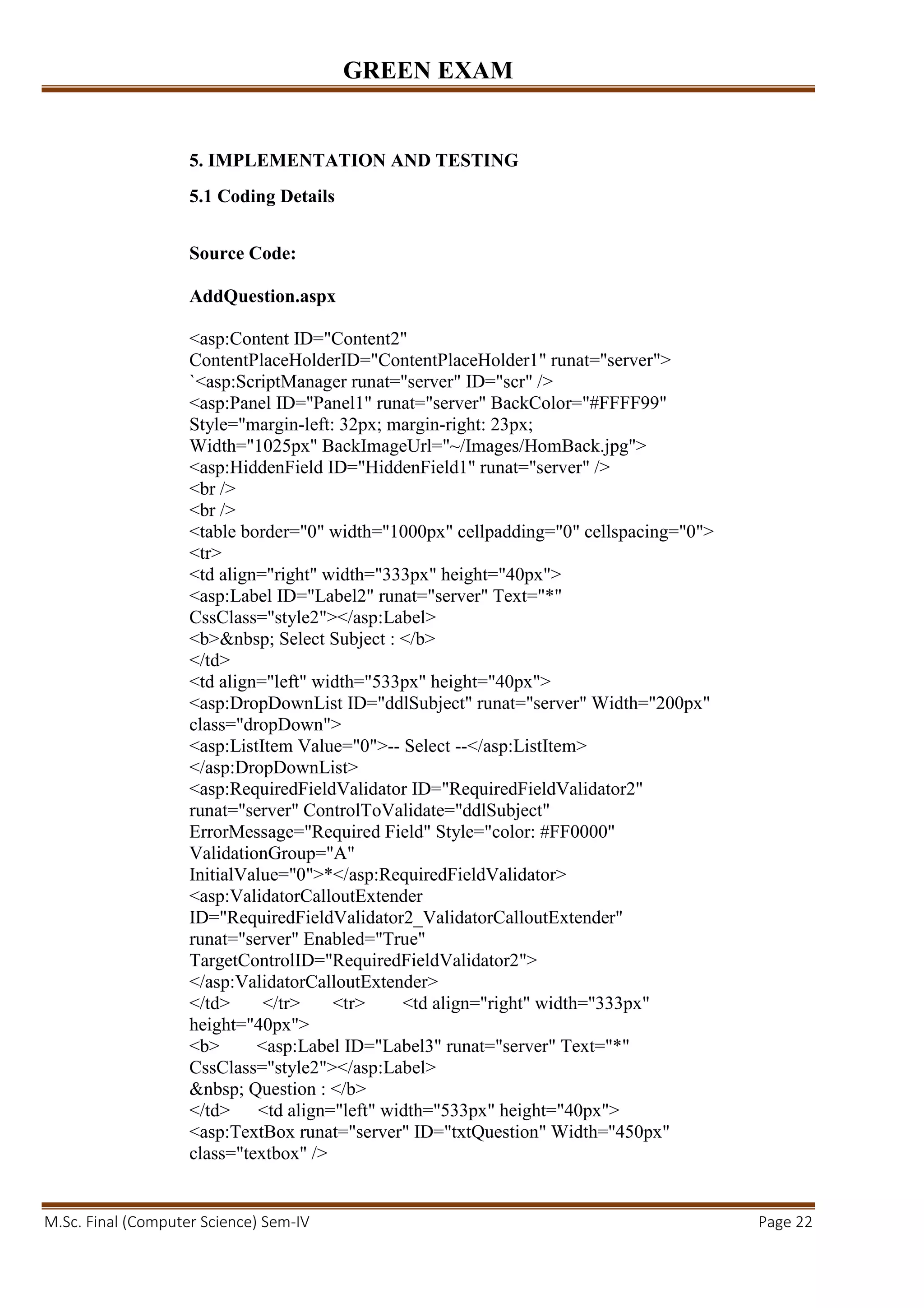

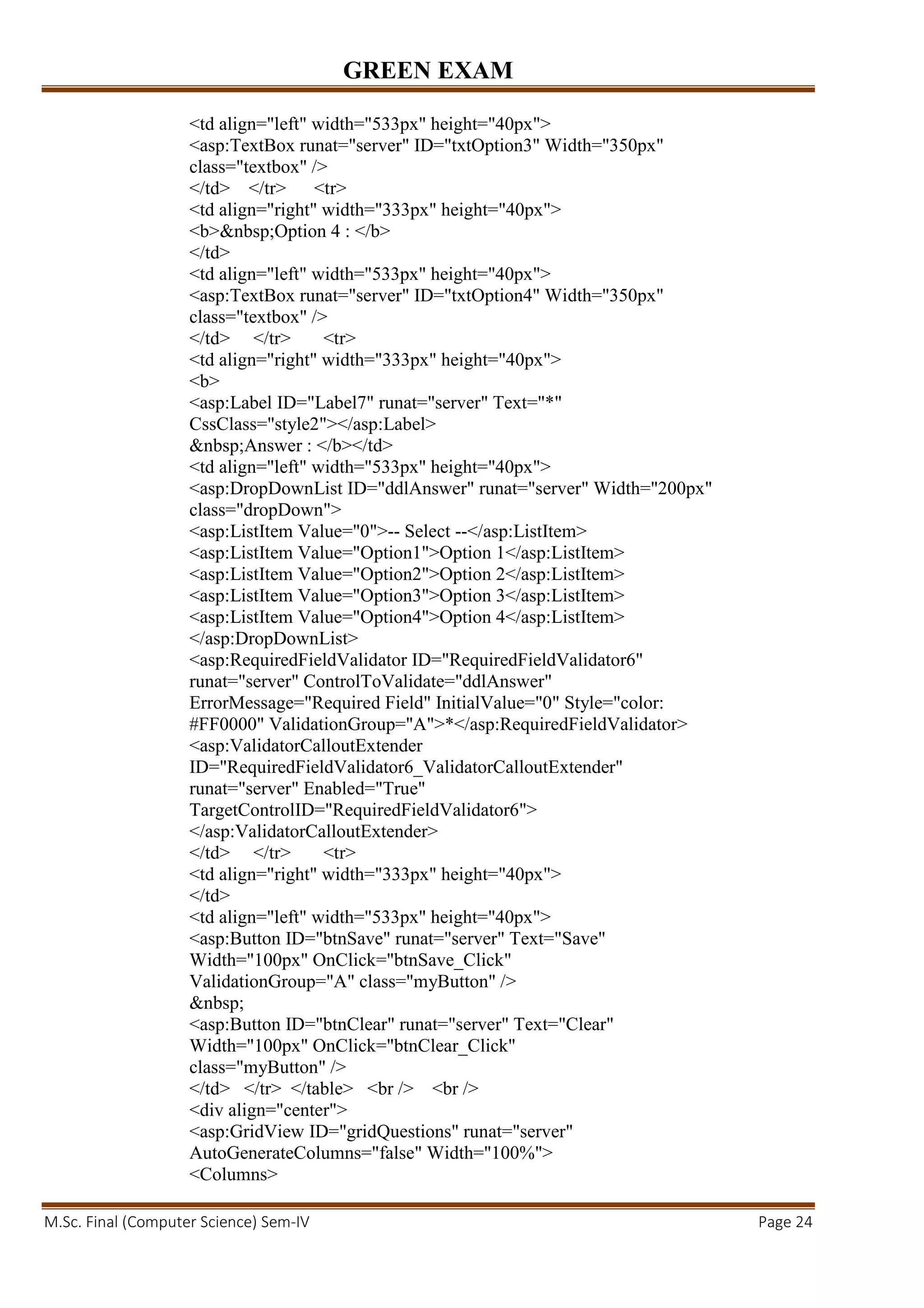
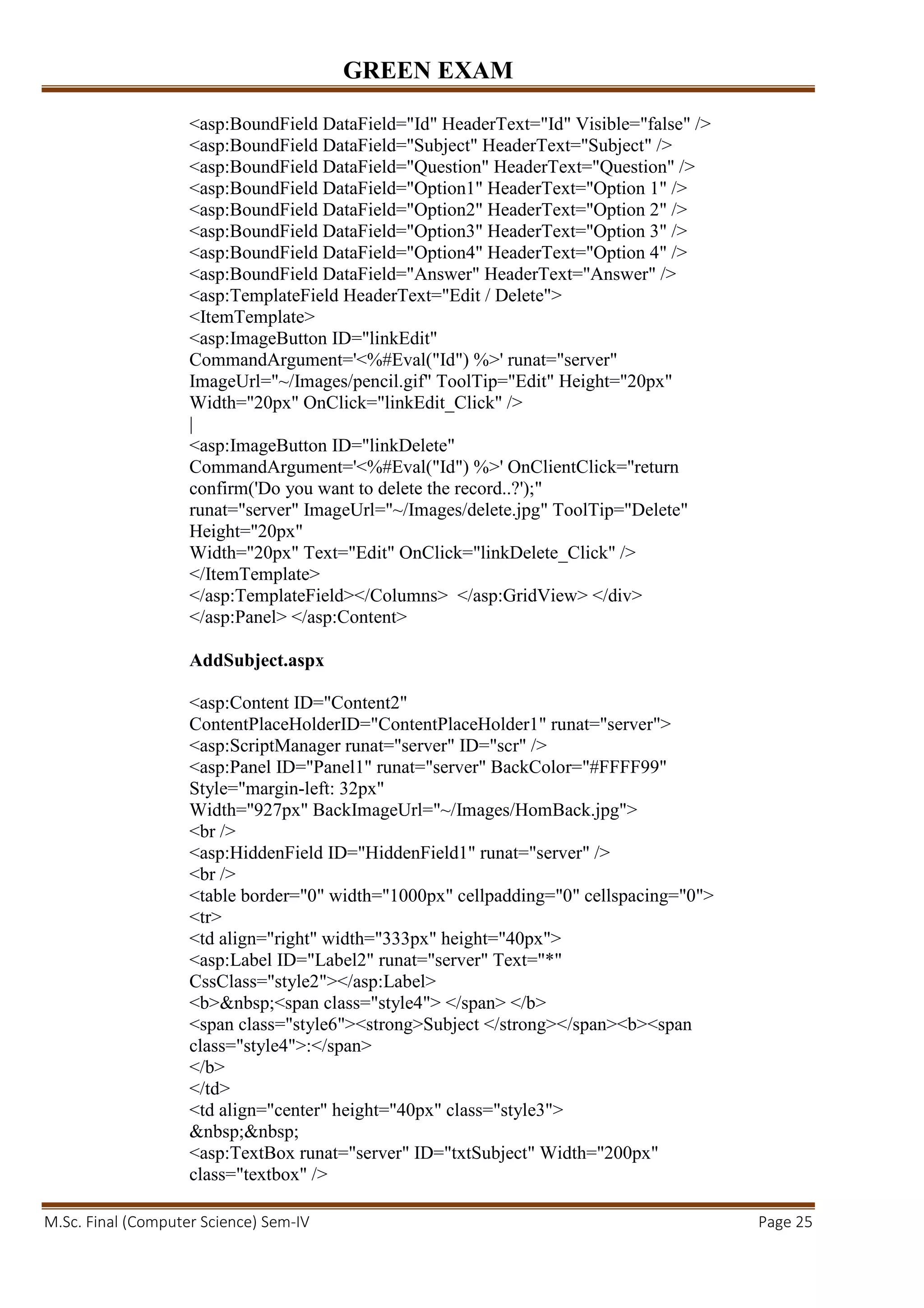

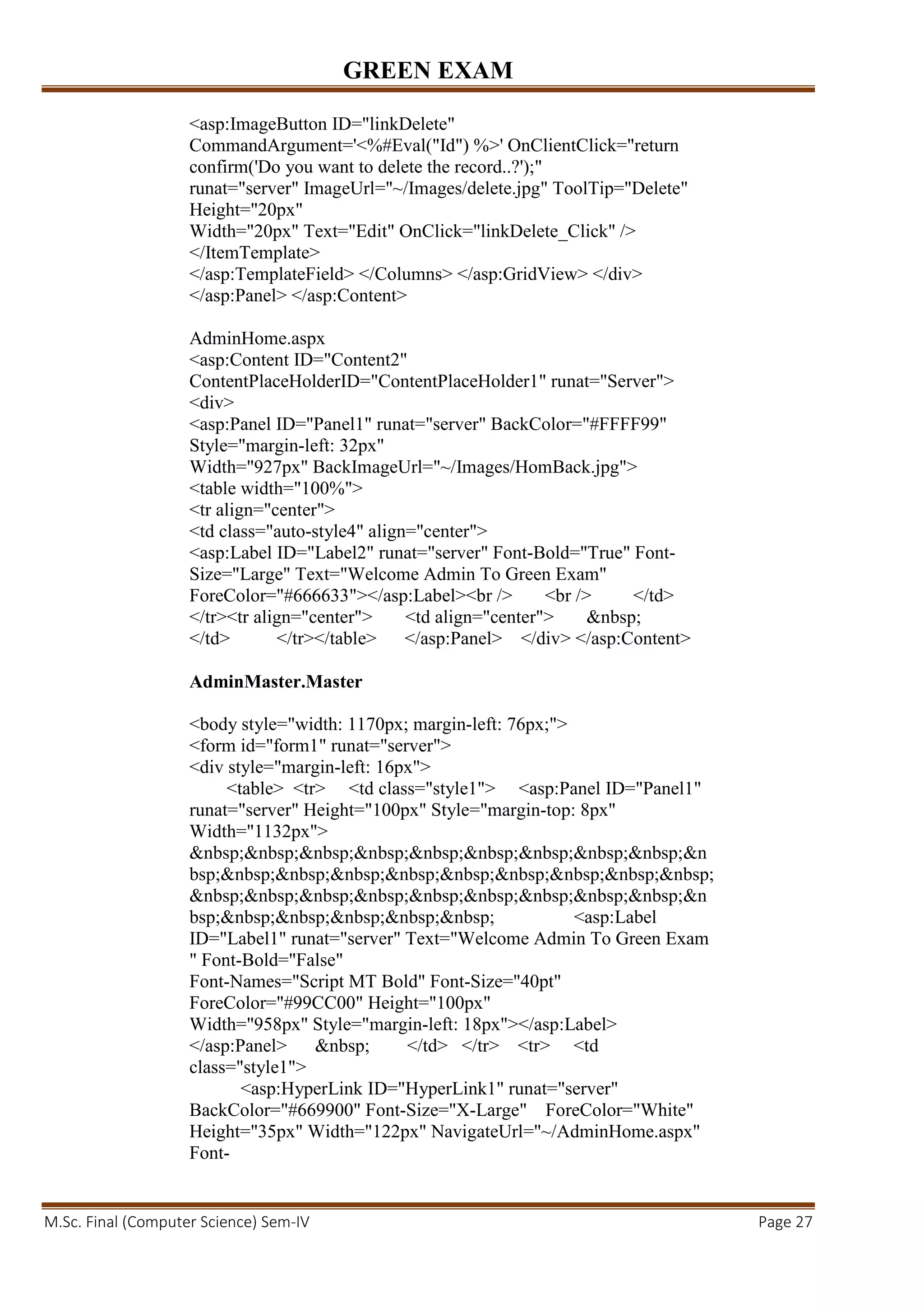
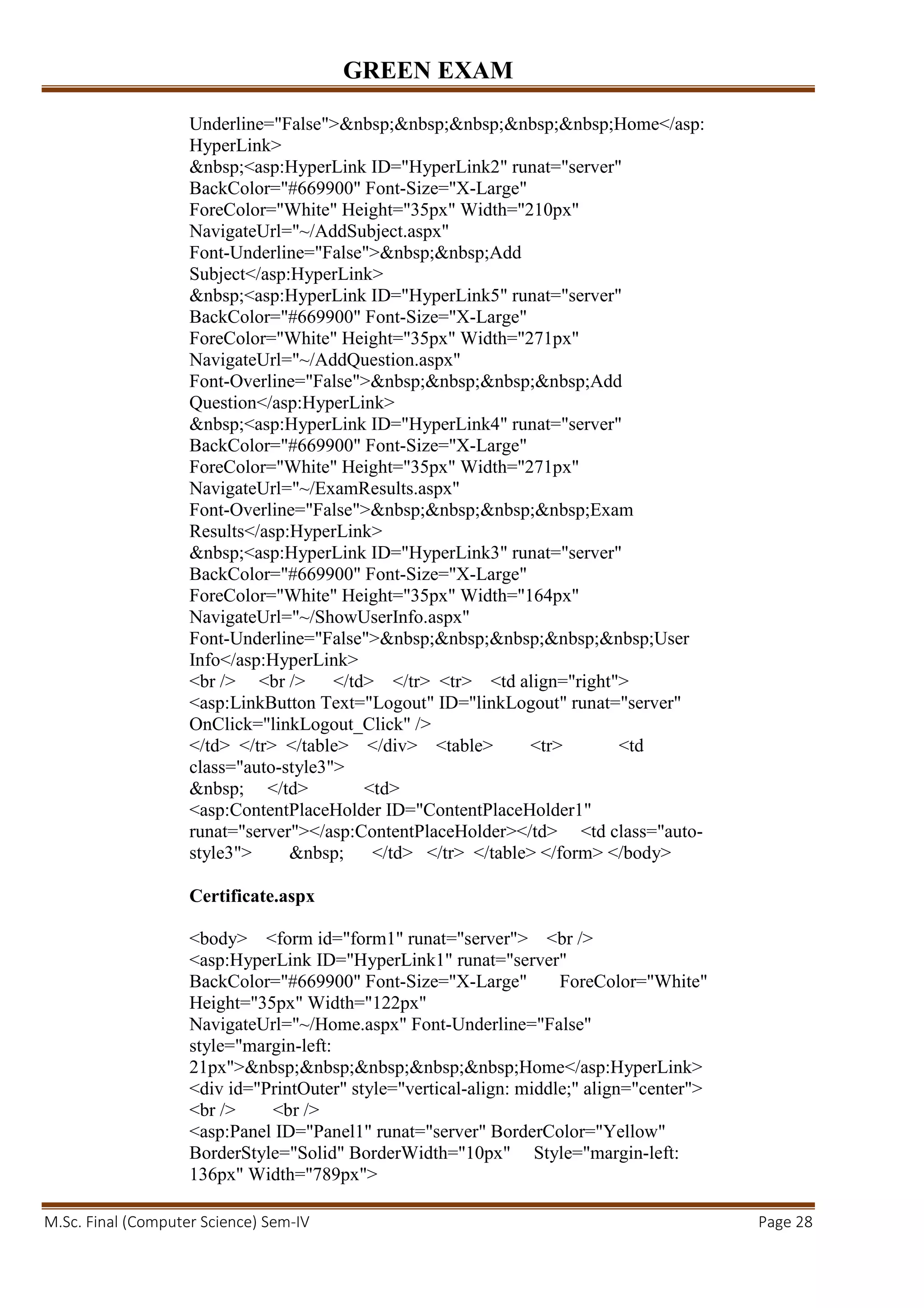
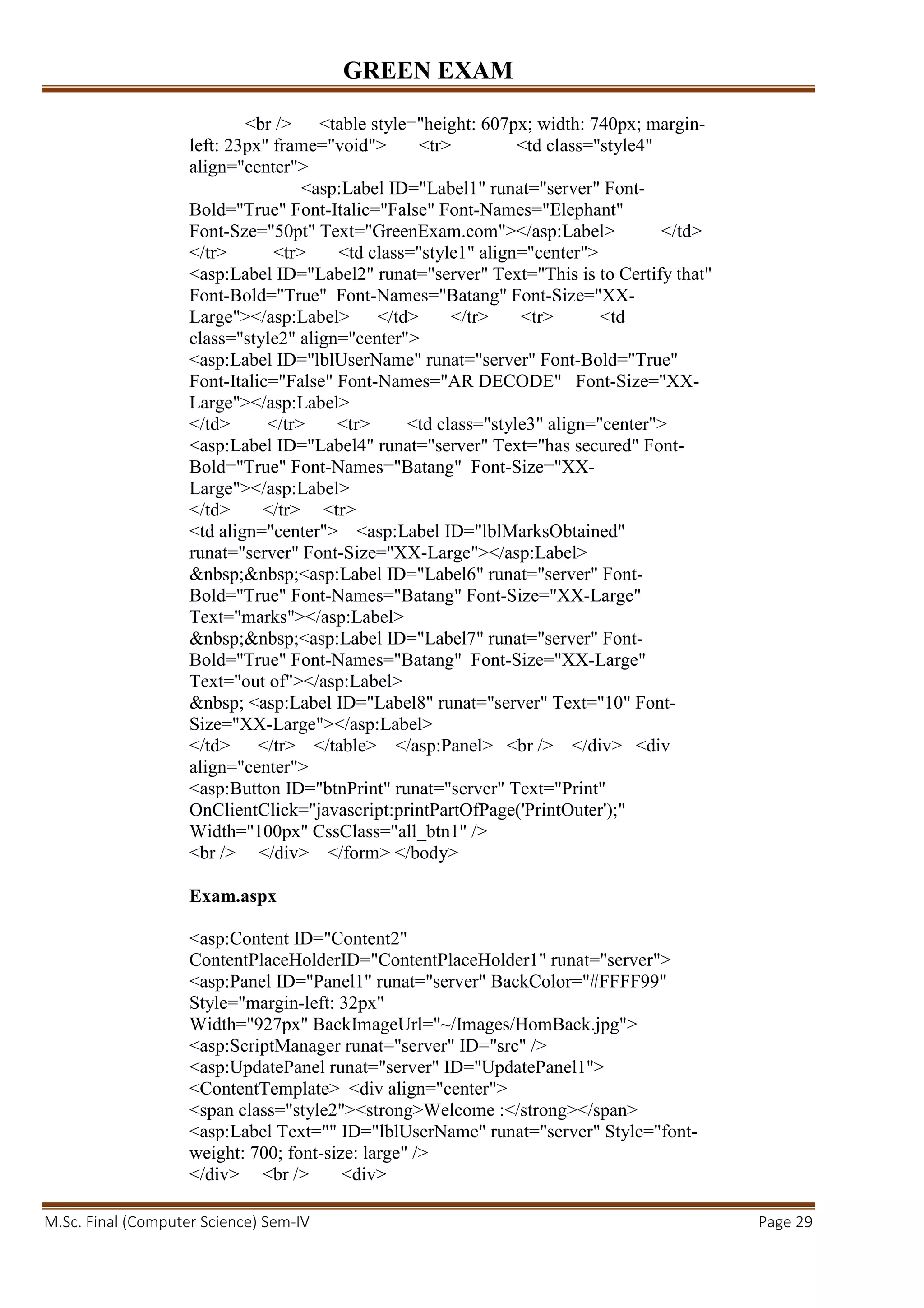
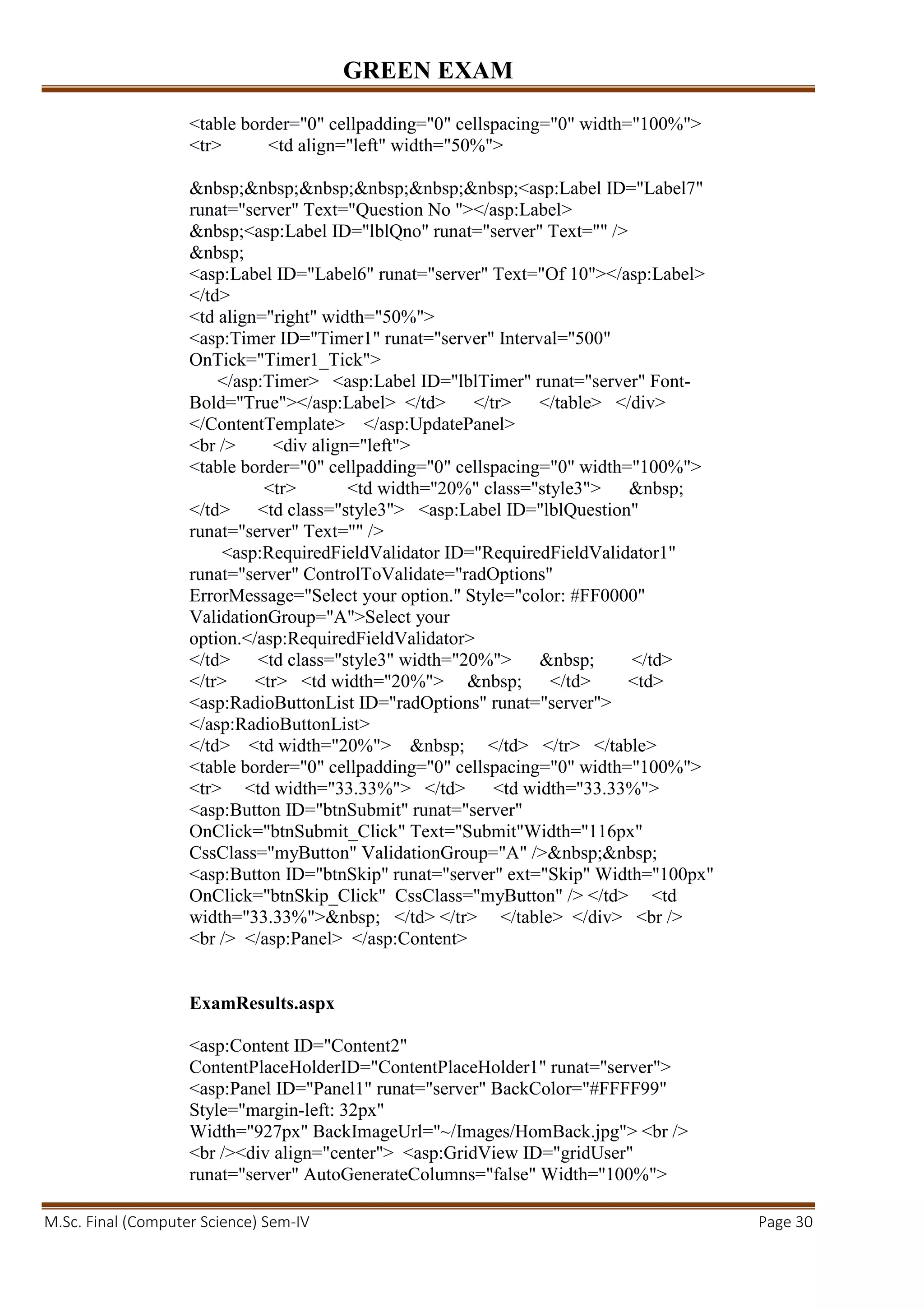
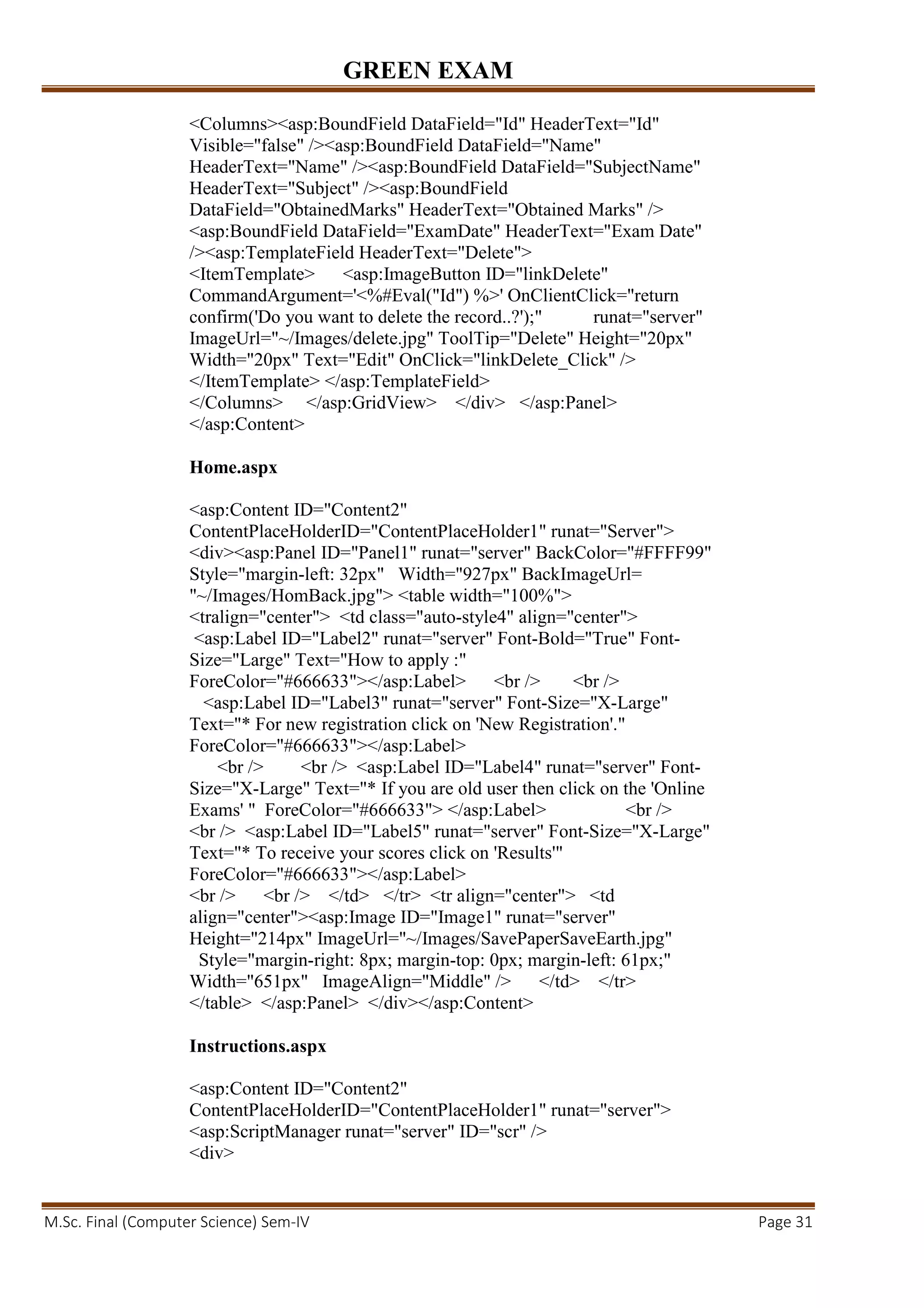
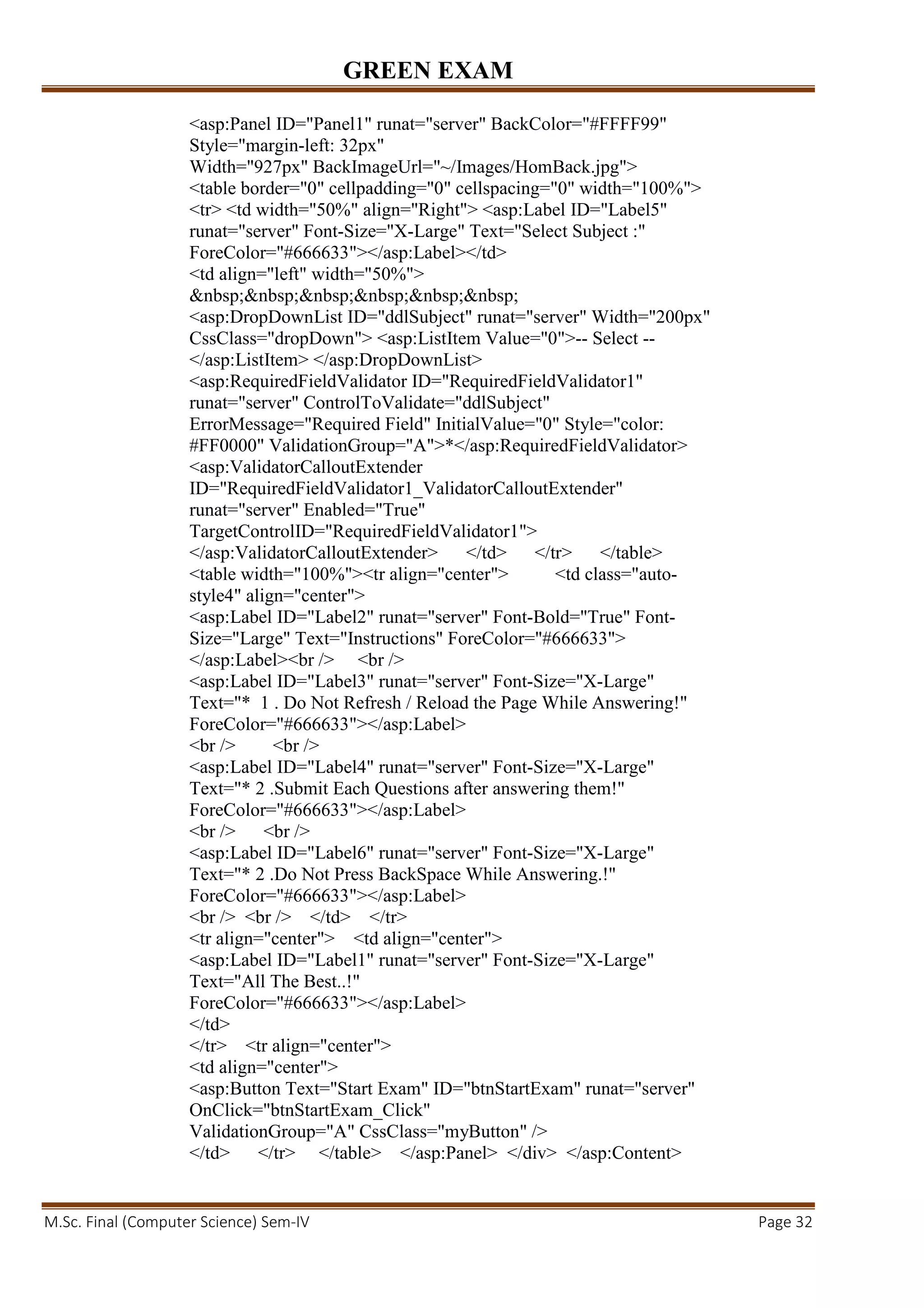
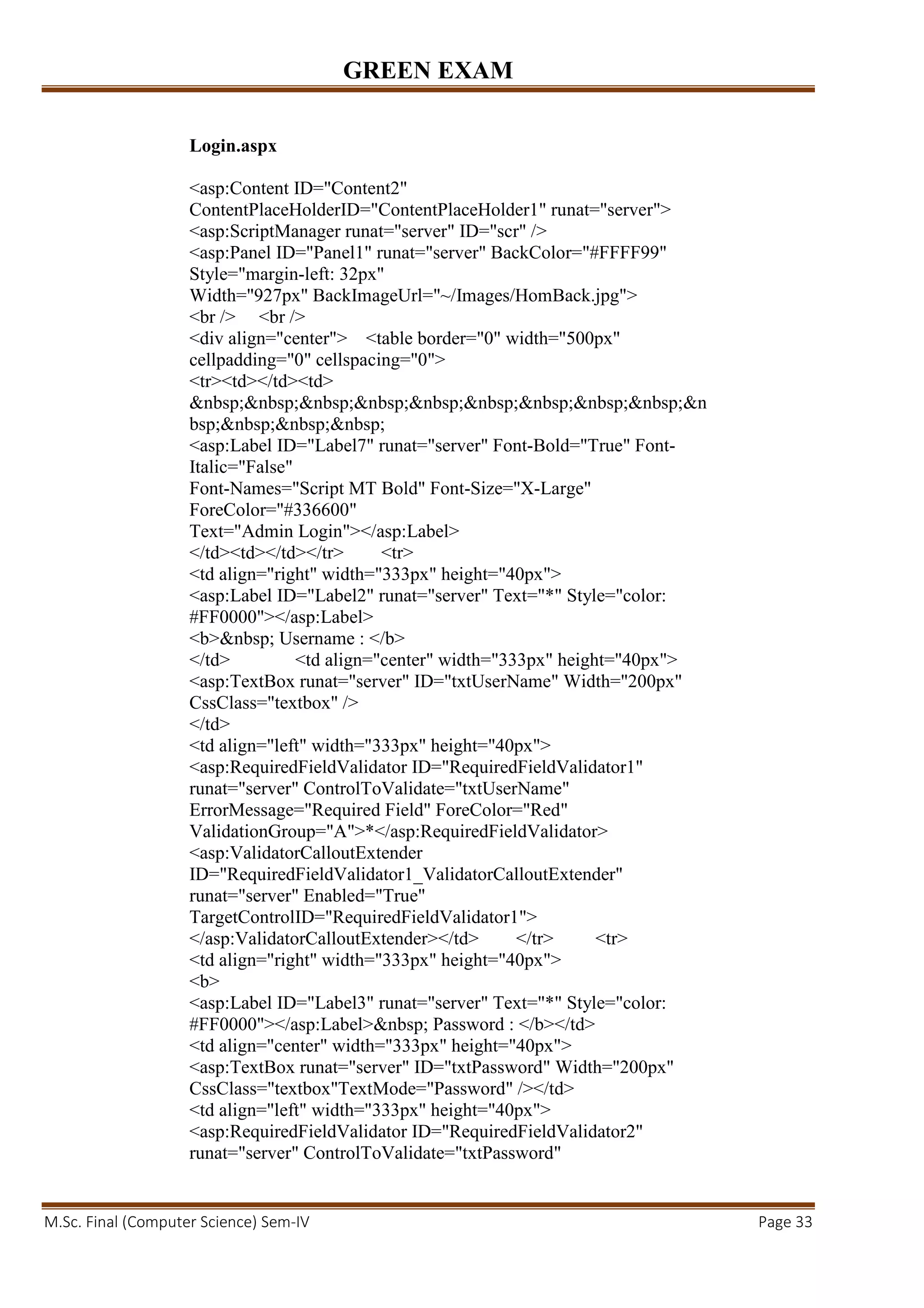
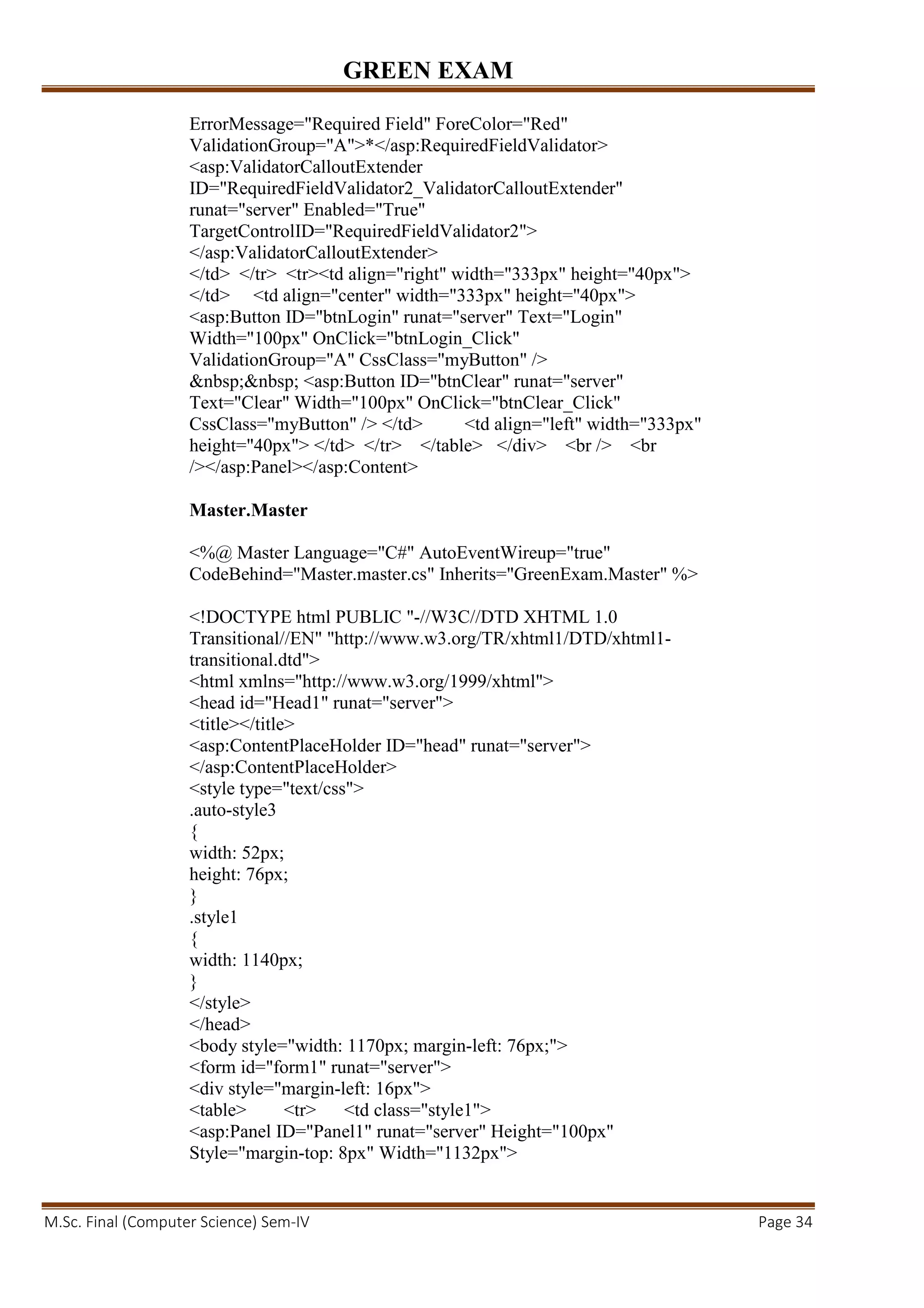
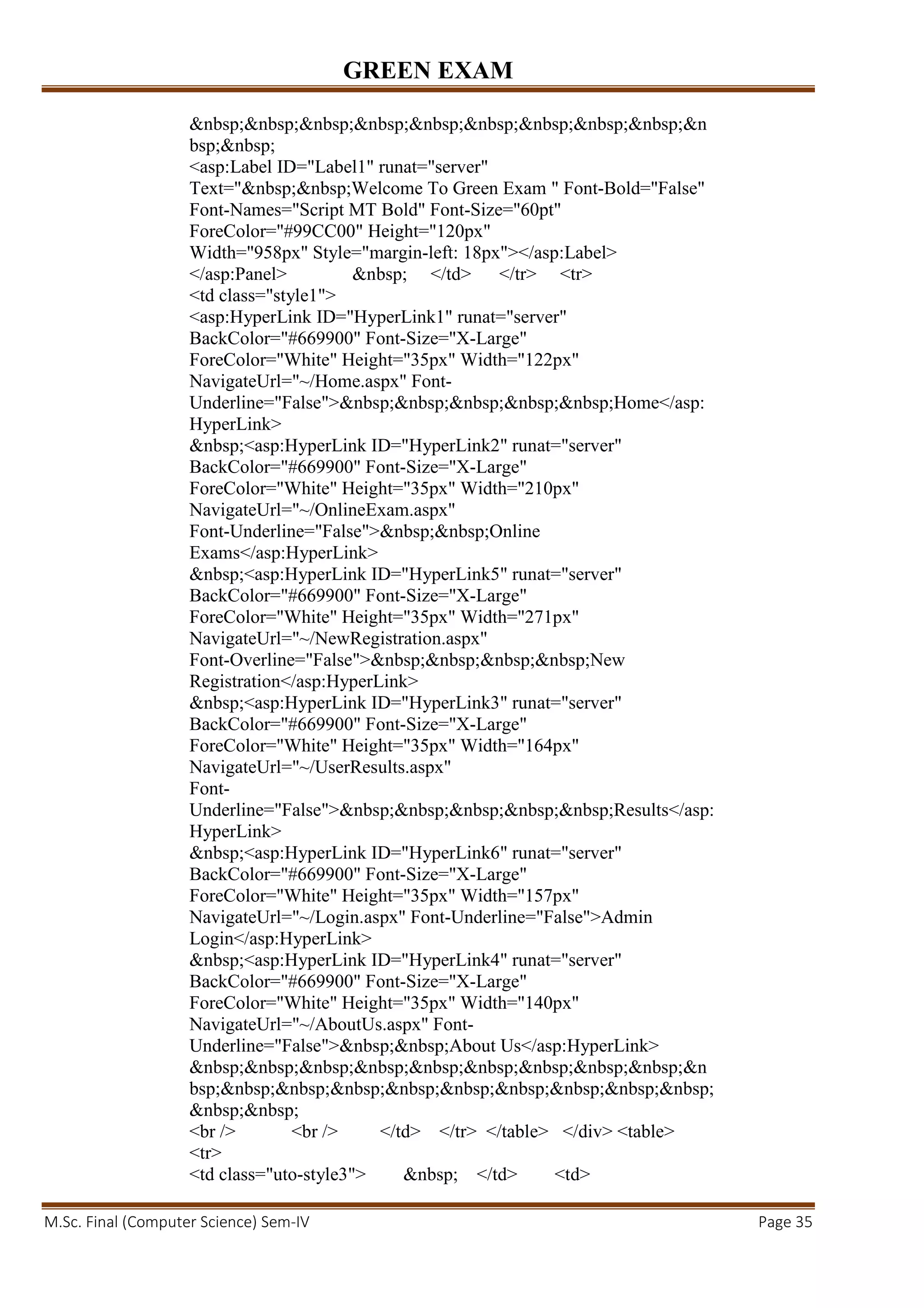
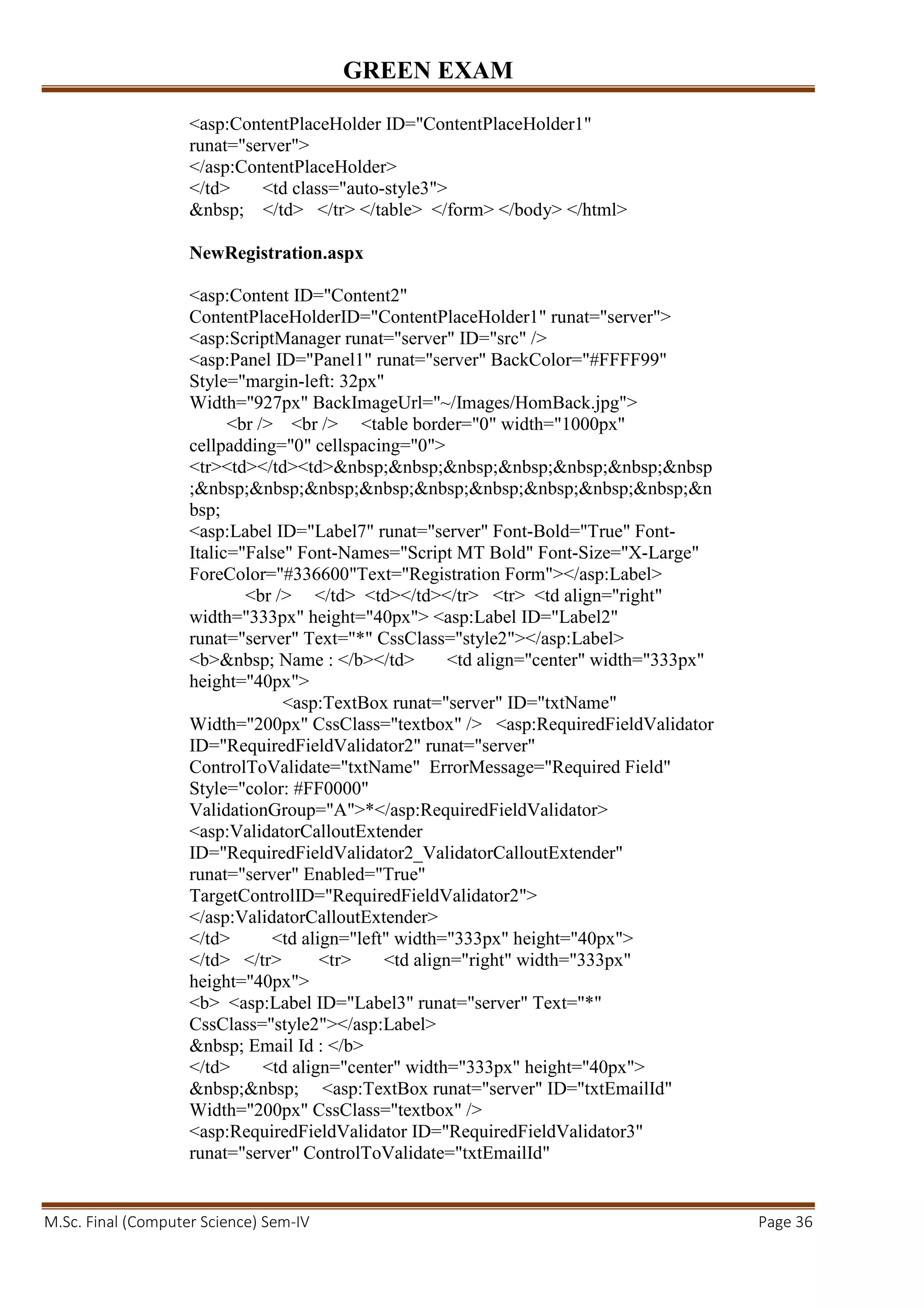
![GREEN EXAM
M.Sc. Final (Computer Science) Sem-IV Page 37
ErrorMessage="Required Field" Style="color: #FF0000"
ValidationGroup="A">*</asp:RequiredFieldValidator>
<asp:ValidatorCalloutExtender
ID="RequiredFieldValidator3_ValidatorCalloutExtender"
runat="server" Enabled="True"
TargetControlID="RequiredFieldValidator3">
</asp:ValidatorCalloutExtender>
<asp:RegularExpressionValidator ID="RegularExpressionValidator1"
runat="server"
ControlToValidate="txtEmailId" ErrorMessage="Email Id Not
Valid."
style="color: #FF0000" ValidationExpression="w+([-
+.']w+)*@w+([-.]w+)*.w+([-.]w+)*"
ValidationGroup="A">*</asp:RegularExpressionValidator>
<asp:ValidatorCalloutExtender
ID="RegularExpressionValidator1_ValidatorCalloutExtender"
runat="server" Enabled="True"
TargetControlID="RegularExpressionValidator1">
</asp:ValidatorCalloutExtender> </td> <td align="left"
width="333px" height="40px"> </td> </tr> <tr> <td
align="right" width="333px" height="40px"> <b>
<asp:Label ID="Label4" runat="server" Text="*"
CssClass="style2"></asp:Label>
Mobile No : </b> </td> <td align="center" width="333px"
height="40px"> <asp:TextBox
runat="server" ID="txtMobileNo" Width="200px"
CssClass="textbox" MaxLength="10" />
<asp:FilteredTextBoxExtender
ID="txtMobileNo_FilteredTextBoxExtender" runat="server"
Enabled="True" TargetControlID="txtMobileNo"
FilterType="Numbers" ValidChars="0123456789">
</asp:FilteredTextBoxExtender>
<asp:RequiredFieldValidator
ID="RequiredFieldValidator4" runat="server"
ControlToValidate="txtMobileNo" ErrorMessage="Required Field"
Style="color: #FF0000"
ValidationGroup="A">*</asp:RequiredFieldValidator>
<asp:ValidatorCalloutExtender
ID="RequiredFieldValidator4_ValidatorCalloutExtender"
runat="server" Enabled="True"
TargetControlID="RequiredFieldValidator4">
</asp:ValidatorCalloutExtender> <asp:RegularExpressionValidator
ID="RegularExpressionValidator3" runat="server"
ControlToValidate="txtMobileNo"
ErrorMessage="Mobile No. not valid. Plesase enter 10 digits."
style="color: #FF0000" ValidationExpression="^[0-9]{10}$"
ValidationGroup="A">*</asp:RegularExpressionValidator>
<asp:ValidatorCalloutExtender
ID="RegularExpressionValidator3_ValidatorCalloutExtender"](https://image.slidesharecdn.com/pritambhansali-onlinexamprojectreport-141220133047-conversion-gate02/75/Pritam-bhansali-Online-Exam-Project-Report-47-2048.jpg)
![GREEN EXAM
M.Sc. Final (Computer Science) Sem-IV Page 38
runat="server" Enabled="True"
TargetControlID="RegularExpressionValidator3">
</asp:ValidatorCalloutExtender> </td> <td align="left"
width="333px" height="40px"> </td> </tr>
<tr> <td align="right" width="333px" height="40px"> <b>
<asp:Label ID="Label5" runat="server" Text="*"
CssClass="style2"></asp:Label>
User Name : </b>
</td> <td align="center" width="333px" height="40px">
<asp:TextBox runat="server" ID="txtUserName" Width="200px"
CssClass="textbox" />
<asp:RequiredFieldValidator ID="RequiredFieldValidator5"
runat="server" ControlToValidate="txtUserName"
ErrorMessage="Required Field" Style="color: #FF0000"
ValidationGroup="A">*</asp:RequiredFieldValidator>
<asp:ValidatorCalloutExtender
ID="RequiredFieldValidator5_ValidatorCalloutExtender"
runat="server" Enabled="True"
TargetControlID="RequiredFieldValidator5">
</asp:ValidatorCalloutExtender>
<asp:RegularExpressionValidator ID="RegularExpressionValidator4"
runat="server"
ControlToValidate="txtUserName"
ErrorMessage="Minimum 5 and maximum 10 charactors."
style="color: #FF0000"
ValidationExpression="^[sS]{5,10}$"
ValidationGroup="A">*</asp:RegularExpressionValidator>
<asp:ValidatorCalloutExtender
ID="RegularExpressionValidator4_ValidatorCalloutExtender"
runat="server" Enabled="True"
TargetControlID="RegularExpressionValidator4">
</asp:ValidatorCalloutExtender>
</td>
<td align="left" width="333px" height="40px">
</td> </tr> <tr> <td align="right" width="333px"
height="40px"> <b>
<asp:Label ID="Label6" runat="server" Text="*"
CssClass="style2"></asp:Label>
Password : </b> </td>
<td align="center" width="333px" height="40px">
<asp:TextBox runat="server" ID="txtPassword" Width="200px"
CssClass="textbox"
TextMode="Password" />
<asp:RequiredFieldValidator ID="RequiredFieldValidator6"
runat="server" ErrorMessage="Required Field"
Style="color: #FF0000" ValidationGroup="A"
ControlToValidate="txtPassword">*</asp:RequiredFieldValidator>](https://image.slidesharecdn.com/pritambhansali-onlinexamprojectreport-141220133047-conversion-gate02/75/Pritam-bhansali-Online-Exam-Project-Report-48-2048.jpg)
![GREEN EXAM
M.Sc. Final (Computer Science) Sem-IV Page 39
<asp:ValidatorCalloutExtender
ID="RequiredFieldValidator6_ValidatorCalloutExtender"
runat="server" Enabled="True"
TargetControlID="RequiredFieldValidator6">
</asp:ValidatorCalloutExtender>
<asp:CompareValidator ID="CompareValidator1" runat="server"
ControlToCompare="txtConfirmPassword"
ControlToValidate="txtPassword" ErrorMessage="Password don't
match" Style="color: #FF0000"
ValidationGroup="A">*</asp:CompareValidator>
<asp:ValidatorCalloutExtender
ID="CompareValidator1_ValidatorCalloutExtender" runat="server"
Enabled="True" TargetControlID="CompareValidator1">
</asp:ValidatorCalloutExtender>
<asp:RegularExpressionValidator ID="RegularExpressionValidator5"
runat="server"
ControlToValidate="txtPassword"
ErrorMessage="Minimum 5 and maximum 10 charactors."
style="color: #FF0000"
ValidationExpression="^[sS]{5,10}$"
ValidationGroup="A">*</asp:RegularExpressionValidator>
<asp:ValidatorCalloutExtender
ID="RegularExpressionValidator5_ValidatorCalloutExtender"
runat="server" Enabled="True"
TargetControlID="RegularExpressionValidator5">
</asp:ValidatorCalloutExtender>
</td> <td align="left" width="333px" height="40px"> </td>
</tr> <tr>
<td align="right" width="333px" class="style3">
<b>
<asp:Label ID="Label1" runat="server" Text="*"
CssClass="style2"></asp:Label>
Confirm Password : </b>
</td>
<td align="center" width="333px" class="style3">
<asp:TextBox runat="server" ID="txtConfirmPassword"
Width="200px"CssClass="textbox" TextMode="Password" />
<asp:RequiredFieldValidator ID="RequiredFieldValidator7"
runat="server" ErrorMessage="Required Field"
Style="color: #FF0000" ValidationGroup="A"
ControlToValidate="txtConfirmPassword">*</asp:RequiredFieldVali
dator><asp:ValidatorCalloutExtender
ID="RequiredFieldValidator7_ValidatorCalloutExtender"
runat="server" Enabled="True"
TargetControlID="RequiredFieldValidator7">
</asp:ValidatorCalloutExtender>
</td> <td align="left" width="333px" class="style3"> </td>
</tr> <tr> <td align="right" width="333px" height="40px">
</td> <td align="center" width="333px" height="40px">](https://image.slidesharecdn.com/pritambhansali-onlinexamprojectreport-141220133047-conversion-gate02/75/Pritam-bhansali-Online-Exam-Project-Report-49-2048.jpg)
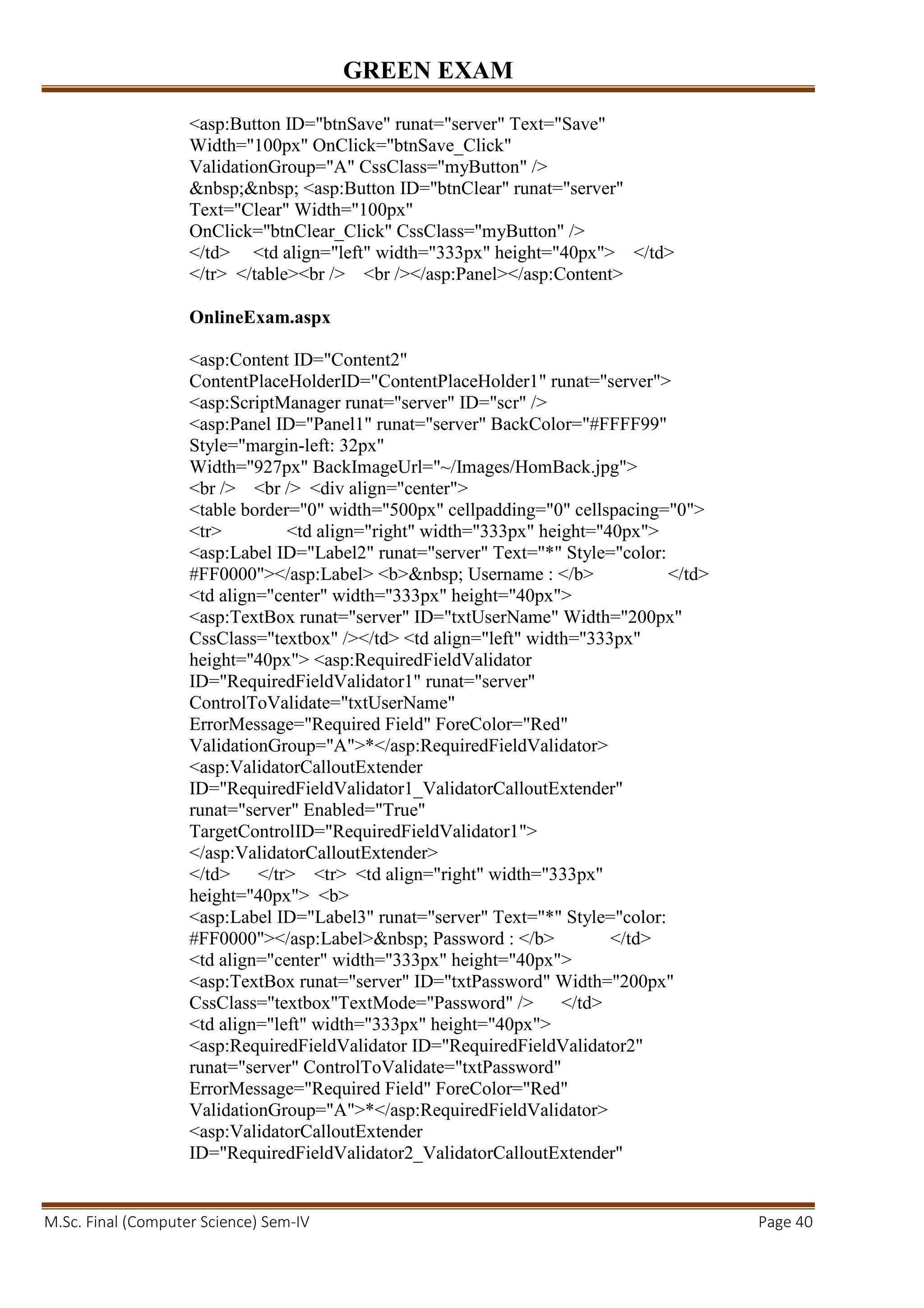
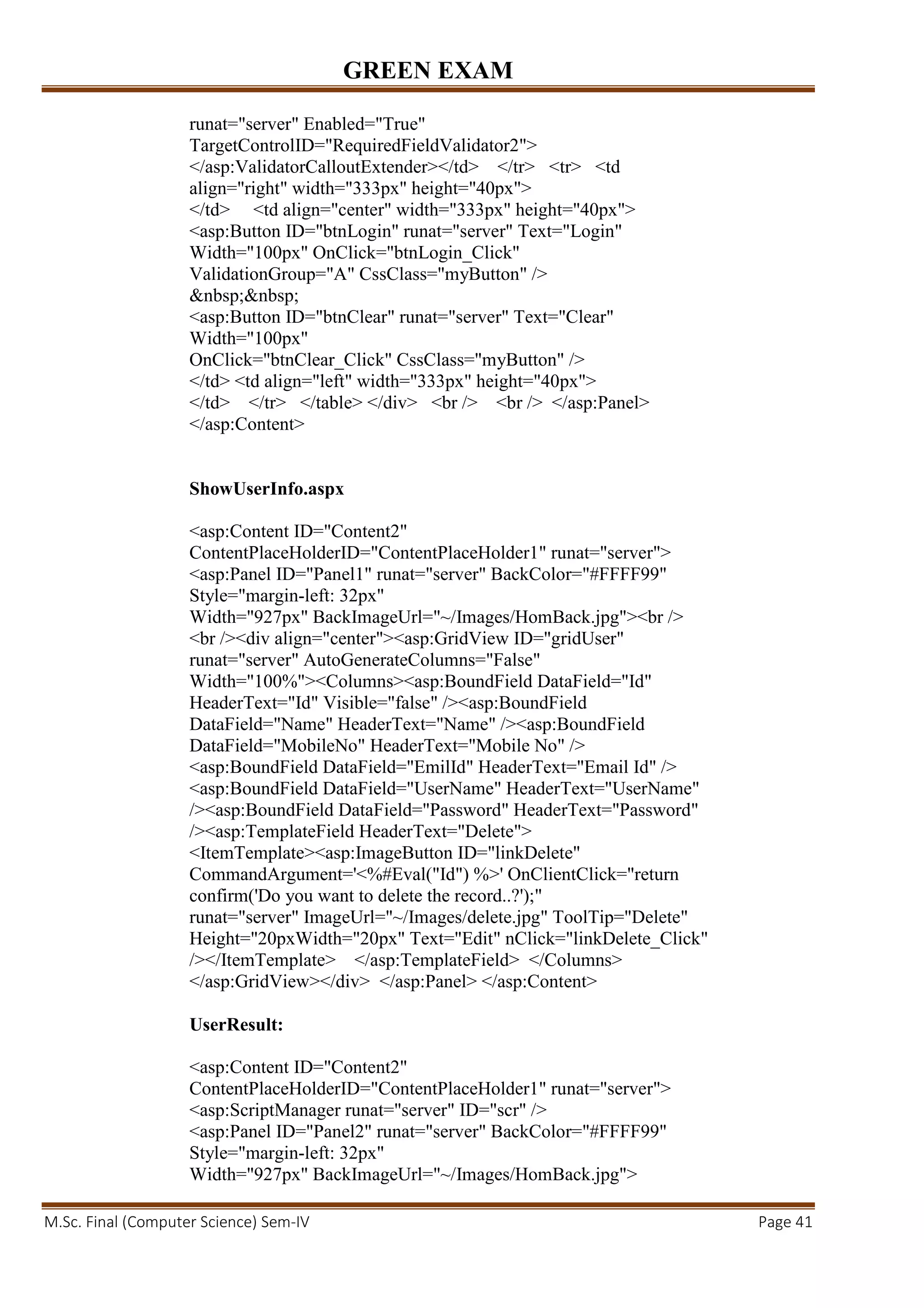
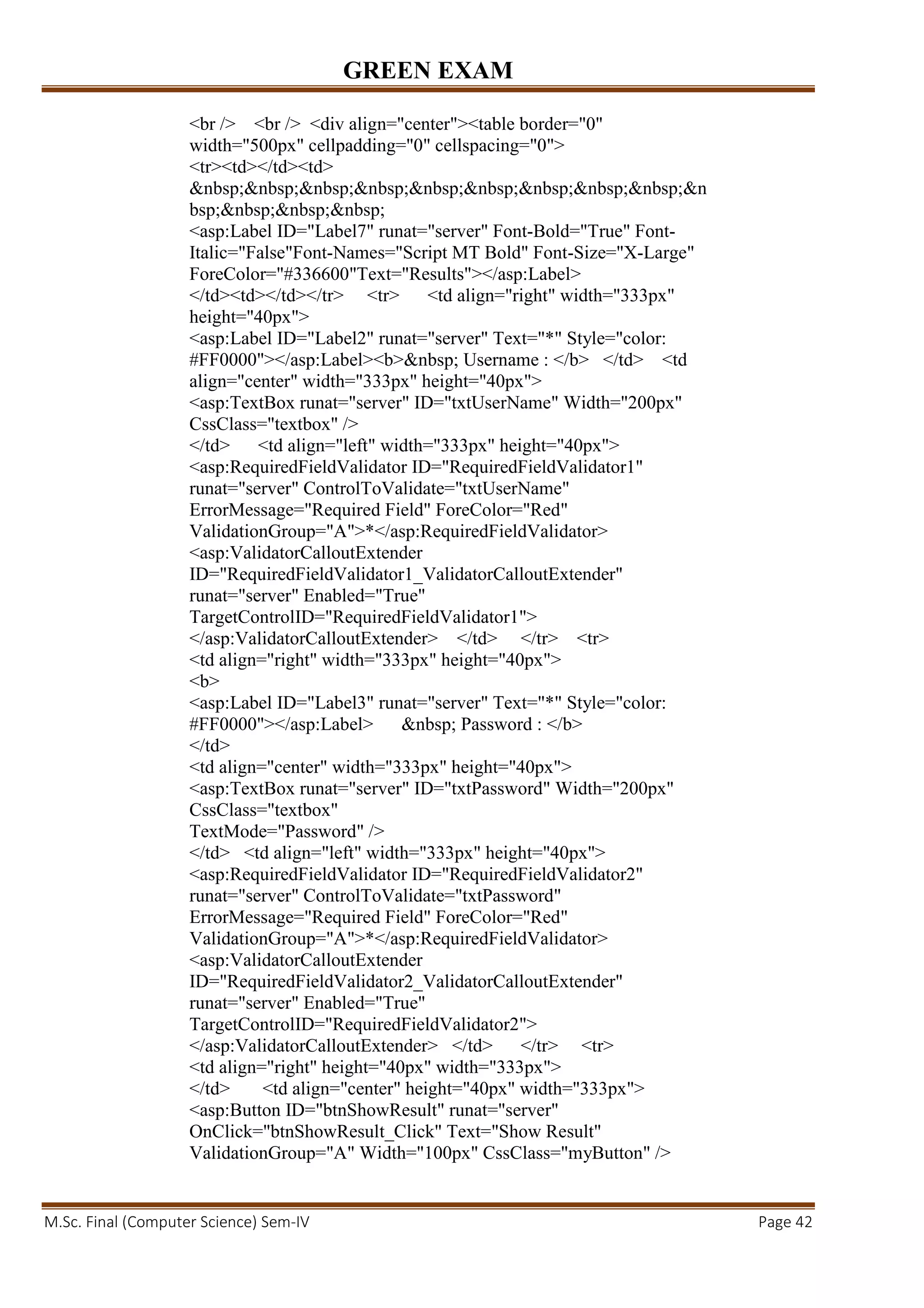
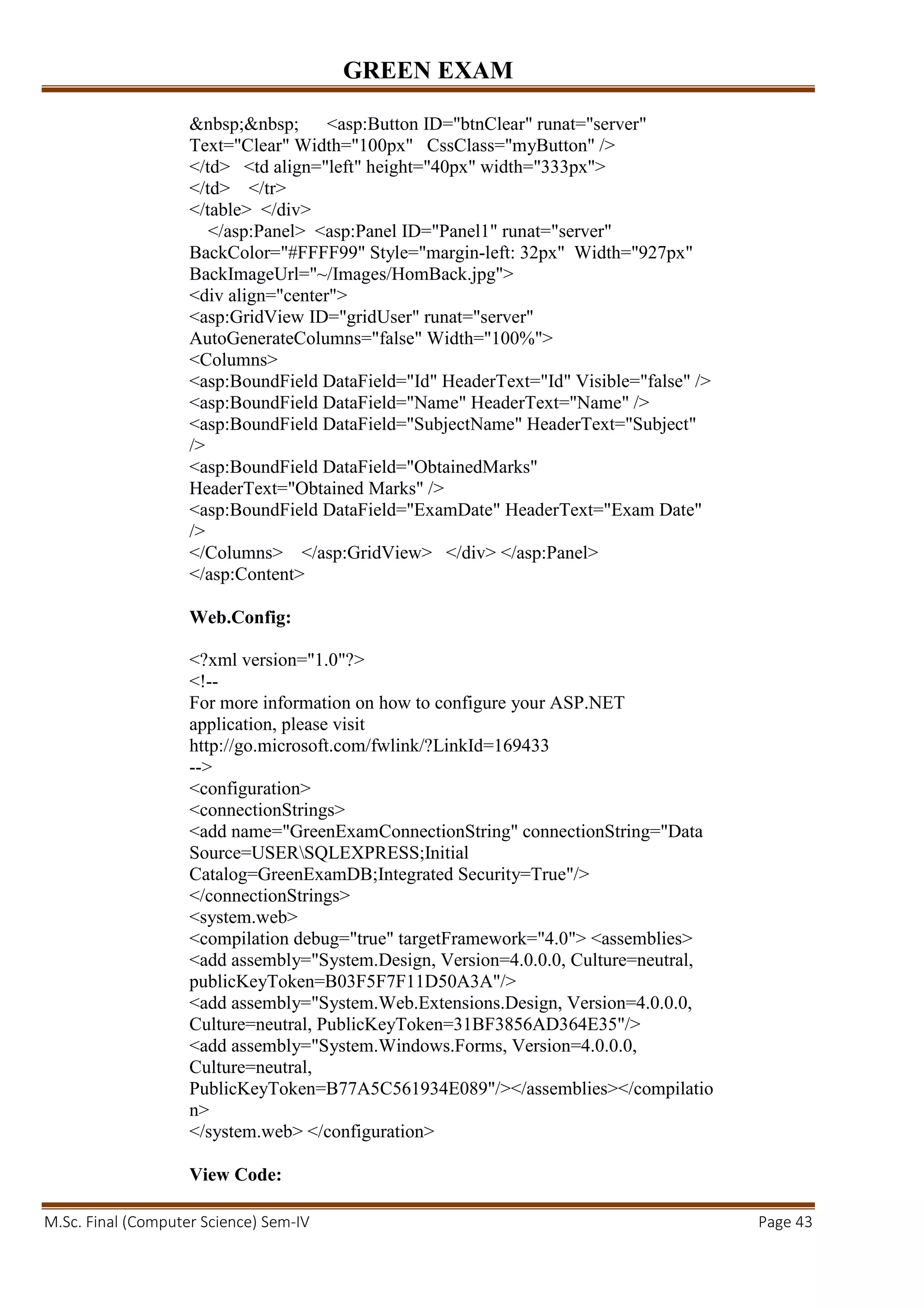
![GREEN EXAM
M.Sc. Final (Computer Science) Sem-IV Page 44
AddQuestion.aspx.cs
using System;
using System.Collections.Generic;
using System.Linq;
using System.Web;
using System.Web.UI;
using System.Web.UI.WebControls;
using System.Data;
using System.Data.SqlClient;
using System.Configuration;
namespace GreenExam
{
public partial class AddQuestion : System.Web.UI.Page
{
SqlConnection con = new
SqlConnection(ConfigurationManager.ConnectionStrings["GreenExa
mConnectionString"].ConnectionString);
SqlDataAdapter ad = null;
SqlCommand cmd = null;
SqlDataReader reader;
protected void Page_Load(object sender, EventArgs e)
{
if (!IsPostBack)
{
FillDDLSubject();
FillGrid();
}}
private void FillGrid()
{
try
{
DataSet ds = new DataSet();
ad = new SqlDataAdapter("Select QuestionMaster.Id as Id,
SubjectMaster.SubjectName as Subject, Question, Option1, Option2,
Option3, Option4, Answer from QuestionMaster,SubjectMaster where
QuestionMaster.SubjectId = SubjectMaster.Id", con);
ad.Fill(ds);
gridQuestions.DataSource = ds;
gridQuestions.DataBind();
}
catch (Exception)
{
Clear();
}](https://image.slidesharecdn.com/pritambhansali-onlinexamprojectreport-141220133047-conversion-gate02/75/Pritam-bhansali-Online-Exam-Project-Report-54-2048.jpg)
![GREEN EXAM
M.Sc. Final (Computer Science) Sem-IV Page 45
}
private void FillDDLSubject()
{
try
{
con.Open();
cmd = new SqlCommand("Select Id,SubjectName from
SubjectMaster", con);
reader = cmd.ExecuteReader();
while (reader.Read())
{
ddlSubject.Items.Add(new ListItem(reader[1].ToString(),
reader[0].ToString()));
}
reader.Close();
con.Close();
}
catch (Exception ex)
{
throw ex;
}
}
protected void linkEdit_Click(object sender, EventArgs e)
{
ImageButton link = (ImageButton)sender;
int id = Convert.ToInt32(link.CommandArgument);
try
{
con.Open();
cmd = new SqlCommand("Select Id, SubjectId, Question, Option1,
Option2, Option3, Option4, Answer from QuestionMaster where Id
=" + id + "", con);
reader = cmd.ExecuteReader();
while (reader.Read())
{
HiddenField1.Value = Convert.ToString(reader["Id"]);
ddlSubject.SelectedValue = Convert.ToString(reader["SubjectId"]);
txtQuestion.Text = Convert.ToString(reader["Question"]);
txtOption1.Text = Convert.ToString(reader["Option1"]);
txtOption2.Text = Convert.ToString(reader["Option2"]);
txtOption3.Text = Convert.ToString(reader["Option3"]);
txtOption4.Text = Convert.ToString(reader["Option4"]);
ddlAnswer.SelectedValue = Convert.ToString(reader["Answer"]);
}
btnSave.Text = "Update";
}
catch (Exception)](https://image.slidesharecdn.com/pritambhansali-onlinexamprojectreport-141220133047-conversion-gate02/75/Pritam-bhansali-Online-Exam-Project-Report-55-2048.jpg)
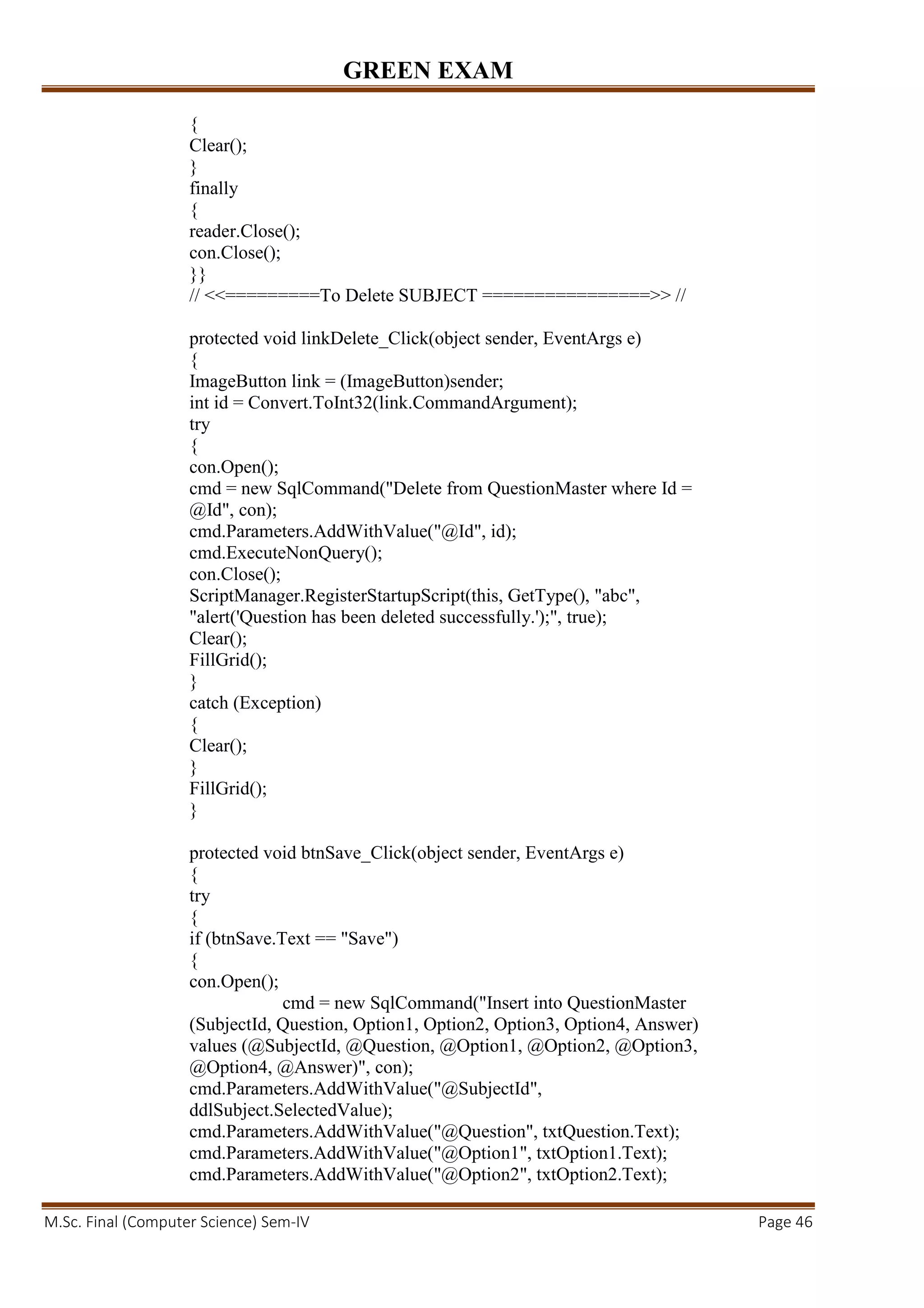
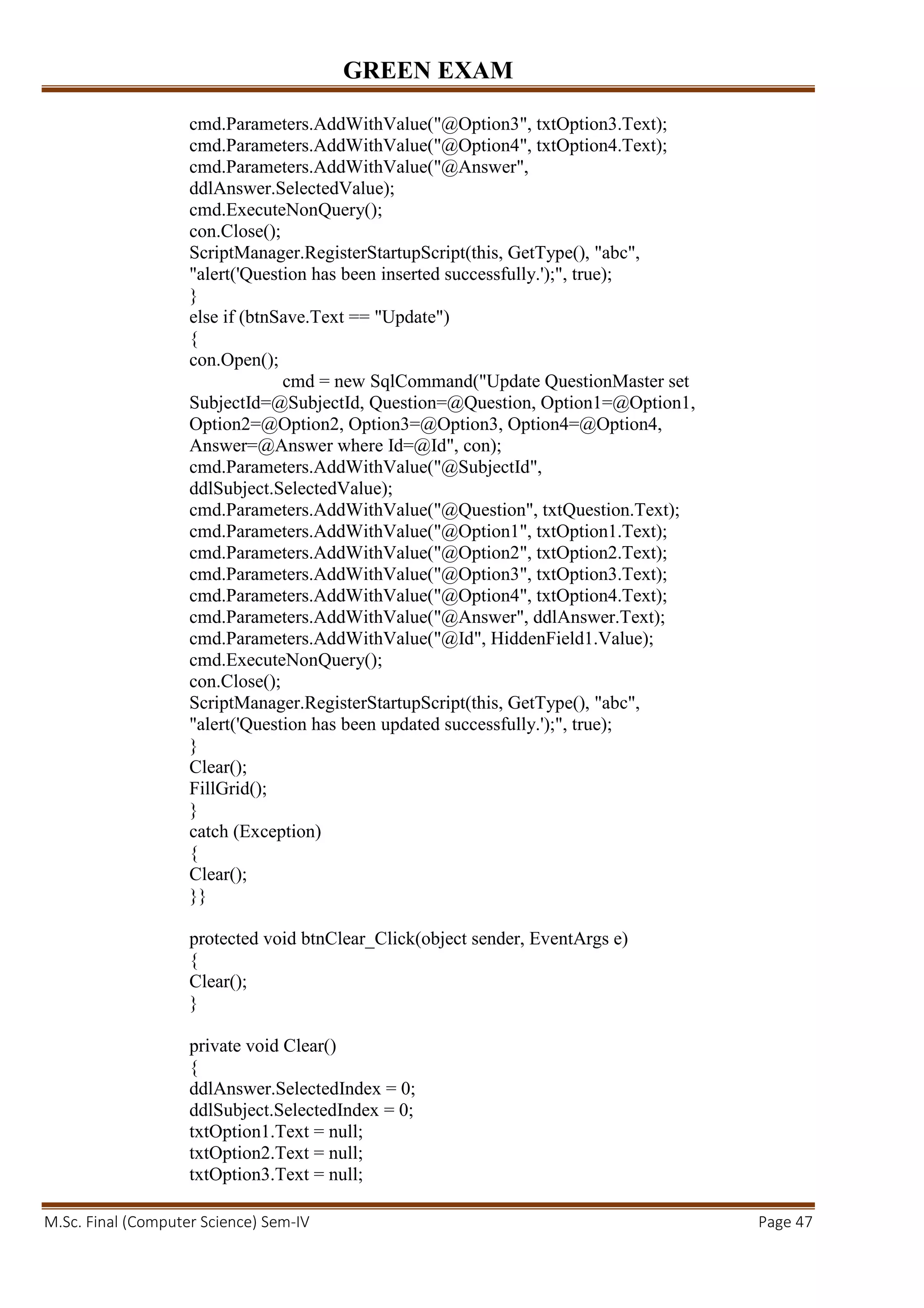
![GREEN EXAM
M.Sc. Final (Computer Science) Sem-IV Page 48
txtOption4.Text = null;
txtQuestion.Text = null;
btnSave.Text = "Save";
txtQuestion.Focus();
}}}
AddSubject.aspx.cs
using System;
using System.Collections.Generic;
using System.Linq;
using System.Web;
using System.Web.UI;
using System.Web.UI.WebControls;
using System.Data;
using System.Data.SqlClient;
using System.Configuration;
namespace GreenExam
{
public partial class AddSubject : System.Web.UI.Page
{
SqlConnection con = new
SqlConnection(ConfigurationManager.ConnectionStrings["GreenExa
mConnectionString"].ConnectionString);
SqlDataAdapter ad = null;
SqlCommand cmd = null;
SqlDataReader reader;
protected void Page_Load(object sender, EventArgs e)
{
if (!IsPostBack)
{
FillGrid();
}
}
private void FillGrid()
{
try
{
DataSet ds = new DataSet();
ad = new SqlDataAdapter("Select * from SubjectMaster", con);
ad.Fill(ds);
gridSubjects.DataSource = ds;
gridSubjects.DataBind();
}
catch (Exception)
{](https://image.slidesharecdn.com/pritambhansali-onlinexamprojectreport-141220133047-conversion-gate02/75/Pritam-bhansali-Online-Exam-Project-Report-58-2048.jpg)
![GREEN EXAM
M.Sc. Final (Computer Science) Sem-IV Page 49
Clear();
}
}
protected void linkEdit_Click(object sender, EventArgs e)
{
ImageButton link = (ImageButton)sender;
int id = Convert.ToInt32(link.CommandArgument);
try
{
con.Open();
cmd = new SqlCommand("Select Id,SubjectName,Description from
SubjectMaster where Id=" + id + "", con);
reader = cmd.ExecuteReader();
while (reader.Read())
{
HiddenField1.Value = Convert.ToString(reader["Id"]);
txtSubject.Text = Convert.ToString(reader["SubjectName"]);
txtDescription.Text = Convert.ToString(reader["Description"]);
}
btnSave.Text = "Update";
}
catch (Exception)
{
Clear();
}
finally
{
reader.Close();
con.Close();
}
}
// <<========== To Delete sUBJECT ===========>> //
protected void linkDelete_Click(object sender, EventArgs e)
{
ImageButton link = (ImageButton)sender;
int id = Convert.ToInt32(link.CommandArgument);
try
{
con.Open();
cmd = new SqlCommand("Delete from SubjectMaster where Id =
@Id", con);
cmd.Parameters.AddWithValue("@Id", id);
cmd.ExecuteNonQuery();
con.Close();
ScriptManager.RegisterStartupScript(this, GetType(), "abc",
"alert('Subject has been deleted successfully.');", true);](https://image.slidesharecdn.com/pritambhansali-onlinexamprojectreport-141220133047-conversion-gate02/75/Pritam-bhansali-Online-Exam-Project-Report-59-2048.jpg)
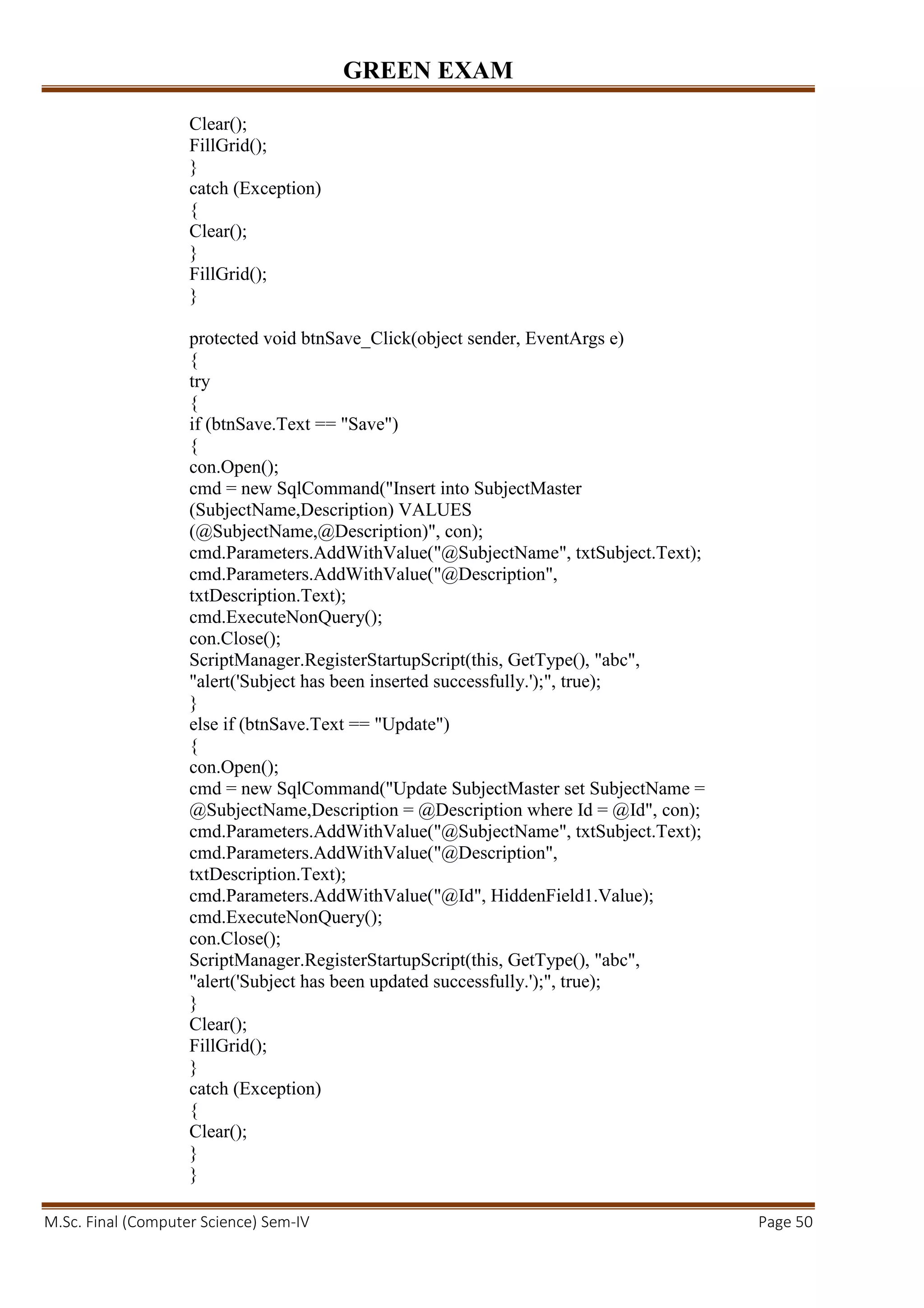
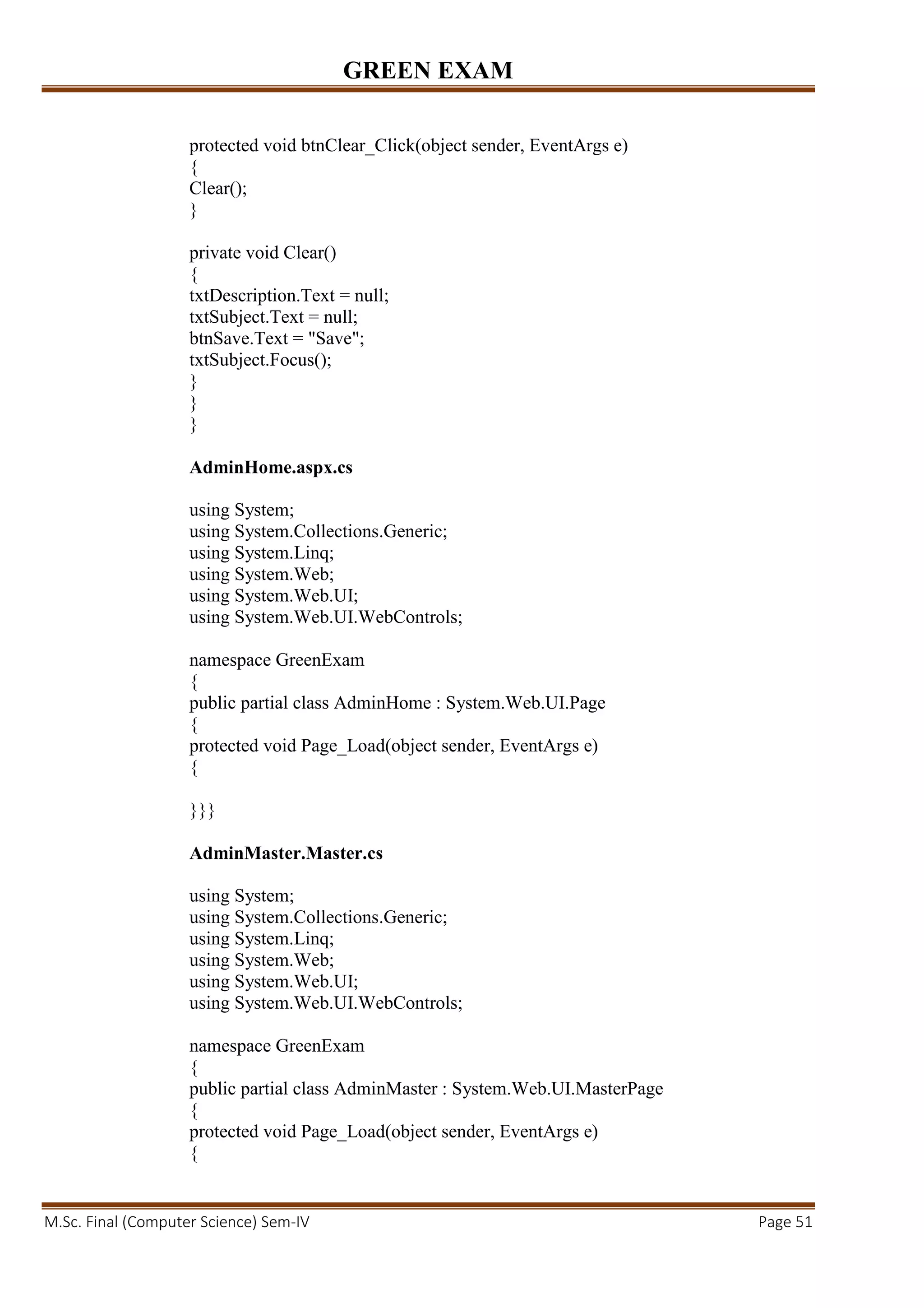
![GREEN EXAM
M.Sc. Final (Computer Science) Sem-IV Page 52
}
protected void linkLogout_Click(object sender, EventArgs e)
{
Response.Redirect("Home.aspx");
}}}
Certificate.aspx.cs
using System;
using System.Collections.Generic;
using System.Linq;
using System.Web;
using System.Web.UI;
using System.Web.UI.WebControls;
using System.Data;
using System.Data.SqlClient;
using System.Configuration;
namespace GreenExam
{
public partial class Certificate : System.Web.UI.Page
{
SqlConnection con = new
SqlConnection(ConfigurationManager.ConnectionStrings["GreenExa
mConnectionString"].ConnectionString);
SqlCommand cmd = null;
protected void Page_Load(object sender, EventArgs e)
{
if (!IsPostBack)
{
if (Session["UserId"] != null)
{
try
{
con.Open();
cmd = new SqlCommand("Select Name from Registration where Id="
+ Convert.ToInt32(Session["UserId"]) + "", con);
string name = Convert.ToString(cmd.ExecuteScalar());
con.Close();
lblUserName.Text = name;
if (Session["optainedMarks"] != null)
{
lblMarksObtained.Text = Session["optainedMarks"].ToString();
}
}
catch (Exception)
{](https://image.slidesharecdn.com/pritambhansali-onlinexamprojectreport-141220133047-conversion-gate02/75/Pritam-bhansali-Online-Exam-Project-Report-62-2048.jpg)
![GREEN EXAM
M.Sc. Final (Computer Science) Sem-IV Page 53
}}}}}}
Exam.aspx.cs
using System;
using System.Collections.Generic;
using System.Linq;
using System.Web;
using System.Web.UI;
using System.Web.UI.WebControls;
using System.Data;
using System.Data.SqlClient;
using System.Configuration;
namespace GreenExam
{
public partial class Exam : System.Web.UI.Page
{
SqlConnection con = new
SqlConnection(ConfigurationManager.ConnectionStrings["GreenExa
mConnectionString"].ConnectionString);
SqlCommand cmd = null;
SqlDataReader reader = null;
#region [Global Variables]
int min, sec;
string min1, sec1;
int subjectId;
#endregion
protected void Page_Load(object sender, EventArgs e)
{
if (Session["min"] != null && Session["sec"] != null &&
Session["Subject"] != null)
{
min = (int)Session["min"];
sec = (int)Session["sec"];
subjectId = Convert.ToInt32(Session["Subject"]);
if (sec <= 9)
sec1 = "0" + sec;
else
sec1 = "" + sec;
if (min <= 9)
min1 = "0" + min;
else
min1 = "" + min;
lblTimer.Text = "" + min1 + ":" + sec1;](https://image.slidesharecdn.com/pritambhansali-onlinexamprojectreport-141220133047-conversion-gate02/75/Pritam-bhansali-Online-Exam-Project-Report-63-2048.jpg)
![GREEN EXAM
M.Sc. Final (Computer Science) Sem-IV Page 54
}
if (lblTimer.Text == "00:01")
{
InsertUserInfo();
Response.Redirect("Certificate.aspx");
}
if (!IsPostBack)
{
try
{
con.Open();
cmd = new SqlCommand("Select Name from Registration where Id="
+ Convert.ToInt32(Session["UserId"]) + "", con);
string name = Convert.ToString(cmd.ExecuteScalar());
con.Close();
lblUserName.Text = name;
}
catch (Exception)
{
}
Session["optainedMarks"] = 0;
lblQno.Text = "1";
GenerateQuestion();
}
}
private void GenerateQuestion()
{
try
{
radOptions.Items.Clear();
con.Open();
cmd = new SqlCommand("Select top 1 * from QuestionMaster where
SubjectId=" + subjectId + " order by NEWID()", con);
reader = cmd.ExecuteReader();
while (reader.Read())
{
lblQuestion.Text = reader["Question"].ToString();
radOptions.Items.Add(new ListItem(reader["Option1"].ToString(),
"Option1"));
radOptions.Items.Add(new ListItem(reader["Option2"].ToString(),
"Option2"));
radOptions.Items.Add(new ListItem(reader["Option3"].ToString(),
"Option3"));
radOptions.Items.Add(new ListItem(reader["Option4"].ToString(),
"Option4"));](https://image.slidesharecdn.com/pritambhansali-onlinexamprojectreport-141220133047-conversion-gate02/75/Pritam-bhansali-Online-Exam-Project-Report-64-2048.jpg)
![GREEN EXAM
M.Sc. Final (Computer Science) Sem-IV Page 55
Session["CorrectAns"] = reader["Answer"].ToString();
}
reader.Close();
con.Close();
}
catch (Exception)
{
}
}
private void InsertUserInfo()
{
try
{
con.Open();
cmd = new SqlCommand("Insert into Results (SubjectId,
UserId, ObtainedMarks,ExamDate) values (@SubjectId, @UserId,
@ObtainedMarks,@ExamDate)", con);
cmd.Parameters.AddWithValue("@SubjectId", subjectId);
cmd.Parameters.AddWithValue("@UserId",
Convert.ToInt32(Session["UserId"]));
cmd.Parameters.AddWithValue("@ObtainedMarks",
Convert.ToInt32(Session["optainedMarks"]));
cmd.Parameters.AddWithValue("@ExamDate",
Convert.ToDateTime(DateTime.Now.ToShortDateString()));
cmd.ExecuteNonQuery();
con.Close();
}
catch (Exception)
{
}}
protected void Timer1_Tick(object sender, EventArgs e)
{
if (sec == 0)
{
min = min - 1;
sec = 59;
}
Session["min"] = min;
Session["sec"] = sec;
System.Threading.Thread.Sleep(500);
if (sec <= 9)
sec1 = "0" + sec;
else
sec1 = "" + sec;
if (min <= 9)](https://image.slidesharecdn.com/pritambhansali-onlinexamprojectreport-141220133047-conversion-gate02/75/Pritam-bhansali-Online-Exam-Project-Report-65-2048.jpg)
![GREEN EXAM
M.Sc. Final (Computer Science) Sem-IV Page 56
min1 = "0" + min;
else
min1 = "" + min;
lblTimer.Text = "" + min1 + ":" + sec1;
sec = sec - 1;
Session["min"] = min;
Session["sec"] = sec;
}
protected void btnSubmit_Click(object sender, EventArgs e)
{
try
{
if
(radOptions.SelectedValue.ToString().Equals(Convert.ToString(Sessi
on["CorrectAns"])))
{
Session["optainedMarks"] =
Convert.ToInt32(Session["optainedMarks"]) + 1;
}
if (lblQno.Text == "10")
{
InsertUserInfo();
Response.Redirect("Certificate.aspx");
}
GenerateQuestion();
int qno = Convert.ToInt32(lblQno.Text);
int questionNo = qno + 1;
lblQno.Text = Convert.ToString(questionNo);
}
catch (Exception)
{
}
}
protected void btnSkip_Click(object sender, EventArgs e)
{
if (lblQno.Text == "10")
{
InsertUserInfo();
Response.Redirect("Certificate.aspx");
}
GenerateQuestion();
int qno = Convert.ToInt32(lblQno.Text);
int questionNo = qno + 1;](https://image.slidesharecdn.com/pritambhansali-onlinexamprojectreport-141220133047-conversion-gate02/75/Pritam-bhansali-Online-Exam-Project-Report-66-2048.jpg)
![GREEN EXAM
M.Sc. Final (Computer Science) Sem-IV Page 57
lblQno.Text = Convert.ToString(questionNo);
}}}
ExamResults.aspx.cs
using System;
using System.Collections.Generic;
using System.Linq;
using System.Web;
using System.Web.UI;
using System.Web.UI.WebControls;
using System.Data;
using System.Data.SqlClient;
using System.Configuration;
namespace GreenExam
{
public partial class ExamResults : System.Web.UI.Page
{
SqlConnection con = new
SqlConnection(ConfigurationManager.ConnectionStrings["GreenExa
mConnectionString"].ConnectionString);
SqlDataAdapter ad = null;
SqlCommand cmd = null;
protected void Page_Load(object sender, EventArgs e)
{
if (!IsPostBack)
{
FillGrid();
}}
private void FillGrid()
{
try
{
DataSet ds = new DataSet();
ad = new SqlDataAdapter("Select Results.Id as
Id,Name,SubjectName,ObtainedMarks,ExamDate from
Results,SubjectMaster,Registration where
Results.SubjectId=SubjectMaster.Id and
Results.UserId=Registration.Id", con);
ad.Fill(ds);
gridUser.DataSource = ds;
gridUser.DataBind();
}
catch (Exception)
{
}](https://image.slidesharecdn.com/pritambhansali-onlinexamprojectreport-141220133047-conversion-gate02/75/Pritam-bhansali-Online-Exam-Project-Report-67-2048.jpg)
![GREEN EXAM
M.Sc. Final (Computer Science) Sem-IV Page 58
}
protected void linkDelete_Click(object sender, EventArgs e)
{
ImageButton link = (ImageButton)sender;
int id = Convert.ToInt32(link.CommandArgument);
try
{
con.Open();
cmd = new SqlCommand("Delete from Results where Id = @Id",
con);
cmd.Parameters.AddWithValue("@Id", id);
cmd.ExecuteNonQuery();
con.Close();
ScriptManager.RegisterStartupScript(this, GetType(), "abc",
"alert('Result has been deleted successfully.');", true);
FillGrid();
}
catch (Exception)
{
}
FillGrid();
}}}
Instructions.aspx.cs
using System;
using System.Collections.Generic;
using System.Linq;
using System.Web;
using System.Web.UI;
using System.Web.UI.WebControls;
using System.Data;
using System.Data.SqlClient;
using System.Configuration;
namespace GreenExam
{
public partial class Instructions : System.Web.UI.Page
{
SqlConnection con = new
SqlConnection(ConfigurationManager.ConnectionStrings["GreenExa
mConnectionString"].ConnectionString);
SqlDataAdapter ad = null;
SqlCommand cmd = null;
SqlDataReader reader;
protected void Page_Load(object sender, EventArgs e)
{
if (!IsPostBack)
{](https://image.slidesharecdn.com/pritambhansali-onlinexamprojectreport-141220133047-conversion-gate02/75/Pritam-bhansali-Online-Exam-Project-Report-68-2048.jpg)
![GREEN EXAM
M.Sc. Final (Computer Science) Sem-IV Page 59
FillDDLSubject();
}
}
private void FillDDLSubject()
{
try
{
con.Open();
cmd = new SqlCommand("Select Id,SubjectName from
SubjectMaster", con);
reader = cmd.ExecuteReader();
while (reader.Read())
{
ddlSubject.Items.Add(new ListItem(reader[1].ToString(),
reader[0].ToString()));
}
reader.Close();
con.Close();
}
catch (Exception ex)
{
throw ex;
}}
protected void btnStartExam_Click(object sender, EventArgs e)
{
Session["min"] = 10;
Session["sec"] = 0;
Session["Subject"] = ddlSubject.SelectedValue;
Response.Redirect("Exam.aspx");
}}}
Login.aspx.cs
using System;
using System.Collections.Generic;
using System.Linq;
using System.Web;
using System.Web.UI;
using System.Web.UI.WebControls;
using System.Data;
using System.Data.SqlClient;
using System.Configuration;
namespace GreenExam
{
public partial class Login : System.Web.UI.Page
{](https://image.slidesharecdn.com/pritambhansali-onlinexamprojectreport-141220133047-conversion-gate02/75/Pritam-bhansali-Online-Exam-Project-Report-69-2048.jpg)
![GREEN EXAM
M.Sc. Final (Computer Science) Sem-IV Page 60
SqlConnection con = new
SqlConnection(ConfigurationManager.ConnectionStrings["GreenExa
mConnectionString"].ConnectionString);
SqlCommand cmd = null;
protected void Page_Load(object sender, EventArgs e)
{
}
protected void btnLogin_Click(object sender, EventArgs e)
{
try
{
con.Open();
cmd = new SqlCommand("Select count(Id) from AdminLogin where
UserName = @UserName and Password = @Password", con);
cmd.Parameters.AddWithValue("@UserName", txtUserName.Text);
cmd.Parameters.AddWithValue("@Password", txtPassword.Text);
int count = Convert.ToInt32(cmd.ExecuteScalar());
con.Close();
if (count > 0)
{
Response.Redirect("AdminHome.aspx");
}
else
{
ScriptManager.RegisterStartupScript(this, GetType(), "abc",
"alert('User name or Password does not exist.');", true);
txtPassword.Text = null;
}
}
catch (Exception)
{
Clear();
}
}
protected void btnClear_Click(object sender, EventArgs e)
{
Clear();
}
private void Clear()
{
txtPassword.Text = null;
txtUserName.Text = null;
}}}
Master.Master.cs
using System;
using System.Collections.Generic;](https://image.slidesharecdn.com/pritambhansali-onlinexamprojectreport-141220133047-conversion-gate02/75/Pritam-bhansali-Online-Exam-Project-Report-70-2048.jpg)
![GREEN EXAM
M.Sc. Final (Computer Science) Sem-IV Page 61
using System.Linq;
using System.Web;
using System.Web.UI;
using System.Web.UI.WebControls;
namespace GreenExam
{
public partial class Master : System.Web.UI.MasterPage
{
protected void Page_Load(object sender, EventArgs e)
{
}}}
NewRegistration.aspx.cs
using System;
using System.Collections.Generic;
using System.Linq;
using System.Web;
using System.Web.UI;
using System.Web.UI.WebControls;
using System.Data;
using System.Data.SqlClient;
using System.Configuration;
namespace GreenExam
{
public partial class NewRegistration : System.Web.UI.Page
{
SqlConnection con = new
SqlConnection(ConfigurationManager.ConnectionStrings["GreenExa
mConnectionString"].ConnectionString);
SqlCommand cmd = null;
protected void Page_Load(object sender, EventArgs e)
{
}
protected void btnSave_Click(object sender, EventArgs e)
{
try
{
con.Open();
cmd = new SqlCommand("Insert into Registration (Name,
MobileNo, EmilId, UserName, Password) VALUES (@Name,
@MobileNo, @EmilId, @UserName, @Password)", con);
cmd.Parameters.AddWithValue("@Name", txtName.Text);
cmd.Parameters.AddWithValue("@MobileNo", txtMobileNo.Text);](https://image.slidesharecdn.com/pritambhansali-onlinexamprojectreport-141220133047-conversion-gate02/75/Pritam-bhansali-Online-Exam-Project-Report-71-2048.jpg)
![GREEN EXAM
M.Sc. Final (Computer Science) Sem-IV Page 62
cmd.Parameters.AddWithValue("@EmilId", txtEmailId.Text);
cmd.Parameters.AddWithValue("@UserName", txtUserName.Text);
cmd.Parameters.AddWithValue("@Password", txtPassword.Text);
cmd.ExecuteNonQuery();
con.Close();
Response.Redirect("OnlineExam.aspx");
}
catch (Exception)
{
Clear();
}
}
protected void btnClear_Click(object sender, EventArgs e)
{
Clear();
}
private void Clear()
{
txtConfirmPassword.Text = null;
txtEmailId.Text = null;
txtMobileNo.Text = null;
txtName.Text = null;
txtPassword.Text = null;
txtUserName.Text = null;
}}}
OnlineExam.aspx.cs
using System;
using System.Collections.Generic;
using System.Linq;
using System.Web;
using System.Web.UI;
using System.Web.UI.WebControls;
using System.Data;
using System.Data.SqlClient;
using System.Configuration;
namespace GreenExam
{
public partial class OnlineExam : System.Web.UI.Page
{
SqlConnection con = new
SqlConnection(ConfigurationManager.ConnectionStrings["GreenExa
mConnectionString"].ConnectionString);
SqlCommand cmd = null;
SqlDataReader reader = null;
protected void Page_Load(object sender, EventArgs e)
{](https://image.slidesharecdn.com/pritambhansali-onlinexamprojectreport-141220133047-conversion-gate02/75/Pritam-bhansali-Online-Exam-Project-Report-72-2048.jpg)
![GREEN EXAM
M.Sc. Final (Computer Science) Sem-IV Page 63
}
protected void btnClear_Click(object sender, EventArgs e)
{
Clear();
}
private void Clear()
{
txtPassword.Text = null;
txtUserName.Text = null;
}
protected void btnLogin_Click(object sender, EventArgs e)
{
try
{
con.Open();
cmd = new SqlCommand("Select Id,UserName,Password from
Registration where UserName = @UserName and Password =
@Password", con);
cmd.Parameters.AddWithValue("@UserName", txtUserName.Text);
cmd.Parameters.AddWithValue("@Password", txtPassword.Text);
reader = cmd.ExecuteReader();
if (reader.HasRows)
{
while (reader.Read())
{
Session["UserId"] = reader["Id"].ToString();
Response.Redirect("Instructions.aspx");
}}}
catch (Exception)
{
Clear();
}
finally
{
reader.Close();
con.Close();
}}}}
ShowUserInfo.aspx.cs
using System;
using System.Collections.Generic;
using System.Linq;
using System.Web;
using System.Web.UI;
using System.Web.UI.WebControls;
using System.Data;
using System.Data.SqlClient;
using System.Configuration;](https://image.slidesharecdn.com/pritambhansali-onlinexamprojectreport-141220133047-conversion-gate02/75/Pritam-bhansali-Online-Exam-Project-Report-73-2048.jpg)
![GREEN EXAM
M.Sc. Final (Computer Science) Sem-IV Page 64
namespace GreenExam
{
public partial class ShowUserInfo : System.Web.UI.Page
{
SqlConnection con = new
SqlConnection(ConfigurationManager.ConnectionStrings["GreenExa
mConnectionString"].ConnectionString);
SqlDataAdapter ad = null;
SqlCommand cmd = null;
protected void Page_Load(object sender, EventArgs e)
{
if (!IsPostBack)
{
FillGrid();
}
}
private void FillGrid()
{
try
{
DataSet ds = new DataSet();
ad = new SqlDataAdapter("Select * from Registration", con);
ad.Fill(ds);
gridUser.DataSource = ds;
gridUser.DataBind();
}
catch (Exception)
{
}
}
protected void linkDelete_Click(object sender, EventArgs e)
{
ImageButton link = (ImageButton)sender;
int id = Convert.ToInt32(link.CommandArgument);
try
{
con.Open();
cmd = new SqlCommand("Delete from Registration where Id = @Id",
con);
cmd.Parameters.AddWithValue("@Id", id);
cmd.ExecuteNonQuery();
con.Close();
ScriptManager.RegisterStartupScript(this, GetType(), "abc",
"alert('User has been deleted successfully.');", true);
FillGrid();
}
catch (Exception)
{](https://image.slidesharecdn.com/pritambhansali-onlinexamprojectreport-141220133047-conversion-gate02/75/Pritam-bhansali-Online-Exam-Project-Report-74-2048.jpg)
![GREEN EXAM
M.Sc. Final (Computer Science) Sem-IV Page 65
}
FillGrid();
}
}
}
UserResults.aspx.cs
using System;
using System.Collections.Generic;
using System.Linq;
using System.Web;
using System.Web.UI;
using System.Web.UI.WebControls;
using System.Data;
using System.Data.SqlClient;
using System.Configuration;
namespace GreenExam
{
public partial class UserResults : System.Web.UI.Page
{
SqlConnection con = new
SqlConnection(ConfigurationManager.ConnectionStrings["GreenExa
mConnectionString"].ConnectionString);
SqlCommand cmd = null;
SqlDataAdapter ad = null;
SqlDataReader reader = null;
protected void Page_Load(object sender, EventArgs e)
{
}
private void Clear()
{
txtPassword.Text = null;
txtUserName.Text = null;
}
private void FillGrid()
{
try
{
DataSet ds = new DataSet();
ad = new SqlDataAdapter("Select Results.Id as
Id,Name,SubjectName,ObtainedMarks,ExamDate from
Results,SubjectMaster,Registration where
Results.SubjectId=SubjectMaster.Id and
Results.UserId=Registration.Id and Results.UserId=" +
Convert.ToInt32(Session["Id"]) + "", con);
ad.Fill(ds);
gridUser.DataSource = ds;
gridUser.DataBind();](https://image.slidesharecdn.com/pritambhansali-onlinexamprojectreport-141220133047-conversion-gate02/75/Pritam-bhansali-Online-Exam-Project-Report-75-2048.jpg)