Act4_Fortitude
•Download as PPTX, PDF•
0 likes•108 views
The document summarizes key parts of a computer. It describes a monitor as a display device that shows images without making a permanent record. It states that a mouse is a pointing device that detects motion on a surface and consists of an object held in the hand with buttons. It also explains that a keyboard uses an arrangement of buttons to correspond characters to symbols through pressing keys singly or together. Finally, it defines a CPU as an electronic circuit that executes computer programs.
Report
Share
Report
Share
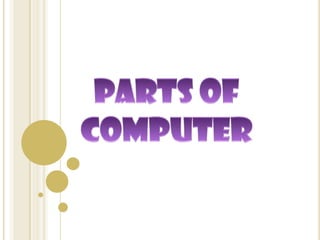
Recommended
Computer Hardware : Input & Output Devices

Definition of computer hardware and also the definition of input and output devices and there types are included in this slides.
Thank you..
computer hardware

this is my presentation
by: ryan ali y. banjal
you can email me if you needan presentation thius is my email address rayshey_16@yahoo.com my ym is this also...
Recommended
Computer Hardware : Input & Output Devices

Definition of computer hardware and also the definition of input and output devices and there types are included in this slides.
Thank you..
computer hardware

this is my presentation
by: ryan ali y. banjal
you can email me if you needan presentation thius is my email address rayshey_16@yahoo.com my ym is this also...
Parts of the computer and thier function

this presentation was presented in our Educational Technology 2 subjects and demonstrated this. the title is Parts of the computer and their function. This presentation also include activities. just also check the hyperlinks on the presentation.
Input,output & storage device ppt

In this PPT their is description of five Input,output & storage device.
Chap2 input devices

Importance of I/O devices,Types of input devices,keyboard
Pointing devices,Speech recognition,Digital camera
Webcam,Scanners,OCR,OMR,MICR,Bar-code reader
LaunchPad Presentation of OpenTok

TokBox CEO Ian Small presents OpenTok and how it is changing the face of workplace collaboration.
More Related Content
What's hot
Parts of the computer and thier function

this presentation was presented in our Educational Technology 2 subjects and demonstrated this. the title is Parts of the computer and their function. This presentation also include activities. just also check the hyperlinks on the presentation.
Input,output & storage device ppt

In this PPT their is description of five Input,output & storage device.
Chap2 input devices

Importance of I/O devices,Types of input devices,keyboard
Pointing devices,Speech recognition,Digital camera
Webcam,Scanners,OCR,OMR,MICR,Bar-code reader
What's hot (20)
Viewers also liked
LaunchPad Presentation of OpenTok

TokBox CEO Ian Small presents OpenTok and how it is changing the face of workplace collaboration.
The new-face-of-social

5 years ago the terms "social media" and "social media marketing" didn't exist. The growth in "social platforms" such as Facebook and Twitter have made these everyday buzzwords, but are these platforms really social? This presentation explores the real meaning of social and how that can be brought to life by marketers and user experience designers.
Kalender 2010

Kalender 2010 ini adalah kalender yang didesign untuk LPMP Gorontalo sebagai media promosi dan ajang silaturahim yang berisi beberapa kegiatan utama yang telah sukses dilaksanakan pada tahun 2009 lalu.
Panduan Subsidi Pengawas 2007

Panduan Subsidi Pengawas 2007 yang dilaksanakan oleh Seksi Program dan Sistem Informasi
Australian Stockmarket Scan - Consumer Services

Consumer Services - Australian Sharemarket Scan - Quickly browse through the charts to detect patterns and trends. Great for Technical analysis. Charts shown display 100 MA + 50 EMA and a Custom MACD signal.
Scanned 29th April 2010
Analisis Sebaran Guru/Proyeksi Kebutuhan Guru Propinsi Gorontalo Tanggal 5 s....

Panduan Kegiatan Analisis Sebaran Guru/Proyeksi Kebutuhan Guru Propinsi Gorontalo
Laporan Validasi Data

Laporan kegiatan Validasi Data yang dilaksanakan pada tanggal 7 s.d 8 Agustus 2008 di LPMP Gorontalo
Laporan Kegiatan Akhir Tahun 2008

Laporan Kegiatan Seksi Program dan Sistem Informasi Akhir Tahun 2008
Viewers also liked (10)
Analisis Sebaran Guru/Proyeksi Kebutuhan Guru Propinsi Gorontalo Tanggal 5 s....

Analisis Sebaran Guru/Proyeksi Kebutuhan Guru Propinsi Gorontalo Tanggal 5 s....
Laporan kegiatan pemetaan kompetensi kepsek tahun 2010

Laporan kegiatan pemetaan kompetensi kepsek tahun 2010
Similar to Act4_Fortitude
Components of digital computer

This is all about the components of the digital computer and functional units of the computer system
Components of digital computer

It is in the full detail of input device ,output devices, and processing units.
Introduction to Computer System-ppt-converted.pptx

It's help you to understand about the basics of computers.
Similar to Act4_Fortitude (20)
Parts Of A Computer by Meryll Grace D. Samson of I-Fortitude

Parts Of A Computer by Meryll Grace D. Samson of I-Fortitude
COMPUTERS BASICS power point and working parts.pptx

COMPUTERS BASICS power point and working parts.pptx
group1zealousdatapresentation-140821005102-phpapp02.pdf

group1zealousdatapresentation-140821005102-phpapp02.pdf
Introduction to Computer System-ppt-converted.pptx

Introduction to Computer System-ppt-converted.pptx
Act4_Fortitude
- 2. Monitor A monitor or display (sometimes called a visual display unit) is a piece of electrical equipment which displays images generated by devices such as computers, without producing a permanent record. The monitor comprises the display device, circuitry, and an enclosure. The display device in modern monitors is typically a thin film transistor liquid crystal display (TFT-LCD), while older monitors use a cathode ray tube (CRT).
- 3. In computing, a mouse (plural mouses, mice, or mouse devices) is a pointing device that functions by detecting two-dimensional motion relative to its supporting surface. Physically, a mouse consists of an object held under one of the user's hands, with one or more buttons. It sometimes features other elements, such as "wheels", which allow the user to perform various system-dependent operations, or extra buttons or features can add more control or dimensional input. Mouse
- 4. In computing, a keyboard is an input device, partially modeled after the typewriter keyboard, which uses an arrangement of buttons or keys, to act as mechanical levers or electronic switches. A keyboard typically has characters engraved or printed on the keys and each press of a key typically corresponds to a single written symbol. However, to produce some symbols requires pressing and holding several keys simultaneously or in sequence KEYBOARD
- 5. CPU A central processing unit (CPU) or processor is an electronic circuit that can execute computer programs. This term has been in use in the computer industry at least since the early 1960s (Weik 1961). The form, design and implementation of CPUs have changed dramatically since the earliest examples, but their fundamental operation has remained much the same.
