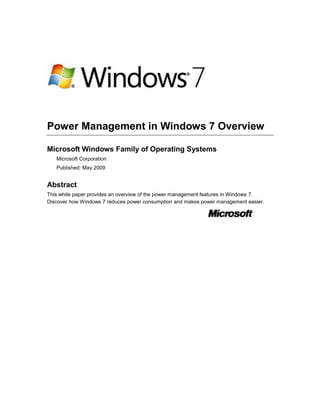
Power management in windows 7 overview
- 1. Power Management in Windows 7 Overview Microsoft Windows Family of Operating Systems Microsoft Corporation Published: May 2009 Abstract This white paper provides an overview of the power management features in Windows 7. Discover how Windows 7 reduces power consumption and makes power management easier.
- 2. Copyright information The information contained in this document represents the current view of Microsoft Corp. on the issues discussed as of the date of publication. Because Microsoft must respond to changing market conditions, this document should not be interpreted to be a commitment on the part of Microsoft, and Microsoft cannot guarantee the accuracy of any information presented. This document is for informational purposes only. MICROSOFT MAKES NO WARRANTIES, EXPRESS OR IMPLIED, IN THIS DOCUMENT. Microsoft may have patents or pending patent applications, trademarks, copyrights, or other intellectual property rights covering subject matter in this document. The furnishing of this document does not provide the reader any license to the patents, trademarks, copyrights, or other intellectual property rights except as expressly provided in any written license agreement from Microsoft. Microsoft does not make any representation or warranty regarding specifications in this document or any product or item developed based on this document. Microsoft disclaims all express and implied warranties, including but not limited to the implied warranties or merchantability, fitness for a particular purpose, and freedom from infringement. Without limiting the generality of the foregoing, Microsoft does not make any warranty of any kind that any item developed based on these specifications, or any portion of a specification, will not infringe any copyright, patent, trade secret, or other intellectual property right of any person or entity in any country. It is your responsibility to seek licenses for such intellectual property rights where appropriate. Microsoft shall not be liable for any damages arising out of or in connection with the use of these specifications, including liability for lost profit, business interruption, or any other damages whatsoever. Some states do not allow the exclusion or limitation of liability or consequential or incidental damages; the above limitation may not apply to you. © 2009 Microsoft Corp. All rights reserved
- 3. Contents Power Management in Windows 7 Overview .................................................................................. 5 Designed to Conserve Power .......................................................................................................... 5 Longer Battery Life .......................................................................................................................... 6 Enhanced Enterprise Power Manageability .................................................................................... 6 Conclusion ....................................................................................................................................... 7
- 5. Power Management in Windows 7 Overview Today, more organizations are focusing on power management as a way of reducing costs. They need to lower costs, such as their electricity bills, associated with running their client computers. Additionally, IT pros need to quickly identify and resolve energy inefficiencies on individual client computers. Windows® 7 power-management technologies provide platform and processor efficiencies that reduce power consumption, helping lower energy costs. Windows 7 also provides diagnostic tools that enable IT pros to better manage and troubleshoot power management on client computers and to extend the time that users can work on their computers. This white paper describes power-management improvements in Windows 7, including: Designed to conserve power Longer battery life Enhanced enterprise power manageability For a Web version of this document, see the Power Management in Windows 7 Overview in the Windows Client TechCenter Library (http://technet.microsoft.com/enus/library/dd349336.aspx). For a complete view of Windows 7 resources, articles, demos, and guidance, please visit the Springboard Series for Windows 7 on the Windows Client TechCenter. Designed to Conserve Power Windows 7 helps reduce power consumption by working with the latest hardware powermanagement capabilities and better managing how application processes use the processor. For example, Windows 7 includes device driver support for the latest processor power-management technologies from leading independent hardware vendors (IHVs)—in the box. In-box support of these technologies enables users and IT pros to experience power-saving benefits immediately after installation. Key focus in Windows 7 to reduce power consumption: Deep focus on idle activity by removing or coalescing background activity in the system to ensure that platforms can enter low power states more frequently. New trigger start service capability to allow background processes to start only when a specific event occurs. IT Pros can take advantage of this capability by enabling trigger starting for services that are part of their enterprise image. In addition to reducing power consumption, Windows 7 helps make sleep more reliable. Windows 7 no longer reviews processor utilization to determine if it should put the client computer in Sleep mode. Windows 7 includes in-box utilities that IT pros can use to troubleshoot Sleep mode. These utilities can identify which programs and network files are preventing the client 5
- 6. computer from going in to Sleep mode. By making Sleep mode more reliable, Windows 7 helps organizations more fully realize the power savings that Sleep mode promises. Longer Battery Life Windows 7 helps give portable computers longer battery life so that mobile users can be more productive and get more work done on a single battery charge. For example, integrated displays are the largest power consumer on typical portable computers. Adaptive Display Brightness automatically dims the display after a period of inactivity. Windows 7 has enhanced processor power management to help deliver energy savings and performance on today’s mobile platforms. Windows 7 also provides users with a richer experience when travelling by focusing on performance optimizations and core infrastructure optimizations which provide benefit across several user scenarios. It helps common tasks, such as watching standard definition movies, use less power, enabling users to watch more movies on single battery charge. Windows 7 spins discs more efficiently during DVD playback; as a result, it consumes less processing power. Even with more efficient DVD playback, it gives users the same seamless DVD experience: The disc automatically starts without any user interaction. The Windows Troubleshooting Platform helps users detect and repair power policy issues that cause poor power usage for their machine. Users can be more self-sufficient and productive by being able to quickly resolve their power issues. Windows 7 provides enhanced UI notifications to alert users when battery life notifications help users understand how much power is left in their portable computers’ batteries. In Windows 7, battery life notifications are more prominent, and they encourage users to connect to a power source before the computer automatically hibernates. At 7 percent battery life, Windows 7 alerts users that the battery is entering Reserve Power mode and prompts them to connect to a power source. Windows 7 automatically puts the computer in Hibernate mode when battery life is at 5 percent. IT pros can configure low battery thresholds by using Group Policy and Windows Management Instrumentation (WMI). Enhanced Enterprise Power Manageability Windows 7 enables IT pros to better manage power and troubleshoot related problems. Similarly, they can centrally control more power-management settings at a more precise level. These settings include the new Adaptive Display Brightness, Reserve Battery Notification Level, and Allowing Automatic Sleep with Open Network Files. IT pros can configure power-management policy using a new power WMI provider. WMI is a widely used industry-standard management interface that now enables configuration of powermanagement settings and the active power plan. Windows 7 exposes WMI to non-Microsoft® management tools, which allows IT pros to write scripts that query and manage powermanagement settings from multiple remote client computers. IT pros can also configure power 6
- 7. management settings by using Group Policy preferences. By doing so, IT pros can choose which power-management settings to enforce and which settings users can change. In Windows 7, deeper command-line driven Power Efficiency Diagnostics enable IT pros to quickly determine root causes of power efficiency issues. These diagnostics are in the Powercfg utility. When IT pros run the diagnostics, the utility generates a Hypertext Markup Language (HTML) report that identifies common power-management problems. For example, the report provides information about the health of the portable computer’s battery. Conclusion Windows 7 helps organizations better manage power consumption in their environments. It provides efficiencies that help reduce the power that organizations consume when running client computers and helps users get more life out of their portable computers’ batteries. Windows 7 also enables IT pros to better troubleshoot issues preventing the operating system from using power as efficiently as possible. To provide feedback or ask questions about the information this white paper contains, please contact Esther Choi (escho@microsoft.com). 7