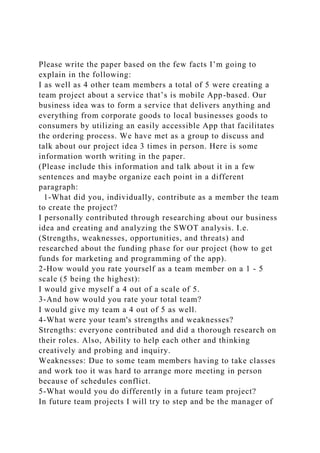
Please write the paper based on the few facts I’m going to explain.docx
- 1. Please write the paper based on the few facts I’m going to explain in the following: I as well as 4 other team members a total of 5 were creating a team project about a service that’s is mobile App-based. Our business idea was to form a service that delivers anything and everything from corporate goods to local businesses goods to consumers by utilizing an easily accessible App that facilitates the ordering process. We have met as a group to discuss and talk about our project idea 3 times in person. Here is some information worth writing in the paper. (Please include this information and talk about it in a few sentences and maybe organize each point in a different paragraph: 1-What did you, individually, contribute as a member the team to create the project? I personally contributed through researching about our business idea and creating and analyzing the SWOT analysis. I.e. (Strengths, weaknesses, opportunities, and threats) and researched about the funding phase for our project (how to get funds for marketing and programming of the app). 2-How would you rate yourself as a team member on a 1 - 5 scale (5 being the highest): I would give myself a 4 out of a scale of 5. 3-And how would you rate your total team? I would give my team a 4 out of 5 as well. 4-What were your team's strengths and weaknesses? Strengths: everyone contributed and did a thorough research on their roles. Also, Ability to help each other and thinking creatively and probing and inquiry. Weaknesses: Due to some team members having to take classes and work too it was hard to arrange more meeting in person because of schedules conflict. 5-What would you do differently in a future team project? In future team projects I will try to step and be the manager of
- 2. the team and make sure that we meet more frequently as a team to discuss and plan for our project. 6-What did you learn or experience that you will use in your current work or your future career? I learned to always be willing to inquire and research about different things and come up with the best solutions and ideas that contribute to the success of the project or work I’m a part of or in charge of. WarningW A R N I N G !IT APPEARS THAT YOU DO NOT HAVE EXCEL'S MACRO CAPABILITY ENABLED. THESE FINANCIAL WORKSHEETS WILL NOT FUNCTION WITHOUT MACROS ENABLED.Excel 2010 for Windows: To enable macros: 1. Click the "Enable Content" button in the Security Warning that appears at the top of this page.If you do not see the "Security Warning" along the top of this page, scroll down for more detailed instructions, under "Excel 2010 and Excel 2013 on Windows - Enabling Macros"Excel 2013& 2016 for Windows: To enable macros: 1. Click the "Enable Content" button in the Security Warning that appears at the top of this page.If you do not see the "Security Warning" along the top of this page, scroll down for more detailed instructions, under "Excel 2010 & Excel 2013 on Windows - Enabling Macros"Excel 2011 & 2016 for Mac: 1. A pop-up window appears. Select "Enable Macros". 2. Your workbook should now be ready to use.Excel 2013 and Excel 2016 on Windows - Enabling MacrosNote: The procedure is exactly the same for Excel 2013 & 2016, even though the two versions look slightly different. 1. In the upper left corner of the Excel Ribbon, press the "File" tab.2. Select Options, in the lower left corner.3. Select Trust Center from the Lower Left.
- 3. 4. Click the "Trust Center Settings…" button in the lower right5. Select "Macros Settings" from the left side menu 6. Select the "Disable all macros except digitally signed macros" radio button. 7. Click "OK" twice Your Company Name WelcomeWelcome to Business Plan Financials!Thank you for purchasing Business Plan Financials from PlanningShop. These worksheets will help you develop clear, compelling financial projections for your business. If you are unfamiliar with the business planning process, we encourage you to refer to our book, Successful Business Plan: Secrets & Strategies, by Rhonda Abrams, for comprehensive, step-by-step guidance. It is available through our website, www.PlanningShop.com. First, a few tips to get you started: SAVING A BLANK WORKBOOK, TO ALLOW FOR RECOVERY FROM MISTAKES You may start directly editing this file. If you later decide to start over and need a fresh copy of this file, find the blank "ORIG_PlanningShop_BizPlanFin(2.8)" file in your PlanningShop directory. Make a copy of this file (just in case you might need to start over yet again), and then start editing the copy. NAVIGATING THE WORKSHEETS You installed the Windows version of Business Plan Financials. The Excel Ribbon now contains a "PlanningShop" tab, that contains controls to let you navigate between worksheets. The PlanningShop Ribbon looks slightly different in Excel 2013 and Excel 2016, but the functionality is the same. Note that the
- 4. riboon does not appear in Excel 2011 for Mac, due to limitations of that version of Excel.Excel 2013 for Windows, Excel 2016 for Windows, Excel 2016 for Mac: In Excel 2011 for Mac, there is no PlanningShop tab on the Excel Ribbon (Microsoft does not allow it). Instead, to navigate between worksheets and charts, use the Excel worksheet tabs along the bottom edge of the Excel window. HOW TO FILL IN THE WORKSHEETS Each worksheet is composed of "cells" containing either black text or blue text. All you need to do is enter data in the blue cells--the black cells are automatically calculated for you.While you work, keep an eye out for red triangles that appear with some cells on the worksheets. These triangles indicate the presence of a "help balloon" that will popup when you roll over the triangle, presenting you with additional information and tips about the section you are working on.FOR MORE HELP For more in-depth help and assistance,please refer to the companion PDF entitled "Business Plan Financials Help". It contains extensive information about each worksheet, along with a "Frequently Asked Questions" (FAQ). To get started, click on the right-pointing arrow in the PlanningShop toolbar to reach the "Setup and Assumptions" worksheet, where you'll enter some basic information about your business.About Our Support of Mac vs. WindowsPlanningShop supports Business Plan Financials on the following platforms:Windows1. Microsoft Windows10 with Microsoft Excel 2016 / Microsoft Office 3652. Microsoft Windows 8 or later with Microsoft Excel 2013Mac4 Mac OS X with Microsoft Excel 20165. Mac OS X with Microsoft Excel for Mac 2011Version 3.1 Copyright © 2003-2017 PlanningShop SetupSetup and AssumptionsCOMPANY INFORMATIONWhat is your company's name?KoolSprings Water CompanyWhat month will you officially start your company?January#VALUE!What year will you officially start
- 5. your company?2020SALES ASSUMPTIONSThe Worksheets can accommodate sales projections for up to 10 major product/service lines. How many major product/service lines do you plan to have for your business?Three : Many businesses sell hundreds or thousands of products. It would be overwhelming to create projections for every product you sell. So if you sell many products, think about how you can consolidate them into up to ten product "lines," and then base your projections on these groups of products instead of each individual product.TenMost businesses sell at least some of their products/services on credit (e.g., "net 30" as opposed to cash). What percentage of your sales will be made on credit?0% : NOTE: for our purposes, this line should NOT include credit card sales, which are, effectively, cash sales because you receive payment in a matter days, not weeks.For sales you make on credit, what terms will you extend? In other words, how many days will pass from the date of sale to when you expect to be paid?10 : If, for instance, your terms will be "Net 30," put 30 here. You may enter Net 10, Net 15, Net 30, Net 60, Net 90, or Net 120.PERSONNEL ASSUMPTIONSApproximately how much do you expect to spend per year on benefits for each SALARIED/FULL TIME employee (medical insurance, etc.)?$5,000 : This number should reflect the amount you will spend on ONE FULL-TIME employee--the worksheets will automatically multiply this amount by the total number of employees you expect to hire, as shown in the Staffing Budget worksheet (automatically adusting the numbers for full- and part-time employees accordingly).Approximately how much do you expect to spend per year on benefits for each HOURLY/PART- TIME employee (medical insurance, etc.)?$36
- 6. : This number should reflect the amount you will spend on ONE PART-TIME employee--the worksheets will automatically multiply this amount by the total number of employees you expect to hire, as shown in the Staffing Budget worksheet (automatically adusting the numbers for full- and part-time employees accordingly).With health insurance and other benefits costing more each year, your plan should account for annual increases. How much do you estimate your benefit costs will increase each year?5.00%If you plan to increase wages (both salaried & hourly) on an annual basis, how much to you plan to increase them by?2.00%Approximately what percentage of each employee's salary or wages do you plan to set aside for payroll taxes?15.00% : If you're not sure what percentage to enter here, leave it at the default (15%).FINANCIAL ASSUMPTIONSWhat will be the opening balance in your bank account on the first day of business? This will be the opening balance in your Cash Flow Statements.$8,000 : In general, this number will include money you plan to personally invest in the business. If you will be receiving loans or investment income from others, you can account for those on the upcoming Capital Investments worksheet instead of here. At approximately what rate do you expect to be taxed on your net income?25.00% : If you're not sure what percentage to enter here, leave it at the default (25%). : Many businesses sell hundreds or thousands of products. It would be overwhelming to create projections for every product you sell. So if you sell many products, think about how you can consolidate them into up to ten product "lines," and then base your projections on these groups of products instead of each
- 7. individual product.If you will use an interest-bearing account for your banking, at what rate will you accrue interest?1.00% : If you're not sure what percentage to enter here, leave it at the default (1.00%). : NOTE: for our purposes, this line should NOT include credit card sales, which are, effectively, cash sales because you receive payment in a matter days, not weeks. : If, for instance, your terms will be "Net 30," put 30 here. You may enter Net 10, Net 15, Net 30, Net 60, Net 90, or Net 120. : If you're not sure what percentage to enter here, leave it at the default (15%). : This number should reflect the amount you will spend on ONE FULL-TIME employee--the worksheets will automatically multiply this amount by the total number of employees you expect to hire, as shown in the Staffing Budget worksheet (automatically adusting the numbers for full- and part-time employees accordingly). : In general, this number will include money you plan to personally invest in the business. If you will be receiving loans or investment income from others, you can account for those on the upcoming Capital Investments worksheet instead of here. Setup Assumptions SalesProjSales Projections : For information about this worksheet, see the chapter "Marketing Plan & Sales Strategy" in Successful Business Plan: Secrets & Strategies.20202021202220232024AssumptionsJanuaryFebruary
- 8. MarchAprilMayJuneJulyAugustSeptemberOctoberNovemberDec emberTOTALJanuaryFebruaryMarchAprilMayJuneJulyAugustSe ptemberOctoberNovemberDecemberTOTAL1st Quarter2nd Quarter3rd Quarter4th QuarterTOTAL1st Quarter2nd Quarter3rd Quarter4th QuarterTOTALProduct Line 1 : Change the text in this cell to reflect the name of a major product, product line or service your firm will offer. Unit Volume2.00% : MONTHLY VOLUME GROWTH RATE The Worksheets automatically increase the volume in each month on this line using the rate you enter here. You can also enter each cell's value by hand, if you prefer, which makes sense if you need to show ups and downs in sales due to seasonal fluctuations, etc.0 : Enter the number of units you expect to sell during this month. If you are running a service-based company charging on an hourly basis, enter the number of billable hours you expect you and your employees to work during this month. If you will be selling your service on a per-project basis, enter the number of projects you expect to sell during this period.0 : As a convenience, the Worksheets will automatically copy the number you put in the prior cell into this cell. However, you should feel free to overwrite the copied number with whatever makes more sense for your business.0000000000000000000000000 : Note that in year three we use quarterly numbers, not monthly numbers--so make sure you enter your amounts accordingly!0000000000Unit Price2.50% : YEARLY PRICE GROWTH RATE
- 9. This cell shows how much you plan to increase prices each year. It is not per month because consumers typically don't stand for frequent price changes. After one full year, we increase the unit price by X%, then again after 2 years, etc. The default is 2.5% per year, close to inflation rates). As a convenience, the Worksheets can automatically increase the unit price for each month using the rate you enter here. You can also enter each cell's value by hand, if you prefer, which makes sense if you need to show ups and downs in sales due to seasonal fluctuations, etc. : As a convenience, the Worksheets will automatically copy the number you put in the prior cell into this cell. However, you should feel free to overwrite the copied number with whatever makes more sense for your business.$0.00 : Enter your sales price for each unit here. If you are running a service-based company, enter your hourly rate or approximate per-project rate.$0.00 : As a convenience, the Worksheets will automatically copy the number you put in the prior cell into this cell. However, you should feel free to overwrite the copied number with whatever makes more sense for your business.$0.00$0.00$0.00$0.00$0.00$0.00$0.00$0.00$0.00$0.00 $0.00$0.00$0.00$0.00$0.00$0.00$0.00$0.00$0.00$0.00$0.00$0. 00$0.00$0.00$0.00$0.00$0.00$0.00$0.00$0.00$0.00Gross Sales$0$0$0$0$0$0$0$0$0$0$0$0.00$0$0$0$0$0$0$0$0$0$0$0 $0$0$0$0$0$0$0$0$0$0$0$0$0$0(Commissions)50.00% : COMMISSIONED SALES What percentage of this product line's sales will be made on commission? In other words, what percentage of your sales will
- 10. be made by a salesperson who is paid commission? : As a convenience, the Worksheets will automatically copy the number you put in the prior cell into this cell. However, you should feel free to overwrite the copied number with whatever makes more sense for your business.15.00% : SALES COMMISSION RATE What will be the commission rate paid to your salesperson for each sale?$0$0$0$0$0$0$0$0$0$0$0$0$0$0$0$0$0$0$0$0$0$0$0$0 $0$0$0$0$0$0$0$0$0$0$0$0$0(Returns and Allowances)3.00% : RETURNS AND ALLOWANCES A percentage of your products will be returned due to defects, etc. What do you estimate will be the rate of return? This is, of course, just an estimate--but it is important to anticipate losses. Refunds, breakage, spoilage, theft, and unsaleable excess inventory can all put a significant dent in your net sales.$0.00$0$0.00$0.00$0.00$0.00$0.00$0.00$0.00$0.00$0.00 $0.00$0$0.00$0.00$0.00$0.00$0.00$0.00$0.00$0.00$0.00$0.00 $0.00$0.00$0$0.00$0.00$0.00$0.00$0$0.00$0.00$0.00$0.00$0$ 0.00Net Sales$0$0$0$0$0$0$0$0$0$0$0$0$0$0$0$0$0$0$0$0$0$0$0$0 $0$0$0$0$0$0$0$0$0$0$0$0$0(Cost of Goods Sold)50.00% : COST OF GOODS Approximately what percentage of your product's sale price will be spent on manufacturing? If you are a reseller or retailer, what percentage of your product's sale price will be spent on buying the product from your distributor? A service business may not need to track cost of goods, in which case you can set this number to zero.$0.00$0$0$0$0$0$0$0$0$0$0$0$0$0$0$0$0$0$0$0$0$0$0 $0$0$0$0$0$0$0$0$0$0$0$0$0$0GROSS PROFIT$0$0$0$0$0$0$0$0$0$0$0$0$0$0$0$0$0$0$0$0$0$0$0
- 11. $0$0$0$0$0$0$0$0$0$0$0$0$0$0Product Line 2 : If you only have less than 10 product lines, you can't delete the rows for excess product lines, but you can them hide them. If the cells are hidden, they won't be included in the subtotals at the bottom of this worksheet. On Excel 2011 for Mac: 1) Select the rows to hide by click on the row headers along left edge of Excel window 2) Format->Rows->Hide On Excel 2007 & 2010 for Windows 1) Select the rows to hide by click on the row headers along left edge of Excel window 2) Right click to pop up a context menu 3) From the menu, select "Hide"Unit Volume5.00%000000000000000000000000000 : Note that in year three we use quarterly numbers, not monthly numbers--so make sure you enter your amounts accordingly!0000000000Unit Price2.50% : YEARLY PRICE GROWTH RATE This cell shows how much you plan to increase prices each year. It is not per month because consumers typically don't stand for frequent price changes. After one full year, we increase the unit price by X%, then again after 2 years, etc. The default is 2.5% per year, close to inflation rates). As a convenience, the Worksheets can automatically increase the unit price for each month using the rate you enter here. You can also enter each cell's value by hand, if you prefer, which makes sense if you need to show ups and downs in sales
- 12. due to seasonal fluctuations, etc.$0.00 : Enter your sales price for each unit here. If you are running a service-based company, enter your hourly rate or approximate per-project rate.$0.00 : As a convenience, the Worksheets will automatically copy the number you put in the prior cell into this cell. However, you should feel free to overwrite the copied number with whatever makes more sense for your business.$0.00$0.00$0.00$0.00$0.00$0.00$0.00$0.00$0.00$0.00 $0.00$0.00$0.00$0.00$0.00$0.00$0.00$0.00$0.00$0.00$0.00$0. 00$0.00$0.00$0.00$0.00$0.00$0.00$0.00$0.00$0.00Gross Sales$0$0$0$0$0$0$0$0$0$0$0$0$0$0$0$0$0$0$0$0$0$0$0$0 $0$0$0$0$0$0$0$0$0$0$0$0$0(Commissions)50.00%15.00%$0 $0$0$0$0$0$0$0$0$0$0$0$0$0$0$0$0$0$0$0$0$0$0$0$0$0$0$ 0$0$0$0$0$0$0$0$0$0(Returns and Allowances)3.00%$0$0$0$0$0$0$0$0$0$0$0$0$0$0$0$0$0$0$ 0$0$0$0$0$0$0$0$0$0$0$0$0$0$0$0$0$0$0Net Sales$0$0$0$0$0$0$0$0$0$0$0$0$0$0$0$0$0$0$0$0$0$0$0$0 $0$0$0$0$0$0$0$0$0$0$0$0$0(Cost of Goods Sold)50.00%$0$0$0$0$0$0$0$0$0$0$0$0$0$0$0$0$0$0$0$0$0 $0$0$0$0$0$0$0$0$0$0$0$0$0$0$0$0GROSS PROFIT$0$0$0$0$0$0$0$0$0$0$0$0$0$0$0$0$0$0$0$0$0$0$0 $0$0$0$0$0$0$0$0$0$0$0$0$0$0Product Line 3 : If you only have less than 10 product lines, you can't delete the rows for excess product lines, but you can them hide them. If the cells are hidden, they won't be included in the subtotals at the bottom of this worksheet. On Excel 2011 for Mac: 1) Select the rows to hide by click on the row headers along left edge of Excel window 2) Format->Rows->Hide
- 13. On Excel 2007 & 2010 for Windows 1) Select the rows to hide by click on the row headers along left edge of Excel window 2) Right click to pop up a context menu 3) From the menu, select "Hide"Unit Volume2.00%000000000000000000000000000 : Note that in year three we use quarterly numbers, not monthly numbers--so make sure you enter your amounts accordingly!0000000000Unit Price2.50% : YEARLY PRICE GROWTH RATE This cell shows how much you plan to increase prices each year. It is not per month because consumers typically don't stand for frequent price changes. After one full year, we increase the unit price by X%, then again after 2 years, etc. The default is 2.5% per year, close to inflation rates). As a convenience, the Worksheets can automatically increase the unit price for each month using the rate you enter here. You can also enter each cell's value by hand, if you prefer, which makes sense if you need to show ups and downs in sales due to seasonal fluctuations, etc.$0.00 : Enter your sales price for each unit here. If you are running a service-based company, enter your hourly rate or approximate per-project rate.$0.00 : As a convenience, the Worksheets will automatically copy the number you put in the prior cell into this cell. However, you should feel free to overwrite the copied number with whatever makes more sense for your business.$0.00$0.00$0.00$0.00$0.00$0.00$0.00$0.00$0.00$0.00 $0.00$0.00$0.00$0.00$0.00$0.00$0.00$0.00$0.00$0.00$0.00$0.
- 14. 00$0.00$0.00$0.00$0.00$0.00$0.00$0.00$0.00$0.00Gross Sales$0$0$0$0$0$0$0$0$0$0$0$0$0$0$0$0$0$0$0$0$0$0$0$0 $0$0$0$0$0$0$0$0$0$0$0$0$0(Commissions)50.00%15.00%$0 $0$0$0$0$0$0$0$0$0$0$0$0$0$0$0$0$0$0$0$0$0$0$0$0$0$0$ 0$0$0$0$0$0$0$0$0$0(Returns and Allowances)3.00%$0$0$0$0$0$0$0$0$0$0$0$0$0$0$0$0$0$0$ 0$0$0$0$0$0$0$0$0$0$0$0$0$0$0$0$0$0$0Net Sales$0$0$0$0$0$0$0$0$0$0$0$0$0$0$0$0$0$0$0$0$0$0$0$0 $0$0$0$0$0$0$0$0$0$0$0$0$0(Cost of Goods Sold)50.00%$0$0$0$0$0$0$0$0$0$0$0$0$0$0$0$0$0$0$0$0$0 $0$0$0$0$0$0$0$0$0$0$0$0$0$0$0$0GROSS PROFIT$0$0$0$0$0$0$0$0$0$0$0$0$0$0$0$0$0$0$0$0$0$0$0 $0$0$0$0$0$0$0$0$0$0$0$0$0$0Product Line 4 : If you only have less than 10 product lines, you can't delete the rows for excess product lines, but you can them hide them. If the cells are hidden, they won't be included in the subtotals at the bottom of this worksheet. On Excel 2011 for Mac: 1) Select the rows to hide by click on the row headers along left edge of Excel window 2) Format->Rows->Hide On Excel 2007 & 2010 for Windows 1) Select the rows to hide by click on the row headers along left edge of Excel window 2) Right click to pop up a context menu 3) From the menu, select "Hide" : Note that in year three we use quarterly numbers, not monthly numbers--so make sure you enter your amounts accordingly!Unit Volume2.00%000000000000000000000000000 : Note that in year three we use quarterly numbers, not monthly numbers--so make sure you enter your amounts
- 15. accordingly!0000000000Unit Price2.50% : YEARLY PRICE GROWTH RATE This cell shows how much you plan to increase prices each year. It is not per month because consumers typically don't stand for frequent price changes. After one full year, we increase the unit price by X%, then again after 2 years, etc. The default is 2.5% per year, close to inflation rates). As a convenience, the Worksheets can automatically increase the unit price for each month using the rate you enter here. You can also enter each cell's value by hand, if you prefer, which makes sense if you need to show ups and downs in sales due to seasonal fluctuations, etc.$0.00 : Enter your sales price for each unit here. If you are running a service-based company, enter your hourly rate or approximate per-project rate.$0.00 : As a convenience, the Worksheets will automatically copy the number you put in the prior cell into this cell. However, you should feel free to overwrite the copied number with whatever makes more sense for your business.$0.00$0.00$0.00$0.00$0.00$0.00$0.00$0.00$0.00$0.00 $0.00$0.00$0.00$0.00$0.00$0.00$0.00$0.00$0.00$0.00$0.00$0. 00$0.00$0.00$0.00$0.00$0.00$0.00$0.00$0.00$0.00Gross Sales$0$0$0$0$0$0$0$0$0$0$0$0$0$0$0$0$0$0$0$0$0$0$0$0 $0$0$0$0$0$0$0$0$0$0$0$0$0(Commissions)50.00%15.00%$0 $0$0$0$0$0$0$0$0$0$0$0$0$0$0$0$0$0$0$0$0$0$0$0$0$0$0$ 0$0$0$0$0$0$0$0$0$0(Returns and Allowances)3.00%$0$0$0$0$0$0$0$0$0$0$0$0$0$0$0$0$0$0$ 0$0$0$0$0$0$0$0$0$0$0$0$0$0$0$0$0$0$0Net Sales$0$0$0$0$0$0$0$0$0$0$0$0$0$0$0$0$0$0$0$0$0$0$0$0 $0$0$0$0$0$0$0$0$0$0$0$0$0(Cost of Goods
- 16. Sold)50.00%$0$0$0$0$0$0$0$0$0$0$0$0$0$0$0$0$0$0$0$0$0 $0$0$0$0$0$0$0$0$0$0$0$0$0$0$0$0GROSS PROFIT$0$0$0$0$0$0$0$0$0$0$0$0$0$0$0$0$0$0$0$0$0$0$0 $0$0$0$0$0$0$0$0$0$0$0$0$0$0Product Line 5 : If you only have less than 10 product lines, you can't delete the rows for excess product lines, but you can them hide them. If the cells are hidden, they won't be included in the subtotals at the bottom of this worksheet. On Excel 2011 for Mac: 1) Select the rows to hide by click on the row headers along left edge of Excel window 2) Format->Rows->Hide On Excel 2007 & 2010 for Windows 1) Select the rows to hide by click on the row headers along left edge of Excel window 2) Right click to pop up a context menu 3) From the menu, select "Hide" : Note that in year three we use quarterly numbers, not monthly numbers--so make sure you enter your amounts accordingly!Unit Volume2.00%000000000000000000000000000 : Note that in year three we use quarterly numbers, not monthly numbers--so make sure you enter your amounts accordingly!0000000000Unit Price2.50% : YEARLY PRICE GROWTH RATE This cell shows how much you plan to increase prices each year. It is not per month because consumers typically don't stand for frequent price changes. After one full year, we increase the unit price by X%, then again after 2 years, etc. The default is 2.5% per year, close to inflation rates).
- 17. As a convenience, the Worksheets can automatically increase the unit price for each month using the rate you enter here. You can also enter each cell's value by hand, if you prefer, which makes sense if you need to show ups and downs in sales due to seasonal fluctuations, etc.$0.00 : Enter your sales price for each unit here. If you are running a service-based company, enter your hourly rate or approximate per-project rate.$0.00 : As a convenience, the Worksheets will automatically copy the number you put in the prior cell into this cell. However, you should feel free to overwrite the copied number with whatever makes more sense for your business.$0.00$0.00$0.00$0.00$0.00$0.00$0.00$0.00$0.00$0.00 $0.00$0.00$0.00$0.00$0.00$0.00$0.00$0.00$0.00$0.00$0.00$0. 00$0.00$0.00$0.00$0.00$0.00$0.00$0.00$0.00$0.00Gross Sales$0$0$0$0$0$0$0$0$0$0$0$0$0$0$0$0$0$0$0$0$0$0$0$0 $0$0$0$0$0$0$0$0$0$0$0$0$0(Commissions)50.00%15.00%$0 $0$0$0$0$0$0$0$0$0$0$0$0$0$0$0$0$0$0$0$0$0$0$0$0$0$0$ 0$0$0$0$0$0$0$0$0$0(Returns and Allowances)3.00%$0$0$0$0$0$0$0$0$0$0$0$0$0$0$0$0$0$0$ 0$0$0$0$0$0$0$0$0$0$0$0$0$0$0$0$0$0$0Net Sales$0$0$0$0$0$0$0$0$0$0$0$0$0$0$0$0$0$0$0$0$0$0$0$0 $0$0$0$0$0$0$0$0$0$0$0$0$0(Cost of Goods Sold)50.00%$0$0$0$0$0$0$0$0$0$0$0$0$0$0$0$0$0$0$0$0$0 $0$0$0$0$0$0$0$0$0$0$0$0$0$0$0$0GROSS PROFIT$0$0$0$0$0$0$0$0$0$0$0$0$0$0$0$0$0$0$0$0$0$0$0 $0$0$0$0$0$0$0$0$0$0$0$0$0$0Product Line 6 : If you only have less than 10 product lines, you can't delete the rows for excess product lines, but you can them hide them. If the cells are hidden, they won't be included in the subtotals at the bottom of this worksheet.
- 18. On Excel 2011 for Mac: 1) Select the rows to hide by click on the row headers along left edge of Excel window 2) Format->Rows->Hide On Excel 2007 & 2010 for Windows 1) Select the rows to hide by click on the row headers along left edge of Excel window 2) Right click to pop up a context menu 3) From the menu, select "Hide" : Note that in year three we use quarterly numbers, not monthly numbers--so make sure you enter your amounts accordingly!Unit Volume2.00%000000000000000000000000000 : Note that in year three we use quarterly numbers, not monthly numbers--so make sure you enter your amounts accordingly!0000000000Unit Price2.50% : YEARLY PRICE GROWTH RATE This cell shows how much you plan to increase prices each year. It is not per month because consumers typically don't stand for frequent price changes. After one full year, we increase the unit price by X%, then again after 2 years, etc. The default is 2.5% per year, close to inflation rates). As a convenience, the Worksheets can automatically increase the unit price for each month using the rate you enter here. You can also enter each cell's value by hand, if you prefer, which makes sense if you need to show ups and downs in sales due to seasonal fluctuations, etc.$0.00 : Enter your sales price for each unit here. If you are running a
- 19. service-based company, enter your hourly rate or approximate per-project rate.$0.00 : As a convenience, the Worksheets will automatically copy the number you put in the prior cell into this cell. However, you should feel free to overwrite the copied number with whatever makes more sense for your business.$0.00$0.00$0.00$0.00$0.00$0.00$0.00$0.00$0.00$0.00 $0.00$0.00$0.00$0.00$0.00$0.00$0.00$0.00$0.00$0.00$0.00$0. 00$0.00$0.00$0.00$0.00$0.00$0.00$0.00$0.00$0.00Gross Sales$0$0$0$0$0$0$0$0$0$0$0$0$0$0$0$0$0$0$0$0$0$0$0$0 $0$0$0$0$0$0$0$0$0$0$0$0$0(Commissions)50.00%15.00%$0 $0$0$0$0$0$0$0$0$0$0$0$0$0$0$0$0$0$0$0$0$0$0$0$0$0$0$ 0$0$0$0$0$0$0$0$0$0(Returns and Allowances)3.00%$0$0$0$0$0$0$0$0$0$0$0$0$0$0$0$0$0$0$ 0$0$0$0$0$0$0$0$0$0$0$0$0$0$0$0$0$0$0Net Sales$0$0$0$0$0$0$0$0$0$0$0$0$0$0$0$0$0$0$0$0$0$0$0$0 $0$0$0$0$0$0$0$0$0$0$0$0$0(Cost of Goods Sold)50.00%$0$0$0$0$0$0$0$0$0$0$0$0$0$0$0$0$0$0$0$0$0 $0$0$0$0$0$0$0$0$0$0$0$0$0$0$0$0GROSS PROFIT$0$0$0$0$0$0$0$0$0$0$0$0$0$0$0$0$0$0$0$0$0$0$0 $0$0$0$0$0$0$0$0$0$0$0$0$0$0Product Line 7 : If you only have less than 10 product lines, you can't delete the rows for excess product lines, but you can them hide them. If the cells are hidden, they won't be included in the subtotals at the bottom of this worksheet. On Excel 2011 for Mac: 1) Select the rows to hide by click on the row headers along left edge of Excel window 2) Format->Rows->Hide On Excel 2007 & 2010 for Windows 1) Select the rows to hide by click on the row headers along left edge of Excel window
- 20. 2) Right click to pop up a context menu 3) From the menu, select "Hide" : Note that in year three we use quarterly numbers, not monthly numbers--so make sure you enter your amounts accordingly!Unit Volume2.00%000000000000000000000000000 : Note that in year three we use quarterly numbers, not monthly numbers--so make sure you enter your amounts accordingly!0000000000Unit Price2.50% : YEARLY PRICE GROWTH RATE This cell shows how much you plan to increase prices each year. It is not per month because consumers typically don't stand for frequent price changes. After one full year, we increase the unit price by X%, then again after 2 years, etc. The default is 2.5% per year, close to inflation rates). As a convenience, the Worksheets can automatically increase the unit price for each month using the rate you enter here. You can also enter each cell's value by hand, if you prefer, which makes sense if you need to show ups and downs in sales due to seasonal fluctuations, etc.$0.00 : Enter your sales price for each unit here. If you are running a service-based company, enter your hourly rate or approximate per-project rate.$0.00 : As a convenience, the Worksheets will automatically copy the number you put in the prior cell into this cell. However, you should feel free to overwrite the copied number with whatever makes more sense for your business.$0.00$0.00$0.00$0.00$0.00$0.00$0.00$0.00$0.00$0.00 $0.00$0.00$0.00$0.00$0.00$0.00$0.00$0.00$0.00$0.00$0.00$0.
- 21. 00$0.00$0.00$0.00$0.00$0.00$0.00$0.00$0.00$0.00Gross Sales$0$0$0$0$0$0$0$0$0$0$0$0$0$0$0$0$0$0$0$0$0$0$0$0 $0$0$0$0$0$0$0$0$0$0$0$0$0(Commissions)50.00%15.00%$0 $0$0$0$0$0$0$0$0$0$0$0$0$0$0$0$0$0$0$0$0$0$0$0$0$0$0$ 0$0$0$0$0$0$0$0$0$0(Returns and Allowances)3.00%$0$0$0$0$0$0$0$0$0$0$0$0$0$0$0$0$0$0$ 0$0$0$0$0$0$0$0$0$0$0$0$0$0$0$0$0$0$0Net Sales$0$0$0$0$0$0$0$0$0$0$0$0$0$0$0$0$0$0$0$0$0$0$0$0 $0$0$0$0$0$0$0$0$0$0$0$0$0(Cost of Goods Sold)50.00%$0$0$0$0$0$0$0$0$0$0$0$0$0$0$0$0$0$0$0$0$0 $0$0$0$0$0$0$0$0$0$0$0$0$0$0$0$0GROSS PROFIT$0$0$0$0$0$0$0$0$0$0$0$0$0$0$0$0$0$0$0$0$0$0$0 $0$0$0$0$0$0$0$0$0$0$0$0$0$0Product Line 8 : If you only have less than 10 product lines, you can't delete the rows for excess product lines, but you can them hide them. If the cells are hidden, they won't be included in the subtotals at the bottom of this worksheet. On Excel 2011 for Mac: 1) Select the rows to hide by click on the row headers along left edge of Excel window 2) Format->Rows->Hide On Excel 2007 & 2010 for Windows 1) Select the rows to hide by click on the row headers along left edge of Excel window 2) Right click to pop up a context menu 3) From the menu, select "Hide" : Note that in year three we use quarterly numbers, not monthly numbers--so make sure you enter your amounts accordingly!Unit Volume2.00%000000000000000000000000000 : Note that in year three we use quarterly numbers, not monthly numbers--so make sure you enter your amounts
- 22. accordingly!0000000000Unit Price2.50% : YEARLY PRICE GROWTH RATE This cell shows how much you plan to increase prices each year. It is not per month because consumers typically don't stand for frequent price changes. After one full year, we increase the unit price by X%, then again after 2 years, etc. The default is 2.5% per year, close to inflation rates). As a convenience, the Worksheets can automatically increase the unit price for each month using the rate you enter here. You can also enter each cell's value by hand, if you prefer, which makes sense if you need to show ups and downs in sales due to seasonal fluctuations, etc.$0.00 : Enter your sales price for each unit here. If you are running a service-based company, enter your hourly rate or approximate per-project rate.$0.00 : As a convenience, the Worksheets will automatically copy the number you put in the prior cell into this cell. However, you should feel free to overwrite the copied number with whatever makes more sense for your business.$0.00$0.00$0.00$0.00$0.00$0.00$0.00$0.00$0.00$0.00 $0.00$0.00$0.00$0.00$0.00$0.00$0.00$0.00$0.00$0.00$0.00$0. 00$0.00$0.00$0.00$0.00$0.00$0.00$0.00$0.00$0.00Gross Sales$0$0$0$0$0$0$0$0$0$0$0$0$0$0$0$0$0$0$0$0$0$0$0$0 $0$0$0$0$0$0$0$0$0$0$0$0$0(Commissions)50.00%15.00%$0 $0$0$0$0$0$0$0$0$0$0$0$0$0$0$0$0$0$0$0$0$0$0$0$0$0$0$ 0$0$0$0$0$0$0$0$0$0(Returns and Allowances)3.00%$0$0$0$0$0$0$0$0$0$0$0$0$0$0$0$0$0$0$ 0$0$0$0$0$0$0$0$0$0$0$0$0$0$0$0$0$0$0Net Sales$0$0$0$0$0$0$0$0$0$0$0$0$0$0$0$0$0$0$0$0$0$0$0$0 $0$0$0$0$0$0$0$0$0$0$0$0$0(Cost of Goods
- 23. Sold)50.00%$0$0$0$0$0$0$0$0$0$0$0$0$0$0$0$0$0$0$0$0$0 $0$0$0$0$0$0$0$0$0$0$0$0$0$0$0$0GROSS PROFIT$0$0$0$0$0$0$0$0$0$0$0$0$0$0$0$0$0$0$0$0$0$0$0 $0$0$0$0$0$0$0$0$0$0$0$0$0$0Product Line 9 : If you only have less than 10 product lines, you can't delete the rows for excess product lines, but you can them hide them. If the cells are hidden, they won't be included in the subtotals at the bottom of this worksheet. On Excel 2011 for Mac: 1) Select the rows to hide by click on the row headers along left edge of Excel window 2) Format->Rows->Hide On Excel 2007 & 2010 for Windows 1) Select the rows to hide by click on the row headers along left edge of Excel window 2) Right click to pop up a context menu 3) From the menu, select "Hide" : Note that in year three we use quarterly numbers, not monthly numbers--so make sure you enter your amounts accordingly!Unit Volume2.00%000000000000000000000000000 : Note that in year three we use quarterly numbers, not monthly numbers--so make sure you enter your amounts accordingly!0000000000Unit Price2.50% : YEARLY PRICE GROWTH RATE This cell shows how much you plan to increase prices each year. It is not per month because consumers typically don't stand for frequent price changes. After one full year, we increase the unit price by X%, then again after 2 years, etc. The default is 2.5% per year, close to inflation rates).
- 24. As a convenience, the Worksheets can automatically increase the unit price for each month using the rate you enter here. You can also enter each cell's value by hand, if you prefer, which makes sense if you need to show ups and downs in sales due to seasonal fluctuations, etc.$0.00 : Enter your sales price for each unit here. If you are running a service-based company, enter your hourly rate or approximate per-project rate.$0.00 : As a convenience, the Worksheets will automatically copy the number you put in the prior cell into this cell. However, you should feel free to overwrite the copied number with whatever makes more sense for your business.$0.00$0.00$0.00$0.00$0.00$0.00$0.00$0.00$0.00$0.00 $0.00$0.00$0.00$0.00$0.00$0.00$0.00$0.00$0.00$0.00$0.00$0. 00$0.00$0.00$0.00$0.00$0.00$0.00$0.00$0.00$0.00Gross Sales$0$0$0$0$0$0$0$0$0$0$0$0$0$0$0$0$0$0$0$0$0$0$0$0 $0$0$0$0$0$0$0$0$0$0$0$0$0(Commissions)50.00%15.00%$0 $0$0$0$0$0$0$0$0$0$0$0$0$0$0$0$0$0$0$0$0$0$0$0$0$0$0$ 0$0$0$0$0$0$0$0$0$0(Returns and Allowances)3.00%$0$0$0$0$0$0$0$0$0$0$0$0$0$0$0$0$0$0$ 0$0$0$0$0$0$0$0$0$0$0$0$0$0$0$0$0$0$0Net Sales$0$0$0$0$0$0$0$0$0$0$0$0$0$0$0$0$0$0$0$0$0$0$0$0 $0$0$0$0$0$0$0$0$0$0$0$0$0(Cost of Goods Sold)50.00%$0$0$0$0$0$0$0$0$0$0$0$0$0$0$0$0$0$0$0$0$0 $0$0$0$0$0$0$0$0$0$0$0$0$0$0$0$0GROSS PROFIT$0$0$0$0$0$0$0$0$0$0$0$0$0$0$0$0$0$0$0$0$0$0$0 $0$0$0$0$0$0$0$0$0$0$0$0$0$0Product Line 10 : If you only have less than 10 product lines, you can't delete the rows for excess product lines, but you can them hide them. If the cells are hidden, they won't be included in the subtotals at the bottom of this worksheet.
- 25. On Excel 2011 for Mac: 1) Select the rows to hide by click on the row headers along left edge of Excel window 2) Format->Rows->Hide On Excel 2007 & 2010 for Windows 1) Select the rows to hide by click on the row headers along left edge of Excel window 2) Right click to pop up a context menu 3) From the menu, select "Hide" : Note that in year three we use quarterly numbers, not monthly numbers--so make sure you enter your amounts accordingly!Unit Volume2.00%000000000000000000000000000 : Note that in year three we use quarterly numbers, not monthly numbers--so make sure you enter your amounts accordingly!0000000000Unit Price2.50% : YEARLY PRICE GROWTH RATE This cell shows how much you plan to increase prices each year. It is not per month because consumers typically don't stand for frequent price changes. After one full year, we increase the unit price by X%, then again after 2 years, etc. The default is 2.5% per year, close to inflation rates). As a convenience, the Worksheets can automatically increase the unit price for each month using the rate you enter here. You can also enter each cell's value by hand, if you prefer, which makes sense if you need to show ups and downs in sales due to seasonal fluctuations, etc.$0.00 : Enter your sales price for each unit here. If you are running a
- 26. service-based company, enter your hourly rate or approximate per-project rate.$0.00 : As a convenience, the Worksheets will automatically copy the number you put in the prior cell into this cell. However, you should feel free to overwrite the copied number with whatever makes more sense for your business. : Note that in year three we use quarterly numbers, not monthly numbers--so make sure you enter your amounts accordingly! : Note that in year three we use quarterly numbers, not monthly numbers--so make sure you enter your amounts accordingly! : Note that in year three we use quarterly numbers, not monthly numbers--so make sure you enter your amounts accordingly!$0.00$0.00$0.00$0.00$0.00$0.00$0.00$0.00$0.00$ 0.00$0.00$0.00$0.00$0.00$0.00$0.00$0.00$0.00$0.00$0.00$0.0 0$0.00$0.00$0.00$0.00$0.00$0.00$0.00$0.00$0.00$0.00Gross Sales$0$0$0$0$0$0$0$0$0$0$0$0$0$0$0$0$0$0$0$0$0$0$0$0 $0$0$0$0$0$0$0$0$0$0$0$0$0(Commissions)50.00%15.00%$0 $0$0$0$0$0$0$0$0$0$0$0$0$0$0$0$0$0$0$0$0$0$0$0$0$0$0$ 0$0$0$0$0$0$0$0$0$0(Returns and Allowances)3.00%$0$0$0$0$0$0$0$0$0$0$0$0$0$0$0$0$0$0$ 0$0$0$0$0$0$0$0$0$0$0$0$0$0$0$0$0$0$0Net Sales$0$0$0$0$0$0$0$0$0$0$0$0$0$0$0$0$0$0$0$0$0$0$0$0 $0$0$0$0$0$0$0$0$0$0$0$0$0(Cost of Goods Sold)50.00%$0$0$0$0$0$0$0$0$0$0$0$0$0$0$0$0$0$0$0$0$0 $0$0$0$0$0$0$0$0$0$0$0$0$0$0$0$0GROSS PROFIT$0$0$0$0$0$0$0$0$0$0$0$0$0$0$0$0$0$0$0$0$0$0$0 $0$0$0$0$0$0$0$0$0$0$0$0$0$0Totals for All Product LinesTotal Unit Volume0000000000000000000000000000000000000Total Gross Sales$0$0$0$0$0$0$0$0$0$0$0$0$0$0$0$0$0$0$0$0$0$0$0$0 $0$0$0$0$0$0$0$0$0$0$0$0$0(Total Commissions)$0$0$0$0$0$0$0$0$0$0$0$0$0$0$0$0$0$0$0$0$
- 27. 0$0$0$0$0$0$0$0$0$0$0$0$0$0$0$0$0(Total Returns and Allowances)$0$0$0$0$0$0$0$0$0$0$0$0$0$0$0$0$0$0$0$0$0 $0$0$0$0$0$0$0$0$0$0$0$0$0$0$0$0Total Net Sales$0$0$0$0$0$0$0$0$0$0$0$0$0$0$0$0$0$0$0$0$0$0$0$0 $0$0$0$0$0$0$0$0$0$0$0$0$0(Total Cost of Goods Sold)$0$0$0$0$0$0$0$0$0$0$0$0$0$0$0$0$0$0$0$0$0$0$0$0 $0$0$0$0$0$0$0$0$0$0$0$0$0TOTAL GROSS PROFIT$0$0$0$0$0$0$0$0$0$0$0$0$0$0$0$0$0$0$0$0$0$0$0 $0$0$0$0$0$0$0$0$0$0$0$0$0$0 Sales Projections InventoryInventory : This worksheet will help you manage your inventory expenditures. For each product line, enter the dollar amount you will spend each period on inventory. If yours is a service business, you can probably ignore this worksheet.20202021202220232024JanuaryFebruaryMarchApril MayJuneJulyAugustSeptemberOctoberNovemberDecemberTOT ALJanuaryFebruaryMarchAprilMayJuneJulyAugustSeptemberO ctoberNovemberDecemberTOTAL1st Quarter2nd Quarter3rd Quarter4th QuarterTOTAL1st Quarter2nd Quarter3rd Quarter4th QuarterTOTALProduct Line 1Cost of Goods Sold$0 : This Cost of Goods number is pulled over from your Sales Projections and shows how much product you plan to sell each month. It's here simply to aid you in determining how much inventory you need to purchase.$0$0$0$0$0$0$0$0$0$0$0$0$0$0$0$0$0$0$0$0$0$0$ 0$0$0$0$0$0$0$0$0$0$0$0$0$0Items/Parts 1$0 : We automatically increase the amount of inventory needed for each part at the same rate as COGS grows on the SalesProj sheet. You can override the automatically entered values by entering
- 28. in actuals in the blue cells.$0$0$0$0$0$0$0$0$0$0$0$0$0$0$0$0$0$0$0$0$0$0$0$0 $0$0$0$0$0$0$0$0$0$0$0$0Items/Parts 2$0$0$0$0$0$0$0$0$0$0$0$0$0$0$0$0$0$0$0$0$0$0$0$0$0$0 $0$0$0$0$0$0$0$0$0$0$0Items/Parts 3$0$0$0$0$0$0$0$0$0$0$0$0$0$0$0$0$0$0$0$0$0$0$0$0$0$0 $0$0$0$0$0$0$0$0$0$0$0Items/Parts 4$0$0$0$0$0$0$0$0$0$0$0$0$0$0$0$0$0$0$0$0$0$0$0$0$0$0 $0$0$0$0$0$0$0$0$0$0$0Total Inventory Expense$0 : Are these cells showing red? As an aid to you, these cells will show in red until you indicate the purchase of enough inventory to cover your Cost of Goods for the period. In other words, your Total Inventory Expense should equal your Cost of Goods Sold from the SalesProj worksheet. If it isn't, you might need to adjust your % for COGS on the SalesProj worksheet (D12, D22, etc.) $0$0$0$0$0$0$0$0$0$0$0$0$0$0$0$0$0$0$0$0$0$0$0$0$0$0$ 0$0$0$0$0$0$0$0$0$0Product Line 2 : If you only have less than 10 product lines, you can't delete the rows for excess product lines, but you can them hide them. If the cells are hidden, they won't be included in the subtotals at the bottom of this worksheet. On Excel 2011 for Mac: 1) Select the rows to hide by click on the row headers along left edge of Excel window 2) Format->Rows->Hide On Excel 2007 and 2010 for Windows: 1) Select the rows to hide by click on the row headers along left edge of Excel window
- 29. 2) Right click to pop up a context menu 3) From the menu, select "Hide"Cost of Goods Sold$0$0$0$0$0$0$0$0$0$0$0$0$0$0$0$0$0$0$0$0$0$0$0$0$ 0$0$0$0$0$0$0$0$0$0$0$0$0Items/Parts 1$0 : We automatically increase the amount of inventory needed for each part at the same rate as COGS grows on the SalesProj sheet. You can override the automatically entered values by entering in actuals in the blue cells.$0$0$0$0$0$0$0$0$0$0$0$0$0$0$0$0$0$0$0$0$0$0$0$0 $0$0$0$0$0$0$0$0$0$0$0$0Items/Parts 2$0$0$0$0$0$0$0$0$0$0$0$0$0$0$0$0$0$0$0$0$0$0$0$0$0$0 $0$0$0$0$0$0$0$0$0$0$0Items/Parts 3$0$0$0$0$0$0$0$0$0$0$0$0$0$0$0$0$0$0$0$0$0$0$0$0$0$0 $0$0$0$0$0$0$0$0$0$0$0Items/Parts 4$0$0$0$0$0$0$0$0$0$0$0$0$0$0$0$0$0$0$0$0$0$0$0$0$0$0 $0$0$0$0$0$0$0$0$0$0$0Total Inventory Expense$0$0$0$0$0$0$0$0$0$0$0$0$0$0$0$0$0$0$0$0$0$0$0 $0$0$0$0$0$0$0$0$0$0$0$0$0$0Product Line 3 : If you only have less than 10 product lines, you can't delete the rows for excess product lines, but you can them hide them. If the cells are hidden, they won't be included in the subtotals at the bottom of this worksheet. On Excel 2011 for Mac: 1) Select the rows to hide by click on the row headers along left edge of Excel window 2) Format->Rows->Hide On Excel 2007 and 2010 for Windows: 1) Select the rows to hide by click on the row headers along left edge of Excel window 2) Right click to pop up a context menu
- 30. 3) From the menu, select "Hide"Cost of Goods Sold$0$0$0$0$0$0$0$0$0$0$0$0$0$0$0$0$0$0$0$0$0$0$0$0$ 0$0$0$0$0$0$0$0$0$0$0$0$0Items/Parts 1$0 : We automatically increase the amount of inventory needed for each part at the same rate as COGS grows on the SalesProj sheet. You can override the automatically entered values by entering in actuals in the blue cells.$0$0$0$0$0$0$0$0$0$0$0$0$0$0$0$0$0$0$0$0$0$0$0$0 $0$0$0$0$0$0$0$0$0$0$0$0Items/Parts 2$0$0$0$0$0$0$0$0$0$0$0$0$0$0$0$0$0$0$0$0$0$0$0$0$0$0 $0$0$0$0$0$0$0$0$0$0$0Items/Parts 3$0$0$0$0$0$0$0$0$0$0$0$0$0$0$0$0$0$0$0$0$0$0$0$0$0$0 $0$0$0$0$0$0$0$0$0$0$0Items/Parts 4$0$0$0$0$0$0$0$0$0$0$0$0$0$0$0$0$0$0$0$0$0$0$0$0$0$0 $0$0$0$0$0$0$0$0$0$0$0Total Inventory Expense$0$0$0$0$0$0$0$0$0$0$0$0$0$0$0$0$0$0$0$0$0$0$0 $0$0$0$0$0$0$0$0$0$0$0$0$0$0Product Line 4 : If you only have less than 10 product lines, you can't delete the rows for excess product lines, but you can them hide them. If the cells are hidden, they won't be included in the subtotals at the bottom of this worksheet. On Excel 2011 for Mac: 1) Select the rows to hide by click on the row headers along left edge of Excel window 2) Format->Rows->Hide On Excel 2007 and 2010 for Windows: 1) Select the rows to hide by click on the row headers along left edge of Excel window 2) Right click to pop up a context menu 3) From the menu, select "Hide"Cost of Goods
- 31. Sold$0$0$0$0$0$0$0$0$0$0$0$0$0$0$0$0$0$0$0$0$0$0$0$0$ 0$0$0$0$0$0$0$0$0$0$0$0$0Items/Parts 1$0 : We automatically increase the amount of inventory needed for each part at the same rate as COGS grows on the SalesProj sheet. You can override the automatically entered values by entering in actuals in the blue cells.$0$0$0$0$0$0$0$0$0$0$0$0$0$0$0$0$0$0$0$0$0$0$0$0 $0$0$0$0$0$0$0$0$0$0$0$0Items/Parts 2$0$0$0$0$0$0$0$0$0$0$0$0$0$0$0$0$0$0$0$0$0$0$0$0$0$0 $0$0$0$0$0$0$0$0$0$0$0Items/Parts 3$0$0$0$0$0$0$0$0$0$0$0$0$0$0$0$0$0$0$0$0$0$0$0$0$0$0 $0$0$0$0$0$0$0$0$0$0$0Items/Parts 4$0$0$0$0$0$0$0$0$0$0$0$0$0$0$0$0$0$0$0$0$0$0$0$0$0$0 $0$0$0$0$0$0$0$0$0$0$0Total Inventory Expense$0$0$0$0$0$0$0$0$0$0$0$0$0$0$0$0$0$0$0$0$0$0$0 $0$0$0$0$0$0$0$0$0$0$0$0$0$0Product Line 5 : If you only have less than 10 product lines, you can't delete the rows for excess product lines, but you can them hide them. If the cells are hidden, they won't be included in the subtotals at the bottom of this worksheet. On Excel 2011 for Mac: 1) Select the rows to hide by click on the row headers along left edge of Excel window 2) Format->Rows->Hide On Excel 2007 and 2010 for Windows: 1) Select the rows to hide by click on the row headers along left edge of Excel window 2) Right click to pop up a context menu 3) From the menu, select "Hide"Cost of Goods Sold$0$0$0$0$0$0$0$0$0$0$0$0$0$0$0$0$0$0$0$0$0$0$0$0$
- 32. 0$0$0$0$0$0$0$0$0$0$0$0$0Items/Parts 1$0 : We automatically increase the amount of inventory needed for each part at the same rate as COGS grows on the SalesProj sheet. You can override the automatically entered values by entering in actuals in the blue cells.$0$0$0$0$0$0$0$0$0$0$0$0$0$0$0$0$0$0$0$0$0$0$0$0 $0$0$0$0$0$0$0$0$0$0$0$0Items/Parts 2$0$0$0$0$0$0$0$0$0$0$0$0$0$0$0$0$0$0$0$0$0$0$0$0$0$0 $0$0$0$0$0$0$0$0$0$0$0Items/Parts 3$0$0$0$0$0$0$0$0$0$0$0$0$0$0$0$0$0$0$0$0$0$0$0$0$0$0 $0$0$0$0$0$0$0$0$0$0$0Items/Parts 4$0$0$0$0$0$0$0$0$0$0$0$0$0$0$0$0$0$0$0$0$0$0$0$0$0$0 $0$0$0$0$0$0$0$0$0$0$0Total Inventory Expense$0$0$0$0$0$0$0$0$0$0$0$0$0$0$0$0$0$0$0$0$0$0$0 $0$0$0$0$0$0$0$0$0$0$0$0$0$0Product Line 6 : If you only have less than 10 product lines, you can't delete the rows for excess product lines, but you can them hide them. If the cells are hidden, they won't be included in the subtotals at the bottom of this worksheet. On Excel 2011 for Mac: 1) Select the rows to hide by click on the row headers along left edge of Excel window 2) Format->Rows->Hide On Excel 2007 and 2010 for Windows: 1) Select the rows to hide by click on the row headers along left edge of Excel window 2) Right click to pop up a context menu 3) From the menu, select "Hide"Cost of Goods Sold$0$0$0$0$0$0$0$0$0$0$0$0$0$0$0$0$0$0$0$0$0$0$0$0$ 0$0$0$0$0$0$0$0$0$0$0$0$0Items/Parts 1$0
- 33. : We automatically increase the amount of inventory needed for each part at the same rate as COGS grows on the SalesProj sheet. You can override the automatically entered values by entering in actuals in the blue cells.$0$0$0$0$0$0$0$0$0$0$0$0$0$0$0$0$0$0$0$0$0$0$0$0 $0$0$0$0$0$0$0$0$0$0$0$0Items/Parts 2$0$0$0$0$0$0$0$0$0$0$0$0$0$0$0$0$0$0$0$0$0$0$0$0$0$0 $0$0$0$0$0$0$0$0$0$0$0Items/Parts 3$0$0$0$0$0$0$0$0$0$0$0$0$0$0$0$0$0$0$0$0$0$0$0$0$0$0 $0$0$0$0$0$0$0$0$0$0$0Items/Parts 4$0$0$0$0$0$0$0$0$0$0$0$0$0$0$0$0$0$0$0$0$0$0$0$0$0$0 $0$0$0$0$0$0$0$0$0$0$0Total Inventory Expense$0$0$0$0$0$0$0$0$0$0$0$0$0$0$0$0$0$0$0$0$0$0$0 $0$0$0$0$0$0$0$0$0$0$0$0$0$0Product Line 7 : If you only have less than 10 product lines, you can't delete the rows for excess product lines, but you can them hide them. If the cells are hidden, they won't be included in the subtotals at the bottom of this worksheet. On Excel 2011 for Mac: 1) Select the rows to hide by click on the row headers along left edge of Excel window 2) Format->Rows->Hide On Excel 2007 and 2010 for Windows: 1) Select the rows to hide by click on the row headers along left edge of Excel window 2) Right click to pop up a context menu 3) From the menu, select "Hide"Cost of Goods Sold$0$0$0$0$0$0$0$0$0$0$0$0$0$0$0$0$0$0$0$0$0$0$0$0$ 0$0$0$0$0$0$0$0$0$0$0$0$0Items/Parts 1$0
- 34. : We automatically increase the amount of inventory needed for each part at the same rate as COGS grows on the SalesProj sheet. You can override the automatically entered values by entering in actuals in the blue cells.$0$0$0$0$0$0$0$0$0$0$0$0$0$0$0$0$0$0$0$0$0$0$0$0 $0$0$0$0$0$0$0$0$0$0$0$0Items/Parts 2$0$0$0$0$0$0$0$0$0$0$0$0$0$0$0$0$0$0$0$0$0$0$0$0$0$0 $0$0$0$0$0$0$0$0$0$0$0Items/Parts 3$0$0$0$0$0$0$0$0$0$0$0$0$0$0$0$0$0$0$0$0$0$0$0$0$0$0 $0$0$0$0$0$0$0$0$0$0$0Items/Parts 4$0$0$0$0$0$0$0$0$0$0$0$0$0$0$0$0$0$0$0$0$0$0$0$0$0$0 $0$0$0$0$0$0$0$0$0$0$0Total Inventory Expense$0$0$0$0$0$0$0$0$0$0$0$0$0$0$0$0$0$0$0$0$0$0$0 $0$0$0$0$0$0$0$0$0$0$0$0$0$0Product Line 8 : If you only have less than 10 product lines, you can't delete the rows for excess product lines, but you can them hide them. If the cells are hidden, they won't be included in the subtotals at the bottom of this worksheet. On Excel 2011 for Mac: 1) Select the rows to hide by click on the row headers along left edge of Excel window 2) Format->Rows->Hide On Excel 2007 and 2010 for Windows: 1) Select the rows to hide by click on the row headers along left edge of Excel window 2) Right click to pop up a context menu 3) From the menu, select "Hide"Cost of Goods Sold$0$0$0$0$0$0$0$0$0$0$0$0$0$0$0$0$0$0$0$0$0$0$0$0$ 0$0$0$0$0$0$0$0$0$0$0$0$0Items/Parts 1$0 : We automatically increase the amount of inventory needed for
- 35. each part at the same rate as COGS grows on the SalesProj sheet. You can override the automatically entered values by entering in actuals in the blue cells. : This worksheet will help you manage your inventory expenditures. For each product line, enter the dollar amount you will spend each period on inventory. If yours is a service business, you can probably ignore this worksheet. : If you only have less than 10 product lines, you can't delete the rows for excess product lines, but you can them hide them. If the cells are hidden, they won't be included in the subtotals at the bottom of this worksheet. On Excel 2011 for Mac: 1) Select the rows to hide by click on the row headers along left edge of Excel window 2) Format->Rows->Hide On Excel 2007 and 2010 for Windows: 1) Select the rows to hide by click on the row headers along left edge of Excel window 2) Right click to pop up a context menu 3) From the menu, select "Hide"$0$0$0$0$0$0$0$0$0$0$0$0$0$0$0$0$0$0$0$0$0$0$0$ 0$0$0$0$0$0$0$0$0$0$0$0$0Items/Parts 2$0$0$0$0$0$0$0$0$0$0$0$0$0$0$0$0$0$0$0$0$0$0$0$0$0$0 $0$0$0$0$0$0$0$0$0$0$0Items/Parts 3$0$0$0$0$0$0$0$0$0$0$0$0$0$0$0$0$0$0$0$0$0$0$0$0$0$0 $0$0$0$0$0$0$0$0$0$0$0Items/Parts 4$0$0$0$0$0$0$0$0$0$0$0$0$0$0$0$0$0$0$0$0$0$0$0$0$0$0 $0$0$0$0$0$0$0$0$0$0$0Total Inventory Expense$0$0$0$0$0$0$0$0$0$0$0$0$0$0$0$0$0$0$0$0$0$0$0 $0$0$0$0$0$0$0$0$0$0$0$0$0$0Product Line 9
- 36. : If you only have less than 10 product lines, you can't delete the rows for excess product lines, but you can them hide them. If the cells are hidden, they won't be included in the subtotals at the bottom of this worksheet. On Excel 2011 for Mac: 1) Select the rows to hide by click on the row headers along left edge of Excel window 2) Format->Rows->Hide On Excel 2007 and 2010 for Windows: 1) Select the rows to hide by click on the row headers along left edge of Excel window 2) Right click to pop up a context menu 3) From the menu, select "Hide" : This Cost of Goods number is pulled over from your Sales Projections and shows how much product you plan to sell each month. It's here simply to aid you in determining how much inventory you need to purchase. : We automatically increase the amount of inventory needed for each part at the same rate as COGS grows on the SalesProj sheet. You can override the automatically entered values by entering in actuals in the blue cells. : We automatically increase the amount of inventory needed for each part at the same rate as COGS grows on the SalesProj sheet. You can override the automatically entered values by entering in actuals in the blue cells.Cost of Goods Sold$0$0$0$0$0$0$0$0$0$0$0$0$0$0$0$0$0$0$0$0$0$0$0$0$
- 37. 0$0$0$0$0$0$0$0$0$0$0$0$0Items/Parts 1$0 : We automatically increase the amount of inventory needed for each part at the same rate as COGS grows on the SalesProj sheet. You can override the automatically entered values by entering in actuals in the blue cells. : Are these cells showing red? As an aid to you, these cells will show in red until you indicate the purchase of enough inventory to cover your Cost of Goods for the period. In other words, your Total Inventory Expense should equal your Cost of Goods Sold from the SalesProj worksheet. If it isn't, you might need to adjust your % for COGS on the SalesProj worksheet (D12, D22, etc.) : If you only have less than 10 product lines, you can't delete the rows for excess product lines, but you can them hide them. If the cells are hidden, they won't be included in the subtotals at the bottom of this worksheet. On Excel 2011 for Mac: 1) Select the rows to hide by click on the row headers along left edge of Excel window 2) Format->Rows->Hide On Excel 2007 and 2010 for Windows: 1) Select the rows to hide by click on the row headers along left edge of Excel window 2) Right click to pop up a context menu 3) From the menu, select "Hide"
- 38. : If you only have less than 10 product lines, you can't delete the rows for excess product lines, but you can them hide them. If the cells are hidden, they won't be included in the subtotals at the bottom of this worksheet. On Excel 2011 for Mac: 1) Select the rows to hide by click on the row headers along left edge of Excel window 2) Format->Rows->Hide On Excel 2007 and 2010 for Windows: 1) Select the rows to hide by click on the row headers along left edge of Excel window 2) Right click to pop up a context menu 3) From the menu, select "Hide"$0$0$0$0$0$0$0$0$0$0$0$0$0$0$0$0$0$0$0$0$0$0$0$ 0$0$0$0$0$0$0$0$0$0$0$0$0Items/Parts 2$0$0$0$0$0$0$0$0$0$0$0$0$0$0$0$0$0$0$0$0$0$0$0$0$0$0 $0$0$0$0$0$0$0$0$0$0$0Items/Parts 3$0$0$0$0$0$0$0$0$0$0$0$0$0$0$0$0$0$0$0$0$0$0$0$0$0$0 $0$0$0$0$0$0$0$0$0$0$0Items/Parts 4$0$0$0$0$0$0$0$0$0$0$0$0$0$0$0$0$0$0$0$0$0$0$0$0$0$0 $0$0$0$0$0$0$0$0$0$0$0Total Inventory Expense$0$0$0$0$0$0$0$0$0$0$0$0$0$0$0$0$0$0$0$0$0$0$0 $0$0$0$0$0$0$0$0$0$0$0$0$0$0Product Line 10 : If you only have less than 10 product lines, you can't delete the rows for excess product lines, but you can them hide them. If the cells are hidden, they won't be included in the subtotals at the bottom of this worksheet. On Excel 2011 for Mac: 1) Select the rows to hide by click on the row headers along left edge of Excel window 2) Format->Rows->Hide
- 39. On Excel 2007 and 2010 for Windows: 1) Select the rows to hide by click on the row headers along left edge of Excel window 2) Right click to pop up a context menu 3) From the menu, select "Hide" : We automatically increase the amount of inventory needed for each part at the same rate as COGS grows on the SalesProj sheet. You can override the automatically entered values by entering in actuals in the blue cells. : We automatically increase the amount of inventory needed for each part at the same rate as COGS grows on the SalesProj sheet. You can override the automatically entered values by entering in actuals in the blue cells.Cost of Goods Sold$0$0$0$0$0$0$0$0$0$0$0$0$0$0$0$0$0$0$0$0$0$0$0$0$ 0$0$0$0$0$0$0$0$0$0$0$0$0Items/Parts 1$0 : We automatically increase the amount of inventory needed for each part at the same rate as COGS grows on the SalesProj sheet. You can override the automatically entered values by entering in actuals in the blue cells. : If you only have less than 10 product lines, you can't delete the rows for excess product lines, but you can them hide them. If the cells are hidden, they won't be included in the subtotals at the bottom of this worksheet. On Excel 2011 for Mac:
- 40. 1) Select the rows to hide by click on the row headers along left edge of Excel window 2) Format->Rows->Hide On Excel 2007 and 2010 for Windows: 1) Select the rows to hide by click on the row headers along left edge of Excel window 2) Right click to pop up a context menu 3) From the menu, select "Hide" : If you only have less than 10 product lines, you can't delete the rows for excess product lines, but you can them hide them. If the cells are hidden, they won't be included in the subtotals at the bottom of this worksheet. On Excel 2011 for Mac: 1) Select the rows to hide by click on the row headers along left edge of Excel window 2) Format->Rows->Hide On Excel 2007 and 2010 for Windows: 1) Select the rows to hide by click on the row headers along left edge of Excel window 2) Right click to pop up a context menu 3) From the menu, select "Hide" : We automatically increase the amount of inventory needed for each part at the same rate as COGS grows on the SalesProj sheet. You can override the automatically entered values by entering in actuals in the blue cells. : We automatically increase the amount of inventory needed for each part at the same rate as COGS grows on the SalesProj sheet.
- 41. You can override the automatically entered values by entering in actuals in the blue cells. : If you only have less than 10 product lines, you can't delete the rows for excess product lines, but you can them hide them. If the cells are hidden, they won't be included in the subtotals at the bottom of this worksheet. On Excel 2011 for Mac: 1) Select the rows to hide by click on the row headers along left edge of Excel window 2) Format->Rows->Hide On Excel 2007 and 2010 for Windows: 1) Select the rows to hide by click on the row headers along left edge of Excel window 2) Right click to pop up a context menu 3) From the menu, select "Hide" : If you only have less than 10 product lines, you can't delete the rows for excess product lines, but you can them hide them. If the cells are hidden, they won't be included in the subtotals at the bottom of this worksheet. On Excel 2011 for Mac: 1) Select the rows to hide by click on the row headers along left edge of Excel window 2) Format->Rows->Hide On Excel 2007 and 2010 for Windows: 1) Select the rows to hide by click on the row headers along left edge of Excel window 2) Right click to pop up a context menu 3) From the menu, select "Hide"$0$0$0$0$0$0$0$0$0$0$0$0$0$0$0$0$0$0$0$0$0$0$0$
- 42. 0$0$0$0$0$0$0$0$0$0$0$0$0Items/Parts 2$0$0$0$0$0$0$0$0$0$0$0$0$0$0$0$0$0$0$0$0$0$0$0$0$0$0 $0$0$0$0$0$0$0$0$0$0$0Items/Parts 3$0$0$0$0$0$0$0$0$0$0$0$0$0$0$0$0$0$0$0$0$0$0$0$0$0$0 $0$0$0$0$0$0$0$0$0$0$0Items/Parts 4$0$0$0$0$0$0$0$0$0$0$0$0$0$0$0$0$0$0$0$0$0$0$0$0$0$0 $0$0$0$0$0$0$0$0$0$0$0Total Inventory Expense$0$0$0$0$0$0$0$0$0$0$0$0$0$0$0$0$0$0$0$0$0$0$0 $0$0$0$0$0$0$0$0$0$0$0$0$0$0GRAND TOTAL INVENTORY$0$0$0$0$0$0$0$0$0$0$0$0$0$0$0$0$0$0$0$0$ 0$0$0$0$0$0$0$0$0$0$0$0$0$0$0$0$0 CapExCapital Purchases : This worksheet allows you to track capital expenditures and manage depreciation for those expenditures.1/1/20ItemCostPurchase DateYears of ServiceSalvage ValueReminder: All purchases must be on or after your business start date of:Facilities : Facilities include, land, buildings, building upgrades, fixtures, etc. NOTE: If you will need more than 10 items in each category on this worksheet, combine items into groups and enter data for the entire group on a single line.MonthYearJanuary-2020Item Name (change name here)$0 : Enter the cost of the item(s) here. This will be used to calculate depreciation, and will be added to your financial statements.Jan : Enter the month you will purchase the item(s). Note: When entering dates on this worksheet, make sure that
- 43. they don't fall prior to your current startup date (as entered on the Setup worksheet). Doing so will cause "#NUM!" calculation errors on later worksheets. However, you need not change the dates on lines you are not using.2017 : Enter the year you will purchase the item(s).1 : Enter the number of years you will use the item(s) before it wears out, you retire it, or sell it. This number will be used to calculate depreciation in your financial statements using the Straight Line method. NOTE: If you'd rather "expense" the item(s) in the year it is purchased, regardless of how many years you will use it, leave the number set to 1 year, and it will not be depreciated on your financial statements. For information about the tax implications/requirements of depreciation, please consult a competent accountant.$0 : This is the value of the item at the time you stop using it, or the price you might receive for it if you sell it. For example, a $1000 desk might be worth $300 when you sell it after five years of use. You would enter $300 in this cell. If you will not be depreciating the item (the Years of Service column is set to 1 year), you can ignore this.Item Name (change name here)$0Jan20171$0Item Name (change name here)$0Jan20171$0Item Name (change name here)$0Jan20171$0Item Name (change name here)$0Jan20171$0Item Name (change name here)$0Jan20171$0Item Name (change name here)$0Jan20171$0Item Name (change name here)$0Jan20171$0Item Name (change name
- 44. here)$0Jan20171$0Item Name (change name here)$0Jan20171$0Equipment : Equipment includes machinery, furniture, vehicles, etc. : This worksheet allows you to track capital expenditures and manage depreciation for those expenditures. : Facilities include, land, buildings, building upgrades, fixtures, etc. NOTE: If you will need more than 10 items in each category on this worksheet, combine items into groups and enter data for the entire group on a single line. : Enter the cost of the item(s) here. This will be used to calculate depreciation, and will be added to your financial statements.Item Name (change name here)$0Jan20171$0Item Name (change name here)$0Jan20171$0Item Name (change name here)$0Jan20171$0Item Name (change name here)$0Jan20171$0Item Name (change name here)$0Jan20171$0Item Name (change name here)$0Jan20171$0Item Name (change name here)$0Jan20171$0Item Name (change name here)$0Jan20171$0Item Name (change name here)$0Jan20171$0Item Name (change name here)$0Jan20171$0Item Name (change name here)$0Jan20171$0Item Name (change name here)$0Jan20171$0Item Name (change name here)$0Jan20171$0Item Name (change name here)$0Jan20171$0Item Name (change name here)$0Jan20171$0Item Name (change name here)$0Jan20171$0Item Name (change name here)$0Jan20171$0Item Name (change name here)$0Jan20171$0Item Name (change name here)$0Jan20171$0Item Name (change name
- 45. here)$0Jan20171$0Computer Hardware/Software : Includes PCs, servers, monitors, printers, scanners, other peripherals, and software applications. : Enter the month you will purchase the item(s). Note: When entering dates on this worksheet, make sure that they don't fall prior to your current startup date (as entered on the Setup worksheet). Doing so will cause "#NUM!" calculation errors on later worksheets. However, you need not change the dates on lines you are not using.Item Name (change name here)$0Jan20173$0Item Name (change name here)$0Jan20171$0Item Name (change name here)$0Jan20171$0Item Name (change name here)$0Jan20171$0Item Name (change name here)$0Jan20171$0Item Name (change name here)$0Jan20171$0Item Name (change name here)$0Jan20171$0Item Name (change name here)$0Jan20171$0Item Name (change name here)$0Jan20171$0Item Name (change name here)$0Jan20171$0Item Name (change name here)$0Jan20171$0Item Name (change name here)$0Jan20171$0Item Name (change name here)$0Jan20171$0Item Name (change name here)$0Jan20171$0Item Name (change name here)$0Jan20171$0Telecommunications : Telecommunications includes phone systems, fax machines, etc. : Enter the year you will purchase the item(s). : Enter the number of years you will use the item(s) before it wears out, you retire it, or sell it.
- 46. This number will be used to calculate depreciation in your financial statements using the Straight Line method. NOTE: If you'd rather "expense" the item(s) in the year it is purchased, regardless of how many years you will use it, leave the number set to 1 year, and it will not be depreciated on your financial statements. For information about the tax implications/requirements of depreciation, please consult a competent accountant. : This is the value of the item at the time you stop using it, or the price you might receive for it if you sell it. For example, a $1000 desk might be worth $300 when you sell it after five years of use. You would enter $300 in this cell. If you will not be depreciating the item (the Years of Service column is set to 1 year), you can ignore this.Item Name (change name here)$0Jan20171$0Item Name (change name here)$0Jan20171$0Item Name (change name here)$0Jan20171$0#VALUE!Item Name (change name here)$0Jan20171$0Item Name (change name here)$0Jan20171$0Land : Land purchases are not depreciable.Item Name (change name here)$0Jan2017Land is a non-depreciable assetItem Name (change name here)$0Jan2017Item Name (change name here)$0Jan2017Item Name (change name here)$0Jan2017Item Name (change name here)$0Jan2017Item Name (change name here)$0Jan2017Item Name (change name here)$0Jan2017Item Name (change name here)$0Jan2017Item Name (change name here)$0Jan2017Item Name (change name here)$0Jan2017 Capital Purchases
- 47. StaffBudjStaffing Budget : For information about this worksheet, see "Staffing Budget" section and worksheet in "The Financials" chapter of Successful Business Plan: Secrets & Strategies.20202021202220232024JanuaryFebruaryMarchApril MayJuneJulyAugustSeptemberOctoberNovemberDecemberTOT ALJanuaryFebruaryMarchAprilMayJuneJulyAugustSeptemberO ctoberNovemberDecemberTOTAL1st Quarter2nd Quarter3rd Quarter4th QuarterTOTAL1st Quarter2nd Quarter3rd Quarter4th QuarterTOTALTOTALManagement# Salaried Employees0.0 : Enter the number of full-time employees you expect to have working for you in this category during this month. For part-time employees, enter their information below under "Part-time / Hourly Employees". 0.00.00.00.00.00.00.00.00.00.00.00.00.00.00.00.00.00.00.00.00. 00.00.00.0 : Note that in year two we use quarterly numbers, not monthly numbers--so make sure you enter your numbers accordingly!0.00.00.00.00.00.00.00.0Avg Salary per employee $0 : Enter the amount you expect to pay each employee in this category this month. The Worksheets will multiply the number of employees (from the line above) with this number to generate your total cost (less benefits and taxes, below).$0$0$0$0$0$0$0$0$0$0$0$0$0$0$0$0$0$0$0$0$0$0$0 $0$0$0$0$0$0$0$0$0$0$0$0$0Benefits (across all employees)$0
- 48. : This value is calculated using the number you entered on the "Setup and Assumptions" worksheet and the number of employees you entered above.$0$0$0$0$0$0$0$0$0$0$0$0$0$0$0$0$0$0$0$0$0$0$0$ 0$0$0$0$0$0$0$0$0$0$0$0$0Payroll Taxes (across all employees)$0$0$0$0$0$0$0$0$0$0$0$0$0$0$0$0$0$0$0$0$0$ 0$0$0$0$0$0$0$0$0$0$0$0$0$0$0$0Total Costs$0$0$0$0$0$0$0$0$0$0$0$0$0$0$0$0$0$0$0$0$0$0$0$0 $0$0$0$0$0$0$0$0$0$0$0$0$0Administrative/Support# Salaried Employees0.00.00.00.00.00.00.00.00.00.00.00.00.00.00.00.00.0 0.00.00.00.00.00.00.00.0 : Note that in year two we use quarterly numbers, not monthly numbers--so make sure you enter your numbers accordingly!0.00.00.00.00.00.00.00.0Avg Salary per employee $0$0$0$0$0$0$0$0$0$0$0$0$0$0$0$0$0$0$0$0$0$0$0$0$0$0$ 0$0$0$0$0$0$0$0$0$0$0Benefits (across all employees)$0$0$0$0$0$0$0$0$0$0$0$0$0$0$0$0$0$0$0$0$0$ 0$0$0$0$0$0$0$0$0$0$0$0$0$0$0$0Payroll Taxes (across all employees)$0$0$0$0$0$0$0$0$0$0$0$0$0$0$0$0$0$0$0$0$0$ 0$0$0$0$0$0$0$0$0$0$0$0$0$0$0$0Total Costs$0$0$0$0$0$0$0$0$0$0$0$0$0$0$0$0$0$0$0$0$0$0$0$0 $0$0$0$0$0$0$0$0$0$0$0$0$0Sales/Marketing# Salaried Employees0.00.00.00.00.00.00.00.00.00.00.00.00.00.00.00.00.0 0.00.00.00.00.00.00.00.0 : Note that in year two we use quarterly numbers, not monthly numbers--so make sure you enter your numbers accordingly! : For information about this worksheet, see "Staffing Budget" section and worksheet in "The Financials" chapter of Successful Business Plan: Secrets & Strategies. : Note that in year two we use quarterly numbers, not monthly numbers--so make sure you enter your numbers
- 49. accordingly!0.00.00.00.00.00.00.00.0Avg Salary per employee $0$0$0$0$0$0$0$0$0$0$0$0$0$0$0$0$0$0$0$0$0$0$0$0$0$0$ 0$0$0$0$0$0$0$0$0$0$0Benefits (across all employees)$0$0$0$0$0$0$0$0$0$0$0$0$0$0$0$0$0$0$0$0$0$ 0$0$0$0$0$0$0$0$0$0$0$0$0$0$0$0Payroll Taxes (across all employees)$0$0$0$0$0$0$0$0$0$0$0$0$0$0$0$0$0$0$0$0$0$ 0$0$0$0$0$0$0$0$0$0$0$0$0$0$0$0Total Costs$0$0$0$0$0$0$0$0$0$0$0$0$0$0$0$0$0$0$0$0$0$0$0$0 $0$0$0$0$0$0$0$0$0$0$0$0$0Operations/Production# Salaried Employees0.00.00.00.00.00.00.00.00.00.00.00.00.00.00.00.00.0 0.00.00.00.00.00.00.00.0 : Note that in year two we use quarterly numbers, not monthly numbers--so make sure you enter your numbers accordingly!0.00.00.00.00.00.00.00.0Avg Salary per employee $0$0$0$0$0$0$0$0$0$0$0$0$0$0$0$0$0$0$0$0$0$0$0$0$0$0$ 0$0$0$0$0$0$0$0$0$0$0Benefits (across all employees)$0$0$0$0$0$0$0$0$0$0$0$0$0$0$0$0$0$0$0$0$0$ 0$0$0$0$0$0$0$0$0$0$0$0$0$0$0$0Payroll Taxes (across all employees)$0$0$0$0$0$0$0$0$0$0$0$0$0$0$0$0$0$0$0$0$0$ 0$0$0$0$0$0$0$0$0$0$0$0$0$0$0$0Total Costs$0$0$0$0$0$0$0$0$0$0$0$0$0$0$0$0$0$0$0$0$0$0$0$0 $0$0$0$0$0$0$0$0$0$0$0$0$0Other# Salaried Employees0.00.00.00.00.00.00.00.00.00.00.00.00.00.00.00.00.0 0.00.00.00.00.00.00.00.0 : Note that in year two we use quarterly numbers, not monthly numbers--so make sure you enter your numbers accordingly!0.00.00.00.00.00.00.00.0Avg Salary per employee $0$0$0$0$0$0$0$0$0$0$0$0$0$0$0$0$0$0$0$0$0$0$0$0$0$0$ 0$0$0$0$0$0$0$0$0$0$0Benefits (across all employees)$0$0$0$0$0$0$0$0$0$0$0$0$0$0$0$0$0$0$0$0$0$ 0$0$0$0$0$0$0$0$0$0$0$0$0$0$0$0Payroll Taxes (across all employees)$0$0$0$0$0$0$0$0$0$0$0$0$0$0$0$0$0$0$0$0$0$ 0$0$0$0$0$0$0$0$0$0$0$0$0$0$0$0Total Costs$0$0$0$0$0$0$0$0$0$0$0$0$0$0$0$0$0$0$0$0$0$0$0$0
- 50. $0$0$0$0$0$0$0$0$0$0$0$0$0Part-Time / Hourly Employees# Part-Time Employees0000000000000000000000000 : Note that in year two we use quarterly numbers, not monthly numbers--so make sure you enter your numbers accordingly! : Enter the number of full-time employees you expect to have working for you in this category during this month. For part-time employees, enter their information below under "Part-time / Hourly Employees". : Enter the amount you expect to pay each employee in this category this month. The Worksheets will multiply the number of employees (from the line above) with this number to generate your total cost (less benefits and taxes, below). : Note that in year two we use quarterly numbers, not monthly numbers--so make sure you enter your numbers accordingly! : This value is calculated using the number you entered on the "Setup and Assumptions" worksheet and the number of employees you entered above. : Note that in year two we use quarterly numbers, not monthly numbers--so make sure you enter your numbers accordingly! : Note that in year two we use quarterly numbers, not monthly numbers--so make sure you enter your numbers accordingly!00000000Avg. Hours per Hourly Employee000000000000000000000000000000000Avg Hourly Rate$0.00$0.00$0.00$0.00$0.00$0.00$0.00$0.00$0.00$0.00$0.0 0$0.00$0.00$0.00$0.00$0.00$0.00$0.00$0.00$0.00$0.00$0.00$
- 51. 0.00$0.00$0.00$0.00$0.00$0.00$0.00$0.00$0.00$0.00$0.00Calc ulated Wages Per Hourly Employee$0$0$0$0$0$0$0$0$0$0$0$0$0$0$0$0$0$0$0$0$0$0 $0$0$0$0$0$0$0$0$0$0$0$0$0$0$0Wages$0$0$0$0$0$0$0$0$ 0$0$0$0$0$0$0$0$0$0$0$0$0$0$0$0$0$0$0$0$0$0$0$0$0$0$0 $0$0Benefits (across all employees)$0$0$0$0$0$0$0$0$0$0$0$0$0$0$0$0$0$0$0$0$0$ 0$0$0$0$0$0$0$0$0$0$0$0$0$0$0$0Payroll Taxes (across all employees)$0$0$0$0$0$0$0$0$0$0$0$0$0$0$0$0$0$0$0$0$0$ 0$0$0$0$0$0$0$0$0$0$0$0$0$0$0$0Total Costs$0$0$0$0$0$0$0$0$0$0$0$0$0$0$0$0$0$0$0$0$0$0$0$0 $0$0$0$0$0$0$0$0$0$0$0$0$0TOTAL# Full Time Employees$0$0$0$0$0$0$0$0$0$0$0$0$0$0$0$0$0$0$0$0$0$0 $0$0$0$0$0$0$0$0$0$0$0# Part-Time Employees$0$0$0$0$0$0$0$0$0$0$0$0$0$0$0$0$0$0$0$0$0$0 $0$0$0$0$0$0$0$0$0$0$0Salary/Wages$0$0$0$0$0$0$0$0$0$ 0$0$0$0$0$0$0$0$0$0$0$0$0$0$0$0$0$0$0$0$0$0$0$0$0$0$0 $0Benefits$0$0$0$0$0$0$0$0$0$0$0$0$0$0$0$0$0$0$0$0$0$0 $0$0$0$0$0$0$0$0$0$0$0$0$0$0$0Payroll Taxes$0$0$0$0$0$0$0$0$0$0$0$0$0$0$0$0$0$0$0$0$0$0$0$0 $0$0$0$0$0$0$0$0$0$0$0$0$0GRAND TOTAL COSTS$0$0$0$0$0$0$0$0$0$0$0$0$0$0$0$0$0$0$0$0$0$0$0$ 0$0$0$0$0$0$0$0$0$0$0$0$0$0 Staffing Budget MktBudjFor a more comprehensive and detailed Marketing Budget, purchase the Excel Marketing Budget Templates from PlanningShop.Marketing Budget : For information about this worksheet, see Chapter 10, "Marketing Plan & Sales Strategy" in Successful Business Plan: Secrets & Strategies20202021202220232024JanuaryFebruaryMarchAprilM ayJuneJulyAugustSeptemberOctoberNovemberDecemberTOTAL JanuaryFebruaryMarchAprilMayJuneJulyAugustSeptemberOcto berNovemberDecemberTOTAL1st Quarter2nd Quarter3rd
- 52. Quarter4th QuarterTOTAL1st Quarter2nd Quarter3rd Quarter4th QuarterTOTALProfessional AssistanceMarketing/PR Consultants$100$100$100$100$100$100$100$100$100$100$10 0$100$1,200$100$100$100$100$100$100$100$100$100$100$1 00$100$1,200$300$300$300$300$1,200$300$300$300$300$1,2 00$1,200Advertising Agencies$650$650$650$650$650$650$650$650$650$650$650$ 650$7,800$650$650$650$650$650$650$650$650$650$650$650 $650$7,800$1,950$1,950$1,950$1,950$7,800$1,950$1,950$1,95 0$1,950$7,800$7,800Social Media Specialists$500$500$500$500$500$500$500$500$500$500$500 $500$6,000$500$500$500$500$500$500$500$500$500$500$50 0$500$6,000$1,500$1,500$1,500$1,500$6,000$1,500$1,500$1,5 00$1,500$6,000$6,000SEO Specialist$400$400$400$400$400$400$400$400$400$400$400$ 400$4,800$400$400$400$400$400$400$400$400$400$400$400 $400$4,800$1,200$1,200$1,200$1,200$4,800$1,200$1,200$1,20 0$1,200$4,800$4,800Graphic/Web Design$300$300$300$300$300$300$300$300$300$300$300$30 0$3,600$300$300$300$300$300$300$300$300$300$300$300$3 00$3,600$900$900$900$900$3,600$900$900$900$900$3,600$3 ,600Brochures/Leaflets/Flyers$0$0$0$0$0$0$0$0$0$0$0$0$0$0 $0$0$0$0$0$0$0$0$0$0$0$0$0$0$0$0$0$0$0$0$0$0$0Signs/Bi llboards$0$0$0$0$0$0$0$0$0$0$0$0$0$0$0$0$0$0$0$0$0$0$0 $0$0$0$0$0$0$0$0$0$0$0$0$0$0Merchandising Displays$0$0$0$0$0$0$0$0$0$0$0$0$0$0$0$0$0$0$0$0$0$0$ 0$0$0$0$0$0$0$0$0$0$0$0$0$0$0Sampling/Premiums$0$0$0$ 0$0$0$0$0$0$0$0$0$0$0$0$0$0$0$0$0$0$0$0$0$0$0$0$0$0$0 $0$0$0$0$0$0$0Media AdvertisingPrint (newspaper, etc.)$0$0$0$0$0$0$0$0$0$0$0$0$0$0$0$0$0$0$0$0$0$0$0$0$ 0$0$0$0$0$0$0$0$0$0$0$0$0Television and Radio$1,000$1,000$1,000$1,000$1,000$1,000$1,000$1,000$1,0 00$1,000$1,000$1,000$12,000$1,000$1,000$1,000$1,000$1,000 $1,000$1,000$1,000$1,000$1,000$1,000$1,000$12,000$3,000$3 ,000$3,000$3,000$12,000$3,000$3,000$3,000$3,000$12,000$12 ,000Online
- 53. : Includes AdWords, banner ads, social media ads, etc. : For information about this worksheet, see Chapter 10, "Marketing Plan & Sales Strategy" in Successful Business Plan: Secrets & Strategies$700$700$700$700$700$700$700$700$700$700$700 $700$8,400$700$700$700$700$700$700$700$700$700$700$70 0$700$8,400$2,100$2,100$2,100$2,100$8,400$2,100$2,100$2,1 00$2,100$8,400$8,400Other Media$0$0$0$0$0$0$0$0$0$0$0$0$0$0$0$0$0$0$0$0$0$0$0$ 0$0$0$0$0$0$0$0$0$0$0$0$0$0Phone Directories$200$200$200$200$200$200$200$200$200$200$20 0$200$2,400$200$200$200$200$200$200$200$200$200$200$2 00$200$2,400$600$600$600$600$2,400$600$600$600$600$2,4 00$2,400Advertising Specialties$400$400$400$400$400$400$400$400$400$400$400 $400$4,800$400$400$400$400$400$400$400$400$400$400$40 0$400$4,800$1,200$1,200$1,200$1,200$4,800$1,200$1,200$1,2 00$1,200$4,800$4,800Direct Mail$0$0$0$0$0$0$0$0$0$0$0$0$0$0$0$0$0$0$0$0$0$0$0$0$ 0$0$0$0$0$0$0$0$0$0$0$0$0WebsiteDevelopment/Programmin g$800$800$800$800$800$800$800$800$800$800$800$800$9,6 00$800$800$800$800$800$800$800$800$800$800$800$800$9, 600$2,400$2,400$2,400$2,400$9,600$2,400$2,400$2,400$2,400 $9,600$9,600Maintenance and Hosting$600$600$600$600$600$600$600$600$600$600$600$6 00$7,200$600$600$600$600$600$600$600$600$600$600$600$ 600$7,200$1,800$1,800$1,800$1,800$7,200$1,800$1,800$1,800 $1,800$7,200$7,200Trade ShowsFees and Setup$550$550$550$550$550$550$550$550$550$550$550$550 $6,600$550$550$550$550$550$550$550$550$550$550$550$55 0$6,600$1,650$1,650$1,650$1,650$6,600$1,650$1,650$1,650$1 ,650$6,600$6,600Travel/Shipping$900$900$900$900$900$900$ 900$900$900$900$900$900$10,800$900$900$900$900$900$90 0$900$900$900$900$900$900$10,800$2,700$2,700$2,700$2,70
- 54. 0$10,800$2,700$2,700$2,700$2,700$10,800$10,800Exhibits/Sig ns$250$250$250$250$250$250$250$250$250$250$250$250$3, 000$250$250$250$250$250$250$250$250$250$250$250$250$3 ,000$750$750$750$750$3,000$750$750$750$750$3,000$3,000 Public Relations/Materials$600$600$600$600$600$600$600$600$600$ 600$600$600$7,200$600$600$600$600$600$600$600$600$600 $600$600$600$7,200$1,800$1,800$1,800$1,800$7,200$1,800$1 ,800$1,800$1,800$7,200$7,200Informal Marketing / NetworkingMemberships/Meetings$0$0$0$0$0$0$0$0$0$0$0$0 $0$0$0$0$0$0$0$0$0$0$0$0$0$0$0$0$0$0$0$0$0$0$0$0$0Ent ertainment$0$0$0$0$0$0$0$0$0$0$0$0$0$0$0$0$0$0$0$0$0$0 $0$0$0$0$0$0$0$0$0$0$0$0$0$0$0Other$0$0$0$0$0$0$0$0$0 $0$0$0$0$0$0$0$0$0$0$0$0$0$0$0$0$0$0$0$0$0$0$0$0$0$0$ 0$0GRAND TOTAL COSTS$7,950$7,950$7,950$7,950$7,950$7,950$7,950$7,950$7 ,950$7,950$7,950$7,950$95,400$7,950$7,950$7,950$7,950$7,9 50$7,950$7,950$7,950$7,950$7,950$7,950$7,950$95,400$23,85 0$23,850$23,850$23,850$95,400$23,850$23,850$23,850$23,85 0$95,400$95,400 Marketing Budget ProSvsProfessional Services : For information about this worksheet, see Chapter 13, "Management & Organization" in Successful Business Plan: Secrets & Strategies.20202021202220232024General : For professional services related to marketing, use the Marketing Budget spreadsheets.Attorneys$0 : The number you enter here will be equally divided among the 12 months of the year on your Income Statement.$0$0$0$0Accountants$0$0$0$0$0Management consultants$0$0$0$0$0Industry specialists$0$0$0$0$0Technology consultants$0$0$0$0$0Other
- 55. (change title here)$0$0$0$0$0Other (change title here)$0$0$0$0$0Total Costs$0$0$0$0$0GRAND TOTAL COSTS$0$0$0$0$0 Professional Services Budget CapInvestCapital Investments and Loans : This worksheet will help you manage loans and investments in your business.ItemAmountDateLoan Period : Loan period is in NUMBER OF MONTHS Interest RateReminder: All invesments & loans must be on or after your business start date of:Equity Capital Investments : Equity capital investments can come from a number of sources, including venture capitalists, angel investors, and family members. Generally, these investors are purchasing a percentage of (or shares in) your company. They expect to reap the rewards of your business' success through periodic dividend payments (a share of the profits) and/or when the company is sold. : Loan period is in NUMBER OF MONTHS MonthYearJanuary-2020Investment Source Name$0 : Enter the amount that will be invested in your business from this source. If this investor will inject cash into your business more than one time, use separate lines for each investment.Jan : Enter the month that you will receive the investment cash. Note: When entering dates on this worksheet, make sure that they don't fall prior to your current startup date (as entered on the Setup worksheet). Doing so will cause "#NUM!" calculation
- 56. errors on later worksheets. However, you need not change the dates on lines you are not using.2017 : Enter the year you will receive the investment cash.Capital investments are not paid back on a loan schedule.Investment Source Name$0Jan2017Investment Source Name$0Jan2017Investment Source Name$0Jan2017Investment Source Name$0Jan2017Investment Source Name$0Jan2017Investment Source Name$0Jan2017Investment Source Name$0Jan2017Investment Source Name$0Jan2017Investment Source Name$0Jan2017Investment Source Name$0Jan2017Investment Source Name$0Jan2017Investment Source Name$0Jan2017Investment Source Name$0Jan2017Investment Source Name$0Jan2017Total Capital Investments$0Loans : Unlike equity capital inventments, lenders are typically not interested in purchasing shares in your company--they simply want to be paid back on a fixed schedule, with interest. Lenders can include banks and family members.Loan Source Name$0Jan201712 : Enter the term (length) of the loan in MONTHS. For example, if this will be a three year loan, enter 36 here.0.00% : Enter the loan's annual interest rate.Loan Source Name$0Jan2017120.00% : Enter the loan's annual interest rate.Loan Source Name$0Jan2017120.00% : Enter the loan's annual interest rate.Loan Source Name$0Jan2017120.00% : Enter the loan's annual interest rate.Loan Source Name$0Jan2017120.00%
- 57. : Enter the loan's annual interest rate.Loan Source Name$0Jan2017120.00% : Enter the loan's annual interest rate.Loan Source Name$0Jan2017120.00% : Enter the loan's annual interest rate.Loan Source Name$0Jan2017120.00% : Enter the loan's annual interest rate.Loan Source Name$0Jan2017120.00% : Enter the loan's annual interest rate.Loan Source Name$0Jan2017120.00% : Enter the loan's annual interest rate.Loan Source Name$0Jan2017120.00% : Enter the loan's annual interest rate.Loan Source Name$0Jan2017120.00% : Enter the loan's annual interest rate.Loan Source Name$0Jan2017120.00% : Enter the loan's annual interest rate.Loan Source Name$0Jan2017120.00% : Enter the loan's annual interest rate.Loan Source Name$0Jan2017120.00% : Enter the loan's annual interest rate.Loan Source Name$0Jan2017120.00% : Enter the loan's annual interest rate.Loan Source Name$0Jan2017120.00%
- 58. : Enter the loan's annual interest rate.Loan Source Name$0Jan2017120.00% : Enter the loan's annual interest rate.Loan Source Name$0Jan2017120.00% : Enter the loan's annual interest rate.Loan Source Name$0Jan2017120.00% : Enter the loan's annual interest rate.Total Loans$0TOTAL INVESTMENTS AND LOANS$0 Capital Investments and Loans IncStIncome Statements : For information about this worksheet, see "Income Statements" in Successful Business Plan: Secrets & Strategies.20202021202220232024JanuaryFebruaryMarchApril MayJuneJulyAugustSeptemberOctoberNovemberDecemberTOT ALJanuaryFebruaryMarchAprilMayJuneJulyAugustSeptemberO ctoberNovemberDecemberTOTAL1st Quarter2nd Quarter3rd Quarter4th QuarterTOTAL1st Quarter2nd Quarter3rd Quarter4th QuarterTOTALINCOMEGross Sales$0$0$0$0$0$0$0$0$0$0$0$0$0$0$0.00$0$0$0$0$0$0$0$0 $0$0$0$0$0$0$0$0$0$0$0$0$0$0(Commissions)$0$0$0$0$0$0 $0$0$0$0$0$0$0$0$0.00$0$0$0$0$0$0$0$0$0$0$0$0$0$0$0$0 $0$0$0$0$0$0(Returns and allowances)$0$0$0$0$0$0$0$0$0$0$0$0$0$0$0.00$0$0$0$0$0 $0$0$0$0$0$0$0$0$0$0$0$0$0$0$0$0$0Net Sales$0$0$0$0$0$0$0$0$0$0$0$0$0$0$0.00$0$0$0$0$0$0$0$0 $0$0$0$0$0$0$0$0$0$0$0$0$0$0(Cost of Goods)$0$0$0$0$0$0$0$0$0$0$0$0$0$0$0.00$0$0$0$0$0$0$0 $0$0$0$0$0$0$0$0$0$0$0$0$0$0$0GROSS PROFIT$0$0$0$0$0$0$0$0$0$0$0$0$0$0$0.00$0$0$0$0$0$0$ 0$0$0$0$0$0$0$0$0$0$0$0$0$0$0$0EXPENSES - General and
- 59. AdministrativeSalaries and wages$0$0$0$0$0$0$0$0$0$0$0$0$0$0$0$0$0$0$0$0$0$0$0$0 $0$0$0$0$0$0$0$0$0$0$0$0$0Employee benefits$0$0$0$0$0$0$0$0$0$0$0$0$0$0$0$0$0$0$0$0$0$0$0 $0$0$0$0$0$0$0$0$0$0$0$0$0$0Payroll taxes$0$0$0$0$0$0$0$0$0$0$0$0$0$0$0$0$0$0$0$0$0$0$0$0 $0$0$0$0$0$0$0$0$0$0$0$0$0Professional services$0$0$0$0$0$0$0$0$0$0$0$0$0$0$0$0$0$0$0$0$0$0$0 $0$0$0$0$0$0$0$0$0$0$0$0$0$0Marketing and advertising$7,950$7,950$7,950$7,950$7,950$7,950$7,950$7,95 0$7,950$7,950$7,950$7,950$95,400$7,950$7,950$7,950$7,950$ 7,950$7,950$7,950$7,950$7,950$7,950$7,950$7,950$95,400$23 ,850$23,850$23,850$23,850$95,400$23,850$23,850$23,850$23, 850$95,400$95,400Rent$0$0$0$0$0$0$0$0$0$0$0$0$0$0$0$0$ 0$0$0$0$0$0$0$0$0$0$0$0$0$0$0$0$0$0$0$0$0Equipment rental$0$0$0$0$0$0$0$0$0$0$0$0$0$0$0$0$0$0$0$0$0$0$0$0 $0$0$0$0$0$0$0$0$0$0$0$0$0Maintenance$0$0$0$0$0$0$0$0 $0$0$0$0$0$0$0$0$0$0$0$0$0$0$0$0$0$0$0$0$0$0$0$0$0$0$ 0$0$0Depreciation$0$0$0$0$0$0$0$0$0$0$0$0$0$0$0$0$0$0$ 0$0$0$0$0$0$0$0$0$0$0$0$0$0$0$0$0$0$0Insurance$0$0$0$0 $0$0$0$0$0$0$0$0$0$0$0$0$0$0$0$0$0$0$0$0$0$0$0$0$0$0$ 0$0$0$0$0$0$0Telephone service$0$0$0$0$0$0$0$0$0$0$0$0$0$0$0$0$0$0$0$0$0$0$0$ 0$0$0$0$0$0$0$0$0$0$0$0$0$0Utilities$0$0$0$0$0$0$0$0$0$ 0$0$0$0$0$0$0$0$0$0$0$0$0$0$0$0$0$0$0$0$0$0$0$0$0$0$0 $0Office supplies$0$0$0$0$0$0$0$0$0$0$0$0$0$0$0$0$0$0$0$0$0$0$0 $0$0$0$0$0$0$0$0$0$0$0$0$0$0Postage and shipping$0$0$0$0$0$0$0$0$0$0$0$0$0$0$0$0$0$0$0$0$0$0$0 $0$0$0$0$0$0$0$0$0$0$0$0$0$0Travel$0$0$0$0$0$0$0$0$0$ 0$0$0$0$0$0$0$0$0$0$0$0$0$0$0$0$0$0$0$0$0$0$0$0$0$0$0 $0Entertainment$0$0$0$0$0$0$0$0$0$0$0$0$0$0$0$0$0$0$0$ 0$0$0$0$0$0$0$0$0$0$0$0$0$0$0$0$0$0Interest on loans$0$0$0$0$0$0$0$0$0$0$0$0$0$0$0$0$0$0$0$0$0$0$0$0 $0$0$0$0$0$0$0$0$0$0$0$0$0Other (change title here)$0$0$0$0$0$0$0$0$0$0$0$0$0$0$0$0$0$0$0$0$0$0$0$0
- 60. $0$0$0$0$0$0$0$0$0$0$0$0$0Other (change title here)$0$0$0$0$0$0$0$0$0$0$0$0$0$0$0$0$0$0$0$0$0$0$0$0 $0$0$0$0$0$0$0$0$0$0$0$0$0TOTAL EXPENSES$7,950$7,950$7,950$7,950$7,950$7,950$7,950$7,9 50$7,950$7,950$7,950$7,950$95,400$7,950$7,950$7,950$7,950 $7,950$7,950$7,950$7,950$7,950$7,950$7,950$7,950$95,400$2 3,850$23,850$23,850$23,850$95,400$23,850$23,850$23,850$2 3,850$95,400$95,400Net income before taxes and interest- $7,950-$7,950-$7,950-$7,950-$7,950-$7,950-$7,950-$7,950- $7,950-$7,950-$7,950-$7,950-$95,400-$7,950-$7,950-$7,950- $7,950-$7,950-$7,950-$7,950-$7,950-$7,950-$7,950-$7,950- $7,950-$95,400-$23,850-$23,850-$23,850-$23,850-$95,400- $23,850-$23,850-$23,850-$23,850-$95,400-$95,400Interest Income$0$0$0$0$0$0$0$0$0$0$0$0$0$0$0$0$0$0$0$0$0$0$0$ 0$0$0$0$0$0$0$0$0$0$0$0$0$0Provision for taxes on income$0$0$0$0$0$0$0$0$0$0$0$0$0$0$0$0$0$0$0$0$0$0$0$ 0$0$0$0$0$0$0$0$0$0$0$0$0$0NET PROFIT-$7,950-$7,950- $7,950-$7,950-$7,950-$7,950-$7,950-$7,950-$7,950-$7,950- $7,950-$7,950-$95,400-$7,950-$7,950-$7,950-$7,950-$7,950- $7,950-$7,950-$7,950-$7,950-$7,950-$7,950-$7,950-$95,400- $23,850-$23,850-$23,850-$23,850-$95,400-$23,850-$23,850- $23,850-$23,850-$95,400-$95,400 Income Statements CshFlwCash Flow : For information about this worksheet, see "Cash-Flow Projections" in "The Financials" chapter of Successful Business Plan: Secrets & Strategies.20202021202220232024JanuaryFebruaryMarchApril MayJuneJulyAugustSeptemberOctoberNovemberDecemberTOT ALJanuaryFebruaryMarchAprilMayJuneJulyAugustSeptemberO ctoberNovemberDecemberTOTAL1st Quarter2nd Quarter3rd Quarter4th QuarterTOTAL1st Quarter2nd Quarter3rd Quarter4th QuarterTOTALCASH RECEIPTSIncome from SalesCash Sales$0$0$0$0$0$0$0$0$0$0$0$0$0$0$0$0$0$0$0$0$0$0$0$0
- 61. $0$0$0$0$0$0$0$0$0$0$0$0$0Collections$0$0$0$0$0$0$0$0$ 0$0$0$0$0$0$0$0$0$0$0$0$0$0$0$0$0$0$0$0$0$0$0$0$0$0$0 $0$0Total Cash from Sales$0$0$0$0$0$0$0$0$0$0$0$0$0$0$0$0$0$0$0$0$0$0$0$0 $0$0$0$0$0$0$0$0$0$0$0$0$0Income from FinancingInterest Income$0 : This line item is automatically calculated for you based on the interest rate you entered on the "Setup and Assumptions" sheet. $0$0$0$0$0$0$0$0$0$0$0$0$0$0$0$0$0$0$0$0$0$0$0$0$0$0$ 0$0$0$0$0$0$0$0$0$0Loan Proceeds$0$0$0$0$0$0$0$0$0$0$0$0$0$0$0$0$0$0$0$0$0$0$ 0$0$0$0$0$0$0$0$0$0$0$0$0$0$0Equity Capital Investments$0$0$0$0$0$0$0$0$0$0$0$0$0$0$0$0$0$0$0$0$0$ 0$0$0$0$0$0$0$0$0$0$0$0$0$0$0$0Total Cash from Financing$0$0$0$0$0$0$0$0$0$0$0$0$0$0$0$0$0$0$0$0$0$0 $0$0$0$0$0$0$0$0$0$0$0$0$0$0$0Other Cash Receipts$0$0$0$0$0$0$0$0$0$0$0$0$0$0$0$0$0$0$0$0$0$0$0 $0$0$0$0$0$0$0$0$0$0$0$0$0$0TOTAL CASH RECEIPTS$0$0$0$0$0$0$0$0$0$0$0$0$0$0$0$0$0$0$0$0$0$0 $0$0$0$0$0$0$0$0$0$0$0$0$0$0$0CASH DISBURSEMENTSInventory$0$0$0$0$0$0$0$0$0$0$0$0$0$0$ 0$0$0$0$0$0$0$0$0$0$0$0$0$0$0$0$0$0$0$0$0$0$0Operatin g Expenses$7,950$7,950$7,950$7,950$7,950$7,950$7,950$7,950$ 7,950$7,950$7,950$7,950$95,400$7,950$7,950$7,950$7,950$7, 950$7,950$7,950$7,950$7,950$7,950$7,950$7,950$95,400$23,8 50$23,850$23,850$23,850$95,400$23,850$23,850$23,850$23,8 50$95,400$95,400Commissions/Returns & Allowances$0$0$0$0$0$0$0$0$0$0$0$0$0$0$0$0$0$0$0$0$0$ 0$0$0$0$0$0$0$0$0$0$0$0$0$0$0$0Capital Purchases$0$0$0$0$0$0$0$0$0$0$0$0$0$0$0$0$0$0$0$0$0$0 $0$0$0$0$0$0$0$0$0$0$0$0$0$0$0Loan Payments$0$0$0$0$0$0$0$0$0$0$0$0$0$0$0$0$0$0$0$0$0$0$ 0$0$0$0$0$0$0$0$0$0$0$0$0$0$0Income Tax Payments$0
- 62. : Note that on your Income Statements, we've generated an estimate for income taxes. This line on the Cash Flow statement is where you should reflect the actual payments you intend to make on a regular basis (probably quarterly). : This line item is automatically calculated for you based on the interest rate you entered on the "Setup and Assumptions" sheet. $0$0$0$0$0$0$0$0$0$0$0$0$0$0$0$0$0$0$0$0$0$0$0$0$0$0$ 0$0$0$0$0$0$0$0$0$0Investor Dividend Payments$0$0$0$0$0$0$0$0$0$0$0$0$0$0$0$0$0$0$0$0$0$0$ 0$0$0$0$0$0$0$0$0$0$0$0$0$0$0Owner's Draw$0$0$0$0$0$0$0$0$0$0$0$0$0$0$0$0$0$0$0$0$0$0$0$0 $0$0$0$0$0$0$0$0$0$0$0$0$0TOTAL CASH DISBURSEMENTS$7,950$7,950$7,950$7,950$7,950$7,950$7,9 50$7,950$7,950$7,950$7,950$7,950$95,400$7,950$7,950$7,950 $7,950$7,950$7,950$7,950$7,950$7,950$7,950$7,950$7,950$95 ,400$23,850$23,850$23,850$23,850$95,400$23,850$23,850$23, 850$23,850$95,400$95,400NET CASH FLOW-$7,950-$7,950- $7,950-$7,950-$7,950-$7,950-$7,950-$7,950-$7,950-$7,950- $7,950-$7,950-$95,400-$7,950-$7,950-$7,950-$7,950-$7,950- $7,950-$7,950-$7,950-$7,950-$7,950-$7,950-$7,950-$95,400- $23,850-$23,850-$23,850-$23,850-$95,400-$23,850-$23,850- $23,850-$23,850-$95,400-$95,400Opening Cash Balance$8,000$50-$7,900-$15,850-$23,800-$31,750-$39,700- $47,650-$55,600-$63,550-$71,500-$79,450-$87,400-$95,350- $103,300-$111,250-$119,200-$127,150-$135,100-$143,050- $151,000-$158,950-$166,900-$174,850-$182,800-$206,650- $230,500-$254,350-$278,200-$302,050-$325,900-$349,750- $373,600Cash Receipts$0$0$0$0$0$0$0$0$0$0$0$0$0$0$0$0$0$0$0$0$0$0$0 $0$0$0$0$0$0$0$0$0$0Cash Disbursements$7,950$7,950$7,950$7,950$7,950$7,950$7,950$7 ,950$7,950$7,950$7,950$7,950$7,950$7,950$7,950$7,950$7,95 0$7,950$7,950$7,950$7,950$7,950$7,950$7,950$23,850$23,850 $23,850$23,850$23,850$23,850$23,850$23,850$95,400ENDIN G CASH BALANCE$50-$7,900-$15,850-$23,800-$31,750-
- 63. $39,700-$47,650-$55,600-$63,550-$71,500-$79,450-$87,400- $87,400-$95,350-$103,300-$111,250-$119,200-$127,150- $135,100-$143,050-$151,000-$158,950-$166,900-$174,850- $182,800-$182,800-$206,650-$230,500-$254,350-$278,200- $278,200-$302,050-$325,900-$349,750-$373,600-$373,600- $469,000 Cash Flow Statements BalShtBalance Sheet : For information about this worksheet, see "Balance Sheet" in "The Financials" chapter of Successful Business Plan: Secrets & Strategies.Balance SheetBalance SheetBalance SheetBalance SheetBalance SheetBalance SheetBalance SheetKoolSprings Water CompanyKoolSprings Water CompanyKoolSprings Water CompanyKoolSprings Water CompanyKoolSprings Water CompanyKoolSprings Water CompanyKoolSprings Water CompanyKoolSprings Water CompanyFirst QuarterSecond QuarterThird QuarterFourth Quarter20212022202320242020202020202020ASSETSASSETS ASSETSASSETSASSETSASSETSASSETSASSETSCurrent AssetsCurrent AssetsCurrent AssetsCurrent AssetsCurrent AssetsCurrent AssetsCurrent AssetsCurrent AssetsCash- $15,850Cash-$39,700Cash-$63,550Cash-$87,400Cash- $182,800Cash-$278,200Cash-$373,600Cash-$469,000Accounts Receivable$0Accounts Receivable$0Accounts Receivable$0Accounts Receivable$0Accounts Receivable$0Accounts Receivable$0Accounts Receivable$0Accounts Receivable$0Inventory$0Inventory$0Inventory$0Inventory$0In ventory$0Inventory$0Inventory$0Inventory$0Other Current Assets$0Other Current Assets$0Other Current Assets$0Other Current Assets$0Other Current Assets$0Other Current Assets$0Other Current Assets$0Other Current Assets$0Total Current Assets-$15,850Total Current Assets-$39,700Total Current Assets-$63,550Total Current Assets-$87,400Total
- 64. Current Assets-$182,800Total Current Assets-$278,200Total Current Assets-$373,600Total Current Assets-$469,000Fixed AssetsFixed AssetsFixed AssetsFixed AssetsFixed AssetsFixed AssetsFixed AssetsFixed AssetsLand$0Land$0Land$0Land$0Land$0Land$0Land$0Land$ 0Facilities$0Facilities$0Facilities$0Facilities$0Facilities$0Faci lities$0Facilities$0Facilities$0Equipment$0Equipment$0Equip ment$0Equipment$0Equipment$0Equipment$0Equipment$0Equi pment$0Computers & Telecommunications$0Computers & Telecommunications$0Computers & Telecommunications$0Computers & Telecommunications$0Computers & Telecommunications$0Computers & Telecommunications$0Computers & Telecommunications$0Computers & Telecommunications$0(Less Accumlated Depreciation)$0(Less Accumlated Depreciation)$0(Less Accumlated Depreciation)$0(Less Accumlated Depreciation)$0(Less Accumlated Depreciation)$0(Less Accumlated Depreciation)$0(Less Accumlated Depreciation)$0(Less Accumlated Depreciation)$0Total Fixed Assets$0Total Fixed Assets$0Total Fixed Assets$0Total Fixed Assets$0Total Fixed Assets$0Total Fixed Assets$0Total Fixed Assets$0Total Fixed Assets$0Other Assets$0Other Assets$0Other Assets$0Other Assets$0Other Assets$0Other Assets$0Other Assets$0Other Assets$0TOTAL ASSETS-$15,850TOTAL ASSETS- $39,700TOTAL ASSETS-$63,550TOTAL ASSETS- $87,400TOTAL ASSETS-$182,800TOTAL ASSETS- $278,200TOTAL ASSETS-$373,600TOTAL ASSETS- $469,000LIABILITIESLIABILITIESLIABILITIESLIABILITIE SLIABILITIESLIABILITIESLIABILITIESLIABILITIESCurrent LiabilitiesCurrent LiabilitiesCurrent LiabilitiesCurrent LiabilitiesCurrent LiabilitiesCurrent LiabilitiesCurrent LiabilitiesCurrent LiabilitiesShort-Term Notes Payable$0 : Short-Term Notes Payable: loan payments to be made within
- 65. one year Short-Term Notes Payable$0Short-Term Notes Payable$0Short-Term Notes Payable$0Short-Term Notes Payable$0Short-Term Notes Payable$0Short-Term Notes Payable$0Short-Term Notes Payable$0Income Taxes Due$0 : If you see a number here, it reflects the difference between the projected income taxes owed (as calculated on your Income Statements) and what you've said you will actually pay (as entered on your Cash Flow statements).Income Taxes Due$0Income Taxes Due$0Income Taxes Due$0Income Taxes Due$0Income Taxes Due$0Income Taxes Due$0Income Taxes Due$0Other Current Liabilities$0Other Current Liabilities$0Other Current Liabilities$0Other Current Liabilities$0Other Current Liabilities$0Other Current Liabilities$0Other Current Liabilities$0Other Current Liabilities$0Total Current Liabilities$0Total Current Liabilities$0Total Current Liabilities$0Total Current Liabilities$0Total Current Liabilities$0Total Current Liabilities$0Total Current Liabilities$0Total Current Liabilities$0Long-Term LiabilitiesLong-Term LiabilitiesLong- Term LiabilitiesLong-Term LiabilitiesLong-Term LiabilitiesLong-Term LiabilitiesLong-Term LiabilitiesLong- Term LiabilitiesLong-Term Notes Payable$0Long-Term Notes Payable$0Long-Term Notes Payable$0Long-Term Notes Payable$0Long-Term Notes Payable$0Long-Term Notes Payable$0Long-Term Notes Payable$0Long-Term Notes Payable$0Other Long-Term Liabilities$0Other Long-Term Liabilities$0Other Long-Term Liabilities$0Other Long-Term Liabilities$0Other Long-Term Liabilities$0Other Long-Term Liabilities$0Other Long-Term Liabilities$0Other Long-Term Liabilities$0Total Long-Term Liabilities$0Total Long-Term Liabilities$0Total Long-Term Liabilities$0Total Long-Term Liabilities$0Total Long-Term Liabilities$0Total Long-Term Liabilities$0Total Long-Term Liabilities$0Total Long-Term Liabilities$0NET WORTHNET WORTHNET WORTHNET WORTHNET WORTHNET WORTHNET WORTHNET
- 66. WORTHPaid-In Capital$8,000Paid-In Capital$8,000Paid-In Capital$8,000Paid-In Capital$8,000Paid-In Capital$8,000Paid- In Capital$8,000Paid-In Capital$8,000Paid-In Capital$8,000Retained Earnings-$23,850Retained Earnings- $47,700Retained Earnings-$71,550Retained Earnings- $95,400Retained Earnings-$190,800Retained Earnings- $286,200Retained Earnings-$381,600Retained Earnings- $477,000Total Net Worth-$15,850Total Net Worth- $39,700Total Net Worth-$63,550Total Net Worth-$87,400Total Net Worth-$182,800Total Net Worth-$278,200Total Net Worth- $373,600Total Net Worth-$469,000TOTAL LIABILITIES AND NET WORTH-$15,850TOTAL LIABILITIES AND NET WORTH-$39,700TOTAL LIABILITIES AND NET WORTH- $63,550TOTAL LIABILITIES AND NET WORTH- $87,400TOTAL LIABILITIES AND NET WORTH- $182,800TOTAL LIABILITIES AND NET WORTH- $278,200TOTAL LIABILITIES AND NET WORTH- $373,600TOTAL LIABILITIES AND NET WORTH-$469,000 Balance Sheet BrkEvnBreak-even Estimates : For information about this worksheet, see "Break-Even Analysis" in "The Financials" chapter of Successful Business Plan: Secrets & Strategies. Note that this Worksheet differs from that shown in the book slightly by also factoring the costs of sales commissions and returns/allowances. This gives you a more accurate break-even estimate.Year 1 (2020)January$0 : This is the amount of sales you will need to make each month to break even.February$0March$0April$0May$0June$0July$0August$0S eptember$0October$0November$0December$0Monthly Average$0Year 2 (2021)January$0February$0March$0April$0May$0June$0July$ 0August$0September$0October$0November$0December$0Mont