Physical inventory training manual
1. The document outlines the steps to define and complete a physical inventory in an Oracle Inventory system, including defining the physical inventory, generating tags, taking a snapshot of on-hand quantities, printing tags, entering counts, generating adjustments, and running associated reports. 2. Key steps include defining the physical inventory with parameters like name, date, and approvals required; generating default and/or blank tags in a specified format and range; taking a snapshot of on-hand quantities; entering counts against tags; and performing a physical inventory adjustment to update quantities. 3. Reports that can be generated during and after the physical inventory include an accuracy analysis report, missing tag report, and lists of voided tags.
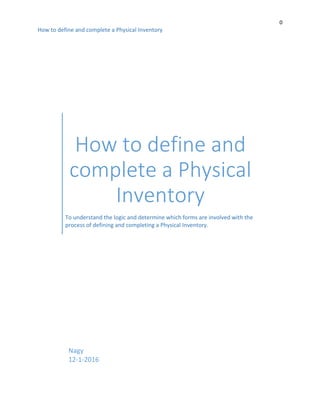
Recommended
Recommended
More Related Content
Similar to Physical inventory training manual
Similar to Physical inventory training manual (20)
Recently uploaded
Recently uploaded (20)
Physical inventory training manual
- 1. 0 How to define and complete a Physical Inventory How to define and complete a Physical Inventory To understand the logic and determine which forms are involved with the process of defining and completing a Physical Inventory. Nagy 12-1-2016
- 2. Steps: Pre-required steps must be done before start physical inventory process: 1. Make sure that all transactions related to the physical inventory’s period have been recorded on the system. 2. Stop users to enter any transactions till lunch physical inventory adjustments. 3. Ensure that there is no pending transactions. 4. Delete any reservations. Physical inventory process: 1. Define Physical Inventory Navigation: INV - PHYSICAL INVENTORY-PHYSICAL INVENTORY This will bring up Physical Inventory Summary screen Click on the "new" to bring up a Define Physical Inventory screen. 2. In Physical Inventory screen Name = (Give your Physical Inventory a name) = “PH_INV_PFP” Description = (Year-end period) Date = this will be set by default 3. Approvals The information in this area is normally supplied by your Finance Department Required: You have three options Always, If out of tolerance, Never Tolerance option: pick a percentage or a value. 4. Count Sub inventories You have two options here: All: This will select all sub inventories Specific: This gives you the option to choose which sub inventories you wish . 5. Allow Dynamic Tags Oracle Inventory allows you to generate tags that you can use to enter counts for each item •If you enable Dynamic tag entry then you may enter tag numbers that Oracle inventory does not generate for you •Enable dynamic tag entry if you want to use data collection device to load your tag information •Enable dynamic tag entry if you do not exercise tight control over the number and name of the tags created during the physical inventory •If you want to maintain tight control over the number of the tags for your physical inventory, then you should generate default blank tags 6. Take snapshot •Take a snap shot of on-hand quantities either at the time of physical inventory definition or later
- 3. •Oracle inventory takes a snapshot of the item cost and on-hand quantities for each unique combination of item, sub inventory, locator, revision, lot number and serial number in your physical inventory definition •Oracle inventory uses the snapshot information as a basis for adjustments rather than the current quantity on hand •You must complete the inventory snapshot before proceeding to the next stage •NOTE: Ensure that there is no transaction activity when snapshot is been taken Define Physical Inventory Tags Navigation = INV - PHYSICAL INVENTORY- TAG GENERATION This will bring up Generate Physical Inventory Tags screen In Generate Physical Inventory Tags Screen o Name = (The name you gave your PI in step one) o Description = (This will default in) o Snapshot Date = (This will default in) o Tag type = Default If you choose to generate default tags, then Oracle Inventory generates as many tags as there are unique combinations of item, revision, sub inventory, locator, lot number and serial number in your physical inventory definition. If the default tags do not contain serial number information for items under serial control, then you must enter serial number information when you enter physical inventory counts. Tags Starting tag = (Number, for example 0001 if total number is 5000) Note depending on how many tags you expect you must give the number the correct amount of digits Digit Increments o The tag number may be a combination of alphabetic and numeric characters o Specify a value by which each numeric digit of the tag number may increase o You must specify a digit increment of zero for the alphabetic character of your tag number must be constant For example, if the starting tag number is A001 and you specify the digit increments as 0112 then Oracle Inventory generates the following list of tag numbers A001, A003, A005, A009 and so on.
- 4. Define Physical Inventory Blank Tags Navigation = INV - PHYSICAL INVENTORY- TAG GENERATION This will bring up Generate Physical Inventory Tags screen. In Generate Physical Inventory Tags Screen Name = (The name you gave your PI in step one) Description = (This will default in) Snapshot Date = (This will default in) Tag type = Blank Starting tag = (This will default in as it will start from the next number available after the default tags) Digit Increments = (As described in step 2) Ending Tag = (If starting tag was 00010 and you require 10 blank tags then you would put 00020 in) Number of Tags (This will default in) Print Physical Inventory Tags Navigation = INV , REPORT , ABC & COUNTING This will bring up ABC & Counting reports screen Type = Request Name = Physical Inventory Tags Parameters Physical Inventory = (The name you have given the Physical Inventory) Sub inventory = (Leave Blank) Sort By = Tag Number Range = Full List From/To = (Blank) Tab through all other Parameters التقرير هذا طباعة)اللوطات (شاملو علية الجرد لكتابة المخزن ألمينالمخازن مراقبة إلى وتسليمه التوقيع–عليه للرجوع Void Tags
- 5. Navigation = INV , PHYSICAL INV, TAG COUNT This will bring up the tag count screen. In tag screen Name = (The name you have given the Physical Inventory) Default Counted by (The person who is doing the void tag) Query for list, Arrow down to tag number you want to void, Tab over to the void box and activate this. Save You also have the option with the two buttons at the bottom of the screen to void all counts or unvoid all counts. There is currently no report that can be run which will give you a list of all tags that have been voided. Enter Physical Inventory Counts Navigation = INV , PHYSICAL INV, TAG COUNT This will bring up the tag count screen. Type = Request Name = (The name you have given the Physical Inventory) Default Counted by (The person who is entering the counts) Query for list Enter counts against tag numbers. Reports There are a number of reports that can be run throughout the Physical Inventory. o Physical Inventory Accuracy Analysis Report o Physical Inventory Missing Tag report Perform Physical Inventory Adjustment
- 6. Navigation = INV - PHYSICAL INVENTORY Physical Inventory = (The name you have given the Physical Inventory) Tools –Launch Adjustments This will bring up Generate Physical Inventory launch adjustment screen Put your GL account Adjustment date Confirmation Once the above has been done in normally as expected end review the on-hand and confirm to that the inventory adjustment has been done correctly.
