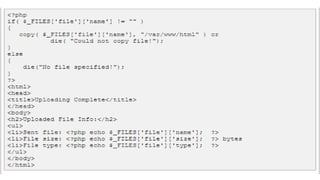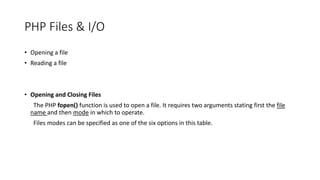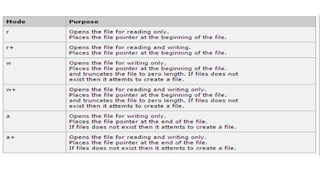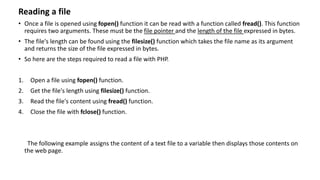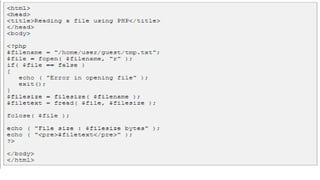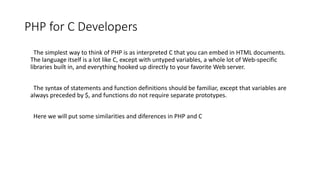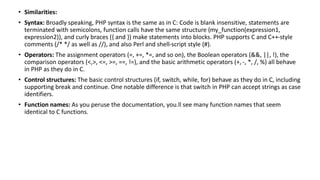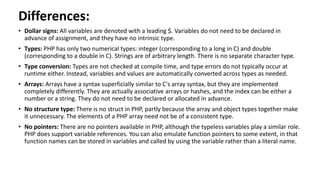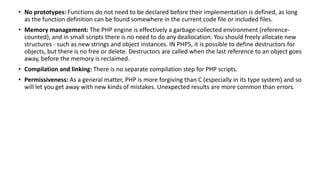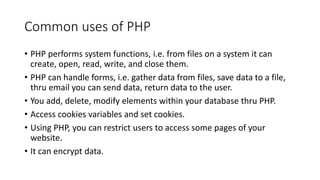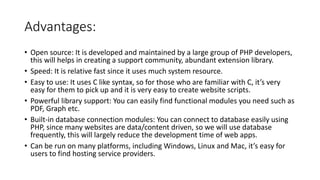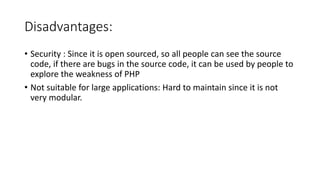PHP is a server-side scripting language that is used for web development. It allows developers to manage dynamic content, databases, sessions, and build entire web applications. PHP code can be embedded within HTML or used on its own. When a web request is made, the PHP code is executed on the server and the output is sent to the browser. PHP supports features like variables, control structures, functions and object-oriented programming. It also allows access to databases and the generation of dynamic page content.
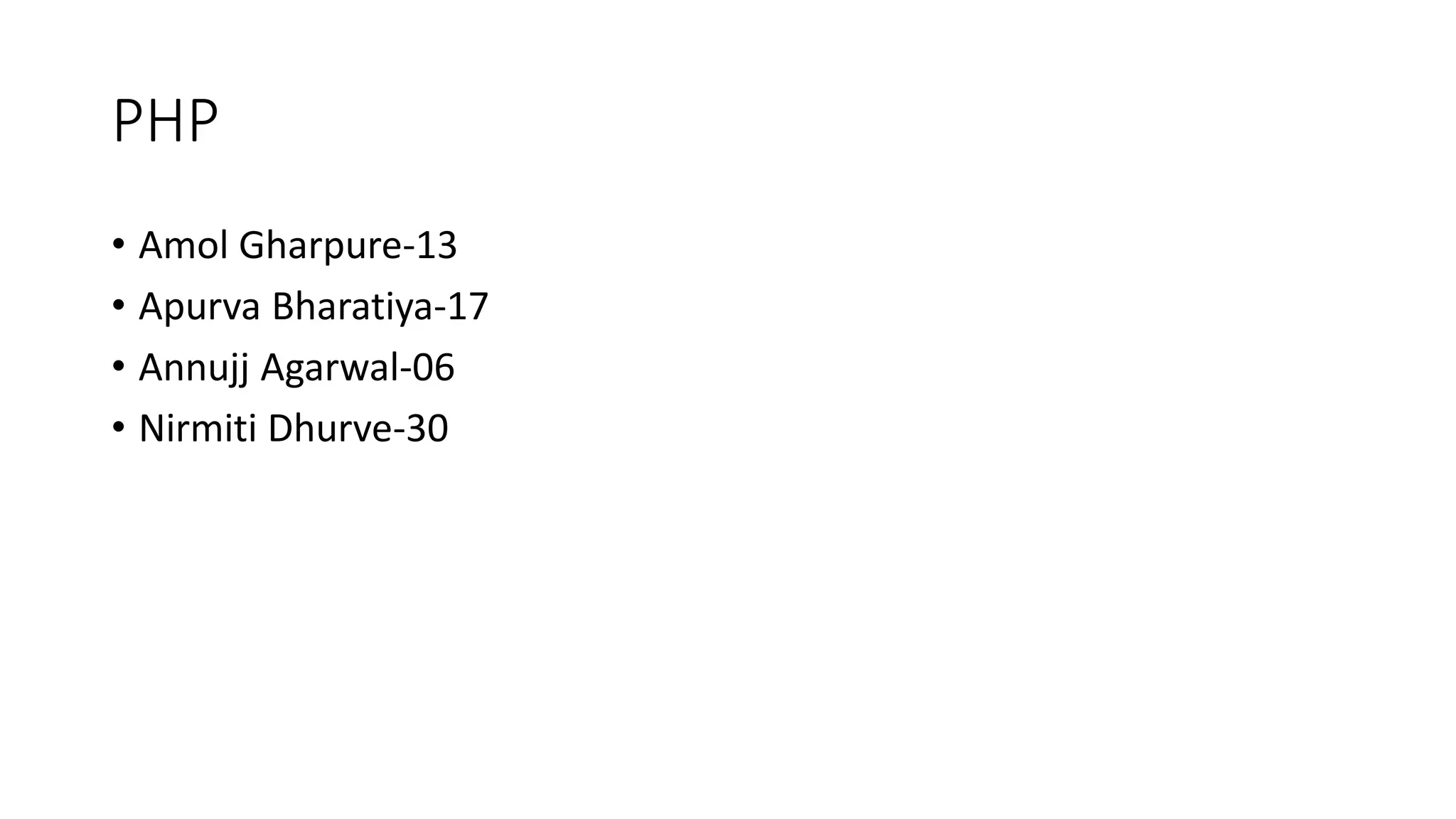
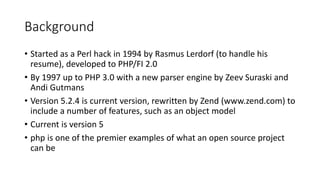
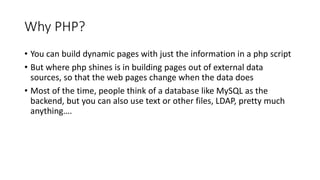
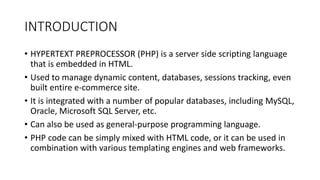
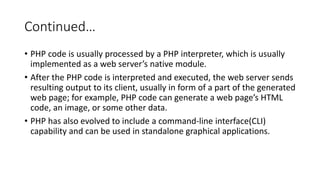
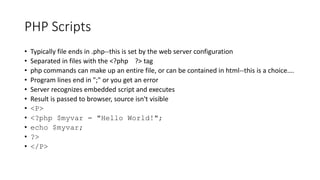
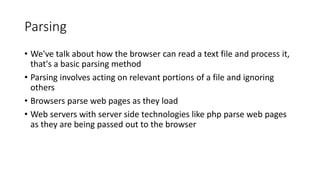
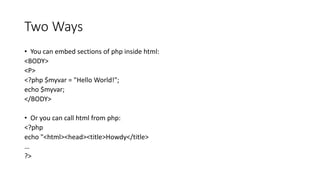
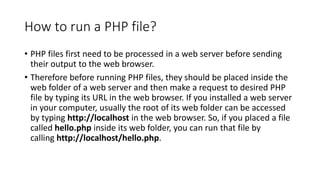
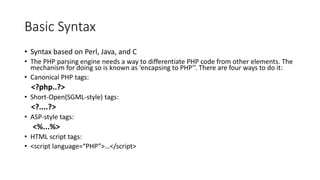
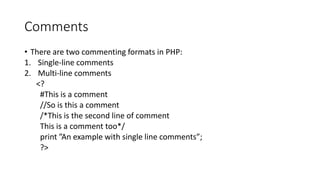
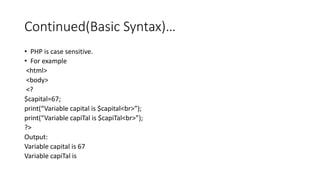
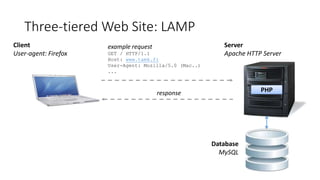
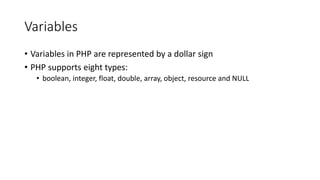
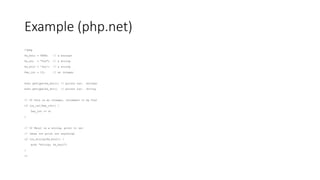
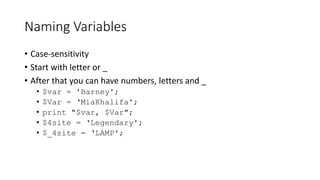
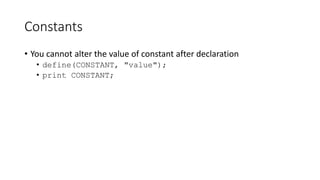
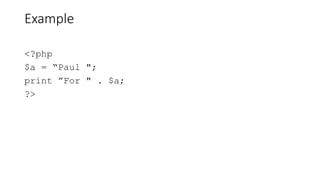
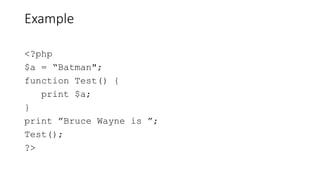
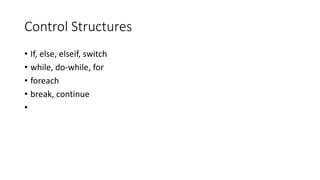
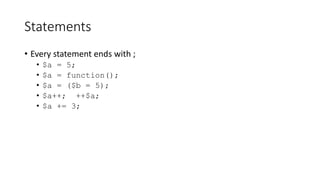
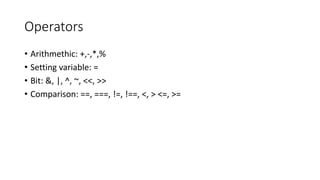
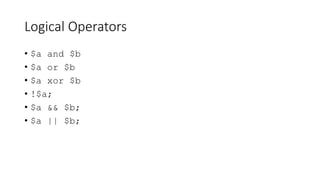
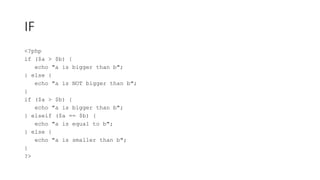
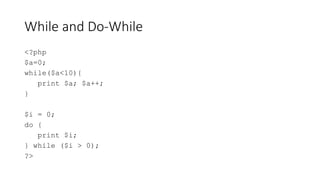
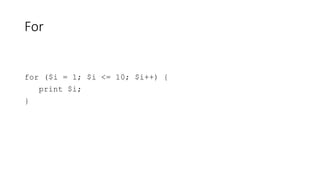
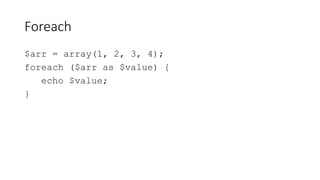
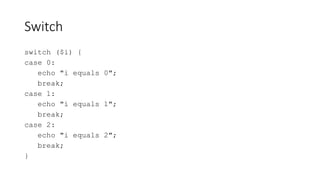

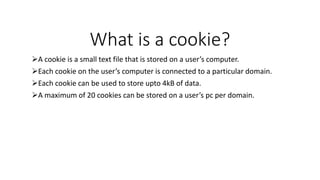
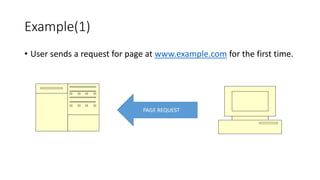
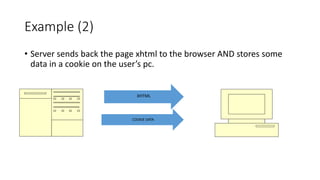
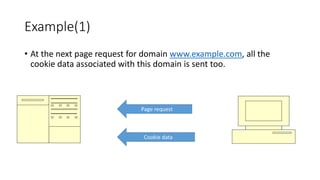
![Set a cookie
• setcookie (name [,value [,expire [,path [,domain [,secure]]]]])
name = cookie name
value = data to store (string)
expire = UNIX timestamp when the cookie expires.
Default is that cookie expires when the browser is closed.
path = path on the server within and below which the cookie is available on.
domain = domain at which the cookie is available on.
secure = If cookie should be sent over HTTPS connection only. Default false.](https://image.slidesharecdn.com/grandfinalphp-150611080840-lva1-app6891/85/PHP-language-presentation-34-320.jpg)
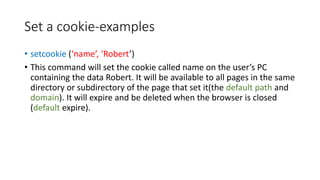
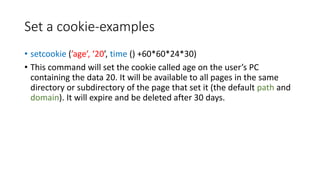
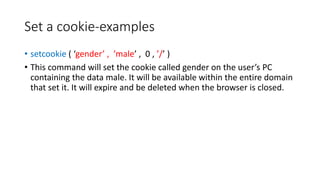
![Read cookie data
• All cookie data is available through the superglobal $_COOKIE:
• $variable = $_COOKIE[‘cookie_name’]
• OR
• $variable = $HTTP_COOKIE_VARS[‘cookie_name’] ;
e.g.
$age = $_COOKIE[‘age’]](https://image.slidesharecdn.com/grandfinalphp-150611080840-lva1-app6891/85/PHP-language-presentation-38-320.jpg)
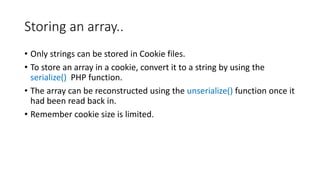
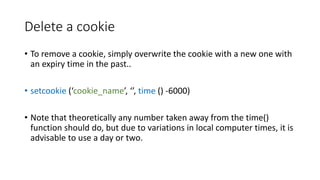
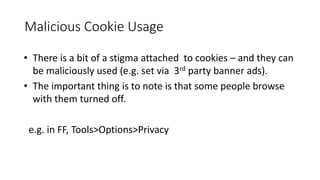
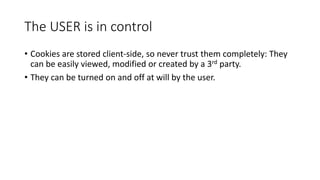

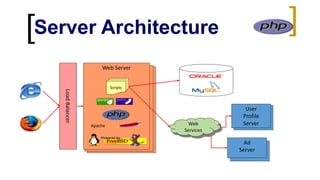
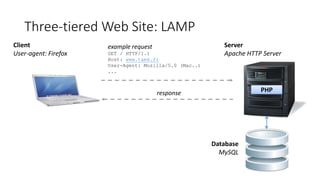
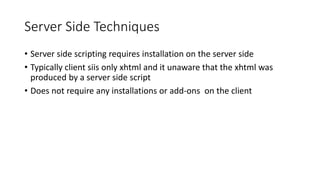
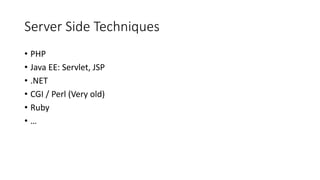
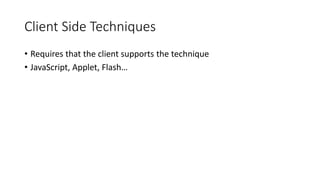


![Server Variables
The $_SERVER array variable is a reserved variable that contains all server information.
<html><head></head>
<body>
<?php
echo "Referer: " . $_SERVER["HTTP_REFERER"] . "<br />";
echo "Browser: " . $_SERVER["HTTP_USER_AGENT"] . "<br />";
echo "User's IP address: " . $_SERVER["REMOTE_ADDR"];
?>
<?php
echo "<br/><br/><br/>";
echo "<h2>All information</h2>";
foreach ($_SERVER as $key => $value)
{
echo $key . " = " . $value . "<br/>";
}
?>
</body>
</html>
The $_SERVER is a super global variable, i.e. it's available in all scopes of a PHP script.
$_SERVER info on
php.net](https://image.slidesharecdn.com/grandfinalphp-150611080840-lva1-app6891/85/PHP-language-presentation-51-320.jpg)

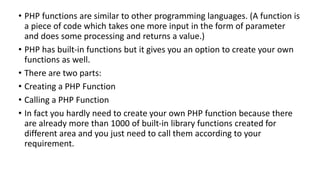
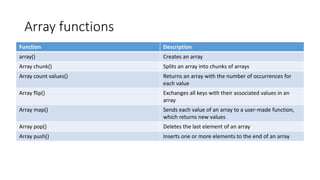
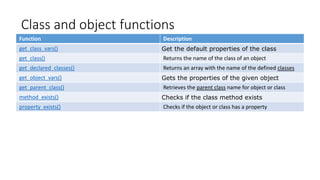
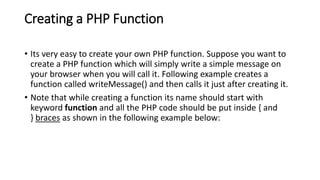
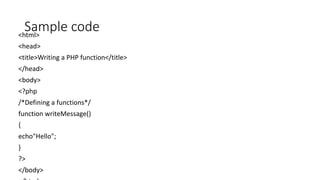
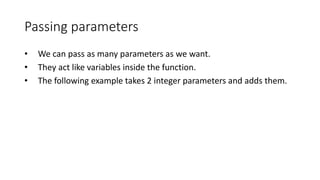
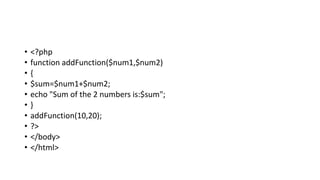
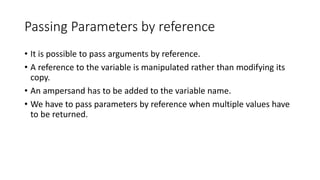
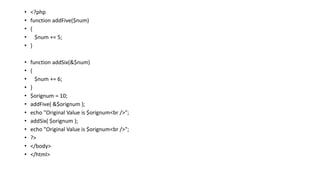
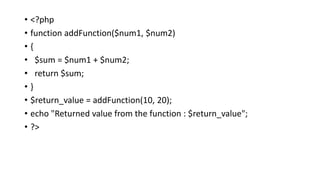
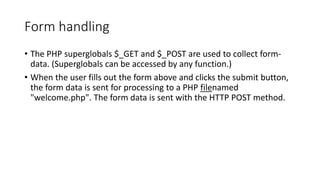
![• To display the submitted data you could simply echo all the variables. The
"welcome.php" looks like this:
• <html>
• <body>
Welcome <?php echo $_POST["name"]; ?><br>
Your email address is: <?php echo $_POST["email"]; ?>
• </body>
• </html>](https://image.slidesharecdn.com/grandfinalphp-150611080840-lva1-app6891/85/PHP-language-presentation-64-320.jpg)
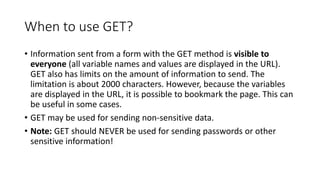
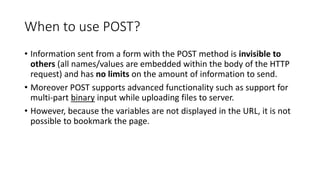
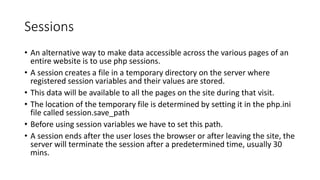
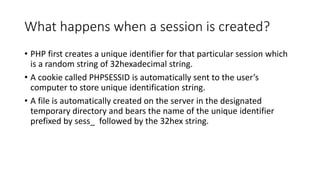
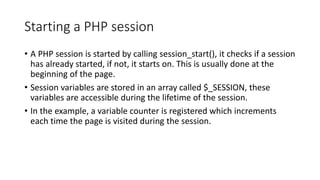
![<?php
Session_start();
If(isset($SESSION[‘counter’]))
{$_SESSION[‘counter’]+=1;}
Else
$_SESSION[‘counter’]=1;
$msg=“You have visited this page”,$_SESSION[‘counter’];
?>
<?php echo($msg);?>](https://image.slidesharecdn.com/grandfinalphp-150611080840-lva1-app6891/85/PHP-language-presentation-70-320.jpg)
![Destroying a session
• A PHP session can be destroyed by session_destroy() function which
does not need any argument and a single call can destroy the session.
• Unsetting a single variable :
<?php
Unset($_SESSION[‘counter’])
?>
Call that destroys all the session variables:
<?php
Session_destroy()
?>](https://image.slidesharecdn.com/grandfinalphp-150611080840-lva1-app6891/85/PHP-language-presentation-71-320.jpg)
![• PHP must be configured correctly in the php.ini file with the details of
how your system sends an email.
• Open php.ini file available in /etc/ directory and find the section
headed [mail function].
• For windows, 2 directives must be supplied.
• SMTP : Defines your email server address
• sendmail_from which defines your own address](https://image.slidesharecdn.com/grandfinalphp-150611080840-lva1-app6891/85/PHP-language-presentation-72-320.jpg)
![• [mail function]
• ;For Win32 only.
• SMTP = smtp.secureserver.net
• ; For win32 only
• Sendmail_from = abc@xyz.com](https://image.slidesharecdn.com/grandfinalphp-150611080840-lva1-app6891/85/PHP-language-presentation-73-320.jpg)
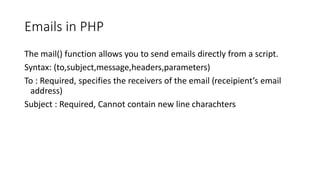
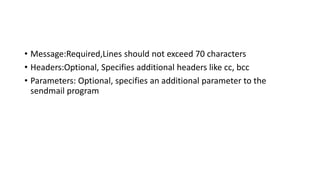
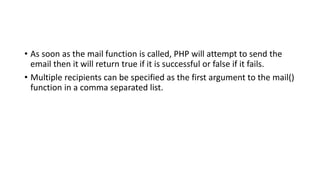
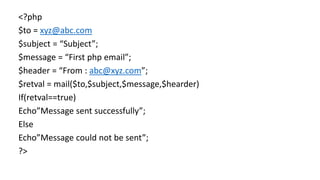
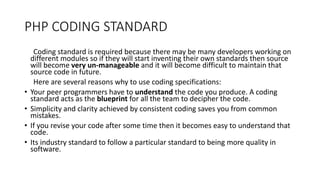
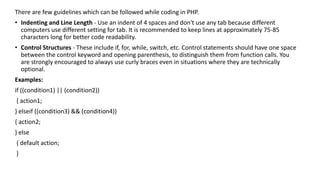
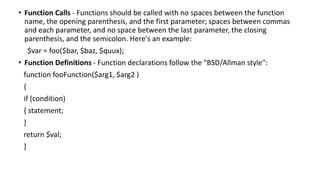
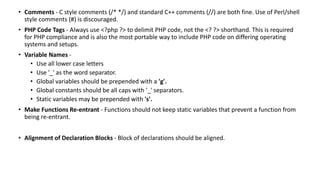
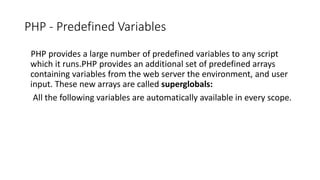
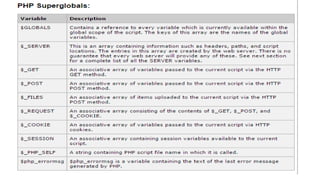
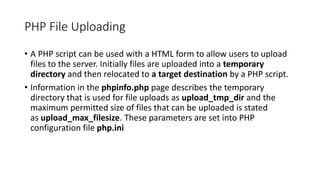
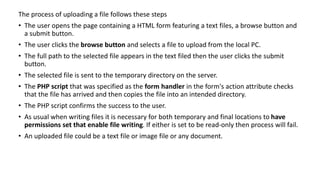
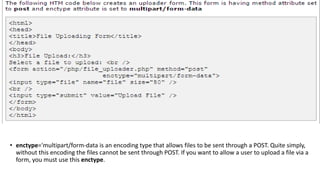
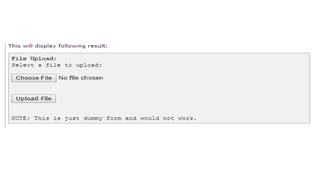
![Creating an upload script:• There is one global PHP variable called $_FILES. This variable is an associate double dimension array and keeps all
the information related to uploaded file. So if the value assigned to the input's name attribute in uploading form
was file, then PHP would create following five variables:
$_FILES['file']['tmp_name']- the uploaded file in the temporary directory on the web server.
$_FILES['file']['name'] - the actual name of the uploaded file.
$_FILES['file']['size'] - the size in bytes of the uploaded file.
$_FILES['file']['type'] - the MIME type of the uploaded file.
$_FILES['file']['error'] - the error code associated with this file upload.
• The following example below attempts to copy a file uploaded by the HTML Form listed in previous section page
to /var/www/html directory which is document root of your PHP server and it will display all the file's detail
upon completion.
• Here is the code of uploader.php script which will take care of uploading a file.
• MIME (Multi-Purpose Internet Mail Extensions) is an extension of the original Internet e-mail protocol that lets people use
the protocol to exchange different kinds of data files on the Internet: audio, video, images, application programs, and other
kinds](https://image.slidesharecdn.com/grandfinalphp-150611080840-lva1-app6891/85/PHP-language-presentation-88-320.jpg)