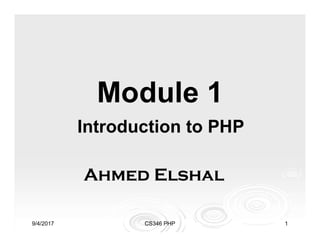
Php introduction
- 1. 9/4/2017 CS346 PHP 1 Module 1 Introduction to PHP Ahmed Elshal
- 2. 9/4/2017 CS346 PHP 2 PHP Tutorial http://www.kfs.edu.eg/ https://twitter.com/Ahmed_Elshal2 https://www.facebook.com/profile.php?id=100009938688890 https://www.linkedin.com/in/ahmed-elshal-03338a124/ Software Engineer.Ahmed Morshedy Elshal Student in Faculty of Computers and Information
- 3. PHP References General: Download, documentation http://www.php.net/ Documentation: manual http://www.php.net/manual/en/ http://us2.php.net/manual/en/index.php PHP.net tutorial http://php.net/manual/en/tutorial.php W3schools tutorial http://www.w3schools.com/php/default.asp 9/4/2017 CS346 PHP 3
- 4. PHP functions Documented PHP functions http://us2.php.net/quickref.php You can create your own functions too 9/4/2017 CS346 PHP 4
- 5. 9/4/2017 CS346 PHP 5 Objectives What is PHP? How does a PHP script work with a Web Browser and a Web Server? What software and components you need to get started with PHP? To create and run a simple PHP script
- 6. 9/4/2017 CS346 PHP 6 What Is PHP? PHP, PHP Hypertext Preprocessor Server-side scripting languages for creating dynamic web pages
- 7. 9/4/2017 CS346 PHP 7 PHP advantages Advantages of Using PHP to enhance Web pages: Easy to use Simpler than Perl Open source Multiple platform.
- 8. 9/4/2017 CS346 PHP 8 How PHP Pages are Accessed and Interpreted Client: Web browser Web server 1.Form submitted with a submit button 2.----- Action sends a request to the php file in server 3. Receive the request, find the file, and read it 4. Execute the PHP commands 5. Send the results back 6. ---- results returned as HTML file 7. Web browser renders the HTML file, displaying the results
- 9. 9/4/2017 CS346 PHP 9 Getting Started with PHP To develop and publish PHP scripts you need: A client machine with a basic text editor and Internet connection • Prepare a text file with .php extension FTP or Telnet software • Upload the file.php to the server A Web server with PHP built into it • Process the file.php
- 10. 9/4/2017 CS346 PHP 10 WHH Note This means that a browser e.g. IE or Firefox on the client computer will not recognize or render a file with extension .php How do you check your PHP script before submission to server?
- 11. 9/4/2017 CS346 PHP 11 Getting Started with PHP Set up development computer as a server Laptop contains a server and a browser environment Laptop is also set up as a Web server - WAMPserver • Windows Apache, MySQL, PHP Client machine: PC, XP, editors, browsers Internet connection not needed Use copy and paste to transfer the scripts For class demos: localhost or 127.0.0.1 or cs346 server
- 12. 9/4/2017 CS346 PHP 12 Exploring the Basic PHP Development Process The basic steps you can use to develop and publish PHP pages are: 1. Create a PHP script file and save it to a local disk • Test on localhost until satisfied 2. Use FTP to copy the file to the server 3. Access your file via URL on server using a browser • IE, Netscape, Opera, etc.
- 13. 9/4/2017 CS346 PHP 13 Check PHP installation Create a simple PHP script, called phpinfo.php The PHP script starts with a <?php tag and ends with ?> Between these tags is a single PHP statement: phpinfo(); Copy the file to a directory of local server For WAMP: wamp/www Access the file with a browser http://localhost/checkphp.php
- 14. 9/4/2017 CS346 PHP 14
- 15. Checking the server set up Upload the phpinfo.php to cs346 server E.g. to huen/m00 Click on the link http://cs346.cs.uwosh.edu/huen/m00/phpinfo.php Check the various environments: Apache MySQL PHP functions variables 9/4/2017 CS346 PHP 15
- 16. 9/4/2017 CS346 PHP 16
- 17. 9/4/2017 CS346 PHP 17 Creating a PHP Script File Create PHP script welcome.php Starts with a <?php tag and ends with ?> Between these tags is a single PHP print statement Copy the file to C:wampwww Access the file with http://127.0.0.1/welcome.php Demo on localhost Demo on cs346 server
- 18. Similarly for other PHP scripts Upload welcome.php to huen/m00 Click on http://cs346.cs.uwosh.edu/huen/m00/welcome.php 9/4/2017 CS346 PHP 18 <?PHP /* welcome.php */ print ("<h1 style="color: blue;">Welcome to PHP, CS346 class!</h1>"); /* Note the combination of html tags and css */ ?>
- 19. 9/4/2017 CS346 PHP 19 Note the effect of CSS
- 20. 9/4/2017 CS346 PHP 20 Alternative PHP Delimiters You can alternatively start your PHP scripts with the <script> tag as follows: <script language="PHP"> print ("A simple initial script"); </script> If short_open_tag enabled in its configuration file (php.ini), you can use <? and ?>. If asp_tags is enabled in the PHP configuration file, you can use <% and %> as delimiters.
- 21. 9/4/2017 CS346 PHP 21 Proper Syntax If you have a syntax error then you have written one or more PHP statements that are grammatically incorrect in the PHP language. The print statement syntax: print ( "Your message to print" ); Enclose message in quotation marks Message to Output End in a semi-colon Parenthesis are optional
- 22. 9/4/2017 CS346 PHP 22 If syntax is wrong <?php print ( "Welcome to PHP, CS346 class!); ?>
- 23. 9/4/2017 CS346 PHP 23 A Little About PHP's Syntax Some PHP Syntax Issues: Be careful to use quotation marks, parentheses, and brackets in pairs. Most PHP commands end with a semicolon (;). Be careful of case. PHP ignores blank spaces.
- 24. 9/4/2017 CS346 PHP 24 Embedding PHP Statements Within HTML Documents One way to use PHP is to embed PHP scripts within HTML tags in an HTML document. Save the file first with extension html Validate the html file Change the extension to php Access the script by URL on server
- 25. 9/4/2017 CS346 PHP 25 <html xmlns = "http://www.w3.org/1999/xhtml"> <head> <title>HTML With PHP Embedded </title> </head> <body> <p style = "font-family:sans-serif; font-size:36; color:yellow; background-color:green"> Welcome To My Page! <?PHP print ("<br /> Using PHP is not hard!"); ?> <br /> and you can learn it quickly!</p> </body> </html>
- 26. 9/4/2017 CS346 PHP 26 When embedded1.php is accessed
- 27. 9/4/2017 CS346 PHP 27 Using Backslash () to Generate HTML Tags with print() Sometimes you want to output an HTML tag that also requires double quotation marks. Use the backslash (“”) character to signal that the double quotation marks themselves should be output: print ("<font color="blue">"); The above statement would output: <font color="blue">
- 28. 9/4/2017 CS346 PHP 28 Using Comments with PHP Scripts Comments enable you to include descriptive text along with the PHP script. Comment lines are ignored when the script runs; they do not slow down the run-time. Comments have two common uses. • Describe the overall script purpose. • Describe particularly tricky script lines.
- 29. 9/4/2017 CS346 PHP 29 Using Comments with PHP Scripts Comment Syntax - Use // standalone <?php // This is a comment ?> Can be placed on Same line as a statement: <?php print ("A simple initial script"); //Output a line ?>
- 30. 9/4/2017 CS346 PHP 30 Example Script with Comments 1. <html> <head> 2. <title> Generating HTML From PHP</title> </head> 3. <body> <h1> Generating HTML From PHP</h1> 4. <?php 5. // 6. // Example script to output HTML tags 7. // 8. print ("Using PHP has <i>some advantages:</i>"); 9. print ("<ul><li>Speed</li><li>Ease of use</li> <li>Functionality</li></ul>"); //Output bullet list 10. print ("</body></html>"); 11. ?>
- 31. 9/4/2017 CS346 PHP 31 Alternative Comment Syntax PHP allows a couple of additional ways to create comments. <?php phpinfo(); # This is a built-in function ?> Multiple line comments. <?php /* A script that gets information about the PHP version being used. */ <? phpinfo(); ?>
- 32. 9/4/2017 CS346 PHP 32 Summary HTML pages are static and cannot interact with users PHP is a free, open source technology that enables documents to generate dynamic content PHP script has the extension of .php PHP script may be standalone or Can be embedded in an HTML document
- 33. 9/4/2017 CS346 PHP 33 Summary Resources needed for development: Web server with built-in PHP a client machine with a basic text editor, browser, and internet connections FTP or Telnet software to send the script to the server
- 34. 9/4/2017 CS346 PHP 34 Summary PHP script process: write the PHP script file copy the script file to the Web server access the file with a Web browser Comments can be proceeded with two forward slashes (//) or # or enclosed in /* and */