This document provides an overview of performance testing concepts and LoadRunner software. It discusses the need for performance testing, different types of performance testing, and introduces LoadRunner components and functionality. The document then walks through the process of creating a LoadRunner script using VuGen, including recording a script, customizing runtime settings, and viewing test results. Key LoadRunner concepts like correlation, parameterization, and functions are also explained briefly.
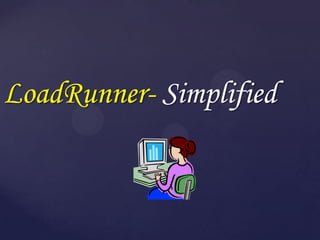
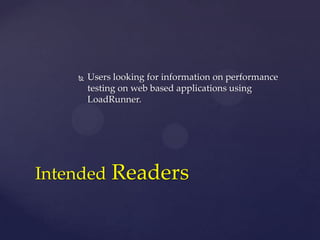

















![6. Select Web [HTTP/HTML] and click OK](https://image.slidesharecdn.com/performancetestingwithloadrunnerbykc-140422090730-phpapp02/85/Performance-testing-with-loadrunner-by-kc-20-320.jpg)




























