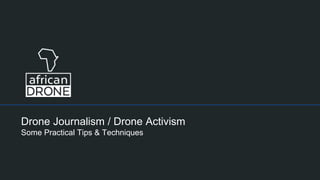
PDF CEE 2019 - Johnny Miller - Drones for Public Good
- 1. Drone Journalism / Drone Activism Some Practical Tips & Techniques
- 2. Infrastructure of Exclusion – Various Cities, USA - Background: Visualizing systems and histories of disenfranchisement and racism through infrastructure. - Project: To create a compelling multimedia story with multiple components, including drone photo/video, data visualizations, and photo composites of historical imagery. - Hardware/Software: DJI Mavic Pro drone, Adobe Lightroom, Adobe Photoshop, Adobe Premier Pro, Justicemap.org, Shorthand.com.
- 3. Franklin Neighborhood – Detroit, USA - Background: A neighborhood suffering from high levels of blight and neglect, part of a wider story on American infrastructure. - Project: To create a high resolution map using drones, overlay onto Google Earth, and also use Juxtapose to compare the new imagery with historical imagery. - Hardware/Software: DJI Mavic Pro drone, Pix4D Capture, Pix4D Mapper, Adobe Lightroom, Google Earth Pro (desktop), Dropbox, Juxtapose
- 4. Lake Michelle / Masiphumelele – Cape Town, South Africa - Background: A strong division of inequality exists in Cape Town between a rich and poor neighborhood. - Project: To create a high resolution map using drones, overlay onto Google Earth, and also use Juxtapose to compare the new imagery with historical imagery. - Hardware/Software: DJI Mavic Pro drone, Pix4D Capture, Pix4D Mapper, Adobe Lightroom, Google Earth Pro (desktop), Dropbox, Juxtapose
- 5. Johannesburg CBD – South Africa - Background: Map the business district of South Africa’s commercial capital. - Project: Create a 3D model of Johannesburg using only Google Earth. Create an annotated story with that model. - Hardware/Software: Google Earth (online), Pix4D Mapper, Adobe Lightroom, Sketchfab.com
- 6. Smith Island, Maryland USA - Background: A low-lying island in an estuary with multiple small towns, which is threatened by rising sea levels. - Project: To create an accurate, color-coded elevation map; to create a 3D model of the towns, and to create a looping GIF showing where flooding would happen first. - Hardware/Software: DJI Mavic Pro drone, Pix4D Capture, Pix4D Mapper, Adobe Lightroom, Adobe Photoshop, plas.io
- 7. africanDRONE – Who We Are Our Vision - African non-profit empowering civic drone pioneers across the continent. - Drones give citizens powerful new ways to better understand their world. - Drones improve public accountability. - Special focus on journalists, activists, changemakers - www.africandrone.org What We Do - Empower African pilots through seed funding - Skills development - Resource sharing - Advocacy - Networking opportunities for members. - We use our platform to amplify existing projects which use drones for social good.
- 9. Things to Think About - How do we define “drone journalism”? - Is drone journalism different than regular journalism? - What sets drone visuals apart from normal visuals? - Should “drone journalism” be an integral part of a newsroom? Resources: • http://www.dronejournalismlab.org/ • https://africandrone.org/education/
- 10. Case Studies - Smith Island, Maryland USA – - Capturing and processing with Pix4D Mapper, adding to plas.io with an inundation layer, screenshots to GIF via Photoshop - Lake Michelle, Cape Town South Africa – - Capturing with manual flight and processing with Pix4D Mapper, adding to Google Earth as a “Super Overlay”, screenshots to Juxtapose using Dropbox - Johannesburg CBD, South Africa – - Capturing using Google Earth + screenshots, Adobe Lightroom to edit, processing via Pix4D, and rendering into a 3D story via SketchFab - Various Cities, USA – - Using aerial imagery and compositing it into a single photo, reveal using Juxtapose - Kibera, Nairobi, Kenya – - Using selective Color in Photoshop through masking, creating a drone “Viral Video”
- 11. Smith Island, Maryland USA - Background: A low-lying island in an estuary with multiple small towns, which is threatened by rising sea levels. - Project: To create an accurate, color-coded elevation map; to create a 3D model of the towns, and to create a looping GIF showing where flooding would happen first. - Hardware/Software: DJI Mavic Pro drone, Pix4D Capture, Pix4D Mapper, Adobe Lightroom, Adobe Photoshop, plas.io
- 12. Pix4D Capture - Background: There are multiple flight planning softwares (Pix4D, Drone Deploy, DJI GroundStation, etc.) - Shoot in .jpg, one white balance color, 80/80 overlap minimum - Remember to select the correct drone and camera to calculate GSD (ground sampling distance – the resolution per pixel) - Beware of altitude restrictions vs time (batteries) - Grid mode is better than polygon mode - even for irregular flight patterns (you can always free-fly manually as well) - 2D will give you a fairly good 3D model as well, and do it much faster - Make sure the focus on your drone is set properly before you start - Angle of camera - near to 90 degrees for ortho/2D (I use 85), more oblique if doing a 3D model of sides of buildings, etc. - Watch your start/end points - I usually download, edit, and compress my files using Adobe Lightroom rather than upload directly using app Resources: • https://www.heliguy.com/blog/2017/03/23/ dronedeploy-versus-pix4d/ • https://pix4d.com/tips-improve-accuracy- drone-mapping-projects/
- 13. Pix4D Mapper - Free 15 Day trial at pix4d.com - Download files from drone to computer, import into Adobe Lightroom, export as 70% quality .jpg if you need to save space, into a single folder. - Upload these images to Pix4D Mapper (online version). If in the field (no internet), download Pix4D desktop (slower and more complicated). Processing times will be much faster online than via desktop. Your images will have GPS location embedded in them, readable by Pix4D. - Final processing is visible on Pix4D (online) – you can take screenshots or download files. - Download – DSM (elevation map, only visible on GIS apps such as QGIS), .las (needed for point cloud manipulation on plas.io), .fbx (needed for model generation in SketchFab), and GeoTIFF (can be imported and then exported as a low-res .jpg for viewing) - What we will do today: Upload .las to plas.io Resources: https://support.pix4d.com/hc/en- us/articles/202558499-Pix4D-outputs-with- other-software-by-output
- 14. Plas.io and GIF output - Online app – free to use - Upload .las file and click on “inundation layer” at the bottom - Move the slider and take screenshots at intervals, to create a series of images from dry to fully flooded - Import these screenshots into Adobe Lightroom, remove any extraneous imagery (like your browser window), and export as a 70% quality .jpg - Take these images and create a GIF in Photoshop (see “Resources” below) Resources: https://helpx.adobe.com/photoshop/how- to/make-animated-gif.html http://plas.io/
- 15. Final Outputs - Color-coded elevation maps and high-resolution true color maps to use as assets – depending on your GSD they may be 10x more accurate than satellite data (3cm vs 31cm) - Animated GIF to illustrate sea level rise - 3D model to animate/annotate as you see fit
- 16. Lake Michelle / Masiphumelele – Cape Town, South Africa - Background: A strong division of inequality exists in Cape Town between a rich and poor neighborhood. - Project: To create a high resolution map using drones, overlay onto Google Earth, and also use Juxtapose to compare the new imagery with historical imagery. - Hardware/Software: DJI Mavic Pro drone, Pix4D Capture, Pix4D Mapper, Adobe Lightroom, Google Earth Pro (desktop), Dropbox, Juxtapose
- 17. Pix4D Capture - Background: There are multiple flight planning softwares (Pix4D, Drone Deploy, DJI GroundStation, etc.) - Shoot in .jpg, one white balance color, 80/80 overlap minimum - Remember to select the correct drone and camera to calculate GSD (ground sampling distance – the resolution per pixel) - Beware of altitude restrictions vs time (batteries) - Grid mode is better than polygon mode - even for irregular flight patterns (you can always free-fly manually as well) - 2D will give you a fairly good 3D model as well, and do it much faster - Make sure the focus on your drone is set properly before you start - Angle of camera - near to 90 degrees for ortho/2D (I use 85), more oblique if doing a 3D model of sides of buildings, etc. - Watch your start/end points - I usually download, edit, and compress my files using Adobe Lightroom rather than upload directly using app Resources: • https://www.heliguy.com/blog/2017/03/23/ dronedeploy-versus-pix4d/ • https://pix4d.com/tips-improve-accuracy- drone-mapping-projects/
- 18. Pix4D Mapper - Free 15 day trial at pix4d.com - Download files from drone to computer, import into Adobe Lightroom, export as 70% quality .jpg if you need to save space, into a single folder. - Upload these images to Pix4D Mapper (online version). If in the field (no internet), download Pix4D desktop (slower and more complicated). Processing times will be much faster online than via desktop. Your images will have GPS location embedded in them, readable by Pix4D. - Final processing is visible on Pix4D (online) – you can take screenshots or download files. - Download – DSM (elevation map, only visible on GIS apps such as QGIS), .las (needed for point cloud manipulation on plas.io), .fbx (needed for model generation in SketchFab), and GeoTIFF (can be imported and then exported as a low-res .jpg for viewing) - What we will do today: Import GeoTIFF to Google Earth Pro Resources: https://support.pix4d.com/hc/en- us/articles/202558499-Pix4D-outputs-with- other-software-by-output
- 19. Google Earth Pro / Historical Imagery - Once you’ve downloaded the GeoTIFF (.tif) file, open Google Earth Pro and click “File>Import”. Your .tif should flyover and open at the correct location on the globe. You may have options of how you want the .tif to display, I recommend “Super Overlay”. This will create .kml files which you will be able to turn on and off as layers. - (Reminder: DSM .tif files will NOT show correctly on Google Earth or any other standard viewer. Make sure you import only the .tif from your orthomosaic.) - (Reminder: If your .tif file is too large, Google Earth will not be able to import it. In this case, you’ll need to download Pix4D Desktop, and process the imagery there. You can download the desktop version after you login to your Pix4D account. Once you process on Pix4D desktop, you’ll need to access the folder titled “dsm_ortho>mosaic>tiles”. You can then then upload these tiles one by one into Google Earth to get the final image (as seen at right). Resources: https://support.pix4d.com/hc/en- us/articles/202558499-Pix4D-outputs-with- other-software-by-output
- 20. Google Earth Pro / Historical Imagery - Now open the “historical imagery” button on your Google Earth toolbar. You will be able to see all the available imagery from that location for the last 15 years or so. Turn off your drone overlay, and take screenshots of every year that interests you. - Edit/compress/upload your screenshots using Adobe Lightroom. Now you can either create a GIF in Adobe Photoshop (See the “Resources” tab below) or choose your favorite two images into any Dropbox folder. - Go to https://juxtapose.knightlab.com/ in your browser. Upload your favorite two images into the window. Label them accordingly, and share or embed the final animation. - Final outputs: - 3D model, Color coded elevation model, geo-referenced orthomosaic map, Juxtapose animation, Google Earth overlay Resources: https://helpx.adobe.com/photoshop/how- to/make-animated-gif.html
- 21. Johannesburg CBD – South Africa - Background: Map the business district of South Africa’s commercial capital. - Project: Create a 3D model of Johannesburg using only Google Earth. Create an annotated story with that model. - Hardware/Software: Google Earth (online), Pix4D Mapper, Adobe Lightroom, Sketchfab.com
- 22. Google Earth - Go to Google Earth Online (not the desktop version) at: https://www.google.com/earth/ navigate to Johannesburg, and select the “3D” option. - Now you are going to take screenshots as if you were flying a drone through the city. Use the “camera height” as a guide, and make sure you cover enough area and different directions, in order to get proper coverage. - (Tip: I have found the best results to be “flying” low enough to the ground so that Google downloads the highest resolution imagery possible. Angle your “camera” downwards at approximately 85 degrees, and fly in a grid pattern, exactly the same as a real drone would do via Pix4D Capture. Remember to “spin” the camera around at the end of every grid line, in order to capture multiple sides of every building. Take plenty of screenshots.)
- 23. Sketchfab - Edit and compress your screenshots in Adobe Lightroom. Crop extraneous information and then export .jpg at 70% quality to save space if necessary. Save to a unique folder. - Process via Pix4D Mapper (online). Your screenshots will not have GPS data embedded in them, but Pix4D will attempt to match them as if they did. If issues arise, take more screenshots. - Double-check on the quality of your model by clicking “3D model”. Does it look good? Are all the sides of all buildings accurate and filled in, or are there holes? This type of 3D modeling will always be more inaccurate than flying drones, but it can still yield high quality results. If in doubt, take more screenshots and process again. - Download the .fbx file from Pix4D, which is a 3D mesh that we need to upload to create a realistic model. Upload the .fbx file into Sketchfab, which is an online service with a free account option. - Resources: www.benkreimer.com
- 24. Final Output - Click on “Manage This Model” > 3D Settings” to get to the editing window for your model. Here you can choose to manipulate the lighting, sound, background, or create annotations for your model. - You can also choose “virtual reality” to set the viewer height and other options for watching via VR or Google Cardboard, using a standard smart phone. - Click “Embed” or “Share” to use this model in your project. Be sure to credit Google appropriately when sharing. You can read Google’s requirements here. - Resources: https://help.sketchfab.com/hc/en- us/sections/200509186-3D- Settings?utm_source=website&utm_camp aign=editor
- 25. Infrastructure of Exclusion – Various Cities, USA - Background: Visualizing systems and histories of disenfranchisement and racism through infrastructure. - Project: To create a compelling multimedia story with multiple components, including drone photo/video, data visualizations, and photo composites of historical imagery. - Hardware/Software: DJI Mavic Pro drone, Adobe Lightroom, Adobe Photoshop, Adobe Premier Pro, Justicemap.org, Shorthand.com.
- 26. Research and Flight Planning - To complete this project I needed a full understanding of race-based separation in the USA. There are multiple ways to parse this data, but census data is usually a good start. Justicemap.org is a great resource. For other countries, you may have your own maps – such as https://dotmap.adrianfrith.com/ in South Africa. - Flight planning requires knowledge of air law, safety practices for drone piloting, air traffic patterns, weather, where you plan to fly, and many more factors. - Travel plans, budgets, and story preferences will direct you to particular cities, in my case, I focused on Detroit. - I knew that I needed a sleek package to put everything together, and Shorthand.com allows me to bring multimedia elements together into a nice looking story.
- 27. Historical Imagery Compositing - I needed to find historical archives of an area I knew had been excluded - in this case, central Detroit. High-resolution Google Earth historical imagery only goes back to 1995 or so. - I discovered that Wayne State Universityoffered digitizedaerial imagery from 1949-1997 of Detroit. However, these images were not geo-referenced. So in order to match them together, I would need to composite them in Adobe Photoshop, and then create a Juxtapose between 1949 and 1961. - I imported the frames into layers in Adobe Photoshop. Then I resized the canvas appropriately, and dragged and dropped each image to be adjacent to the correct image on the map (like a jigsaw puzzle). - When I was done, I had a photo composite of aerial imagery from both 1949 and 1961. I then resized both canvasses to exactly the same dimensions, and “duplicated layer” from 1961.jpg to 1949.jpg. I then reduced opacity by 50% and matched them exactly to each other – making sure every street was correct. Then I cropped the excess, and saved them both. - By uploading both images to Dropbox and then importing them to Juxtapose, I can reveal the history of Detroit’s highways.
- 28. Constructing Story Elements - This story involved travel to 10 different cities in the USA, and my challenge was how to present all that information effectively. - I compiled several drone videos that would run on 10-15 second loops within the Shorthand, both as chapter markers and as story elements. These videos could be added to Instagram or other social media platforms afterwards as additional marketing tools. - I found historical data such as charts and documents, which I compressed and exported as .jpg, and brought into my story as evidence. - I used still photos from the ground, from my drone, and from open-source historical archives to build a beautiful, yet informative story. I also used a screenshot from a data visualization company with an free portal, and a screenshot from Google Earth (all properly credited).
- 29. Final Outputs - The story was bought by The Guardian and published on their own platform. They refused to incorporate the Shorthand format and ended up reorganizing the story elements visually into a different pattern. - We cross-promoted their story with our own social media posts using the story elements outlined above. - “Road To Nowhere” was shortlisted for the GEN Data Journalism Awards in 2018.
- 30. The Lunatic Express – Nairobi, Kenya - Background: A railway cuts through the center of Kenya’s largest slum. The railway authorities are seeking to move hundreds of residents further away from the tracks, and into new accommodation. - Project: To create a compelling multimedia story with multiple components, including a visual aesthetic that would give it a “design identity”. - Hardware/Software: DJI Inspire One drone, Canon 5Diii, Adobe Lightroom, Adobe Photoshop, Adobe Premier Pro, Shorthand.com.
- 31. Research and Shot Planning - This project was actually piggy-backing on top of a second commissioned story by Thomson Reuters Foundation (TRF) called Slumscapes. The TRF correpsondent was focusing on a road that was about to be built through Kibera. I used my time there to shoot a second story on my “off day”. - It is important to know local laws and customs before doing any work like this. africanDRONE has compiled a list of drone laws in various African countries here, but its always best to hire a local operator or fixer to accompany you. - I spent multiple days inside Kibera for the previous story, making contacts and getting familiar with the landscape. On the day that we shot, I hired a Kenyan operator, and two security officers, plus a translator/fixer. - I knew that I needed a sleek package to put everything together, and Shorthand.com allows me to bring multimedia elements together into a nice looking story. But I really wanted my visuals to have a “brand element”, something that would be immediately noticeable in the busy media environment of the day.
- 32. Masking and Desaturating in Photoshop - I decided to take my portraits of Kibera inhabitants and give them a “colorized” look that would pop. This became my “brand” for the story. - First I took the photo into Photoshop, and duplicated the base layer. Then I took the top layer, desaturated it by 80%, and added a “layer mask”. Then be selecting my brush, I could “paint out” the areas I wanted to show through to the bottom layer, in effect creating a colorized main character. Resources: https://helpx.adobe.com/photoshop/using/mas king-layers.html
- 33. Final Outputs - I added three short videos to my Shorthand, created by using Adobe Premiere Pro. I used copyright-free music libraries here and built the text using the legacy text tool within Premiere. Some of the text was animated using Adobe After Effects. - I had a data journalist pull together information on Kibera and build charts using the free software Atlas. - I then arranged everything in a scrolly-telling website using the Shorthand software. The final product you can see here. We worked for more than two weeks with the IT team at HuffingtonPost to convince them to adapt the Shorthand format into their CMS. - We then launched a social media campaign over the course of a week to promote our story. Since we had multiple discrete elements (videos, photos, data), and since our branding stayed the same, we could promote this story on many different platforms and still have it seem homogenous.
- 34. Thank You! Facebook: africanDRONE Twitter: @africanDRONEorg www.africandrone.org johnny@africandrone.org
