Participant & chat panels
•Download as PPTX, PDF•
1 like•439 views
This document provides an overview of the participant and chat panels in WebEx meetings. It describes the icons seen in the participant panel and what they indicate, such as microphone/audio status, presenting status, raising hands, and turning video on/off. It also explains how to use the chat panel to privately message other meeting participants. The document recommends additional training resources for learning more about using WebEx.
Report
Share
Report
Share
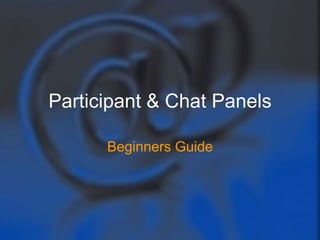
Recommended
GoToWebinar Attendee Guide

A quick guide for using Go To Webinar, the platform Camp Connelly uses for Coaching Calls and Webinars.
Invite and remind

This will show you ways to invite and remind attendees while the meeting is in progress.
Recommended
GoToWebinar Attendee Guide

A quick guide for using Go To Webinar, the platform Camp Connelly uses for Coaching Calls and Webinars.
Invite and remind

This will show you ways to invite and remind attendees while the meeting is in progress.
How to Use BigBlueButton? BigBlueButton Tutorial - Step by Step

Here is a step-by-step guide for using BigBlueButton. In the document, we have explained the process of using BigBlueButton as a Virtual Classroom Platform.
What's covered in the document?
1. How to use the breakout room in BigBlueButton?
2. How to use the shared notes in BigBlueButton?
3. How to create polls in BigBlueButton?
4. How to share an external video in BigBlueButton?
5. How to Mute users in BBB except for the presenter in BigBlueButton?
6. How to Take attendance of users in BigBlueButton?
7. How to use a Movable webcam in BigBlueButton?
8. How to use Live Whiteboard in BigBlueButton?
Persistent Chat for a Call Center Using IBM Connections Cloud Meetings

Persistent Chat for a Call Center
Using IBM Connections Cloud Meetings
Let's go Virtual- Guide to Using Zoom for Rotary Clubs

During the COVID-19 Pandemic and resulting stay-at-home orders, Rotary clubs are moving to virtual meetings. District 6440 is providing financial support and training to clubs in the use of Zoom. This presentation provides the basics for setting up Zoom accounts and accessing meetings.
Run More Effective Meetings with Skype for Business - Presented by Atidan

Online meetings with Skype for Business
Messaging, meetings, and screen sharing all in one app that works with Office.
Meetings and calls with anyone
Meet with up to 250 people—even if they're not on Skype for Business. All they need is a phone or internet connection.
Powerful productivity with Office
See your contacts' online statuses, schedule meetings in Outlook, and start conversations from apps like Word and PowerPoint.
Security and control
Conversations are protected by strong authentication and encryption, and you manage employee accounts and features.
Zoom app

Elaborates basic functioning and use of nowadays widely used conference meeting app, ZOOM. Basic downloading, signing in and complete operations are fully described in simple language.
The Live Online Class

Thinking about delivering a class session online? This workshop introduces you to best practices in delivering live online courses using web conference software used at the W.R. Berkley Innovation Lab @NYUSTERN. You’ll learn how to conduct a live online class discussion and how best to develop content for this teaching format. You will also receive tips for the teaching setup and configuration.
Builder.ai Founder Sachin Dev Duggal's Strategic Approach to Create an Innova...

In today's fast-changing business world, Companies that adapt and embrace new ideas often need help to keep up with the competition. However, fostering a culture of innovation takes much work. It takes vision, leadership and willingness to take risks in the right proportion. Sachin Dev Duggal, co-founder of Builder.ai, has perfected the art of this balance, creating a company culture where creativity and growth are nurtured at each stage.
More Related Content
Similar to Participant & chat panels
How to Use BigBlueButton? BigBlueButton Tutorial - Step by Step

Here is a step-by-step guide for using BigBlueButton. In the document, we have explained the process of using BigBlueButton as a Virtual Classroom Platform.
What's covered in the document?
1. How to use the breakout room in BigBlueButton?
2. How to use the shared notes in BigBlueButton?
3. How to create polls in BigBlueButton?
4. How to share an external video in BigBlueButton?
5. How to Mute users in BBB except for the presenter in BigBlueButton?
6. How to Take attendance of users in BigBlueButton?
7. How to use a Movable webcam in BigBlueButton?
8. How to use Live Whiteboard in BigBlueButton?
Persistent Chat for a Call Center Using IBM Connections Cloud Meetings

Persistent Chat for a Call Center
Using IBM Connections Cloud Meetings
Let's go Virtual- Guide to Using Zoom for Rotary Clubs

During the COVID-19 Pandemic and resulting stay-at-home orders, Rotary clubs are moving to virtual meetings. District 6440 is providing financial support and training to clubs in the use of Zoom. This presentation provides the basics for setting up Zoom accounts and accessing meetings.
Run More Effective Meetings with Skype for Business - Presented by Atidan

Online meetings with Skype for Business
Messaging, meetings, and screen sharing all in one app that works with Office.
Meetings and calls with anyone
Meet with up to 250 people—even if they're not on Skype for Business. All they need is a phone or internet connection.
Powerful productivity with Office
See your contacts' online statuses, schedule meetings in Outlook, and start conversations from apps like Word and PowerPoint.
Security and control
Conversations are protected by strong authentication and encryption, and you manage employee accounts and features.
Zoom app

Elaborates basic functioning and use of nowadays widely used conference meeting app, ZOOM. Basic downloading, signing in and complete operations are fully described in simple language.
The Live Online Class

Thinking about delivering a class session online? This workshop introduces you to best practices in delivering live online courses using web conference software used at the W.R. Berkley Innovation Lab @NYUSTERN. You’ll learn how to conduct a live online class discussion and how best to develop content for this teaching format. You will also receive tips for the teaching setup and configuration.
Similar to Participant & chat panels (20)
How to Use BigBlueButton? BigBlueButton Tutorial - Step by Step

How to Use BigBlueButton? BigBlueButton Tutorial - Step by Step
Persistent Chat for a Call Center Using IBM Connections Cloud Meetings

Persistent Chat for a Call Center Using IBM Connections Cloud Meetings
Let's go Virtual- Guide to Using Zoom for Rotary Clubs

Let's go Virtual- Guide to Using Zoom for Rotary Clubs
Microsoft lync 2010 conferencing and collaboration training rtm

Microsoft lync 2010 conferencing and collaboration training rtm
Run More Effective Meetings with Skype for Business - Presented by Atidan

Run More Effective Meetings with Skype for Business - Presented by Atidan
Recently uploaded
Builder.ai Founder Sachin Dev Duggal's Strategic Approach to Create an Innova...

In today's fast-changing business world, Companies that adapt and embrace new ideas often need help to keep up with the competition. However, fostering a culture of innovation takes much work. It takes vision, leadership and willingness to take risks in the right proportion. Sachin Dev Duggal, co-founder of Builder.ai, has perfected the art of this balance, creating a company culture where creativity and growth are nurtured at each stage.
AI for Every Business: Unlocking Your Product's Universal Potential by VP of ...

AI for Every Business: Unlocking Your Product's Universal Potential by VP of Product, Slack
Essentials of Automations: Optimizing FME Workflows with Parameters

Are you looking to streamline your workflows and boost your projects’ efficiency? Do you find yourself searching for ways to add flexibility and control over your FME workflows? If so, you’re in the right place.
Join us for an insightful dive into the world of FME parameters, a critical element in optimizing workflow efficiency. This webinar marks the beginning of our three-part “Essentials of Automation” series. This first webinar is designed to equip you with the knowledge and skills to utilize parameters effectively: enhancing the flexibility, maintainability, and user control of your FME projects.
Here’s what you’ll gain:
- Essentials of FME Parameters: Understand the pivotal role of parameters, including Reader/Writer, Transformer, User, and FME Flow categories. Discover how they are the key to unlocking automation and optimization within your workflows.
- Practical Applications in FME Form: Delve into key user parameter types including choice, connections, and file URLs. Allow users to control how a workflow runs, making your workflows more reusable. Learn to import values and deliver the best user experience for your workflows while enhancing accuracy.
- Optimization Strategies in FME Flow: Explore the creation and strategic deployment of parameters in FME Flow, including the use of deployment and geometry parameters, to maximize workflow efficiency.
- Pro Tips for Success: Gain insights on parameterizing connections and leveraging new features like Conditional Visibility for clarity and simplicity.
We’ll wrap up with a glimpse into future webinars, followed by a Q&A session to address your specific questions surrounding this topic.
Don’t miss this opportunity to elevate your FME expertise and drive your projects to new heights of efficiency.
UiPath Test Automation using UiPath Test Suite series, part 4

Welcome to UiPath Test Automation using UiPath Test Suite series part 4. In this session, we will cover Test Manager overview along with SAP heatmap.
The UiPath Test Manager overview with SAP heatmap webinar offers a concise yet comprehensive exploration of the role of a Test Manager within SAP environments, coupled with the utilization of heatmaps for effective testing strategies.
Participants will gain insights into the responsibilities, challenges, and best practices associated with test management in SAP projects. Additionally, the webinar delves into the significance of heatmaps as a visual aid for identifying testing priorities, areas of risk, and resource allocation within SAP landscapes. Through this session, attendees can expect to enhance their understanding of test management principles while learning practical approaches to optimize testing processes in SAP environments using heatmap visualization techniques
What will you get from this session?
1. Insights into SAP testing best practices
2. Heatmap utilization for testing
3. Optimization of testing processes
4. Demo
Topics covered:
Execution from the test manager
Orchestrator execution result
Defect reporting
SAP heatmap example with demo
Speaker:
Deepak Rai, Automation Practice Lead, Boundaryless Group and UiPath MVP
From Daily Decisions to Bottom Line: Connecting Product Work to Revenue by VP...

From Daily Decisions to Bottom Line: Connecting Product Work to Revenue by VP of Product, Amplitude
Empowering NextGen Mobility via Large Action Model Infrastructure (LAMI): pav...

Empowering NextGen Mobility via Large Action Model Infrastructure (LAMI)
Slack (or Teams) Automation for Bonterra Impact Management (fka Social Soluti...

Sidekick Solutions uses Bonterra Impact Management (fka Social Solutions Apricot) and automation solutions to integrate data for business workflows.
We believe integration and automation are essential to user experience and the promise of efficient work through technology. Automation is the critical ingredient to realizing that full vision. We develop integration products and services for Bonterra Case Management software to support the deployment of automations for a variety of use cases.
This video focuses on the notifications, alerts, and approval requests using Slack for Bonterra Impact Management. The solutions covered in this webinar can also be deployed for Microsoft Teams.
Interested in deploying notification automations for Bonterra Impact Management? Contact us at sales@sidekicksolutionsllc.com to discuss next steps.
To Graph or Not to Graph Knowledge Graph Architectures and LLMs

Reflecting on new architectures for knowledge based systems in light of generative ai
Smart TV Buyer Insights Survey 2024 by 91mobiles.pdf

91mobiles recently conducted a Smart TV Buyer Insights Survey in which we asked over 3,000 respondents about the TV they own, aspects they look at on a new TV, and their TV buying preferences.
Leading Change strategies and insights for effective change management pdf 1.pdf

Leading Change strategies and insights for effective change management pdf 1.pdf
Transcript: Selling digital books in 2024: Insights from industry leaders - T...

The publishing industry has been selling digital audiobooks and ebooks for over a decade and has found its groove. What’s changed? What has stayed the same? Where do we go from here? Join a group of leading sales peers from across the industry for a conversation about the lessons learned since the popularization of digital books, best practices, digital book supply chain management, and more.
Link to video recording: https://bnctechforum.ca/sessions/selling-digital-books-in-2024-insights-from-industry-leaders/
Presented by BookNet Canada on May 28, 2024, with support from the Department of Canadian Heritage.
Designing Great Products: The Power of Design and Leadership by Chief Designe...

Designing Great Products: The Power of Design and Leadership by Chief Designer, Beats by Dr Dre
Kubernetes & AI - Beauty and the Beast !?! @KCD Istanbul 2024

As AI technology is pushing into IT I was wondering myself, as an “infrastructure container kubernetes guy”, how get this fancy AI technology get managed from an infrastructure operational view? Is it possible to apply our lovely cloud native principals as well? What benefit’s both technologies could bring to each other?
Let me take this questions and provide you a short journey through existing deployment models and use cases for AI software. On practical examples, we discuss what cloud/on-premise strategy we may need for applying it to our own infrastructure to get it to work from an enterprise perspective. I want to give an overview about infrastructure requirements and technologies, what could be beneficial or limiting your AI use cases in an enterprise environment. An interactive Demo will give you some insides, what approaches I got already working for real.
Key Trends Shaping the Future of Infrastructure.pdf

Keynote at DIGIT West Expo, Glasgow on 29 May 2024.
Cheryl Hung, ochery.com
Sr Director, Infrastructure Ecosystem, Arm.
The key trends across hardware, cloud and open-source; exploring how these areas are likely to mature and develop over the short and long-term, and then considering how organisations can position themselves to adapt and thrive.
Dev Dives: Train smarter, not harder – active learning and UiPath LLMs for do...

💥 Speed, accuracy, and scaling – discover the superpowers of GenAI in action with UiPath Document Understanding and Communications Mining™:
See how to accelerate model training and optimize model performance with active learning
Learn about the latest enhancements to out-of-the-box document processing – with little to no training required
Get an exclusive demo of the new family of UiPath LLMs – GenAI models specialized for processing different types of documents and messages
This is a hands-on session specifically designed for automation developers and AI enthusiasts seeking to enhance their knowledge in leveraging the latest intelligent document processing capabilities offered by UiPath.
Speakers:
👨🏫 Andras Palfi, Senior Product Manager, UiPath
👩🏫 Lenka Dulovicova, Product Program Manager, UiPath
Connector Corner: Automate dynamic content and events by pushing a button

Here is something new! In our next Connector Corner webinar, we will demonstrate how you can use a single workflow to:
Create a campaign using Mailchimp with merge tags/fields
Send an interactive Slack channel message (using buttons)
Have the message received by managers and peers along with a test email for review
But there’s more:
In a second workflow supporting the same use case, you’ll see:
Your campaign sent to target colleagues for approval
If the “Approve” button is clicked, a Jira/Zendesk ticket is created for the marketing design team
But—if the “Reject” button is pushed, colleagues will be alerted via Slack message
Join us to learn more about this new, human-in-the-loop capability, brought to you by Integration Service connectors.
And...
Speakers:
Akshay Agnihotri, Product Manager
Charlie Greenberg, Host
Unsubscribed: Combat Subscription Fatigue With a Membership Mentality by Head...

Unsubscribed: Combat Subscription Fatigue With a Membership Mentality by Head of Product, Amazon Games
Recently uploaded (20)
Builder.ai Founder Sachin Dev Duggal's Strategic Approach to Create an Innova...

Builder.ai Founder Sachin Dev Duggal's Strategic Approach to Create an Innova...
AI for Every Business: Unlocking Your Product's Universal Potential by VP of ...

AI for Every Business: Unlocking Your Product's Universal Potential by VP of ...
Essentials of Automations: Optimizing FME Workflows with Parameters

Essentials of Automations: Optimizing FME Workflows with Parameters
UiPath Test Automation using UiPath Test Suite series, part 4

UiPath Test Automation using UiPath Test Suite series, part 4
From Daily Decisions to Bottom Line: Connecting Product Work to Revenue by VP...

From Daily Decisions to Bottom Line: Connecting Product Work to Revenue by VP...
Empowering NextGen Mobility via Large Action Model Infrastructure (LAMI): pav...

Empowering NextGen Mobility via Large Action Model Infrastructure (LAMI): pav...
Slack (or Teams) Automation for Bonterra Impact Management (fka Social Soluti...

Slack (or Teams) Automation for Bonterra Impact Management (fka Social Soluti...
FIDO Alliance Osaka Seminar: Passkeys and the Road Ahead.pdf

FIDO Alliance Osaka Seminar: Passkeys and the Road Ahead.pdf
To Graph or Not to Graph Knowledge Graph Architectures and LLMs

To Graph or Not to Graph Knowledge Graph Architectures and LLMs
FIDO Alliance Osaka Seminar: FIDO Security Aspects.pdf

FIDO Alliance Osaka Seminar: FIDO Security Aspects.pdf
Smart TV Buyer Insights Survey 2024 by 91mobiles.pdf

Smart TV Buyer Insights Survey 2024 by 91mobiles.pdf
Leading Change strategies and insights for effective change management pdf 1.pdf

Leading Change strategies and insights for effective change management pdf 1.pdf
Transcript: Selling digital books in 2024: Insights from industry leaders - T...

Transcript: Selling digital books in 2024: Insights from industry leaders - T...
Designing Great Products: The Power of Design and Leadership by Chief Designe...

Designing Great Products: The Power of Design and Leadership by Chief Designe...
Kubernetes & AI - Beauty and the Beast !?! @KCD Istanbul 2024

Kubernetes & AI - Beauty and the Beast !?! @KCD Istanbul 2024
Key Trends Shaping the Future of Infrastructure.pdf

Key Trends Shaping the Future of Infrastructure.pdf
Dev Dives: Train smarter, not harder – active learning and UiPath LLMs for do...

Dev Dives: Train smarter, not harder – active learning and UiPath LLMs for do...
Connector Corner: Automate dynamic content and events by pushing a button

Connector Corner: Automate dynamic content and events by pushing a button
Unsubscribed: Combat Subscription Fatigue With a Membership Mentality by Head...

Unsubscribed: Combat Subscription Fatigue With a Membership Mentality by Head...
Participant & chat panels
- 1. Participant & Chat Panels Beginners Guide
- 2. Overview • This guide will give the beginning user an overview of the Participant and Chat Panel in the WebEx meeting Centre • It will look at the WebEx Icons that will enable participants to interact during a meeting. Participant & Chat Panels 2
- 3. Participant Panel • When you are connected to the meeting room you will see the following Participant Panel in the upper right portion of the meeting Window. • This will show a list of who is in the meeting. Participant & Chat Panels 3
- 4. Icon Indicators • You will see a headset icon beside the names of those whose audio is connected through their computer. • This indicates that they can hear others and speak in the meeting • The green and blue Ball appears beside the presenter’s name indicating they can present shared content in the meeting. Participant & Chat Panels 4
- 5. Video Icon • If you have a webcam you can show your video in the meeting • Click on the video icon next to your name and it will appear green when showing your webcam • To stop your video click on it again and it will appear gray Participant & Chat Panels 5
- 6. Raise Hand Icon • If you want to speak and the host has muted your microphone, you can ask the host to un mute your microphone so that you can speak • To ask to speak select located in the Bottom left of the participant panel. • A hand icon will appear beside your name so your host will see. • To cancel your request select . Participant & Chat Panels 6
- 7. Microphone Icon • Alternately if your host does not mute your microphone upon entry and allows you microphone privileges you can mute your microphone by clicking on it and it will appear in red • This is useful if you have to step away from the meeting or if someone calls or steps into the room. Participant & Chat Panels 7
- 8. The chat panel will open Using the Chat Panel • You can also chat in the meeting room if your host allows. If the chat panel is not open select the chat tab located at the top of the participant panel. • The chat panel will open • Click on the arrow to see who you want to send chat to and type your message in the text box and click send. The message will appear above in the Chat window. Participant & Chat Panels 8
- 9. More Training • For more tutorials check out more links on the Communication Portal • OR • Email us at training@vccaps.com to set up a training session More Training 9