P3 by samuel (login guide)
•Download as PPTX, PDF•
0 likes•213 views
This document provides instructions for non-technical users on how to access and use IT systems at a school. It explains how to find your username and password, start up a Mac computer, use the internet by logging into Safari, change your password in System Preferences, and find your student area on the computer.
Report
Share
Report
Share
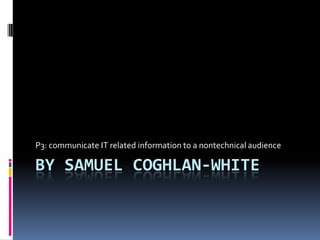
Recommended
The Basics of Moodle

This is a tutorial on how to navigate through Moodle. This is towards new students and students who are having trouble remembering how to use Moodle.
Recommended
The Basics of Moodle

This is a tutorial on how to navigate through Moodle. This is towards new students and students who are having trouble remembering how to use Moodle.
Getting Started With Quia Part1

A basic primmer.
Registering, editing profiles, and setting up classes.
Update of PJKELLY ppt.
Couplify - The Mobile Match Maker by Asiri Hewage

All Rights Reserved. Couplify 2018-2019
Designed and created by Asiri Hewage
Android Sensor based match making service for free.
Soft-performance: Messages - ISTA 2014

We interact with websites, applications, and devices. Our productivity depends on the robustness, speed, load tolerance, connectivity… things that we all measure and monitor. Turn your back on these for half an hour, face the soft factor of messaging, and learn how to boost the performance of your product.
Career Preparedness Workshop 3: Building Your Professional LinkedIn Profile

This presentation guides students through the steps to take to build a professional LinkedIn profile. Additionally, students will learn ways to expand their professional network by connecting with colleagues, industry professionals and potential future employers.
Udacity Market Your Content

This is the second project for the Udacity Digital Marketing Nanodegree that composes of writing an article to promote the Udacity Digital Marketing Nanodegree program. The suggested content sites were LinkedIn, Quora and Reddit.
Computer-Mediated Careers

"Computer-Mediated Careers: Social Networking, Digital Exposures, and the Composition of Professional Identities." Great Plains Alliance for Computers and Writing Conference. St. Cloud State University, St. Cloud, MN. October 2009.
More Related Content
Similar to P3 by samuel (login guide)
Getting Started With Quia Part1

A basic primmer.
Registering, editing profiles, and setting up classes.
Update of PJKELLY ppt.
Couplify - The Mobile Match Maker by Asiri Hewage

All Rights Reserved. Couplify 2018-2019
Designed and created by Asiri Hewage
Android Sensor based match making service for free.
Soft-performance: Messages - ISTA 2014

We interact with websites, applications, and devices. Our productivity depends on the robustness, speed, load tolerance, connectivity… things that we all measure and monitor. Turn your back on these for half an hour, face the soft factor of messaging, and learn how to boost the performance of your product.
Career Preparedness Workshop 3: Building Your Professional LinkedIn Profile

This presentation guides students through the steps to take to build a professional LinkedIn profile. Additionally, students will learn ways to expand their professional network by connecting with colleagues, industry professionals and potential future employers.
Udacity Market Your Content

This is the second project for the Udacity Digital Marketing Nanodegree that composes of writing an article to promote the Udacity Digital Marketing Nanodegree program. The suggested content sites were LinkedIn, Quora and Reddit.
Computer-Mediated Careers

"Computer-Mediated Careers: Social Networking, Digital Exposures, and the Composition of Professional Identities." Great Plains Alliance for Computers and Writing Conference. St. Cloud State University, St. Cloud, MN. October 2009.
Similar to P3 by samuel (login guide) (20)
Career Preparedness Workshop 3: Building Your Professional LinkedIn Profile

Career Preparedness Workshop 3: Building Your Professional LinkedIn Profile
Risci robotics viirtual learning environment user manual2

Risci robotics viirtual learning environment user manual2
More from samthking25
More from samthking25 (16)
How to change the screen resolution by samuel c w!

How to change the screen resolution by samuel c w!
How to change your desktop background by samuel coghlan white

How to change your desktop background by samuel coghlan white
P3 by samuel (login guide)
- 1. P3: communicate IT related information to a nontechnical audience BY SAMUEL COGHLAN-WHITE
- 2. You need find you’re your username You need find your it teacher and get your c number and your password Your c number is on your card e.g c12427
- 3. Starting up Turn on the mac and you should see this You should enter Name: student Password: password
- 4. How to use the internet Open safari It should come up with a login Enter your user name and password and it should work
- 5. How to change your password Click the Apple logo and then click on System Preferences Click Accounts under System Click on Admin user and then click on Change Password Enter Old Password, type New Password You can also write some Password Hint to use it in future to recover forgotten password Click Change Password
- 6. Here is a picture guide
- 7. Find your student area Find the finder icon Click that and find Brunel students or what ever college you are in Enter your username and find your area You are done