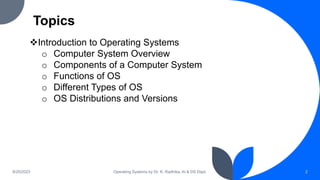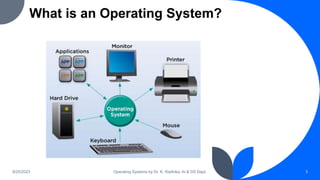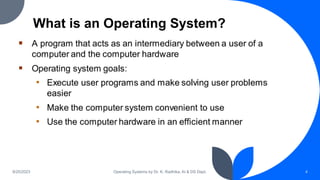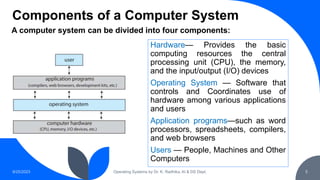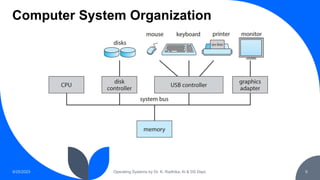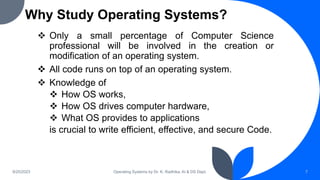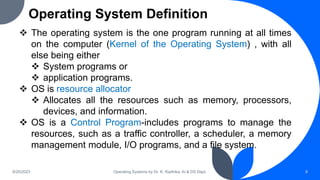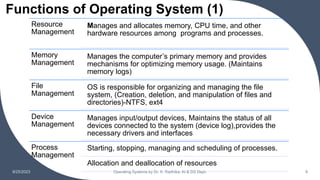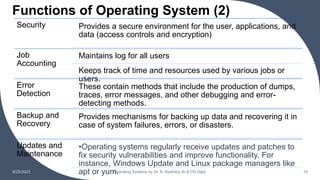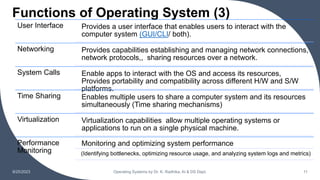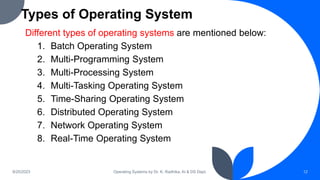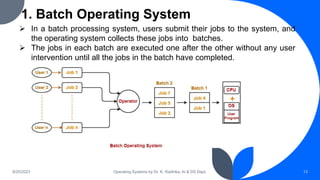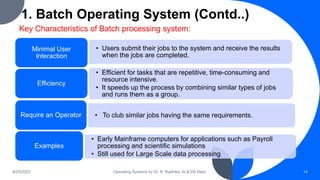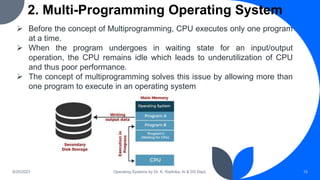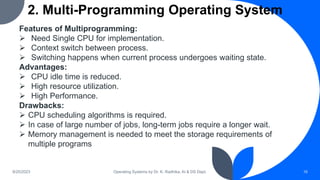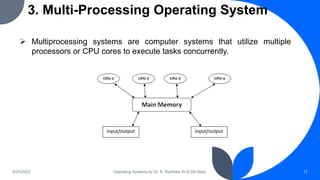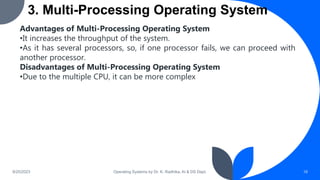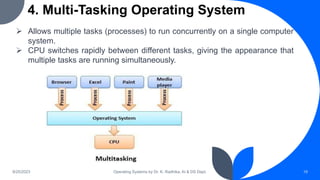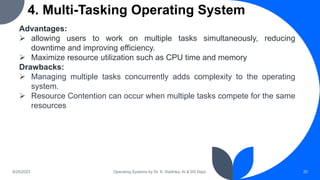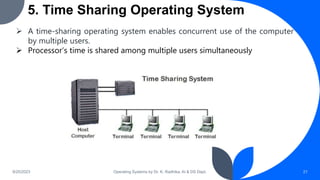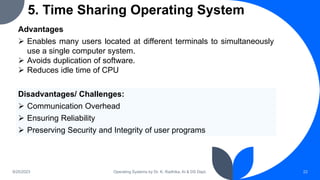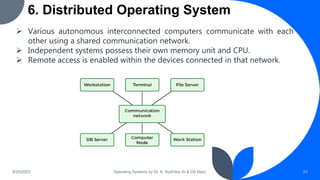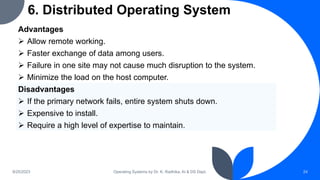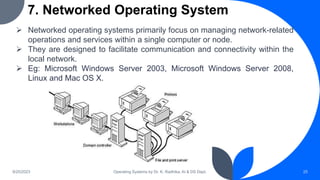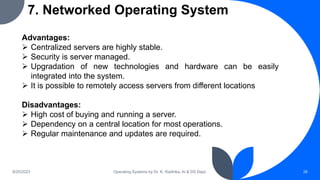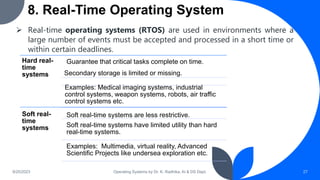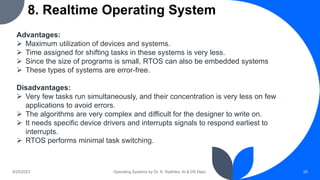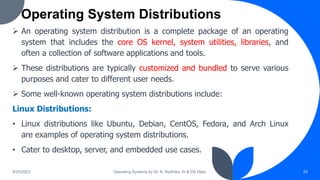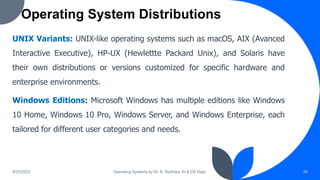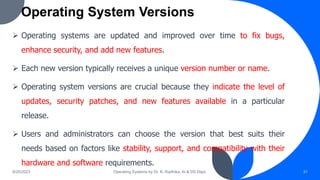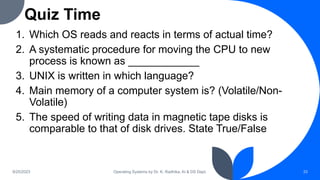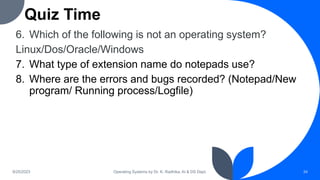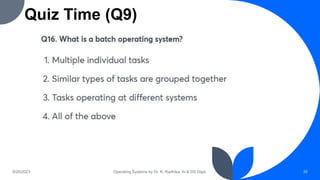This document provides an introduction to operating systems, including definitions, components, functions, and types. It defines an operating system as software that controls hardware and allows other programs to run. The key components of a computer system are hardware, operating system, application programs, and users. Operating systems manage resources, memory, files, devices, processes, security and more. Types of operating systems discussed include batch, multi-programming, multi-processing, multi-tasking, time-sharing, distributed, and network operating systems.