Dynamic Collaborative Communications is a communication tool that allows for ubiquitous access across computer and phone networks. It offers [1] easy-to-use interfaces for computer and phone, [2] presence detection to indicate availability, and [3] identity-based contact through names instead of phone numbers or emails. The tool provides options for instant messaging, conferences, scheduling meetings, and searching directories to connect with contacts and their skills.
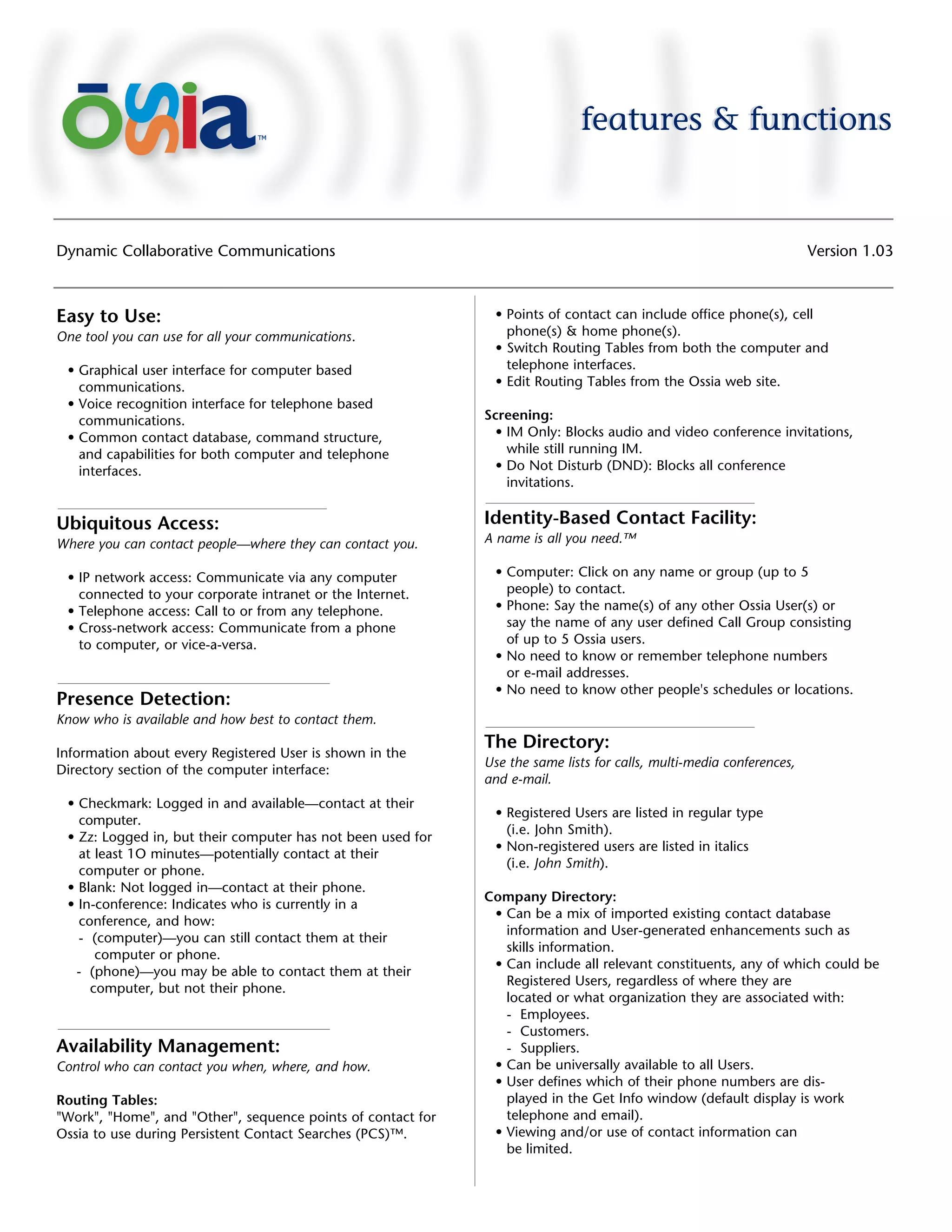
![Personal Directory: Persistent Contact Search:
Unique to, and created by, every Ossia Registered User and Automated contact tool for one or more people.
includes:
• Company Contacts: The PCS looks for a live authenticated connection—which an
- Replicated from Company Directory. answering machine cannot provide—and so Ossia will hang up
- Can be organized into nested groups. and try the next point of contact listed in the active Routing
• Personal Contacts: Table.
- Unique and private to each individual Ossia User.
- Can be anyone with a telephone number or an e-mail • Uses three different User-defined rules based Routing
address. Tables (“Work,” “Home,” and “Other”).
- Can be imported from existing personal Address • Functions across multiple networks: Telephone and IP.
Books (e.g. MS Outlook™), in bulk or selectively. • Simultaneously searches for up to 5 Registered Users
at multiple points of contact.
Call Log: • Message Device Bypass.
Lists contact attempts in reverse chronological order:
• In-bound: PCS and Call at… contact attempts that you
answered.
• Out-bound: All contact attempts that were successful. Conferences:
• Missed: PCS and Call at… contact attempts that you Choice of mode, media and tools.
did not answer.
Spontaneous or Pre-Scheduled Conference Modes:
• Start a spontaneous conference from either phone or
Communication Options: computer.
Communicate the way you want to. • Schedule a meeting from computer, and participate
via computer or phone.
Instant Messages (computer to computer only)
• "[Registered User] is typing a response" feedback Participants:
feature. • Computer
• Click to Save Instant Message transcript to a file. - Up to 6 people in one audio/video/text conference.
• Click to convert to audio or video conference. - Conference participant list including indicators repre
• Click to add more conference participants. senting each participants’ device and media streams.
- One click to add Group Text Messaging (sent to - Any Registered User can be in up to 3 simultaneous
all conference participants). conferences.
• Click to Save Group Text Message transcript to a file. • Telephone
• All instant message text is encrypted using a randomly - Up to six people using audio only if participating by
generated encryption key. phone and any combination of audio/video/text if
participating via PC.
Persistent Contact Search (PCS)™ - Roll call of who is participating in the conference.
• Up to 5 targets simultaneously. - Participant entry and exit is indicated with a tone.
• Any number of simultaneous conferences is supported
Call at… by the system.
• Anyone or any telephone number listed in the Directory.
Media:
Manual Dial (a keypad in the Ossia computer interface) • Text:
• Call anyone in the world. - Participants can turn ON/OFF Group Text window
• System Administrator can restrict access to certain without destroying the content.
telephone numbers or area codes. - Send a private instant message to any number of
• Can dial telephone extensions (i.e. 203-555-1234x567). other individual Users regardless of whether the ini-
tiator or the target is in a conference.
Hands-Free Voice Dial - Click to Save all encryted text messages.
(speech recognition driven telephone interface)
• Call anyone in the world by saying the telephone • Audio
number. - Turns on automatically at the start of every
• System Administrator can restrict access to certain conference.
telephone numbers or area codes. - Click to mute outgoing audio.
- Volume control of incoming audio.
E-mail - Audio wizard for setting up audio input and output.
• E-mail anyone listed in the Directory. - Three audio quality settings ranging from low to high
• Uses and integrates with your existing POP3 compliant bandwidth.
e-mail program. - Stereo panning of audio output based on location of
the video windown on the desktop.](https://image.slidesharecdn.com/ossiafeaturesfunctionsv103-110308121233-phpapp02/85/Ossia-features-functions-v103-2-320.jpg)

