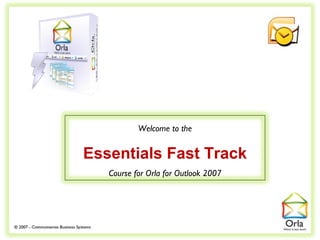
Orla Essentials Fast Track For Outlook 2007
- 1. Welcome to the Essentials Fast Track Course for Orla for Outlook 2007
- 2. Software Installation If You Experience a Technical Problem... Possible causes… • Orla could be conflicting with other software or add-ins • Your Outlook data file might be too big and require archiving down in size What can you do? • If Orla is installed click on the Orla Help button located on the top toolbar in Outlook and then select the Support option • Or visit www.orla.org and go to the Need Help section
- 3. Why Orla? Organize Your Work Easily & Intuitively! Manage email easily Find what you need quickly Schedule and prioritize your work Have emails at your fingertips when you need them Convert emails into actionable work
- 4. Starting Out A New View on Outlook 2007 Once you have installed Orla, Outlook will automatically open with your Calendar and TaskPane side by side. This is your Daily Planner. In this view you can see all your tasks and appointments in a single place for the upcoming: Day Week Month This view will be where you spend most of your time as all your work will be recorded here. You can switch back to this view at anytime by selecting the My Work option located on the shortcuts menu to the left of this screen.
- 5. Orla Methodology 3 Simple Principals 4Ds ner D aily Plan New Work
- 6. Orla Methodology “4Ds” Let’s take a closer look at the options available under each of the 4Ds…
- 7. Orla Methodology “4Ds” DITCH – remove the email from your system as you have no future use for it.
- 8. Orla Methodology “4Ds” DEAL – if the work is super-urgent or will take 2 minutes or less to complete, deal with the matter straight away.
- 9. Orla Methodology “4Ds” DELEGATE – if you can quite reasonably give the work to another person to do.
- 10. Orla Methodology “4Ds” DECIDE – if you need to plan the work or file the information away from your Inbox for future use or reference. As you 4D Your Email - your work will shift to either the TaskPad or Calendar (joined together and known as your “Daily Planner”) - which brings us Principal 2…
- 11. Orla Methodology “Daily Planner” Using the 4Ds, emails containing actionable work are converted to either: Fixed Work [recorded as Appointments] Appointments OR
- 12. Orla Methodology “Daily Planner” Daily TaskPane Must Complete Today Flexible Work [converted into Tasks] Daily, Routine Work Your Tasks are automatically organized Scheduled Work into 4 priorities making it easier for you to manage them Watch List
- 13. Orla Methodology “Daily Planner” With Orla, you manage and maintain your Tasks and Calendar in combination … not your Inbox! Appointments Tasks
- 14. Orla Methodology “New Work” Record all non-email related work via the New Work menu
- 15. Orla Methodology Applying the 3 Principles… To apply the 3 principals of the Orla Methodology just follow these simple workload organizing practices… Apply the 4D method to manage your email Identify a Date to start or progress your work Gather & Organize what you’ll need Arrange and maintain a comprehensive Task List Use the New Work menu
- 16. Working With Orla Using the 4Ds The example which follows demonstrates how you can convert an email into a properly scheduled and organized piece of work. We will Create A Task using the 4D Toolbar (Decide) This same 4D email ‘actionable work’ conversion process applies via the 4D Toolbar whenever you need to: • Schedule An Appointment (Decide) • Send to Watch List (Decide) • Assign A Task (Delegate)
- 17. Working With Orla Converting an Email Into a Task
- 18. Working With Orla Displaying Your Task Options
- 19. Working With Orla Deciding Your Task Activity Word
- 20. Working With Orla Creating Your Task Subject Line
- 21. Working With Orla Deciding When to Start Your Task
- 22. Working With Orla Indicating by When to Complete Your Task
- 23. Working With Orla Now That Your Task is Set Up…
- 24. Working With Orla Your Email is Properly Scheduled Work!
- 25. Working With Orla Gather & Organize What You’ll Need While you are thinking about this piece of work, ask yourself: “ Do I need to gather any other information for the Task so that all my resources needed for this work are here at my fingertips? “ To help eliminate any mind clutter you’re carrying around in relation to this task simply jot down any relevant notes here. This leaves your mind free to focus on other information not relating to this task!
- 26. Working With Orla Save & Close to Finish Your Planning
- 27. Working With Orla The Close Out Screen Orla will now prompt you to decide what to do with the original email [which is still Orla will now prompt you to decide what to do with the original email in the inbox by sitting in your Inbox] by selecting one of the options available in the Orla Close Out Screen selecting one of the options available in this Task window. As you can see, a copy of the original As you can see, a Task. email is embedded within theworking copy of the original email is embedded within the Task.
- 28. Working With Orla Filing the Original Email Away This feature is disabled as your Document File to your Management System hasn’t been Done Folder integrated with Orla at this stage. Move the original email to one of your Select this option if you need to You can Delete the Do Something Else with the Sub Folders email email.
- 29. Working With Orla Filing the Original Email Away As you now have a copy of the email in the Task, you can safely select Ditch
- 30. Working With Orla Your Task is on Your Daily Planner To view where and when this Task will appear in your Daily Planner, navigate there using the My Work link in the list of Shortcuts
- 31. Working With Orla Your Task is on Your Daily Planner Navigate to the date you scheduled the Task for When the date is selected (or arrives) the Task will appear on your TaskPad Simply double click to open and view
- 32. Your Orla Essentials Fast Track Course is Now Complete! Would You Like More Learning Detail (by Movie)? Orla Essentials Extended Course Click Here Buy Buy Orla Where To From Here? 1 ~ 1 Learning Express Now Now