Oracle Inventory – Defining Item Relationships
•
4 likes•3,578 views
Oracle Inventory – Defining Item Relationships , How to define Item Relationships, defining of Item relationships in Oracle,
Report
Share
Report
Share
Download to read offline
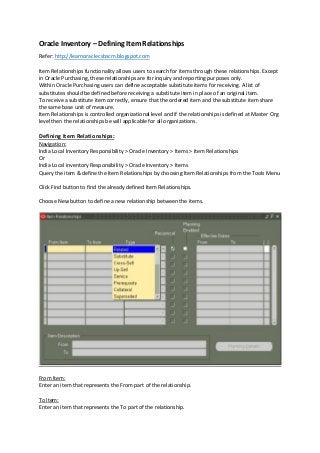
Recommended
Recommended
More Related Content
Viewers also liked
Viewers also liked (6)
Oracle SCM Functional Interview Questions & Answers - Inventory Module

Oracle SCM Functional Interview Questions & Answers - Inventory Module
Oracle R12 Order Management - Back to Back (B2B) Order Flow:

Oracle R12 Order Management - Back to Back (B2B) Order Flow:
More from Boopathy CS
More from Boopathy CS (19)
Oracle R12 SCM Functional Interview Questions - Order Management, 

Oracle R12 SCM Functional Interview Questions - Order Management,
Oracle SCM Functional Interview Questions & Answers - Order Management Module...

Oracle SCM Functional Interview Questions & Answers - Order Management Module...
Oracle SCM Functional Interview Questions & Answers - Order Management Module...

Oracle SCM Functional Interview Questions & Answers - Order Management Module...
Oracle Apps Technical – Short notes on RICE Components.

Oracle Apps Technical – Short notes on RICE Components.
Oracle SCM Functional Interview Questions & Answers - Inventory Module - Part...

Oracle SCM Functional Interview Questions & Answers - Inventory Module - Part...
Oracle SCM Functional Interview Questions & Answers - Inventory Module - Part II

Oracle SCM Functional Interview Questions & Answers - Inventory Module - Part II
Oracle Order Management - Order to Cash Cycle (O2C) - Data Flow

Oracle Order Management - Order to Cash Cycle (O2C) - Data Flow
Oracle Order Management & Shipping Execution – Sales Order Line Status Flow &...

Oracle Order Management & Shipping Execution – Sales Order Line Status Flow &...
Oracle Purchasing – Purchase Order Types & Difference between Standard & Plan...

Oracle Purchasing – Purchase Order Types & Difference between Standard & Plan...
Oracle Inventory - Difference between Cycle Count and Physical Inventory 

Oracle Inventory - Difference between Cycle Count and Physical Inventory
Oracle R12 Apps – Short Notes on Request Group and Request Set

Oracle R12 Apps – Short Notes on Request Group and Request Set
Oracle R12 Apps - Order Management Tables & Descriptions

Oracle R12 Apps - Order Management Tables & Descriptions
Oracle Purchasing – Invoice Matching Methods - Two, Three, and Four Way

Oracle Purchasing – Invoice Matching Methods - Two, Three, and Four Way
Oracle R12 Apps – SCM Functional Interview Questions & Answers – Purchasing M...

Oracle R12 Apps – SCM Functional Interview Questions & Answers – Purchasing M...
Oracle R12 inventory Table name details with description

Oracle R12 inventory Table name details with description
Recently uploaded
Recently uploaded (20)
APVP,apvp apvp High quality supplier safe spot transport, 98% purity

APVP,apvp apvp High quality supplier safe spot transport, 98% purity
Agnieszka Andrzejewska - BIM School Course in Kraków

Agnieszka Andrzejewska - BIM School Course in Kraków
AI/ML Infra Meetup | ML explainability in Michelangelo

AI/ML Infra Meetup | ML explainability in Michelangelo
Workforce Efficiency with Employee Time Tracking Software.pdf

Workforce Efficiency with Employee Time Tracking Software.pdf
A Comprehensive Appium Guide for Hybrid App Automation Testing.pdf

A Comprehensive Appium Guide for Hybrid App Automation Testing.pdf
WSO2Con2024 - WSO2's IAM Vision: Identity-Led Digital Transformation

WSO2Con2024 - WSO2's IAM Vision: Identity-Led Digital Transformation
KLARNA - Language Models and Knowledge Graphs: A Systems Approach

KLARNA - Language Models and Knowledge Graphs: A Systems Approach
5 Reasons Driving Warehouse Management Systems Demand

5 Reasons Driving Warehouse Management Systems Demand
Breaking the Code : A Guide to WhatsApp Business API.pdf

Breaking the Code : A Guide to WhatsApp Business API.pdf
AI/ML Infra Meetup | Reducing Prefill for LLM Serving in RAG

AI/ML Infra Meetup | Reducing Prefill for LLM Serving in RAG
Studiovity film pre-production and screenwriting software

Studiovity film pre-production and screenwriting software
Facemoji Keyboard released its 2023 State of Emoji report, outlining the most...

Facemoji Keyboard released its 2023 State of Emoji report, outlining the most...
Crafting the Perfect Measurement Sheet with PLM Integration

Crafting the Perfect Measurement Sheet with PLM Integration
how-to-download-files-safely-from-the-internet.pdf

how-to-download-files-safely-from-the-internet.pdf
Advanced Flow Concepts Every Developer Should Know

Advanced Flow Concepts Every Developer Should Know
Oracle Inventory – Defining Item Relationships
- 1. Oracle Inventory – Defining Item Relationships Refer: http://learnoraclecsbscm.blogspot.com Item Relationships functionality allows users to search for items through these relationships. Except in Oracle Purchasing, these relationships are for inquiry and reporting purposes only. Within Oracle Purchasing users can define acceptable substitute items for receiving. A list of substitutes should be defined before receiving a substitute item in place of an original item. To receive a substitute item correctly, ensure that the ordered item and the substitute item share the same base unit of measure. Item Relationships is controlled organizational level and if the relationships is defined at Master Org level then the relationships be will applicable for all organizations. Defining Item Relationships: Navigation: India Local Inventory Responsibility > Oracle Inventory > Items > Item Relationships Or India Local inventory Responsibility > Oracle Inventory > Items Query the item & define the Item Relationships by choosing Item Relationships from the Tools Menu Click Find button to find the already defined Item Relationships. Choose New button to define a new relationship between the items. From Item: Enter an item that represents the From part of the relationship. To Item: Enter an item that represents the To part of the relationship.
- 2. Type: Please find the below options that can be used to relate one part from another: Related: The items are related in a non-specific way. Substitute: One item is a substitute for another. Cross-Sell: This relationship indicates that one item may be sold in lieu of another item. Up-Sell: This relationship indicates that a newer version of the item exists, and can be sold in place of the older item. Service: This relationship establishes service items for a repairable item. Prerequisite: This relationship indicates that user must possess one of the items as a requirement to possessing the other item. Collateral: This relationship indicates collateral, such as marketing brochures, that user possess for an item. Superceded: This relationship indicates that one item has replaced another item that is no longer available. Complimentary: This relationship indicates if a customer purchases one item, the other item is received for free. Impact: This relationship is used to relate items to each other but only under special conditions. Conflict: This relationship indicates that these items may never be used together. Mandatory Charge: This relationship indicates a mandatory charge if the customer purchases both items. Optional Charge: This relationship indicates an optional charge if the customer purchases both items. Promotional Upgrade: This relationship enables a customer to upgrade from one item to another item or equal or higher value, without an additional charge. Split: This relationship enables user to split support for an item so user you do not need to manually split support at contract renewal. Enabled for a planning enabled organization. Merge: This relationship enables rules based consolidation of contracts. User may use the earliest or latest target end date for consolidation. This allows user to choose how contracts are consolidated. Enabled for a planning enabled organization. Migration: During contact renewal user are given the option of renewing contracts based on new licenses, or old licenses. Enabled for a planning enabled organization. Repair to: User can use the Repair to item relationship with field service operations that use spares management functionality. If a part has been superseded by another part, the Repair to item relationship determines the replacement part. Reciprocal: Define whether the item relationship is Reciprocal. Planning Enabled: Define if the item relationship type is substitute & if planning is enabled for the substitute item. Effective From To Dates: Enter the Effective Dates if the item relationship is Split, Merge, or Migration. Save the work. To define details for Substitute Item Relationships: Click Planning Details Button
- 3. Planning Details Block: Substitution Set: Enter the Substitution set. Partial Fulfillment check box: Enable the check box if required. Effective From To Dates: Enter the Effective Dates for the Substitution. All Customers check box: Enable the check box if the substitution applies to all customers, If not checked the check box, define enter the customer information in the Customer References region. Save the work. Please visit my blog for more details: http://learnoraclecsbscm.blogspot.com
