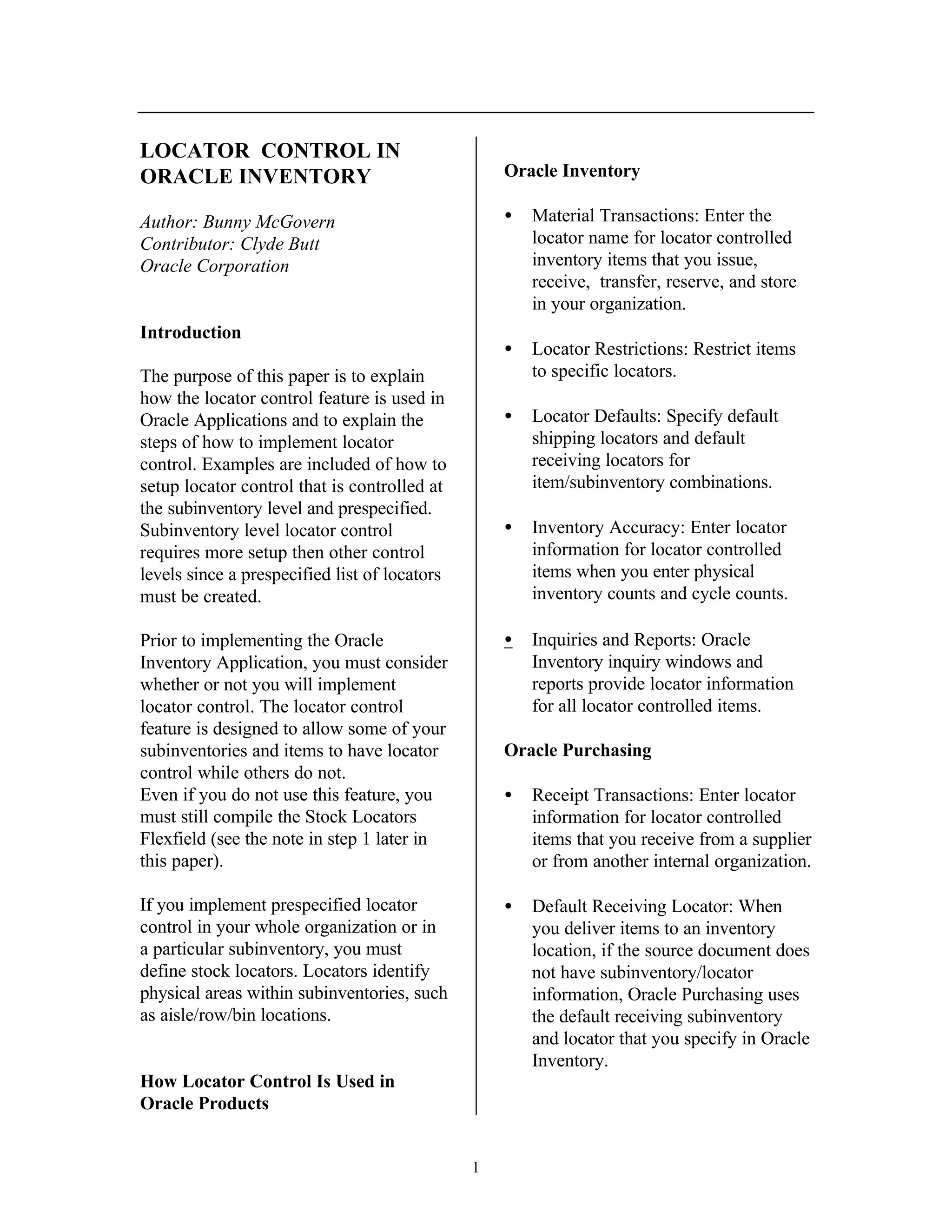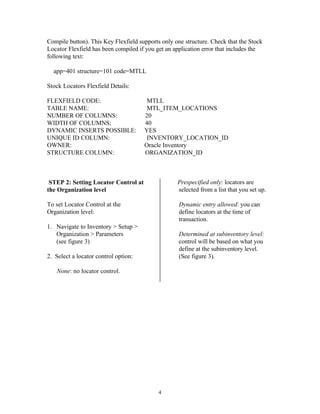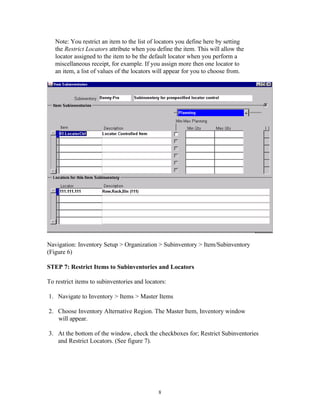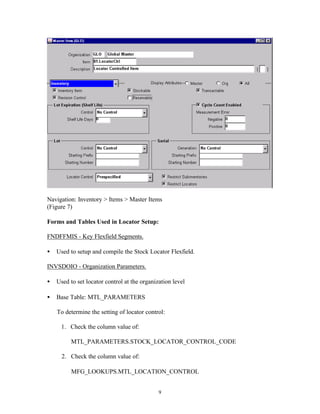Locator control in Oracle Inventory allows restricting items to specific storage locations called locators. This document outlines the steps to implement locator control at the organization, subinventory, and item levels including: 1) defining the stock locators flexfield, 2) setting locator control parameters, 3) defining locators, subinventories and assigning items, and 4) restricting items to specific locators and subinventories. Locator control provides accurate tracking of inventory locations for reporting and transactions.