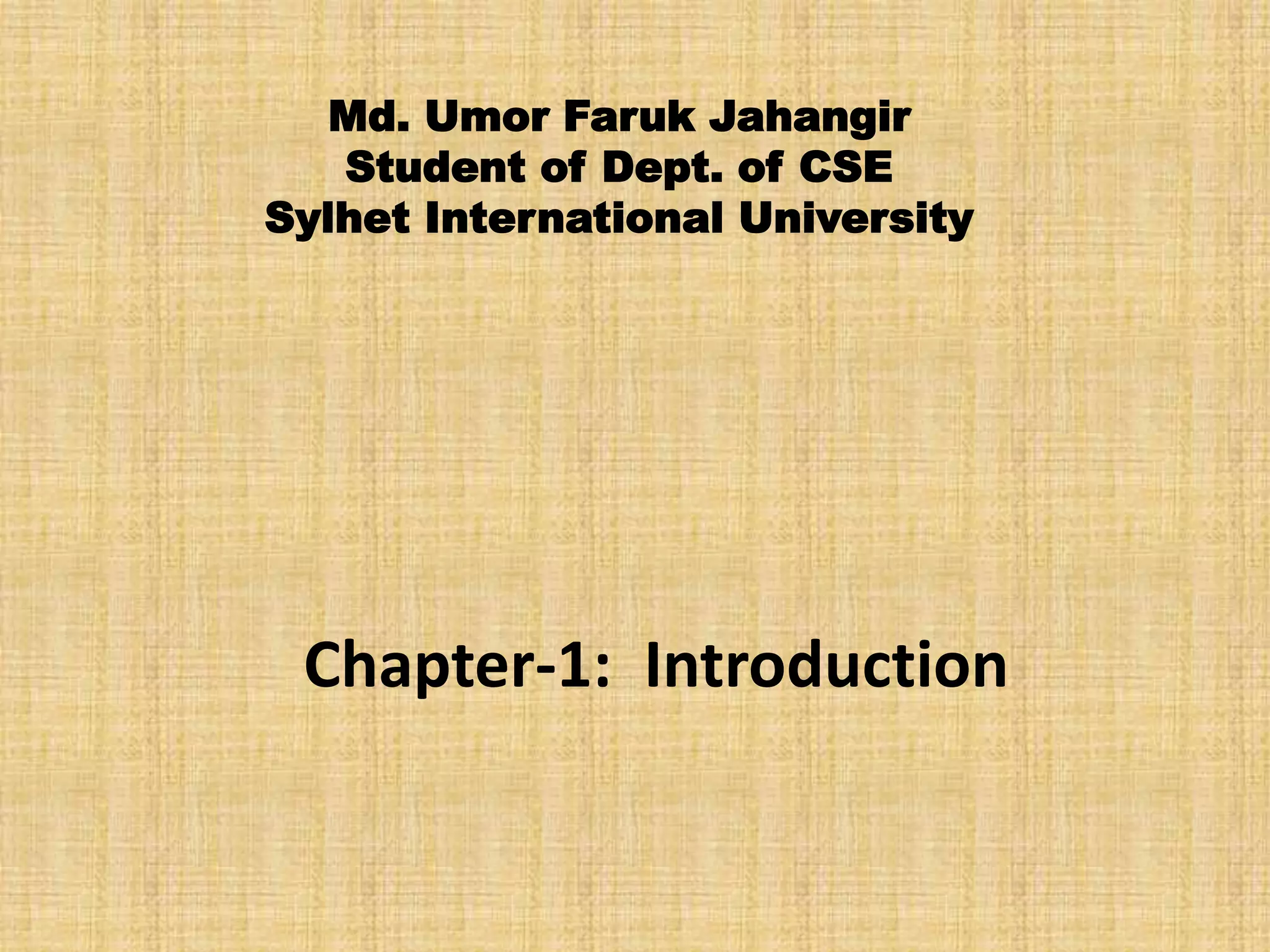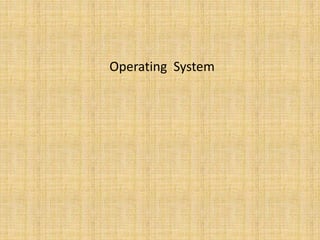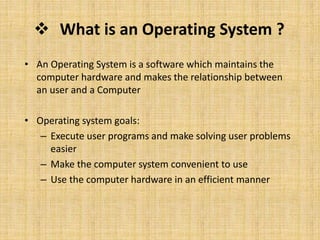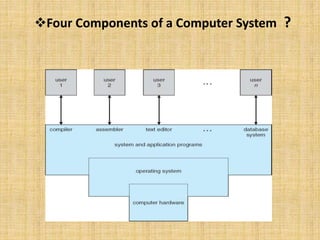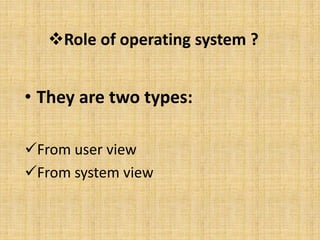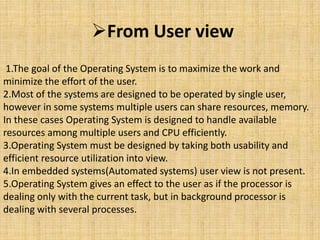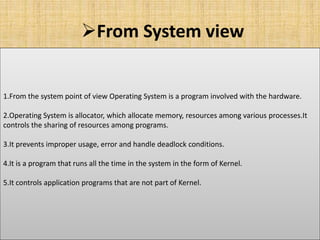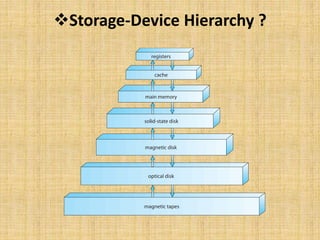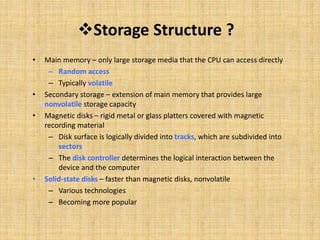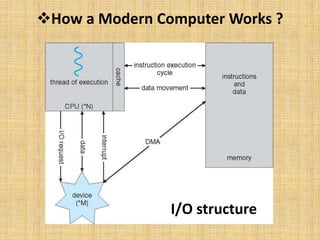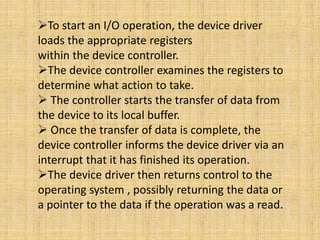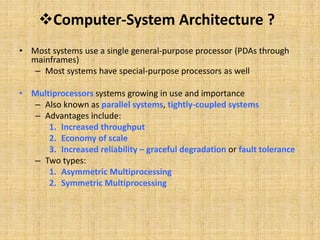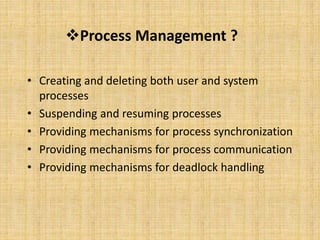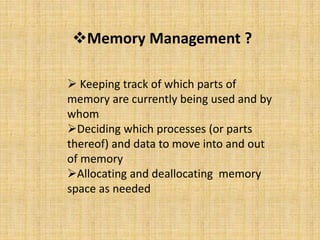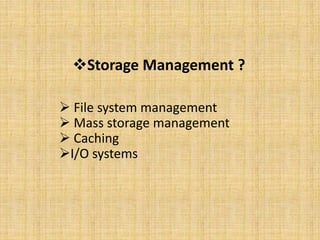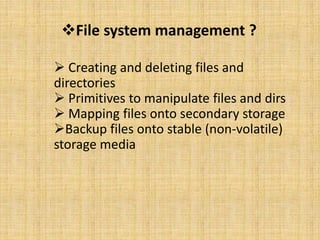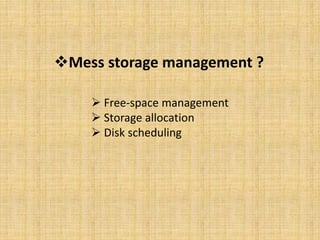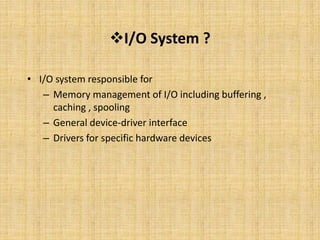The document provides an introduction to operating systems, including definitions, components, and roles. It discusses the four main components of a computer system, and the roles of an operating system from both the user and system viewpoints. It also summarizes the storage device hierarchy, including main memory and secondary storage. Finally, it outlines some key functions of operating systems, such as process management, memory management, storage management, file system management, mass storage management, I/O systems, and more.