The document provides information about iOS development using Objective-C and Auto Layout. It discusses the popularity of iOS and Objective-C, introduces Auto Layout constraints and visual format language for layout, and provides code examples for adding constraints in code and using visual formats. It also covers detecting and resolving ambiguous layouts, setting constraint priorities, and supporting multiple device orientations and localization using Auto Layout.
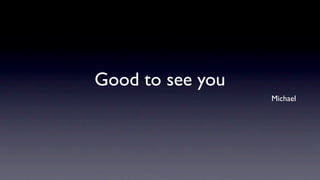










![Codes
-(IBAction) dismissNext:(UIStoryboardSegue *)segue{
[self dismissViewControllerAnimated:YES
completion:^{
NSLog(@"dismissed");
}];
}](https://image.slidesharecdn.com/0opening-121025100255-phpapp01/85/Opening-iOS-App-12-320.jpg)

![Codes - in the source direction of segue
-(IBAction) dismissNext:(UIStoryboardSegue *)segue{
[self dismissViewControllerAnimated:YES
completion:^{
NSLog(@"dismissed");
}];
}
GLViewController](https://image.slidesharecdn.com/0opening-121025100255-phpapp01/85/Opening-iOS-App-14-320.jpg)


















![What is Constraint - code
NSLayoutConstraint *constraint = [NSLayoutConstraint
constraintWithItem:button1
attribute:NSLayoutAttributeTrailing
relatedBy:NSLayoutRelationEqual
toItem:self.view
attribute:NSLayoutAttributeTrailing
multiplier:1.0f
constant:-60.0f];
[self.view addConstraint:constraint];
button1.trainling = self.view.trainling*1.0-60
60](https://image.slidesharecdn.com/0opening-121025100255-phpapp01/85/Opening-iOS-App-33-320.jpg)




![Visual Format
4
200
V:[button1]-(20)-|
20 |-(60)-[button1(200)]-(60)-|
3
1
60 60 2](https://image.slidesharecdn.com/0opening-121025100255-phpapp01/85/Opening-iOS-App-38-320.jpg)
![Visual Format - Code
-(void) virtualForm{
NSDictionary * bindingDict =
NSDictionaryOfVariableBindings(button1);
NSArray * constraints = [NSLayoutConstraint
constraintsWithVisualFormat:@"|-(60)-[button1(200)]-(60)-|" options:
0 metrics:nil views:bindingDict];
[self.view addConstraints:constraints];
constraints = [NSLayoutConstraint
constraintsWithVisualFormat:@"V:[button1]-(20)-|" options:0
metrics:nil views:bindingDict];
[self.view addConstraints:constraints];
}](https://image.slidesharecdn.com/0opening-121025100255-phpapp01/85/Opening-iOS-App-39-320.jpg)

![Unable to simultaneously satisfy constraints.
(
"<NSAutoresizingMaskLayoutConstraint:0x74563f0 h=--& v=--& V:
[UIView:0x743d0d0(480)]>",
"<NSLayoutConstraint:0x744a310 H:[UIRoundedRectButton:
0x743c350(200)]>",
"<NSLayoutConstraint:0x744a500 H:|-(60)-[UIRoundedRectButton:
0x743c350] (Names: '|':UIView:0x743d0d0 )>",
"<NSLayoutConstraint:0x744a370 H:[UIRoundedRectButton:0x743c350]-
(60)-| (Names: '|':UIView:0x743d0d0 )>"
)
Will attempt to recover by breaking constraint
<NSLayoutConstraint:0x744a370 H:[UIRoundedRectButton:0x743c350]-(60)-|
(Names: '|':UIView:0x743d0d0 )>
Break on objc_exception_throw to catch this in the debugger.
The methods in the UIConstraintBasedLayoutDebugging category on UIView
listed in <UIKit/UIView.h> may also be helpful.](https://image.slidesharecdn.com/0opening-121025100255-phpapp01/85/Opening-iOS-App-41-320.jpg)
![Visual Format - Not Equal
-(void) virtualForm{
NSDictionary * bindingDict =
NSDictionaryOfVariableBindings(button1);
NSArray * constraints = [NSLayoutConstraint
constraintsWithVisualFormat:@"|-(>=60)-[button1(200)]-(>=60)-|"
options:0 metrics:nil views:bindingDict];
[self.view addConstraints:constraints];
constraints = [NSLayoutConstraint
constraintsWithVisualFormat:@"V:[button1]-(20)-|" options:0
metrics:nil views:bindingDict];
[self.view addConstraints:constraints];
}](https://image.slidesharecdn.com/0opening-121025100255-phpapp01/85/Opening-iOS-App-42-320.jpg)

![AMBIGUOUS LAYOUT - Detect
@interface UIWindow (AutoLayoutDebug)
+ (UIWindow *)keyWindow;
- (NSString *)_autolayoutTrace;
@end private method for debug
@implementation GLViewController
-(void) viewDidAppear:(BOOL)animated{
[super viewDidAppear:animated];
NSLog(@"%@", [[UIWindow keyWindow] _autolayoutTrace]);
}
- (void)didRotateFromInterfaceOrientation:
(UIInterfaceOrientation)fromInterfaceOrientation
{
[super didRotateFromInterfaceOrientation:
fromInterfaceOrientation];
NSLog(@"%@", [[UIWindow keyWindow] _autolayoutTrace]);
}
@end](https://image.slidesharecdn.com/0opening-121025100255-phpapp01/85/Opening-iOS-App-44-320.jpg)

![Exercise AMBIGUOUS
[button1 addTarget:button1 action:@selector(exerciseAmbiguityInLayout)
forControlEvents:UIControlEventTouchUpInside];](https://image.slidesharecdn.com/0opening-121025100255-phpapp01/85/Opening-iOS-App-46-320.jpg)
![Add Center X
NSLayoutConstraint *constraint = [NSLayoutConstraint
constraintWithItem:button1
attribute:NSLayoutAttributeCenterX
relatedBy:NSLayoutRelationEqual
toItem:self.view
attribute:NSLayoutAttributeCenterX
multiplier:1.0f
constant:0.0];
[self.view addConstraint:constraint];](https://image.slidesharecdn.com/0opening-121025100255-phpapp01/85/Opening-iOS-App-47-320.jpg)

![Virtual Format - Try
|-(>=60)-[button1(200)]-(>=60)-|
|-(>=60)-[button1(300)]-(>=60)-|
60
300](https://image.slidesharecdn.com/0opening-121025100255-phpapp01/85/Opening-iOS-App-49-320.jpg)
![Virtual Format - Priority
-(void) virtualForm{
NSDictionary * bindingDict =
NSDictionaryOfVariableBindings(button1);
NSArray * constraints = [NSLayoutConstraint
constraintsWithVisualFormat:@"|-(60)-[button1(300@999)]-(60)-|"
options:0 metrics:nil views:bindingDict];
[self.view addConstraints:constraints];
constraints = [NSLayoutConstraint
constraintsWithVisualFormat:@"V:[button1]-(20)-|" options:0
metrics:nil views:bindingDict];
[self.view addConstraints:constraints];
} Priority 1000 means required, and default is 1000](https://image.slidesharecdn.com/0opening-121025100255-phpapp01/85/Opening-iOS-App-50-320.jpg)
