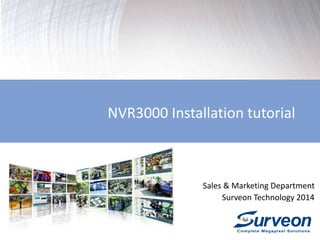
NVR3000 installation bandwidth check
- 1. NVR3000 Installation tutorial Sales & Marketing Department Surveon Technology 2014
- 2. Before You Start – Network Bandwidth Check Browser NVR3000 Windows based PC GbE Switch 100Mbit network, check? VMS Remote Client Cameras The Go Next Network Step! bandwidth will effect the quality. Please guarantee the Network bandwidth first! Click!
- 3. Before You Start – Network Bandwidth Check Browser NVR3000 Windows based PC GbE Switch GbE network, check? VMS Remote Client The Go Next Network Step! bandwidth will effect the quality. Please guarantee the Network bandwidth first! Click!
- 4. Before You Start – Network Bandwidth Check Browser NVR3000 Windows based PC GbE Switch VMS Remote Client GbE network, check? The Go Network Next Step! bandwidth will effect the quality. Please guarantee the Network bandwidth first! Click!
- 5. Before You Start – Network Bandwidth Check Browser NVR3000 Windows based PC GbE Switch VMS Remote Client 100Mbit network, check? Cameras The Network bandwidth will effect the quality. Go Next Step! Please guarantee the Network bandwidth first! Click!
- 6. Before You Start – Installation Scenario Please click the scenario which is matched your case. DHCP Server presented No DHCP Server Customer Field Site Your Office / Lab DHCP Server presented Case 1 Case 3 No DHCP Server Case 2 Case 4 * The network bandwidth between camera and NVR is 100Mbit or higher. * The network bandwidth between remote client and NVR is 1Gbit or higher. * The total power budget of your PoE switch is enough for all cameras. * Please make sure you already check all the pre-condition and meet all requirements
- 7. Case 1 DHCP Server presented No DHCP Server Customer Field Site Your Office / Lab DHCP Server presented Case 1 Case 3 No DHCP Server Case 2 Case 4 You have DHCP server in LAB. Your customer has DHCP server.
- 8. 8 Case 1 - NVR3000 : Your LAB : Customer site DHCP Server Your LAB NVR3000 Cameras You have DHCP server in LAB. Installation Procedure: 1. No need to pre-configure in your LAB. Notice: 1. It is highly recommended to setup the system directly at customer site. 2. If you have configured the cameras in your office, please remember to delete all cameras in NVR3000 before you go to customer sites.
- 9. 9 Case 1 – IP Camera : Your LAB : Customer site DHCP Server Your LAB NVR3000 Cameras You have DHCP server in LAB. Installation Procedure: 1. No need to pre-configure in your LAB. Notice: 1. It is highly recommended to setup the system directly at customer site. 2. Cameras will all get the IP automatically in your customer’s site.
- 10. 10 Case 1 – Field Site Installation : Your LAB : Customer site Your customer has DHCP server. Notice: 1. It is highly recommended to setup the system directly at customer site. 2. Remember to attach the cable to LAN1 on NVR3000. 3. Cameras will all get the IP automatically. 4. If you have configured the cameras in your office, please remember to delete all cameras DHCP Server Your Customer Site NVR3000 Cameras Installation Procedure: 1. Bring all products to your customer site. 2. Install all cameras, and power on all cameras. 3. in NVR3000 Attach the before network you go cables to customer to LAN1 sites. on NVR3000 4. Set DHCP mode to NVR3000 in Installation Wizard. 5. Add cameras into NVR3000. 6. Done Back to Index
- 11. Case 2 DHCP Server presented No DHCP Server Customer Field Site Your Office / Lab DHCP Server presented Case 1 Case 3 No DHCP Server Case 2 Case 4 You DO NOT have DHCP server in LAB. Your customer has DHCP server.
- 12. 12 Case 2 - NVR3000 : Your LAB : Customer site DHCP Server Your LAB NVR3000 Cameras You DO NOT have DHCP server in LAB. Installation Procedure: 1. No need to pre-configure in your LAB. Notice: 1. It is highly recommended to setup the system directly at customer site. 2. If you have configured the cameras in your office, please remember to delete all cameras in NVR3000 before you go to customer sites.
- 13. 13 Case 2 – IP Camera : Your LAB : Customer site DHCP Server Your LAB NVR3000 Cameras You DO NOT have DHCP server in LAB. Installation Procedure: 1. No need to pre-configure in your LAB. Notice: 1. It is highly recommended to setup the system directly at customer site. 2. Cameras will all get the IP automatically in your customer’s site.
- 14. 14 Case 2 – Field Site Installation : Your LAB : Customer site Your customer has DHCP server. Notice: 1. It is highly recommended to setup the system directly at customer site. 2. Remember to attach the cable to LAN1 on NVR3000. 3. Cameras will all get the IP automatically. 4. If you have configured the cameras in your office, please remember to delete all cameras Installation Procedure: 1. Bring all products to your customer site. 2. Install all cameras, and power on all cameras. 3. Attach the network cables to LAN1 on NVR3000 4. in Set NVR3000 DHCP before mode you to go NVR3000 to customer in Installation sites. Wizard. 5. Add cameras into NVR3000. 6. Done Back to Index Your Customer Site DHCP Server Cameras NVR3000
- 15. Case - 3 DHCP Server presented No DHCP Server Customer Field Site Your Office / Lab DHCP Server presented Case 1 Case 3 No DHCP Server Case 2 Case 4 You have DHCP server in LAB. Your customer DO NOT have DHCP server.
- 16. 16 Case 3 – NVR3000 : Your LAB : Customer site Your LAB DHCP Server Cameras NVR3000 You have DHCP server in LAB. Installation Procedure: 1. Get the field site IP list of all devices. 2. Attach the network cables to LAN1 on NVR3000. 3. Power on the NVR3000, run the Installation wizard. 4. Configure the IP of NVR3000 in the wizard according to field site IP list. Notice: 1. Remember to attach the cable to LAN1 on NVR3000. 2. Please skip the “step8: Add Camera”, we will add camera later.
- 17. 17 Case 3 – IP Camera Windows PC + IP Utility Your LAB Cameras NVR3000 DHCP Server You have DHCP server in LAB. Installation Procedures: 1. Get the field site IP list of all devices. 2. Power on and connect all cameras to a PoE switch in your LAB. 3. The PoE switch should connect with you LAB network. 4. Use Surveon IP utility to find all cameras.(On Windows PC) 5. Login and change the IP of all cameras according to field site IP list. 6. Login NVR3000, and use the local client to add all cameras into NVR3000. Notice: 1. Surveon IP Utility: https://www.dropbox.com/s/ih1z7wwu6pt4j41/IP%20Utility_1.3A01.20140124.zip?dl=0 2. You need a windows-based PC, installed with IE10 or before.
- 18. 18 Case 3 – Field Site Installation : Your LAB : Customer site Cameras Your Customer Site NVR3000 Your customer DO NOT have DHCP server. Installation Procedure: 1. Bring all products to your customer site. 2. Install all cameras, and power on all cameras. 3. Done Back to Index Private and Independent Network Notice: 1. If possible, please keep the network independent, and being used only for the NVR and cameras. 2. Make sure the network bandwidth of customer’s site is guarantee.
- 19. Case 4 DHCP Server presented No DHCP Server Customer Field Site Your Office / Lab DHCP Server presented Case 1 Case 3 No DHCP Server Case 2 Case 4 You DO NOT have DHCP server in LAB. Your customer DO NOT have DHCP server.
- 20. 20 Case 4 – NVR3000 : Your LAB : Customer site Your LAB DHCP Server Cameras NVR3000 You DO NOT have DHCP server in LAB. Installation Procedure: 1. Get the field site IP list of all devices. 2. Attach the network cables to LAN1 on NVR3000. 3. Power on the NVR3000, run the Installation wizard. 4. Configure the IP of NVR3000 in the wizard according to field site IP list. Notice: 1. Remember to attach the cable to LAN1 on NVR3000. 2. Please skip the “step8: Add Camera”, we will add cameras later.
- 21. 21 Case 4 – IP Camera You DO NOT have DHCP server in LAB. : Your LAB : Customer site Your LAB Installation Procedures: 1. Get the field site IP list of all devices. 2. Find a windows PC, and change its network configuration to 192.168.88.1/24 3. Connect and power on only one camera to switch. 4. Use the PC to login camera, the camera IP will be 192.168.88.10/24. 5. Change the IP address of cameras according to your field site IP list. 6. The camera will reboot. 7. Repeat 7~10 until all cameras get the correct IP. 8. Add cameras into NVR3000. Windows PC Cameras NVR3000 Notice: 1. Surveon IP Utility: https://www.dropbox.com/s/ih1z7wwu6pt4j41/IP%20Utility_1.3A01.20140124.zip?dl=0 2. You need a windows-based PC, installed with IE10 or before.
- 22. 22 Case 4 – Field Site Installation : Your LAB : Customer site Installation Procedure: Your Customer Site 1. Bring all products to your customer site. 2. Install all cameras, and power on all cameras. 3. Done Cameras NVR3000 Your customer DO NOT have DHCP server. Back to Index Private and Independent Network Notice: 1. If possible, please keep the network independent, and being used only for the NVR and cameras. 2. Make sure the network bandwidth of customer’s site is guarantee.
- 23. Questions & Answers 23
