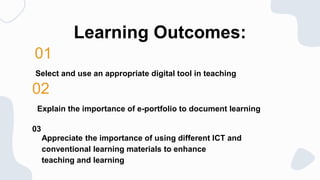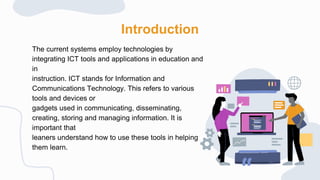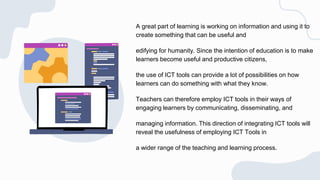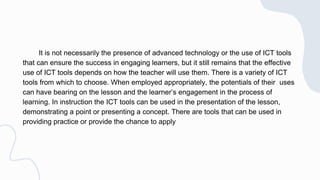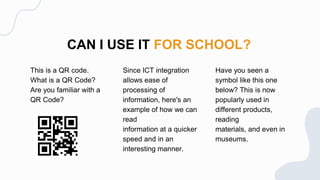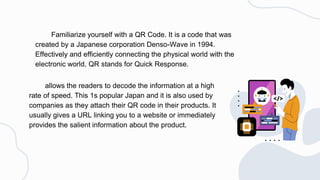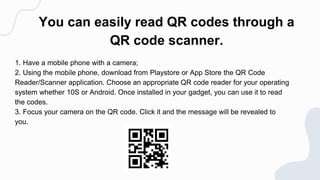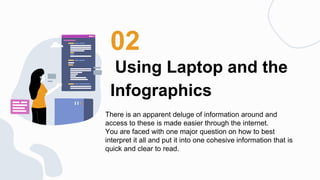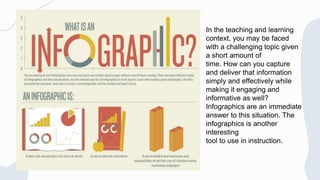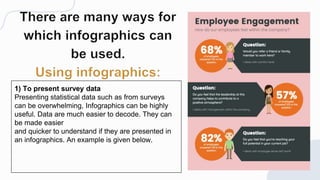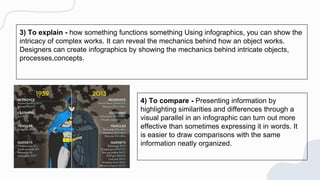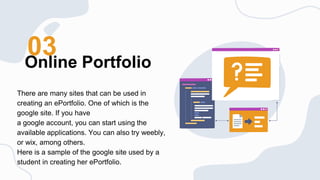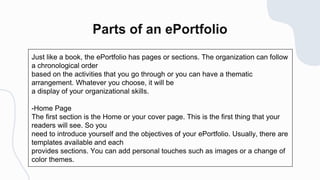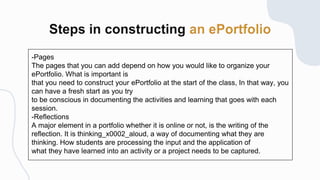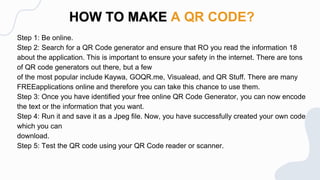This document discusses using digital tools like QR codes and infographics to enhance teaching and learning. It provides examples of how QR codes can be used to quickly access information using a mobile phone. Infographics are presented as a tool to simplify complex concepts, explain processes, and compare information visually. The document also discusses using online portfolios like Google Sites to organize and reflect on learning activities and experiences.