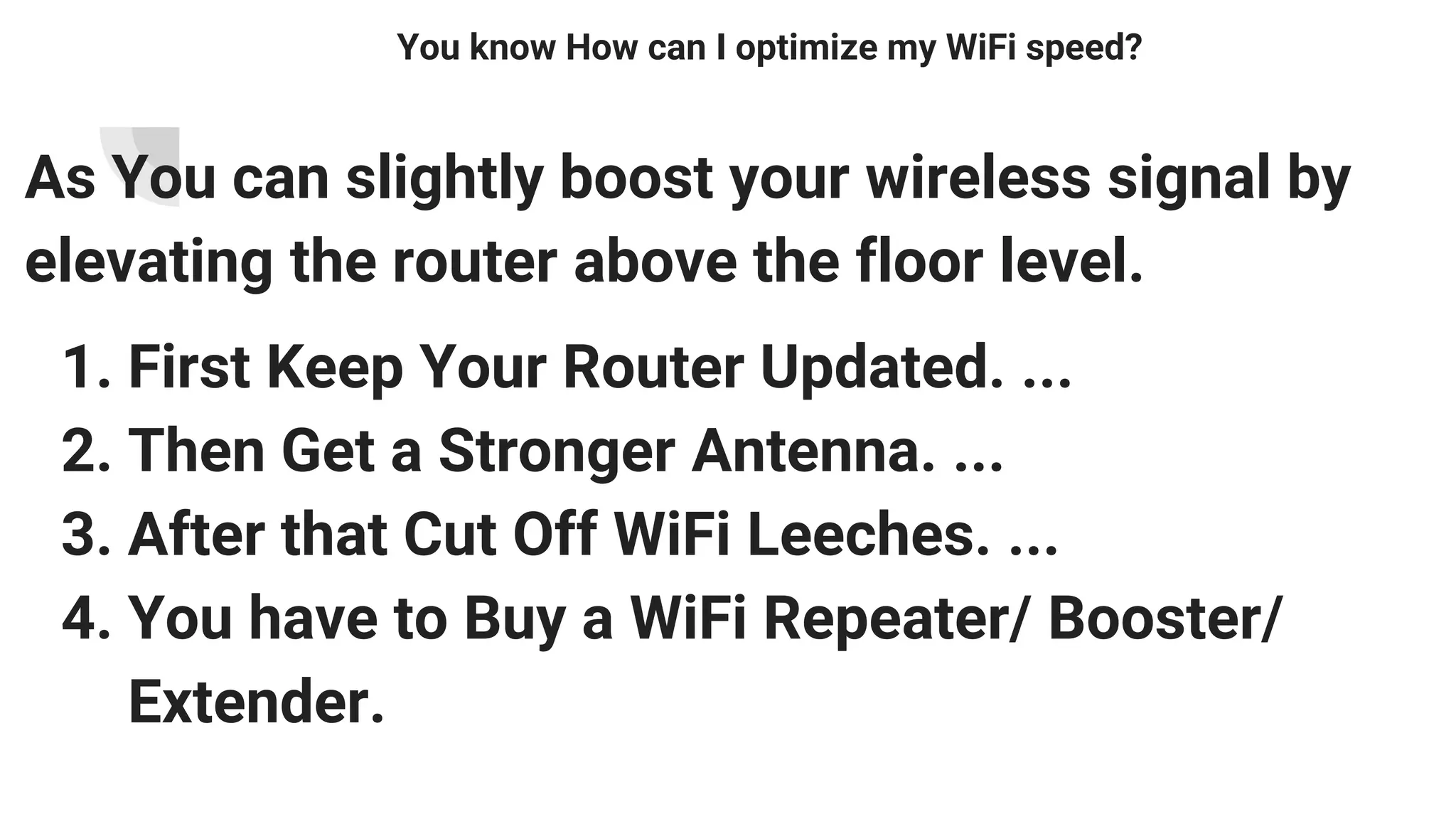Embed presentation
Download to read offline



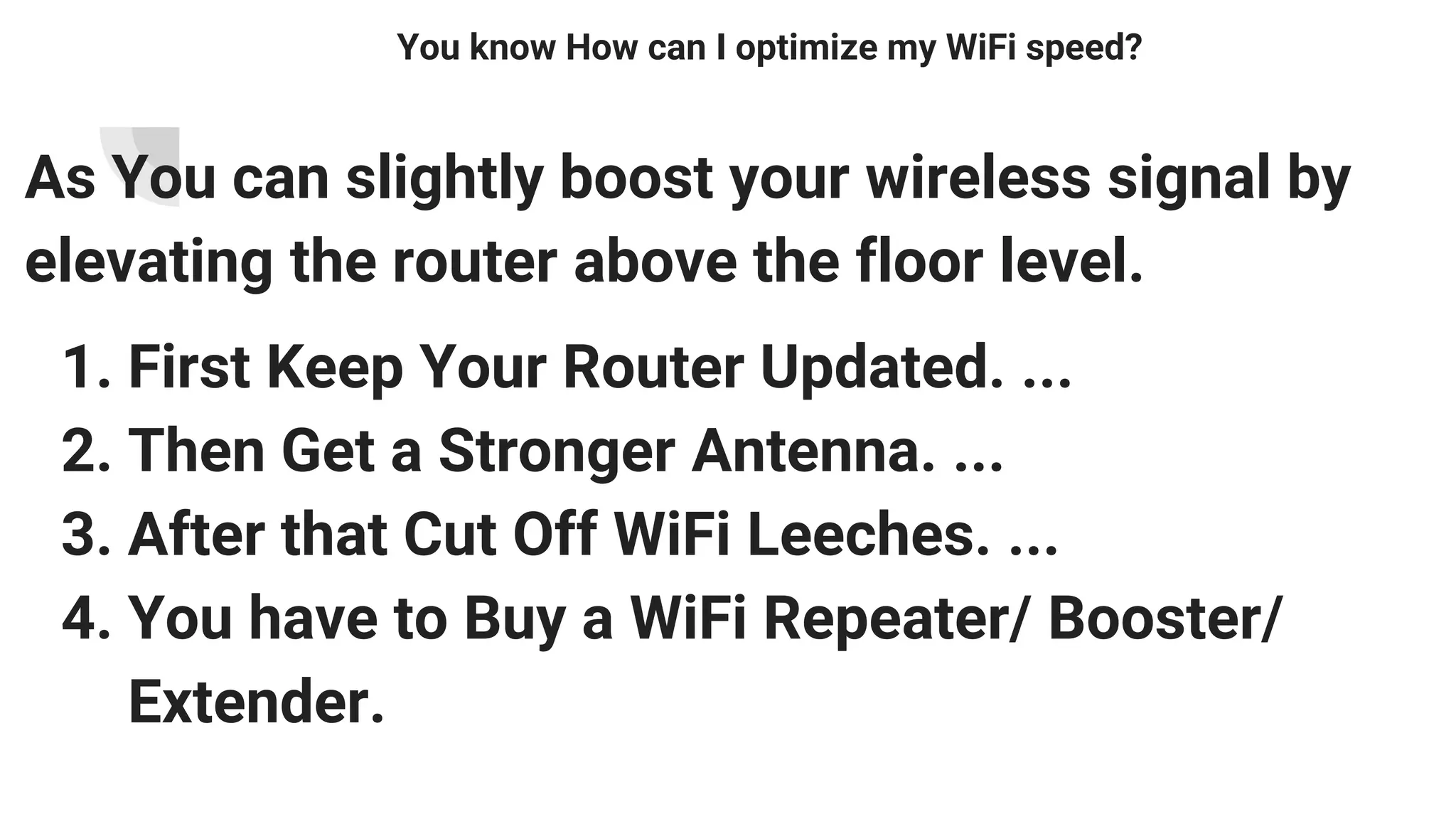


The document provides instructions for solving problems with Netgear routers and optimizing WiFi speed. It recommends pressing the reset button on the back of the router as the first step for troubleshooting. It also lists the Netgear router with the fastest speeds as having WiFi speeds up to 7.2Gbps and seven Ethernet ports. Additional tips for boosting WiFi speed include keeping the router updated, using a stronger antenna, removing devices leeching bandwidth, and adding a WiFi extender.