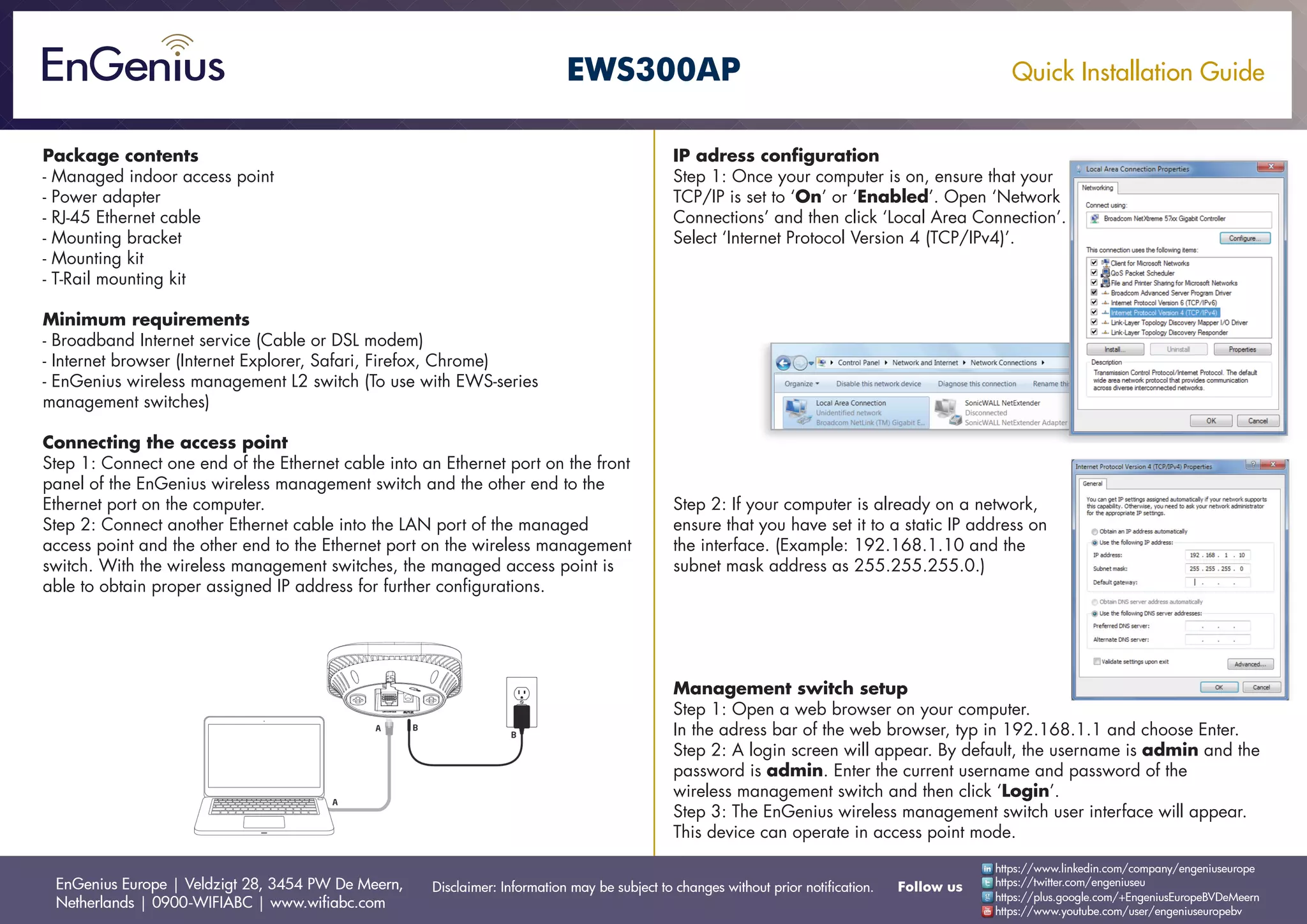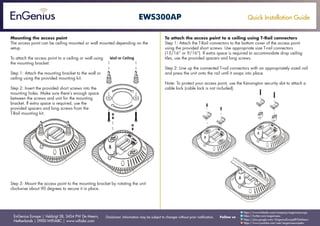This document provides instructions for quickly installing an EnGenius EWS300AP managed indoor access point. It lists the package contents and minimum requirements. The steps explain how to connect the access point to a computer via an EnGenius wireless management switch in order to obtain an IP address for configuration. It also provides instructions for mounting the access point to a wall or ceiling using either a mounting bracket or T-rail connectors.