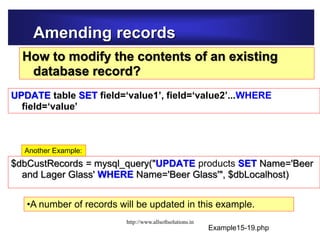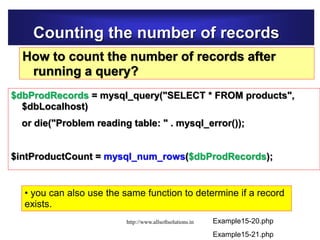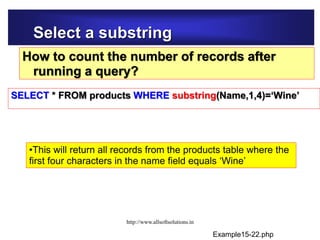The document discusses database management systems, focusing on MySQL as a popular relational database. It explains the structure, concepts, and processes involved in creating, managing, and querying databases, including the use of SQL and tools like phpMyAdmin. Key topics include database types, connections, read and write operations, and handling records efficiently.
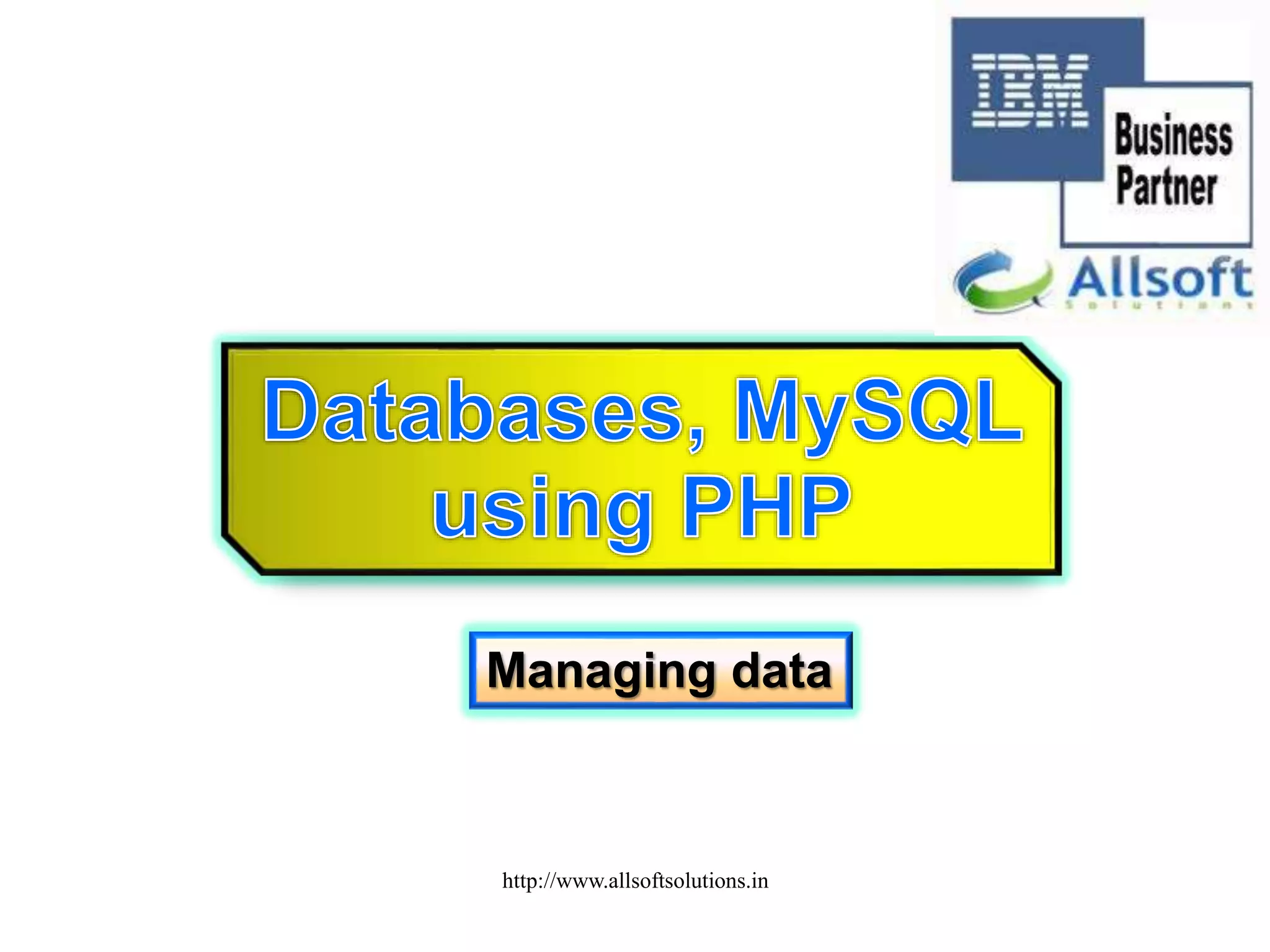
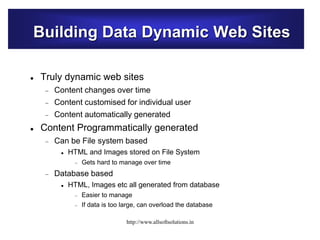
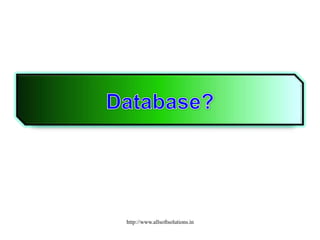
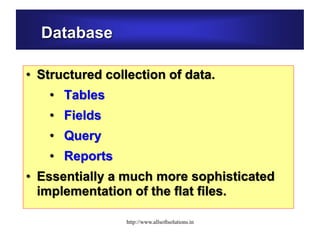
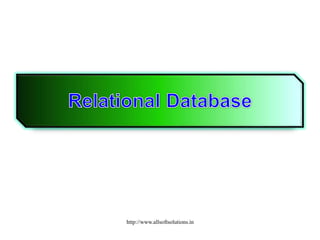
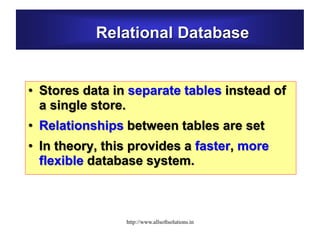
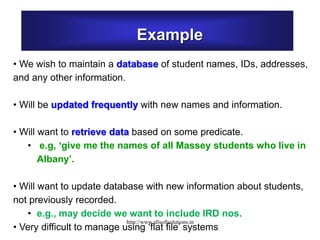
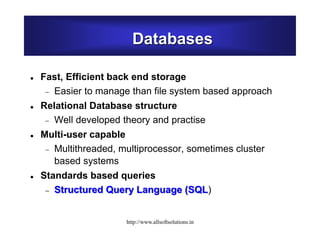
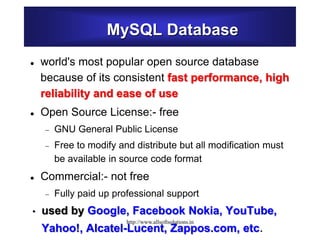
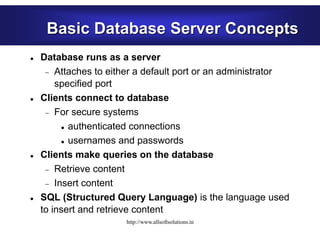
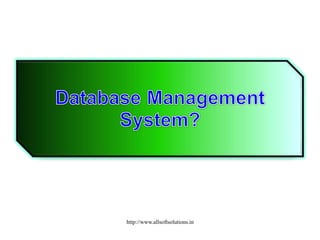
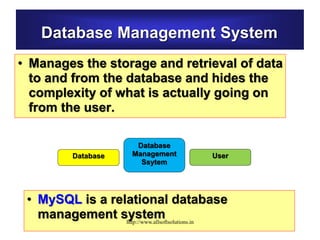
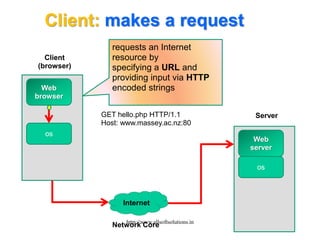
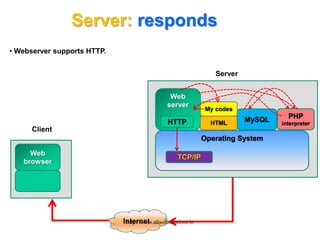
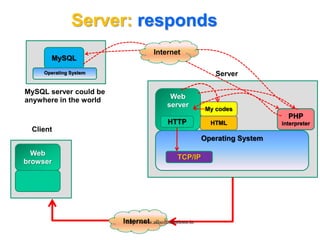
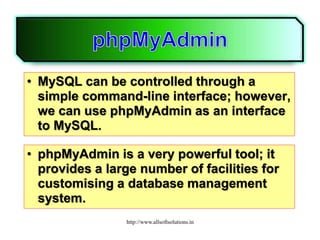
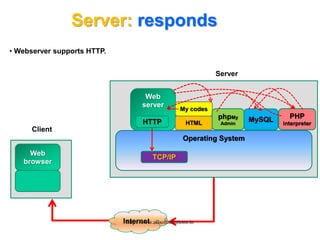

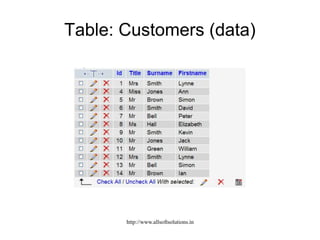
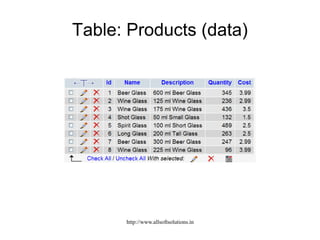
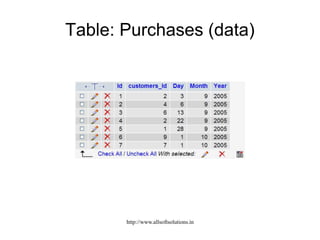
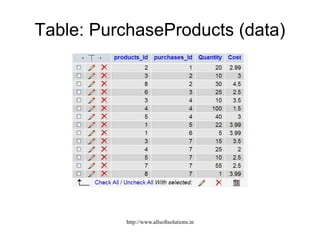
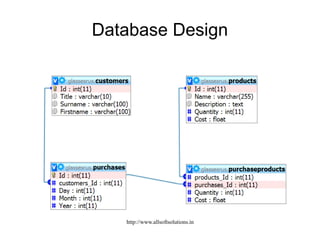
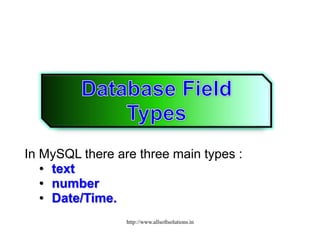
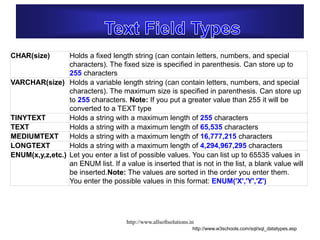
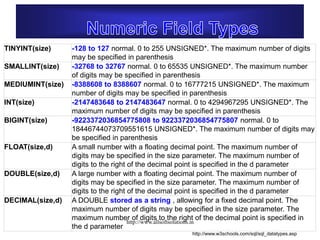
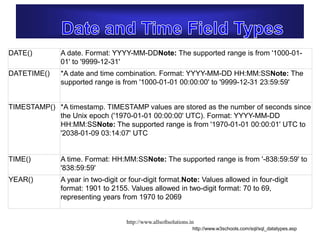


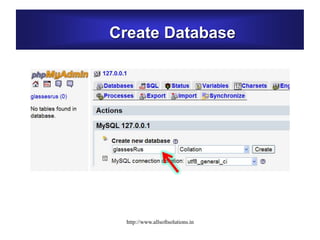
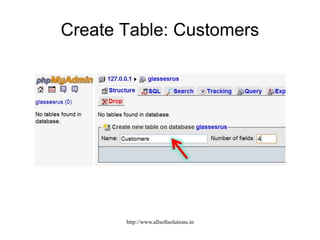
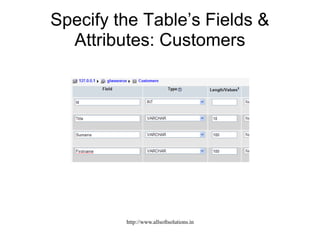
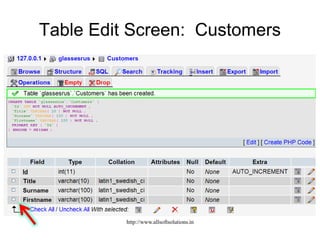
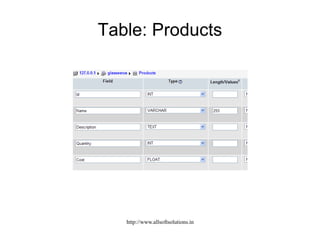
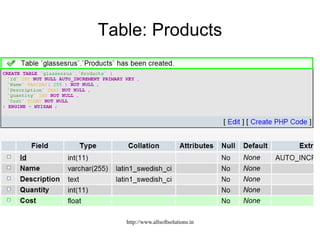
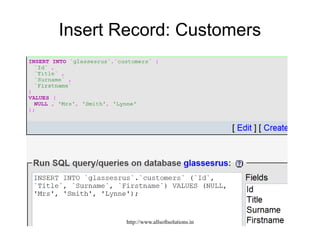
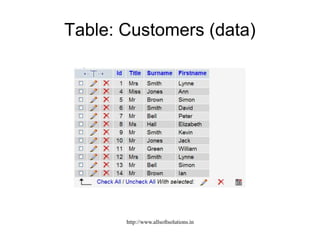
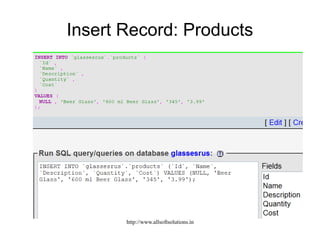
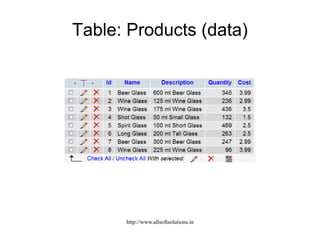
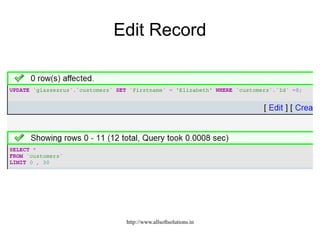

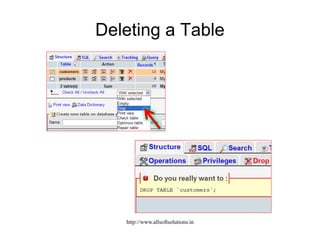
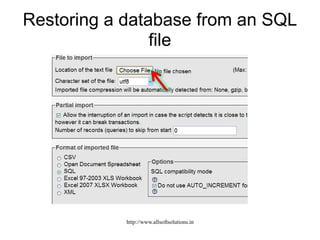
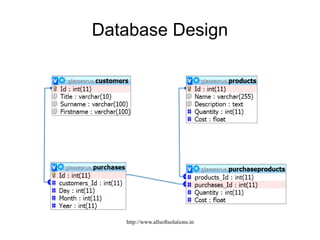
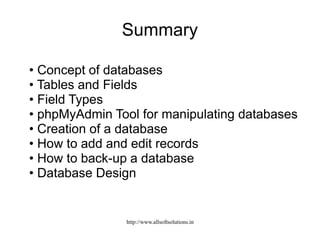
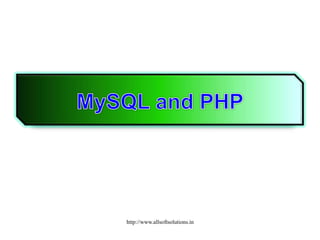
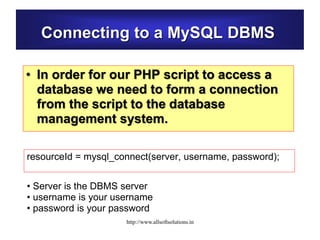
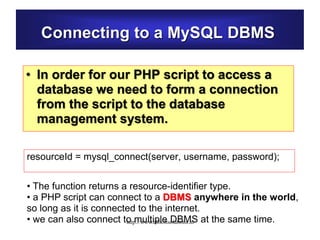
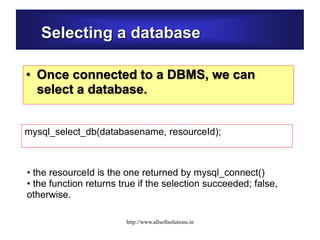
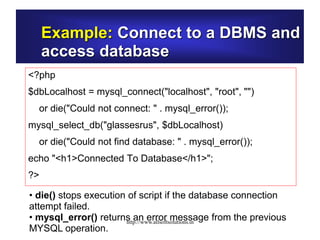
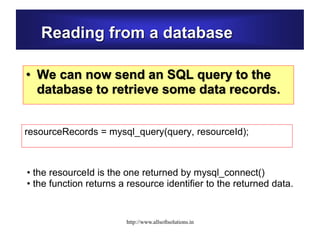
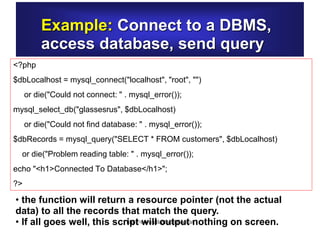
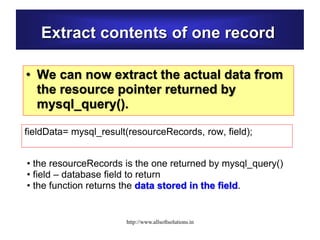
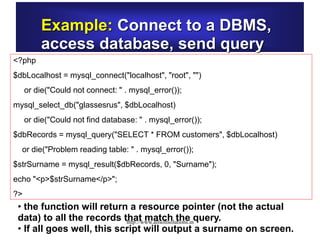
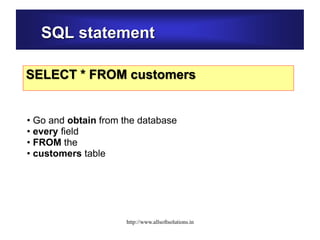
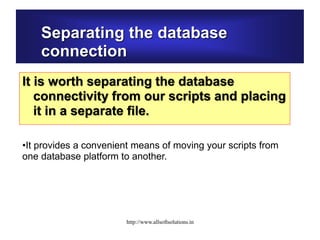
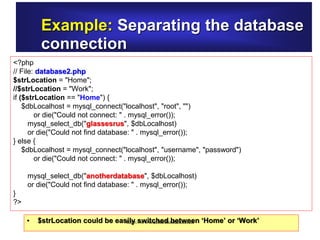
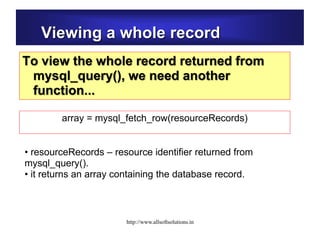
![Example: Displaying all customer
records
<?php
require_once("database2.php");
$dbRecords = mysql_query("SELECT * FROM customers", $dbLocalhost)
or die("Problem reading table: " . mysql_error());
while ($arrRecord = mysql_fetch_row($dbRecords)) {
echo "<p>" . $arrRecord[0] . " ";
echo $arrRecord[1] . " ";
echo $arrRecord[2] . " ";
echo $arrRecord[3] . "</p>";
}
?>
• The function returns false when the last record is returned; thus, stopping
the loop.
• Note, however, that the fields are referred to by using numbers – not very
easy to read and mistakes can be introduced.
http://www.allsoftsolutions.in](https://image.slidesharecdn.com/mysqlusingphp-191210085404/85/Mysql-using-php-59-320.jpg)
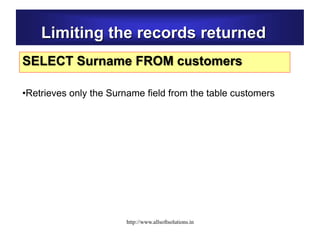
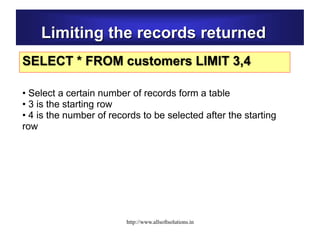
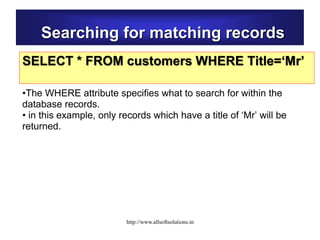
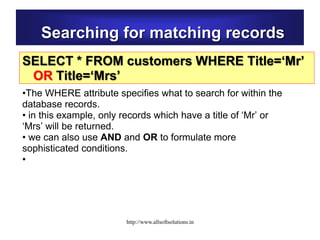
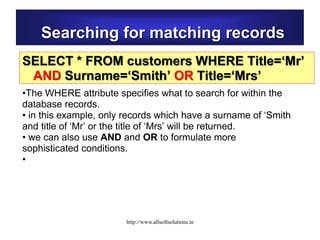
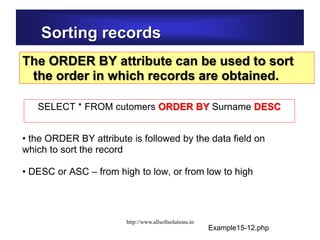
![Accessing Multiple Tables
Example15-13.php
<?php
// File: example15-13.php
require_once("database2.php");
$dbRecords = mysql_query("SELECT * FROM customers WHERE Title = 'Mrs'", $dbLocalhost)
or die("Problem reading table: " . mysql_error());
echo "<p>Customers:</p>";
while ($arrRecords = mysql_fetch_array($dbRecords)) {
echo "<p>" . $arrRecords["Id"] . " ";
echo $arrRecords["Title"] . " ";
echo $arrRecords["Surname"] . " ";
echo $arrRecords["Firstname"] . "</p>";
}
//...continued...
http://www.allsoftsolutions.in](https://image.slidesharecdn.com/mysqlusingphp-191210085404/85/Mysql-using-php-66-320.jpg)
![Accessing Multiple Tables
Example15-13.php
//continuation...
$dbRecords = mysql_query("SELECT * FROM products WHERE Name = 'Wine Glass'",
$dbLocalhost)
or die("Problem reading table: " . mysql_error());
echo "<p>Products:</p>";
while ($arrRecords = mysql_fetch_array($dbRecords)) {
echo "<p>" . $arrRecords["Id"] . " ";
echo $arrRecords["Name"] . " ";
echo $arrRecords["Description"] . " ";
echo $arrRecords["Quantity"] . " ";
echo $arrRecords["Cost"] . "</p>";
}
?>
http://www.allsoftsolutions.in](https://image.slidesharecdn.com/mysqlusingphp-191210085404/85/Mysql-using-php-67-320.jpg)
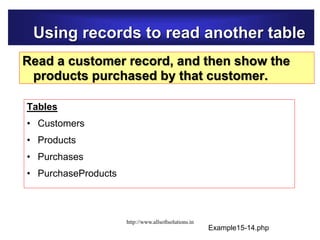
![Using records to read another table
Example15-14.php
...
$strSurname = "Jones";
$dbCustRecords = mysql_query("SELECT * FROM customers WHERE Surname = '$strSurname' ",...)
while ($arrCustRecords = mysql_fetch_array($dbCustRecords)) { //#1
$intId = $arrCustRecords["Id"];
//display customer’s details
$dbPurRecords = mysql_query("SELECT * FROM purchases WHERE customers_Id = '$intId'", ...)
while ($arrPurRecords = mysql_fetch_array($dbPurRecords)) {//#2
$intPurId = $arrPurRecords["Id"];
//display purchase date
$dbProRecords=mysql_query("SELECT * FROM purchaseProducts WHERE purchases_Id='$intPurId' ",..)
while ($arrProRecords = mysql_fetch_array($dbProRecords)) { //#3
$intProductId = $arrProRecords["products_Id"];
//display Quantity
$dbProductRecords = mysql_query("SELECT * FROM products WHERE Id = '$intProductId'",..)
$arrProductRecord = mysql_fetch_array($dbProductRecords);
//display product details
} #3
} #2
} //#1
BIRD’S EYEVIEW
http://www.allsoftsolutions.in](https://image.slidesharecdn.com/mysqlusingphp-191210085404/85/Mysql-using-php-69-320.jpg)
![Using records to read another table
Example15-14.php
<?php
require_once("database2.php");
$strSurname = "Jones";
$dbCustRecords = mysql_query("SELECT * FROM customers WHERE Surname = '$strSurname'
", $dbLocalhost)
or die("Problem reading table: " . mysql_error());
while ($arrCustRecords = mysql_fetch_array($dbCustRecords)) {
$intId = $arrCustRecords["Id"];
echo "<p>Customer: ";
echo $arrCustRecords["Title"] . " ";
echo $arrCustRecords["Surname"] . " ";
echo $arrCustRecords["Firstname"] . "</p>";
$dbPurRecords = mysql_query("SELECT * FROM purchases WHERE customers_Id = '$intId'",
$dbLocalhost)
or die("Problem reading table: " . mysql_error());
Complete version
http://www.allsoftsolutions.in](https://image.slidesharecdn.com/mysqlusingphp-191210085404/85/Mysql-using-php-70-320.jpg)
![Using records to read another table
Example15-14.php
while ($arrPurRecords = mysql_fetch_array($dbPurRecords)) {
$intPurId = $arrPurRecords["Id"];
echo "<p>Purchased On: ";
echo $arrPurRecords["Day"] . "/";
echo $arrPurRecords["Month"] . "/";
echo $arrPurRecords["Year"] . "</p>";
$dbProRecords= mysql_query("SELECT * FROM purchaseProducts WHERE purchases_Id='$intPurId' ",
$dbLocalhost)
or die("Problem reading table: " . mysql_error());
while ($arrProRecords = mysql_fetch_array($dbProRecords)) {
$intProductId = $arrProRecords["products_Id"];
echo "<p>" . $arrProRecords["Quantity"] . " ";
$dbProductRecords = mysql_query("SELECT * FROM products WHERE Id = '$intProductId'",
$dbLocalhost)
or die("Problem reading table: " . mysql_error());
$arrProductRecord = mysql_fetch_array($dbProductRecords);
echo $arrProductRecord["Name"] . " (" . $arrProductRecord["Description"] . ") at £";
echo $arrProRecords["Cost"] . " each.</p>";
}
}
}
?>
Example15-14.php
Complete version
http://www.allsoftsolutions.in](https://image.slidesharecdn.com/mysqlusingphp-191210085404/85/Mysql-using-php-71-320.jpg)
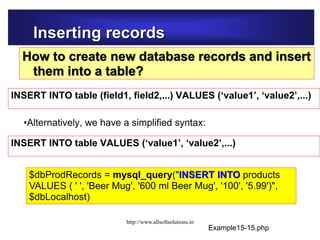
![Inserting records
Example15-14.php
<?php
// File: example15-15.php
require_once("database2.php");
$dbProdRecords = mysql_query("INSERT INTO products VALUES ('', 'Beer Mug', '600
ml Beer Mug', '100', '5.99')", $dbLocalhost)
or die("Problem writing to table: " . mysql_error());
$dbProdRecords = mysql_query("SELECT * FROM products", $dbLocalhost)
or die("Problem reading table: " . mysql_error());
while ($arrProdRecords = mysql_fetch_array($dbProdRecords)) {
echo "<p>" . $arrProdRecords["Id"] . " ";
echo $arrProdRecords["Name"] . " ";
echo $arrProdRecords["Description"] . " ";
echo $arrProdRecords["Quantity"] . " ";
echo $arrProdRecords["Cost"] . "</p>";
}
?> Example15-15.php
http://www.allsoftsolutions.in](https://image.slidesharecdn.com/mysqlusingphp-191210085404/85/Mysql-using-php-73-320.jpg)
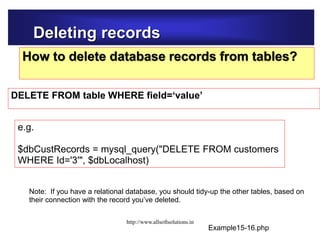
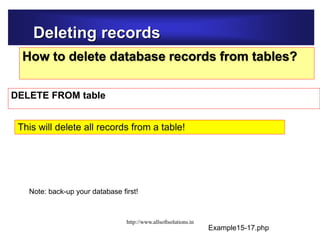
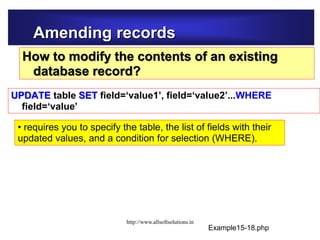
![Amending records
Example15-14.php
<?php
// File: example15-18.php
require_once("database2.php");
$dbCustRecords = mysql_query("UPDATE products SET Description='250 ml Tall
Glass' WHERE Id='6'", $dbLocalhost)
or die("Problem updating table: " . mysql_error());
$dbProdRecords = mysql_query("SELECT * FROM products", $dbLocalhost)
or die("Problem reading table: " . mysql_error());
while ($arrProdRecords = mysql_fetch_array($dbProdRecords)) {
echo "<p>" . $arrProdRecords["Id"] . " ";
echo $arrProdRecords["Name"] . " ";
echo $arrProdRecords["Description"] . " ";
echo $arrProdRecords["Quantity"] . " ";
echo $arrProdRecords["Cost"] . "</p>";
}
?> Example15-18.php
http://www.allsoftsolutions.in](https://image.slidesharecdn.com/mysqlusingphp-191210085404/85/Mysql-using-php-77-320.jpg)