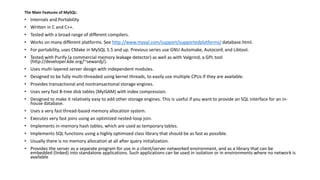MySQL is an open-source relational database management system that is developed and supported by Oracle. It allows storage and retrieval of data in tables through use of the SQL query language. MySQL databases can scale up to handle large amounts of data across multiple servers. The software is free to use and modify under an open source license.