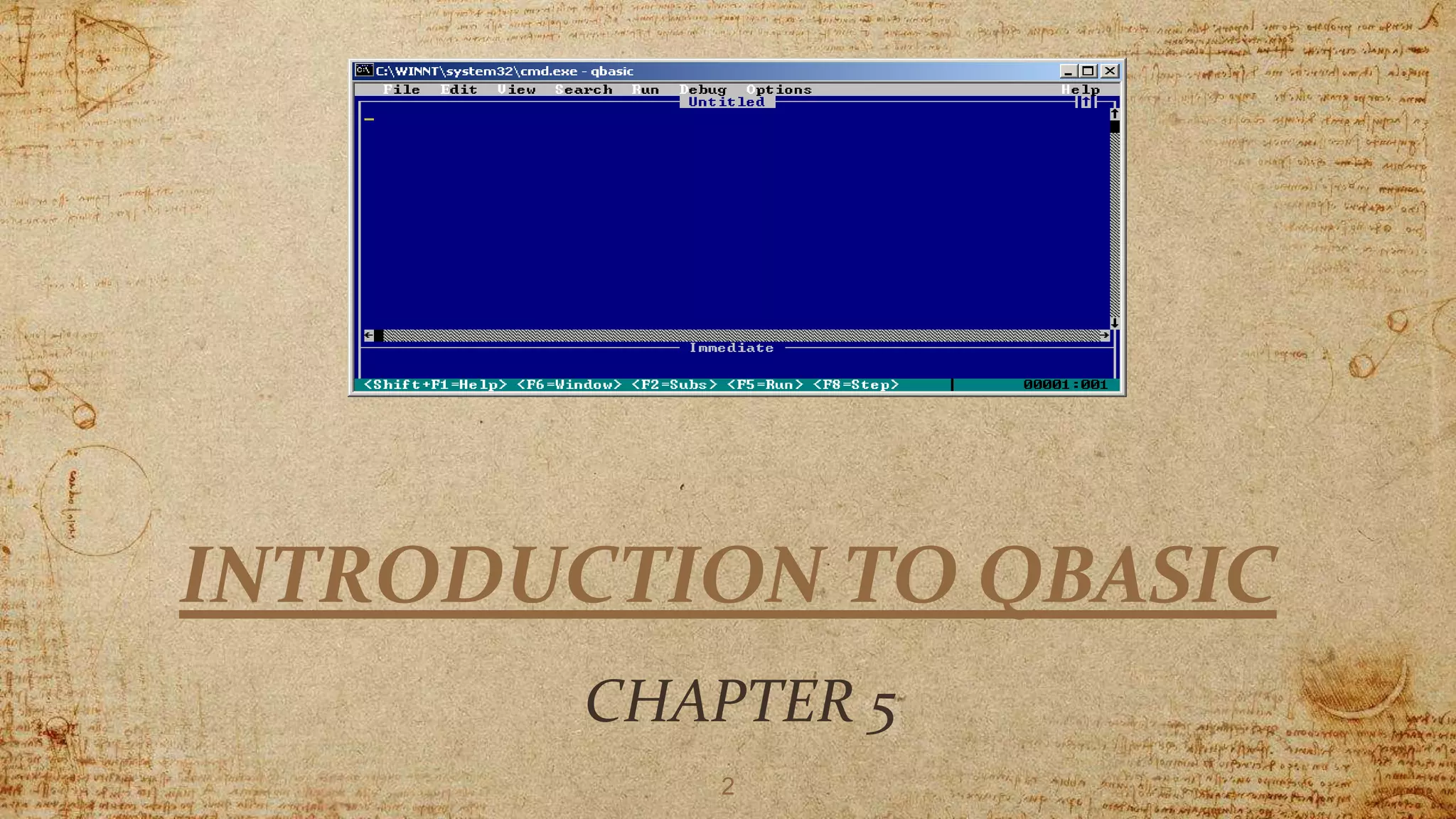This document provides an introduction to QBASIC programming. It discusses how to open QBASIC, save programs in QBASIC, and the basic elements used in QBASIC like variables, constants, operators, and statements. It also lists the different types of operators in QBASIC and provides homework questions for practice.