The document is a training module on LINQ (Language Integrated Query) as part of Visual Studio 2008, introducing concepts such as LINQ assemblies, query expressions, and standard query operators. It provides exercises for writing queries, utilizing LINQ with in-memory collections, and understanding extension methods and query execution. The module aims to equip developers with the tools to efficiently access and manipulate data within the .NET framework.
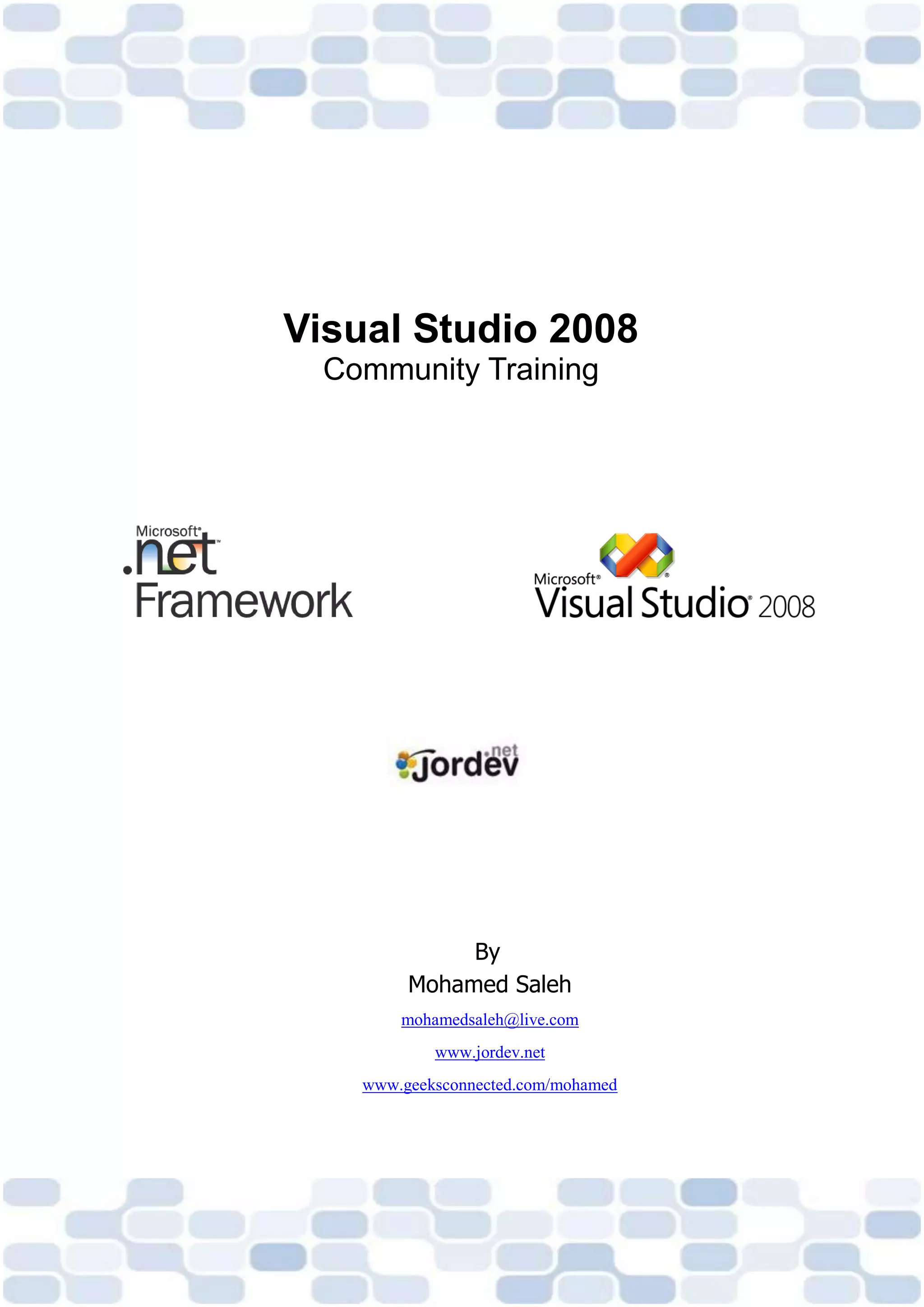





![MODULE 3: INTRODUCTION TO LINQ
LINQ Query Expressions
Overview:
Query expressions can be written using declarative query syntax enabled by the C# 3.0
language enhancements. Query expressions can be used to transform data from any Linq-
enabled data sources into different Linq-Enabled data source.
Query:
A query is a set of instructions that describes what data to retrieve from a given data source
(or sources) and what shape and organization the returned data should have. (Ref 2)
Query Expression:
A query expression is a query expressed in query syntax. A query expression is a first-class
language construct. A query expression consists of a set of clauses written in a declarative
syntax similar to SQL or XQuery. Each clause in turn contains one or more C# expressions,
and these expressions may themselves be either a query expression or contain a query
expression. (Ref 2)
Query Expression Syntax:
The following sample shows a simple query expression:
string[] members = {"Samer", "Bill", "Scott", "Bilal"};
var names = from n in members
where n.StartsWith("B")
select n;
7](https://image.slidesharecdn.com/jordevvs200803-110401082630-phpapp02/85/Module-3-Introduction-to-LINQ-Material-7-320.jpg)
![MODULE 3: INTRODUCTION TO LINQ
The names represents the query variable that store the query, the query expression must begin
with from clause and must end with select/group clause. Between the from and select clause
it can contains optional clauses such as where, join, or orderby.
Query Operators:
Query operators are static extension methods that construct the query expressions, the
following statements shows how to write query expressions using the extension methods
directly:
string[] members = { "Samer", "Bill", "Scott", "Bilal" };
var names = members.Where(m => m.StartsWith("B"));
The two samples are identical but the first sample gives more query-style syntax. there are
many different query operators shipped with the Linq, in this module you will do samples
over many basic query operators.
IEnumerable<T> is must:
The var define implicit typing query result, but all the results must be returned in a type that
implements an IEnumerable<T> type.
The following sample reduces the same results as the first sample:
string[] members = {"Samer", "Bill", "Scott", "Bilal"};
IEnumerable<string> names = from n in members
where n.StartsWith("B")
select n;
Query Execution:
The query can be executed immediately when using the ToArray or ToList query operators
and can be done lately - which is the default case - which called deferred query execution or
the lazy execution. The deferred query execution enables the reusability of query even if the
data changed.
8](https://image.slidesharecdn.com/jordevvs200803-110401082630-phpapp02/85/Module-3-Introduction-to-LINQ-Material-8-320.jpg)

![MODULE 3: INTRODUCTION TO LINQ
public long ID { get; set; }
public string Name { get; set; }
public string Company { get; set; }
public Phone phone { get; set; }
public Customer()
{
}
}
class Phone
{
public int CountryCode;
public int AreaCode;
public int phone;
public Phone()
{
}
}
class Program
{
static void Main(string[] args)
{
List<Customer> custList = new List<Customer>
{
new Customer
{
Name = "Samer", ID = 1, Company = "Microsoft",
phone = new Phone { CountryCode = 001, AreaCode = 6,
phone = 111111 }
},
new Customer
{
Name = "Muhanad", ID = 2, Company = "GeeksConnected",
phone = new Phone { CountryCode = 001, AreaCode = 6,
phone = 111111 }
},
new Customer
{
Name = "Mohamed", ID = 2, Company = "GeeksConnected",
phone = new Phone { CountryCode = 962, AreaCode = 9,
phone = 2324343 }
},
new Customer
{
Name = "Amjad", ID = 2, Company = "GeeksConnected",
phone = new Phone { CountryCode = 962, AreaCode = 43,
phone = 3264843 }
},
new Customer
{
Name = "Bill", ID = 1, Company = "Microsoft",
phone = new Phone { CountryCode = 001, AreaCode = 6,
phone = 875654 }
}
};
//Microsoft Customers List
10](https://image.slidesharecdn.com/jordevvs200803-110401082630-phpapp02/85/Module-3-Introduction-to-LINQ-Material-10-320.jpg)



![MODULE 3: INTRODUCTION TO LINQ
public string Name { get; set; }
public string Author { get; set; }
public string Publisher { get; set; }
public int Year { get; set; }
public string Category { get; set; }
public Book()
{
}
}
class Program
{
public static List<Book> GetBooksList()
{
List<Book> BooksList = new List<Book>
{
new Book {ID = 1, Author = "Muhanad", Category = "SharePoint",
Name = "Inside MOSS Customization", Publisher = "GC",
Year = 2008},
new Book {ID = 2, Author = "Mohamed", Category = ".NET",
Name = "Advanced .NET", Publisher = "GC",
Year = 2008},
new Book {ID = 3, Author = "Amjad", Category = "Integration",
Name = "Advanced BizTalk", Publisher = "GC",
Year = 2008},
new Book {ID = 4, Author = "Hikmet", Category = "Windows",
Name = "Windows 2008 Server", Publisher = "GC",
Year = 2008},
new Book {ID = 5, Author = "Ayman", Category = "Inegration",
Name = "BIZTalk Administration", Publisher = "DN",
Year = 2006},
new Book {ID = 6, Author = "Ayman", Category = "SharePoint",
Name = "Programming CAML", Publisher = "DN",
Year = 2005},
new Book {ID = 7, Author = "Bob", Category = ".NET",
Name = "CLR Inside Outside", Publisher = "ORA",
Year = 2005},
new Book {ID = 8, Author = "Ibrahim", Category = "Inegration",
Name = "BIZTalk PipeLines", Publisher = "DHC",
Year = 2005},
new Book {ID = 9, Author = "Adam", Category = ".NET",
Name = "MSIL For Dummies", Publisher = "DHC",
Year = 2006},
new Book {ID = 10, Author = "Salim", Category = ".NET",
Name = "CLR Deep Dive", Publisher = "DN",
Year = 2006},
new Book {ID = 11, Author = "Hikmet", Category = "Windows",
Name = "Exchange Migration", Publisher = "MS",
Year = 2007},
new Book {ID = 12, Author = "Muhanad", Category = "SharePoint",
Name = "WSS Solutions", Publisher = "MS",
Year = 2007},
};
return BooksList;
}
static void Main(string[] args)
{
List<Book> books = GetBooksList();
//Getting Books Count...
int booksCount = books.Count();
Console.WriteLine("Books Count: {0}", booksCount);
14](https://image.slidesharecdn.com/jordevvs200803-110401082630-phpapp02/85/Module-3-Introduction-to-LINQ-Material-14-320.jpg)



![MODULE 3: INTRODUCTION TO LINQ
namespace GeeksConnected.Module03Lab02
{
class Book
{
public long ID { get; set; }
public string Name { get; set; }
public string Author { get; set; }
public string Publisher { get; set; }
public int Year { get; set; }
public string Category { get; set; }
public Book()
{
}
}
class Program
{
public static List<Book> GetBooksList()
{
List<Book> BooksList = new List<Book>
{
new Book {ID = 1, Author = "Muhanad", Category = "SharePoint",
Name = "Inside MOSS Customization", Publisher = "GC",
Year = 2008},
new Book {ID = 2, Author = "Mohamed", Category = ".NET",
Name = "Advanced .NET", Publisher = "GC",
Year = 2008},
new Book {ID = 3, Author = "Amjad", Category = "Integration",
Name = "Advanced BizTalk", Publisher = "GC",
Year = 2008},
new Book {ID = 4, Author = "Hikmet", Category = "Windows",
Name = "Windows 2008 Server", Publisher = "GC",
Year = 2008},
new Book {ID = 5, Author = "Ayman", Category = "Inegration",
Name = "BIZTalk Administration", Publisher = "DN",
Year = 2006},
new Book {ID = 6, Author = "Ayman", Category = "SharePoint",
Name = "Programming CAML", Publisher = "DN",
Year = 2005},
new Book {ID = 7, Author = "Bob", Category = ".NET",
Name = "CLR Inside Outside", Publisher = "ORA",
Year = 2005},
new Book {ID = 8, Author = "Ibrahim", Category = "Inegration",
Name = "BIZTalk PipeLines", Publisher = "DHC",
Year = 2005},
new Book {ID = 9, Author = "Adam", Category = ".NET",
Name = "MSIL For Dummies", Publisher = "DHC",
Year = 2006},
new Book {ID = 10, Author = "Salim", Category = ".NET",
Name = "CLR Deep Dive", Publisher = "DN",
Year = 2006},
new Book {ID = 11, Author = "Hikmet", Category = "Windows",
Name = "Exchange Migration", Publisher = "MS",
Year = 2007},
new Book {ID = 12, Author = "Muhanad", Category = "SharePoint",
Name = "WSS Solutions", Publisher = "MS",
Year = 2007},
};
return BooksList;
}
static void Main(string[] args)
{
18](https://image.slidesharecdn.com/jordevvs200803-110401082630-phpapp02/85/Module-3-Introduction-to-LINQ-Material-18-320.jpg)
![MODULE 3: INTRODUCTION TO LINQ
//Enforcing the query immediate execution
// Using ToList Query Conversion Operator
List<Book> books = GetBooksList();
var bks =
(from b in books
where b.Category == ".NET"
select new {Category = b.Category.ToLower(),
Name = b.Name.ToUpper(),
Author = b.Author.ToUpper()}).ToList();
Console.WriteLine("Books Information");
Console.WriteLine("=================n");
foreach (var bk in bks)
{
Console.WriteLine("Book Name :{0}", bk.Name);
Console.WriteLine("Book Catregory:{0}", bk.Category);
Console.WriteLine("Book Author :{0}", bk.Author);
Console.WriteLine("nn");
}
Console.ReadKey();
//Using ToArray Query Convesion Operator
string[] Authors =
(from b in books
select b.Author).Distinct().ToArray();
Console.WriteLine("Authors List");
Console.WriteLine("=================n");
foreach (var auth in Authors)
{
Console.WriteLine(auth);
}
Console.ReadKey();
//Using ToDictionary Query Conversion Operator
var bkDic =
(from b in books
select new { b.ID, b.Name }).ToDictionary(bk => bk.ID);
Console.WriteLine("nnnBooks Dictionary");
Console.WriteLine("================n");
for (int i = 1; i < 13; i++)
{
Console.WriteLine("Book ID :{0}", i);
Console.WriteLine("Book Name:{0}", bkDic[i].Name);
}
Console.ReadKey();
//Using OfType Query Operator
object[] misc = {"CLR Via C#", bkDic[2], bkDic[1], Authors[1],
Authors[2], 12,43, books[0].Name, books[1],
233, "GeeksConnected", books[2].ID};
var strs =
(from s in misc
select s).OfType<string>();
19](https://image.slidesharecdn.com/jordevvs200803-110401082630-phpapp02/85/Module-3-Introduction-to-LINQ-Material-19-320.jpg)



![MODULE 3: INTRODUCTION TO LINQ
namespace GeeksConnected.Module03Lab02
{
class Book
{
public long ID { get; set; }
public string Name { get; set; }
public string Author { get; set; }
public string Publisher { get; set; }
public int Year { get; set; }
public string Category { get; set; }
public Book()
{
}
}
class Program
{
public static List<Book> GetBooksList()
{
List<Book> BooksList = new List<Book>
{
new Book {ID = 1, Author = "Muhanad", Category = "SharePoint",
Name = "Inside MOSS Customization", Publisher = "GC",
Year = 2008},
new Book {ID = 2, Author = "Mohamed", Category = ".NET",
Name = "Advanced .NET", Publisher = "GC",
Year = 2008},
new Book {ID = 3, Author = "Amjad", Category = "Integration",
Name = "Advanced BizTalk", Publisher = "GC",
Year = 2008},
new Book {ID = 4, Author = "Hikmet", Category = "Windows",
Name = "Windows 2008 Server", Publisher = "GC",
Year = 2008},
new Book {ID = 5, Author = "Ayman", Category = "Inegration",
Name = "BIZTalk Administration", Publisher = "DN",
Year = 2006},
new Book {ID = 6, Author = "Ayman", Category = "SharePoint",
Name = "Programming CAML", Publisher = "DN",
Year = 2005},
new Book {ID = 7, Author = "Bob", Category = ".NET",
Name = "CLR Inside Outside", Publisher = "ORA",
Year = 2005},
new Book {ID = 8, Author = "Ibrahim", Category = "Inegration",
Name = "BIZTalk PipeLines", Publisher = "DHC",
Year = 2005},
new Book {ID = 9, Author = "Adam", Category = ".NET",
Name = "MSIL For Dummies", Publisher = "DHC",
Year = 2006},
new Book {ID = 10, Author = "Salim", Category = ".NET",
Name = "CLR Deep Dive", Publisher = "DN",
Year = 2006},
new Book {ID = 11, Author = "Hikmet", Category = "Windows",
Name = "Exchange Migration", Publisher = "MS",
Year = 2007},
new Book {ID = 12, Author = "Muhanad", Category = "SharePoint",
Name = "WSS Solutions", Publisher = "MS",
Year = 2007},
};
return BooksList;
}
static void Main(string[] args)
{
23](https://image.slidesharecdn.com/jordevvs200803-110401082630-phpapp02/85/Module-3-Introduction-to-LINQ-Material-23-320.jpg)




![MODULE 3: INTRODUCTION TO LINQ
public long ID { get; set; }
public string Name { get; set; }
public string Author { get; set; }
public string Publisher { get; set; }
public int Year { get; set; }
public string Category { get; set; }
public Book()
{
}
}
class Program
{
public static List<Book> GetBooksList()
{
List<Book> BooksList = new List<Book>
{
new Book {ID = 1, Author = "Muhanad", Category = "SharePoint",
Name = "Inside MOSS Customization", Publisher = "GC",
Year = 2008},
new Book {ID = 2, Author = "Mohamed", Category = ".NET",
Name = "Advanced .NET", Publisher = "GC",
Year = 2008},
new Book {ID = 3, Author = "Amjad", Category = "Integration",
Name = "Advanced BizTalk", Publisher = "GC",
Year = 2008},
new Book {ID = 4, Author = "Hikmet", Category = "Windows",
Name = "Windows 2008 Server", Publisher = "GC",
Year = 2008},
new Book {ID = 5, Author = "Ayman", Category = "Inegration",
Name = "BIZTalk Administration", Publisher = "DN",
Year = 2006},
new Book {ID = 6, Author = "Ayman", Category = "SharePoint",
Name = "Programming CAML", Publisher = "DN",
Year = 2005},
new Book {ID = 7, Author = "Bob", Category = ".NET",
Name = "CLR Inside Outside", Publisher = "ORA",
Year = 2005},
new Book {ID = 8, Author = "Ibrahim", Category = "Inegration",
Name = "BIZTalk PipeLines", Publisher = "DHC",
Year = 2005},
new Book {ID = 9, Author = "Adam", Category = ".NET",
Name = "MSIL For Dummies", Publisher = "DHC",
Year = 2006},
new Book {ID = 10, Author = "Salim", Category = ".NET",
Name = "CLR Deep Dive", Publisher = "DN",
Year = 2006},
new Book {ID = 11, Author = "Hikmet", Category = "Windows",
Name = "Exchange Migration", Publisher = "MS",
Year = 2007},
new Book {ID = 12, Author = "Muhanad", Category = "SharePoint",
Name = "WSS Solutions", Publisher = "MS",
Year = 2007},
};
return BooksList;
}
static void Main(string[] args)
{
List<Book> books = GetBooksList();
var bks =
28](https://image.slidesharecdn.com/jordevvs200803-110401082630-phpapp02/85/Module-3-Introduction-to-LINQ-Material-28-320.jpg)


