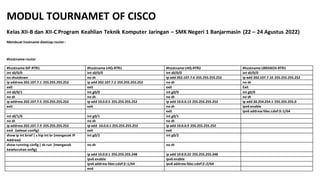
Modul Tournamentof Cisco.doc
- 1. MODUL TOURNAMET OF CISCO Kelas XII-B dan XII-C Program Keahlian Teknik Komputer Jaringan – SMK Negeri 1 Banjarmasin (22 – 24 Agustus 2022) Membuat hostname disetiap router: #hostname router #hostname ISP-RTR1 #hostname LHQ-RTR1 #hostname LHQ-RTR2 #hostname LBRANCH-RTR1 int s0/0/0 int s0/0/0 int s0/0/0 int s0/0/0 no shutdown no sh ip add 202.107.7.6 255.255.255.252 ip add 202.107.7.10 255.255.255.252 ip address 202.107.7.1 255.255.255.252 ip add 202.107.7.2 255.255.255.252 no sh no sh exit exit exit Exit int s0/0/1 int g0/0 int g0/0 int g0/0 no sh no sh no sh no sh ip address 202.107.7.5 255.255.255.252 ip add 10.0.0.5 255.255.255.252 ip add 10.0.0.13 255.255.255.252 ip add 20.254.254.1 255.255.255.0 exit exit no sh ipv6 enable exit ipv6 address fdec:cdef:3::1/64 int s0/1/0 int g0/1 int g0/1 no sh no sh no sh ip address 202.107.7.9 255.255.255.252 ip add 10.0.0.1 255.255.255.252 ip add 10.0.0.9 255.255.255.252 end (selesai config) exit exit show ip int brief | s hip int br (mengecek IP Address) int g0/2 int g0/2 show running-cinfig | sh run (mengecek keseluruhan onfig) no sh no sh ip add 10.0.0.1 255.255.255.248 ip add 10.0.0.22 255.255.255.248 ipv6 enable ipv6 enable ipv6 address fdec:cdef:2::1/64 ipv6 address fdec:cdef:2::2/64 end
- 2. sh ipv6 int br (kalau kada di end perintahnya do sh ip int br) #hostname firewall #hostname LHQ-FW1 #hostname LBRANCH-FW1 int vlan 2 int vlan 2 ip add 10.0.0.23 255.255.255.248 ip add 20.254.254.2 255.255.255.0 ipv6 address fdec:cdef:2::3/64 ipv6 add fdec:cdef:3::2/64 exit exit int e0/0 int vlan 1 switchport access vlan 2 ip add 192.168.0.1 255.255.255.0 exit ipv6 add fdec:cdef:5::1/64 int e0/1 ex switchport access vlan 2 int e0/0 exit sw ac vlan 2 int vlan 1 ex ip add 192.168.1.1 255.255.255.0 int e0/2 ipv6 address fdec:cdef:4::1/64 sw ac vlan 1 exit int e0/2 sw access vlan 1 #hostname switch multilayer (Layer 3) #hostname LDSW1 #hostname LDSW2 int g0/1 int g0/1 no switchport no switchport ip add 10.0.0.2 255.255.255.252 ip add 10.0.0.10 255.255.255.252 Exit Exit
- 3. int g0/2 int g0/2 no switchport no switchport | no sw ip add 10.0.0.14 255.255.255.252 ip add 10.0.0.6 255.255.255.252 #hostname switch layer 2 #hostname LASW1 #hostname LASW2 Perintah menyimpan konfigurasi : do write | do wr copy running-config startup-config copy run start
- 4. Gambar diatas adalah Konfigurasi Server LHQ-SRV1
- 8. Laptop
- 10. Pc1
- 12. Radius-SRV1
- 14. LBRANCH-SRV1
- 16. (3) Configure PPP Chap ISP-RTR1 #username LHQ-RTR1 pass LKS #username LHQ-RTR2 pass LKS ISP-RTR1(config)#int s0/0/0 ISP-RTR1(config-if)#encapsulation ppp ISP-RTR1(config-if)# %LINEPROTO-5-UPDOWN: Line protocol on Interface Serial0/0/0, changed state to down ISP-RTR1(config-if)#ppp authentication chap ISP-RTR1(config-if)#ex ISP-RTR1(config)#int s0/0/1 ISP-RTR1(config-if)#encapsulation ppp ISP-RTR1(config-if)# %LINEPROTO-5-UPDOWN: Line protocol on Interface Serial0/0/1, changed state to down ISP-RTR1(config-if)#ppp authentication chap ISP-RTR1(config-if)# LHQ-RTR1 LHQ-RTR1(config-if)#username ISP-RTR1 pass LKS LHQ-RTR1(config)#int s0/0/0 LHQ-RTR1(config-if)#encapsulation ppp LHQ-RTR1(config-if)#ppp authentication chap LHQ-RTR2 LHQ-RTR2>en
- 17. LHQ-RTR2#conf t Enter configuration commands, one per line. End with CNTL/Z. LHQ-RTR2(config)#username ISP-RTR1 pass LKS LHQ-RTR2(config)#int s0/0/0 LHQ-RTR2(config-if)#en LHQ-RTR2(config-if)#encapsulation ppp LHQ-RTR2(config-if)# %LINEPROTO-5-UPDOWN: Line protocol on Interface Serial0/0/0, changed state to up LHQ-RTR2(config-if)#ppp au LHQ-RTR2(config-if)#ppp authentication chap LHQ-RTR2(config-if)# %LINEPROTO-5-UPDOWN: Line protocol on Interface Serial0/0/0, changed state to down %LINEPROTO-5-UPDOWN: Line protocol on Interface Serial0/0/0, changed state to up (4.) TUNNEL LHQ-RTR1 LHQ-RTR1(config)#int tunnel0 LHQ-RTR1(config-if)# %LINK-5-CHANGED: Interface Tunnel0, changed state to up LHQ-RTR1(config-if)#ipv6 enable LHQ-RTR1(config-if)#ipv6 address fdec:cdef:1::1/64 LHQ-RTR1(config-if)#tunnel source s0/0/0 LHQ-RTR1(config-if)#tunnel destination 202.107.7.10
- 18. LHQ-RTR1(config-if)# %LINEPROTO-5-UPDOWN: Line protocol on Interface Tunnel0, changed state to up LHQ-RTR1(config-if)#tunnel mode ipv6ip LBRANCH-RTR1 LBRANCH-RTR1>en LBRANCH-RTR1#conf t Enter configuration commands, one per line. End with CNTL/Z. LBRANCH-RTR1(config)#int tunnel 0 LBRANCH-RTR1(config-if)# %LINK-5-CHANGED: Interface Tunnel0, changed state to up LBRANCH-RTR1(config-if)#ipv6 ena LBRANCH-RTR1(config-if)#ipv6 add fdec:cdef:1::2/64 LBRANCH-RTR1(config-if)#tunnel source s0/0/0 LBRANCH-RTR1(config-if)#tunnel mode ipv6ip LBRANCH-RTR1(config-if)#tunnel destination 202.107.7.2 LHQ-RTR1>en LHQ-RTR1#conf t Enter configuration commands, one per line. End with CNTL/Z. LHQ-RTR1(config)#ipv6 unicast-routing LHQ-RTR1(config)#ipv6 router ospf 1 LHQ-RTR1(config-rtr)#redistribute connected LHQ-RTR1(config)#int tunnel0 LHQ-RTR1(config-if)#ipv6 ospf 1 area 0 Area 0 adalah area backbone OSPF Virtual Link
- 19. LBRANCH-RTR1>en LBRANCH-RTR1#conf t Enter configuration commands, one per line. End with CNTL/Z. LBRANCH-RTR1(config)#ipv6 unicast-routing LBRANCH-RTR1(config)#ipv6 router ospf 1 LBRANCH-RTR1(config-rtr)#redistribute connected LBRANCH-RTR1(config-rtr)#ex LBRANCH-RTR1(config)#int tunnel0 LBRANCH-RTR1(config-if)#ipv6 ospf 1 area 0 LBRANCH-RTR1(config-if)# 05:58:53: %OSPFv3-5-ADJCHG: Process 1, Nbr 202.107.7.2 on Tunnel0 from LOADING to FULL, Loading Done LBRANCH-RTR1(config-if)#do sh ipv6 ospf neighbor perintah mengecek ospf <<neighbor ID> Neighbor ID Pri State Dead Time Interface ID Interface 202.107.7.2 0 FULL/ - 00:00:36 6 Tunnel0 (5) <<static route>> LHQ-FW1 LHQ-FW1(config)#ipv6route outside ::/0fdec:cdef:2::1 arahnya ke VLAN1 LBRANCH-FW1 LBRANCH-FW1(config)#ipv6route outside ::/0fdec:cdef:3::1
- 20. (6) <<Routing>> LHQ-RTR1(config)#iproute 0.0.0.00.0.0.0 202.107.7.1 LHQ-RTR2(config)#iproute 0.0.0.00.0.0.0 202.107.7.5 LBRANCH-RTR1>en LBRANCH-RTR1#conf t Enter configuration commands, one per line. End with CNTL/Z. LBRANCH-RTR1(config)#ip route 0.0.0.0 0.0.0.0 202.107.7.9 LBRANCH-RTR1(config)# LBRANCH-RTR1# %SYS-5-CONFIG_I: Configured from console by console (7) <<OSFP ROuting>> LHQ-RTR1 LHQ-RTR1(config)#router ospf 1 LHQ-RTR1(config-router)#passive-interface default LHQ-RTR1(config-router)#router-id 1.1.1.1
- 21. LHQ-RTR1(config-router)#network 10.0.0.0 0.0.0.3 area 0 LHQ-RTR1(config-router)#network 10.0.0.4 0.0.0.3 area 0 LHQ-RTR1(config-router)#no passive-interface g0/0 LHQ-RTR1(config-router)#no passive-interface g0/1 LHQ-RTR1(config-router)#default-information originate 10.0.0.0/30 255.255.255.252 255.255.255.255 255.255.255.252 0 0 0 3 wildcardmask adalah kebalikan dari subnetmask LHQ-RTR2>en LHQ-RTR2#conf t Enter configuration commands, one per line. End with CNTL/Z. LHQ-RTR2(config)#router ospf 1 LHQ-RTR2(config-router)#passive-interface default LHQ-RTR2(config-router)#router-id 2.2.2.2 LHQ-RTR2(config-router)#network 10.0.0.8 0.0.0.3 area 0 LHQ-RTR2(config-router)#network 10.0.0.12 0.0.0.3 area 0 LHQ-RTR2(config-router)#no passive-interface g0/0 LHQ-RTR2(config-router)#no passive-interface g0/1 LHQ-RTR2(config-router)#default-information originate LDSW1(config)#ip routing LDSW1(config)#router ospf 1 LDSW1(config-router)#router ospf 1 LDSW1(config-router)#passive-interface default
- 22. LDSW1(config-router)#router-id 3.3.3.3 LDSW1(config-router)#network 10.0.0.0 0.0.0.3 area 0 LDSW1(config-router)#network 10.0.0.12 0.0.0.3 area 0 LDSW1(config-router)#net 172.16.20.0 0.0.0.255 area 1 LDSW1(config-router)#no passive-interface g0/1 LDSW1(config-router)#no passive-interface g0/2 LDSW2(config)#ip routing LDSW2(config)#router ospf 1 LDSW2(config-router)#router ospf 1 LDSW2(config-router)#passive-interface default LDSW2(config-router)#router-id 4.4.4.4 LDSW2(config-router)#network 10.0.0.8 0.0.0.3 area 0 LDSW2(config-router)#network 10.0.0.4 0.0.0.3 area 0 LDSW2(config-router)#net 172.16.20.0 0.0.0.255 area 1 LDSW2(config-router)#no passive-interface g0/1 LDSW2(config-router)#no passive-interface g0/2 sh ip ospf neighbor pengecekan konfigurasi ospf WIRELESS CONFIGURATION
- 31. NAT CONFIGURATION LHQ-RTR1>en LHQ-RTR1#conf t Enter configuration commands, one per line. End with CNTL/Z. LHQ-RTR1(config)#ip access-list standard VLAN20 LHQ-RTR1(config-std-nacl)#permit 172.16.20.0 0.0.0.255 LHQ-RTR1(config-std-nacl)#ex LHQ-RTR1(config)#int s0/0/0 LHQ-RTR1(config-if)#ip nat outside LHQ-RTR1(config-if)#ex LHQ-RTR1(config)#int g0/0 LHQ-RTR1(config-if)#ip nat inside LHQ-RTR1(config-if)#ex LHQ-RTR1(config)#int g0/1 LHQ-RTR1(config-if)#ip nat inside LHQ-RTR1(config-if)#ex LHQ-RTR1(config)#ip nat inside source list VLAN20 interface s0/0/0 overload LHQ-RTR2>en LHQ-RTR2#conf t Enter configuration commands, one per line. End with CNTL/Z. LHQ-RTR2(config)#ip access-list standard VLAN20 LHQ-RTR2(config-std-nacl)#permit 172.16.20.0 0.0.0.255 LHQ-RTR2(config-std-nacl)#ex LHQ-RTR2(config)#int s0/0/0 LHQ-RTR2(config-if)#ip nat outside LHQ-RTR2(config-if)#ex LHQ-RTR2(config)#int g0/0 LHQ-RTR2(config-if)#ip nat inside LHQ-RTR2(config-if)#ex LHQ-RTR2(config)#int g0/1 LHQ-RTR2(config-if)#ip nat inside LHQ-RTR2(config-if)#ex LHQ-RTR2(config)#ip nat inside source list VLAN20 interface s0/0/0 overload
- 32. SWITCHING CONFIGURATION 1. >>> LDSW1>en LDSW1#conf t LDSW1 (config)#vtp version 2 LDSW1 (config)#vtp mode server LDSW1 (config)#vtp domain lombok.id LDSW1 (config)#vtppasswordLombokIndonesia LDSW2>en LDSW2#conf t Enter configuration commands, one per line. End with CNTL/Z. LDSW2(config)# LDSW2(config)#vtp version 2 LDSW2(config)#vtp mode client Setting device to VTP CLIENT mode. LDSW2(config)#vtp domain lombok.id Domain name already set to lombok.id. LDSW2(config)#vtp password LombokIndonesia Setting device VLAN database password to LombokIndonesia LDSW2(config)# LASW1(config)#vtp version 2 VTP mode already in V2. LASW1(config)#vtp mode client Setting device to VTP CLIENT mode. LASW1(config)#domain lombok.id
- 33. ^ % Invalid input detected at '^' marker. LASW1(config)#vtp domain lombok.id Domain name already set to lombok.id. LASW1(config)#vtp password LombokIndonesia Password already set to LombokIndonesia LASW1(config)# LASW2(config)#vtp version 2 VTP mode already in V2. LASW2(config)#vtp mode client Setting device to VTP CLIENT mode. LASW2(config)#domain lombok.id ^ % Invalid input detected at '^' marker. LASW2(config)#vtp domain lombok.id Domain name already set to lombok.id. LASW2(config)#vtp password LombokIndonesia Password already set to LombokIndonesia LASW2(config)# LDSW1#conf t Enter configuration commands, one per line. End with CNTL/Z. LDSW1(config)#vlan 10 LDSW1(config-vlan)#name Server LDSW1(config-vlan)#ex LDSW1(config)#vlan 20 LDSW1(config-vlan)#name Client LDSW1(config-vlan)# Switchport acess vlan xxx
- 34. port mode access LDSW1(config)#in fa0/1 LDSW1(config-if)#sw trunk encapsulation dot1q LDSW1(config-if)#sw mode trunk LDSW1(config-if)#ex LDSW1(config)#in fa0/2 LDSW1(config-if)#sw trunk encapsulation dot1q LDSW1(config-if)#sw mode trunk LASW1#conf t Enter configuration commands, one per line. End with CNTL/Z. LASW1(config)#int fa0/1 LASW1(config-if)#sw mode trunk LASW1(config-if)#ex LASW1(config)#int fa0/2 LASW1(config-if)#sw mode trunk LASW2>en LASW2#conf t Enter configuration commands, one per line. End with CNTL/Z. LASW2(config)#int fa0/1 LASW2(config-if)#sw mode trunk LASW2(config-if)#ex LASW2(config)#int fa0/2 LASW2(config-if)#sw mode trunk LASW2(config-if)#
- 35. LASW1(config)#int fa0/10 LASW1(config-if)#sw mode access LASW1(config-if)#sw access vlan 20 LASW1(config-if)#ex LASW1(config)#int fa0/24 LASW1(config-if)#sw mode access LASW1(config-if)#sw access vlan 20 LASW1(config-if)#ex LASW1(config)# LASW2(config-if)#ex LASW2(config)#int fa0/24 LASW2(config-if)#sw mode access LASW2(config-if)#sw access vlan 10 LASW2(config-if)# LASW2#sh vlan mengecek konfigurasi vlan LASW2#sh vtp status mengecek konfigurasi vtp VTP Version : 2 Configuration Revision : 4 Maximum VLANs supported locally : 255 Number of existing VLANs : 7 VTP Operating Mode : Client VTP Domain Name : lombok.id VTP Pruning Mode : Disabled VTP V2 Mode : Enabled VTP Traps Generation : Disabled MD5 digest : 0xAE 0xF7 0x76 0x5D 0xB9 0x9C 0x20 0xFB Configuration last modified by 0.0.0.0 at 3-1-93 11:12:02
- 36. 2. >>> Configure IP For Interface LDSW1>en LDSW1#conf t Enter configuration commands, one per line. End with CNTL/Z. LDSW1(config)#int vlan 10 LDSW1(config-if)# %LINK-5-CHANGED: Interface Vlan10, changed state to up %LINEPROTO-5-UPDOWN: Line protocol on Interface Vlan10, changed state to up LDSW1(config-if)#ip add 172.16.10.1 255.255.255.0 LDSW1(config-if)#ex LDSW1(config)#int vlan 20 LDSW1(config-if)# %LINK-5-CHANGED: Interface Vlan20, changed state to up %LINEPROTO-5-UPDOWN: Line protocol on Interface Vlan20, changed state to up LDSW1(config-if)#ip add 172.16.20.1 255.255.255.0 LDSW1(config-if)# LDSW2>en LDSW2#conf t Enter configuration commands, one per line. End with CNTL/Z. LDSW2(config)#int vlan 10 LDSW2(config-if)# %LINK-5-CHANGED: Interface Vlan10, changed state to up %LINEPROTO-5-UPDOWN: Line protocol on Interface Vlan10, changed state to up LDSW2(config-if)#ip add 172.16.10.2 255.255.255.0 LDSW2(config-if)#ex LDSW2(config)#int vlan 20 LDSW2(config-if)#
- 37. %LINK-5-CHANGED: Interface Vlan20, changed state to up %LINEPROTO-5-UPDOWN: Line protocol on Interface Vlan20, changed state to up LDSW2(config-if)#ip add 172.16.20.2 255.255.255.0 LASW1>en LASW1#conf t Enter configuration commands, one per line. End with CNTL/Z. LASW1(config)#int vlan 10 LASW1(config-if)# %LINK-5-CHANGED: Interface Vlan10, changed state to up %LINEPROTO-5-UPDOWN: Line protocol on Interface Vlan10, changed state to up LASW1(config-if)#ip add 172.16.10.3 255.255.255.0 LASW1(config-if)#ex LASW1(config)#int vlan 20 LASW1(config-if)# %LINK-5-CHANGED: Interface Vlan20, changed state to up %LINEPROTO-5-UPDOWN: Line protocol on Interface Vlan20, changed state to up LASW1(config-if)#ip add 172.16.20.3 255.255.255.0 LASW1(config-if)# LASW2(config)#int vlan 10 LASW2(config-if)# %LINK-5-CHANGED: Interface Vlan10, changed state to up %LINEPROTO-5-UPDOWN: Line protocol on Interface Vlan10, changed state to up LASW2(config-if)#ip add 172.16.10.4 255.255.255.0
- 38. LASW2(config-if)#ex LASW2(config)#int vlan 20 LASW2(config-if)# %LINK-5-CHANGED: Interface Vlan20, changed state to up %LINEPROTO-5-UPDOWN: Line protocol on Interface Vlan20, changed state to up LASW2(config-if)#ip add 172.16.20.4 255.255.255.0 3. >>> Configure first-hop a. Configure HSRP SERVER subnet LDSW1>en LDSW1#conf t Enter configuration commands, one per line. End with CNTL/Z. LDSW1(config)#int vlan 10 LDSW1(config-if)#standby 2 ip 172.16.10.254 LDSW1(config-if)# LDSW2>en LDSW2#conf t LDSW2(config)#int vlan 10 LDSW2(config-if)#standby 2 ip 172.16.10.254 LDSW2(config-if)#standby 2 priority 101 LDSW2(config-if)#standby 2 preempt b. Configure HSRF CLIENT subnet
- 39. LDSW1(config-if)#ex LDSW1(config)#int vlan 20 LDSW1(config-if)#standby 1 ip 172.16.20.254 LDSW1(config-if)#standby 1 priority 201 LDSW1(config-if)#standby 1 preempt LDSW2(config-if)#ex LDSW2(config)#int vlan 20 LDSW2(config-if)#standby 1 ip 172.16.20.254 LDSW2(config-if)#standby 1 priority 200 4 >> Configure Spanning tree RPVST for VLAN 10 and 20 LDSW1(config)#spanning-tree mode ? melihat pilihan spanning tree mode pvst Per-Vlan spanning tree mode rapid-pvst Per-Vlan rapid spanning tree mode LDSW1(config)#spanning-treemode rapid-pvst LDSW2(config)#spanning-treemode rapid-pvst LASW1(config)#spanning-tree mode rapid-pvst LASW2(config)#spanning-tree mode rapid-pvst A LDSW1(config)#spanning-tree vlan 10 root primary LDSW1(config)# LDSW1(config)#spanning-tree vlan 20 root secondary B
- 40. LDSW2(config)#spanning-tree vlan 20 root primary LDSW2(config)#spanning-tree vlan 10 root secondary LDSW2(config)# 5 >> CONFIGURE an Etherchannel on ports LDSW1(config)#int range fa0/23-24 LDSW1(config-if-range)#channel-protocol pagp LDSW1(config-if-range)#channel-group 1 mode auto LDSW1(config-if-range)#sw trunk encapsulation dot1q LDSW1(config-if-range)#sw mode trunk LDSW1(config-if-range)#ex LDSW1(config)#int port 1 LDSW1(config-if)#sw mode trunk LDSW2(config)#int range fa0/23-24 LDSW2(config-if-range)#channel-protocol pagp LDSW2(config-if-range)#channel-group 1 mode desirable LDSW2(config-if-range)#sw trunk encapsulation dot1q LDSW2(config-if-range)#sw mode trunk LDSW2(config-if-range)#ex LDSW2(config)#int port 1 LDSW2(config-if)#sw mode trunk Note: pagp (cisco) & lacp (open standard)