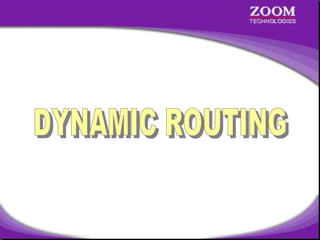
Dynamic routing OSPF 1
- 1. 1
- 2. Open Shortest Path First • Open standard protocol • Successor of RIP • Classless routing protocol • Works with Link State Advertisements • Updates are through Multicast (224.0.0.5 ) • Administrative distance is 110 • Metric = Cost =108/Bandwidth in bps (CISCO) 2
- 3. OSPF (contd..) • Hello packets are sent every 10 seconds • Faster Convergence • Hierarchical design with Multiple Areas • Area 0 is called the backbone area • Router ID The highest IP address of the active physical interface of the router is Router ID. If logical interface is configured, the highest IP address of the logical interface is Router ID 3
- 4. OSPF Tables • It maintains three tables : Neighbor Table Neighbor table contains information about the directly connected ospf neighbors forming adjacency. Database table Database table contains information about the entire view of the topology with respect to each router. Routing information Table Routing table contains information about the best path calculated by the shortest path first algorithm in the database table. 4
- 5. OSPF - Network Diagram AREA 0 10.0.0.1/8 S0 HYD 11.0.0.1/8 S0 S1 10.0.0.2/8 E0 192.168.1.150/24 LAN - 192.168.1.0/24 CHE S1 11.0.0.2/8 E0 192.168.2.150/24 LAN - 192.168.2.0/24 BAN E0 192.168.3.150 LAN - 192.168.3.0/24 5
- 6. Disadvantages of OSPF • Consumes More Memory and CPU processing 6
- 7. 7
- 8. Microsoft Windows 2000 [Version 5.00.2195] (C) Copyright 1985-2000 Microsoft Corp. C:> telnet 192.168.1.150 Connecting ..... ================================ Welcome to Hyderabad Router ================================ User Access Verification password : **** Directly Connected Networks on Directly Connected Networks on Hyderabad> enable HYDERABAD Router password : **** HYDERABAD Router Hyderabad# configure terminal 192.168.1.0 192.168.1.0 Enter configuration commands, one per line. End with CNTL/Z. 10.0.0.0 10.0.0.0 Hyderabad(config)# interface serial 0 Hyderabad(config-if)# ip address 10.0.0.1 255.0.0.0 Hyderabad(config-if)# no shut Hyderabad(config-if)# clockrate 64000 Hyderabad(config-if)# encapsulation hdlc Hyderabad(config-if)# exit Hyderabad(config)# 8
- 9. Hyderabad(config)# no ip routing Hyderabad(config)# ip routing Hyderabad(config)# router ospf 1 Hyderabad(config-router)# network 192.168.1.0 0.0.0.255 area 0 Hyderabad(config-router)# network 10.0.0.0 0.255.255.255 area 0 Hyderabad(config-router)# Configuring OSPF Configuring OSPF Router(config)# router ospf <pid> Router(config)# router ospf <pid> Router(config-router)# network <Network ID> Router(config-router)# network <Network ID> <wildcard mask> area <area id> <wildcard mask> area <area id> 9
- 10. Hyderabad(config)# no ip routing Hyderabad(config)# ip routing Hyderabad(config)# router ospf 1 Hyderabad(config-router)# network 192.168.1.0 0.0.0.255 area 0 Hyderabad(config-router)# network 10.0.0.0 0.255.255.255 area 0 Hyderabad(config-router)# ^Z Hyderabad# show ip route Codes: C - connected, S - static, I - IGRP, R - RIP, M - mobile, B - BGP D - EIGRP, EX - EIGRP external, O - OSPF, IA - OSPF inter area N1 - OSPF NSSA external type 1, N2 - OSPF NSSA external type 2 E1 - OSPF external type 1, E2 - OSPF external type 2, E - EGP i- IS-IS, L1-IS-IS level-1, L2-IS-IS level-2,*- candidate default U - per-user static route, o - ODR Gateway of last resort is not set C 10.0.0.0/8 is directly connected, Serial0 O 11.0.0.0/8 [110/128] via 10.0.0.2, 00:00:36, Serial0 C 192.168.1.0/24 is directly connected, Ethernet0 O 192.168.2.0/24 [110/74] via ofOSPF Metric 10.0.0.2, 00:00:36, Serial0 110 isMetricof but 110 isnothing OSPF nothing but O – for OSPF routes O – for OSPF routes Administrative Distance O 192.168.3.0/24 [110/138] via 10.0.0.2, 00:00:36, Serial0 Cost Administrative Distance Cost Hyderabad# 10
- 11. Hyderabad# show ip ospf database OSPF Router with ID (192.168.1.150) (Process ID 1) Router Link States (Area 0) Link ID 192.168.1.150 192.168.2.150 192.168.3.150 ADV Router 192.168.1.150 192.168.2.150 192.168.3.150 Age 790 234 232 Seq# 0x80000003 0x80000005 0x80000003 Checksum 0x897B 0x542 0xD328 Hyderabad# show ip ospf neighbor Neighbor ID 192.168.2.150 Hyderabad# Pri 1 State FULL/ - Dead Time 00:00:36 Address 10.0.0.2 11 Link 3 5 3
- 12. Microsoft Windows 2000 [Version 5.00.2195] (C) Copyright 1985-2000 Microsoft Corp. C:> telnet 192.168.2.150 Connecting ..... ================================ Welcome to Chennai Router ================================ User Access Verification password : **** Directly Connected Networks on Chennai> enable Directly Connected Networks on CHENNAI Router password : **** CHENNAI Router Chennai# configure terminal 192.168.2.0 192.168.2.0 Enter configuration commands, one per line. End with CNTL/Z. 10.0.0.0 10.0.0.0 Chennai(config)# interface serial 1 11.0.0.0 11.0.0.0 Chennai(config-if)# ip address 10.0.0.2 255.0.0.0 Chennai(config-if)# no shut Chennai(config-if)# encapsulation hdlc Chennai(config-if)# interface serial 0 Chennai(config-if)# ip address 11.0.0.1 255.0.0.0 Chennai(config-if)# no shut Chennai(config-if)# encapsulation hdlc 12
- 13. Chennai(config)# no ip routing Chennai(config)# ip routing Chennai(config)# router ospf 2 Chennai(config-router)# network 192.168.2.0 0.0.0.255 area 0 Chennai(config-router)# network 10.0.0.0 0.255.255.255 area 0 Chennai(config-router)# network 11.0.0.0 0.255.255.255 area 0 Configuring OSPF Configuring OSPF Chennai(config-router)# Router(config)# router ospf <pid> Router(config)# router ospf <pid> Router(config-router)# network <Network ID> Router(config-router)# network <Network ID> <wildcard mask> area <area id> <wildcard mask> area <area id> 13
- 14. Chennai(config)# no ip routing Chennai(config)# ip routing Chennai(config)# router ospf 2 Chennai(config-router)# network 192.168.2.0 0.0.0.255 area 0 Chennai(config-router)# network 10.0.0.0 0.255.255.255 area 0 Chennai(config-router)# network 11.0.0.0 0.255.255.255 area 0 Chennai(config-router)# ^Z Chennai# show ip route Codes: C - connected, S - static, I - IGRP, R - RIP, M - mobile, B - BGP D - EIGRP, EX - EIGRP external, O - OSPF, IA - OSPF inter area N1 - OSPF NSSA external type 1, N2 - OSPF NSSA external type 2 E1 - OSPF external type 1, E2 - OSPF external type 2, E - EGP i- IS-IS, L1-IS-IS level-1, L2-IS-IS level-2,*- candidate default U - per-user static route, o - ODR Gateway of last resort is not set C 10.0.0.0/8 is directly connected, Serial1 C 11.0.0.0/8 is directly connected, Serial0 O 192.168.1.0/24 [110/74] via 10.0.0.1, 00:01:33, Serial1 C 192.168.2.0/24 is directly connected, Ethernet0 O 192.168.3.0/24 [110/74] isMetricof OSPF 00:01:33, Serial0 Metric of OSPF 110 isnothing but 110 via 11.0.0.2, nothing but O – for OSPF routes O – for OSPF routes Administrative Distance Chennai# Cost Administrative Distance 14 Cost
- 15. Chennai# show ip ospf database OSPF Router with ID (192.168.2.150) (Process ID 2) Router Link States (Area 0) Link ID ADV Router 192.168.1.150 192.168.1.150 192.168.2.150 192.168.2.150 192.168.3.150 192.168.3.150 Chennai# show ip ospf neighbor Neighbor ID 192.168.3.150 192.168.1.150 Chennai# Pri 1 1 State FULL/ FULL/ - Age 1253 695 693 Seq# 0x80000003 0x80000005 0x80000003 Dead Time 00:00:35 00:00:32 Checksum 0x897B 0x542 0xD328 Address 11.0.0.2 10.0.0.1 15 Link 3 5 3
- 16. Microsoft Windows 2000 [Version 5.00.2195] (C) Copyright 1985-2000 Microsoft Corp. C:> telnet 192.168.3.150 Connecting ..... ================================ Welcome to Banglore Router ================================ User Access Verification password : **** Directly Connected Networks on Banglore> enableDirectly Connected Networks on Banglore Router password : **** Banglore Router Banglore# configure terminal 192.168.3.0 192.168.3.0 Enter configuration commands, one per line. End with CNTL/Z. 11.0.0.0 11.0.0.0 Banglore(config)# interface serial 1 Banglore(config-if)# ip address 11.0.0.2 255.0.0.0 Banglore(config-if)# no shut Banglore(config-if)# clockrate 64000 Banglore(config-if)# encapsulation hdlc Banglore(config-if)# exit Banglore(config)# 16
- 17. Banglore(config)# no ip routing Banglore(config)# ip routing Banglore(config)# router ospf 1 Banglore(config-router)# network 192.168.3.0 0.0.0.255 area 0 Banglore(config-router)# network 11.0.0.0 0.255.255.255 area 0 Banglore(config-router)# Configuring OSPF Configuring OSPF Router(config)# router ospf <pid> Router(config)# router ospf <pid> Router(config-router)# network <Network ID> Router(config-router)# network <Network ID> <wildcard mask> area <area id> <wildcard mask> area <area id> 17
- 18. Banglore(config)# no ip routing Banglore(config)# ip routing Banglore(config)# router ospf 1 Banglore(config-router)# network 192.168.3.0 0.0.0.255 area 0 Banglore(config-router)# network 11.0.0.0 0.255.255.255 area 0 Banglore(config-router)# ^Z Banglore# show ip route Codes: C - connected, S - static, I - IGRP, R - RIP, M - mobile, B - BGP D - EIGRP, EX - EIGRP external, O - OSPF, IA - OSPF inter area N1 - OSPF NSSA external type 1, N2 - OSPF NSSA external type 2 E1 - OSPF external type 1, E2 - OSPF external type 2, E - EGP i- IS-IS, L1-IS-IS level-1, L2-IS-IS level-2,*- candidate default U - per-user static route, o - ODR Gateway of last resort is not set O 10.0.0.0/8 [110/128] via 11.0.0.1, 00:02:09, Serial1 C 11.0.0.0/8 is directly connected, Serial1 O 192.168.1.0/24 [110/138] via OSPF Metric 110 isMetricof 11.0.0.1, 00:02:09, Serial1 nothing but O –192.168.2.0/24 [110/74] via of OSPF for OSPF routes 110 is nothing but O O – for OSPF routes 11.0.0.1, Administrative Distance Cost Administrative Distance 00:02:09, Serial1 Cost C 192.168.3.0/24 is directly connected, Ethernet0 Banglore# 18
- 19. Banglore# show ip ospf database OSPF Router with ID (192.168.3.150) (Process ID 1) Router Link States (Area 0) Link ID 192.168.1.150 192.168.2.150 192.168.3.150 ADV Router 192.168.1.150 192.168.2.150 192.168.3.150 Age 1506 948 944 Seq# 0x80000003 0x80000005 0x80000003 Checksum 0x897B 0x542 0xD328 Link 3 5 3 Banglore# show ip ospf neighbor Neighbor ID 192.168.2.150 Banglore# Pri 1 State FULL/ - Dead Time 00:00:37 Address 11.0.0.10.1 19
- 20. Hyderabad# ping 192.168.3.1 Type escape sequence to abort. Sending 5, 100-byte ICMP Echos to 192.168.3.1, timeout is 2 seconds: !!!!! Success rate is 100 percent (5/5), round-trip min/avg/max = 40/43/44 ms Hyderabad# ping 192.168.2.1 Type escape sequence to abort. Sending 5, 100-byte ICMP Echos to 192.168.2.1, timeout is 2 seconds: !!!!! Success rate is 100 percent (5/5), round-trip min/avg/max = 40/43/44 ms Hyderabad# 20
- 21. Chennai# ping 192.168.1.1 Type escape sequence to abort. Sending 5, 100-byte ICMP Echos to 192.168.1.1, timeout is 2 seconds: !!!!! Success rate is 100 percent (5/5), round-trip min/avg/max = 40/43/44 ms Chennai# ping 192.168.3.1 Type escape sequence to abort. Sending 5, 100-byte ICMP Echos to 192.168.3.1, timeout is 2 seconds: !!!!! Success rate is 100 percent (5/5), round-trip min/avg/max = 40/43/44 ms Chennai# 21
- 22. Banglore# ping 192.168.1.1 Type escape sequence to abort. Sending 5, 100-byte ICMP Echos to 192.168.1.1, timeout is 2 seconds: !!!!! Success rate is 100 percent (5/5), round-trip min/avg/max = 40/43/44 ms Banglore# ping 192.168.2.1 Type escape sequence to abort. Sending 5, 100-byte ICMP Echos to 192.168.2.1, timeout is 2 seconds: !!!!! Success rate is 100 percent (5/5), round-trip min/avg/max = 40/43/44 ms Banglore# 22
