Mini price on off z wave plus everspring
•
0 likes•854 views
Mini jack On / Off is designed to control the switching on and off lighting and electrical equipment in your home. With a voltage of 220 - 240 V, this socket can withstand loads up to 1500W (resistance), 800W (incandescent), 200W (motor, fluorescent, LED)
Report
Share
Report
Share
Download to read offline
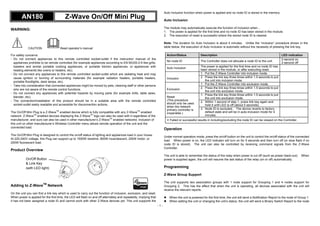
Recommended
Mini jack on off and counter z wave plus everspring

Mini Jack Meter is designed to control the switching on and off lighting and electrical equipment in your home. With a voltage of 220 - 240 V, this socket can support up to 2500W (resistance), 1200 W (incandescent), 700 W (engine) or 320 W fluorescent equ
Mini Socket Dimmer Z-Wave Everspring manual

Mini Socket Dimmer is designed to control the switching on and off lighting and electrical equipment in your home. It also enables a dimming function that is only compatible with the bulbs. With a voltage of 220 - 240 V, this jack converter can support a
Smart switch 6 manual

The document provides instructions for setting up and using the Aeotec by Aeon Labs Smart Switch 6 Z-Wave plug-in module. It can be added to a Z-Wave network using a Z-Stick or Minimote controller by pressing the Action Button while in inclusion mode. It has an RGB LED that indicates output level in Energy mode or can be configured for other uses. Advanced functions and settings like security mode, LED brightness and reset are also described.
Instructions aeon labs wall plug smart dimmer 6

The document provides instructions for setting up and using the Aeotec by Aeon Labs Smart Dimmer 6 Z-Wave dimmer module. It can be used to control lighting and report energy usage. The summary is:
The Aeotec Smart Dimmer 6 is a Z-Wave dimmer module that allows controlling and monitoring of lights and energy usage. It includes an RGB LED for status. To add it to a Z-Wave network, press the Action Button while in inclusion mode on the Z-Stick or Minimote controller. The Smart Dimmer can be configured using home control software and has modes for the RGB LED.
Single On Off Relay Everspring Manual

This document provides instructions for an in-wall switch module that is Z-Wave enabled and can be used to control AC power and lights. It describes how to include the module in a Z-Wave network, exclude it, reset it, and associate it with other devices. The module can detect overload conditions and includes an on/off button and LED for control and status indication. Installation involves wiring it into a wall box and including and associating it with a remote controller. It supports common command classes and specifications are provided.
Greenwave 6 plugs strip Z-Wave Power node manual english

The document provides information about GreenWave PowerNodes, which are smart outlet adapters that allow users to monitor and control connected devices' power usage remotely. It discusses PowerNode installation which involves setting the room color, choosing a device to connect, preparing the PowerNode, and plugging in the device. Common Z-Wave network inclusion and exclusion processes are also summarized. Safety information and an overview of the GreenWave company are referenced.
Wall plug switch with metering po pp start guide

This Z-Wave plug-in switch can control electric devices up to 3000W and also measures power consumption. It communicates via the Z-Wave wireless protocol and can join a Z-Wave network through inclusion. The switch can be manually controlled with its button and reports power usage to the Z-Wave controller. It has configuration parameters to customize power and energy reporting intervals.
Philio_pan08_manual

This document provides instructions for installing and operating a Z-Wave enabled in-wall roller shutter controller. The controller can switch a connected roller shutter up and down using radio signals, or a directly connected push button. It performs a calibration process to learn the shutter's range of motion and can then remotely position the shutter or report its position. The controller includes and excludes from Z-Wave networks, and supports basic switch and multilevel switch commands to control the shutter.
Recommended
Mini jack on off and counter z wave plus everspring

Mini Jack Meter is designed to control the switching on and off lighting and electrical equipment in your home. With a voltage of 220 - 240 V, this socket can support up to 2500W (resistance), 1200 W (incandescent), 700 W (engine) or 320 W fluorescent equ
Mini Socket Dimmer Z-Wave Everspring manual

Mini Socket Dimmer is designed to control the switching on and off lighting and electrical equipment in your home. It also enables a dimming function that is only compatible with the bulbs. With a voltage of 220 - 240 V, this jack converter can support a
Smart switch 6 manual

The document provides instructions for setting up and using the Aeotec by Aeon Labs Smart Switch 6 Z-Wave plug-in module. It can be added to a Z-Wave network using a Z-Stick or Minimote controller by pressing the Action Button while in inclusion mode. It has an RGB LED that indicates output level in Energy mode or can be configured for other uses. Advanced functions and settings like security mode, LED brightness and reset are also described.
Instructions aeon labs wall plug smart dimmer 6

The document provides instructions for setting up and using the Aeotec by Aeon Labs Smart Dimmer 6 Z-Wave dimmer module. It can be used to control lighting and report energy usage. The summary is:
The Aeotec Smart Dimmer 6 is a Z-Wave dimmer module that allows controlling and monitoring of lights and energy usage. It includes an RGB LED for status. To add it to a Z-Wave network, press the Action Button while in inclusion mode on the Z-Stick or Minimote controller. The Smart Dimmer can be configured using home control software and has modes for the RGB LED.
Single On Off Relay Everspring Manual

This document provides instructions for an in-wall switch module that is Z-Wave enabled and can be used to control AC power and lights. It describes how to include the module in a Z-Wave network, exclude it, reset it, and associate it with other devices. The module can detect overload conditions and includes an on/off button and LED for control and status indication. Installation involves wiring it into a wall box and including and associating it with a remote controller. It supports common command classes and specifications are provided.
Greenwave 6 plugs strip Z-Wave Power node manual english

The document provides information about GreenWave PowerNodes, which are smart outlet adapters that allow users to monitor and control connected devices' power usage remotely. It discusses PowerNode installation which involves setting the room color, choosing a device to connect, preparing the PowerNode, and plugging in the device. Common Z-Wave network inclusion and exclusion processes are also summarized. Safety information and an overview of the GreenWave company are referenced.
Wall plug switch with metering po pp start guide

This Z-Wave plug-in switch can control electric devices up to 3000W and also measures power consumption. It communicates via the Z-Wave wireless protocol and can join a Z-Wave network through inclusion. The switch can be manually controlled with its button and reports power usage to the Z-Wave controller. It has configuration parameters to customize power and energy reporting intervals.
Philio_pan08_manual

This document provides instructions for installing and operating a Z-Wave enabled in-wall roller shutter controller. The controller can switch a connected roller shutter up and down using radio signals, or a directly connected push button. It performs a calibration process to learn the shutter's range of motion and can then remotely position the shutter or report its position. The controller includes and excludes from Z-Wave networks, and supports basic switch and multilevel switch commands to control the shutter.
Philio_pan06_User manual

This document provides instructions for installing and configuring a PAN06-1/-2/-3 In Wall Dual relay switch module. It can be included in a Z-Wave network and used to control loads by switching relays on and off. The module has an LED indicator and button for inclusion, exclusion, reset, and association. It supports association groups to send switch reports and overload alarms to other devices. Configuration parameters allow controlling both relays together or individually.
Micro double switch module qubino manual

This Z-Wave module can control two electrical devices and be operated by wall switches or through the Z-Wave network. It measures power consumption of the two devices and supports a digital temperature sensor. The module fits inside a wall switch box and controls the devices through the traditional wall switches. It can also connect to mono-stable or bi-stable wall switches.
Manual dimmer benext us

The document describes a built-in dimmer that can:
- Dim lights between 6-125 watts and operate via a wireless remote control or integration with smart home systems.
- Be installed behind a wall switch without need for a neutral wire.
- Gradually dim or brighten connected lights when the wall switch is flipped and can create custom lighting scenes.
Benext BE_DIMMERPLUG_manual_us

The document describes a plug-in dimmer that can be used to control lights in a Z-Wave mesh network. It provides specifications on its operating voltage, wireless range, maximum load, and inclusion/exclusion process for a Z-Wave network. Instructions are given on installing the plug-in dimmer by plugging a lamp into it and then information on its operating modes and technical details.
Qubino flush heat__cool_thermostat_user-manual_v1.2_eng

This thermostat module regulates temperature in heating and cooling modes. It can be controlled through a Z-wave network or wall switch. The module measures connected device power consumption and acts as a Z-wave network repeater. It supports various switch types and frequencies and includes installation instructions and electrical diagrams.
Manual eurotronic comet_en

The document provides instructions for installing and operating the EURO COMET thermostat. It can be installed on radiator valves by removing the old thermostat, inserting batteries into the COMET, and twisting it onto the valve. The COMET operates in either AUTO or MANU mode, with AUTO adjusting the temperature based on preset comfort and savings settings and MANU allowing manual adjustment for 2 hours. It also has frost protection, calcification protection, and window open detection features to protect the heating system.
4 in 1 multi sensor Philio PSM02 (motion, door/window, temperature, lightness)

The slim multi-sensor PSM02 has 4 sensors (PIR, door/window, temperature, and illumination) and uses Z-Wave wireless technology. It can be included in a Z-Wave home automation network to remotely control devices. When motion, door, temperature, or light changes are detected, it will report to the network. It has different operating modes (test, home automation, security) and can be configured via the Z-Wave controller.
manual dimmer - Zipato

Mini Zipato drive with energy measurement allows the variation in your interior lighting to create a pleasant atmosphere in your home and also help you to reduce your energy consumption. Actually it is able to transmit the instantaneous power consumption (W) and cumulative (KWh) of equipment attached to it.
Philio_pan04_User manual

This document summarizes the features and functionality of an in-wall dual relay switch module. The module contains two relays that can be used to control AC power to loads like lights. It supports inclusion and exclusion from Z-Wave networks as well as basic on/off control. The module can also monitor power usage of connected loads and report this data to the Z-Wave controller. It supports association groups to send reports to other devices and responds to metering commands to provide power readings.
DUW 05459

This document provides instructions for a Z-Wave window blind actuator. The actuator can be included in a Z-Wave network by triple clicking a button and will indicate inclusion with a green LED blink. It controls 230V motors for blinds and calibration is required by moving the blind to upper and lower positions. The actuator has basic on/off association for controlling other nodes.
Mural Remote Z-Wave Plus Philio PSR04 Manual

This smart color button device is a multifunction switch that can control appliances and dimmers. It has a magnetic back and wall bracket for mounting. It can switch devices on/off, adjust dimming levels, and operate as a timer. The device uses Z-Wave to connect to other devices and supports features like auto-reporting, association groups, and configuration settings.
Qubino flush 1 relay plus user manual v1.0 eng1

This document provides information about the Qubino Flush 1 relay Z-Wave module. The module can be used to switch electrical devices on or off through the Z-Wave network or a wall switch. It supports connection to a digital temperature sensor and can act as a repeater to improve the Z-Wave network range. The module measures power consumption and supports mono-stable and bi-stable switches. It provides information on inclusion into a Z-Wave network and configuration parameters for functions like power reporting and input settings.
Mco_tps314

The document provides information about a Z-Wave glass surface 4 channel touch panel switch, including:
1. It can switch 4 separate loads up to 1100W and includes or excludes from the Z-Wave network by pressing any key for 3 seconds.
2. As a Z-Wave device, it can control or be controlled by other Z-Wave devices and supports association groups to send commands to associated devices.
3. It has 4 groups to switch associated devices and 1 group to report state changes to the controller.
Qubino flush 1D relay user manual

This document provides information about the Qubino Flush 1D relay Z-Wave module. The module is used for switching electrical devices on or off and can be controlled via Z-wave network or a wall switch. It is designed to fit inside a flush mounting box and can support connection of a digital temperature sensor. The module also functions as a Z-Wave repeater to improve network range and stability. Installation and configuration details are included along with technical specifications.
In-wall dimmer module Z-Wave Plus Smart Home Europe manual english

The document summarizes an in-wall dimmer module that is Z-Wave enabled and can control lighting and appliance loads. It describes how to include the module in a Z-Wave network, configure its settings, and troubleshoot issues. The module supports dimming light bulbs and controlling loads between 6W-300W. It transmits wirelessly within a 30 meter range and has overload protection.
Micromodule Mural On/Off Z-Wave Plus AN179 Smart Home Europe manual english

The document describes an In-Wall On/Off Z-Wave module that can control lighting and appliances. It has two dry contacts that provide wiring flexibility and overheating protection. It supports loads up to 11A and can be included in a Z-Wave network to allow remote control. The module has a link button for inclusion, exclusion and reset, and supports auto-inclusion on first power-up without a node ID.
Pop 123610 manual 

This document provides information about a Z-Wave wall plug switch that can be used to control electric devices plugged into an outlet. It describes what Z-Wave is, the different roles devices can have in a Z-Wave network, and how the switch can be included in or excluded from a network. The switch can control loads up to 3500W, has a button for local control, and indicators for its switching status. It supports various configuration options for behaviors like its LED, automatic shut-off, and response to network commands.
Qubino flush dimmer Z-Wave Plus ZMNHDD1 Manual

This document provides information about a Z-Wave flush dimmer module. It can dim lights and control fan speed through a Z-Wave network or wall switch. The module measures power consumption and supports a temperature sensor. It is designed to act as a repeater to improve the Z-Wave network range and stability. The document describes installation instructions, inclusion into a Z-Wave network, configuration parameters, and association groups to link the module to other devices.
Orvibo all one_user_manual

The Orvibo Allone lets you control your IR controllable devices (such as TV, DVD player, air conditioner, ...) from your smartphone, wherever you are on WiFi or 4G networks. Your smartphone will become a universal IR remote.
Manual Outdoor motion detector Z-Wave Plus - Philio

The motion sensor uses Z-Wave wireless technology to detect motion. It can be included in a Z-Wave network to remotely control devices. The sensor detects motion using a PIR sensor and supports two operation modes. It can associate with other devices and report events wirelessly. The device settings can be configured including sensitivity, detection interval, and auto reporting frequency.
Manual tkb tz66d

The document provides instructions for installing and operating the TZ66-D ON/OFF MODULE, a radio frequency controlled, 6A, 230 VAC, European wall mounted 3-way switch. It can be used to control lights and other Z-Wave enabled devices. The switch has two sides that can be used to control up to 5 associated Z-Wave devices each in 4 groups through tapping or holding the switch. The document outlines wiring, inclusion, exclusion, basic and advanced operation including association, configuration, and LED indicators.
Buses y protocolos en domotica e inmotica

Este documento trata sobre buses y protocolos en domótica e inmótica. Explica los objetivos del tema, hace una reseña histórica de los niveles físicos utilizados en domótica e inmótica, y describe los estándares mundiales y los sistemas propietarios. También cubre otros protocolos y plataformas relacionadas, y concluye con una bibliografía y evaluación.
More Related Content
What's hot
Philio_pan06_User manual

This document provides instructions for installing and configuring a PAN06-1/-2/-3 In Wall Dual relay switch module. It can be included in a Z-Wave network and used to control loads by switching relays on and off. The module has an LED indicator and button for inclusion, exclusion, reset, and association. It supports association groups to send switch reports and overload alarms to other devices. Configuration parameters allow controlling both relays together or individually.
Micro double switch module qubino manual

This Z-Wave module can control two electrical devices and be operated by wall switches or through the Z-Wave network. It measures power consumption of the two devices and supports a digital temperature sensor. The module fits inside a wall switch box and controls the devices through the traditional wall switches. It can also connect to mono-stable or bi-stable wall switches.
Manual dimmer benext us

The document describes a built-in dimmer that can:
- Dim lights between 6-125 watts and operate via a wireless remote control or integration with smart home systems.
- Be installed behind a wall switch without need for a neutral wire.
- Gradually dim or brighten connected lights when the wall switch is flipped and can create custom lighting scenes.
Benext BE_DIMMERPLUG_manual_us

The document describes a plug-in dimmer that can be used to control lights in a Z-Wave mesh network. It provides specifications on its operating voltage, wireless range, maximum load, and inclusion/exclusion process for a Z-Wave network. Instructions are given on installing the plug-in dimmer by plugging a lamp into it and then information on its operating modes and technical details.
Qubino flush heat__cool_thermostat_user-manual_v1.2_eng

This thermostat module regulates temperature in heating and cooling modes. It can be controlled through a Z-wave network or wall switch. The module measures connected device power consumption and acts as a Z-wave network repeater. It supports various switch types and frequencies and includes installation instructions and electrical diagrams.
Manual eurotronic comet_en

The document provides instructions for installing and operating the EURO COMET thermostat. It can be installed on radiator valves by removing the old thermostat, inserting batteries into the COMET, and twisting it onto the valve. The COMET operates in either AUTO or MANU mode, with AUTO adjusting the temperature based on preset comfort and savings settings and MANU allowing manual adjustment for 2 hours. It also has frost protection, calcification protection, and window open detection features to protect the heating system.
4 in 1 multi sensor Philio PSM02 (motion, door/window, temperature, lightness)

The slim multi-sensor PSM02 has 4 sensors (PIR, door/window, temperature, and illumination) and uses Z-Wave wireless technology. It can be included in a Z-Wave home automation network to remotely control devices. When motion, door, temperature, or light changes are detected, it will report to the network. It has different operating modes (test, home automation, security) and can be configured via the Z-Wave controller.
manual dimmer - Zipato

Mini Zipato drive with energy measurement allows the variation in your interior lighting to create a pleasant atmosphere in your home and also help you to reduce your energy consumption. Actually it is able to transmit the instantaneous power consumption (W) and cumulative (KWh) of equipment attached to it.
Philio_pan04_User manual

This document summarizes the features and functionality of an in-wall dual relay switch module. The module contains two relays that can be used to control AC power to loads like lights. It supports inclusion and exclusion from Z-Wave networks as well as basic on/off control. The module can also monitor power usage of connected loads and report this data to the Z-Wave controller. It supports association groups to send reports to other devices and responds to metering commands to provide power readings.
DUW 05459

This document provides instructions for a Z-Wave window blind actuator. The actuator can be included in a Z-Wave network by triple clicking a button and will indicate inclusion with a green LED blink. It controls 230V motors for blinds and calibration is required by moving the blind to upper and lower positions. The actuator has basic on/off association for controlling other nodes.
Mural Remote Z-Wave Plus Philio PSR04 Manual

This smart color button device is a multifunction switch that can control appliances and dimmers. It has a magnetic back and wall bracket for mounting. It can switch devices on/off, adjust dimming levels, and operate as a timer. The device uses Z-Wave to connect to other devices and supports features like auto-reporting, association groups, and configuration settings.
Qubino flush 1 relay plus user manual v1.0 eng1

This document provides information about the Qubino Flush 1 relay Z-Wave module. The module can be used to switch electrical devices on or off through the Z-Wave network or a wall switch. It supports connection to a digital temperature sensor and can act as a repeater to improve the Z-Wave network range. The module measures power consumption and supports mono-stable and bi-stable switches. It provides information on inclusion into a Z-Wave network and configuration parameters for functions like power reporting and input settings.
Mco_tps314

The document provides information about a Z-Wave glass surface 4 channel touch panel switch, including:
1. It can switch 4 separate loads up to 1100W and includes or excludes from the Z-Wave network by pressing any key for 3 seconds.
2. As a Z-Wave device, it can control or be controlled by other Z-Wave devices and supports association groups to send commands to associated devices.
3. It has 4 groups to switch associated devices and 1 group to report state changes to the controller.
Qubino flush 1D relay user manual

This document provides information about the Qubino Flush 1D relay Z-Wave module. The module is used for switching electrical devices on or off and can be controlled via Z-wave network or a wall switch. It is designed to fit inside a flush mounting box and can support connection of a digital temperature sensor. The module also functions as a Z-Wave repeater to improve network range and stability. Installation and configuration details are included along with technical specifications.
In-wall dimmer module Z-Wave Plus Smart Home Europe manual english

The document summarizes an in-wall dimmer module that is Z-Wave enabled and can control lighting and appliance loads. It describes how to include the module in a Z-Wave network, configure its settings, and troubleshoot issues. The module supports dimming light bulbs and controlling loads between 6W-300W. It transmits wirelessly within a 30 meter range and has overload protection.
Micromodule Mural On/Off Z-Wave Plus AN179 Smart Home Europe manual english

The document describes an In-Wall On/Off Z-Wave module that can control lighting and appliances. It has two dry contacts that provide wiring flexibility and overheating protection. It supports loads up to 11A and can be included in a Z-Wave network to allow remote control. The module has a link button for inclusion, exclusion and reset, and supports auto-inclusion on first power-up without a node ID.
Pop 123610 manual 

This document provides information about a Z-Wave wall plug switch that can be used to control electric devices plugged into an outlet. It describes what Z-Wave is, the different roles devices can have in a Z-Wave network, and how the switch can be included in or excluded from a network. The switch can control loads up to 3500W, has a button for local control, and indicators for its switching status. It supports various configuration options for behaviors like its LED, automatic shut-off, and response to network commands.
Qubino flush dimmer Z-Wave Plus ZMNHDD1 Manual

This document provides information about a Z-Wave flush dimmer module. It can dim lights and control fan speed through a Z-Wave network or wall switch. The module measures power consumption and supports a temperature sensor. It is designed to act as a repeater to improve the Z-Wave network range and stability. The document describes installation instructions, inclusion into a Z-Wave network, configuration parameters, and association groups to link the module to other devices.
Orvibo all one_user_manual

The Orvibo Allone lets you control your IR controllable devices (such as TV, DVD player, air conditioner, ...) from your smartphone, wherever you are on WiFi or 4G networks. Your smartphone will become a universal IR remote.
Manual Outdoor motion detector Z-Wave Plus - Philio

The motion sensor uses Z-Wave wireless technology to detect motion. It can be included in a Z-Wave network to remotely control devices. The sensor detects motion using a PIR sensor and supports two operation modes. It can associate with other devices and report events wirelessly. The device settings can be configured including sensitivity, detection interval, and auto reporting frequency.
What's hot (20)
Qubino flush heat__cool_thermostat_user-manual_v1.2_eng

Qubino flush heat__cool_thermostat_user-manual_v1.2_eng
4 in 1 multi sensor Philio PSM02 (motion, door/window, temperature, lightness)

4 in 1 multi sensor Philio PSM02 (motion, door/window, temperature, lightness)
In-wall dimmer module Z-Wave Plus Smart Home Europe manual english

In-wall dimmer module Z-Wave Plus Smart Home Europe manual english
Micromodule Mural On/Off Z-Wave Plus AN179 Smart Home Europe manual english

Micromodule Mural On/Off Z-Wave Plus AN179 Smart Home Europe manual english
Manual Outdoor motion detector Z-Wave Plus - Philio

Manual Outdoor motion detector Z-Wave Plus - Philio
Viewers also liked
Manual tkb tz66d

The document provides instructions for installing and operating the TZ66-D ON/OFF MODULE, a radio frequency controlled, 6A, 230 VAC, European wall mounted 3-way switch. It can be used to control lights and other Z-Wave enabled devices. The switch has two sides that can be used to control up to 5 associated Z-Wave devices each in 4 groups through tapping or holding the switch. The document outlines wiring, inclusion, exclusion, basic and advanced operation including association, configuration, and LED indicators.
Buses y protocolos en domotica e inmotica

Este documento trata sobre buses y protocolos en domótica e inmótica. Explica los objetivos del tema, hace una reseña histórica de los niveles físicos utilizados en domótica e inmótica, y describe los estándares mundiales y los sistemas propietarios. También cubre otros protocolos y plataformas relacionadas, y concluye con una bibliografía y evaluación.
Range extender Z-Wave Signal Repeater Foxx Manual

The repeater is a repeater FOXX Project® and Z-Wave signal amplifier used to expand the scope of communication between the Z-Wave products in the same network.
Manual widom universal roller shutter en

The document provides operating instructions for a universal roller shutter that can be controlled via Z-Wave network or external switch. It describes the device's electrical connections, installation process, inclusion into a Z-Wave network, associations with other devices, and configuration via parameters to customize its control behavior. Resetting the device to factory settings can be done by removing it from the network, pressing the external switch buttons in a specific pattern, or changing a parameter.
Manual instalación inicial razberry

RaZberry permite convertir una Raspberry Pi en un controlador Z-Wave principal mediante un transceptor Z-Wave que se conecta a la Raspberry Pi y un software controlador Z-Wave gratuito llamado Z-Way. Los usuarios pueden instalar una imagen para tarjeta SD preconfigurada o instalar Z-Way vía SSH. Una vez configurado, el servicio find.zwave.me permite acceder remotamente a la interfaz de usuario de Z-Way en el puerto 8083 para controlar la red Z-Wave.
Range extender signal repeater aeon labs manual

The document provides instructions for setting up and using an Aeotec Repeater Z-Wave device. It describes how the repeater improves reliability of a Z-Wave network by receiving and rebroadcasting weak signals. It then provides step-by-step instructions for including the repeater in an existing Z-Wave network using a Z-Stick or Minimote controller. Additional sections cover removing the repeater from the network, technical specifications, warranty information and certifications.
Roller Shutter (FGRM222) - Manual

Fibaro Roller Shutter is a Z-Wave compatible electric motor controller that allows precise positioning of roller blinds, awnings, venetian blinds, gates and other AC powered motors. It can be controlled wirelessly through a Z-Wave network or via switch keys connected to it. The device also measures the connected motor's current power consumption. It supports electronic and mechanic end switches and can control motors of up to 1kW for 230V or 500W for 110V power supply.
Secure SRT322_User__Installation_instructions

The document provides installation and user instructions for the SRT322, a wireless battery-powered room thermostat that communicates with a receiver unit to control heating systems. The thermostat uses RF technology and requires pairing with the receiver. Instructions are provided for installing the thermostat and receiver, making electrical connections, setting temperature and communication settings, and replacing batteries. Specifications for both units are also listed.
Aeon Labs Multisensor DSB05 Manual_us

The document provides instructions for physically installing the MultiSensor unit, including two methods for wall or ceiling mounting. It can be mounted flat against the wall using the Back-Mount Plate or at an angle using the Back-Mount Arm. When placed outdoors, the temperature/humidity sensor should face downward. The document also provides specifications for the motion sensor's effective range and a recommendation to occasionally test battery level over time.
User Guide for NodOn Micro Smart Plug msp-3-1-11

User Guide for NodOn Micro Smart Plug
Model msp-3-1-11
Ph psm02-zipato-multisensor-quad-user-manual-v1.4

multisensor QUAD (presence detector, temperature meter, illuminance meter and door/window sensor in one device)
Sistemas domóticos basados en bus de campo

Este documento describe los principales componentes de los buses de campo para domótica, incluyendo los medios de transmisión por cable y radiofrecuencia, las comunicaciones serie asíncronas y síncronas, los estándares físicos como RS-232, RS-485 y USB, y los protocolos de comunicación como KNX y Modbus.
Fibaro wall plug brochure

The FIBARO Wall Plug is an intelligent outlet adapter that is the smallest in the world. It allows users to remotely control connected electrical devices and monitor their power consumption from the FIBARO home automation system. The Wall Plug has a user-friendly design and easy plug-and-play setup without requiring tools. It provides real-time and historical energy monitoring of connected devices to help users reduce costs.
Viewers also liked (15)
Similar to Mini price on off z wave plus everspring
Manual_AD147_20140728.pdf

The document describes an AD147 Z-Wave Dimmer Plug that can be included in a Z-Wave network to remotely control connected loads of 6W-250W. It supports inclusion, exclusion, and reset via a link key, and auto-inclusion for 4 minutes when no node ID is stored. The dimmer plug supports on/off and dimming control of lights, remembers the last settings, and supports 2 association groups for commands.
Manual ip44 popp_en

Your intelligent electrical devices - also in your garden!
Popp controlled IP44 socket is suited for indoor and outdoor use. Simply placed between the wall socket and the set to be controlled. It is an easy drive to use, a basic component of its smart home really important. All electrical equipment in and around your home can be controlled by the on / off controls and become more intelligent.
This takeover can control any load up to 3500 W. A multi-color LED indicates the output status, and the user can set the same color. The button to control functions on / off locally, but can also be used to control other functions of the Z-Wave network. In fact, the single and double clicks are distinguished. The machine indicates any change in the connection status of the controller box or home automation, whatever the origin of the order (local or Z-Wave).
The device is rated IP44 and therefore can be used in both wet and dry environments, whether inside or outside. A virtual power meter is integrated for reporting energy consumption of the connected load. However, the user must configure the module with constant power load.
The device is certified and tested to comply with all relevant European safety standards and is fully compatible with the Z-Wave Plus standard. The device supports secure communication and firmware can be updated via the Z-Wave network (OTA).
CHARACTERISTICS:
Place a lamp or a remote device
Integration module taken directly from an electrical outlet and charge control
Power on / off to control lights or appliances (unchanged)
Control of local support through integrated button
Status LED
Integrated virtual power meter
It supports secure communications
The Z-Wave technology +
IP44 protection for use in damp areas (bathroom, garden, ...)
Firmware Update (OTA)
TECHNICAL CHARACTERISTICS :
Module Type: Z-Wave receiver
Power supply: 230 V, 50 Hz
Maximum power (any load): 3500W (16A)
Fuse: T 1.25 AH
Frequency: 868.42 Mhz
Range: Up to 100 m outdoors, up to 30 m in buildings
Protection: IP44
Display: LED multicolor
Manual sensor temperature and humidity z-wave plus - philio

This document provides instructions for a temperature and humidity sensor that uses Z-Wave technology to communicate wirelessly. It describes how to install batteries, include the device in a Z-Wave network, and configure settings like temperature units and sensor reporting intervals. The device can detect and report changes in temperature and humidity based on configured thresholds.
Qubino luxy smart light - Z-Wave Plus Manual

The document provides instructions for installing and operating the Luxy Smart Light Z-Wave device. It can be controlled remotely via smartphone or automatically based on pre-programmed scenes. The summary includes instructions to reset the device to factory default settings for inclusion in a Z-Wave network, and that the light can be used standalone or with a smart home system for ambient lighting, notifications, or as part of alarm functions.
Wall Plug switch with Metering Z-Wave.me ZME_064374 manual english

This device is a Z-Wave actuator plug that can be plugged into a wall outlet to control electric devices plugged into it. It can switch loads up to 3500W and includes features like LED indication of switch status, power consumption reporting, and association with other Z-Wave devices. The device supports standard Z-Wave functions and can be controlled wirelessly or via the local button.
MCO-21-TPS-411 Manual

This document provides information about the MCO Home Glass Touch Switch GEN5 (1 Button) Z-Wave actuator. It can be used to control electrical loads and integrated into a Z-Wave home automation network to be controlled remotely. The switch has a touch button and LED for local control and supports inclusion in Z-Wave scenes. It also includes details on installation, configuration parameters, technical specifications, and explanations of related Z-Wave terms.
Duw 05460 manual

This device is a portable Z-Wave wall controller that can control other Z-Wave devices and act as a primary or secondary controller in a Z-Wave network. It includes devices by pressing the Include button for 2 seconds and issues node information frames with triple clicks of the Up/Down buttons. The controller runs on 2 AAA batteries and can be mounted on flat surfaces.
Manual solar siren - popp_005107

This document provides instructions for installing and operating a solar-powered outdoor siren that communicates using Z-Wave technology. The siren receives power from a solar panel and internal battery, and can be controlled wirelessly. It includes an alarm with flashing light and reports temperature. The document outlines how to include the device in a Z-Wave network and configure its behavior and sensor reporting settings.
Ph pat02 - zipato flood multisensor 3 in 1 user manual v1.0

This document provides a summary of a quick installation guide for a Zipato Flood Multisensor 3 in 1 device. It includes sections on trademarks, notices, electromagnetic compatibility, safety, introduction, mounting, power up procedure, adding to a Z-Wave network, configuration settings, and specifications. The guide provides instructions on installing, setting up, and integrating the flood, temperature, and humidity sensor device into a Z-Wave home automation network.
Z-Wave Keypad Manual - PoPP

This keypad can operate in standalone mode, where it controls connected devices directly, or network mode, where it sends commands to a central controller. In standalone mode, it will automatically control an included door lock via key codes and control a switch to indicate a doorbell press. In network mode, it sends event notifications to the central controller for key presses and tamper detection. It can be managed locally or via the controller's app.
ZME WALLC-S manual

The Z-Wave Secure Wall Controller is a Z-Wave device that can control other devices and activate scenes. It operates in a normal control mode or management mode for setup. In management mode, buttons control inclusion, exclusion, sending device information, and adding devices to association groups. The wall controller requires a mounting frame and rocker to operate and supports secure communication.
Manual Motion Sensor - Z-Wave Plus - Hank

1) This document provides instructions for setting up and using a Hank motion sensor that uses Z-Wave technology for wireless communication.
2) It describes how to include the sensor in a Z-Wave network by putting the controller in add mode and pressing the sensor's Z-button, and explains the sensor's motion detection range and parameters that can be configured like sensitivity.
3) The technical specifications are also summarized, including the sensor's dimensions, battery type, supported command classes, and certifications.
ZME WALLC-S manual

The document provides instructions for setting up and using a Z-Wave wall controller device. It can be used to control other Z-Wave devices or activate scenes. Pushing all four buttons for five seconds puts the device in management mode for configuration. The device supports secure communication and runs on a single CR2032 battery. It has different operating modes for direct control or scene activation of associated Z-Wave devices.
Manual Motion sensor Outdoor Z-Wave Plus Round Insert - Philio

The motion sensor uses Z-Wave wireless technology to detect motion. It can be included in a Z-Wave network to remotely control devices. The sensor detects motion using a PIR sensor and supports two operation modes. It can associate with other devices and report events wirelessly. The device settings can be configured including sensitivity, detection interval, and auto reporting frequency.
Fgs 212-en-a-v1.01

This document provides instructions for installing and operating a Fibaro remotely controlled relay switch. The switch can control electric devices of up to 2.5kW and operates using radio signals. It has 2 terminals to control 2 circuits and supports inclusion in a Z-Wave home automation network to enable remote control. The summary provides key installation steps and configuration options for settings like alarm responses, auto-off times, and switch type (momentary or toggle).
Duw 05443 manual

This document provides instructions for a portable Z-Wave wall controller. It can be included in a Z-Wave network to control other devices and act as a primary controller. The controller has buttons for inclusion, exclusion, association and wakeup functions. It runs on two AAAA batteries and can be mounted on walls using screws or adhesive.
Manual neocoolcam door sensor

This document provides instructions and specifications for a Z-Wave door sensor. The sensor uses a CR2 battery and can be included in a Z-Wave network by pressing the button three times within 1.5 seconds. The sensor detects when a door is opened or closed and supports notification reports to associated devices. It has a battery life of approximately one year.
Z wave.me double controller set for duro 200 manual

The document provides information about the Wall Controller WALLC device, including:
1. The device can operate in normal control mode or management mode, which is entered by pushing all four buttons for 5 seconds. In management mode, each button performs a different function like inclusion, exclusion, sending information, or association.
2. As a Z-Wave device, it can control other devices and activate scenes. It requires inclusion in a Z-Wave network controlled by a primary controller.
3. The device has multiple operation modes for controlling groups of devices with on/off buttons or scenes in gateways. It can be installed on walls and uses a CR battery that is replaced by pushing a nipple.
Z wave.me controller set for duro 200 manual

The Wall Controller is a Z-Wave device that can control other devices and activate scenes. It has 4 buttons that can control associated devices or scenes in different modes selected by configuration parameters. Pushing all 4 buttons for 5 seconds puts it in management mode where the buttons have special functions like inclusion, exclusion, sending node information, and setting associations. It operates on a CR2032 battery and can be mounted on a wall.
3 in 1 multi sensor Philio PSM01 (door, window, temperature, lightness) manual

The slim multi-sensor PSM01 has three sensors - door/window, temperature, and illumination - in one device. It uses Z-Wave wireless technology to connect to a home automation network and controller. The device can detect door/window openings, temperature changes, and light levels, and report this information to the controller. It also has capabilities for controlling connected lights based on sensor readings and settings. The document provides detailed information on configuring, installing, and operating the multi-sensor device on a Z-Wave wireless home automation network.
Similar to Mini price on off z wave plus everspring (20)
Manual sensor temperature and humidity z-wave plus - philio

Manual sensor temperature and humidity z-wave plus - philio
Wall Plug switch with Metering Z-Wave.me ZME_064374 manual english

Wall Plug switch with Metering Z-Wave.me ZME_064374 manual english
Ph pat02 - zipato flood multisensor 3 in 1 user manual v1.0

Ph pat02 - zipato flood multisensor 3 in 1 user manual v1.0
Manual Motion sensor Outdoor Z-Wave Plus Round Insert - Philio

Manual Motion sensor Outdoor Z-Wave Plus Round Insert - Philio
Z wave.me double controller set for duro 200 manual

Z wave.me double controller set for duro 200 manual
3 in 1 multi sensor Philio PSM01 (door, window, temperature, lightness) manual

3 in 1 multi sensor Philio PSM01 (door, window, temperature, lightness) manual
More from Domotica daVinci
2Channel Dimmer Module Zigbee NetPlus Manual

The 2CH Dimmer Module allows manual control of lights through a push switch and app control. It can control up to two lighting circuits and provides options for permanent on/off or dimming control through short or long button pushes. Installation requires turning off power and properly wiring the unit according to diagrams. The module can be reset through a long button press or external button presses and pairs with Zigbee gateways through a learning mode button hold.
Zi-Stick UBS Dongle ZIgbee from Aeotec manual

Zi-Stick is a self-powered Zigbee 3.0 USB adapter that is used to control actuators and sensors in a Zigbee network. It connects to a computer via USB and appears as a virtual serial or COM port. The user guide provides instructions for installing any necessary drivers, identifying the Zi-Stick's COM port, and connecting it to software like Home Assistant or OpenHAB. Safety information is also included, noting that the Zi-Stick should be used indoors and away from heat or moisture.
Manual controlador de pared Zigbee quatro battery.pdf

Manual controlador de pared Zigbee quatro battery
Tete thermostatique Zigbee MOES BRT-100 V2.pdf

This document provides installation and operation instructions for a BRT-100 radiator thermostat in French. It includes:
1. An introduction and welcome message thanking the customer for their purchase.
2. Technical characteristics and features of the thermostat such as LED display, color display, curved design, energy efficient battery that lasts 1 year.
3. Step-by-step instructions for installation including selecting the correct adapter, installing the mounting plate and battery, and connecting the thermostat.
Cherubini Meta Z-Wave Double Switch A510083-84-90

Este documento proporciona instrucciones para un actuador con dos salidas independientes de 230V. Incluye especificaciones técnicas, información de seguridad, diagramas de conexión e instrucciones de instalación, control y configuración. El dispositivo permite controlar dos cargas de forma independiente a través de radio o pulsador y puede integrarse en sistemas domóticos Z-Wave.
Cherubini Meta Z-Wave Smart Plug Manual A510068

Este documento proporciona instrucciones para el uso de un enchufe inteligente. Describe las especificaciones técnicas del dispositivo, cómo incluirlo y excluirlo de una red Z-Wave, cómo controlarlo y leer sus parámetros eléctricos, y cómo configurar sus alarmas y asociaciones con otros dispositivos.
Wave_Shutter_user_guide_multilang_print_V3.pdf

Z-Wave Shutter Module by Shelly-Qubino multilanguaje manual
Quinto Z-Wave Heltun_HE-RS01_User_Manual_B9AH.pdf

The document provides instructions for installing and operating the HE-RS01 five-channel relay switch. Key details include:
- The HE-RS01 can control up to five on/off devices or combinations of on/off and two-direction motor devices.
- It has five configurable relay outputs, two independent inputs, and supports schedules, motor control, and association with other Z-Wave devices.
- Installation requires connecting power, load, and external switch wires per the provided diagrams and safely turning power back on at the circuit breaker.
- The HE-RS01 can be included in a Z-Wave network and each relay and external input is configurable for different control modes.
Z-Wave Fan coil Thermostat Heltun_HE-HT01_User_Manual.pdf

The document provides a user manual for the HE-HT01 thermostat. It has 6 operating modes including Comfort, Schedule, Floor Drying, Energy Saving, Vacation, and Manual. It can be installed flush in an electrical junction box and controls heating systems up to 16A. The thermostat integrates Z-Wave technology for smart home control and has touch buttons, LCD display, and sensors for temperature, humidity, and energy usage.
Manual Eurotronic Thermostatic Valve Comry Z-Wave

The document provides instructions for an energy-saving radiator thermostat that uses Z-Wave wireless technology. It includes details on installation, setup, operation, and technical specifications. The thermostat can be added to a Z-Wave network to communicate with other devices and be controlled remotely. It offers functions like setting target temperatures, child lock, operating modes, and displaying network information.
zigbee motion sensor user manual NAS-PD07B2.pdf

The motion sensor user guide provides specifications and setup instructions. It detects motion within 10 meters at a 120 degree angle using Zigbee wireless communication. To set up, download the Smart Life app, register an account, add the Zigbee controller, then search for and add the motion sensor, which can be configured for various alarm settings and linkages within the app.
Range extender 7 - Aeotec - Manual 

The document provides a user guide for the Aeotec Range Extender 7, which is a Z-Wave signal amplifier developed to extend the range of a Z-Wave network. It describes how to include the Range Extender in a Z-Wave network using either SmartStart or classic inclusion. It also explains how to control the LED, test connectivity health, remove the device from the network, and manually reset the Range Extender.
Aeotec Multisensor 7 Manual

The document provides specifications for a Z-Wave multi-sensor device. It includes details on the device's library and command classes, Z-Wave network operation including button functions and LED indicators, association groups and commands, wakeup settings, battery information, sensor readings for temperature, humidity, light and UV, notification types, manufacturer information, and configuration parameters.
Z stick 7 user guide

Z-Stick 7 is a Z-Wave USB adapter that allows users to control Z-Wave devices and sensors. It uses Series700 and Gen7 technology with SmartStart and S2 security. The guide provides instructions on installing drivers, adding the Z-Stick to home automation software as a primary or secondary controller, using serial API mode, development tools, and resetting the Z-Stick. Compatible software setup guides are also listed.
ESB 200 H-Tronic Manual

Optimal protection for critical loads. To limit starting currents on problematic devices, such as energy saving bulbs and fluorescent bulbs. Problematic devices, such as electronic ballasts, energy-saving light bulbs, incandescent bulbs, LED drivers, and switching power supplies, consume a lot of power during ignition due to the multiplication of current. nominal and can therefore destroy the switching relay.
With the ESB200 current limiter, the high current that can occur when switching on electronic devices is limited to a harmless value. It is also possible to limit the inrush current of incandescent lamps to give them a longer life. A protection fuse is also integrated. This starting current limiter can be plugged directly into the power supply circuit for loads up to 200 VA. This compact device can be installed very easily in junction and recessed boxes or in lamp boxes, for example. The device is easily installed in series with the load
wiDom Smart Roller Shutter Z-Wave Plus Module Manual

The document provides instructions for installing and operating the WiDom Smart Roller Shutter, a Z-Wave enabled device for controlling roller shutters, blinds, and curtains. It can accurately control opening and closing positions through local or remote commands. After an initial calibration, it identifies the position without sensors. Safety information warns that installation requires qualified electricians and live voltages are present. Installation instructions explain connecting it according to the diagrams and including it in a Z-Wave network. The LED status indicator shows inclusion status and communication events.
More from Domotica daVinci (20)
Manual controlador de pared Zigbee quatro battery.pdf

Manual controlador de pared Zigbee quatro battery.pdf
Z-Wave Fan coil Thermostat Heltun_HE-HT01_User_Manual.pdf

Z-Wave Fan coil Thermostat Heltun_HE-HT01_User_Manual.pdf
wiDom Smart Roller Shutter Z-Wave Plus Module Manual

wiDom Smart Roller Shutter Z-Wave Plus Module Manual
Recently uploaded
GraphSummit Singapore | The Art of the Possible with Graph - Q2 2024

Neha Bajwa, Vice President of Product Marketing, Neo4j
Join us as we explore breakthrough innovations enabled by interconnected data and AI. Discover firsthand how organizations use relationships in data to uncover contextual insights and solve our most pressing challenges – from optimizing supply chains, detecting fraud, and improving customer experiences to accelerating drug discoveries.
みなさんこんにちはこれ何文字まで入るの?40文字以下不可とか本当に意味わからないけどこれ限界文字数書いてないからマジでやばい文字数いけるんじゃないの?えこ...

ここ3000字までしか入らないけどタイトルの方がたくさん文字入ると思います。
Uni Systems Copilot event_05062024_C.Vlachos.pdf

Unlocking Productivity: Leveraging the Potential of Copilot in Microsoft 365, a presentation by Christoforos Vlachos, Senior Solutions Manager – Modern Workplace, Uni Systems
Pushing the limits of ePRTC: 100ns holdover for 100 days

At WSTS 2024, Alon Stern explored the topic of parametric holdover and explained how recent research findings can be implemented in real-world PNT networks to achieve 100 nanoseconds of accuracy for up to 100 days.
Presentation of the OECD Artificial Intelligence Review of Germany

Consult the full report at https://www.oecd.org/digital/oecd-artificial-intelligence-review-of-germany-609808d6-en.htm
20240607 QFM018 Elixir Reading List May 2024

Everything I found interesting about the Elixir programming ecosystem in May 2024
20240605 QFM017 Machine Intelligence Reading List May 2024

Everything I found interesting about machines behaving intelligently during May 2024
Cosa hanno in comune un mattoncino Lego e la backdoor XZ?

ABSTRACT: A prima vista, un mattoncino Lego e la backdoor XZ potrebbero avere in comune il fatto di essere entrambi blocchi di costruzione, o dipendenze di progetti creativi e software. La realtà è che un mattoncino Lego e il caso della backdoor XZ hanno molto di più di tutto ciò in comune.
Partecipate alla presentazione per immergervi in una storia di interoperabilità, standard e formati aperti, per poi discutere del ruolo importante che i contributori hanno in una comunità open source sostenibile.
BIO: Sostenitrice del software libero e dei formati standard e aperti. È stata un membro attivo dei progetti Fedora e openSUSE e ha co-fondato l'Associazione LibreItalia dove è stata coinvolta in diversi eventi, migrazioni e formazione relativi a LibreOffice. In precedenza ha lavorato a migrazioni e corsi di formazione su LibreOffice per diverse amministrazioni pubbliche e privati. Da gennaio 2020 lavora in SUSE come Software Release Engineer per Uyuni e SUSE Manager e quando non segue la sua passione per i computer e per Geeko coltiva la sua curiosità per l'astronomia (da cui deriva il suo nickname deneb_alpha).
UiPath Test Automation using UiPath Test Suite series, part 5

Welcome to UiPath Test Automation using UiPath Test Suite series part 5. In this session, we will cover CI/CD with devops.
Topics covered:
CI/CD with in UiPath
End-to-end overview of CI/CD pipeline with Azure devops
Speaker:
Lyndsey Byblow, Test Suite Sales Engineer @ UiPath, Inc.
Large Language Model (LLM) and it’s Geospatial Applications

Large Language Model (LLM) and it’s Geospatial Applications.
Video Streaming: Then, Now, and in the Future

In his public lecture, Christian Timmerer provides insights into the fascinating history of video streaming, starting from its humble beginnings before YouTube to the groundbreaking technologies that now dominate platforms like Netflix and ORF ON. Timmerer also presents provocative contributions of his own that have significantly influenced the industry. He concludes by looking at future challenges and invites the audience to join in a discussion.
Artificial Intelligence for XMLDevelopment

In the rapidly evolving landscape of technologies, XML continues to play a vital role in structuring, storing, and transporting data across diverse systems. The recent advancements in artificial intelligence (AI) present new methodologies for enhancing XML development workflows, introducing efficiency, automation, and intelligent capabilities. This presentation will outline the scope and perspective of utilizing AI in XML development. The potential benefits and the possible pitfalls will be highlighted, providing a balanced view of the subject.
We will explore the capabilities of AI in understanding XML markup languages and autonomously creating structured XML content. Additionally, we will examine the capacity of AI to enrich plain text with appropriate XML markup. Practical examples and methodological guidelines will be provided to elucidate how AI can be effectively prompted to interpret and generate accurate XML markup.
Further emphasis will be placed on the role of AI in developing XSLT, or schemas such as XSD and Schematron. We will address the techniques and strategies adopted to create prompts for generating code, explaining code, or refactoring the code, and the results achieved.
The discussion will extend to how AI can be used to transform XML content. In particular, the focus will be on the use of AI XPath extension functions in XSLT, Schematron, Schematron Quick Fixes, or for XML content refactoring.
The presentation aims to deliver a comprehensive overview of AI usage in XML development, providing attendees with the necessary knowledge to make informed decisions. Whether you’re at the early stages of adopting AI or considering integrating it in advanced XML development, this presentation will cover all levels of expertise.
By highlighting the potential advantages and challenges of integrating AI with XML development tools and languages, the presentation seeks to inspire thoughtful conversation around the future of XML development. We’ll not only delve into the technical aspects of AI-powered XML development but also discuss practical implications and possible future directions.
Mind map of terminologies used in context of Generative AI

Mind map of common terms used in context of Generative AI.
Generative AI Deep Dive: Advancing from Proof of Concept to Production

Join Maher Hanafi, VP of Engineering at Betterworks, in this new session where he'll share a practical framework to transform Gen AI prototypes into impactful products! He'll delve into the complexities of data collection and management, model selection and optimization, and ensuring security, scalability, and responsible use.
“I’m still / I’m still / Chaining from the Block”

“An Outlook of the Ongoing and Future Relationship between Blockchain Technologies and Process-aware Information Systems.” Invited talk at the joint workshop on Blockchain for Information Systems (BC4IS) and Blockchain for Trusted Data Sharing (B4TDS), co-located with with the 36th International Conference on Advanced Information Systems Engineering (CAiSE), 3 June 2024, Limassol, Cyprus.
Building RAG with self-deployed Milvus vector database and Snowpark Container...

This talk will give hands-on advice on building RAG applications with an open-source Milvus database deployed as a docker container. We will also introduce the integration of Milvus with Snowpark Container Services.
Communications Mining Series - Zero to Hero - Session 1

This session provides introduction to UiPath Communication Mining, importance and platform overview. You will acquire a good understand of the phases in Communication Mining as we go over the platform with you. Topics covered:
• Communication Mining Overview
• Why is it important?
• How can it help today’s business and the benefits
• Phases in Communication Mining
• Demo on Platform overview
• Q/A
Essentials of Automations: The Art of Triggers and Actions in FME

In this second installment of our Essentials of Automations webinar series, we’ll explore the landscape of triggers and actions, guiding you through the nuances of authoring and adapting workspaces for seamless automations. Gain an understanding of the full spectrum of triggers and actions available in FME, empowering you to enhance your workspaces for efficient automation.
We’ll kick things off by showcasing the most commonly used event-based triggers, introducing you to various automation workflows like manual triggers, schedules, directory watchers, and more. Plus, see how these elements play out in real scenarios.
Whether you’re tweaking your current setup or building from the ground up, this session will arm you with the tools and insights needed to transform your FME usage into a powerhouse of productivity. Join us to discover effective strategies that simplify complex processes, enhancing your productivity and transforming your data management practices with FME. Let’s turn complexity into clarity and make your workspaces work wonders!
Recently uploaded (20)
GraphSummit Singapore | The Art of the Possible with Graph - Q2 2024

GraphSummit Singapore | The Art of the Possible with Graph - Q2 2024
みなさんこんにちはこれ何文字まで入るの?40文字以下不可とか本当に意味わからないけどこれ限界文字数書いてないからマジでやばい文字数いけるんじゃないの?えこ...

みなさんこんにちはこれ何文字まで入るの?40文字以下不可とか本当に意味わからないけどこれ限界文字数書いてないからマジでやばい文字数いけるんじゃないの?えこ...
Pushing the limits of ePRTC: 100ns holdover for 100 days

Pushing the limits of ePRTC: 100ns holdover for 100 days
Presentation of the OECD Artificial Intelligence Review of Germany

Presentation of the OECD Artificial Intelligence Review of Germany
20240605 QFM017 Machine Intelligence Reading List May 2024

20240605 QFM017 Machine Intelligence Reading List May 2024
Cosa hanno in comune un mattoncino Lego e la backdoor XZ?

Cosa hanno in comune un mattoncino Lego e la backdoor XZ?
UiPath Test Automation using UiPath Test Suite series, part 5

UiPath Test Automation using UiPath Test Suite series, part 5
Large Language Model (LLM) and it’s Geospatial Applications

Large Language Model (LLM) and it’s Geospatial Applications
Mind map of terminologies used in context of Generative AI

Mind map of terminologies used in context of Generative AI
Generative AI Deep Dive: Advancing from Proof of Concept to Production

Generative AI Deep Dive: Advancing from Proof of Concept to Production
Building RAG with self-deployed Milvus vector database and Snowpark Container...

Building RAG with self-deployed Milvus vector database and Snowpark Container...
Communications Mining Series - Zero to Hero - Session 1

Communications Mining Series - Zero to Hero - Session 1
Essentials of Automations: The Art of Triggers and Actions in FME

Essentials of Automations: The Art of Triggers and Actions in FME
Mini price on off z wave plus everspring
- 1. - 1 - AN180 Z-Wave On/Off Mini Plug WARNING: CAUTION Read operator’s manual For safety concerns: - Do not connect appliances to this remote controlled socket-outlet if the instruction manual of the appliances prohibits to be remote controlled (for example appliances according to EN 60335-2-9 like grills, toasters and similar portable cooking appliances, or portable kitchen appliances, or appliances with heating elements like ovens or heaters, etc). - Do not connect any appliances to this remote controlled socket-outlet which are radiating heat and may cause ignition or burning of surrounding materials (for example radiation heaters, portable heaters, portable floodlights, desk lamps, etc). - Take into consideration that connected appliances might be moved by pets, cleaning staff or other persons who are not aware of the remote control functions. - Do not connect any appliances with potential hazards by moving parts (for example drills, table saws, blender, etc). - The connection/installation of this product should be in a suitable area with the remote controlled socket-outlet easily readable and accessible for disconnection actions. The On/Off Mini Plug is a Z-Wave TM enabled device which is fully compatible with any Z-Wave TM enabled network. Z-Wave TM enabled devices displaying the Z-Wave TM logo can also be used with it regardless of the manufacturer, and ours can also be used in other manufacturer’s Z-Wave TM enabled networks. Inclusion of this unit on other manufacturer’s Wireless Controller menu allows remote operation of the unit and the connected load. The On/Off Mini Plug is designed to control the on/off status of lighting and appliances load in your house. At 220-240V voltage, this Plug can support up to 1500W resistive, 800W incandescent, 200W motor, or 200W fluorescent load. Product Overview Adding to Z-Wave TM Network On the unit you can find a link key which is used to carry out the function of inclusion, exclusion, and reset. When power is applied for the first time, the LED will flash on and off alternately and repeatedly, implying that it has not been assigned a node ID and cannot work with other Z-Wave devices yet. This unit supports the Auto Inclusion function when power is applied and no node ID is stored in the memory. Auto Inclusion The module may automatically execute the function of inclusion when... 1. The power is applied for the first time and no node ID has been stored in the module. 2. The execution of reset is successful where the stored node ID is cleared. Note: The duration for Auto Inclusion is about 4 minutes. Unlike the “inclusion” procedure shown in the table below, the execution of Auto Inclusion is automatic without the necessity of pressing the link key. Action/Status Description LED indication No node ID The Controller does not allocate a node ID to the unit. 2-second on, 2-second off Auto Inclusion The power is applied for the first time and no node ID has been stored in the module, or after executing reset. Inclusion 1. Put the Z-Wave Controller into inclusion mode. 2. Press the link key three times within 1.5 seconds to put the unit into inclusion mode. Exclusion 1. Put the Z-Wave Controller into exclusion mode. 2. Press the link key three times within 1.5 seconds to put the unit into exclusion mode. Reset (This procedure should only be used when the network primary controller is inoperable.) 1. Press the link key three times within 1.5 seconds to put the unit into exclusion mode. 2. Within 1 second of step 1, press link key again and hold it until LED is off (about 5 seconds). 3. Node ID is excluded. The device reverts to factory default state and will be in auto-inclusion mode for 4 minutes. ! Failed or successful results in including/excluding the node ID can be viewed on the Controller. Operation Under normal operation mode, press the on/off button on the unit to control the on/off status of the connected load. When power is on, the LED indicator will turn on for 5 seconds and then turn off (or slow flash if no node ID is stored). The unit can also be controlled by receiving command signals from the Z-Wave Controller. The unit is able to remember the status of the relay when power is cut off (such as power black-out). When power is supplied again, the unit will resume the last status of the relay (on or off) automatically. Programming Z-Wave Group Support The unit supports two association groups with 1 node support for Grouping 1 and 4 nodes support for Grouping 2. This has the effect that when the unit is operating, all devices associated with the unit will receive the relevant reports. ! When the unit is powered for the first time, the unit will send a Notification Report to the node of Group 1. ! When setting the unit or changing the unit’s status, the unit will send a Binary Switch Report to the node On/Off Button & Link Key (with LED light)
- 2. - 2 - of Group 1. ! Device Reset: When performing Reset the unit will send Device Reset Locally Notification to the node of Group1. ! The minimum interval time between two reports sent from this unit to the node of Group 1 is 3 seconds. Refer to Configuration parameter 2 for more information. ! When the button on the unit or the wall switch is pressed, the unit will send a Basic Set command to the nodes of Group 2. When the unit is OFF, Basic Set Value = 0x00. When the unit is ON, Basic Set Value = 0xFF. Z-Wave Plus Info Role Type Node Type Installer Icon User Icon Slave Always On Z-Wave Plus node On/Off Power Switch On/Off Power Switch Version Protocol Library 3 (Slave_Enhance_232_Library) Protocol Version 3.95 ( 6.51.02) Firmware 0 Version 1V1 Hardware Version 2 Firmware 1 Version 0V4 Manufacturer Manufacturer ID Product Type Product ID 0x0060 0x0004 0x0007 AGI (Association Group Information) Table Group Profile Command Class & Command (List) N bytes Group Name(UTF-8) 1 General:NA Binary Switch Report, Notification Report, Device Reset Locally Notification Lifeline 2 Control:Key1 Basic Set On/Off control (Button1) Basic ! Basic Get: Inquire about the status of the device. ! Basic Report: Report the status of the device. ! Basic Set: Set the status of the device. Notification The device will send notifications (Notification Type =0x08, Event = 0x01) upon being powered on. Configuration The configurable values are as following: Basic Set Command value: Parameter Number Size Range Default 1 2 0~99 , 255(0xFF) 255 (0xFF) The delaying time to report to Group 1: Parameter Number Size Range Default 2 1 3 - 25 (seconds) 3 Remember the last status: Parameter Number Size Range Default 3 1 1/0 1: remember (0: do not remember) Command Classes The module supports Command Classes including… ! COMMAND_CLASS_ZWAVEPLUS_INFO_V2 ! COMMAND_CLASS_VERSION_V2 ! COMMAND_CLASS_MANUFACTURER_SPECIFIC_V2 ! COMMAND_CLASS_DEVICE_RESET_LOCALLY_V1 ! COMMAND_CLASS_ASSOCIATION_V2 ! COMMAND_CLASS_ASSOCIATION_GRP_INFO_V1 ! COMMAND_CLASS_POWERLEVEL_V1 ! COMMAND_CLASS_BASIC_V1 ! COMMAND_CLASS_NOTIFICATION_V4 ! COMMAND_CLASS_CONFIGURATION_V1 ! COMMAND_CLASS_SWITCH_BINARY_V1 ! COMMAND_CLASS_SWITCH_ALL_V1 ! COMMAND_CLASS_FIRMWARE_UPDATE_MD_V2 Additional Command Classes Supported ! Power Level: For test purpose during product installation. ! Binary Switch: Refer to Basic. ! Switch All: The device turns on when receiving “Switch All On”, and turns off upon receiving “Switch All Off”. ! Firmware Update: For OTA function. Troubleshooting Symptom Cause of Failure Recommendation Device not responding and LED not displaying The device is not connected to the mains power correctly Check if connection is correct, or voltage is too high or too low Device malfunction Send the device to be repaired LED displaying, but cannot control On/Off status of connected load The connected load has its own on/off switch Turn the switch of the connected load to On. Can press button to control, but cannot control by RF RF interference is occurring. Someone nearby might be emitting RF signal of the same frequency Wait for a while and retry the operation
- 3. - 3 - Specification Power Input 220-240V/50Hz Maximum Load Resistive load Max.1500W, Incandescent load Max. 800W, Fluorescent load Max.200W Transmission Range 30 meters (Indoor; Open space) Working Temperature -10°C - 40°C *Specifications are subject to change without notice A501112261R 2014/08 Warning: Do not dispose of electrical appliances as unsorted municipal waste; use separate collection facilities. Contact your local government for information regarding the collection systems available. If electrical appliances are disposed of in landfills or dumps, hazardous substances can leak into the groundwater and get into the food chain, damaging your health and well-being. When replacing old appliances with new ones, the retailer is legally obligated to take back your old appliance for disposal at least for free of charge.
