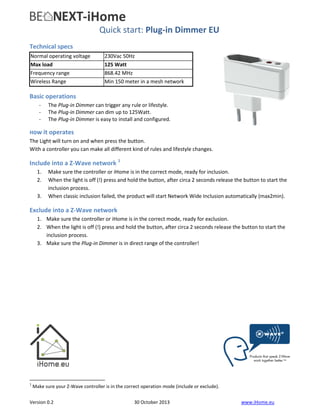
Benext BE_DIMMERPLUG_manual_us
- 1. Version 0.2 30 October 2013 www.iHome.eu Quick start: Plug-in Dimmer EU Technical specs Normal operating voltage 230Vac 50Hz Max load 125 Watt Frequency range 868.42 MHz Wireless Range Min 150 meter in a mesh network Basic operations - The Plug-in Dimmer can trigger any rule or lifestyle. - The Plug-in Dimmer can dim up to 125Watt. - The Plug-in Dimmer is easy to install and configured. How it operates The Light will turn on and when press the button. With a controller you can make all different kind of rules and lifestyle changes. Include into a Z-Wave network 1 1. Make sure the controller or iHome is in the correct mode, ready for inclusion. 2. When the light is off (!) press and hold the button, after circa 2 seconds release the button to start the inclusion process. 3. When classic inclusion failed, the product will start Network Wide Inclusion automatically (max2min). Exclude into a Z-Wave network 1. Make sure the controller or iHome is in the correct mode, ready for exclusion. 2. When the light is off (!) press and hold the button, after circa 2 seconds release the button to start the inclusion process. 3. Make sure the Plug-in Dimmer is in direct range of the controller! 1 Make sure your Z-Wave controller is in the correct operation mode (include or exclude).
- 2. Version 0.2 30 October 2013 www.iHome.eu Technical Manual: Plug-in Dimmer EU Caution: - This device is using a radio signal that passes through walls, windows and doors. The range is strongly influenced by local conditions such as large metal objects, house wiring, concrete, furniture, refrigerators, microwaves and similar items. On average, the indoor range is approximately 30 meters. - Do not expose this product to excessive heat or moisture. - Prevent long term exposure to direct sunlight. - Do not attempt to repair this product. If the product is damaged or if you are in doubt about the proper operation, take the product back to the place of purchase. - Do not clean the product with any liquid. - Indoor use only. - Overload will damage this product. Technical details Product dimensions (Length x Width x Height) Plug-in Dimmer = 67 x 22 x 35 mm With childlock protection. Installation of Plug-in Dimmer Place the Plug-in Dimmer inside your wall socket and plugin your lamp inside the plug-in dimmer socket. The Plug-in Dimmer is now ready to control and measure your Light. Indication mode The indicator light gives various statuses of the device as follows: 1. Ready for learn mode: indicator light blinks every second. 2. Learn in progress (add): indicator light 2 times every second. 3. Learn in progress (remove): indicator light 3 times every 1.5 second. 4. Learn mode success: indicator light is on for one second. 5. RF message send failed indicator light blinks 6 times rapidly Normal operating voltage 90-250Vac 50-60Hz Min load works as repeater without load attached. Max load attached 150 Watt (will dimm the light to the max 125W) Frequency range 868.42 MHz Wireless Range Approx. 100 meters in line of sight. Min 150 meters with good mesh network (max 4 hops). Storage temperature -5°C to +65°C Storage humidity 10% to 70% Operating temperature 0°C to 50°C Operating humidity: 10% to 80%
- 3. Version 0.2 30 October 2013 www.iHome.eu Overload protection The Plug-in Dimmer supports a maximum power load of 125 watt. However it is still possible to have a lamp which has more power load. When the lamp is turned on it fades on to the set dimming level. During this fading on routine the Plug-in Dimmer constantly checks if the current energy value is lower then 125 watt. If it notices at some point that the load is more then 125 watt the fading routine stops and the maximum dimming level is reached. In this case the lamp is not fully on. Turn on light à Start fading on routine Increase dimming level Is energy < 125 watt Is dimming level 100%* End fading on routine Yes No Yes Dimming level = 100%** No *In this flowchart the set dimming level is 100%, this can be any other dimming level. However the same routine applies. ** When the 125 watt barrier is reached this will be the new 100% dimming level regardless of the set dimming level. NOTE: This is not an unlimited feature. There is a limit how much load can be plugged in. When the Plug-in Dimmer noticed that the load is far more then specified he automatically switches off the light. The maximum load that is supported is circa 200 watt. NOTE2: If you want to utilize the full capacity of your lamp we strongly advise to have a lamp with a maximum load of 125 watt. Supporting Command Classes: Basic type: BASIC_TYPE_ROUTING_SLAVE Generic type: GENERIC_TYPE_SWITCH_MULTILEVEL Specific type: SPECIFIC_TYPE_NOT_USED Listening: False, Z-Wave Lib: 4.54 COMMAND_CLASS_SWITCH_MULTILEVEL COMMAND_CLASS_VERSION COMMAND_CLASS_MANUFACTURER_SPECIFIC COMMAND_CLASS_CONFIGURATION COMMAND_CLASS_ASSOCIATION COMMAND_CLASS_METER COMMAND_CLASS_POWERLEVEL COMMAND_CLASS_SENSOR_MULTILEVEL COMMAND_CLASS_PROTECTION COMMAND_CLASS_MARK COMMAND_CLASS_BASIC
- 4. Version 0.2 30 October 2013 www.iHome.eu ROUTING SLAVE This Z-Wave product will be used as slave. Slave nodes are nodes in a Z-Wave network that receive commands and perform actions based on the command. A routing slave can route Z-Wave messages to other nodes in the network. This device is always awake and does not go to sleep mode because it is an AC powered device. This device can act as a wireless repeater to forward commands for another device in the Z-Wave network to expand the range of the network. This function works for every Z-Wave device from any manufacturer when included into the same Z-Wave network. Unlike a normal slave a routing slave can store a number of static routes which he uses to send a routed rf frame to another node. Include Initiator The include initiator is used when Primary and Inclusion Controllers include nodes into the network. When both the include initiator have been activated simultaneously the new node will be included to the network (if the node was not included previously). Exclude Initiator The exclude initiator is used by Primary Controllers to exclude nodes from the network. When the exclude initiator and a slave initiator are activated simultaneously, it will result in the slave being excluded from the network (and reset to Node ID zero). Even if the slave was not part of the network it will still be reset by this action. Z-Wave compatibility Because this is a Z-Wave device, it means it can co-operate with other Z-Wave devices of other manufacturers. It can co-exist in a Z-Wave network existing with product from other manufacturers. Hops & Retries The Z-Wave range has a range of up to 30 meters in line of sight. This signal is not limited to the 30 meter range due to routing the Z-Wave message to other nodes in the network. This way the range of the Z-Wave network can be expanded to 150 meters indoors (limit of 4 hops). class: 0x20 COMMAND_CLASS_BASIC The basic command class has both the controlling as supporting role. The controlling role is when the light is switched on/off with the button (manual) a Z-Wave basic set frame with the value 255/0 is sent to the associated nodes. The supporting role of the basic command class is mapped to the switch multilevel command class. class: 0x26 COMMAND_CLASS_SWITCH_MULTILEVEL The switch multilevel command class is used to set the light to a preferred dim level. Values 0 – 99 (%) are used to set the dim level, value 255 is used to switch light on to dim level that was last known. Every other value is ignored. Only version 1 of the SWITCH_MULTILEVEL command class is supported. class: 0x86 COMMAND_CLASS_VERSION This Command Class is used to obtain information about the Plug-in Dimmer. The Z-Wave library type, the Z- Wave protocol version and the application version will be reported. class: 0x72 COMMAND_CLASS_MANUFACTURER_SPECIFIC
- 5. Version 0.2 30 October 2013 www.iHome.eu This will report information about the manufacturer. This product will contain the manufacturer ID of BeNeXt. Manufacturer ID of BeNeXt is 138, the ID of this product is 20. class: 0x70 COMMAND_CLASS_CONFIGURATION Configure parameters: 0. not used 1. Set to default Description: Set all config values to default values (factory settings). Read more in chapter Configuration Reset. Size: 1 byte* Param1: if 0xFF then set to default 2. Not used (dummy) Description: This is a dummy param, you can set/request it but has no effect on the product. Default: 0x00 Size: 1 byte* 3. Control type Description: The way the Plug-in Dimmer reacts when light is turned on/off with button Default: 0x00 Size: 1 byte* Param1: If 0x00: Switch on light on and send a Z-Wave message to all associated nodes (direct & extern) If 0x01: Don’t switch own light on but only send a Z-Wave message to associated node. (extern only) . 4. Dimming enabled Description: This parameter is used to enable the dimming option of the product. When disabled the dimming and fading routine are disabled. Default: 0x02 Size: 1 byte* Param1: If 0x00: Dimming disabled. If 0x01 – 0xFF: Dimming enabled. 5. Not used (dummy) Description: This is a dummy param, you can set/request it but has no effect on the product. Default: 0x00 Size: 1 byte* 6. Maximum powerload Description: The minimum powerload when light is turned on, when measured higher then this value the Inline Dimmer is automatically turned off Default: 0xC8 Size: 2 bytes* Param1, Param2: Value in watts
- 6. Version 0.2 30 October 2013 www.iHome.eu 7. Dimming speed Description: The speed of dimming when activated (manual and RF) Default: 0x03 (1% per 30 ms) Size: 1 byte* Param1: Dim speed is 1% per value (* 10 ms) 8. Fading up speed Description: The speed of fading up when activated (manual and RF) Default: 0x03 (1% per 10 ms) Size: 1 byte* Param1: Fade speed is 1% per value (* 10 ms) 9. Not used (dummy) 10. Not used (dummy) Description: This is a dummy param, you can set/request it but has no effect on the product. Default: 0x00 Size: 1 byte* 11. Auto meter report: percentage Description: A percentage that a energy value must be different compared to a previous sent value before a unsolicited meter report is sent Default: 0x14 (20%) Size: 1 bytes* param 1: A value in %. Minimum value = 10% Maximum value = 100% param 2, 3, 4: not used. 12. Auto meter report: watt Description: A watt value that a energy value must be different compared to a previous sent value before a unsolicited meter report is sent Default: 0x0A (10 watt) Size: 1 bytes* param 1: A value in watt. Minimum value = 5 watt Maximum value = 255 watt param 2, 3, 4: not used. 13. Auto meter report: time Description: A time value that has to be passed compared to a previous sent value before a unsolicited meter report is sent Default: 0x14 (20 seconds) Size: 1 bytes* param 1: A value in seconds. Minimum value = 10 seconds Maximum value = 255 seconds param 2, 3, 4: not used. 14. Last known status Description: What to do with lamp status when power applied
- 7. Version 0.2 30 October 2013 www.iHome.eu Default: 0x00 Size: 1 byte* Param1: If 0x00: Always switch light off when power applied If > 0x00: Switch lamp on/off depending on last known lampstatus before power was disconnected. 15. Fading down speed Description: The speed of fading up when activated (manual and RF) Default: 0x01 (1% per 10 ms) Size: 1 byte* Param1: Fade speed is 1% per value (* 10 ms) * if a size is other then given size the frame is ignored totally so configuration values are not changed class: 0x85 COMMAND_CLASS_ASSOCIATION The Association Command Class is used to associate other devices with the Plug-in Dimmer. The devices that are associated can be controlled on application level. The Plug-in Dimmer can be associated into a grouping. If so, the Plug-in Dimmer can control other Z-Wave device (does not have to be a controller). The Plug-in Dimmer has 3 association groups Group 1 Maximum supported nodes: 8 All nodes in this group will receive a BASIC_SET frame when light is set to a certain state with the button of the Plug-in Dimmer (manual switching). When light is switched off with button: BASIC_SET frame with value 0 is sent to associated nodes When light is set to a dim level with button: BASIC_SET frame with value 0 – 99 is sent to associated nodes When light is switched on with button: BASIC_SET frame with value 255 is sent to associated nodes It is most likely that switch_binary/switch_multilevel devices are associated in this group so that you can switch multiple nodes on/off with 1 button press. Group 2 Maximum supported nodes per group: 1 The node associated in this group will receive a SWITCH_MULTILEVEL_REPORT frame every time the level of light is changed, where the value represents the (changed) dim level. The status is reported after every change that means manual but also if changed by Z-Wave. The node in this group will also received the (auto) METER_REPORT (see § COMMAND_CLASS_METER à unsolicited METER_REPORT for more information about this feature). It is most likely that a controller or screen is associated in this group to report (unsolicited) any changes to the light.
- 8. Version 0.2 30 October 2013 www.iHome.eu Group 3 Maximum supported nodes per group: 1 If configured that the control mode is extern only (configuration param3 à value 1) then a BASIC_SET frame is sent to the node in this group when the button is changed. Note that the light of the Plug-in Dimmer is not switched on/off but instead the BASIC_SET frame is sent, because the Plug-in Dimmer doesn’t know what the extern status is the value of the BASIC_SET frame toggles between the values 0 and 255. It is most likely that a gateway (controller) is associated in this group. A gateway can handle upon the received frame. With a gateway controlled network it possible to add multiple functionalities to the button of the Plug- in Dimmer. class: 0x32 COMMAND_CLASS_METER_V2 This command is used to read the values from the Plug-in Dimmer’s energy measuring unit. Data is collected automatically. A report can be requested containing the accumulated consumption, this can be done using the METER_GET command. The scale must also be entered: kWh 0x00 Accumulated W 0x02 instant measured Note: When devices supporting Meter Command Class (Version 2) receive a Meter Get Command of Version 1 they must report their default scale which is the accumulated value. Note2: Every non-supported scale will be ignored by application The kWh(accumulated) report, will contain the following: - The current measurement value(meter value). - The previous measurement value(previous meter value). - The time between the measurements(delta time). The W(instant measured) report will not contain a previous measured value. The rest will be the same. The valid values for time are 1(0x0001) – 65534(0xFFFFE) seconds. The meter can be reset by using the METER_RESET command. Unsolicited METER_REPORT The Energy Switch has a feature that it reports unsolicited that there has been a change in instant meter value. This happens when there is a change in value. An unsolicited meter report is sent when 3 conditions are true. - There must be a percentage difference compared to the last sent meter value. (configuration parameter 11) - There must be a watt difference compared to the last sent meter value. (configuration parameter 12) - A certain time must be passed since the last sent meter value. (configuration parameter 13)
- 9. Version 0.2 30 October 2013 www.iHome.eu NOTE: You can disable the unsolicited meter report by configuring parameters 11, 12 & 13 to value 0 class: 0x73 COMMAND_CLASS_POWERLEVEL The Powerlevel Command Class defines the RF transmitting power. This command is used to test the connectivity of a network. The Command makes it possible for supporting controllers to SET/GET the RF transmitting power level of a node and test specific links between nodes. class: 0x75 COMMAND_CLASS_PROTECTION The Protection Command Class is used to protect the device being controlled unintentional or unwanted by e.g. a child. When this is applied the push button will not work. This can be set using the PROTECTION_SET command. The following three protection states can be used: 0x00: Unprotected – The device is not protected and can be operated normally with the push button. 0x01: Protection by sequence: The device can be used by a different way of operating, three rapid button presses are used to switch manually. 0x02: No operation possible – it is not possible to control the device by the push button. Off course you can control the device by z-wave. Note: every other state will be ignored by application. class: 0x31 COMMAND_CLASS_SENSOR_MULTILEVEL Sensor_multilevel_get The Sensor Multilevel Command Class is used to get a report from the Plugin Dimmer. The returned value is the measured frequency of the mains power. Configuration Reset The Plug-in Dimmer Supports a configuration resets function. Configuration reset means - All configuration values are defaulted. - All energy values are reset This function can be activated by sending a configuration set frame: CONFIGURATION_SET Parameter: 0x01 Size: 0x01 (can’t be different from 1) Value: 0xFF (can be any value except for 0x55 or 0xAA) When the value of configuration value is requested 2 possible values can be returned CONFIGURATION_REPORT Parameter: 0x01 Value 0x55: Device doesn’t have all his factory configuration settings anymore. Even when a configuration parameter is changed back to the default value Value 0xAA: Devices still has all his factory settings. These are all configuration parameters.
- 10. Version 0.2 30 October 2013 www.iHome.eu Troubleshooting Frequently Asked Questions Q: I can’t have my Plug-in Dimmer included into my Z-Wave network, what am I doing wrong? A: 1. Is the controller ready to include any device into the Z-Wave network? If the controller is not in Include or exclude mode, the Plug-in Dimmer will not be included or excluded. 2. The Plug-in Dimmer is already included in a Z-Wave network (check your led feedback!). Exclude the Plug-in Dimmer and try again. Q: I have configured a value but when I request it, it is not changed? A: It is mandatory that the correct size is used while configure a parameter; go to the documentation about the configuration command class to check if the right size is used during configuration. If the wrong size is used the frame is ignored totally. Q: I have configured a new value and when I request it the correct value is returned but the behavior is still the same? A: Some configuration parameters have limits of what they can do, go to the documentation about configuration to check if the value of the configured parameter is out off limit.
