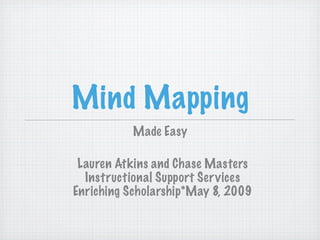
Mind Mapping Made Easy
- 1. Mind Mapping Made Easy Lauren Atkins and Chase Masters Instructional Support Services Enriching Scholarship*May 8, 2009
- 3. Mind Mapping and Concept Mapping...what? A mind map is a diagram used to represent words, ideas, tasks, or other items linked to and arranged radially around a central key word or idea. Mind maps are used to generate, visualize, structure, and classify ideas, and as an aid in study, organization, problem solving, decision making, and writing. The mind map can be contrasted with the similar idea of concept mapping: the former is based on radial hierarchies and tree structures denoting relationships with a central governing concept, whereas concept maps are based on connections between concepts in more diverse patterns. When compared with the concept map the structure of a mind map is a similar radial, but is simplified by having one central key word (Wikipedia).
- 4. Mapping Tips A good way to define the context for a concept map is to construct a Focus Question, that is a question that clearly specifies the problem or issue the concept map should have to resolve. Every concept map responds to a focus question, and a good focus question can lead to a much richer concept map. When learning to construct concept maps, learners tend to deviate from the focus question and build a concept map that may be related to the domain, but which does not answer the question. From The Theory Underlying Concept Maps and How to Construct Them Technical Report IHMC CmapTools 2006-01 Joseph D. Novak, Professor Emeritus, Cornell University and Senior Research Scientist, Florida Institute for Human and Machine Cognition (IHMC) Alberto J. Cañas Associate Director Florida Institute for Human and Machine Cognition (IHMC) www.ihmc.us
- 5. Mapping Tips Once the preliminary map is built, cross-links should be sought. These are links between concepts in different segments or domains of knowledge on the map that help to illustrate how these domains are related to one another. Cross-links are key to show that the learner understands the relationships bet ween the sub-domains in the map. From The Theory Underlying Concept Maps and How to Construct Them Technical Report IHMC CmapTools 2006-01 Joseph D. Novak, Professor Emeritus, Cornell University and Senior Research Scientist, Florida Institute for Human and Machine Cognition (IHMC) Alberto J. Cañas Associate Director Florida Institute for Human and Machine Cognition (IHMC) www.ihmc.us
- 6. Mapping Tips It is important to recognize that a concept map is never finished. After a preliminary map is constructed, it is always necessary to revise this map. Other concepts can be added. Good maps usually result from three to many revisions. This is one reason why using computer soft ware is helpful. From The Theory Underlying Concept Maps and How to Construct Them Technical Report IHMC CmapTools 2006-01 Joseph D. Novak, Professor Emeritus, Cornell University and Senior Research Scientist, Florida Institute for Human and Machine Cognition (IHMC)
- 7. Some Examples American Revolution http://www.csun.edu/~vceed002/ref/presentation/concept_maps/am-revolution/american_rev.htm Screw Classification http://www.csun.edu/~vceed002/ref/presentation/concept_maps/classification/classification.htm Cell Cycle http://www.csun.edu/~vceed002/ref/presentation/concept_maps/cell-cycle/cellcycle.htm USU Examples http://library.usu.edu/instruct/tutorials/cm/CMSamples.htm SMART: Themes in Wuthering Heights http://smarttech.com/products/smartideas/svg/wuthering/index.html SMART: Elements of Tragedy http://smarttech.com/products/smartideas/svg/tradegy/index.html
- 8. So Let’s Get Started... This work shop will cover three mapping applications: Lovely Charts (online) Freemind (a free, multiplatform branching soft ware) Vue (a free, multiplatform mapping and presentations soft ware)
- 9. Lovely Charts my.lovelycharts.com Lovely Charts is an online diagramming application that allows users to create basic sitemaps, flowcharts and diagrams that can then be exported to images. Note: Lovely Charts does require an account to use. A free basic account allows the user to work on one map at a time. A premium account offers more features but we will be working with the basic account. If you would prefer not to create an account with Lovely Charts at this time, you can simply follow along with the instructor.
- 10. Lovely Charts *“Drag and drop” vs “Create and Connect” method *Multiple symbol and connector designs *Customize colors, fonts, links *Retrieve and edit diagrams from any internet-capable computer *Export finished maps to jpeg *Free! No install necessary
- 11. http:/ Freemind /freemind.sourceforge.net/wiki/index.php/Main_Page Freemind is a “branching” mind mapping application. It allows the user to begin with a central theme and then subtopics “branch” off to the right or left. It allows users to input a larger amount of text than most mapping applications, and is often used for help documents for that reason. Freemind is open-source and available for all computer platforms.
- 12. FreeMind *Add images, icons, notes, links and “clouds” to isolate areas of the map *Customize text and colors *Export map into jpeg, pdfs or clickable html that can function online (like this or This) Free! But requires installation.
- 13. http:/ Vue /vue.tufts.edu/download/index.cfm Vue is an open-source concept mapping soft ware from Tufts University that will work on any platform. It is extremely versatile, very powerful and also functions as a “presentation” soft ware, somewhat similar to Powerpoint.
- 14. Vue Features *Customize size, shapes, colors and fonts *Embed images, links and documents *Merge multiple maps *Presentation/Slideshow Mode *Create pathways to produce specific information paths for p *Presentation zoom *Add notes and ontologies *Export notes and handouts *Free! Requires installation.
- 15. Other mapping CMap Tools: http://cmap.ihmc.us/conceptmap.html Omnigraffle: http://www.omnigroup.com/applications/OmniGraffle/ MindManager: http://www.mindjet.com/products/mindmanager/ default.aspx SMARTIdeas: http://www2.smarttech.com/st/en-US/Products/SMART +Ideas/ PersonalBrain: http://www.thebrain.com/
- 16. More Questions? Lauren Atkins Instructional Technology Consultant LSA Instructional Support Ser vices G333 Mason Hall 734-274-7348 or email latkins@umich.edu
